At its heart, advertising analytics is all about swapping guesswork for hard facts. It's the process of digging into data to figure out what's really happening with your ads—which ones are pulling in customers and which are just eating up your budget. This is the bedrock of any solid Google Ads strategy.
Why Analytics in Advertising Is Your Secret Weapon

Think about trying to find your way through a new city without a map. You might get there eventually, but you’ll probably waste a ton of time, energy, and money taking wrong turns. Running ads without a good handle on analytics is pretty much the same thing—you're spending money without knowing where you're going or what's working.
Analytics turns your ad campaigns from a gamble into a reliable machine for growth. You don't need to be a data scientist or get bogged down in endless spreadsheets. It's really just about listening to what your customers are telling you with their actions. Every click, every view, every purchase is a clue that helps you make your next move.
Moving Beyond Guesswork to Data-Driven Decisions
Fundamentally, analytics in advertising gives you clarity. It answers the make-or-break questions that decide if your campaigns succeed or fail. Without it, you’re just running on gut feelings and assumptions, which is a dangerous game when real money is involved.
With the right analytics in place, you can see exactly which parts of your strategy are driving results. This means you can stop pouring money into keywords and ad groups that aren't performing and put that budget toward the stuff that actually works. This simple shift is often what separates a flatlining campaign from one that sees real, consistent growth.
To get the most out of your advertising and see the real impact, it's crucial to learn how to measure advertising effectiveness from the very beginning.
The True Power of Actionable Insights
Data on its own is just a bunch of numbers. The magic happens when you turn that data into insights you can actually act on. Analytics gives you a clear roadmap, showing you exactly where to focus your time and effort to get the biggest bang for your buck.
Here’s what that looks like in the real world:
- Spot Your Winning Ads: Find out which ad copy and visuals really connect with your audience. Once you know what works, you can do more of it.
- Sharpen Your Keyword Strategy: Pinpoint the exact search terms that are bringing in sales, so you can fine-tune your bids and attract people who are ready to buy.
- Smart Budgeting: See which campaigns give you the best Return On Ad Spend (ROAS). This ensures your money is always working its hardest for you.
By getting a grip on analytics, you're giving yourself a serious edge. While your competitors are still guessing, you’ll be making smart, informed decisions that directly boost your bottom line, cut down on wasted ad spend, and drive up profits.
The Core Google Ads Metrics That Actually Matter
Jumping into your Google Ads dashboard for the first time can feel like trying to fly a 747 with no training. You’re hit with a wall of numbers, charts, and jargon, all screaming for attention.
But here’s a little secret from the trenches: you don't need to obsess over every single data point. The real magic of analytics in advertising is learning to focus on the handful of core metrics that actually tell you what’s going on with your campaigns.
Think of it like driving a car. You have dozens of lights and gauges, but you really only need to watch your speed, fuel, and engine temperature to know if you're getting where you need to go. Everything else is secondary.
This skill of cutting through the noise is only getting more important. The digital marketing analytics market is exploding, projected to grow at a compound annual rate of 18.30% between 2024 and 2034. That's a jump from a $6,979.7 million market to an estimated $37,470.04 million, according to research from Future Market Insights. The advertisers who can zero in on what matters will be the ones who win.
To help you get started, this table breaks down the most critical Google Ads metrics, explaining what each one measures and, more importantly, what it tells you about your business.
Essential Google Ads Metrics and Their Business Impact
| Metric | What It Measures | Why It Matters for Your Business |
|---|---|---|
| Click-Through Rate (CTR) | The percentage of people who saw your ad and then clicked it. | It’s your first signal that your ad copy and targeting are working. A high CTR means your message is resonating. |
| Cost Per Click (CPC) | The average amount you pay for a single click on your ad. | This tells you how efficiently you're buying traffic. Lowering your CPC means you can get more potential customers for the same budget. |
| Conversion Rate | The percentage of clicks that result in a desired action (e.g., a sale, a form fill, a phone call). | This is where the rubber meets the road. It measures how well your landing page turns clicks into actual business results. |
| Return On Ad Spend (ROAS) | The total revenue you generate for every dollar you spend on ads. | This is the ultimate bottom-line metric. It tells you if your advertising is a profitable investment. |
By keeping an eye on these four metrics, you can get a surprisingly clear picture of your campaign's health and make smarter decisions without getting lost in the data.
Click-Through Rate And Cost Per Click
Let's start at the beginning—the click. The two metrics that define this first step are Click-Through Rate (CTR) and Cost Per Click (CPC).
CTR is simple: it’s the percentage of people who saw your ad and were interested enough to click it. A strong CTR is a great sign that your ad creative and targeting are on point. But be careful. CTR on its own can be a vanity metric. It’s like having a beautiful storefront that gets tons of window shoppers but no one ever comes inside to buy.
That's where CPC comes into play. It’s the price tag on each of those clicks. Your CPC is directly tied to your Quality Score—Google's internal grade on how relevant your keywords, ads, and landing pages are. A better Quality Score can earn you a lower CPC, which is like getting a discount on your advertising.
Conversion Rate: The Metric That Defines Success
Clicks are nice, but they don't pay the bills. The metric that truly matters is your Conversion Rate. This tells you what percentage of people who clicked your ad actually took the action you wanted them to, like making a purchase, filling out a contact form, or calling your business.
Seeing a high CTR but a low conversion rate is a massive red flag. It’s a classic sign of a disconnect between your ad and your landing page. You wrote a great ad that made a promise, but your website didn't deliver. Maybe it was confusing, slow, or just didn't guide the user to the next step.
Optimizing for conversions is the real end game. It moves you from just chasing clicks to generating real, measurable business outcomes. A campaign with fewer, cheaper clicks but a higher conversion rate will beat a high-traffic campaign every single time.
This is where you start seeing the full picture of campaign performance.
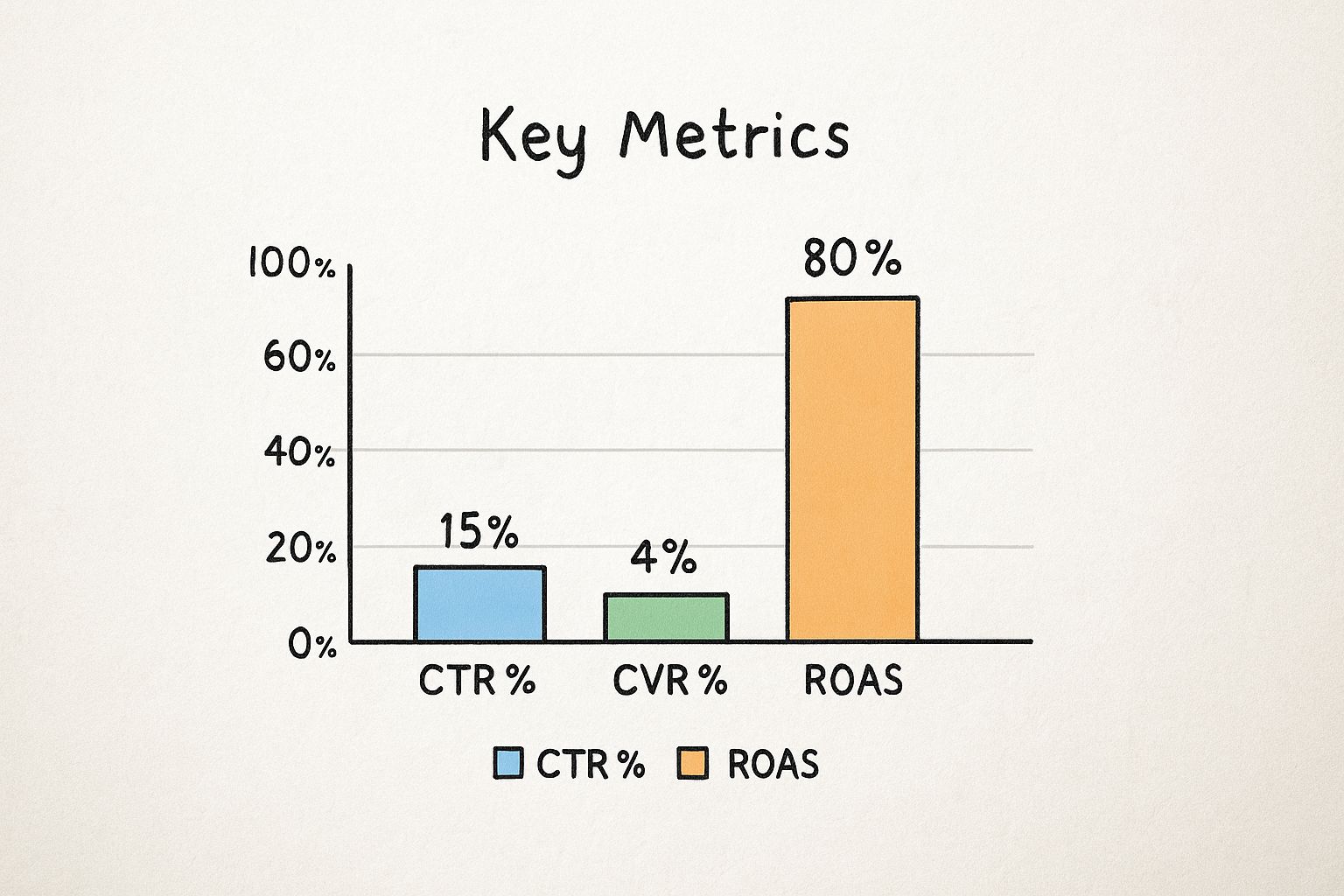
The image above really drives this home—while getting clicks is the first step, the real value is in turning those clicks into conversions and profit.
Return On Ad Spend: The Final Verdict
Finally, we get to the one metric to rule them all: Return On Ad Spend (ROAS).
This is your bottom line. It answers the simple, critical question: "For every dollar I put into ads, how many dollars do I get back?" A ROAS of 4:1, for instance, means you're making $4 in revenue for every $1 you spend. It doesn't get much clearer than that.
ROAS ties everything else together. It gives your CTR, CPC, and Conversion Rate crucial financial context. You could have a fantastic conversion rate, but if it costs you too much to get each conversion, your campaign is still a money pit.
Calculating your ROAS empowers you to make sharp, confident budget decisions. You can instantly see which campaigns and keywords are your cash cows, allowing you to invest more in what’s working and cut the dead weight. Strong PPC reporting is the key to tracking ROAS accurately, a topic we cover extensively in our guides on PPC reporting.
Master these four metrics, and you'll transform that intimidating Google Ads dashboard into a powerful tool for driving real, predictable growth for your business.
Connecting Google Ads and GA4 for Deeper Insights
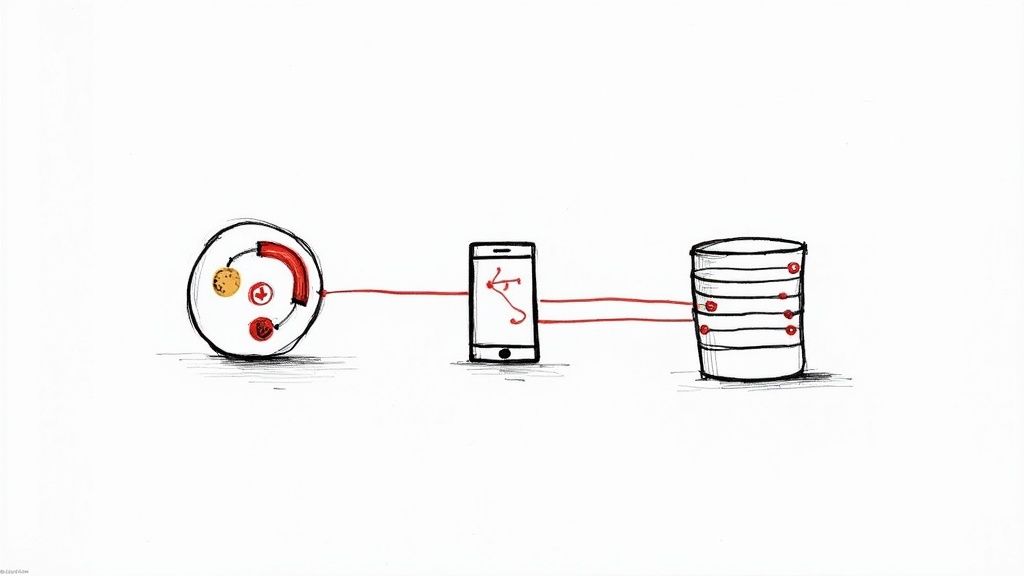
Running a Google Ads campaign without linking it to Google Analytics 4 (GA4) is like paying for a billboard on a busy highway but never checking if it brings anyone into your store. Sure, Google Ads tells you how many people saw your sign and took the exit, but GA4 tells you what they actually did once they walked through the door.
This connection bridges a massive gap in your advertising analytics. While Google Ads is fantastic for measuring what happens before the click (think impressions and clicks), it's completely blind to what happens after. For any serious advertiser, linking these two platforms isn't just a good idea—it's a non-negotiable first step.
It completely shifts your perspective from "Did they click?" to "What did they do next?" That deeper level of insight is where the magic happens, allowing you to optimize campaigns based on real human behavior, not just vanity metrics.
Why This Integration Is a Game-Changer
When you connect Google Ads and GA4, you open up a two-way street for data to flow, making both platforms smarter. GA4 starts pulling in detailed cost and click data from your ads, while Google Ads gets access to the rich behavioral and conversion metrics from your website.
Suddenly, you can see the entire customer journey in one clean line. You can trace a person from the exact keyword they searched, to the ad they clicked, through the pages they browsed, and all the way to a final purchase—or you can see exactly where they got stuck and left.
This integrated view is more critical than ever. The global digital advertising market, valued at USD 354.18 billion in 2023, is expected to explode to USD 800.29 billion by 2035. This rocket ship is fueled by data-hungry giants like Google and Meta. To compete, you have to play the same game. You can read the full research about the digital advertising market to get a sense of the scale.
By linking these platforms, you move from basic click-tracking to sophisticated user behavior analysis. It’s the difference between knowing someone knocked on your door and knowing who they are, what they looked at, and what they bought.
Unlocking Actionable Post-Click Insights
Once the two are talking, you can finally start asking the questions that really matter. Instead of just seeing which campaigns get clicks, you can pinpoint which ones bring in the right kind of traffic—the people who are actually likely to become customers.
Here’s a taste of the powerful insights you can get almost immediately:
- Real Engagement: See which ad groups and keywords drive the highest Average Engagement Time. This tells you which traffic is genuinely interested, not just bouncing after two seconds.
- User Journey Mapping: Watch the paths people take after clicking an ad. Are they going to your key pages, or are they hitting the back button right away? This instantly flags any disconnect between your ad copy and your landing page.
- Audience Demographics: Go beyond clicks to see the age, gender, and interests of the people who actually convert. This lets you sharpen your audience targeting in a big way.
This kind of information is pure gold for optimization. Let's say you have a keyword with a sky-high click-through rate but a 90% bounce rate. That’s a five-alarm fire. Your ad is writing a check your landing page can't cash, and you're paying for every single one of those worthless clicks.
Building Smarter Audiences for Remarketing
Perhaps the biggest win from this integration is the ability to build incredibly specific remarketing audiences in GA4 and send them straight over to Google Ads. Standard remarketing might just target all website visitors. This is a whole different ballgame.
You can create laser-focused audiences based on behaviors that scream "I'm interested!"
- Cart Abandoners: Target people who added a product to their cart but got distracted before checking out.
- Highly Engaged Visitors: Create a list of users who spent more than three minutes on your site or viewed at least four pages.
- High-Intent Page Viewers: Remarket to users who checked out your pricing page or a key product category.
These behavioral audiences are infinitely more powerful than generic ones because you can tailor your ads to their specific actions. This surgical approach makes your remarketing campaigns more relevant, which means higher conversion rates and a much better return on your ad spend.
Using Analytics to Truly Understand Your Audience
Great advertising isn't about shouting into the void; it's about having a real conversation with the right people. Advertising analytics is what makes that conversation possible. It helps you move past vague assumptions and build a crystal-clear, data-backed picture of who your ideal customer actually is.
It’s the difference between saying your customer is "anyone interested in shoes" and knowing they are a 34-year-old urban professional who spends her weekends researching sustainable brands.
This level of insight isn't just a "nice-to-have" anymore—it's a core part of a winning business strategy. The global audience analytics market, a huge piece of this puzzle, was valued at USD 5,002.1 million in 2024 and is expected to nearly double to USD 9,962.6 million by 2030. Why? Because businesses know that personalized campaigns are the ones that connect. You can discover more insights about the audience analytics market on Grandview Research to see the trend for yourself.
By digging into the audience reports in tools like Google Ads and Google Analytics 4 (GA4), you can figure out exactly who is converting, why they're doing it, and most importantly, how to find more people just like them.
Uncovering Who Your Customers Really Are
Forget guesswork. Your analytics dashboard holds the key to your audience's true identity. You can use hard data to see which demographics, interests, and locations are bringing in the most valuable conversions. This is where you pinpoint your most profitable customer segments.
The "Audience segments" report in Google Ads and the "Demographics details" report in GA4 are your best starting points. They slice your converting users by:
- Age and Gender: Are you resonating more with 30-somethings or a retired crowd? The data will tell you.
- In-Market Segments: This shows you who is actively in the market and ready to buy products or services like yours right now.
- Affinity Segments: Get a feel for the long-term hobbies and lifestyles of your audience, whether they're "Foodies," "Travel Buffs," or "DIY Decorators."
This isn't just interesting trivia; it's a road map for your budget. Let's say you discover that 25 to 34-year-old "Home Decor Enthusiasts" have a conversion rate 3x higher than any other group. That's a clear signal to double down. You can start adjusting your bids, tweaking your ad copy, and designing visuals that speak directly to that specific group.
By focusing your ad spend on the segments already proven to convert, you stop wasting money on audiences that simply aren't a good fit. This strategic shift can radically improve your Return On Ad Spend (ROAS).
Tailoring Your Message to Resonate
Once you know who you're talking to, you can change how you talk to them. Generic, one-size-fits-all ad copy just doesn't cut it. But with detailed audience insights, you can craft messages that feel personal and hit home.
Here’s a real-world example:
An e-commerce store sells high-end running shoes. Their analytics point to two top-performing customer segments:
- "Marathon Runners" (In-Market): These are serious athletes. They care about performance, durability, and shaving seconds off their race times.
- "Fitness Enthusiasts" (Affinity): This crowd is more focused on style, everyday comfort, and what the brand stands for.
Trying to reach both with the same ad is a recipe for mediocrity. Instead, the store should run separate campaigns with messaging tailored to each:
- For Marathon Runners: "Engineered for Your Next Personal Best. Shave Seconds Off Your Race Time."
- For Fitness Enthusiasts: "Unbeatable Comfort and Style for Your Daily Workout. Look Good, Feel Great."
This is how advertising analytics transforms your ads from generic noise into something compelling and effective.
Creating Powerful Remarketing Lists
One of the smartest ways to use audience data is to build super-specific remarketing lists. Don't just target everyone who ever visited your website. Instead, create audiences based on actions that signal real interest and intent.
Using GA4, you can build and share lists with Google Ads for users who:
- Abandoned a shopping cart: Gently remind them of what they left behind, maybe even with a small discount to sweeten the deal.
- Viewed a specific product category: Show them ads featuring other popular items from that same category they were browsing.
- Watched 75% of a promotional video: These people are clearly engaged. They're perfect candidates for a direct, conversion-focused ad.
This targeted approach makes sure your remarketing campaigns are timely, relevant, and far more likely to bring interested people back to finish what they started.
Nailing Attribution and Conversion Tracking
An ad campaign is only as good as the results it can prove. Sure, clicks and impressions tell you people are seeing your ads, but they don't pay the bills. This is where your advertising analytics get serious, connecting your ad spend directly to your bottom line.
Flawless conversion tracking is the engine that drives this. It’s the bridge between someone clicking your ad and taking a valuable action on your site—like buying a product, filling out a form, or calling your business. Without it, you’re just guessing, pouring money into campaigns without knowing which ones are actually making you money and which are just a waste.
Looking Beyond Last-Click Attribution
For a long time, the standard in Google Ads was "Last-Click" attribution. This model is simple: it gives 100% of the credit for a sale to the very last ad a customer clicked. It's clean and easy to understand.
But it's also dead wrong.
Think of it like a soccer team. The striker who scores the goal gets all the glory, but what about the midfielders who set up the play? Or the defender who started the attack from the back? Last-Click is like giving the striker all the credit and ignoring the rest of the team. It completely misses the "assists" that made the goal happen.
In advertising, those assists are your early-stage awareness campaigns and broader keywords. A customer might first find you with a generic search, see a Display ad a week later, and finally buy after clicking one of your branded search ads. Last-Click only cares about that final branded click, making you think the other ads were useless.
Why Data-Driven Attribution is Smarter
This is exactly the problem Data-Driven Attribution (DDA) was built to solve. It's now Google's default model, and for good reason. Instead of using a rigid, one-size-fits-all rule, DDA uses machine learning to look at all the different paths your customers take before they convert.
It crunches the numbers on thousands of conversion paths, analyzing every single touchpoint to figure out how much influence each ad click had on the final decision.
Data-Driven Attribution doesn't just look at the last click; it examines the entire customer journey. It then assigns partial credit to every ad, keyword, and campaign that played a part, giving you a far more accurate picture of what’s really working.
This model finally gives credit where it's due. You can see how your awareness campaigns are setting up sales down the road, which helps you make much smarter decisions about where to put your budget. For a really deep dive on setting this up correctly, check out this guide on Mastering Google Ads Conversion Tracking.
Use the Model Comparison Tool to See the Difference
So, how can you see what this means for your own campaigns? Google Ads has a handy feature called the Model comparison tool. It lets you line up different attribution models side-by-side and see how the credit for your conversions would change from one to the next.
For example, you can put Last Click right next to Data-Driven and instantly see which campaigns have been getting short-changed.
- Last Click vs. Data-Driven: You’ll probably notice that your broader, top-of-funnel keywords get way more credit under the Data-Driven model. This is hard evidence that they're doing the important work of introducing new people to your brand.
- Find Your Hidden Gems: The tool often uncovers "hero" campaigns that bring new customers into your world but almost never get the final click. With Last-Click, you might have paused these campaigns, not realizing they were the critical first step for your best customers.
Using this tool gives you the confidence to make decisions based on real data, not just gut feelings. It helps you justify spending on those early-funnel campaigns that might not look like they have a great direct ROI under the old models. Ultimately, it gives you the insight to build a complete marketing strategy where every dollar is accounted for.
Turning Ad Clicks into Sales Conversations
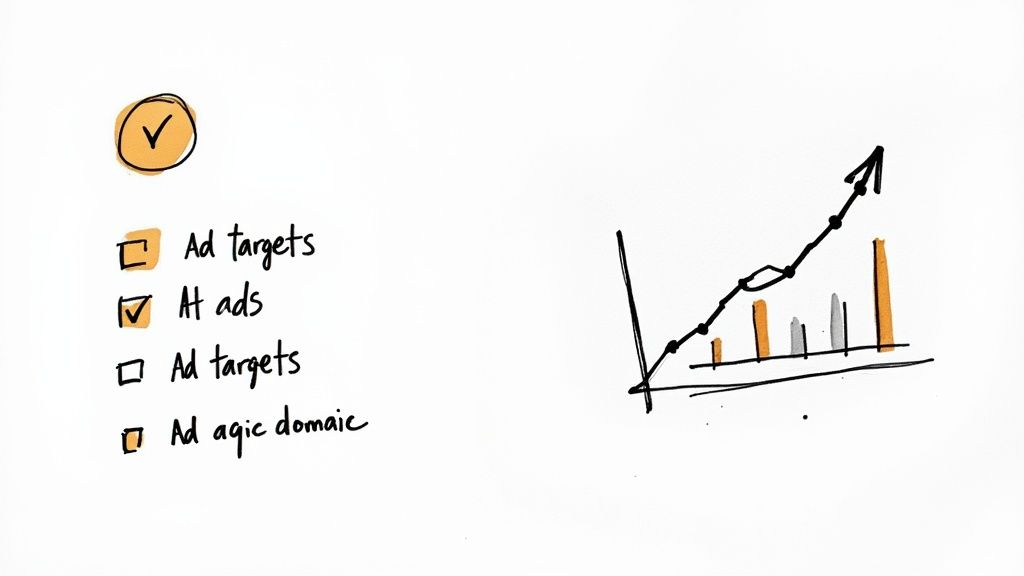
Getting a lead from a Google Ad feels like a victory, but let’s be honest—it’s only half the game. The real make-or-break moment is what happens after someone fills out your form. Far too often, this is where a hot, interested prospect goes ice-cold, and all the money you spent on that perfect ad campaign fizzles into nothing.
This is where your advertising analytics need to jump off the dashboard and into the real world. The goal is to build a rock-solid bridge between your marketing data and your sales team, making sure every single lead gets immediate attention. Without that connection, a promising lead might sit in a spreadsheet for hours, or even days. By then, the person’s interest is long gone.
The trick is to make your data work for you the instant it’s created. This stops that classic disconnect where the marketing team is high-fiving over a new lead while the sales team doesn't even know it exists.
Bridging the Gap with Automated Lead Forwarding
Imagine a lead from Google Ads is like a perfect pass in basketball. If nobody’s in position to catch it and take the shot, the whole play was a waste. Automated lead forwarding is the system that ensures someone is always ready to catch that pass. It instantly grabs the lead's information and routes it directly to the right person on your team.
This simple automation gets rid of the soul-crushing manual work of downloading lead lists. No more sales managers having to remember to check a spreadsheet; the leads just show up, in real-time.
A study by Lead Forensics found that businesses that follow up with a prospect within five minutes are 100 times more likely to actually connect with and convert them. Speed isn't a luxury; it’s everything.
Give Your Sales Team the Full Story
A great system does more than just forward a name and an email. Tools like Pushmylead send the lead’s contact info along with all the juicy details from the ad campaign that brought them in.
This gives your sales team a massive advantage before they even pick up the phone. They’ll know things like:
- The exact keyword the person typed into Google.
- The specific ad campaign that caught their eye.
- The ad group their search fell into.
Suddenly, it’s not a cold call anymore. It’s a relevant, informed conversation. Your salesperson knows precisely what the prospect cares about, letting them skip the guesswork and get right to the point. This is how you turn your advertising analytics directly into real, measurable revenue.
Got Questions About Google Ads Analytics? We've Got Answers.
Jumping into advertising analytics can feel like you're learning a new language, especially inside the Google Ads world. It's totally normal to have questions. Let's clear up a couple of the most common ones I hear from advertisers all the time.
Why Don’t My Conversions Match Between Google Ads and GA4?
This is easily one of the most common "puzzles" advertisers face, but the answer is pretty straightforward once you know what to look for. Google Ads and Google Analytics 4 (GA4) are looking at the same user journey, but they measure it in slightly different ways.
Think of it like this: Google Ads records a conversion on the day someone clicks the ad, while GA4 records it on the day the conversion actually happens. So, if a customer clicks your ad on a Friday but waits until Sunday to buy, Google Ads will report a conversion for Friday, and GA4 will report it for Sunday. These timing differences are often the main reason your numbers don't line up perfectly.
It's not about one being "right" and the other "wrong." They're just two different lenses telling you slightly different parts of the same customer story.
What’s the Best Attribution Model to Pick?
For almost everyone running ads today, the answer is Data-Driven Attribution (DDA). It's the default in Google Ads for a reason—it uses Google's machine learning to intelligently assign credit across every single touchpoint a customer has with your brand, not just the final click.
Now, which model you ultimately choose really depends on what you're trying to achieve:
- Data-Driven: This is your best bet for getting a full, nuanced picture of what’s actually working in your marketing mix.
- Last Click: I only recommend this if you have a super short sales cycle where customers click and buy almost immediately. It’s simple, but it's often too simple.
- First Click: This one can be helpful if your main goal is to figure out which campaigns are doing the heavy lifting of introducing new people to your brand.
My advice? Unless you have a very specific, strategic reason to use another model, stick with Data-Driven. It gives you the most accurate and useful insights to actually improve your campaigns.
Tired of manually downloading your leads from Google Ads? Pushmylead is a lifesaver. It automatically sends every new lead straight to your inbox, packed with all the campaign data your sales team needs to follow up fast. See how it works at https://www.pushmylead.com.
