In the fast-paced world of Google Ads, simply running campaigns isn't enough. To achieve a significant return on investment and stay ahead of the competition, you need a playbook of effective pay per click strategies. The digital advertising environment is constantly changing, with new Google Ads features, audience targeting options, and automated bidding technologies frequently emerging.
This article moves beyond generic advice to provide a comprehensive roundup of 10 actionable PPC strategies tailored specifically for the Google Ads ecosystem. We will explore everything from foundational search network tactics to advanced audience layering and automation, providing the valuable data, tips, and insights needed to turn your ad spend into tangible results and high-quality leads.
We are skipping the long introductions and jumping directly into the methods that work. You will learn how to refine existing campaigns with precision and build new ones for maximum impact. Whether you're a seasoned Google Ads consultant or managing campaigns for your own business, these strategies will equip you to navigate the complexities of Google Ads and unlock your true potential for lead generation and growth. Get ready to implement tactics that deliver real-world performance improvements.
1. Search Network Campaigns
Search Network campaigns are the cornerstone of many successful pay per click strategies, placing your ads directly on Google's search engine results pages (SERPs). This method targets users at the exact moment they are actively searching for your products or services, capturing high-intent traffic that is often ready to convert. By bidding on specific keywords, you position your business in front of an engaged audience that has already expressed a need.
For example, a local plumber can bid on "emergency plumber near me," or a SaaS company like HubSpot might target "marketing automation software." This direct targeting makes search campaigns incredibly powerful for lead generation and sales within the Google Ads ecosystem.
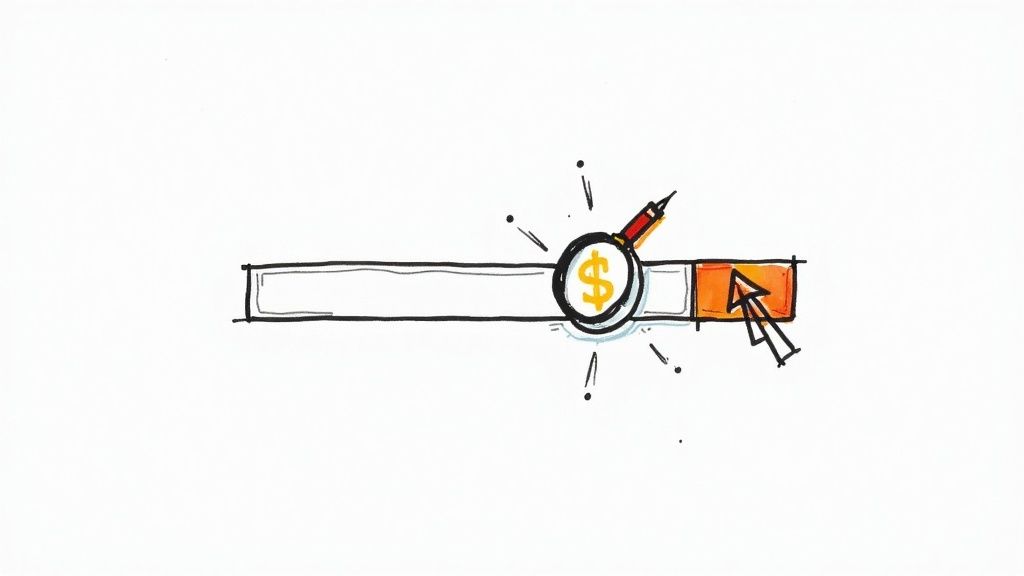
Actionable Tips for Implementation
To maximize your results within Google Ads, move beyond basic setup and focus on precise control and optimization.
- Start with Specific Match Types: Begin your campaigns with exact match and phrase match keywords. This gives you tight control over which search queries trigger your ads, ensuring high relevance and minimizing wasted spend on irrelevant clicks. As of Google's latest updates, broad match combined with Smart Bidding can be effective, but starting with tighter control is a safer strategy.
- Build a Robust Negative Keyword List: Proactively add negative keywords to prevent your ads from showing for unwanted searches. For instance, if you sell premium running shoes, add terms like "cheap," "free," and "discount" to your negative list to filter out bargain-hunters.
- Focus on Quality Score: Google's Quality Score is crucial. It directly impacts your ad rank and cost-per-click (CPC). Improve it by ensuring your ad copy, keywords, and landing pages are highly aligned. A high Quality Score means better ad positions at a lower cost.
- Write Compelling, Keyword-Rich Ad Copy: Your ad headline and description should include your primary keyword and a clear, compelling call-to-action (CTA) like "Get a Free Quote Today" or "Shop Now & Save 20%." Utilize Responsive Search Ads (RSAs) by providing multiple headlines and descriptions for Google's algorithm to test and optimize.
2. Remarketing/Retargeting Campaigns
Remarketing is a powerful pay per click strategy that reconnects you with users who have already visited your website but left without converting. Within Google Ads, you can show targeted ads to these "warm" prospects as they browse sites in the Google Display Network, watch YouTube videos, or use apps. This approach keeps your brand top-of-mind, giving you a second chance to turn interest into action.
For example, an e-commerce store can use dynamic remarketing to show a user the exact pair of shoes they left in their cart. Similarly, a B2B company like AdRoll can retarget users who downloaded a whitepaper with an ad for a product demo, moving them further down the sales funnel. This personalization makes remarketing one of the most cost-effective Google Ads strategies.
The following graphic highlights key statistics that demonstrate the effectiveness of remarketing.
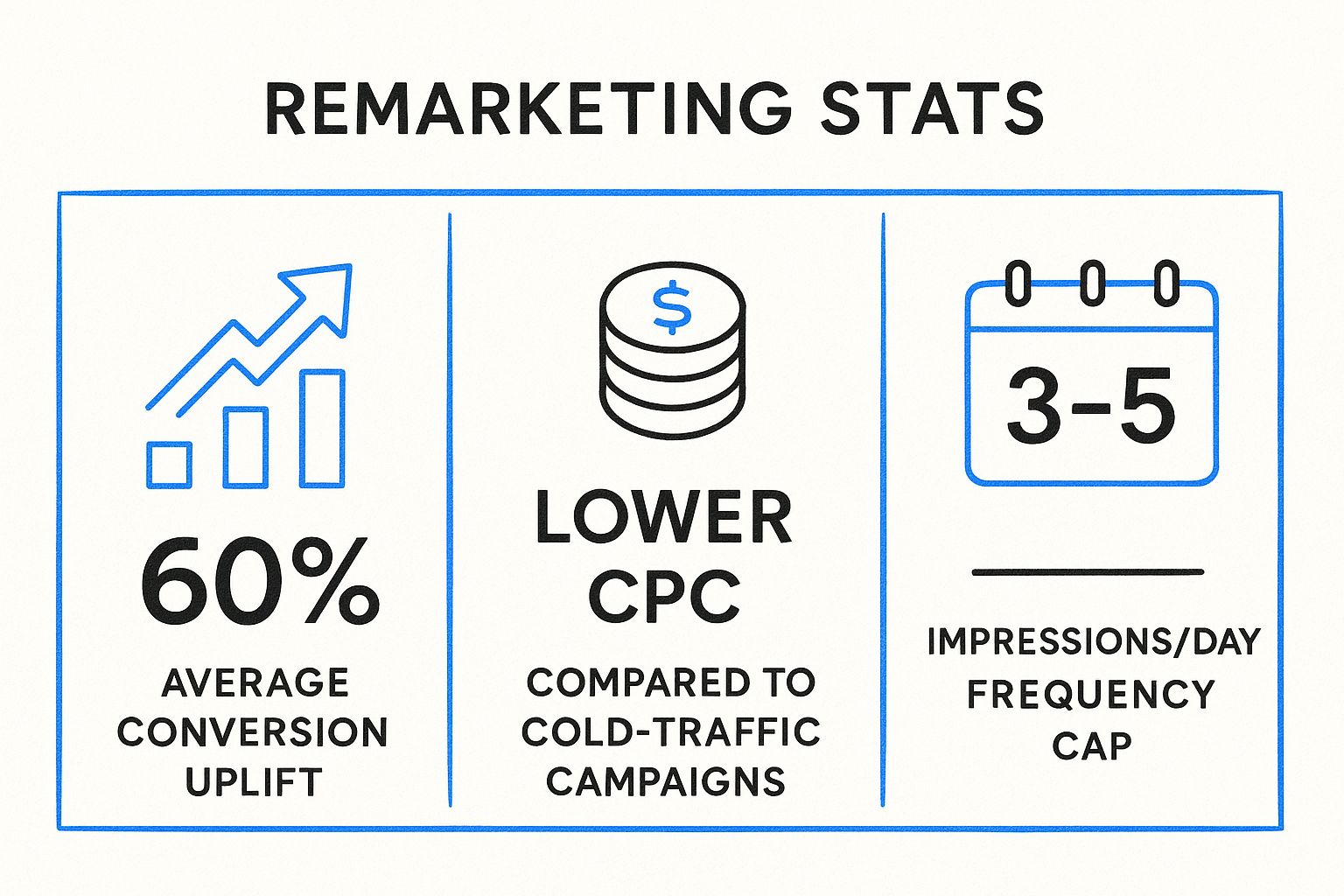
These numbers confirm that engaging a warm audience not only boosts conversion rates but also does so at a lower cost, while a frequency cap ensures a positive user experience.
Actionable Tips for Implementation
To get the most from your remarketing budget in Google Ads, focus on segmentation and tailored messaging.
- Segment Audiences by Behavior: Don't treat all visitors the same. Create separate audience lists for cart abandoners, specific product page viewers, and homepage visitors. This allows you to tailor your ad creative and offers to their level of intent.
- Create Sequential Messaging: Guide users on their journey. Show a brand awareness ad first, then follow up with a testimonial or a special offer. This narrative approach is far more effective than showing the same ad repeatedly.
- Use Frequency Capping: To avoid annoying potential customers, set a frequency cap in your Google Ads campaign settings. A limit of 3-5 impressions per user per day is a good starting point to prevent ad fatigue.
- Exclude Recent Converters: One of the biggest mistakes is continuing to show ads to people who have already purchased. Create an audience of recent converters and add them to your campaign's exclusion list to avoid wasting your budget.
3. Long-Tail Keyword Targeting
Long-tail keyword targeting is one of the most effective pay per click strategies for capturing high-intent traffic within Google Ads. This approach focuses on bidding for highly specific, lower-volume search phrases, typically three or more words long, that signal a user is close to making a purchase. While these terms attract less traffic individually, their combined volume can drive significant, highly qualified clicks at a lower cost-per-acquisition.
For example, instead of a broad term like "shoes," an e-commerce store would target "waterproof hiking boots for women size 8." Similarly, a local business would bid on "emergency 24-hour plumber in Brooklyn" rather than just "plumber." This specificity means less competition and higher conversion rates because you are matching the user's exact needs.

Actionable Tips for Implementation
To properly leverage long-tail keywords in your Google Ads account, you must go beyond basic keyword research and build a granular campaign structure.
- Create Tightly Themed Ad Groups: Group 5-10 closely related long-tail keywords into a single ad group. This allows you to write highly specific ad copy that mirrors the user's search query, which significantly boosts your Quality Score and click-through rate.
- Analyze Your Search Terms Report: Regularly review the Google Ads search terms report to discover new long-tail keywords that are already triggering your ads. Add high-performing phrases as new keywords and irrelevant ones to your negative keyword list.
- Utilize Question-Based Keywords: Target phrases that start with "who," "what," "where," and "how." These queries often come from users seeking specific solutions and can be a goldmine for driving conversions with informative ad copy and landing pages.
- Master Keyword Discovery: To effectively identify niche opportunities, mastering expert keyword research techniques is crucial. Use tools like Google's Keyword Planner and analyze your own site search data to find the exact phrases your customers use.
4. Geographic and Local Targeting
Geographic targeting, or geotargeting, is a powerful pay per click strategy within Google Ads that allows you to show your ads exclusively to users in specific locations. This can range from entire countries down to a precise radius around your business. This strategy is essential for local service-area businesses and brick-and-mortar stores, as it prevents budget waste on clicks from users outside their operational areas.
For example, a local restaurant can target users within a 10-mile radius with a special offer, while a law firm can focus its ad spend only on the states where it is licensed to practice. This precise control ensures your marketing budget is spent connecting with a relevant, local audience, dramatically improving conversion rates and return on investment within the Google Ads platform.
Actionable Tips for Implementation
To get the most from geotargeting in Google Ads, you need to be strategic with your settings and analysis.
- Use Radius Targeting for Service Areas: If you are a plumber, electrician, or other service-area business, use radius targeting around your address to precisely define your service area. This ensures only potential customers you can actually serve will see your ads.
- Include Location in Ad Copy: Increase relevance and click-through rates by mentioning the target location directly in your ad headlines and descriptions. A headline like "Seattle's Top-Rated Plumber" immediately signals local relevance to the user.
- Leverage Location Bid Adjustments: Analyze your performance reports to see which cities, states, or zip codes convert best. Apply positive bid adjustments to high-performing areas to increase your ad visibility there and negative adjustments to underperforming ones.
- Optimize Your Location Targeting Settings: In your campaign settings, choose the "Presence: People in or regularly in your targeted locations" option. This prevents your ads from showing to people who are just interested in your location but aren't physically there, which is crucial for most local businesses.
5. Audience Targeting and Layering
Audience targeting and layering elevates your Google Ads pay per click strategies by moving beyond keywords to focus on the user. This approach uses rich demographic, behavioral, and intent data to reach specific groups of people. Instead of only targeting what users search for, you target who they are, what they're interested in, and whether they're actively looking to buy.
For example, a luxury car dealership can layer demographic targeting (high-income households) with in-market audiences ("Autos & Vehicles") to find ideal buyers. Similarly, a B2B SaaS company can target users based on their job titles and recent online behavior related to industry software. This precision ensures your ad spend is concentrated on the most relevant and valuable audiences within the Google Ads ecosystem.
Actionable Tips for Implementation
To effectively implement this strategy in Google Ads, you need to combine and test different audience segments to find your ideal customer profile.
- Start in 'Observation' Mode: Apply audiences to your search campaigns in "Observation" mode first. This allows you to gather performance data on different segments without restricting your campaign's reach. You can then use this data to apply bid adjustments or switch to "Targeting" mode later.
- Layer Audiences for Precision: Don't rely on a single audience. Combine segments for greater accuracy. For instance, you could layer a remarketing list with an in-market audience to target past visitors who are now actively shopping for your type of product.
- Use Customer Match Effectively: Upload your customer lists to create Customer Match audiences. You can use this to re-engage past buyers with new offers or, just as importantly, exclude them from acquisition campaigns to avoid wasting your budget on existing customers. Learn more about effective targeting strategies on pushmylead.com.
- Build Lookalike/Similar Audiences: Create "Similar Audiences" from your highest-value customer lists, such as repeat buyers or high-LTV clients. Google Ads will then find new users with shared characteristics, expanding your reach to a highly qualified audience.
6. Ad Schedule Optimization (Day-Parting)
Ad schedule optimization, also known as day-parting, is one of the most effective pay per click strategies for maximizing your budget in Google Ads. Instead of running ads 24/7, this technique involves scheduling them to run only during the specific days and hours that generate the best results. By analyzing your performance data, you can allocate your spend to the most profitable times, increasing your ROI by avoiding wasted clicks when your audience isn't converting.
This approach is powerful for businesses with specific operating hours or known customer behavior patterns. For example, a B2B SaaS company can increase bids by 30% during standard business hours (9 AM-5 PM on weekdays), while a pizza delivery service can boost bids significantly during peak dinner times from 5 PM to 9 PM to capture hungry customers.
Actionable Tips for Implementation
To implement day-parting effectively in Google Ads, you must rely on data, not assumptions. A data-driven approach ensures you align your ad spend with actual user behavior.
- Analyze Performance by Hour and Day: Before making any changes, review at least 30 days of conversion data in your Google Ads account. Use the "Day & hour" report to identify clear patterns in conversion rates, cost-per-acquisition (CPA), and conversion volume.
- Start with Modest Bid Adjustments: Rather than pausing ads completely during slower periods, begin with small bid adjustments of ±20-30%. You can increase bids during peak times and decrease them during low-performance hours to gather more data before making drastic cuts.
- Align Schedules with Business Operations: Ensure your ad schedule matches your operational capacity. If your sales team or call center is only available from 9 AM to 5 PM, it makes little sense to run lead generation ads at midnight. Match ad visibility with your ability to respond.
- Account for Time Zones: If your campaigns target multiple regions, create separate campaigns for each time zone. This allows you to apply a precise ad schedule that reflects the local time for each audience segment, preventing you from missing peak hours in different markets.
7. Shopping Campaigns and Product Listing Ads (PLAs)
Shopping campaigns are essential pay per click strategies for e-commerce retailers, promoting products directly in Google search results with images, prices, and merchant information. Also known as Product Listing Ads (PLAs), they pull data from your Google Merchant Center feed to create visually engaging ads that capture user attention instantly. This format allows potential customers to see exactly what you're selling before they even click, leading to higher-quality traffic and more qualified leads.
For example, a retailer like Wayfair uses shopping ads to showcase specific furniture pieces with pricing, while Best Buy displays competitive electronic deals. These ads are powerful because they target users with strong commercial intent, moving them from search to purchase more efficiently than standard text ads.
Actionable Tips for Implementation
To turn your Google Shopping listings into a high-performing sales channel, focus on the quality of your product data and strategic campaign segmentation.
- Optimize Your Product Feed Titles: Your product title is your most important asset. Structure it with key attributes first, like Brand + Product Type + Color + Size. An optimized title such as "Nike Air Zoom Pegasus 40 Men's Running Shoe Blue Size 11" is far more effective than just "Pegasus 40."
- Use High-Quality Product Images: Your product image is the first thing users see. Use clear, high-resolution images with a clean white background. Test different angles or lifestyle shots to see what drives the highest click-through rate (CTR).
- Segment Campaigns for Granular Control: Don't lump all products into one campaign. Segment your Shopping campaigns by product category, brand, or even profit margin using custom labels. This allows you to set more strategic bids for high-value items versus lower-margin products.
- Implement a Strong Negative Keyword Strategy: Just like search campaigns, shopping campaigns need negative keywords. Add terms like "reviews," "free," or "used" (if you only sell new items) to prevent wasted ad spend on irrelevant search queries and improve your overall return.
8. Competitor Targeting and Brand Bidding
Competitor targeting is an aggressive pay per click strategy where you bid on your competitors' branded keywords within Google Ads. This places your ads in front of users actively searching for a rival, giving you a chance to present your business as a superior alternative. By intercepting this high-intent traffic, you can capture market share directly from the competition at a critical point in their decision-making process.
For example, a project management tool like Monday.com might bid on terms like "Asana" or "Trello alternative." Similarly, Lyft has historically bid on "Uber" to attract ride-share users. This tactic is powerful for positioning your brand against established players and acquiring customers who are already evaluating solutions in your market.
Actionable Tips for Implementation
To make this strategy work in Google Ads, your approach must be strategic and respectful of trademark policies.
- Highlight Your Unique Value Proposition: Your ad copy cannot use the competitor's trademarked name, so focus on what makes you better. Use headlines like "A Better Alternative to [Competitor Category]" and highlight key differentiators like better pricing, unique features, or superior customer support.
- Create Comparison Landing Pages: Direct traffic to a dedicated landing page that provides an honest comparison between your product and your competitor's. Use a clear chart to showcase how you excel in features, pricing, and value, helping users make an informed decision.
- Defend Your Own Brand: Be prepared for retaliation. Run a defensive brand bidding campaign on your own company name. This is typically inexpensive, ensures you dominate your own branded search results, and protects you from having your traffic poached by others.
- Focus on 'Alternative' and 'vs' Keywords: Instead of just bidding on a competitor's name, target long-tail variations like "[Competitor] alternative," "[Competitor] vs [Your Brand]," or "apps like [Competitor]." These queries capture users who are actively looking for other options and often have a higher conversion intent.
9. Smart Bidding and Automated Strategies
Smart Bidding is a cornerstone of modern pay per click strategies, leveraging Google's machine learning to optimize bids for conversions in real-time. Instead of manually setting your cost-per-click, you define a goal, such as a target cost per acquisition (CPA) or return on ad spend (ROAS), and the algorithm automatically adjusts bids for each auction to achieve that outcome. It analyzes hundreds of signals like device, location, and user behavior to predict the likelihood of a conversion.
This automation saves significant time and often improves performance by capturing opportunities a human manager might miss. For example, an e-commerce store can use Target ROAS to ensure ad spend remains profitable, while a lead generation business can use Target CPA to control the cost of acquiring new customer inquiries. This makes sophisticated optimization accessible to everyone within the Google Ads ecosystem.
Actionable Tips for Implementation
To succeed with automation in Google Ads, you need to provide the algorithm with the right data and goals.
- Ensure Accurate Conversion Tracking: Smart Bidding is entirely dependent on your conversion data. Before you begin, triple-check that your conversion tracking is installed correctly and measuring the actions that truly matter to your business. Google's recent push for Enhanced Conversions highlights the importance of first-party data.
- Meet Conversion Volume Thresholds: For the algorithm to learn effectively, it needs sufficient data. Aim for at least 30-50 conversions within a 30-day period before switching to a strategy like Target CPA or Target ROAS.
- Set Realistic Initial Targets: Don't set a Target CPA of $10 if your historical data shows an average CPA of $50. Base your initial targets on your actual performance from the last 30-45 days to give the system a reasonable starting point.
- Be Patient During the Learning Period: All Smart Bidding strategies require a learning period, typically lasting 1-2 weeks. Avoid making significant changes during this time, as performance can fluctuate before it stabilizes.
10. A/B Testing and Continuous Optimization
A/B testing, or split testing, is a core discipline of successful pay per click strategies, allowing you to make data-driven decisions instead of relying on guesswork. It involves creating two versions of an ad, landing page, or bidding strategy and running them simultaneously to see which one performs better. This methodical approach ensures your Google Ads campaigns are always evolving toward higher performance.
For instance, a SaaS company could test two different headlines on their landing page: "Get More Leads with Our CRM" versus "Close Deals Faster with Our CRM." By measuring which version generates more free trial sign-ups, they can definitively identify the more effective message. This process of continuous testing and implementation is the engine of long-term PPC growth.
Actionable Tips for Implementation
To get meaningful results from your Google Ads tests, you need a structured and disciplined approach.
- Test One Variable at a Time: To get clear insights, isolate a single element for each test. Test your ad headline or your call-to-action, but not both at once. This ensures you know exactly what caused the change in performance.
- Ensure Statistical Significance: Don't end a test prematurely. Use a sample size calculator and aim for at least a 95% confidence level before declaring a winner. This prevents you from making decisions based on random chance.
- Prioritize High-Impact Tests: Start by testing significant changes that can produce the biggest wins, such as your core value proposition, offer, or landing page layout. Small tweaks like button color can be tested later. For continuous improvement, it's vital to apply effective conversion optimization tips across your entire funnel.
- Use Google's Built-in Tools: Leverage the "Campaign Experiments" feature within Google Ads to easily set up, run, and measure A/B tests for ad copy, landing pages, and bidding strategies. This tool simplifies the process and provides clear results.
PPC Strategies Comparison Matrix
| Item | Implementation Complexity 🔄 | Resource Requirements ⚡ | Expected Outcomes 📊 | Ideal Use Cases 💡 | Key Advantages ⭐ |
|---|---|---|---|---|---|
| Search Network Campaigns | Moderate – requires ongoing keyword research and optimization | Moderate – needs keyword tools and bidding management | High-intent traffic with measurable ROI | Businesses targeting users actively searching for products/services | High intent targeting, complete budget control, immediate visibility |
| Remarketing/Retargeting Campaigns | Moderate – setup tracking pixels and segment audiences | Moderate – website traffic volume required | Higher conversion rates, increased brand recall | Businesses with existing traffic wanting to recover lost conversions | Targets warm audiences, lower CPC, customizable messaging |
| Long-Tail Keyword Targeting | Moderate – extensive keyword research and account management | Low to Moderate – focus on many specific keywords | Lower CPC and higher conversion rates overall | Small/niche businesses with limited budgets seeking qualified traffic | Lower competition, better ROAS, reduced wasted spend |
| Geographic and Local Targeting | Low to Moderate – setup location targeting and bid adjustments | Low – requires local market knowledge | Improved relevance and conversion from local users | Local businesses, service-area businesses, multi-location brands | Eliminates wasted spend, localized messaging, better conversion |
| Audience Targeting and Layering | High – complex layers of audience segments and data | High – requires data, platform knowledge | Precise targeting earlier in funnel, increased personalization | Advertisers refining targeting beyond keywords, using behavioral data | Combines behavior + intent, re-engages customers, audience insights |
| Ad Schedule Optimization (Day-Parting) | Low to Moderate – schedule setup and bid adjustments | Low – needs sufficient conversion data | Increased ROI by focusing spend on peak times | Businesses with clear daily/weekly performance patterns | Reduces wasted spend, aligns with business hours, improves ROI |
| Shopping Campaigns (PLAs) | Moderate to High – product feed creation and maintenance | High – requires e-commerce platform and feed management | Higher CTR and conversion rates from qualified traffic | E-commerce retailers showcasing products visually in search results | Visual ads, pre-qualified traffic, product-specific targeting |
| Competitor Targeting and Brand Bidding | High – requires careful strategy and compliance | Moderate to High – requires competitive analysis | Captures competitor-aware traffic, increases brand awareness | Established brands differentiated from competitors | Captures competitor traffic, defensive brand protection |
| Smart Bidding and Automated Strategies | Low – setup automated rules, but requires conversion data | High – relies on quality conversion tracking | Improved bid optimization, scales with less manual effort | Advertisers with sufficient conversions seeking automation | Saves time, adapts in real-time, processes complex signals |
| A/B Testing and Continuous Optimization | High – requires experiment design, monitoring, and analysis | High – needs traffic volume and conversion data | Systematic performance improvement over time | All advertisers aiming for data-driven campaign optimization | Data-driven decisions, continuous improvements, risk reduction |
Putting Your PPC Strategies into Action
You now have a powerful arsenal of ten proven pay per click strategies designed to elevate your Google Ads performance. We've moved beyond the basics, exploring the nuances of everything from granular long-tail keyword targeting and sophisticated audience layering to the automated power of Smart Bidding and the competitive edge of brand bidding. Each tactic, whether it's optimizing ad schedules for peak performance or structuring Shopping campaigns for maximum visibility, serves a single purpose: to drive more qualified leads and maximize your return on ad spend.
The true path to PPC mastery, however, lies not in knowing these strategies, but in actively implementing, testing, and refining them. The Google Ads ecosystem is dynamic, and what works today might need adjustment tomorrow. Your most valuable asset is data. Continuous A/B testing of your ad copy, landing pages, and targeting parameters will transform your campaigns from static billboards into highly-tuned conversion engines.
Your Actionable Next Steps
To turn theory into results, start by selecting two or three strategies from this list that address your biggest current challenges.
- Is your budget being wasted on irrelevant clicks? Focus on implementing precise long-tail keywords and refining your geographic targeting.
- Are you struggling to convert interested visitors? Prioritize setting up a robust remarketing campaign to re-engage that warm audience.
- Feeling overwhelmed by manual bid management? Experiment with a Smart Bidding strategy like Target CPA or Target ROAS on a single campaign to see how AI can optimize for you.
The ultimate goal of these advanced pay per click strategies is to build a predictable and scalable lead generation machine. Remember, the value of a lead diminishes with every minute that passes. A fast response time is not a luxury; it's a critical component of your conversion strategy. If you are leveraging Google Ads lead form extensions to capture prospect information, any delay in accessing that data creates a significant gap where potential customers can lose interest or find a competitor.
By combining the powerful targeting and bidding strategies we've discussed with a system for immediate lead follow-up, you create a seamless and highly effective path from click to customer. This integrated approach ensures you not only attract the right audience but also capitalize on their interest at the peak moment, turning your ad spend into tangible, sustainable business growth.
Ready to close the gap between lead capture and follow-up? Pushmylead instantly forwards new leads from your Google Ads lead forms directly to your email inbox, ensuring you can respond in seconds, not hours. Stop losing valuable conversions to manual downloads and start engaging your hottest leads immediately with Pushmylead.
