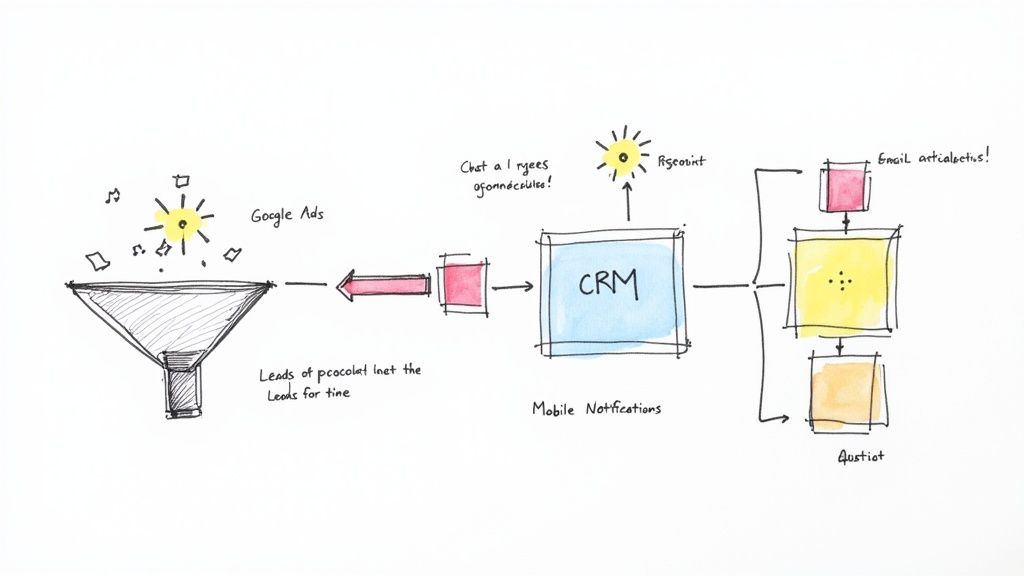Running successful Google Ads campaigns is a complex art. From keyword selection and ad copy to bidding strategies and conversion tracking, mastering the ecosystem is a continuous journey. But driving clicks is only the beginning. The real challenge lies in turning that traffic into measurable revenue, a process that requires a deep understanding of the platform's ever-evolving features, data-driven insights, and the right tools to manage the leads you generate.
This guide dives straight into the core of the Google Ads ecosystem. We'll explore valuable data points, actionable tips, and the latest news shaping how advertisers succeed. We'll cover everything from optimizing your lead form extensions to leveraging the best lead management software to ensure your ad spend isn't wasted on leads that go cold. For instance, while a direct integration is key, you can enhance initial response with an effective chatbot for lead generation on your landing pages for immediate engagement.
Our goal is to provide a comprehensive resource filled with valuable data and practical explanations to help you turn ad spend into tangible revenue. We’ll analyze recent Google Ads news, offer tips for maximizing your campaign performance, and explore platforms like Salesforce, HubSpot, and Zoho, breaking down how they fit into a high-performance Google Ads strategy. Each section includes practical use cases, screenshots, and direct links to help you make informed decisions quickly.
1. Salesforce Sales Cloud: Aligning Google Ads with Enterprise Sales
In the Google Ads ecosystem, Salesforce Sales Cloud represents the pinnacle of connecting ad spend to enterprise-level sales outcomes. A recent study found that companies using a CRM like Salesforce see an average sales increase of 29%. For Google Ads, this translates to tracking a lead from a specific keyword or campaign all the way through a complex, multi-touch sales cycle. You can build sophisticated attribution models that show precisely which ads are generating the most valuable, high-contract-value deals, not just the most leads.
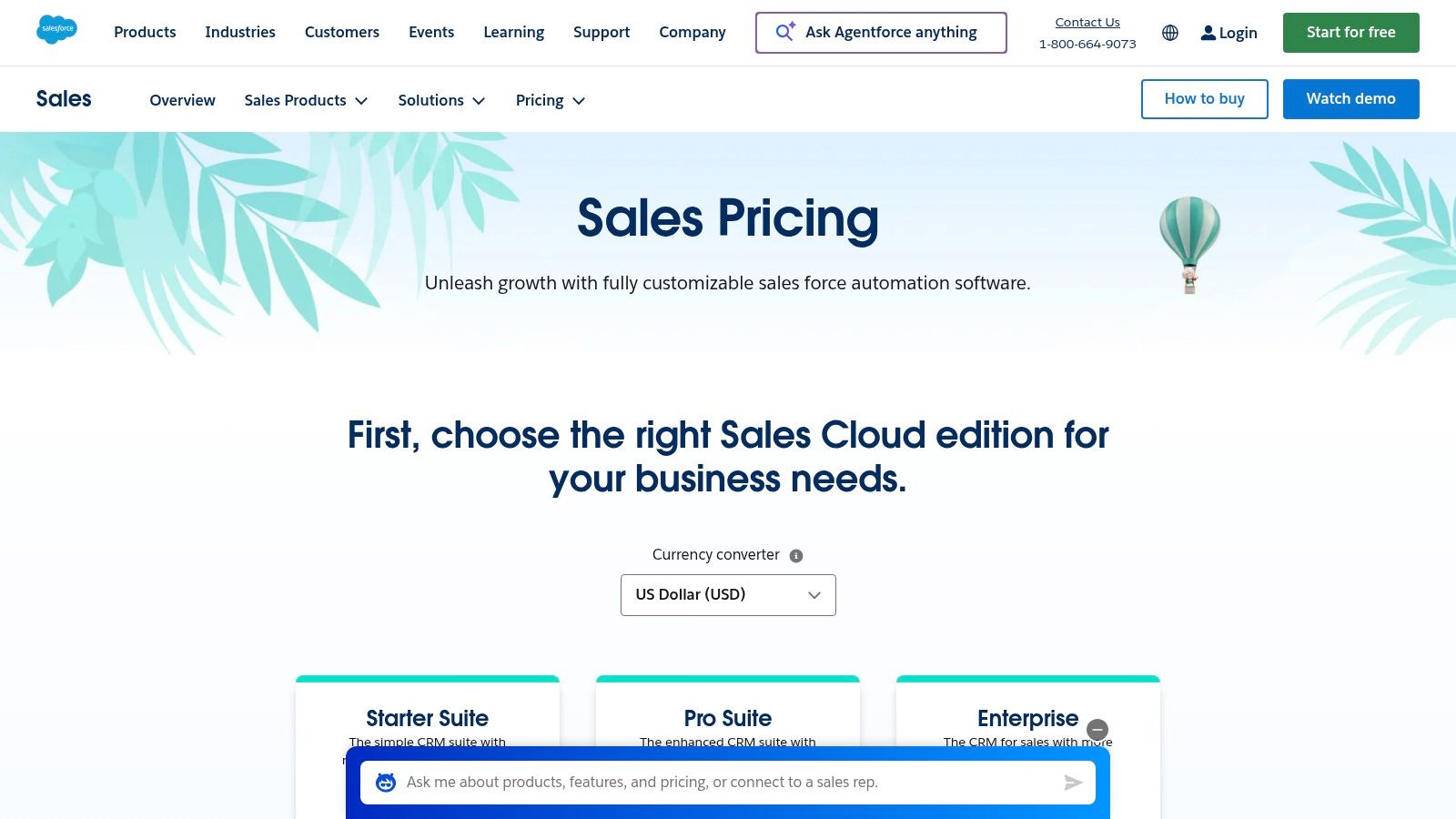
Google Ads Tip: Use Salesforce's native Google Ads integration to import cost data. This allows you to create dashboards directly within Salesforce that display ROI and Cost Per Acquisition (CPA) based on actual sales data, not just form submissions. This is critical for optimizing high-budget campaigns where every dollar counts.
Key Details & Pricing
- Best For: Established agencies and enterprises needing a scalable, all-in-one solution.
- Pros: Highly configurable and scalable, powerful reporting and forecasting, and a massive integration ecosystem.
- Cons: Higher total cost of ownership and significant complexity compared to simpler tools. Advanced AI features are often sold as expensive add-ons.
- Pricing: Plans start at $25/user/month for the Starter Suite, up to $500/user/month for Unlimited+.
Website: Salesforce Sales Cloud
2. HubSpot Sales Hub: Nurturing Leads from Click to Customer
HubSpot Sales Hub is a powerhouse for marketers managing Google Ads because it seamlessly integrates the entire customer journey. Data shows that nurtured leads make 47% larger purchases than non-nurtured leads. HubSpot excels here by allowing you to automatically enroll leads from a Google Ads lead form into a personalized email sequence. This immediate, automated follow-up is crucial, as contacting a lead within the first 5 minutes increases conversion odds by 9x.
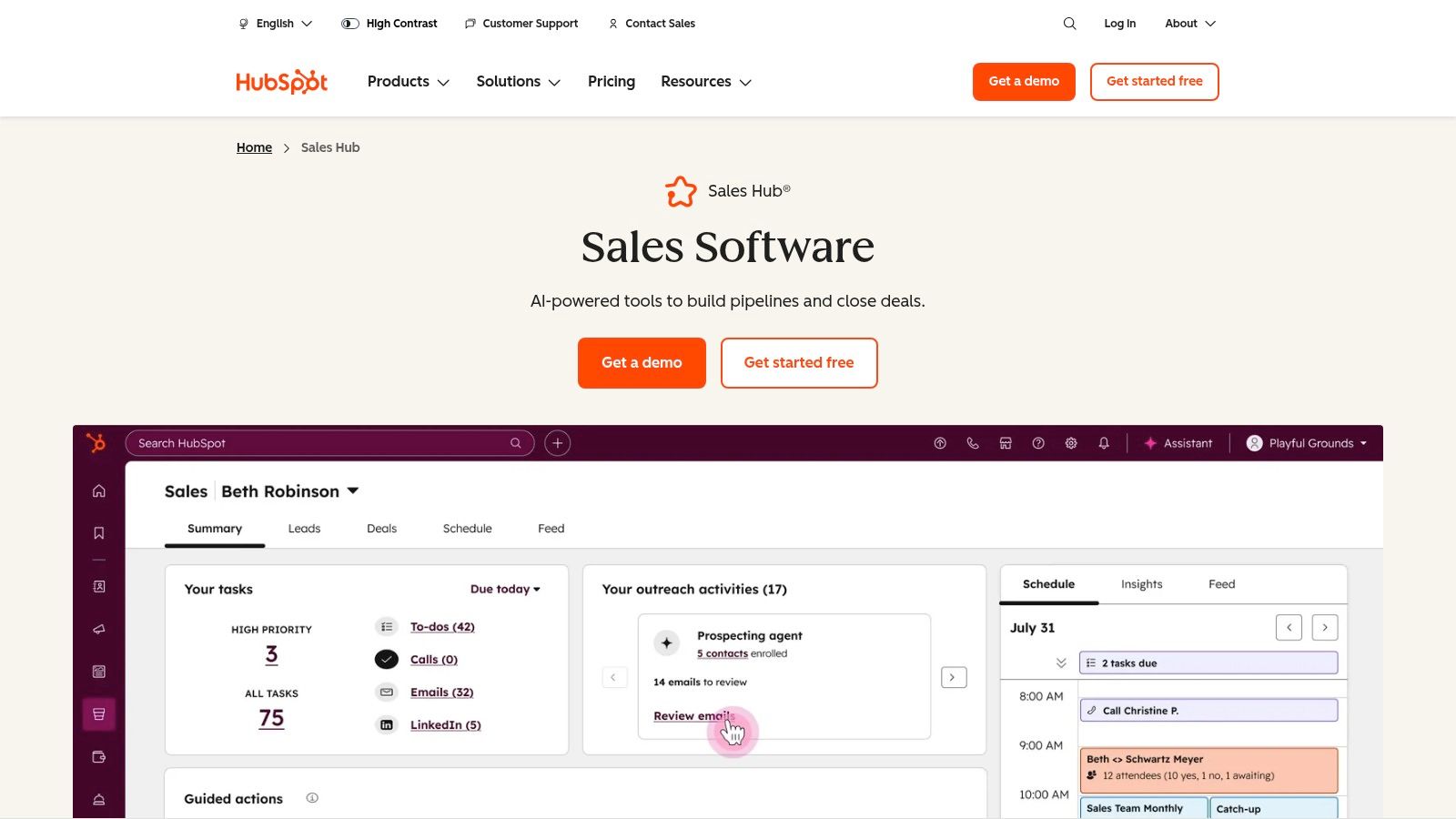
Google Ads Tip: Use HubSpot's ad tracking tools to see which specific ads a contact engaged with before converting. This information, visible on the contact's timeline, allows your sales team to have more relevant conversations. For example, they can say, "I see you were interested in our Performance Max optimization services," creating a warmer opening.
Key Details & Pricing
- Best For: Small to mid-sized agencies seeking an intuitive, integrated platform with a strong free offering.
- Pros: Fast to deploy and widely adopted, scales from free to enterprise, and offers strong educational resources.
- Cons: Advanced automation and reporting are locked to higher tiers, and onboarding fees apply at Pro/Enterprise levels.
- Pricing: A free plan with basic tools is available. Paid plans start at $15/user/month, with Professional starting at $90/user/month.
Website: HubSpot Sales Hub
3. Zoho CRM: Maximizing Google Ads ROI on a Budget
Zoho CRM offers an incredibly feature-rich solution for advertisers who need enterprise-grade power without the price tag. In the context of the Google Ads ecosystem, its strength is in detailed performance tracking. You can integrate your Google Ads account to not only capture leads but also track offline conversions. This is a game-changer for businesses where the final sale happens over the phone or in person.
Google Ads Tip: Utilize Zoho's offline conversion tracking. When a deal is marked as "Closed-Won" in Zoho CRM, you can configure it to send that conversion data back to your Google Ads account. This teaches Google's algorithm which clicks are leading to actual revenue, enabling it to optimize your bids for higher-quality leads using strategies like Target ROAS (Return on Ad Spend).
Key Details & Pricing
- Best For: SMBs and growing agencies seeking a full-featured, affordable CRM with a broad app ecosystem.
- Pros: Competitive pricing with a comprehensive feature set and a smooth path into Zoho's broader app stack.
- Cons: The full feature set has a notable learning curve, and some advanced AI features are locked behind higher-tier plans.
- Pricing: A free version is available for up to 3 users. Paid plans start at $14/user/month (billed annually).
Website: Zoho CRM
4. Pipedrive: Visualizing Your Google Ads Sales Funnel
Pipedrive's core strength is its visual sales pipeline, which is perfect for advertisers who want a clear, no-nonsense view of their lead-to-deal process. For Google Ads managers, this means you can create a dedicated pipeline for leads originating from your campaigns. As leads come in, you can visually track their progress, identifying bottlenecks where prospects are dropping off.
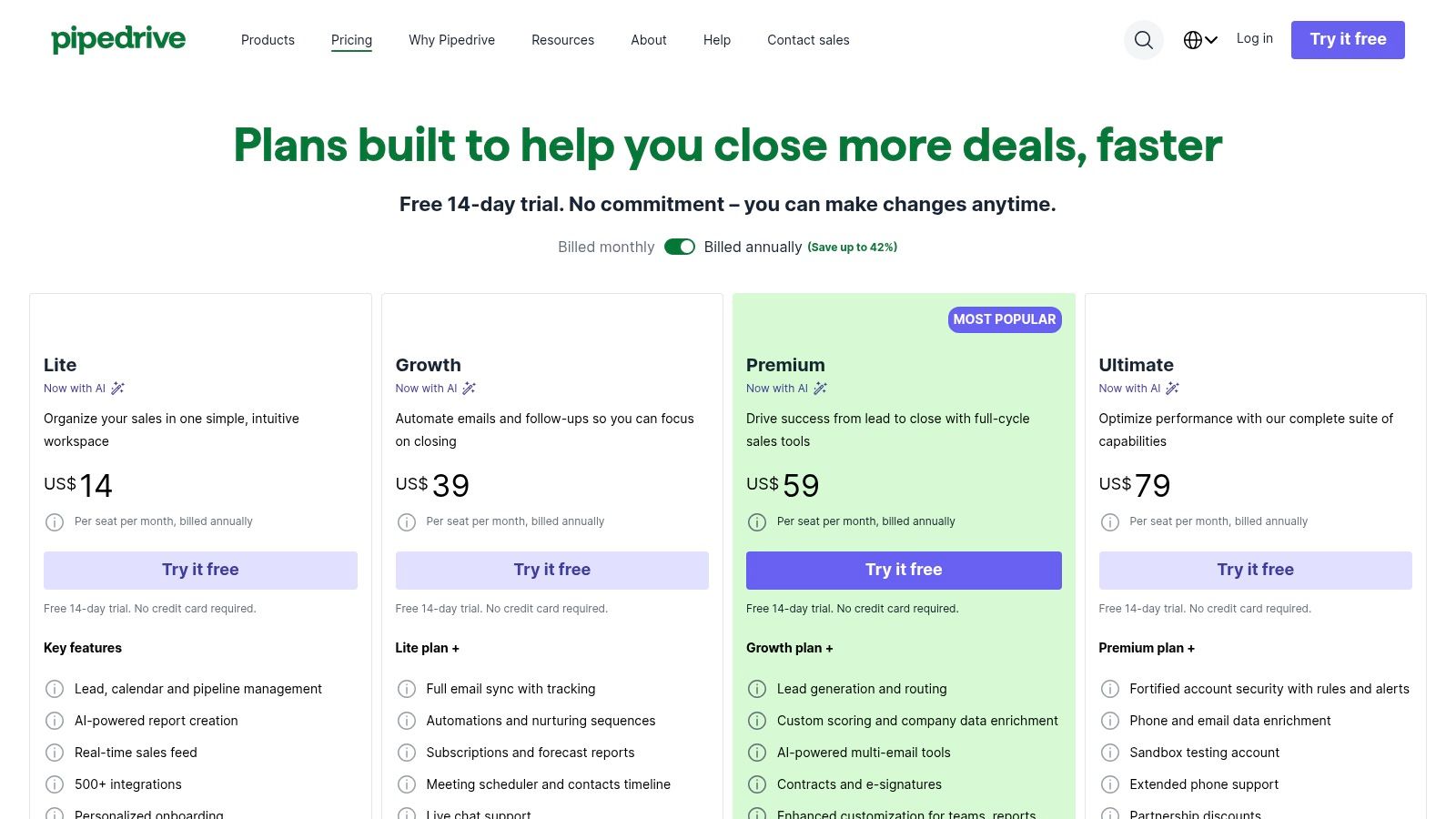
Google Ads News & Tip: With the rise of AI-powered campaigns like Performance Max (PMax), advertisers have less control over specific targeting. This makes post-click management even more critical. Use Pipedrive to tag leads by the PMax campaign that generated them. Over time, you can analyze which campaigns deliver leads that actually progress through the sales pipeline, providing valuable feedback for optimizing your asset groups and messaging, even with Google's "black box" approach.
Key Details & Pricing
- Best For: Small to medium-sized agencies needing a highly intuitive, sales-focused CRM.
- Pros: Very easy to adopt with a clean interface, and provides strong deal and pipeline visibility.
- Cons: Some reporting and automation features are gated to higher plans, and add-ons can increase the total cost significantly.
- Pricing: Plans start at $14/user/month for the Essential plan, up to $99/user/month for the Enterprise plan.
Website: Pipedrive
5. Freshsales (Freshworks): Engaging Google Ads Leads Instantly
Speed is everything when it comes to converting Google Ads leads. Freshsales is designed for this, with built-in phone, chat, and email capabilities. When a lead from a Google Ad comes in, your team can immediately initiate a call or send a personalized email directly from the CRM interface without switching tabs. This reduces the "speed to lead" time, which is a critical KPI for any paid acquisition strategy.
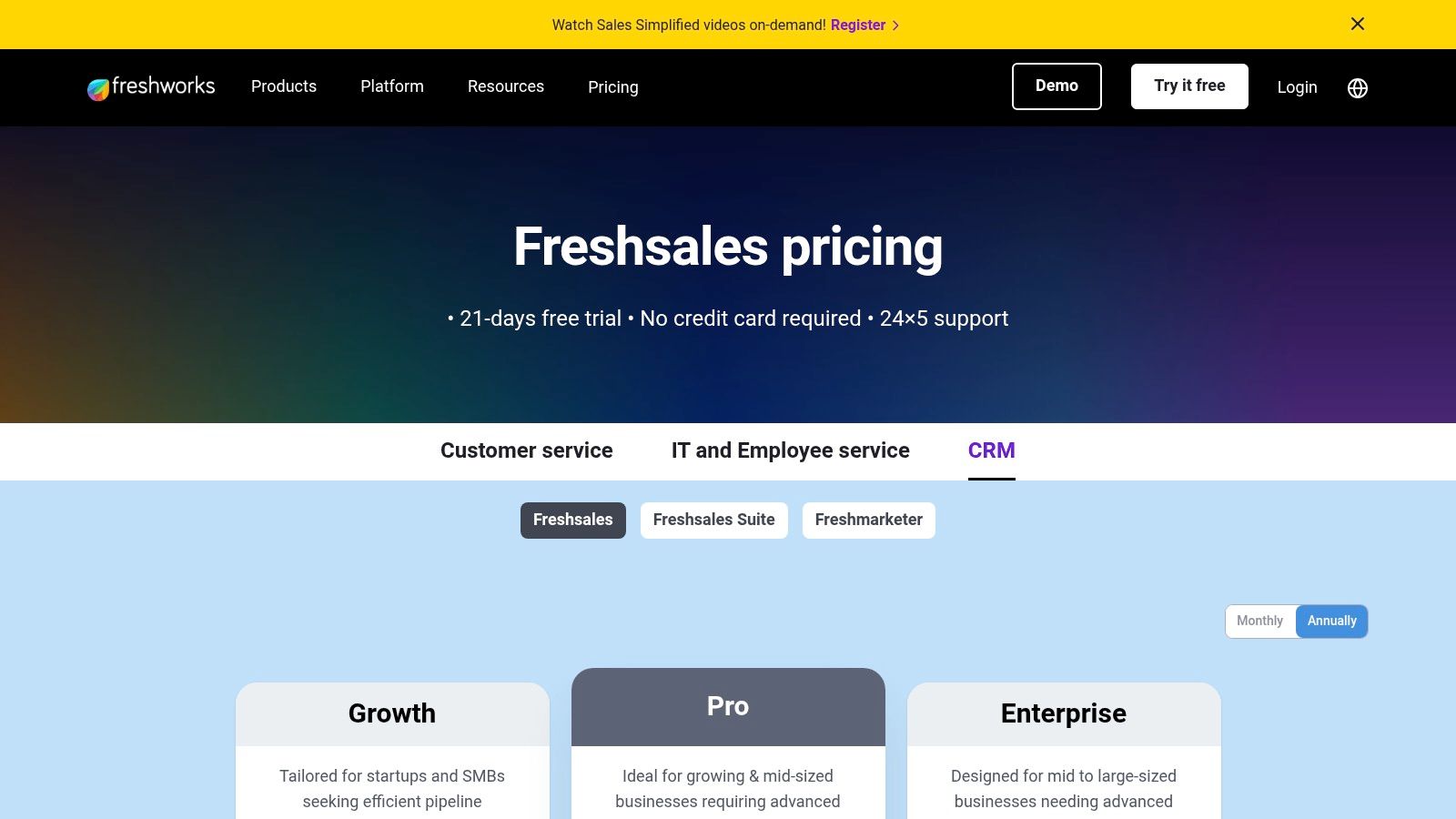
Google Ads Tip: Use Freshsales' AI-powered lead scoring (Freddy AI) to prioritize your follow-up. Configure the scoring to give higher points to leads from high-intent keyword campaigns (e.g., "emergency plumber near me") versus broader, top-of-funnel campaigns (e.g., "how to fix a leaky faucet"). This ensures your sales team always focuses on the leads most likely to convert first.
Key Details & Pricing
- Best For: Small to mid-sized agencies looking for an affordable, all-in-one CRM that is fast to implement.
- Pros: Quick setup and great value for features, a generous free plan is available for up to 3 users, and integrated communication tools.
- Cons: Less depth and customization compared to top-tier enterprise CRMs like Salesforce.
- Pricing: A free plan is available. Paid plans start at $15/user/month (billed annually) for the Growth plan, up to $69/user/month for the Enterprise plan.
Website: Freshsales
6. monday sales CRM (monday.com): Custom Workflows for Ad Agencies
monday sales CRM brings a project management approach to the Google Ads ecosystem. This is exceptionally useful for agencies managing campaigns for multiple clients. You can create a board for each client, with pipelines that automatically pull in leads from their respective Google Ads accounts. Automations can then assign tasks, send client notifications, and move leads through the funnel based on custom triggers.
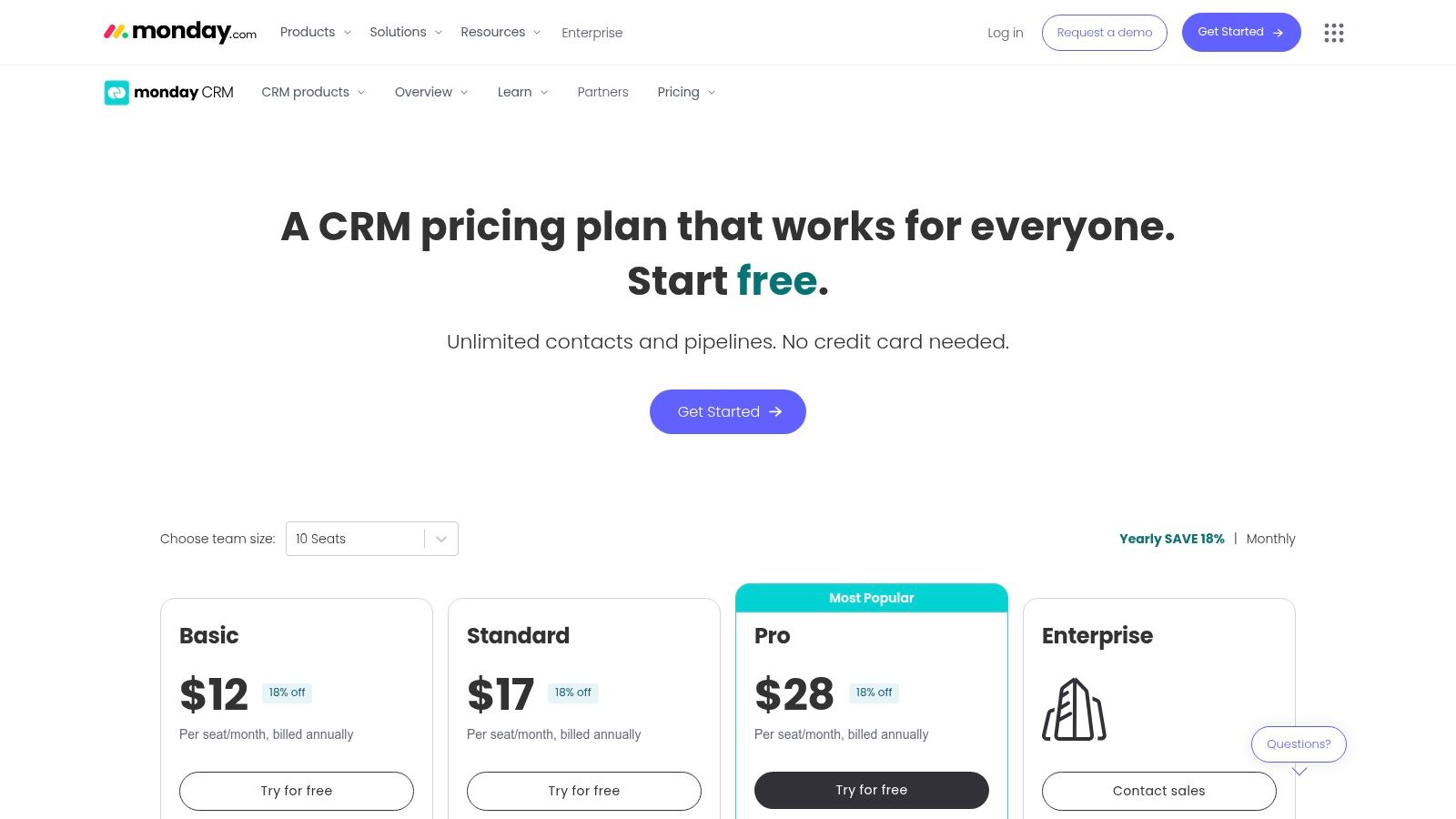
Google Ads Tip: Use monday.com's customizable dashboards to build client-facing reports. Integrate your Google Ads data (spend, clicks, impressions) alongside the lead data from the CRM (leads generated, opportunities created, deals won). This creates a single, transparent report that demonstrates the full-funnel value of your agency's work, moving beyond simple click metrics to showcase real business impact.
Key Details & Pricing
- Best For: Teams that prefer a visual, project-style CRM with strong automation and customization.
- Pros: Very intuitive UI and flexible modeling, and strong automation quotas at Pro/Enterprise tiers.
- Cons: No permanent free CRM plan (trial only), and tier and seat minimums can be a hurdle for small teams.
- Pricing: Plans start at $12/seat/month for Basic, with a 3-seat minimum. Pro is $20/seat/month.
Website: monday sales CRM
7. Microsoft Dynamics 365 Sales: Leveraging the Power of the Microsoft Ecosystem
For businesses that run on Microsoft, Dynamics 365 Sales is the key to unlocking Google Ads data. Its seamless integration with tools like Power BI allows for incredibly sophisticated analysis. You can blend Google Ads performance data (cost, clicks, CTR) with your sales data from Dynamics 365 to uncover deep insights. For example, you can analyze which ad campaigns generate leads with the highest lifetime value (LTV).
Google Ads News & Tip: With the recent integration of generative AI (Copilot) across the Microsoft suite, you can now use AI to analyze your Google Ads leads. For example, Copilot can summarize a lead's interaction history and suggest personalized email follow-ups based on the specific ad campaign they converted on, boosting sales team efficiency and relevance.
Key Details & Pricing
- Best For: Large organizations and enterprises deeply embedded in the Microsoft technology stack.
- Pros: Strong ecosystem integration, powerful analytics with Power BI, and enterprise-level security and compliance.
- Cons: Can have a steep learning curve and a complex licensing model that can be difficult to navigate. Configuration requires significant technical expertise.
- Pricing: Plans range from $65/user/month for Sales Professional to $162/user/month for Sales Premium.
Website: Microsoft Dynamics 365 Sales
8. LeadSquared: High-Volume Lead Management for Specific Niches
LeadSquared is built for speed and volume, making it a perfect fit for industries that generate a high quantity of leads from Google Ads, such as education, real estate, or financial services. Its core strength is automation. You can create rules that instantly distribute leads from different Google Ads campaigns to the right sales agents based on location, product interest, or even agent workload, ensuring no lead waits for follow-up.
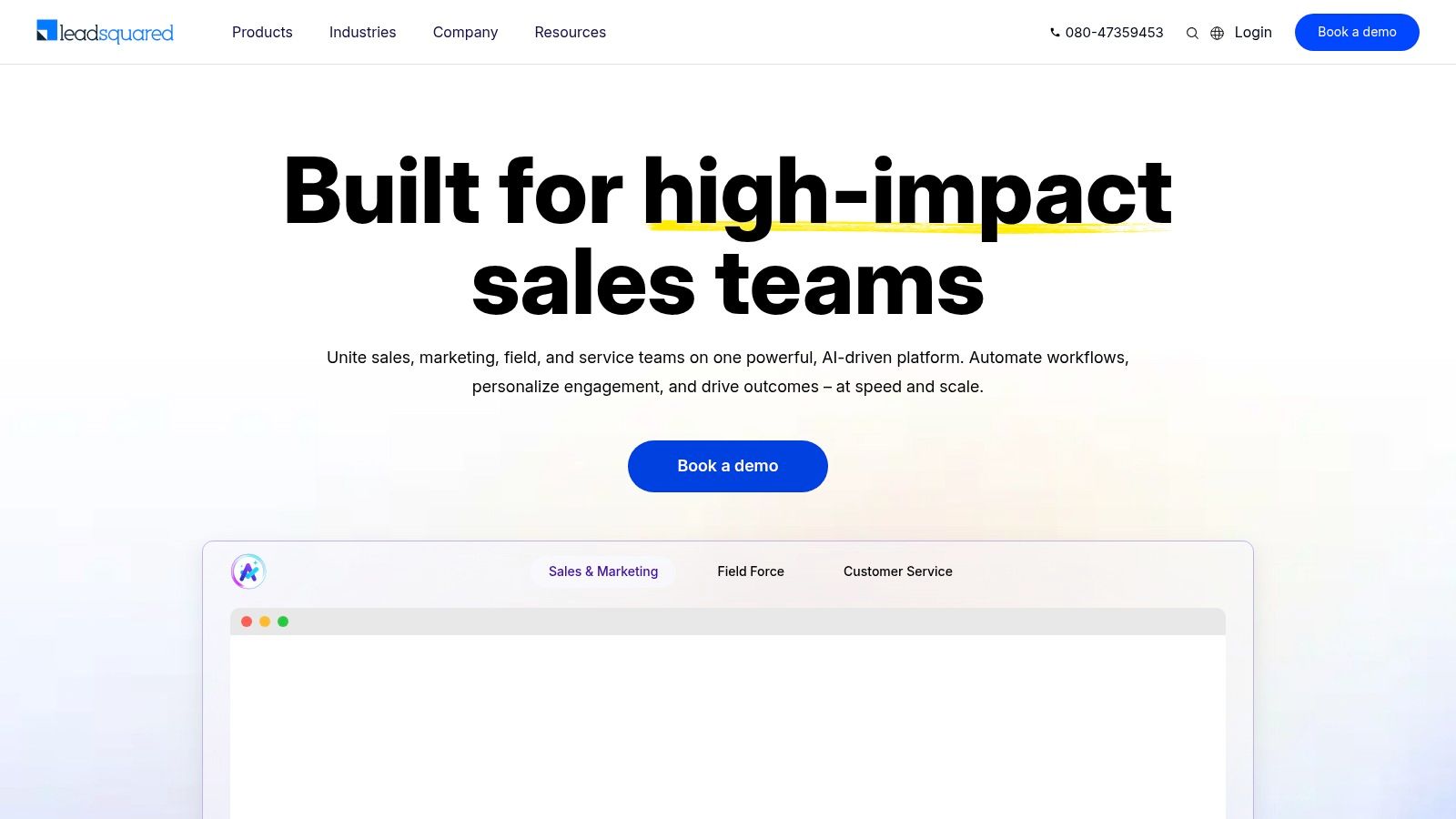
Google Ads Tip: If you're running ads across multiple geographic locations (e.g., for a franchise), use LeadSquared's territory management features. You can map Google Ads campaigns to specific territories so that when a lead comes in from a "near me" search in a particular city, it's instantly and automatically assigned to the local sales representative for that area.
Key Details & Pricing
- Best For: Businesses in specific verticals like education or healthcare and those with field sales teams.
- Pros: Strong automation for lead routing and nurturing, vertical-specific solutions, and an emphasis on fast implementation.
- Cons: Public pricing is not readily available and usually requires a sales consultation. It can be less flexible for businesses outside its core verticals.
- Pricing: Pricing is quote-based and tailored to specific business needs.
Website: LeadSquared
9. Keap (formerly Infusionsoft): Automating the Full Funnel for Small Businesses
Keap is a veteran in the automation space, and for small businesses using Google Ads, it can run the entire customer lifecycle. Its "Easy Automations" builder is perfect for setting up nurturing sequences for leads who aren't ready to buy yet. A lead from a top-of-funnel Google Ads campaign (e.g., an ad for a free guide) can be automatically sent a series of educational emails to build trust before a sales rep ever gets involved.
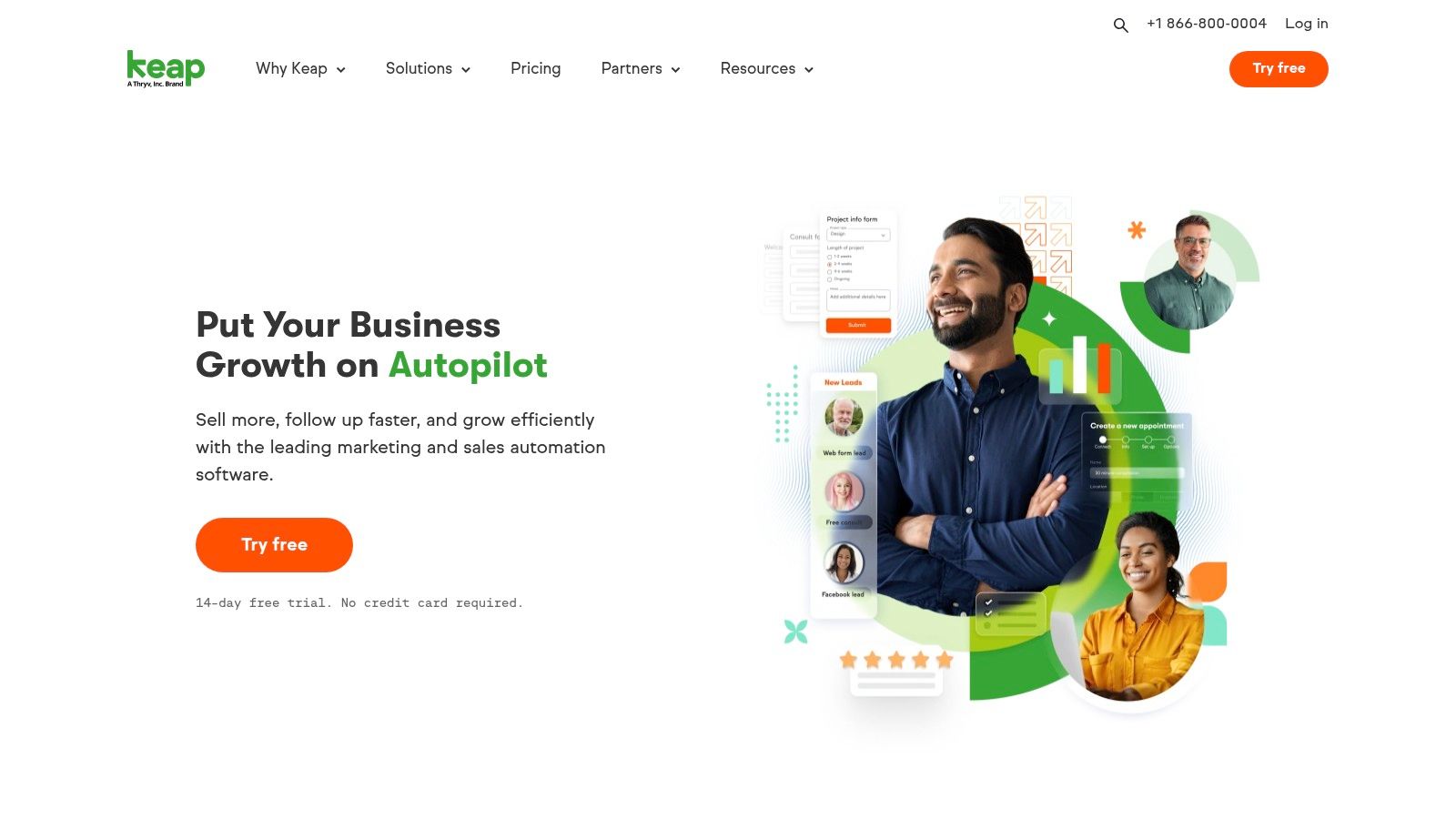
Google Ads Tip: Use Keap's landing page builder for your Google Ads campaigns. This ensures tight integration. When a lead fills out the form, they can be instantly tagged in Keap based on the ad campaign. You can then use these tags to trigger different automation paths, personalizing the follow-up based on the ad they clicked. Learn more about how such tools are great as lead management software for small business.
Key Details & Pricing
- Best For: Small to medium-sized businesses and agencies wanting to combine CRM, marketing, and sales automation in one tool.
- Pros: Deep automation capabilities out-of-the-box, consolidates multiple business tools into one platform, and includes a built-in business line.
- Cons: Pricing scales with contacts and can become expensive. There is no perpetual free plan, and mandatory onboarding fees may apply.
- Pricing: Plans start at $159/month for two users and 1,500 contacts.
Website: Keap
10. Nutshell: The All-in-One CRM for Lean Teams
Nutshell is an excellent choice for small businesses that want the power of a CRM and marketing automation without a hefty price tag or complexity. A key benefit for Google Ads managers is that its plans include unlimited contacts, so you're not penalized for running successful, high-volume lead generation campaigns. Its built-in email marketing tools allow you to nurture all those new leads directly within the same platform.
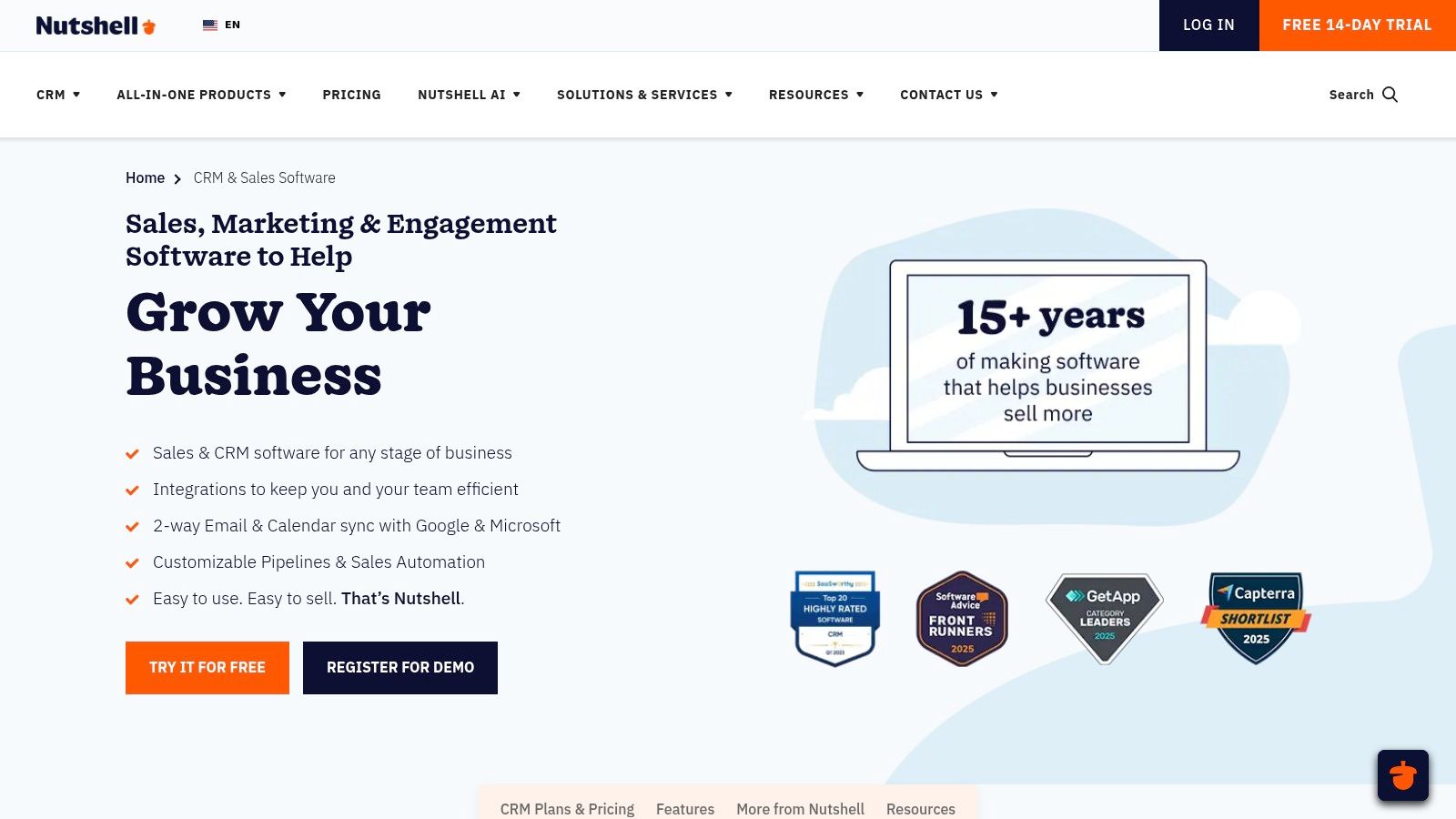
Google Ads Tip: Use Nutshell's sales automation to create a simple follow-up sequence for all incoming Google Ads leads. The sequence can include an initial personalized email, a task for a sales rep to call them within 24 hours, and a second email follow-up three days later. This simple, automated process ensures consistent follow-up, which is vital for maximizing conversion rates from your ad spend.
Key Details & Pricing
- Best For: Small to mid-sized Google Ads agencies needing an affordable, user-friendly CRM with integrated sales and marketing tools.
- Pros: Transparent pricing with unlimited contacts, friendly support, and a great balance of sales automation and light marketing features.
- Cons: Fewer enterprise-grade customizations and advanced integrations compared to top-tier CRMs like Salesforce.
- Pricing: Starts at $16/user/month for the Foundation plan, with the Pro plan at $42/user/month adding more sales automation features.
Website: Nutshell
11. G2 – Lead Management Software Category: Community-Sourced Google Ads Insights
G2's value in the Google Ads ecosystem is not as a tool, but as a data-driven research platform. When choosing software to manage your ad leads, you can use G2's filters to find platforms with "Google Ads integration." More importantly, you can read verified reviews from other marketers and sales professionals who specifically mention how they use the tool with their Google Ads campaigns. This provides real-world insights into what works and what doesn't.
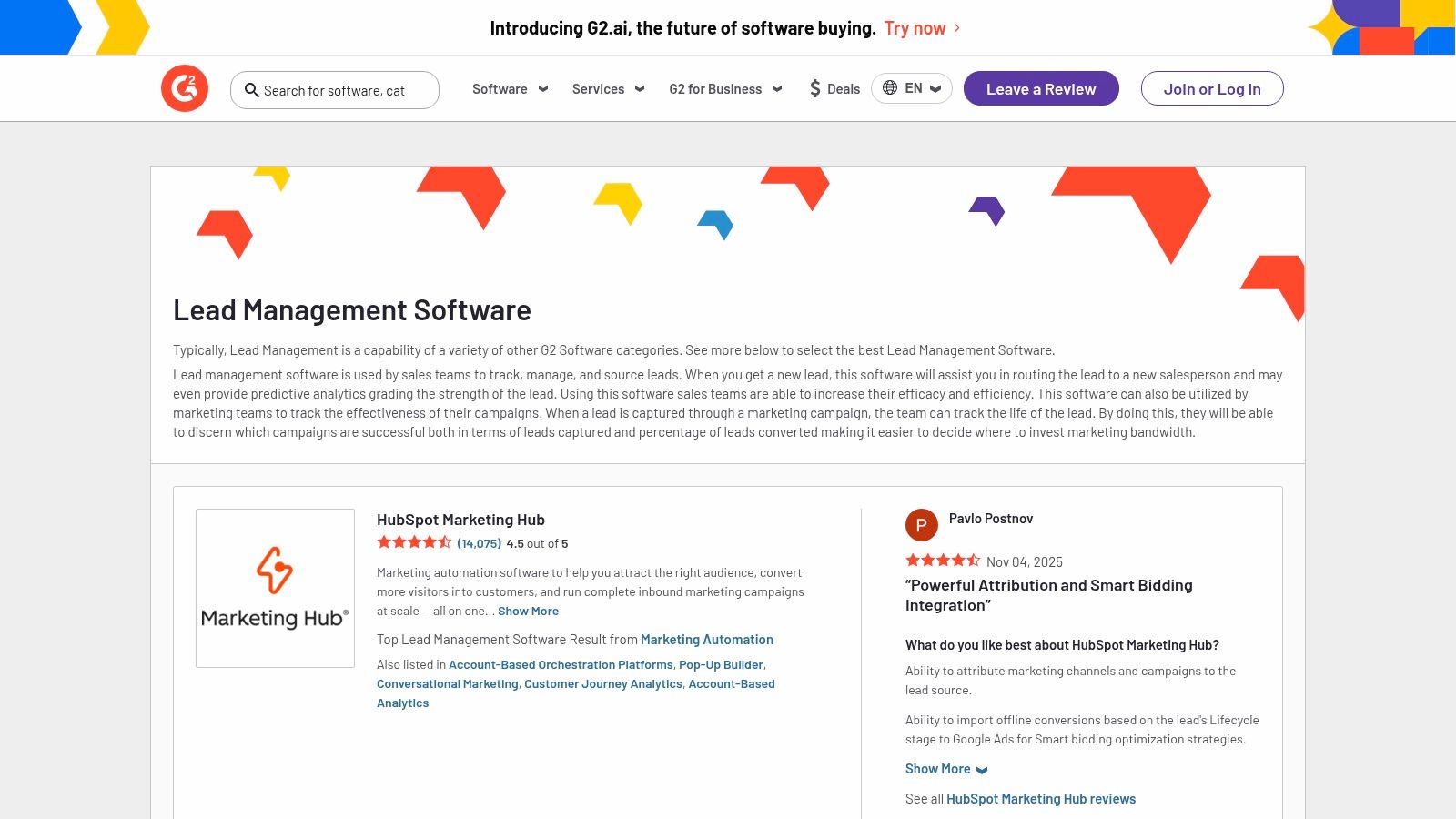
Google Ads Tip: When researching on G2, don't just look at the overall rating. Search within the reviews for keywords like "Google Ads," "PPC," or "lead forms." This will surface the most relevant feedback for your use case and help you identify potential issues or standout features related to managing paid leads.
Key Details & Pricing
- Best For: Agencies in the research phase looking for unbiased, user-driven comparisons of multiple tools.
- Pros: Broad vendor coverage and side-by-side comparisons, up-to-date user sentiment, and detailed feature breakdowns.
- Cons: Sponsored placements can influence visibility, so users should look beyond the top-listed options.
- Pricing: Free to use for research and comparison.
Website: G2 – Lead Management Software
12. Capterra – Lead Management Software Category: Finding Your Niche Solution
Similar to G2, Capterra is a vital research directory for anyone in the Google Ads ecosystem. Its strength lies in its detailed feature checklists and buyer's guides. For an advertiser, this means you can create a shortlist of must-have features—like "lead distribution," "offline conversion tracking," and "marketing automation"—and Capterra will help you find the products that meet all your criteria.
Google Ads Tip: Use Capterra's industry filters. If you are running Google Ads for a very specific niche, like "legal" or "construction," Capterra can help you identify lead management platforms that are purpose-built for that industry. These specialized CRMs often have features and workflows that are much better suited to your needs than a generic, one-size-fits-all solution.
Key Details & Pricing
- Best For: Agencies and consultants in the research phase looking for unbiased comparisons.
- Pros: Longstanding reputation in software evaluation and useful educational content for first-time buyers.
- Cons: Some listings are lead-generation sponsored and require careful vetting to avoid biased recommendations.
- Pricing: Free to use for research and comparisons.
Website: Capterra – Lead Management Software
Top 12 Lead Management Software Comparison
| Product | Core features | UX / Quality | Value / Pricing | Target audience | Unique selling points |
|---|---|---|---|---|---|
| Salesforce Sales Cloud (Salesforce) | Lead/account/opportunity mgmt, forecasting, workflow automation, integrations | ★★★★★ Robust & highly configurable | 💰 High (enterprise) | 👥 Mid‑market → Enterprise | ✨ Massive ecosystem, AI add‑ons · 🏆 Market leader |
| HubSpot Sales Hub (HubSpot) | Pipeline, sequences, email/call tracking, native marketing tie‑in | ★★★★★ Excellent UX, fast deploy | 💰 Free → Enterprise (scales) | 👥 SMBs to Mid‑market; marketing‑aligned teams | ✨ Strong free tier & integrated hubs · 🏆 Rapid time‑to‑value |
| Zoho CRM (Zoho) | Lead/deal mgmt, automation, Zia AI, 600+ integrations | ★★★★ Feature‑rich; mobile friendly | 💰 Budget‑friendly, tiered | 👥 SMBs & growing teams | ✨ Broad app suite integration · 💰 Great value |
| Pipedrive | Drag‑and‑drop pipelines, email sync, automation, add‑ons | ★★★★ Very intuitive sales UX | 💰 Moderate; add‑ons can add cost | 👥 Sales teams focused on pipeline | ✨ Clean pipeline UX · 🏆 Quick adoption |
| Freshsales (Freshworks) | Multichannel (phone/chat/email), AI insights (Freddy), pipelines | ★★★★ Fast setup, SMB‑friendly | 💰 Low→Moderate; free tier (small teams) | 👥 Small teams & startups | ✨ Built‑in phone/chat · 💰 Good starter value |
| monday sales CRM (monday.com) | Visual boards, custom pipelines, automation, dashboards | ★★★★ Highly visual & flexible | 💰 Moderate; no permanent free plan | 👥 Teams preferring project‑style CRM | ✨ Template‑driven customization |
| Microsoft Dynamics 365 Sales | Lead routing/scoring, forecasting, Teams/Outlook/Power BI integration | ★★★★★ Enterprise‑grade, extensible | 💰 High; complex licensing | 👥 Enterprise & Microsoft‑centric orgs | ✨ Deep MS ecosystem + Copilot · 🏆 Compliance & analytics |
| LeadSquared | Lead capture/routing, marketing automation, field/mobile CRM | ★★★★ Fast implementation for verticals | 💰 Quote/consultation pricing | 👥 Education, healthcare, multi‑location ops | ✨ Vertical solutions & mobile field tools |
| Keap (formerly Infusionsoft) | Drag‑drop automations, payments, appointments, built‑in phone/text | ★★★★ Strong all‑in‑one SMB automation | 💰 Moderate→Expensive as contacts grow | 👥 SMBs needing marketing + billing consolidation | ✨ Integrated payments & phone · 🏆 Deep automation |
| Nutshell | Unlimited contacts, pipeline mgmt, email/calendar sync, webchat | ★★★★ Simple, transparent UX | 💰 Approachable pricing | 👥 Small→Mid‑sized sales teams | ✨ Built‑in chatbot/webchat · 💰 Transparent plans |
| G2 – Lead Management Category | Category shortlists, Grid rankings, verified reviews, vendor links | ★★★★ Broad review coverage | 💰 Free to browse; vendor links | 👥 Buyers researching vendors | ✨ Verified user reviews & comparison grids · 🏆 Extensive marketplace |
| Capterra – Lead Management Category | Curated listings, buyer guides, filters, verified reviews | ★★★★ Established directory & guides | 💰 Free to browse; vendor links | 👥 First‑time buyers & researchers | ✨ Buyer guides & robust filters |
Choosing the Right Software to Maximize Your Ad Spend
Navigating the landscape of lead management software can feel overwhelming, but the core objective is simple: turn your Google Ads investment into tangible revenue. As we've explored, each tool from Salesforce to Nutshell offers a unique approach to capturing, nurturing, and converting the leads you work so hard to acquire. The critical takeaway is that inaction is the most expensive choice you can make. Letting leads from your Google Ads campaigns sit idle in an email inbox or a spreadsheet is like setting your marketing budget on fire.
The speed at which you engage a new lead is a massive factor in conversion rates. A delay of just five minutes can cause your lead qualification rate to drop dramatically. The best lead management software for your agency or business is the one that closes this gap most effectively, automating the immediate follow-up and ensuring no opportunity is missed.
How to Make Your Final Decision
Your choice shouldn't be based on which platform has the longest feature list. Instead, focus on how a tool aligns with your specific operational needs, especially within the Google Ads ecosystem. Ask yourself these practical questions:
- What is our current lead response time? If it's more than a few minutes, you need a solution with robust automation and instant notification capabilities, like those found in HubSpot or LeadSquared.
- How complex is our sales process? A simple, linear process might be perfectly served by a visually-driven tool like Pipedrive or monday sales CRM. A more complex, multi-stage funnel with different nurturing tracks will benefit from the power of Salesforce or Zoho CRM.
- What is our team's technical skill level? Don't invest in a powerful system like Microsoft Dynamics 365 if your team will struggle with implementation and adoption. An intuitive, user-friendly option like Freshsales or Keap might deliver a better return on investment through higher usage.
- How will this integrate with our Google Ads workflow? Ensure the software has seamless integrations to pull in lead data directly, including campaign, ad group, and keyword information. This is crucial for calculating your true ROI and optimizing your ad spend based on lead quality, not just lead volume.
Implementation is Key
Selecting your software is only the first step. Successful implementation involves mapping out your entire lead journey, from the moment a user clicks your Google Ad to the final sale. Define your lead stages, set up automated email sequences, and configure dashboards to track key metrics like lead-to-opportunity rate and cost per qualified lead. By connecting your Google Ads data directly to your sales outcomes, you create a powerful feedback loop that enables smarter, data-driven decisions for future campaigns. Ultimately, the right software empowers you to prove and improve the value of every dollar you spend on ads.
Feeling overwhelmed by complex CRMs? If your main goal is to bridge the gap between your Google Ads leads and your sales team instantly, Pushmylead offers a focused solution. We specialize in real-time lead delivery via WhatsApp, email, or webhook, ensuring you never miss an opportunity to engage a hot lead. Visit Pushmylead to see how you can supercharge your lead response time without the CRM overhead.