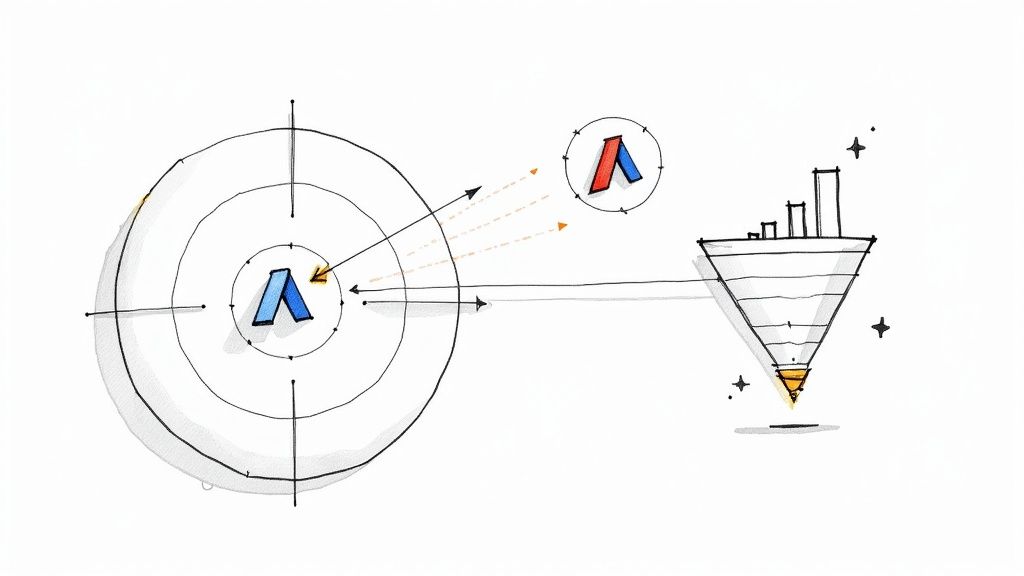Cost Per Acquisition, or CPA, is a smart bidding strategy in Google Ads that shifts your focus from just getting clicks to getting actual results. Instead of you manually setting bids for clicks, you tell Google the maximum amount you're willing to pay for a specific action—like a sale or a lead. The system then takes over, automatically adjusting your bids in real-time to get you as many of those conversions as possible at or below that target cost.
It’s all about moving from paying for traffic to paying for tangible business outcomes.
How Target CPA Bidding Actually Works
Before you activate Target CPA on a campaign, it's critical to understand what it means for your account. This isn't just another setting; you're fundamentally shifting from hands-on, manual control to trusting Google's machine learning to find conversions for you. You're handing over the bidding reins, banking on the algorithm to be more efficient than you could ever be on your own.
At its core, the strategy runs on predictive analysis. Google's algorithm digs through your account's historical conversion data, looking at thousands of real-time signals. It considers everything from the user's location and device to the time of day and their browsing history to figure out who is most likely to convert. Based on that probability, it sets a custom bid for each and every auction.
The Non-Negotiable Need for Data
For the algorithm to make these smart decisions, it needs a solid foundation of data to work with. Let's be clear: having a healthy history of conversions is non-negotiable for success with Target CPA. Without it, you're essentially asking Google's AI to fly blind and just guess what a valuable customer looks like for your business.
This is exactly why Google recommends having at least 15-30 conversions in the last 30 days before making the switch. That’s enough data for the system to start seeing patterns and begin optimizing effectively right out of the gate.
Key Takeaway: Target CPA isn't a magic wand for new accounts with no conversion history. It's a powerful tool designed for accounts that have already found a consistent flow of conversions and are now ready to scale up efficiently.
Before we dive deeper, let’s quickly break down how Target CPA stacks up against the old-school manual bidding approach. It really helps to see the fundamental differences side-by-side.
Bidding Strategy Comparison Manual CPC vs Target CPA
| Feature | Manual CPC | Target CPA |
|---|---|---|
| Primary Goal | Control bids for individual clicks to maximize traffic for a set budget. | Achieve as many conversions as possible at a specific target cost. |
| Control Level | High. You manually set keyword bids and ad group bids. | Low. You set the target cost, and Google automates the bids. |
| Bidding Focus | Clicks and Impressions. | Conversions and Conversion Value. |
| Data Requirement | Minimal. Can start with a new account. | Significant. Needs 15-30+ conversions in the last 30 days. |
| Best For | Campaigns focused on brand awareness or driving top-of-funnel traffic. | Campaigns focused on generating leads, sales, or other valuable actions. |
Seeing it laid out like this makes it clear: choosing between them depends entirely on your campaign goals and how much historical data your account has.
Understanding Industry Benchmarks
Knowing how the algorithm works is one thing, but you also need to set realistic expectations for what your CPA should be. The average Cost Per Acquisition can swing wildly depending on your industry and which ad format you're using.
For example, recent data shows that ecommerce businesses on Google Search average a CPA around $45.27, but that jumps to $65.80 on the Display Network. Highly competitive fields like Computers & Technology can see CPAs around $75.92. On the flip side, retailers often find that Google Shopping Ads are much more cost-effective, with an average CPA of just $38.87. Knowing these benchmarks helps you set a reasonable starting point for your own campaigns. You can find more helpful Google Ads benchmarks on Storegrowers.com.
Demystifying the Learning Period
Once you launch a Target CPA campaign, it immediately enters a "learning period," which usually lasts about 5-7 days. During this time, the algorithm is busy testing out different bids to figure out which auctions are most likely to get you conversions at your desired cost.
It’s completely normal to see performance go up and down during this phase. Your CPA might temporarily shoot above your target, or your impression volume might seem a bit erratic. The most important thing is not to panic and start making a bunch of changes. The system is just gathering the data it needs to stabilize and perform consistently for the long haul. You have to let it do its thing before you can fairly judge the results.
Getting Your First Target CPA Campaign Off the Ground
Alright, let's move from theory to action. This is where you start seeing real results. Building a successful Target CPA campaign isn't about just flipping a switch; it requires a thoughtful, structured approach. It all begins by clearly telling Google what a "win" looks for your business.
When you kick off a new campaign, Google will prompt you to pick a goal. If you're running on a CPA strategy, your choice is almost always going to be ‘Leads’ or ‘Sales’. Making this decision right at the start is crucial because it frames every recommendation Google makes and aligns the entire campaign with your actual business objectives.
Nail Your Tracking Before You Spend a Dime
Before a single dollar of your budget is spent, your conversion tracking has to be flawless. I can't stress this enough. If your tracking is off, you’re feeding the algorithm garbage data, which means it will make garbage bidding decisions. Think of it like trying to navigate with a broken compass—you’ll get somewhere, but it definitely won’t be where you wanted to go.
Take the time to confirm your conversion actions are set up perfectly. Are they tracking the specific user actions that actually mean something to your business? Double-check that your Google Tag is firing on every single page it needs to and that you aren't accidentally double-counting conversions.
This is the data that fuels the entire machine, as you can see in this flow:
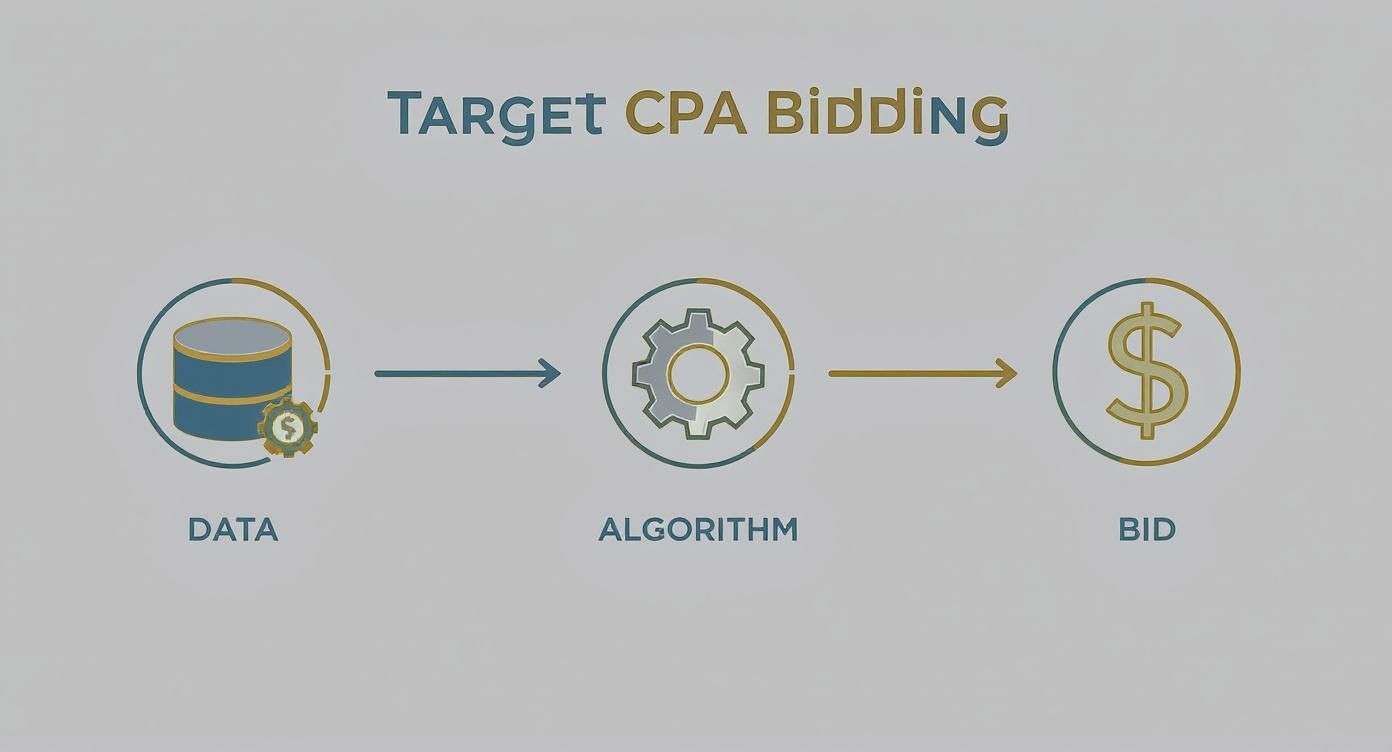
As the visual shows, your historical conversion data is what teaches the algorithm how to find you more customers at the right price.
How to Set Your Initial Target CPA
One of the biggest mistakes advertisers make is setting their initial Target CPA way too low. It's tempting to aim for the moon, but an unrealistic target will just starve your campaign of traffic. If you set the bar too high (or, in this case, the cost too low), Google won't be able to enter enough auctions to gather the data it needs, and your campaign will stall before it even starts.
So, where do you begin?
- Dig into your history: Look at your average cost per conversion over the last 30-60 days.
- Do the simple math:
Total Ad Spend / Total Conversions = Historical CPA. - Give it some breathing room: Start your Target CPA about 15-20% higher than your historical average. This gives the algorithm enough flexibility to compete in auctions and get through its learning phase without being handcuffed.
You can always lower the Target CPA later. Let the campaign stabilize and gather some solid performance data first. Before you jump in, having a good grasp of the bigger picture with Google Ads marketing principles can really help you make these initial calls with confidence.
My Advice: Don't make sudden, drastic changes to your Target CPA. Once things are up and running, adjust your target in small steps—no more than 10-15% at a time. This helps you avoid shocking the system and triggering the dreaded learning period all over again.
Capture Leads Directly with Lead Form Extensions
A fantastic tool to pair with a CPA strategy is the Google Lead Form Extension. This handy feature lets people fill out a form with their information right there in the search results. No clicks to a landing page, no waiting for a site to load.
This is a game-changer for mobile users. By removing the friction of visiting a website, you often see a much higher conversion rate and, consequently, a lower CPA. It’s a direct path from interest to action.
Setting them up is a breeze:
- Head over to the 'Ads & assets' section in your campaign.
- Choose 'Assets' and hit the blue plus icon to add a 'Lead form'.
- Customize the form with your headline, business name, and the fields you need (like name, email, or phone number).
These extensions are an incredible way to capture leads from people with high intent, making them a perfect fit for any CPA campaign.
Getting Your Campaigns Dialed In for a Lower CPA
Getting your campaign live is a great first step, but let's be honest—that's when the real work begins. Your initial setup gets you in the game, but it's the ongoing, smart adjustments that will turn an average campaign into a lead-generating machine. It’s all about making data-driven tweaks to consistently bring your CPA down without sacrificing lead quality or volume.
Once Google's algorithm has had a little time to learn, you can start digging into the performance data. This is where you shift from setting things up to actively working with the system, feeding it better information so it can find you better leads.
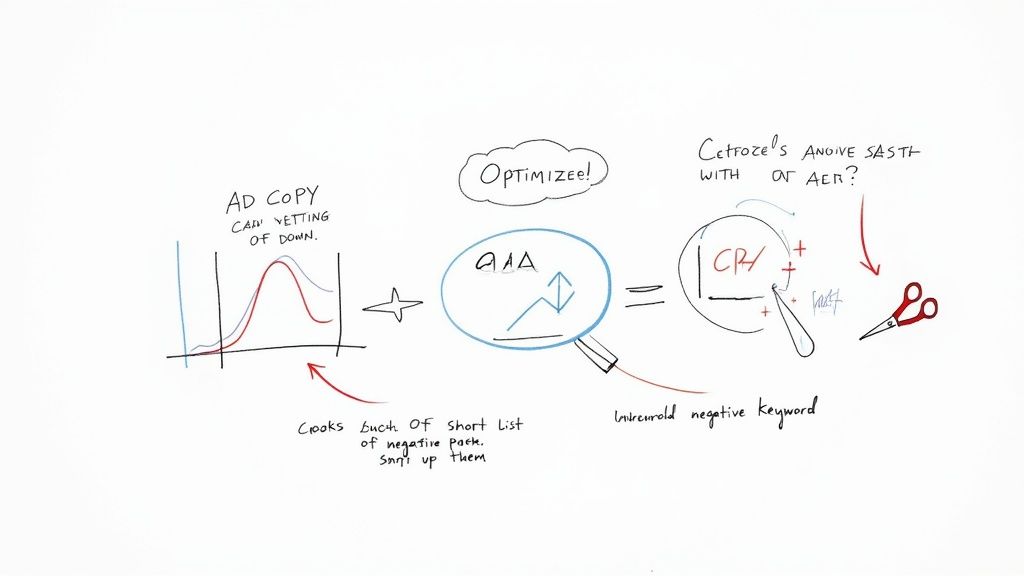
When Should You Tweak Your Target CPA?
This is probably the most common question I get. If you change your Target CPA too quickly or make massive adjustments, you risk throwing the algorithm back into its "learning phase," which can really mess with your performance. The trick is to be patient and methodical.
Is your actual CPA coming in well below your target, with budget left over each day? That’s a fantastic sign. It means you have room to scale. In this spot, I usually recommend gently increasing your Target CPA by about 10-15%. This gives Google the green light to be a bit more aggressive, get you into more ad auctions, and hopefully capture more valuable clicks. It’s a classic move for boosting volume.
On the flip side, if your actual CPA is consistently creeping above your target, you'll want to nudge it down. But do it slowly. Decrease your Target CPA in small increments to encourage the algorithm to hunt for cheaper conversions. Be careful not to slash it too aggressively, or you might see your lead volume completely dry up.
Fine-Tuning Your Ads and Landing Pages
Your Target CPA is just one piece of the puzzle. Honestly, some of my biggest wins have come from obsessing over ad copy and the landing page experience. These things have a direct impact on your conversion rate, and a better conversion rate means a lower CPA.
Start by digging into your ad performance. Ask yourself:
- Which headlines are getting the best click-through rates (CTR)?
- Are there specific descriptions that seem to drive more conversions?
- Don't be afraid to pause the ads that aren't pulling their weight. Then, write new versions based on what you see is working.
This stuff matters. The average CTR for Google Search Ads is around 6.11%, so your ad has to earn that click. It’s also wild to think that while 90% of people online see Google Ads, nearly half can't tell them apart from organic results. That just proves how important it is for your ad to feel genuinely helpful.
And the work doesn't stop after the click. Your landing page has to seal the deal. Make sure it loads fast, has an obvious call-to-action, and looks great on a phone. Even a tiny bump in your landing page's conversion rate can make a huge dent in your cpa google ads cost.
Pro Tip: Dive into the "Landing Pages" report in your Google Ads account. Look for pages that get a lot of traffic but have a lousy conversion rate. Those are your golden opportunities for A/B testing and optimization.
The Hidden Power of Negative Keywords
Nothing kills a low CPA faster than wasted ad spend. The best defense against this is getting aggressive with your negative keyword list. This is simply the practice of telling Google which search terms you don't want your ads to show up for.
I make it a habit to regularly check the "Search terms" report. You're looking for queries that are just a terrible fit. For example, if you sell high-end accounting software, you’ll immediately want to add words like "free," "template," or "jobs" as negatives.
Here's what I'm usually hunting for:
- Irrelevant Terms: Searches that are just plain wrong for what you offer.
- Competitor Names: Unless you're intentionally running a campaign targeting them.
- Informational Queries: Things like "how to," "what is," or "examples." These people are researching, not buying.
By constantly trimming away these irrelevant searches, you ensure every dollar of your budget is going toward clicks that actually have a chance to convert. This simple, ongoing task can have a bigger impact on your CPA than almost anything else you do. For a broader look at campaign improvements, check out this guide on how to optimize your Google Ads campaign.
Connecting Ad Spend to Actual Sales
Getting a steady stream of leads feels great, but it’s really only half the battle. The million-dollar question is, which of those leads are actually becoming customers? Figuring that out is what separates a decent campaign from a truly profitable one. This is where we stop looking at surface-level metrics and start connecting your ad budget directly to your bottom line.
The real goal here is to "close the loop" between your Google Ads campaigns and your sales results. Instead of just telling Google to find you any lead for a certain price, you can train it to find the specific types of leads that are most likely to buy. This is a total game-changer for any Target CPA strategy.
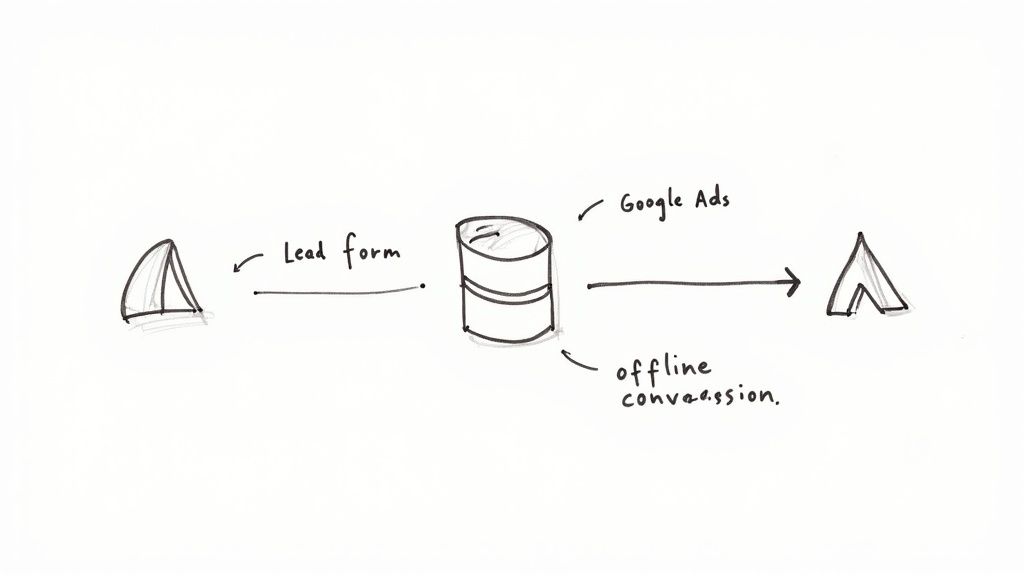
This whole process relies on feeding your real-world sales data back into Google Ads. It’s a powerful feature called Offline Conversion Tracking, and it's essential for serious lead gen advertisers.
The Power of Offline Conversion Tracking
So, what is it? Offline Conversion Tracking lets you import data from your CRM or internal sales system right back into your Google Ads account. This means you can finally track what happens after someone fills out your lead form. Did they schedule a meeting? Sign a contract? Make a huge purchase?
By sending this info back to Google, you’re giving the algorithm some seriously valuable feedback. The system learns to tell the difference between a tire-kicker and a hot prospect, and it will automatically start bidding more for users who look like your actual customers.
Key Takeaway: Without offline conversion data, your Target CPA is optimizing for form fills. With it, your bidding optimizes for what really matters—actual revenue.
This elevates your whole approach. Your campaign transforms from a simple lead-gathering tool into a sophisticated customer acquisition machine.
Closing the Loop with Your CRM
Setting this up requires a few technical steps, but it’s well worth the effort. The process hinges on capturing a unique ID for every ad click—the Google Click ID (GCLID)—and storing it in your CRM right alongside the lead’s contact info.
Later, when that lead becomes a paying customer, you simply upload a file to Google Ads containing that GCLID and the conversion details. Google matches it back to the original ad click, giving you a crystal-clear view from ad spend to sale.
This data is incredibly valuable for a few reasons:
- Smarter Bidding: It feeds your Target CPA strategy with real sales data, helping it bid more aggressively for high-value prospects.
- Accurate ROI: You can finally calculate your true Return on Ad Spend (ROAS) with complete confidence.
- Better Targeting: You'll gain a much deeper understanding of which keywords, ads, and audiences drive business, not just clicks.
Automating Lead Delivery for Faster Follow-Up
We all know the value of a new lead drops fast. The quicker your sales team can jump on it, the better your odds of closing the deal. Manually downloading leads from Google Ads is slow and clunky, and it leaves your best opportunities to go cold.
This is where automation becomes your best friend. Tools like Zapier can create a simple workflow that instantly pushes lead details from your Google Lead Form Extensions into your CRM, email platform, or even just a Google Sheet.
Hooking this up ensures two critical things:
- No lead gets left behind: Every single inquiry is captured and sent exactly where it needs to go.
- Speed-to-lead is instant: Your sales team gets a real-time notification, letting them engage with prospects while your business is still top of mind.
This kind of automation is non-negotiable for modern lead management. For a more direct, real-time connection, it's worth learning how to use webhooks for Google Ads integration. This method creates a seamless flow of information between your ads and your sales tools.
Troubleshooting Common Target CPA Problems
Every seasoned PPC manager knows that even a perfectly crafted Target CPA campaign can go off the rails. It's easy to get frustrated when the numbers aren't what you expect, but the absolute worst thing you can do is start making drastic, knee-jerk changes.
Think of it this way: you're a campaign doctor, not an executioner. Your job is to diagnose the symptoms—like a campaign that won't spend its budget or a CPA that's climbing sky-high—and find the root cause. Nine times out of ten, a thoughtful tweak is all it takes, not a full-blown campaign teardown.
Why Is My Budget Not Being Spent?
This is a classic head-scratcher. You've given Google a healthy daily budget, but it’s only spending a tiny fraction of it. What gives? Almost always, this means your campaign settings are just too restrictive for the bidding algorithm to do its job.
The most likely culprit is a Target CPA that’s way too low. Imagine your historical cost per conversion is around $50. If you launch a new campaign with a Target CPA of $20, you're essentially telling Google to find a unicorn. The algorithm will be so cautious that it won't enter most auctions, effectively starving your campaign of traffic before it even has a chance to learn.
My Advice: If your campaign is underspending, try bumping up your Target CPA by 15-20%. Give it a few days to see if that loosens the purse strings. This gives the algorithm more confidence to compete, and you can always gradually lower the target again once you have more conversion data and performance has stabilized.
Another thing to check is your targeting. If your audience is too niche or your keywords are too long-tail, there might not be enough search volume to spend the budget. Consider carefully broadening your targeting or adding a few more related keywords to open up new opportunities.
What to Do When Your Actual CPA Is Too High
Okay, so you set a Target CPA of $40, but your actual CPA is hovering around $60. The first rule here is: don't panic. Especially if the campaign is less than a week old. The algorithm is still in its "learning period," and performance can swing wildly during this time.
If the high CPA sticks around after that initial learning phase, it's time to put on your detective hat.
- Check your conversion rate. A sudden drop is the fastest way to inflate your CPA. Is your landing page broken? Did a new, less effective ad get introduced into the rotation?
- Dive into the search terms report. Are you wasting money on irrelevant clicks? This is especially critical in high-cost industries like B2B or tech, where average CPAs can easily top $100. Get aggressive with your negative keywords—it’s one of the fastest ways to cut waste and get your CPA back under control.
Target CPA Troubleshooting Checklist
When you're staring at a problem, it helps to have a quick reference guide to walk through the potential issues systematically. This prevents you from making random changes in a panic.
Here's a simple checklist I use to diagnose campaign problems:
| Symptom | Potential Cause | Recommended Action |
|---|---|---|
| Low Impressions & Spend | Target CPA is too low. | Gradually increase your Target CPA in 10-15% increments. |
| Actual CPA > Target CPA | Poor ad relevance or landing page issues. | Review Quality Score and optimize your landing page for conversions. |
| Sudden Drop in Leads | Recent major change (e.g., budget, CPA target). | Review your change history. Revert the change if necessary and wait for performance to stabilize. |
| High Clicks, Low Conversions | Mismatched user intent or poor offer. | Analyze search terms and ensure your ad copy and landing page align perfectly with what users are looking for. |
Following a structured approach like this ensures you're making decisions based on data, not just a gut feeling that something is wrong.
Reacting to a Sudden Drop in Lead Volume
Seeing your lead volume fall off a cliff is terrifying. But before you touch a single setting, go straight to your account’s change history. Did you, or someone on your team, make a big adjustment to the Target CPA or daily budget recently? Massive, sudden changes can send the bidding algorithm into shock, causing it to pull back.
If the change history is clean, check your competition. The Auction Insights report is your best friend here. If a competitor just ramped up their budget, they might be pushing your ads down the page or out of the auction entirely.
Finally, take a step back and consider the world outside of Google Ads. Is it a holiday? A major news event? Could seasonality be at play? Search behavior doesn't exist in a vacuum. By staying methodical and looking at the full picture, you can solve most CPA Google Ads issues and get your campaigns humming again.
So Your Campaign Is Working. Now What? How to Scale the Right Way
Alright, you've done the hard work. Your Target CPA campaign is consistently hitting its goals and turning a profit. The natural instinct is to pour more fuel on the fire, but scaling is more of an art than a science.
If you just crank up the budget without a plan, you risk breaking the very machine you so carefully built. The key is to scale methodically, finding new pockets of growth without wrecking your efficiency. Think of it as building a sustainable lead engine for your business, not just chasing a short-term spike in volume that kills your profitability.
Stop Thinking CPA, Start Thinking ROAS
While we've been laser-focused on Target CPA, your true north star should be Return on Ad Spend (ROAS). CPA tells you what a lead costs, but ROAS tells you how much money you're making from that lead. At the end of the day, that’s what really matters to the business.
Let’s say each sale you make is worth $200 and your average CPA is $50. That’s a fantastic 4:1 ROAS (or 400%). Shifting your mindset to ROAS helps you make smarter decisions. You might discover that a higher CPA is actually fine, as long as it's bringing in higher-value customers who spend more.
This is why getting the math right is so important. Google Ads often delivers an average ROI of around 200%—meaning for every $1 spent, businesses typically get $2 back. But performance varies wildly. Average conversion rates hover between 7.5% and 8%, but the cost to get there can be all over the map. Legal keywords might have a cost-per-click over $8, while travel keywords are closer to $1.50. This is exactly why focusing on the final return, not just the initial cost, is the secret to scalable growth. You can see more Google Ads benchmarks and ROI statistics on Wordstream.com.
The Right Way to Increase Your Budget
The easiest way to scale is to just spend more money, right? Well, not exactly. The way you increase your budget is critical. A huge, sudden jump can send the bidding algorithm into a tailspin and tank your performance.
A much safer bet is to take it slow and steady.
- Small, calculated increases: Start by raising your daily budget by no more than 15-20% at a time.
- Let it breathe: After an increase, give the campaign at least a week to adjust and stabilize. Don't touch anything.
- Check the numbers: Did your CPA hold steady? Did you get a proportional increase in leads?
- Go again: If everything looks good, you're clear to repeat the process.
This patient approach lets the algorithm learn and adapt smoothly, helping you find that sweet spot where you get maximum volume without your CPA going through the roof.
A Quick Tip from Experience: I've seen it a hundred times. An advertiser gets a few good days, gets excited, and doubles their budget overnight. Almost every time, their CPA skyrockets and they panic. Let the data guide your budget decisions, not your emotions. Slow and steady really does win the scaling race.
Finding New Customers by Expanding Your Reach
Once you've squeezed all you can out of your current budget, it's time to find new people to talk to. This means expanding your targeting to find new pockets of potential customers.
Here are a few proven ways to do this without messing up what's already working:
- Explore New Keyword Themes: Jump into the Keyword Planner and look for related themes you aren't bidding on yet. Build them out in brand-new, tightly-themed ad groups. This lets you write fresh, specific ad copy that speaks directly to those new searchers.
- Layer on In-Market Audiences: Add in-market audiences to your existing search campaigns. This tells Google to bid a bit more aggressively on users it has already identified as actively shopping for what you sell.
- Expand Geographically: If you're a local business, can you realistically serve the next town over? Or maybe an entire new region? Test expanding your location targeting to see if there are customers just outside your current radius.
The golden rule here is to isolate your tests. When you add new keywords or audiences, put them in a separate ad group or even a whole new campaign. This keeps your original, proven campaign safe and sound while you experiment. If a new audience doesn't pan out, you can just pause it without hurting your core performance.
Tired of manually downloading lead files? Pushmylead sends every new lead from your Google Ads campaigns straight to your email inbox, instantly. Never let a hot prospect go cold again. Learn more at Pushmylead.