A real Google Ads optimizer isn't a single piece of software; it's a strategic approach. It's about blending a solid, foundational setup with smart, AI-driven tweaks to get the most out of every dollar you spend. This means constantly refining keywords, adjusting bids, and sharpening your ad copy to hit your business goals. It’s a world away from the old days of manual campaign management.
Today, optimization is a dynamic partnership between human strategy and machine learning.
From Manual Bids to AI-Powered Optimization
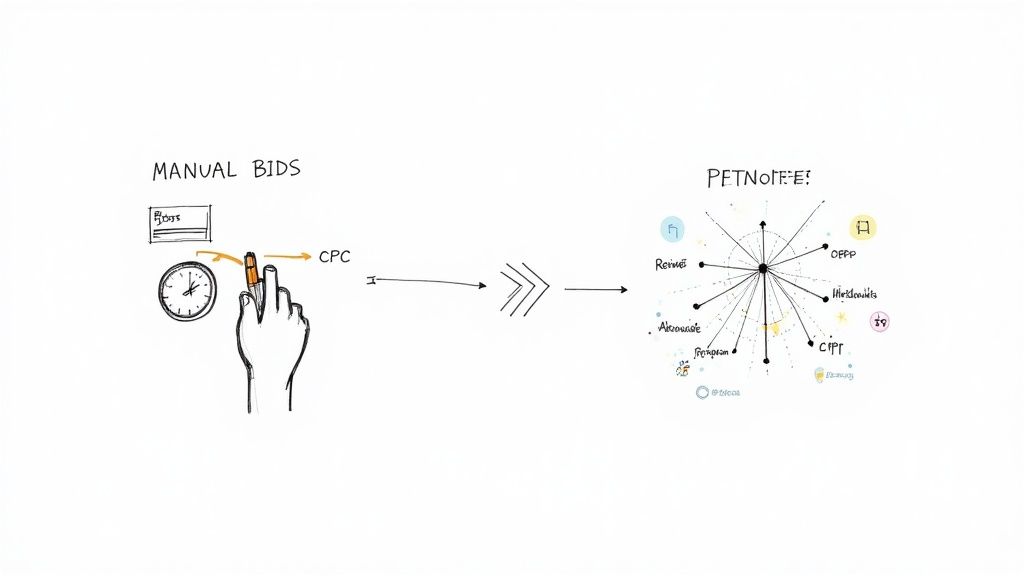
To really get a handle on managing Google Ads today, you have to appreciate how far it's come. The platform’s journey from a simple keyword auction to a complex, AI-driven ecosystem provides the necessary context for modern strategies. This isn't just a history lesson; it’s the "why" behind what works right now.
In the beginning, managing ads was a manual grind. Advertisers spent hours adjusting cost-per-click (CPC) bids for individual keywords, hoping to find that sweet spot between visibility and budget exhaustion. It required constant monitoring and a significant amount of guesswork.
The Shift to Performance-Based Advertising
The game truly changed when Google Ads (then AdWords) ditched the basic cost-per-impression model and went all-in on performance-based CPC bidding. That pivot kicked off a quarter-century of innovation, transforming simple auctions into the sophisticated, automated system we use today. Suddenly, advertisers only paid when someone actually clicked their ad. This shift made digital marketing highly measurable and accessible for businesses of all sizes. You can read more about how Google Ads transformed online advertising on PPC Land.
The simple idea of paying only for a click was revolutionary. It leveled the playing field, meaning a smart strategy could outperform a massive budget. That core principle remains just as relevant in today's automated landscape.
As the platform matured, so did the tools. The introduction of Quality Score added a critical new layer to the auction. It wasn't just about who had the deepest pockets anymore. Ad relevance and landing page experience became crucial factors in determining ad rank and cost per click.
The Rise of Automation and Machine Learning
The real revolution, however, came with AI and machine learning. This was the turning point from endless manual tweaking to automated intelligence. Instead of relying solely on human analysis, advertisers could now leverage systems that analyze thousands of signals in real-time to set the optimal bid for every auction.
This evolution is why a modern Google Ads optimizer focuses more on guiding the machine than pulling every single lever by hand. The platform now offers a powerful suite of automated tools, freeing you up to focus on big-picture strategy.
- Smart Bidding: Strategies like Target CPA and Maximize Conversions use machine learning to automatically pursue the specific goals you set for your campaigns.
- Responsive Search Ads: AI now tests endless combinations of headlines and descriptions to identify what performs best for different audiences and search queries.
- Audience Signals: The system can pinpoint and target users with incredible precision based on their search history, online behavior, and demographic data.
Understanding this journey from manual CPCs to an AI-powered system is the first step to building a campaign that truly performs. It explains why feeding the machine the right data and setting clear goals is more important than ever. Before we jump into the "how" of optimization, getting this "why" straight is the foundation for everything that follows.
Before you even think about fancy bidding strategies or complex automation, let’s talk about the single most important part of optimizing a Google Ads account: the foundation. Get this wrong, and every tweak you make later will be less effective. It’s like building a house—a shaky foundation means the whole structure is at risk, no matter how nice the paint job is.
This all starts with getting inside your customer's head. You need to understand what they're really searching for, moving beyond simple, one-word terms. The real gold is in the long-tail keywords—those longer, more specific phrases that signal someone is ready to take action.
Finding Keywords That Actually Convert
Keyword research is less of a science and more of an art form. Stop just listing your products and start thinking about the problems you solve for people. Someone searching for "running shoes" is just browsing. But the person searching for "best trail running shoes for flat feet"? They're about to make a purchase.
Your job is to find and capture that second user. Here’s a practical approach:
- Dig into your Search Terms Report: This is ground zero. See what people are actually typing to find you. You’ll be surprised by the high-converting phrases you didn't even know you were targeting.
- Spy on the competition: Tools like SEMrush or Ahrefs are great for seeing what's working for your competitors. They've already spent the money testing—you can learn from their results.
- Think like your customer: What questions would they ask? A plumber shouldn't just bid on "plumber." They should be targeting phrases like "emergency plumber near me open now." That's where the urgent, high-value leads are.
Part of a solid foundation is also making sure your account stays active. A sudden suspension can bring everything to a grinding halt. Seriously, it's worth taking the time to understand the nuances of avoiding Google account suspensions because it can derail even the most perfectly built campaign.
Structuring Your Account for a Better Quality Score
Once you've got your keywords, you need to organize them. This isn't just about keeping things neat; it's about directly influencing your Quality Score. Think of Quality Score as Google's grade on how relevant your ads and keywords are. A higher score means you pay less for better ad positions. It’s that simple.
The golden rule here is to create tightly themed ad groups. Each ad group should only contain a small, super-related handful of keywords.
I see this mistake all the time: people dump hundreds of keywords into a single ad group. That makes it impossible to write a relevant ad, which kills your Quality Score and just burns through your budget. The best accounts I've managed have small, laser-focused ad groups.
For example, a furniture store should never have one giant ad group for "sofas." Instead, they'd have separate ad groups for "leather sectional sofas," "blue velvet loveseats," and "modern sleeper sofas." This granular structure is the key to relevance.
Creating Ads and Landing Pages People Want to Click
Your ad is the first handshake. It’s the bridge that connects a search to your website, so it has to be compelling. Make sure your main keyword is in the headline, and use the description to spell out a clear benefit and a strong call to action (CTA) like "Shop Now" or "Get a Free Quote."
But the click is only half the battle. Your landing page has to follow through on the ad's promise. If your ad screams "50% Off Leather Sofas," that offer better be front and center when they land on the page. Any disconnect here is a surefire way to lose a customer and signal to Google that your user experience is poor, which will damage your Quality Score.
Getting this foundation right is critical, especially when you consider the scale. Google's ad platforms can reach over 90% of internet users, and the top three paid ads get about 46% of the clicks. A weak foundation means you’re invisible to a massive audience. On the flip side, businesses that nail this see an average return of 800% on their Google Ads spend. A strong setup isn't just a best practice; it's the ultimate optimization tool.
Mastering Smart Bidding and AI Automation
This is where the real magic happens. If you're still manually tweaking bids every day, you're leaving a ton of performance on the table. The modern Google Ads optimizer knows the game has changed. It's less about micromanaging and more about steering a powerful AI that crunches thousands of signals in a split second. Getting a handle on Google's Smart Bidding is no longer just a good idea—it's absolutely essential.
The concept is pretty straightforward: you define your goal, and Google's machine learning gets to work making it happen. It's this partnership, where human strategy directs powerful AI, that separates the campaigns that generate significant returns from the ones that just burn budget.
Choosing the Right Smart Bidding Strategy
Picking the right bidding strategy is like choosing the right tool for a job. Each one is built for a specific purpose, and using the wrong one will just lead to frustration and wasted budget. Let's walk through the most common options and when to use them.
Before diving in, here's a quick comparison to help you find the right fit for your goals.
Choosing the Right Smart Bidding Strategy
| Bidding Strategy | Primary Goal | Best For | Key Consideration |
|---|---|---|---|
| Maximize Conversions | Get the most conversions within your budget | New campaigns, lead generation, or when conversion values are similar | Spends the full daily budget; doesn't control the cost per conversion. |
| Target CPA | Get conversions at a specific average cost | Campaigns with stable conversion history and a clear cost-per-lead goal | Requires at least 30 conversions in the past 30 days for best results. |
| Target ROAS | Achieve a specific return on ad spend | E-commerce or businesses where conversion values vary significantly | Needs conversion tracking with values set up; requires historical data. |
Now, let's look at these in action.
-
Maximize Conversions: Think of this as your starting point. You tell Google, "Get me as many conversions as you can for this daily budget." It's perfect for new campaigns focused on lead generation where you don't have enough data yet to know what a good cost-per-acquisition (CPA) is. For instance, a local plumber launching a new campaign would start here to let Google's AI learn who converts before setting a firm cost target.
-
Target CPA (Cost Per Acquisition): Once you've got a steady flow of leads—I usually recommend having at least 30 conversions in the last 30 days—you can graduate to Target CPA. This is where you tell Google exactly what you're willing to pay for a lead. A SaaS company that knows a new trial sign-up is worth $50 can set their Target CPA there, and the algorithm will work to hit that average cost.
-
Target ROAS (Return On Ad Spend): This one is the holy grail for e-commerce. If you sell products at different price points, you need to focus on revenue, not just the number of sales. With Target ROAS, you're telling Google how much revenue you want for every dollar you spend. An online clothing store might set a Target ROAS of 400%, aiming to make $4 in sales for every $1 spent on ads. This ensures the campaign stays profitable, even when selling both $20 t-shirts and $500 coats.
The key takeaway is to start broad and get specific as you collect more data. Begin with Maximize Conversions to let the algorithm learn, then graduate to Target CPA or Target ROAS once you have enough performance history to set realistic goals.
This infographic breaks down the foundational steps you need to have in place before any bidding strategy can truly shine.
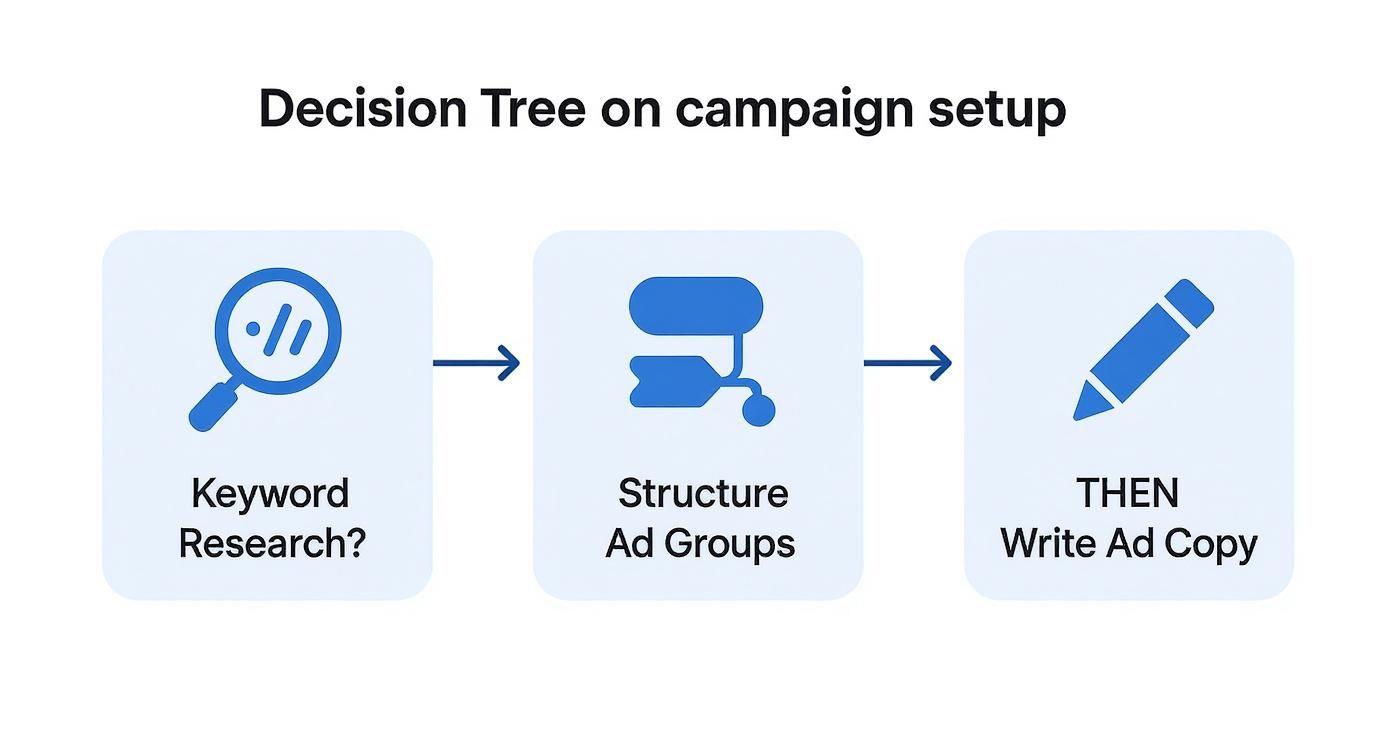
It’s a great reminder that a solid structure—from keyword research to ad copy—is the bedrock of a successful campaign.
Unlocking AI Power with Responsive Search Ads
Automation goes way beyond just bidding. Responsive Search Ads (RSAs) are a perfect example of how AI can optimize your ad creative on the fly. Instead of writing one static ad, you feed Google a menu of different headlines and descriptions.
From there, the AI mixes and matches them in real-time to build the most compelling ad for each unique search. It's like running a massive A/B test constantly, something no human could ever keep up with.
To get the most out of your RSAs, you need to give the machine good ingredients to work with:
- Include Keywords: Make sure at least one headline features your main keyword.
- Highlight Benefits: Don't just list features; write headlines that explain what the customer gets out of it.
- Create a Strong Call to Action: Use your descriptions to tell people exactly what you want them to do next.
AI-powered optimization is now standard practice. About 75% of PPC pros are using AI tools to fine-tune their campaigns. We're seeing forecasts that AI will manage over 60% of all search ad spending soon, largely because automation platforms consistently deliver performance lifts between 20% and 40%. In an industry with over $351.5 billion in global search ad spend, that's a massive advantage.
By learning how to guide the AI with clear goals and strong creative assets, you create a powerful partnership that drives real results. To dig deeper, check out our guide on the essential Google Ads optimization tools that can help you expand your toolkit.
Advanced Tactics to Outsmart Your Competition

Okay, so you’ve got a solid campaign structure in place and you're letting Google's AI bidding do some of the heavy lifting. That alone puts you ahead of a lot of advertisers. But now it’s time to get into the good stuff—the expert-level tweaks that can truly give you an edge. These are the strategies that separate the campaigns that just do okay from the ones that completely dominate their market.
First thing's first: we need to stop the bleeding. It’s amazing how much ad spend gets wasted on clicks that have zero chance of ever converting. The fix is surprisingly simple but incredibly powerful: building a rock-solid negative keyword list.
Cut Wasted Spend with Strategic Negative Keywords
Think of negative keywords as the bouncers for your campaign. Their job is to keep your ads from showing up for totally irrelevant searches. Every click you pay for that isn't from a potential customer is just money down the drain, making this one of the quickest ways to boost your ROI. You're essentially telling Google what you don't want to show up for.
For instance, imagine a company that sells high-end "custom wood furniture." They definitely don't want their ads appearing for searches like "free furniture plans" or "cheap DIY wood furniture." By adding terms like "free," "DIY," and "cheap" to their negative keyword list, they instantly plug a major budget leak.
I always tell clients to spend as much time on their negative keyword list as they do on their positive one. It’s not just about saving money; it’s about refining your targeting so your budget is only spent on users with genuine buying intent.
The best place to hunt for these is in your Search Terms report. Just scroll through and look for queries that got clicks but led to zero conversions or are obviously not what you sell.
Double Down on Your Best Customers with Audience Segmentation
Let's be real: not all traffic is created equal. Some people are just window shopping, while others are ready to pull out their credit cards. Audience segmentation is how you find your most valuable groups of users and tell Google to go after them more aggressively.
Remarketing Lists for Search Ads (or RLSAs) are a classic example of this in action. This feature lets you specifically target people who've already visited your website. They already know who you are, which means they're often way more likely to convert.
With RLSAs, you can get pretty creative:
- Bid more aggressively: You can increase your bids for these past visitors to make sure your ad is right there when they're searching again.
- Target broader keywords: For this specific audience, you can confidently bid on broader terms because you already know they have an interest in what you offer.
- Tailor ad copy: Why not create ads just for them? Something like, "Welcome Back! Get 10% Off Your Next Order" can work wonders.
Beyond simple remarketing, you can also layer on demographic or in-market audiences. If your data shows that users Google has categorized in the "Financial Services" in-market segment convert at a much higher rate, you can apply a positive bid adjustment for that group. This tells Google you're willing to pay a bit more for those high-value clicks.
Refine Performance with Location, Device, and Time Adjustments
Your campaign’s performance is never going to be the same everywhere, on every device, at all hours of the day. If you dig into the specifics of when, where, and how people are searching, you can uncover some huge opportunities for optimization.
Start by looking at your geographic data. I once worked with a local service business that discovered 80% of their leads were coming from just three specific zip codes. We immediately increased their bids in those hot zones and pulled back everywhere else. Their budget instantly started working harder.
Device performance is another goldmine. You might find that mobile users are great for filling out simple lead forms, but desktop users are the ones who complete complex, high-ticket purchases. If your data shows mobile has a 30% higher conversion rate for leads, applying a +20% bid adjustment for mobile devices is a no-brainer.
Finally, don't forget about ad scheduling. If you're a B2B company and you see that conversions only happen during business hours (say, Monday-Friday, 9 AM to 5 PM), running ads 24/7 is just burning cash. By scheduling your ads to run only during those peak conversion times, you ensure every dollar is spent when your audience is actually active and ready to engage. These small, granular adjustments are the hallmark of a truly effective Google Ads optimizer.
Turn Clicks into Customers by Automating Your Lead Flow
https://www.youtube.com/embed/lmS4lm3zKyc
Getting a high-quality lead from your Google Ads campaign feels like a major victory. But let's be honest, that's only half the job. The real goal isn't just getting someone to click or fill out a form; it's about turning that interest into actual business. This is the exact spot where even the most finely-tuned campaigns can stumble, losing all their momentum just after the lead comes in.
The bottleneck is almost always speed. Study after study confirms it: the faster you respond to a new lead, the better your chance of closing the deal. A lead left sitting in your Google Ads account for a few hours is already going cold. If it sits for a day? You might as well forget about it. Fixing this post-click process is a non-negotiable part of any serious Google Ads optimizer strategy.
Why Speed-to-Lead is Everything
Think about the user's mindset. When someone submits your Google Ads Lead Form, their interest is at an all-time high. They saw your ad, they need what you're offering, and they've just handed you their contact info.
Every minute you wait is a minute they could be finding a competitor, getting distracted, or forgetting why they even reached out.
This is exactly why manually downloading leads is a death sentence for your conversion rates. It’s slow, it’s easy to make mistakes, and it creates a huge gap between the lead’s interest and your team’s follow-up. Automating your lead forwarding isn't just a nice-to-have; it's a strategic weapon for getting the most out of every dollar you spend.
Bridging the Gap with Automation
This is where a tool like Pushmylead comes into play. It acts as a direct pipeline, instantly pushing lead data from your Google Ads campaigns straight into the hands of your sales team, whether they work out of a CRM like Salesforce or HubSpot, or just a shared email inbox. It completely closes the gap between your marketing and sales efforts.
Here’s a quick look at how that connection works, linking your Google Lead Form directly to your sales tools.
As you can see, this creates a seamless, real-time data flow. The manual work disappears, and your team gets to work on fresh, hot leads immediately.
Automating this process pays off in a few huge ways:
- Instant Follow-Up: Your sales team gets an alert the moment a lead comes in, letting them reach out while the prospect is still thinking about you.
- No More Manual Errors: Forget about typos from copy-pasting data. Automation ensures every name, email, and phone number is transferred perfectly.
- Get Your Time Back: Stop wasting your day downloading CSV files. You can now focus on the strategic work that actually grows your business.
The bottom line is this: you spend money on Google Ads to generate revenue, not to collect data. An automated lead flow gives every single lead you pay for the best possible shot at becoming a customer.
While AI is fantastic for optimizing bids in Google Ads, the same thinking applies to what happens after the click. For instance, tools for HubSpot AI lead scoring can take this a step further by helping your sales team prioritize the most promising leads first. It creates a powerful, end-to-end system for optimization.
By connecting your ads directly to your sales workflow, you’re not just generating leads—you’re completing the customer's journey. You're ensuring the interest you worked so hard to capture is met with a fast, professional response. This final piece of the puzzle transforms your Google Ads account from an advertising expense into a reliable, revenue-generating engine.
Got Questions About Google Ads? We've Got Answers.
When you're deep in the weeds of managing a Google Ads account, questions are inevitable. Even seasoned pros hit roadblocks. This section tackles some of the most common questions advertisers have, providing straight-to-the-point answers based on real-world experience.
Think of this as a quick-reference guide to solve those nagging problems and get your campaigns back on track.
How Long Does It Really Take to See Results?
This is the big one, and the honest answer is, "it depends." Some changes you make will show results almost instantly. For example, if you rewrite a boring ad with compelling copy, you could see your click-through rate (CTR) jump in a matter of days. Simple tweaks often give you quick, small wins.
But the real game-changers, especially Google's own AI-powered tools like Smart Bidding, need a bit of patience. These systems have a built-in 1-2 week "learning period." During this time, the algorithm is just gathering data, trying to understand what works. It's critical you don't mess with it during this phase. After that, usually by week three, you'll start to see performance stabilize and improve. From there, it just keeps getting smarter as more data rolls in over the next few months.
What's a Good Quality Score and How Do I Fix a Bad One?
You should always aim for a Quality Score of 7/10 or higher. Hitting that number tells Google your ad, keywords, and landing page are all working in harmony to give the user exactly what they're looking for. The reward? Lower costs and better ad positions. On the flip side, a score below 5/10 is a major red flag that something is broken.
To boost a low score, you need to focus on the three things Google cares about most:
- Ad Relevance: Make sure your ad copy directly matches the keywords in that ad group. If your keyword is "emergency plumbing service," your headline needs to say something like "Emergency Plumbing Service Available 24/7."
- Expected CTR: Write ads that are irresistible. Use powerful calls-to-action, highlight what makes you different (like "Free Estimates"), and maybe add a little urgency.
- Landing Page Experience: The page someone lands on after the click has to deliver on the ad's promise. It needs to be relevant, load fast, and be super easy to use, especially on a phone.
Fixing these three pillars isn't just busywork—it's one of the most powerful ways to lower your cost-per-conversion and make every dollar in your budget work harder.
Should I Just Let Google Automate Everything?
Tempting, right? But going fully hands-off with automation is a surefire way to waste money. The best approach is a partnership: you provide the strategy, and the AI handles the heavy lifting.
AI is fantastic at crunching huge amounts of data in real-time—things like adjusting bids in every single auction or testing thousands of ad combinations. What it can't do is understand your business goals, your brand's personality, or the bigger picture.
That’s where you, the human Google Ads optimizer, come in. Your job is to:
- Set the Strategy: You define the goals, the budget, and who you’re trying to reach.
- Guide the Creative: You write the headlines and descriptions that connect with customers and reflect your brand.
- Keep an Eye on Things: You regularly check in to make sure the AI is on the right track and make strategic adjustments when it’s not.
The sweet spot is combining your human intelligence with the AI's raw processing power. That’s how you win.
Ready to ensure every lead you pay for gets an instant follow-up? With Pushmylead, you can automatically send new leads from your Google Ads campaigns directly to your CRM or inbox, closing the gap between click and conversion. Stop manually downloading CSV files and start turning more leads into customers. Get started with Pushmylead today.
