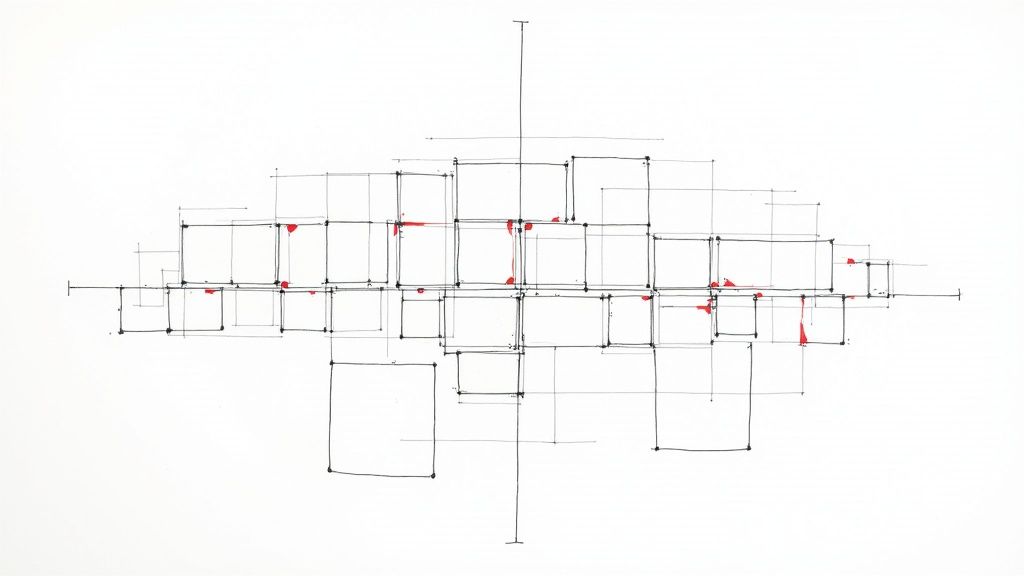Think of Google Display Ad specs as the technical rulebook for running ads within the Google Display Network, a core component of the Google Ads ecosystem. The most important rule to remember? Keep your image ad files under the universal 150KB maximum file size. This non-negotiable limit ensures your ads load quickly and look great across the millions of sites and apps where they might appear, protecting the user experience and your campaign performance.
When it comes to file formats, Google Ads keeps it simple. You'll primarily be working with standard image files like JPG, PNG, and GIF.
Your Quick Reference for Google Display Ad Specs
Getting your ads live on the Google Display Network means you have to play by the rules of the Google Ads platform. If you don't nail the creative specifications, your ads will get disapproved, which throws a wrench in your campaign schedule and hurts performance. It's best to treat these specs as the blueprint for every single ad you create within your Google Ads account.
These guidelines aren't just there to make your life difficult; they exist to protect the user experience across Google's vast network. The 150KB file size limit is a great example—it helps web pages load fast, so users aren't stuck waiting for a clunky ad to appear. Considering recent data shows the average click-through rate for display ads hovers around 0.46%, a poor user experience will only push that number down. Following the specs isn't just about getting approved in Google Ads; it's about giving your campaign a real shot at success.
Top Performing Ad Sizes in the Google Ads Ecosystem
While Google Ads supports a ton of different ad dimensions, a handful consistently outperform the rest. To get the most reach and impact from your budget, you should always start by creating assets for these key sizes.
The chart below breaks down the impression share for the three most common ad sizes you'll see across the web, based on Google Ads data.
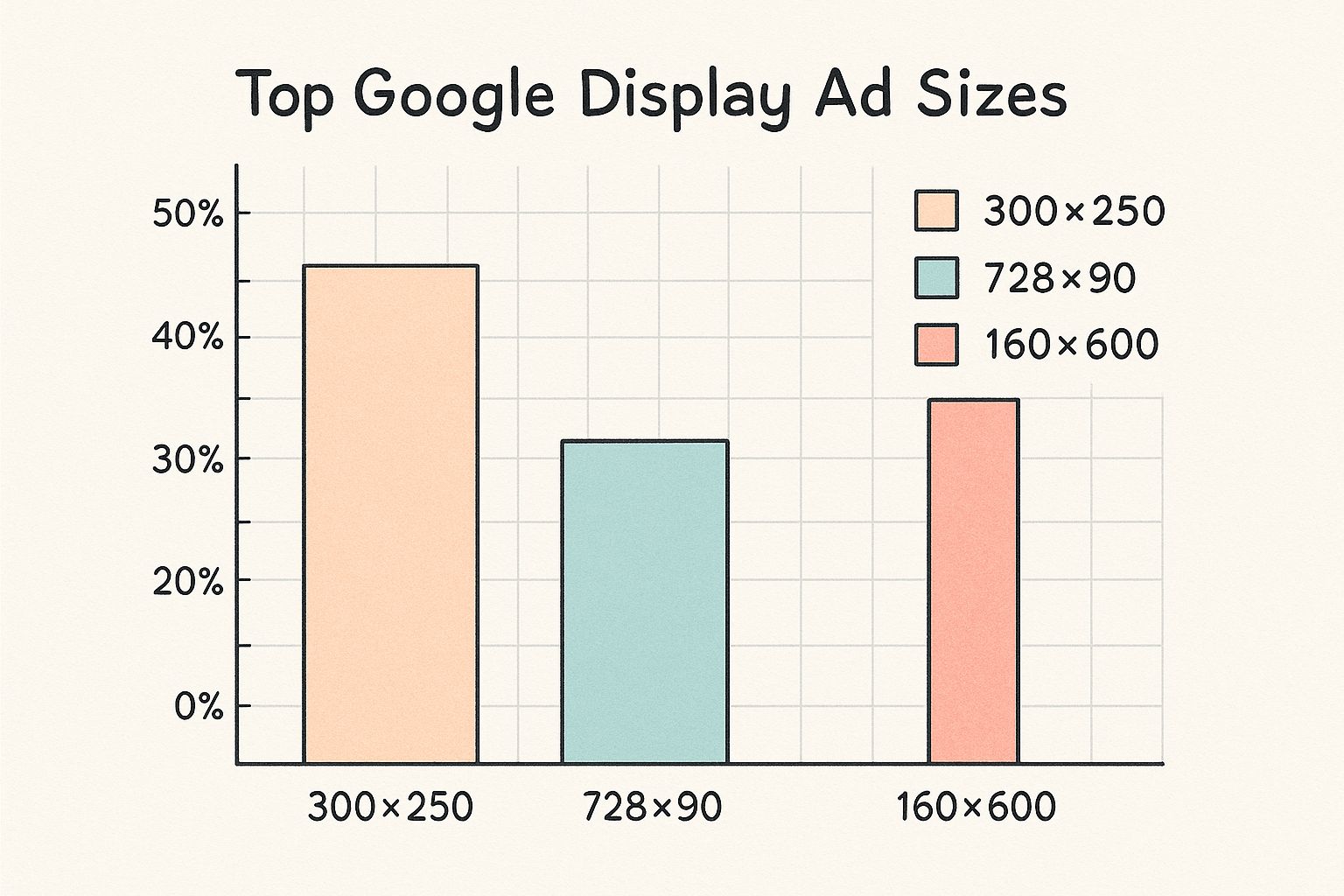
As you can see, the 300×250 Medium Rectangle is the undisputed champion, showing up more than any other format. It's a non-negotiable part of any solid display campaign strategy within Google Ads.
To make things even easier, here’s a quick-reference table covering the most popular and effective ad formats.
Top Performing Google Display Ad Sizes and Specs
This table breaks down the most common and effective IAB standard ad sizes, their dimensions, and their file size limits. Keep this handy when planning your next Google Ads campaign.
| Ad Name | Dimensions (Pixels) | Common Placement | Max File Size |
|---|---|---|---|
| Medium Rectangle | 300 x 250 | Embedded within text content, sidebars | 150KB |
| Leaderboard | 728 x 90 | At the top of the page, above the main content | 150KB |
| Wide Skyscraper | 160 x 600 | Sidebars of web pages | 150KB |
| Half-Page | 300 x 600 | Sidebars, offering a large canvas | 150KB |
| Mobile Leaderboard | 320 x 50 | Top or bottom banners on mobile screens | 150KB |
Focusing your design efforts on these five sizes is a smart move. It ensures you have inventory available for the vast majority of placements across the Google Display Network.
Mastering Responsive Display Ad Specifications in Google Ads
If you're running ads on the Google Display Network, Responsive Display Ads (RDAs) are your bread and butter within the Google Ads platform. Think of them as the default, most versatile ad type you can use. Instead of the old-school approach of designing dozens of exact-sized banner ads, you just give Google Ads a handful of raw ingredients—images, logos, headlines, and descriptions.
From there, Google's AI takes over. It acts like a creative director, mixing and matching your assets to build the perfect ad for any slot it can find. This is how your ad can look just right as a tiny mobile banner one moment and a huge half-page ad the next. This flexibility is precisely why RDAs are a must-use for any modern display campaign.

Core Asset Requirements for RDAs
To get a great RDA up and running in Google Ads, you need to feed the system a good variety of assets that meet Google's specs. Each piece has a job to do, and a valuable tip is that providing the maximum number of high-quality options is the surest way to get better performance.
Here’s a quick checklist of what you'll need to upload into your Google Ads campaign:
- Images: These are your main visuals. You can upload up to 15 images to give the algorithm plenty to work with.
- Logos: Crucial for brand recognition. You can provide up to 5 logos to fit different layouts.
- Headlines: Your main hook. You can write up to 5 headlines to test out different angles.
- Descriptions: This is your supporting copy. You can add up to 5 descriptions.
You can also throw in videos to make your ads even more engaging, but they're optional.
Image Specifications
Your images need to do the heavy lifting—grabbing attention and getting your message across in a split second. At a minimum, Google Ads requires at least two images: one landscape and one square.
Landscape Image:
- Aspect Ratio: 1.91:1
- Minimum Dimensions: 600 x 314 pixels
- Recommended Dimensions: 1200 x 628 pixels
Square Image:
- Aspect Ratio: 1:1
- Minimum Dimensions: 300 x 300 pixels
- Recommended Dimensions: 1200 x 1200 pixels
A few technical points to remember: the max file size for any image is 5120 KB (5MB). You can use JPG, PNG, and non-animated GIF formats. Also, keep text overlay on your images to a minimum—staying under 20% is a good rule of thumb to avoid your ads getting disapproved.
Logo Specifications
Your logo is what makes your ad instantly recognizable. Just like with images, you'll want to have both a square and a landscape version ready to go for your Google Ads assets.
- Square Logo (1:1): The recommended size is 1200 x 1200 pixels. The absolute minimum is 128 x 128 pixels.
- Landscape Logo (4:1): Aim for 1200 x 300 pixels. The minimum accepted size is 512 x 128 pixels.
For best results, use a logo with a transparent background. It just gives the system more flexibility to place it cleanly in different designs. If that's not possible, a centered logo on a simple, solid background works too.
Text Asset Specifications
The words you use are just as critical as your visuals. Clear, persuasive copy is what ultimately drives people to click.
- Short Headlines: You can submit up to 5 headlines, each a maximum of 30 characters. These are your punchy, attention-grabbing one-liners.
- Long Headline: You get one long headline, up to 90 characters. It shows up in larger ad placements and gives you more room to explain your offer.
- Descriptions: You can write up to 5 descriptions, each up to 90 characters long. Use these to provide more context and support your headlines.
- Business Name: A simple field for your company name, with a 25-character limit.
Pro Tip: Write every headline and description so it can stand alone and work with any other piece of text. Since Google's AI will be mixing and matching everything, you can't assume one specific headline will appear with a certain description. This is a crucial tip for maximizing the effectiveness of your automated ad creatives.
A Complete Guide to Uploaded Image Ad Dimensions in Google Ads
While Responsive Display Ads are fantastic for their reach and automation, sometimes you just need total creative control. That's where manually uploaded image ads come in. This approach puts you, the designer, in the driver's seat, letting you dictate every single pixel to ensure your creative is perfectly on-brand.
Of course, that control means you're responsible for creating a whole suite of ad sizes to fit all the different placements across the Google Display Network. Unlike responsive ads that magically adapt, these static ads need to be built to the exact dimensions of each ad slot.
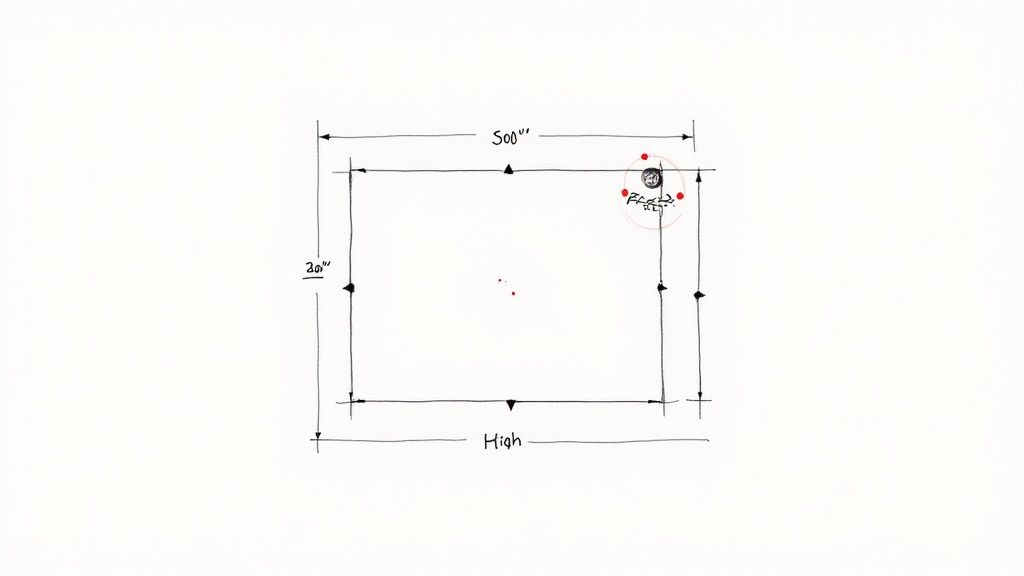
Universal Technical Requirements for Uploaded Ads
Before we get into the nitty-gritty of dimensions, let's cover a few ground rules that apply to every image ad you upload into the Google Ads platform. Getting these right from the start will save you from a lot of frustrating upload errors down the line.
- Maximum File Size: This is a big one. Every image ad you upload has to be 150KB or smaller.
- Supported File Formats: Google keeps it simple, accepting the three most common web formats: GIF, JPG, and PNG.
- Animation Rules (for GIF): If you're working with an animated GIF, keep the animation to 30 seconds or less. The animation is allowed to loop, but the entire sequence must stop by the 30-second mark.
Top-Performing Banner and Leaderboard Sizes
These are the classic horizontal ads you see at the top or bottom of a webpage. They're often the first thing a user sees, making them prime real estate for advertisers in the Google Ads ecosystem.
- 728 x 90 – Leaderboard: The quintessential banner ad. You'll almost always find this "above the fold" before you even start scrolling.
- 468 x 60 – Banner: A slightly smaller, more compact version of the leaderboard, perfect for sites with tighter header or footer space.
- 320 x 50 – Mobile Leaderboard: This is your go-to banner for mobile. It's designed to fit neatly at the top or bottom of a smartphone screen without being intrusive.
Common Rectangle and Square Ad Sizes
Rectangle and square formats are the workhorses of the Display Network. They're incredibly versatile and make up a massive chunk of the available ad inventory, often appearing right in the middle of content or in sidebars.
- 300 x 250 – Medium Rectangle: Arguably one of the most popular ad sizes out there. It fits seamlessly into content on both desktop and mobile, which is why it's a cornerstone of most Google Ads display strategies.
- 336 x 280 – Large Rectangle: A slightly bigger version of the medium rectangle that gives your creative a bit more room to breathe.
- 250 x 250 – Square: A perfectly symmetrical ad that’s great for grids, sidebars, and smaller content blocks.
- 200 x 200 – Small Square: A more compact square option for those really tight spots where larger ads just won't fit.
When you're creating assets for all these different ad sizes, knowing how to change the aspect ratio of an image without distorting your creative is a crucial skill.
Essential Skyscraper Ad Sizes
Just like their name suggests, skyscrapers are the tall, vertical ads you see running down the sidebars of websites. Their height gives them staying power, keeping them in view as a user scrolls down the page.
- 160 x 600 – Wide Skyscraper: This is the most common vertical ad format by far. It offers a generous canvas for your message that runs alongside the main content.
- 120 x 600 – Skyscraper: A slimmer version of the wide skyscraper, used when a website's sidebar is a bit more constrained.
- 300 x 600 – Half-Page Ad: This ad is a real showstopper. It takes up nearly half the screen on many devices, making it virtually impossible to ignore and giving you a massive canvas for high-impact creative.
Getting Your HTML5 Ads Approved in Google Ads: The Technical Nitty-Gritty
https://www.youtube.com/embed/v316VftbF3U
HTML5 ads are fantastic for creating rich, interactive experiences that a simple image just can't deliver. But with that creative power comes a set of very strict technical rules from Google. To get your dynamic ads approved and running within the Google Ads ecosystem, you have to nail these guidelines perfectly.
Think of your HTML5 ad as a tiny, self-contained website packaged into a single .ZIP file. This bundle has to include every single asset the ad needs to work. It’s a common stumbling block—get the structure wrong, and your ad will get rejected flat out. So, let's get it right from the start.
The Anatomy of an HTML5 ZIP File
Every HTML5 ad you upload to Google Ads needs a specific file structure to pass inspection. At the center of it all is the index.html file—this is the starting point for your ad.
Your .ZIP file can also contain other assets, and it's always a good idea to keep them organized in folders. This not only keeps your project tidy but also makes it easier for Google’s system to process. A typical structure looks like this:
- CSS: All your stylesheets for visual design.
- JavaScript: Your scripts for animations and interactivity.
- Images: Any JPG, PNG, or GIF files your ad uses.
Keeping things organized like this just makes life easier for everyone and helps pave the way for a quick approval.
Critical Constraints and Limitations
Google puts some hard limits on HTML5 ads to make sure they don't bog down websites or create a bad user experience. These google display advertising specs are not suggestions; they're firm rules within the Google Ads platform.
First off, your entire compressed .ZIP file must be 150 KB or less. That's a strict cap that includes every image, font, script, and piece of code. On top of that, the whole package can't contain more than 40 files. It's smart to aim for well under that limit to avoid any last-minute surprises.
Finally, your ad has to be completely self-sufficient. You are not allowed to call external scripts or assets from other servers. Everything the ad needs to run must be right there inside the .ZIP file.
Implementing the clickTag Correctly
One of the most common reasons HTML5 ads get rejected in Google Ads is an improperly set up clickTag. This is a special JavaScript variable Google uses to insert the destination URL and track clicks. If it’s missing or broken, Google can't track performance, and the ad will be dead on arrival.
The clickTag code snippet must be placed inside your index.html file. It acts as a placeholder that Google’s ad server fills with the landing page URL.
Your ad’s clickable area must be tied to this variable. For example, your HTML might have something like <div id="click-area" onclick="window.open(clickTag)"></div>. You absolutely have to test this to make sure it works before you even think about uploading.
Using Google's HTML5 Validator
Before you go through the trouble of uploading your ad, save yourself a headache by using Google's own HTML5 Validator. This tool is your best friend for catching errors early. It's available directly within the Google Ads platform and as a standalone webpage.
Just upload your .ZIP file, and the validator will run a full diagnostic. It checks for everything—file size, file count, proper clickTag implementation, and any unsupported features. It gives you a simple pass or fail and tells you exactly what needs fixing. Make this the final step in your workflow, every single time.
Getting Video Ads Right on the Display Network
Video isn't just for YouTube anymore. It’s a powerful tool on the Google Display Network, especially when you plug video assets into your Responsive Display Ads (RDAs). A well-made video can grab attention and tell a story in a way that static images just can't.
But just like any other ad format in the Google Ads ecosystem, video has its own rulebook. Getting these google display advertising specs right from the start means your ads will run flawlessly across the millions of sites and apps in the network. If you miss the mark, you risk upload errors or choppy playback, which can sink your campaign's performance before it even gets going.
Video Length and File Size
First things first: length. When you use a video in a Responsive Display Ad, it cannot be longer than 30 seconds. This is non-negotiable. It forces you to get straight to the point, which is exactly what you need to do to catch someone's eye as they're browsing.
Google Ads requires your videos to be hosted on YouTube, which is pretty flexible on file size. However, that doesn't mean you should upload a massive file. Always compress your video. A smaller file loads faster, creating a much better experience for everyone, especially people on slower mobile connections.
Recommended Video Dimensions and Formats
To give your ads the best chance of looking great everywhere, you need to provide videos in a few different shapes and sizes. This lets Google's system pick the perfect orientation for any given ad slot.
- Vertical (9:16): This is your go-to for full-screen mobile placements.
- Horizontal (16:9): The classic widescreen format that works perfectly on desktops.
- Square (1:1): Super versatile. It looks great in feeds and fits well inside website content.
As for the file type, you have options, but your best bet is almost always MP4. It's the industry standard for a reason—it gives you a great balance of high quality and manageable file size, ensuring your ad works everywhere without a hitch.
Key Insight: A huge number of videos on the Display Network autoplay on mute. Your video has to make sense and be compelling without any sound. Think visually. Use text, strong imagery, and prominent branding in the first few seconds to get your message across.
Designing for a Silent World
Since you can't rely on audio, your video has to do all the heavy lifting visually. You're basically creating a tiny silent movie.
Here are a few tips to make sure your muted videos still pack a punch:
- Use Bold Text Overlays: Put your main offer or call-to-action right on the screen in clear, easy-to-read text.
- Focus on Action: Don't just talk about your product—show it. A quick demonstration is far more powerful than a line of text.
- Brand It Early: Get your logo on screen within the first five seconds. Even if someone scrolls past quickly, you'll still build brand recognition.
Aligning Creative with Ad Policies and Best Practices
Getting your Google Display ad specs right is only the first step. To actually get your ads approved and running in Google Ads, your creative has to play by Google's advertising policies. These rules are there for a reason—they keep the network clean and ensure users aren't bombarded with sketchy or low-quality ads.
Simple mistakes are often what get ads rejected. Things like blurry images, unclear branding, or ads that trick people into clicking by looking like system alerts are common culprits. Basically, if it looks unprofessional or misleading, Google will probably flag it.
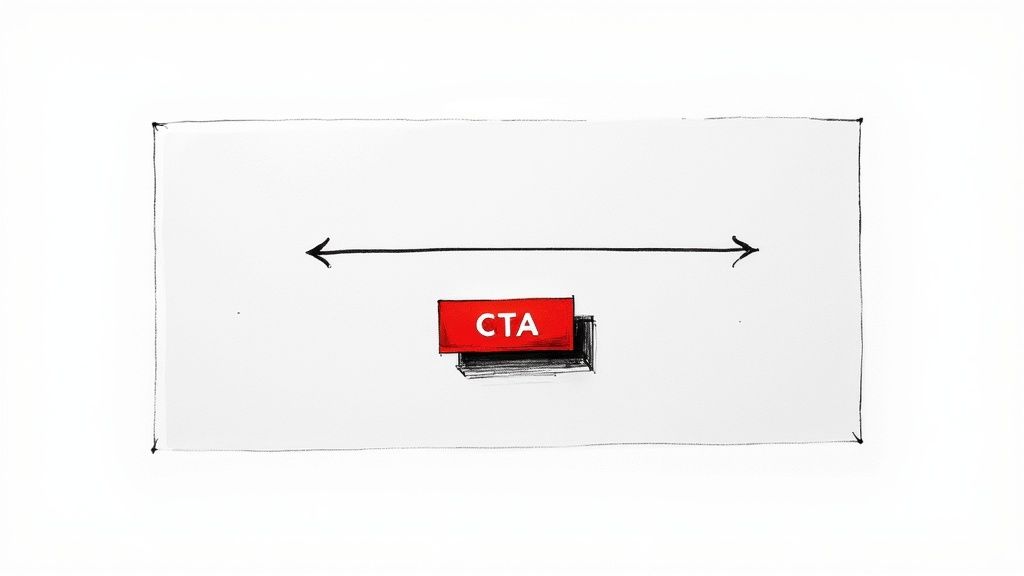
Creative Best Practices for Higher Performance
Getting approved is one thing; getting results is another. An ad that is clear, trustworthy, and compelling will always outperform one that just meets the minimum requirements.
To really make your ads work harder for you, nail these fundamentals:
- Clear Call-to-Action (CTA): Don't make people guess what to do next. A clear button with direct language like "Shop Now," "Learn More," or "Get a Free Quote" is essential.
- High-Contrast Design: Your message needs to be readable in a split second. Using colors that make your text and key visuals pop against the background is a simple but powerful technique.
- Brand Consistency: Your ad should scream you. Stick to your brand’s logo, fonts, and color scheme so people recognize you instantly.
Aligning Ads with Landing Pages
This is a big one that a surprising number of advertisers miss. The journey from your ad to your landing page needs to be completely seamless. Whatever you promise in the ad—the offer, the message, the look—had better be waiting for the user when they click.
If there's a disconnect, people will bounce immediately. For instance, if your ad features a 20% discount on a specific pair of shoes, that exact offer and product should be front and center on the landing page. This builds trust and makes it much more likely they'll follow through and convert.
The Google Display Network’s reach is massive, hitting nearly 90% of internet users across the globe. But despite being on over two million sites, the average click-through rate is less than 0.5%. This valuable data shows just how tough it is to actually grab someone's attention in a crowded ecosystem.
To create visuals that not only follow the rules but also genuinely connect with your audience, many are now leveraging AI for ad creatives. These tools can help you generate high-performing, policy-compliant designs much more efficiently.
How to Pick the Right Ad Specs for Your Campaign Goals
Choosing the right google display advertising specs isn't just about meeting Google's technical rules. It’s about picking the creative canvas that best fits what you're trying to achieve with your Google Ads campaign. The best ads aren't just the ones that get approved; they're the ones strategically picked to hit specific goals, whether you're trying to build brand awareness, get people interested, or drive sales.
Different ad formats are built to work better at different stages of the customer journey. Once you understand this connection within the Google Ads ecosystem, you can make smarter choices that actually help you hit your KPIs and get the results you're after.
Specs for Brand Awareness
When your main goal is brand awareness, you're playing a game of maximum visibility. You want ad formats that are big, bold, and can't be missed. Think of them as digital billboards—their job is to grab attention and plant your brand in the user's memory.
For this, you'll want to focus on these key formats:
- 300×600 Half-Page: This is a huge vertical ad space, giving you plenty of room for eye-catching visuals and telling your brand’s story.
- 728×90 Leaderboard: Since it sits right at the top of the page, it's often the very first thing a visitor sees.
- Responsive Display Ads (RDAs) with Video: Adding video to your RDAs is a proven way to make them more engaging and memorable.
Driving Consideration and Conversions
When you move down the funnel to consideration or direct conversions, your ad specs need to change, too. Now, you need creative that encourages interaction and persuades people to take the next step. For consideration, interactive HTML5 ads are fantastic because they can draw users in with animations or even simple games.
But when it's time to drive conversions, Responsive Display Ads are tough to beat. You feed Google’s AI a bunch of high-quality assets—images, headlines, logos, you name it—and it figures out the best-performing mix for your specific audience. This is absolutely essential for campaigns focused on getting leads. To learn more, take a look at our complete guide on using Google Ads for lead generation.
Valuable industry data shows the average cost-per-click (CPC) jumped by 12.88% between 2024 and 2025 as more advertisers fought for the best spots in the Google Ads ecosystem. Even with a typically low click-through rate, over 84% of marketers are still putting money into it. This just goes to show how critical it is to pick your ad specs strategically if you want to stand out. You can read more about these Google Ads benchmarks on TheEDigital.com.
Frequently Asked Questions
Even when you have all the specs in front of you, things can still get a bit confusing. Let's tackle some of the most common questions and hiccups advertisers run into with Google Ads.
What Is the Single Most Important Google Display Ad Spec to Follow?
If you only pay attention to one thing, make it the file size. The absolute maximum for standard image and HTML5 ads is 150KB.
This is the number one reason ads get rejected right at the upload stage in Google Ads. Keeping your files lean and under that 150KB limit is non-negotiable. It not only gets your ad approved but also helps it load quickly on web pages, which is a huge factor in user experience.
Why Was My Ad Disapproved If It Met All the Technical Specs?
So you nailed the dimensions and kept the file size down, but your ad still got disapproved. What gives? More often than not, the culprit is a violation of Google's Advertising Policies.
Technical specs are just one part of the equation. Here are a few common policy traps:
- Poor Image Quality: Using images that are blurry, pixelated, or just plain hard to see.
- Misleading Elements: Designing ads with fake play buttons, download icons, or system alerts to trick people into clicking.
- Vague Branding: Your brand's logo or name isn't clearly visible in the ad.
- Landing Page Mismatch: The ad promises one thing, but the landing page delivers something completely different.
Always give the creative a final review against both the technical specs and the ad policies before you launch. It’ll save you a lot of headaches.
Should I Use Responsive Display Ads or Upload My Own Image Ads?
For most advertisers, the answer is simple: use Responsive Display Ads (RDAs). They’re the workhorse of the Google Display Network for a reason. You give Google a handful of assets—images, headlines, logos, and descriptions—and its system automatically mixes and matches them to fit into almost any ad slot available.
The big win with RDAs is the massive reach you get without having to design a dozen different banner sizes. Plus, Google’s machine learning will actively test different combinations to figure out what performs best, which can give your campaign a real lift. This automation is a cornerstone of the modern Google Ads platform.
You should really only opt for uploaded image ads when you need total, pixel-perfect control over your creative and are willing to put in the time to create a whole suite of different ad sizes yourself.
Stop losing leads because of slow, manual downloads. Pushmylead instantly forwards new lead information from your Google Ads campaigns directly to your email, so you can follow up in minutes, not hours. See how it works at https://www.pushmylead.com.