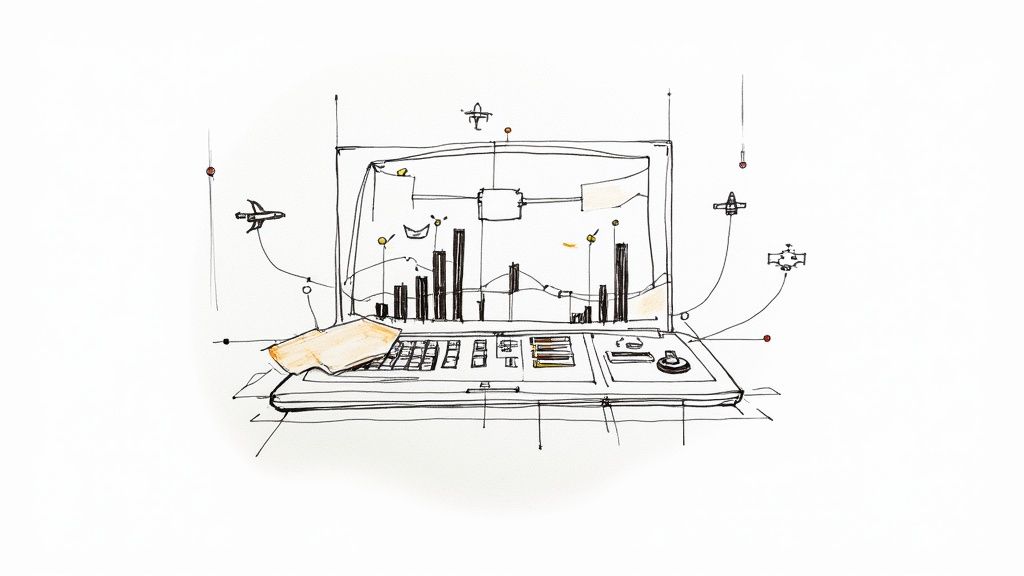Think of PPC campaign management software as your co-pilot for navigating the often-turbulent skies of Google Ads. It’s designed to handle the tedious, moment-to-moment tasks within the Google Ads ecosystem, giving you the data-driven insights needed to steer your campaigns toward real growth. It essentially transforms the chaotic world of Google Ads from a mess of manual guesswork into a dashboard of precise, automated actions.
Why Manual Google Ads Management Is No Longer Enough
Trying to manage a modern Google Ads account by hand is a bit like flying a 747 with nothing but a paper map and a compass. What was once a relatively simple auction has morphed into a sprawling ecosystem powered by AI, countless data signals, and constantly shifting user behavior. Sticking to manual adjustments in this environment is a surefire way to burn through your ad spend and leave opportunities on the table.
A modern pilot wouldn't dream of flying without a digital cockpit—they'd be completely overwhelmed by the real-time data needed to fly safely and efficiently. Today’s Google Ads marketer is in the same boat. You need a modern control panel to manage the sheer complexity of it all, and that’s exactly what PPC campaign management software provides.
The Overwhelming Demands of the Google Ads Ecosystem
The fundamental problem is that manual management just can't keep up. The speed and scale of the Google Ads environment are simply too much for any human to handle alone. The number of variables that determine whether a campaign succeeds or fails has exploded, creating huge headaches for anyone still relying on spreadsheets and constant dashboard-sitting.
Just a few of the real-world challenges include:
- Volatile Bidding: Ad auctions happen millions of times a second. Costs swing wildly based on what competitors are doing, the time of day, and dozens of other signals. Trying to adjust bids manually is like trying to catch raindrops in a bucket—you’ll get a few, but you’ll miss most.
- Complex Audience Segmentation: To be effective in Google Ads, you need to target dozens of very specific audience segments. Managing the unique bids, ad creative, and performance for each one by hand is an enormous time-suck and a recipe for human error.
- Cross-Channel Attribution: Your customers don’t just stick to one channel. Following a user’s journey that starts with a YouTube video, continues with a Search ad, and ends after seeing a Display ad is next to impossible without a system that connects all the dots.
Shifting from Reaction to Proactive Strategy
As it becomes clearer that manual management is an uphill battle, the smart move is to embrace automation. Learning about automating repetitive tasks is the first step to getting your time back and making a bigger impact. This isn’t about making marketers obsolete; it's about making them more powerful.
By automating the tactical, repetitive work, you free up invaluable time for strategic thinking. Instead of drowning in bid adjustments, you can focus on competitive analysis, creative innovation, and high-level growth planning.
This strategic shift is the driving force behind the explosive growth in this software market. Valued at roughly USD 12.5 billion in 2023, the global PPC campaign management software market is projected to more than double, hitting USD 25.6 billion by 2032. That kind of growth sends a clear message: the industry is all-in on smarter, data-driven advertising.
Ultimately, this software acts as a true strategic partner. It takes care of the monotonous, data-heavy lifting, freeing you up to be the campaign's architect, not just its mechanic. Without it, you’re flying blind in an increasingly automated sky.
The Core Features That Drive Google Ads Success
A good piece of PPC management software is so much more than a fancy dashboard. It's an engine, really, with a bunch of interconnected parts all designed to get more horsepower out of your Google Ads efforts. Instead of just listing features, it’s better to think about how these tools work together to shift your strategy from being reactive to proactive and data-driven. Each feature is a specialist, built to solve the exact problems that keep Google Ads managers up at night.
At its core, this software is a blend of smart automation and deep analytics. This image gives you a great visual of how key functions like automation, bid management, and reporting are all tied together—they form the bedrock of any successful campaign.
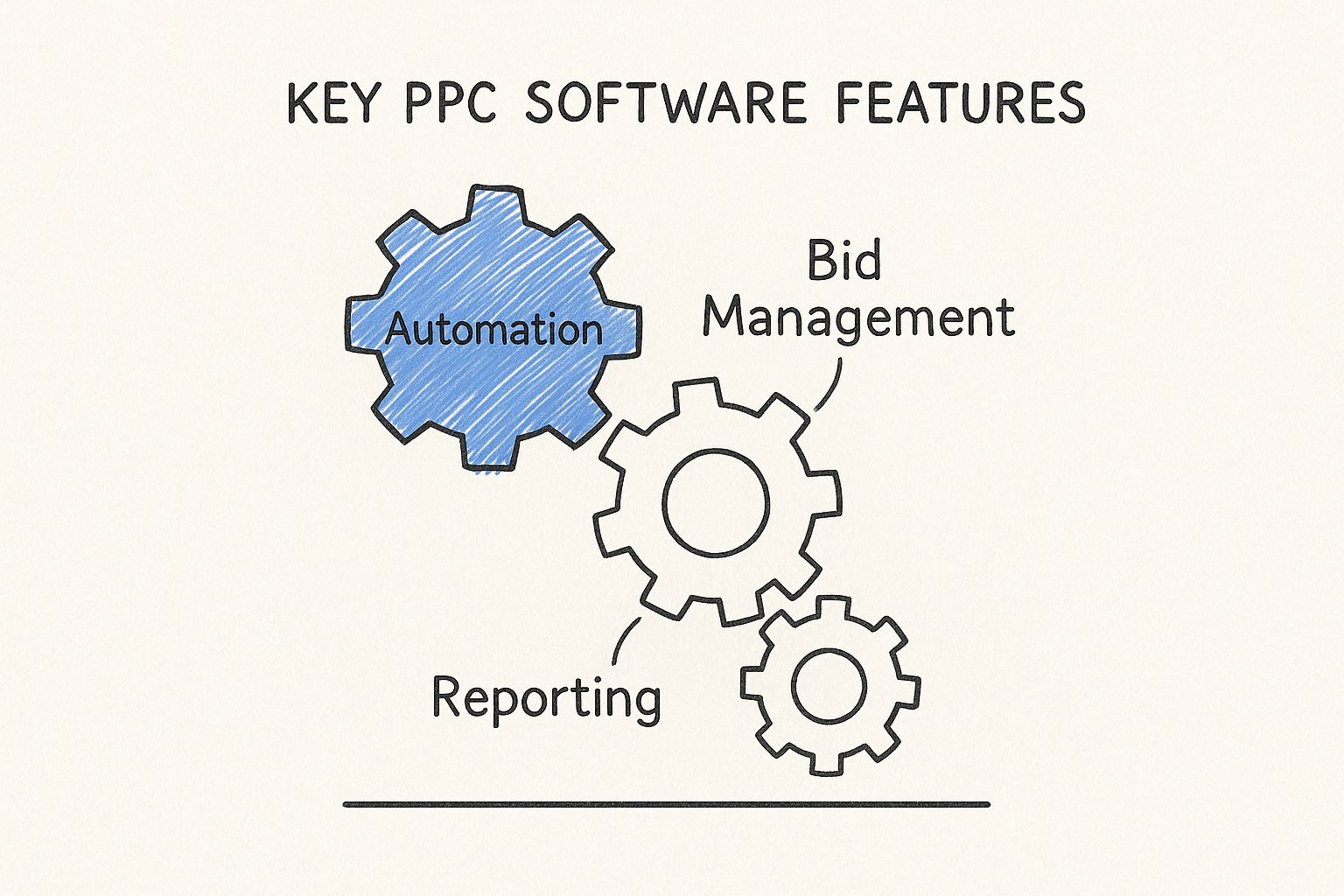
As you can see, none of these features work in isolation. Powerful automation leads to smarter bidding, which gives you cleaner data for your reports. This creates a feedback loop, a cycle of constant improvement that you just can't get by doing everything manually within the Google Ads interface.
Automated Bid Management
Think of Google Ads bidding like a stock market on caffeine, where keyword prices fluctuate every single second. Trying to keep up by hand is a losing battle. This is where automated bid management comes in. It’s like having an algorithmic trader for your ads, analyzing thousands of signals—device type, time of day, location, user history—to place the right bid at the exact right moment.
While Google's own Smart Bidding is powerful, external software can often add layers of control, especially by integrating external business data. You can tell these modern systems to aim for specific goals, like maximizing conversions, hitting a target Cost Per Acquisition (CPA), or maintaining a certain Return on Ad Spend (ROAS).
This kind of granular, real-time adjustment is something a human manager simply cannot replicate. By crunching countless data points at once, the software makes sure your budget is spent with a level of precision that has a direct impact on your bottom line.
Advanced Keyword Research and Optimization
Burning through your budget on the wrong keywords is one of the fastest ways to fail in Google Ads. The keyword tools built into these platforms go way beyond the basic suggestion tools you might be used to. They dig deep to uncover hidden gems by looking at what your competitors are doing, finding long-tail keywords that show serious buying intent, and automatically flagging search terms that are wasting your money.
For example, a tool might see that you’re bidding on "running shoes," but a big chunk of your spend is going to searches like "free running shoe reviews." Those people aren't looking to buy. The software can automatically add "free" and "reviews" to your negative keyword list, instantly plugging that budget leak and making your campaigns more relevant.
A/B Testing and Ad Creative Optimization
Finding the perfect ad copy for a Responsive Search Ad or the best creative for a Performance Max campaign can feel like throwing darts in the dark. A/B testing features in PPC software take the guesswork out of the equation and turn it into a science. You can easily test multiple headlines, descriptions, calls-to-action, and even different landing page designs all at the same time.
The software then gets to work, automatically sending more traffic and budget to the variations that are performing best based on real-time data like click-through rate (CTR) or conversion rate. This constant cycle of testing and learning means your campaigns are always getting better. A recent Google Ads update even introduced campaign-level headlines and descriptions for RSA, making centralized testing more crucial than ever.
Unified Performance Dashboards and Reporting
The standard Google Ads interface gives you a ton of data, but let's be honest—it can be a bit of a maze. One of the best features of dedicated PPC software is the unified dashboard. It pulls all your data from different Google Ads campaigns, and even from other ad platforms, into one clear, easy-to-understand view.
You can see a side-by-side comparison of how this looks in practice below.
Native Google Ads Management vs Dedicated PPC Software
| Feature/Task | Native Google Ads Interface | Dedicated PPC Management Software |
|---|---|---|
| Bid Management | Offers automated rules and smart bidding strategies, but with less granular control. | Provides advanced, goal-based bidding with multi-variable analysis in real-time. |
| Keyword Research | Basic Keyword Planner for suggestions and volume estimates. | In-depth competitive analysis, negative keyword discovery, and opportunity finders. |
| A/B Testing | Requires manual setup of experiments for ads and landing pages. | Built-in, automated frameworks for continuous testing of all ad components. |
| Reporting | Multiple reports across different sections; data can be siloed and requires manual export. | Unified, customizable dashboards with cross-channel data and automated insights. |
| Automation | Limited to basic rules (e.g., pause ad if CTR drops). | Complex, multi-step automation workflows for budget, bids, and campaign adjustments. |
Ultimately, the native interface is powerful, but it's built for mass use. Dedicated software is built for performance, giving specialists the tools they need to get a competitive edge.
Instead of spending hours pulling different reports and trying to stitch them together in a spreadsheet, you get an instant, big-picture view of your performance. These platforms offer crucial insights through real-time reporting capabilities that highlight the trends that matter. This makes it so much easier to spot what’s working and what’s not, saving you time and helping you make smarter decisions, faster.
The Real-World Wins of Automating Your Google Ads Workflow
Let’s step back from the bells and whistles for a moment. The true value of PPC management software isn't about the tech itself—it's measured in real business results. Bringing a dedicated platform into your Google Ads strategy isn't just about adding another tool to the pile; it’s about fundamentally rethinking how you run paid advertising. What you get is a smarter, more profitable, and far more efficient operation.
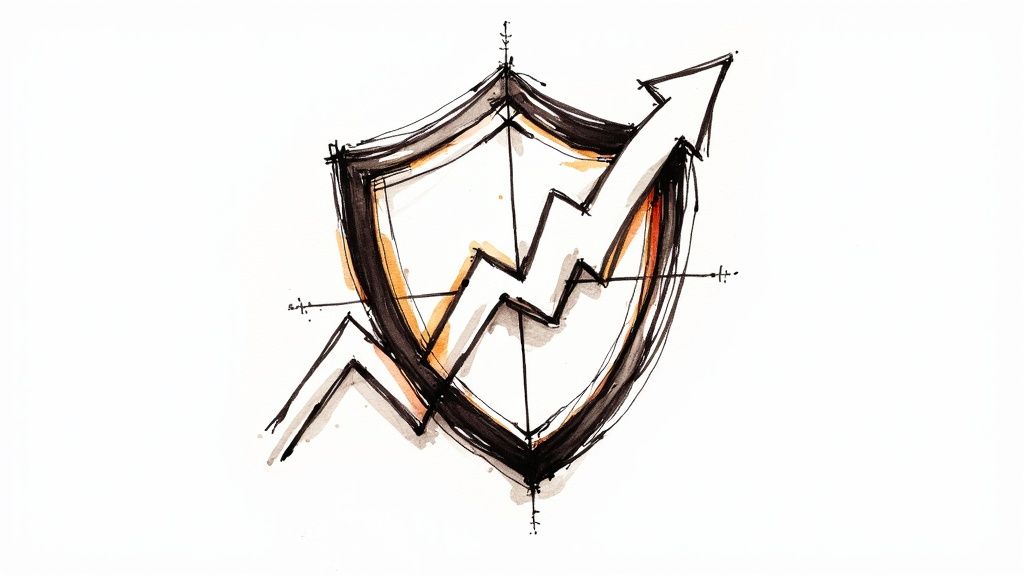
The first thing you’ll notice is the time you get back. A lot of it. Think about all those hours spent manually tweaking bids, pulling reports, and just checking that you haven't blown the budget for the day. This software handles the grunt work, freeing up your team to focus on what actually moves the needle in your Google Ads account.
Pushing Performance and ROAS to New Heights
At its core, the biggest strategic win from using PPC campaign management software is simply better campaign performance. AI-powered algorithms can crunch thousands of data points in real time, a scale no human could ever hope to match. That precision leads directly to a higher Return on Ad Spend (ROAS) and makes every dollar in your budget work harder.
In today's market, that kind of optimization isn't just a nice-to-have; it's essential. While Google estimates that advertisers generally make $2 for every $1 spent, the game is getting tougher. In fact, 49% of marketers say managing campaigns is harder now than it was just two years ago, thanks to fierce competition and new data privacy rules. This is exactly where automation shines, finding those hidden pockets of efficiency that manual management just can’t see. If you want to dig deeper into the numbers, there are some great insights on PPC effectiveness and its challenges out there.
Ultimately, better performance boils down to making smarter decisions, faster. The software gets you there by:
- Predictive Bidding: The algorithms don't just react; they predict the likelihood of a conversion and bid accordingly. You stop overpaying for clicks that go nowhere.
- Budget Optimization: Money automatically flows away from underperforming campaigns and into the ones that are actually driving results.
- Waste Reduction: The system is constantly on the lookout for irrelevant search terms that eat up your budget, cutting them loose before they can do more damage.
Freeing Your Team to Think Strategically
Once you hand over the day-to-day tactical work to a platform, something interesting happens. Your team's role shifts from operator to strategist. Instead of drowning in spreadsheets, they can finally zoom out and focus on the big picture of your Google Ads strategy.
This shift is a game-changer for growth. An automated workflow lets your team apply their expertise where it has the biggest impact, turning them into strategic leaders instead of just campaign technicians.
This newfound breathing room allows them to tackle high-level work that software can't touch. They can dive deep into competitor analysis, brainstorm creative new ad concepts, or fine-tune the landing page experience. It creates space for the kind of human creativity and critical thinking that separates a decent campaign from a truly great one.
It’s like giving an expert pilot a sophisticated autopilot. They’re no longer consumed by the tiny, constant adjustments needed to keep the plane level. Instead, they can focus on the entire flight path, watch for turbulence ahead, and find the smartest route to their destination. That’s exactly what a good PPC tool does for your team—it provides the strategic oversight to turn your Google Ads account into a powerful, scalable engine for growth.
How to Choose the Right Software for Your Business
Walking into the market for PPC management software can feel overwhelming. With dozens of platforms all promising to change the game, how do you actually find the one that fits your business? The secret isn't getting dazzled by flashy features. It's about starting with a clear, honest look at your own needs within the Google Ads ecosystem.
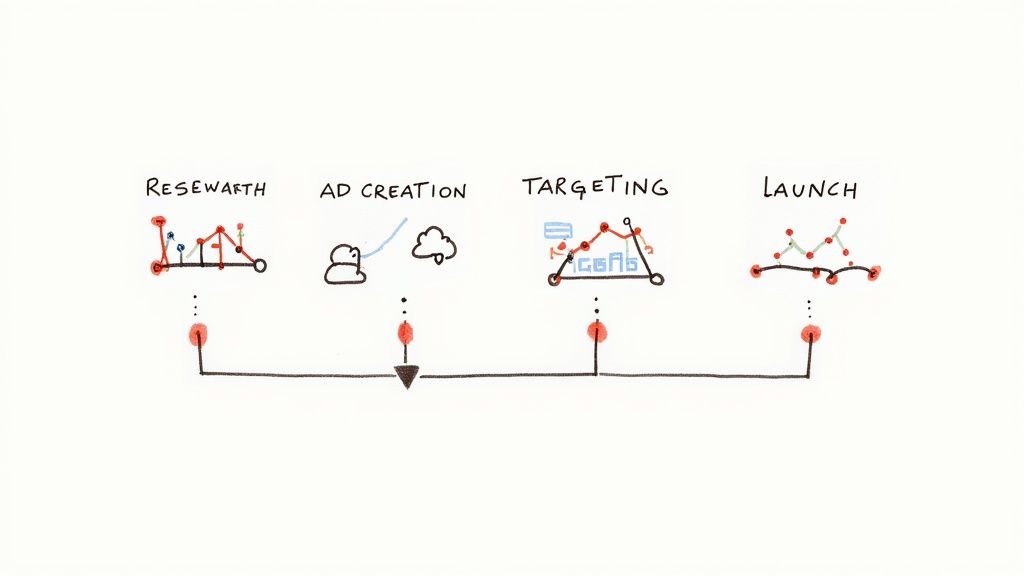
The best way to start is by pinpointing your biggest headaches. Are you constantly fighting to pace your budget through the month? Is your team sinking hours into manual bid adjustments? Maybe a lack of simple A/B testing is hamstringing your ad creative. When you define these problems first, your search becomes a focused mission, not a random walk.
Define Your Core Evaluation Criteria
Before you even sit down for a demo, you need a "must-have" list. This list is your filter. It will help you quickly toss out the options that won't work and zero in on the platforms that can actually solve your problems.
Your evaluation should stand on three critical pillars:
- Scalability: The software you pick today has to support your growth tomorrow. Can it handle a 10x jump in ad spend without crumbling? Does its pricing model get outrageous as you scale up? A tool that’s a perfect fit for a $5,000/month budget might be a terrible choice for a $50,000/month one.
- Integration Capabilities: Your PPC software can't be an island. It needs to play nice with the rest of your tech, especially your CRM and analytics tools. This is what lets you track the quality of your leads, not just the quantity, and optimize your campaigns for real business results.
- User Interface (UI) and Usability: A powerful tool is totally useless if your team finds it too confusing to use. Think about the learning curve. How much training will it take to get everyone comfortable? A clean, intuitive interface means the tool actually gets used to its full potential.
Demystifying Common Pricing Models
Understanding how you'll pay is just as important as what you're paying for. Most PPC software pricing falls into a few common categories, and the right one for you is all about your business model and ad spend.
- Flat Monthly Fee (SaaS): You pay one fixed price every month, no matter your ad spend. This is predictable and fantastic for budgeting, especially if your campaigns are relatively stable.
- Percentage of Ad Spend: Here, the platform takes a cut of your total ad spend. This is common for bigger accounts and agencies since the cost scales directly with the amount of work being managed.
- Tiered Plans: Many tools offer different packages based on features, the number of users, or the amount of ad spend. This lets you start small and upgrade as your needs get bigger.
Choosing the right software is all about finding alignment. The platform's strengths have to directly fix your weaknesses, and its cost needs to line up with your budget and growth plans. That alignment is the foundation of a good long-term investment.
While hunting for the perfect PPC tool, it can be helpful to look at a broader list of the best marketing automation tools for small business. Many of these can connect with or boost your PPC efforts, giving you a better picture of how all the pieces of your marketing puzzle fit together.
A Practical Example with Pushmylead
Let's put this framework into action with a real tool, like Pushmylead. Imagine a business whose main problem is the slow, manual chore of pulling leads out of Google Ads lead form extensions. For them, this tool is an immediate fix.
Here’s how their evaluation would break down:
- Pain Point: We're losing opportunities because it takes too long to follow up with new leads.
- Evaluation Criteria: The tool must integrate perfectly with email to send us leads instantly. Scalability here isn't about ad spend; it's about handling a high volume of leads. The UI has to be simple enough for anyone on the team to set up and manage.
- Alignment: Pushmylead was built for this exact job. Its entire purpose is to kill the delay between a lead coming in and your team reaching out. This perfect alignment makes it a no-brainer for a business focused on speeding up its lead response time.
Putting Your PPC Software into Action
Knowing the features of a PPC campaign management software is one thing. Seeing it solve real, messy business problems is where the lightbulb really goes on. The true test of any tool isn't its spec sheet; it's how it performs under pressure in the fast-paced, ever-changing world of Google Ads.
Good software doesn't just put tasks on autopilot. It offers targeted solutions to the specific, expensive headaches that marketing teams wrestle with every single day.
So, let's step away from the theory and look at a few practical scenarios where these platforms become absolutely essential. From juggling massive product catalogs to navigating complex B2B sales cycles, this is how software turns ad spend into real, measurable growth.
Use Case 1: The E-commerce Retailer
Picture an online store with thousands of products on Google Shopping. Every single item has its own price, profit margin, and stock level. Manually setting bids for each one to maximize profit isn't just a monumental task—it's practically impossible. You're constantly at risk of overspending on low-margin items or, just as bad, underbidding on your bestsellers.
This is exactly where a dedicated PPC platform shines. By plugging directly into the retailer's product feed, the software can automate bidding based on actual business data, not just surface-level conversion metrics.
- Profit-Margin Bidding: You can set rules to bid more aggressively on high-margin products and pull back on items with thin margins. This makes sure your ad budget is fueling your most profitable sales.
- Inventory-Aware Campaigns: When a popular product starts running low on stock, the software can automatically lower its bids or pause the ads altogether. No more wasting money advertising things people can't buy.
- Dynamic Ad Updates: The platform can also sync with your feed to automatically update ad copy with price drops or new promotions, so shoppers always see the most accurate info.
This kind of smart automation transforms a chaotic product feed into a finely tuned profit engine. It’s a feat that would otherwise require a small army of analysts to even attempt.
Use Case 2: The B2B Lead Generation Company
Now, think about a B2B company using Google Ads to feed its sales team. The goal isn't just to get someone to fill out a form; it's to deliver high-quality leads that actually become customers. The problem? Inside Google Ads, every conversion looks the same. A demo request from a Fortune 500 decision-maker is counted the same as one from a student doing research.
By integrating their PPC software with a CRM like Salesforce, they can finally bridge that critical information gap. This connection allows the ad platform to "see" what happens after the click and the form fill.
With CRM data flowing back into the PPC tool, the system can optimize for what truly matters: lead quality and revenue, not just lead volume. The entire campaign focus shifts from front-end metrics to bottom-line impact.
This integration unlocks powerful new strategies. The software can learn which keywords and audiences bring in leads with higher close rates or bigger deal sizes, then automatically bid more for them. It doubles down on what works and stops wasting money on clicks that only generate dead-end leads.
Use Case 3: The Multi-Location Business
Finally, imagine a national brand with hundreds of physical locations, like a restaurant chain or a network of repair shops. They need to run hyperlocal campaigns with ads that mention specific city names, local deals, and directions to the nearest storefront. Trying to manage this at scale by hand is a recipe for mistakes and burnout.
PPC management software solves this with scalable, template-based campaign creation. An advertiser can build one master campaign template and use dynamic rules to automatically generate hundreds of localized versions.
This approach gives each location a tailored ad experience without all the manual grunt work. For a business like this, a tool like Pushmylead also becomes a game-changer. By instantly sending leads from a Google Ads lead form to the inbox of the nearest local manager, it slashes response times. That potential customer gets a call from the right person, right away, dramatically increasing the chance of closing the deal.
Got Questions About PPC Management Software?
Even after you've weighed the pros and cons, a few practical questions always pop up before you pull the trigger on a new tool. Diving into the world of PPC campaign management software can feel like a big leap, so it’s completely normal to have some lingering doubts. We've rounded up the questions we hear most often to help you get the clarity you need to move forward.
Let's cut through the noise and give you some straight answers about how these platforms really work and what you can honestly expect once you get one up and running.
Will This Software Replace My PPC Manager?
Nope, not a chance. Think of this software as a super-powered assistant for your human manager, not a replacement. It’s brilliant at crunching massive datasets, automating the grind of daily bid adjustments, and carrying out your instructions with perfect precision.
But what it can't do is dream up your next killer ad campaign, understand the nuances of a competitor's strategy, or make the big-picture calls that steer the ship. You still need a human for the creative spark, the strategic vision, and the gut feelings that come from experience.
The real magic happens when you pair human strategy with machine execution. Your manager points the way, and the software gets you there faster and more efficiently than any human could alone.
This frees up your manager from being buried in spreadsheets so they can focus on the high-level strategy that actually grows your business.
Is This Kind of Software a Good Fit for a Small Business?
Absolutely. In fact, for a small business, it can be a game-changer. Many of these tools have pricing tiers designed specifically for smaller budgets, so you don't have to be a massive enterprise to get in on the action.
For a small business, every single ad dollar has to count. The right software stops you from wasting money on keywords that don’t convert, optimizes your bids to squeeze the most value out of your budget, and saves a ton of time for what is often a very busy, small team. Just look for a platform that lets your costs scale with your ad spend, so you're not overpaying for features you don't need yet.
How Quickly Will I See Results?
You'll feel the time-saving benefits almost immediately, but the big performance boosts usually take a few weeks to kick in. The software's algorithms need a little time to gather data from your Google Ads campaigns, learn what works, and start making smart, data-backed optimizations.
Most tools have what's called a "learning phase," which can last from one to four weeks. During this time, it's basically studying your account's history to understand the patterns. A little patience goes a long way here. The tool gets smarter and more effective as it gathers more data, leading to much better results down the line.
What's the Difference Between This and Google Ads Smart Bidding?
Google's own Smart Bidding is a fantastic feature, but it has one limitation: it only sees what's happening inside the Google universe. Its decisions are based on the signals and data available exclusively within Google’s network.
Third-party software, on the other hand, can pull in data from all over your business, giving it a much bigger picture. It often integrates with other critical systems, like:
- Your CRM: This lets it optimize for high-quality leads or long-term customer value, not just a form fill.
- Other Ad Platforms: It can unify data from Microsoft Ads or social media, giving you a complete view of your customer's journey.
- Analytics Tools: It can use deeper website behavior to make more intelligent bidding decisions.
By connecting these dots, third-party software can build strategies that are tied directly to real business goals, not just the simple conversion metrics you see inside Google Ads.
Are you tired of manually downloading leads from your Google Ads campaigns? Pushmylead eliminates that delay by instantly forwarding every new lead directly to your email inbox, ensuring you can follow up in seconds, not hours. See how it works and start converting more leads today at https://www.pushmylead.com.