Manually pulling data from Google Ads and pasting it into spreadsheets is a tedious, error-prone task that drains valuable hours. Effective Google Ads reporting goes beyond just listing clicks and impressions; it’s about crafting a clear narrative of campaign performance. A strong report highlights key wins, uncovers growth opportunities within the Google Ads ecosystem, and clearly justifies your ad spend to clients or stakeholders. The right ppc reporting templates are essential tools that transform raw data into these crucial, actionable insights.
This guide cuts through the noise to help you find the perfect solution for your Google Ads reporting. We have compiled a list of the 12 best options available, from dedicated agency platforms like Databox and AgencyAnalytics to versatile Looker Studio (formerly Google Data Studio) templates powered by Supermetrics and Porter Metrics. Each entry includes screenshots, direct links, and a practical analysis of its core features and ideal use case. We’ll show you exactly how to automate and elevate your Google Ads analysis, saving you time and enabling smarter strategic decisions. While these templates are fantastic for visualization, a comprehensive management approach often requires more. For a broader look at campaign management, exploring the a range of top Pay Per Click software solutions can provide a more complete toolkit.
1. Databox
Databox stands out by offering a vast gallery of pre-built PPC reporting templates that connect directly to your Google Ads account. Instead of manually building reports in spreadsheets, Databox allows you to apply a professional-looking dashboard with just one click. It’s particularly powerful for agencies managing multiple Google Ads accounts or running cross-channel campaigns. The platform automates data refreshes, ensuring your reports are always up-to-date without manual intervention.
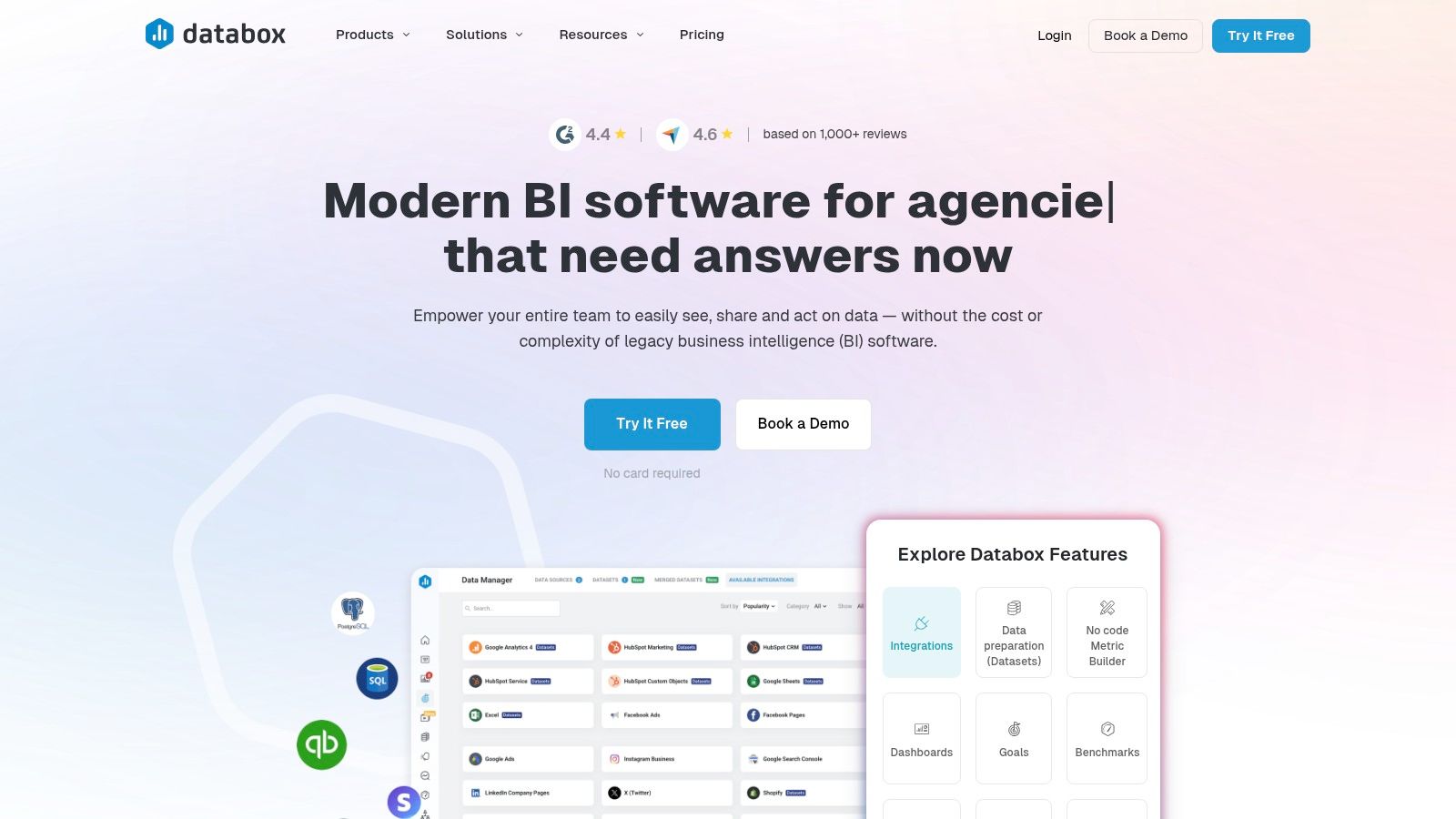
The primary strength of Databox lies in its speed and extensive connectivity. With over 130 native integrations, you can pull data from Google Ads, Facebook Ads, LinkedIn Ads, and more into a single, unified view. This makes it easy to monitor key digital advertising performance metrics without juggling multiple platforms. For Google Ads, this means you can track everything from Performance Max results to granular Search campaign data.
Key Features & Considerations
- Template Gallery: Access dozens of templates for Google Ads, including Performance Max, Search, and Display campaigns.
- Automated Sharing: Schedule automated report snapshots to be sent to clients or stakeholders via email or Slack.
- Pricing: All plans are now paid, as the free tier was recently discontinued. Some advanced features, like more frequent data refreshes, are available as add-ons.
Best for: Agencies and consultants who need to quickly deploy and automate client-ready Google Ads dashboards across multiple channels.
Website: https://databox.com
2. AgencyAnalytics
AgencyAnalytics is an all-in-one client reporting platform designed specifically for marketing agencies managing Google Ads campaigns. It offers a robust PPC report template that can be cloned and standardized across all clients, integrating data from Google Ads, Microsoft Ads, and Meta Ads. Its primary focus is on simplifying client communication through white-label reports, automated delivery schedules, and secure client portal access.
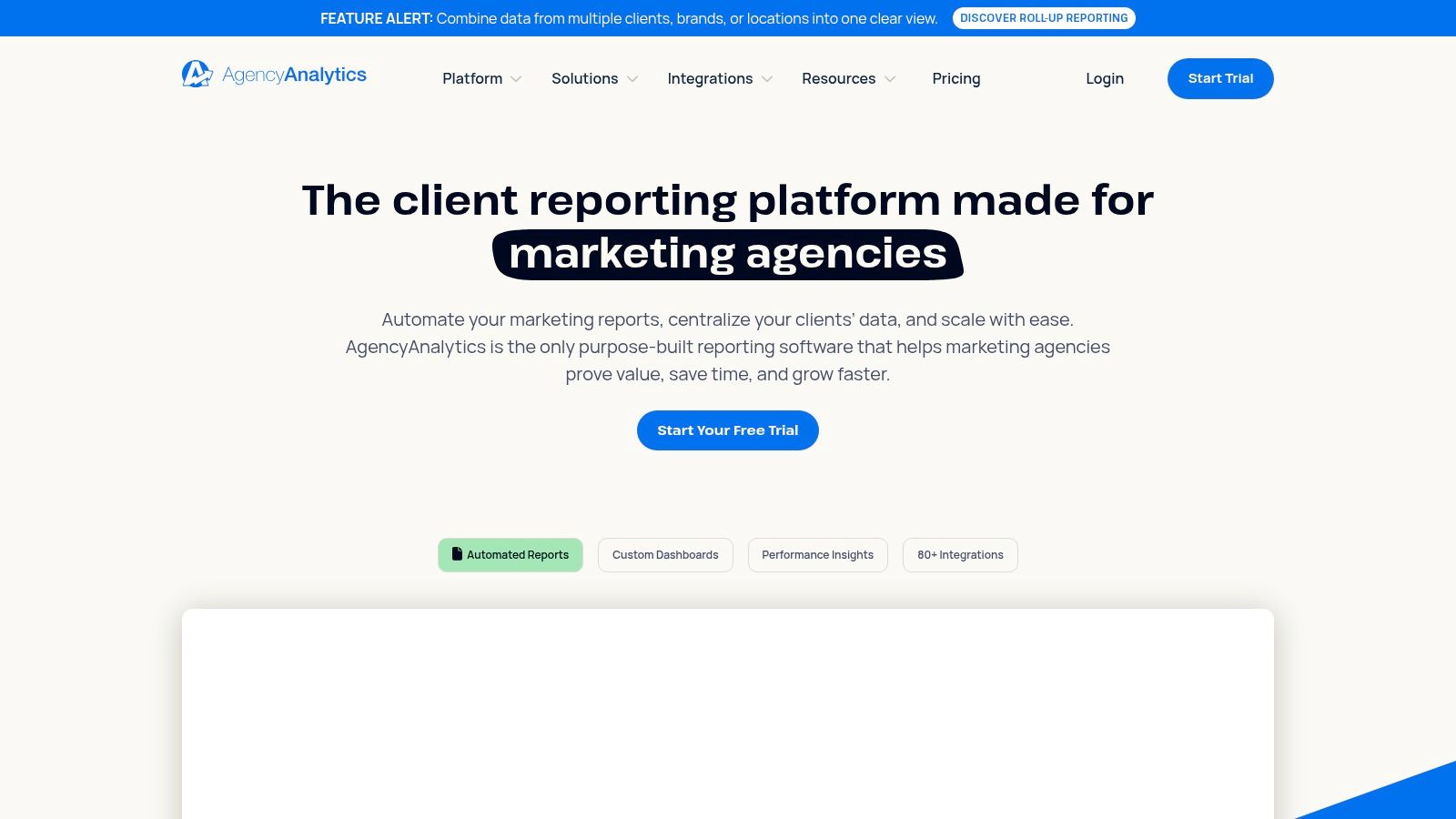
The platform’s strength lies in its agency-centric features. You can build custom dashboards using prebuilt sections and widgets, ensuring that each report is tailored to a client’s specific goals within the Google Ads ecosystem. This level of customization makes it an excellent choice for Google Ads consultants who need to present performance data from multiple ad platforms in a single, professional document.
Key Features & Considerations
- Template Builder: Use prebuilt widgets or create custom report sections to standardize your Google Ads reporting templates.
- White-Label Options: Fully customize reports and client portals with your agency’s branding, including logos and color schemes.
- Automated Scheduling: Set up daily, weekly, or monthly reports to be sent directly to your clients, saving significant administrative time.
- Pricing: Plans are tiered based on the number of client campaigns you manage, which can become more expensive as your agency scales.
Best for: Digital marketing agencies that require a mature, white-labeled solution for automating and standardizing Google Ads reports across a growing client base.
Website: https://agencyanalytics.com
3. DashThis
DashThis simplifies Google Ads reporting by offering a streamlined platform dedicated to creating automated, client-ready marketing dashboards. Unlike more complex BI tools, its core strength lies in its simplicity and speed. It provides preset PPC report templates that connect effortlessly to major ad platforms like Google Ads, Microsoft Ads, and Facebook Ads, making it easy to generate comprehensive reports without a steep learning curve. The platform is especially well-suited for agencies looking to deploy professional, white-labeled reports quickly.

The user experience is designed for efficiency, focusing on getting your Google Ads data into a shareable format as fast as possible. DashThis offers a selection of pre-built KPI widgets that you can drag and drop to build custom PPC reporting templates. Its unlimited integrations on all plans are a major plus, ensuring you can pull in data from every client channel without worrying about additional fees for each connection.
Key Features & Considerations
- Preset Templates & Widgets: Start with ready-made templates for Google Ads and customize them with a library of preset KPI widgets.
- Automated & White-Labeled Reports: Schedule automated monthly or weekly reports to be sent directly to clients under your own branding.
- Pricing: Plans are based on the number of dashboards, with lower-tier options being cost-effective but limited. Scaling for a large client base requires upgrading to higher-tier plans.
Best for: Digital marketing agencies that need a straightforward, fast, and reliable solution for creating automated, white-labeled client Google Ads reports.
Website: https://dashthis.com
4. Whatagraph
Whatagraph is engineered for marketing agencies that require polished, branded, and automated PPC reporting templates for their Google Ads clients. The platform excels at creating visually appealing reports that consolidate data from multiple channels, making it easy to present a holistic view of campaign performance. Its strength lies in its white-labeling capabilities and streamlined workflow for producing client-ready deliverables.

Unlike more developer-focused tools, Whatagraph prioritizes ease of use for marketers. You can quickly select a Google Ads or cross-channel template, connect your data sources, and customize the report with your agency’s branding. A key tip is to leverage its data blending feature, which allows you to combine metrics from different sources (e.g., Google Ads and Google Analytics 4) into custom widgets, offering deeper insights into how campaigns influence user behavior.
Key Features & Considerations
- White-Labeling: Fully customize reports with your own logo, colors, and even a custom domain for client-facing dashboards.
- Data Blending: Create custom metrics by combining data from platforms like Google Ads, Facebook Ads, and Google Analytics in a single chart.
- Automated Delivery: Schedule reports to be sent directly to clients as a live link or a PDF attachment, saving significant manual effort.
- Pricing: The platform operates on a tiered subscription model, which can be more expensive than simpler tools. The plan structure might take some time to get used to.
Best for: Digital marketing agencies that need to produce professional, white-labeled, and multi-channel reports for their Google Ads clients at scale.
Website: https://whatagraph.com
5. Swydo
Swydo is an agency-focused reporting platform that simplifies the creation of both pre-built and custom Google Ads reports. It stands out with a unique pricing model based on the number of connected data sources, not users, making it highly scalable for growing teams. The platform automates data integration from Google Ads, Google Analytics 4, Meta Ads, and other key channels into clean, professional templates.

The platform’s core strength is its blend of powerful automation and customization. Agencies can use dynamic templates to quickly generate reports for multiple Google Ads clients, schedule automatic delivery, and provide access through a white-labeled client portal. This streamlined workflow saves considerable time while maintaining a high standard for client-facing deliverables, making it an excellent choice for managing multiple Google Ads accounts efficiently.
Key Features & Considerations
- Unlimited Users and Reports: All plans include unlimited users, which simplifies scaling without incurring extra costs per team member.
- Client Portal & White-Labeling: Offer clients a branded portal to access their Google Ads reports, enhancing professionalism.
- Pricing: The cost is tied directly to the number of data sources you connect. While this is straightforward, agencies must plan their budget as they add more client accounts or advertising platforms.
Best for: Google Ads agencies and marketing teams looking for a scalable reporting solution with a predictable, data-source-based pricing model.
Website: https://www.swydo.com
6. ReportGarden
ReportGarden is an agency-focused reporting platform designed to streamline client communication through automated dashboards and white-labeled Google Ads reports. It excels at consolidating data from over 100 sources, allowing agencies to present a holistic view of campaign performance. The platform emphasizes workflow efficiency with features like client quotas, automated scheduling, and performance alerts, making it a robust solution for managing a large portfolio of Google Ads and other PPC accounts.
Its key differentiator is the combination of unlimited reports and extensive white-labeling capabilities on all pricing tiers. This allows agencies to scale their reporting operations without incurring additional costs per report, which is a common limitation in other tools. ReportGarden empowers users to build comprehensive PPC reporting templates that blend data from Google Ads, Microsoft Ads, and social media platforms into a single, cohesive narrative for clients.
Key Features & Considerations
- Agency-Oriented Plans: Features like client management, quotas, and user roles are built directly into the platform's structure.
- Unlimited Reporting: All plans include unlimited reports and dashboards, providing predictable pricing as your agency grows.
- Custom Metrics & White-Labeling: Create calculated metrics and fully brand reports with your agency’s logo and color scheme for a professional client experience.
- Familiarization Required: The interface is powerful but less guided than some competitors, so it may take some time to master its full capabilities.
Best for: Google Ads agencies that need a scalable, white-label reporting solution to manage and automate reports for a growing client base.
Website: https://reportgarden.com
7. Klipfolio
Klipfolio positions itself as a business intelligence (BI) tool that offers powerful Google Ads reporting capabilities, going beyond basic template solutions. Instead of one-click dashboards, it provides a gallery of pre-built "Klips" and templates that serve as a starting point for highly customized reports. This approach is ideal for agencies and analysts who need to blend Google Ads data with other business metrics for a more holistic view.
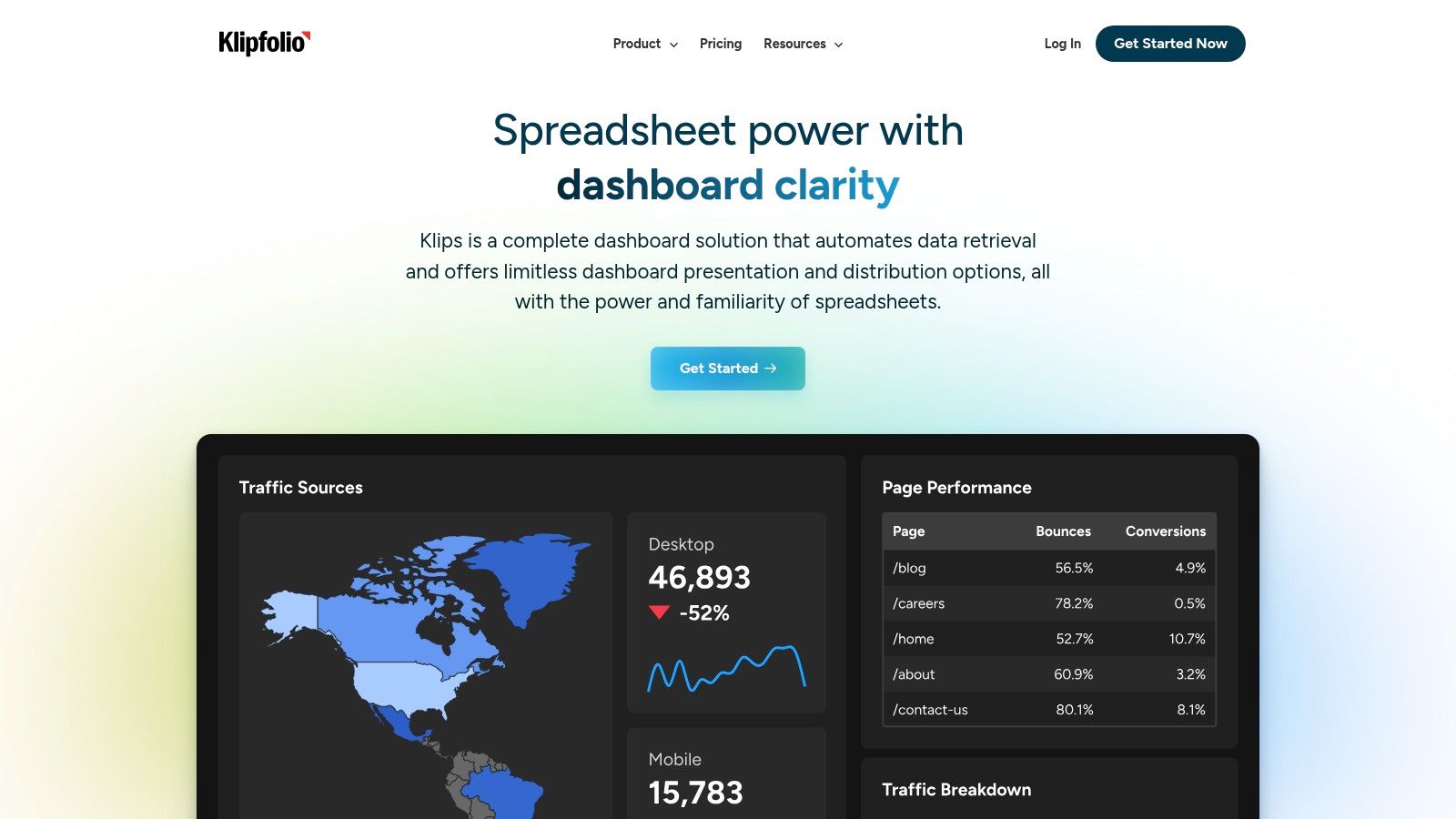
The platform’s core strength is its flexibility. With over 130 integrations, Klipfolio allows you to perform advanced data modeling and joins, enabling you to connect Google Ads performance directly to sales, CRM, or inventory data. For example, you could create a custom metric for cost-per-qualified-lead by joining Google Ads cost data with HubSpot data. While it requires more initial setup than simpler tools, the payoff is a reporting system tailored precisely to your unique business KPIs and client needs.
Key Features & Considerations
- Template Gallery: Features pre-built Klips for Google Ads, Microsoft Ads, and social media platforms that can be customized.
- Advanced Modeling: Supports data joins and custom formulas, allowing for complex metric calculations and deeper insights.
- White-Labeling & Scheduling: Offers scheduled PDF reports, custom branding, and unique domains for a professional client experience.
- Pricing: Various paid tiers are available. Some advanced features, like more frequent data refreshes, are tied to higher-level plans.
Best for: Data-savvy teams and agencies that require the flexibility of a BI tool to create highly customized and integrated Google Ads reporting templates.
Website: https://www.klipfolio.com
8. Supermetrics Template gallery
Supermetrics is a well-known name in marketing data automation, and its free template gallery for Looker Studio (formerly Google Data Studio) offers a fantastic starting point for Google Ads professionals. These templates allow you to quickly visualize your Google Ads data without writing any code. You simply copy a pre-built dashboard, connect your Google Ads account, and your report is ready to go, making it one of the fastest ways to create a professional overview.
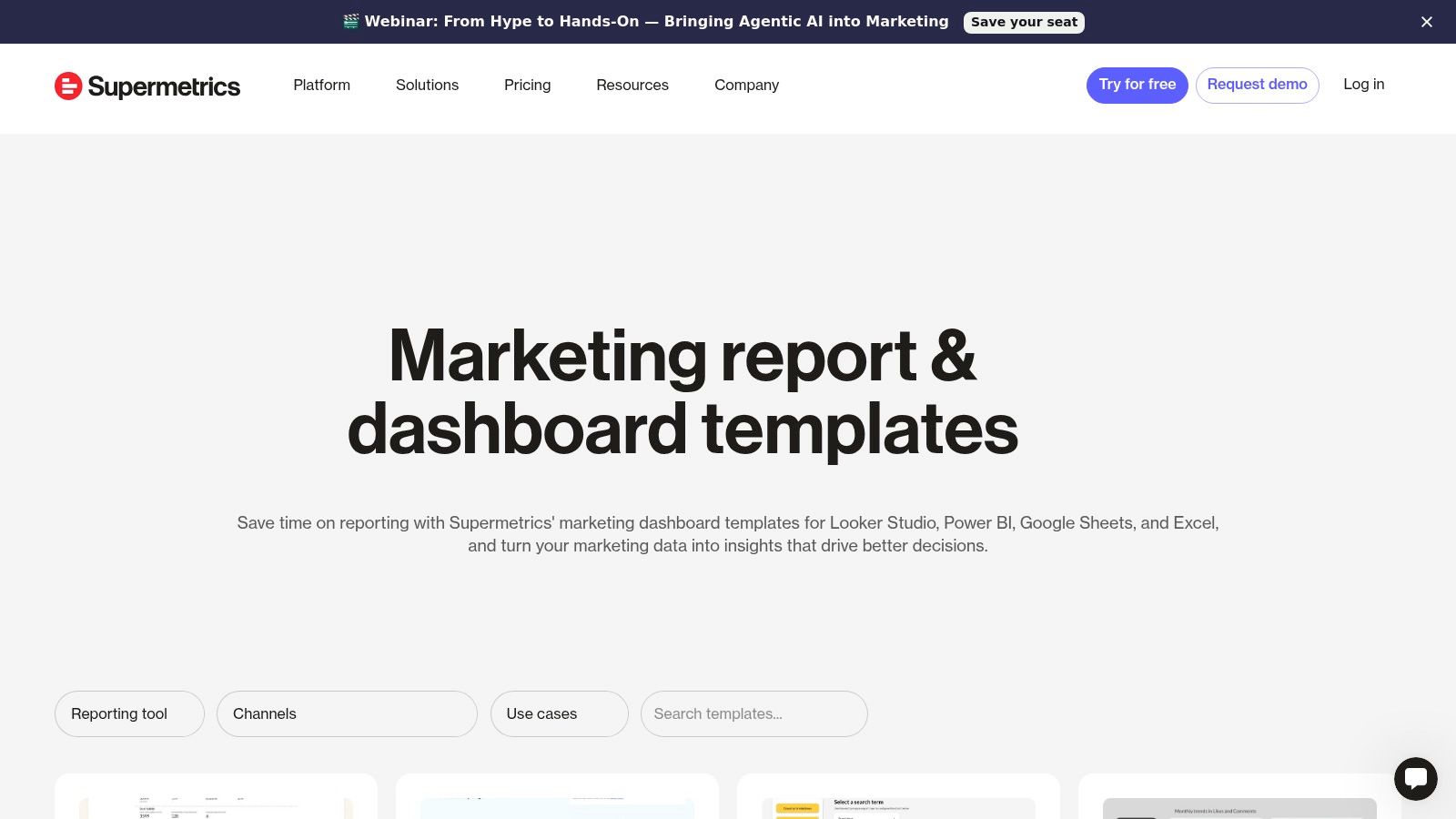
The primary advantage is speed and ease of use, especially for those already in the Google ecosystem. However, the real power of Supermetrics is unlocked with its paid connectors. A crucial tip: while the templates are free to copy and use with a native Google Ads connection, automating data pulls from other platforms like Facebook Ads or LinkedIn Ads into the same Looker Studio report requires a paid Supermetrics license. This is essential for creating comprehensive cross-channel dashboards.
Key Features & Considerations
- Looker Studio Integration: Templates are designed specifically for Looker Studio, providing a native feel and seamless setup.
- Step-by-Step Instructions: Each template includes clear instructions on how to copy it and connect your own data sources.
- Freemium Model: The templates themselves are free, but full cross-channel automation and access to non-Google connectors are part of a paid subscription.
Best for: Google Ads users who want a fast, no-code way to build a performance dashboard in Looker Studio and are considering a paid automation tool for more complex reporting needs.
Website: https://supermetrics.com/template-gallery
9. Data Bloo
Data Bloo offers designer-made Looker Studio PPC reporting templates as a one-time purchase, providing an alternative to subscription-based reporting tools. This model is attractive for Google Ads agencies and consultants who prefer to own their assets without recurring fees. The templates are designed with a polished, client-ready aesthetic, making it easy to present professional-looking reports. Setup is streamlined with a simple one-click process to connect your Google Ads data sources.
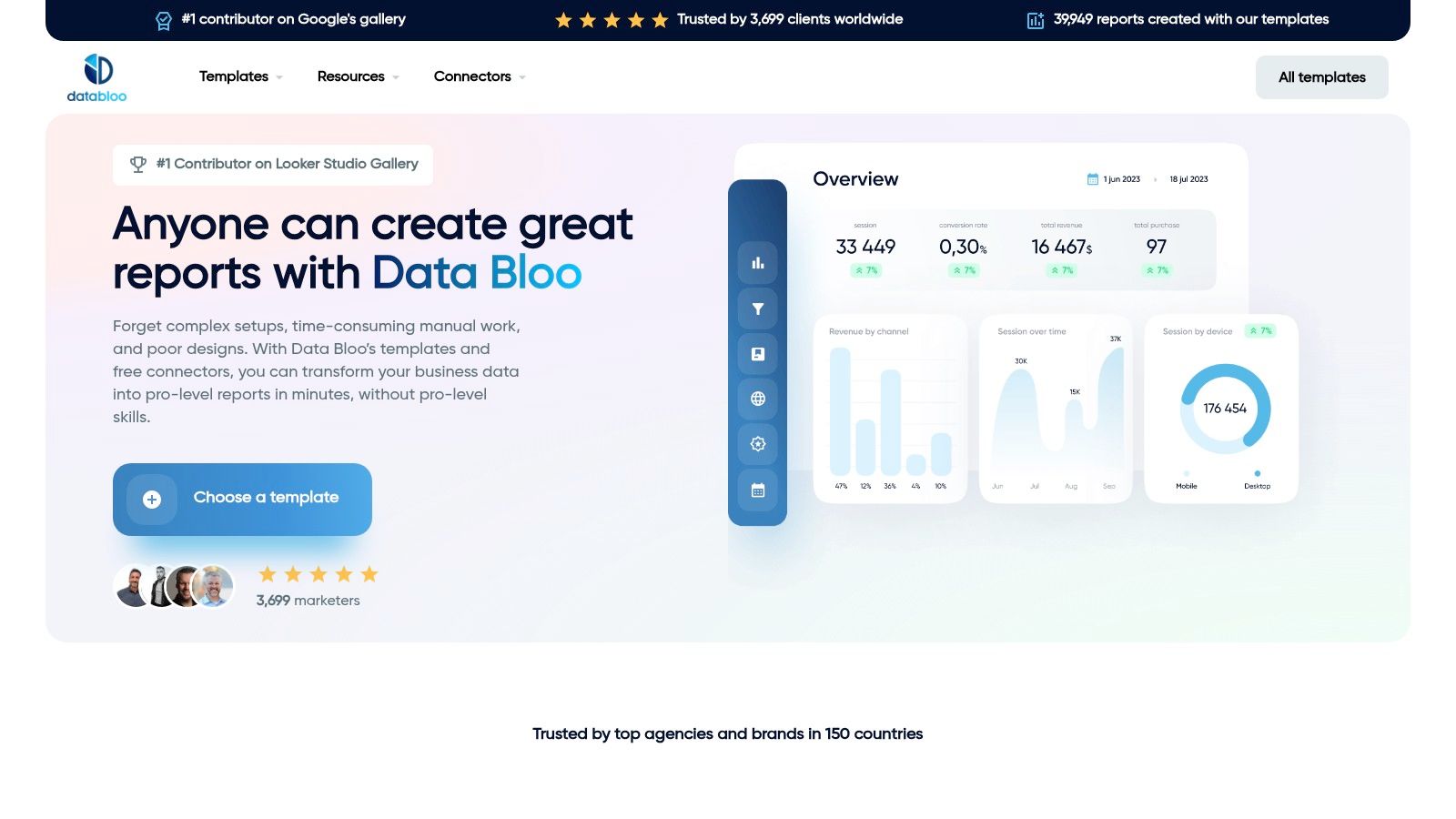
The primary strength of Data Bloo is its blend of high-quality design and a straightforward purchasing model. You can get sophisticated templates for Google Ads, Microsoft Ads, and Facebook Ads, or even multi-channel overviews, without committing to a monthly plan. Each template is fully customizable and white-label ready, so you can add your agency’s branding and adjust metrics to fit specific client needs. This makes them a flexible and cost-effective solution for enhancing client communication.
Key Features & Considerations
- One-Time Purchase: Pay once for a template and use it indefinitely, avoiding recurring subscription costs.
- Designer Layouts: The templates are visually appealing and structured to clearly communicate performance insights to clients.
- Pricing: Templates are priced individually in EUR, which could be a consideration for international buyers. The cost can add up if you need to purchase multiple templates for different platforms.
Best for: Freelancers and Google Ads agencies who want premium, customizable Looker Studio templates without the commitment of a monthly subscription.
Website: https://www.databloo.com
10. Porter Metrics
Porter Metrics specializes in providing a robust collection of PPC and Google Ads templates designed specifically for Looker Studio (formerly Google Data Studio). It allows users to quickly copy and connect their data sources to pre-built dashboards that visualize campaign performance. This approach is ideal for marketers who are already comfortable within the Google ecosystem and want to leverage its native reporting tools without starting from scratch.
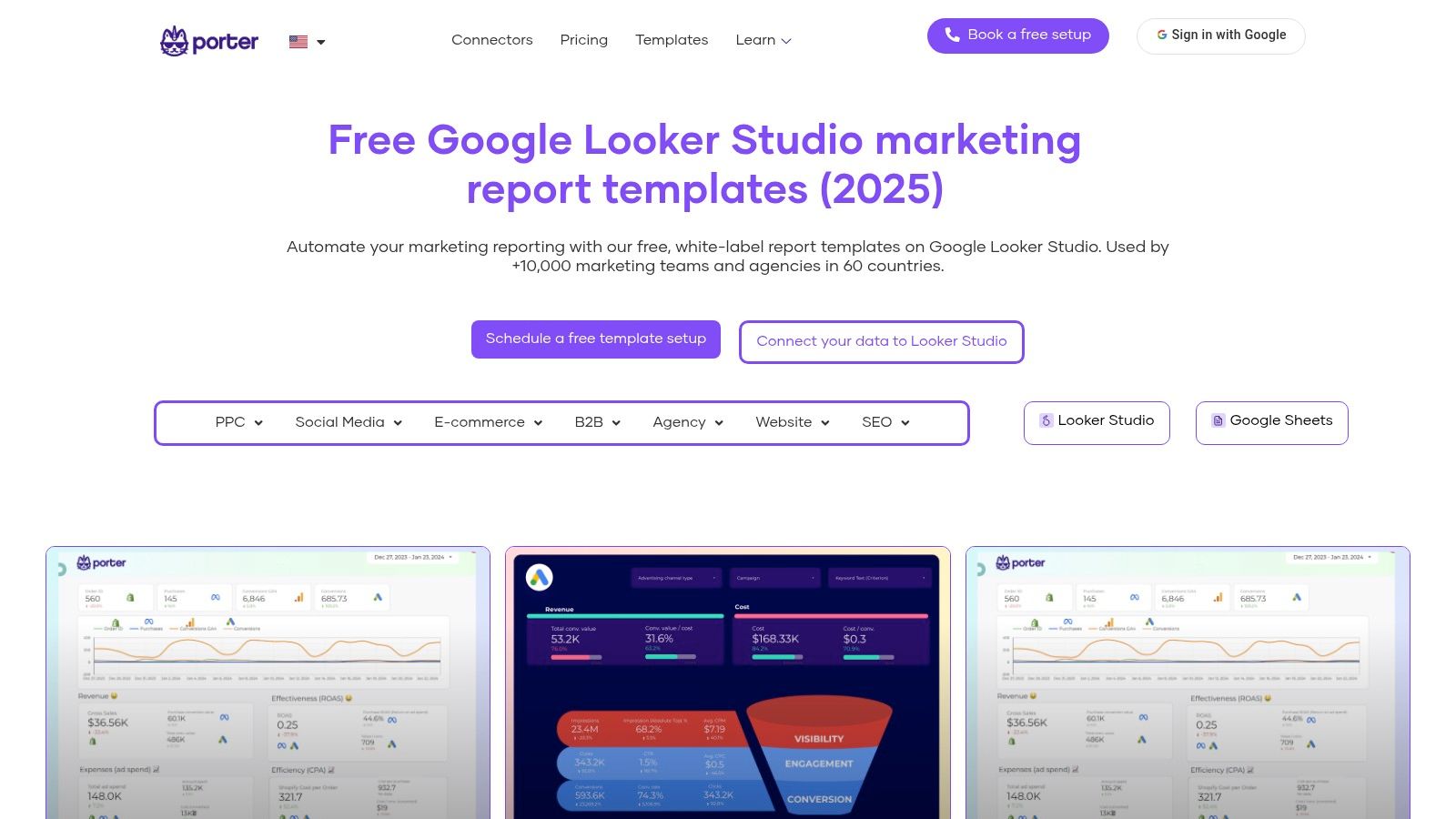
The key strength of Porter Metrics is its multi-channel focus within a single BI tool. You can find dedicated PPC reporting templates for Google Ads, Meta, LinkedIn, and even TikTok, making it a versatile resource for creating comprehensive cross-channel reports. The Google Ads templates are designed for deep-dive analysis, with segmenting options for campaigns, keywords, devices, and geographic locations, helping you find valuable optimization opportunities.
Key Features & Considerations
- Multi-Platform Templates: Offers specialized Looker Studio templates for Google Ads, Meta, LinkedIn, and TikTok.
- Granular Segmentation: Reports are structured to allow for detailed analysis at the campaign, ad group, keyword, and device level.
- Free & Paid Options: Provides many free templates to copy and adapt, though full functionality may require its specific data connectors.
Best for: Google Ads professionals and agencies who use Looker Studio as their primary reporting tool and need a quick way to build detailed, multi-channel performance dashboards.
Website: https://portermetrics.com/en/templates
11. Catchr
Catchr offers a straightforward and accessible entry point into automated reporting with its free Looker Studio (formerly Google Data Studio) templates. It provides a clean, ready-to-use Google Ads overview dashboard that users can copy and connect to their own data sources in just a few clicks. This approach is perfect for freelancers or small agencies looking for a no-cost way to upgrade from manual spreadsheets to a more dynamic Google Ads reporting solution without a steep learning curve.
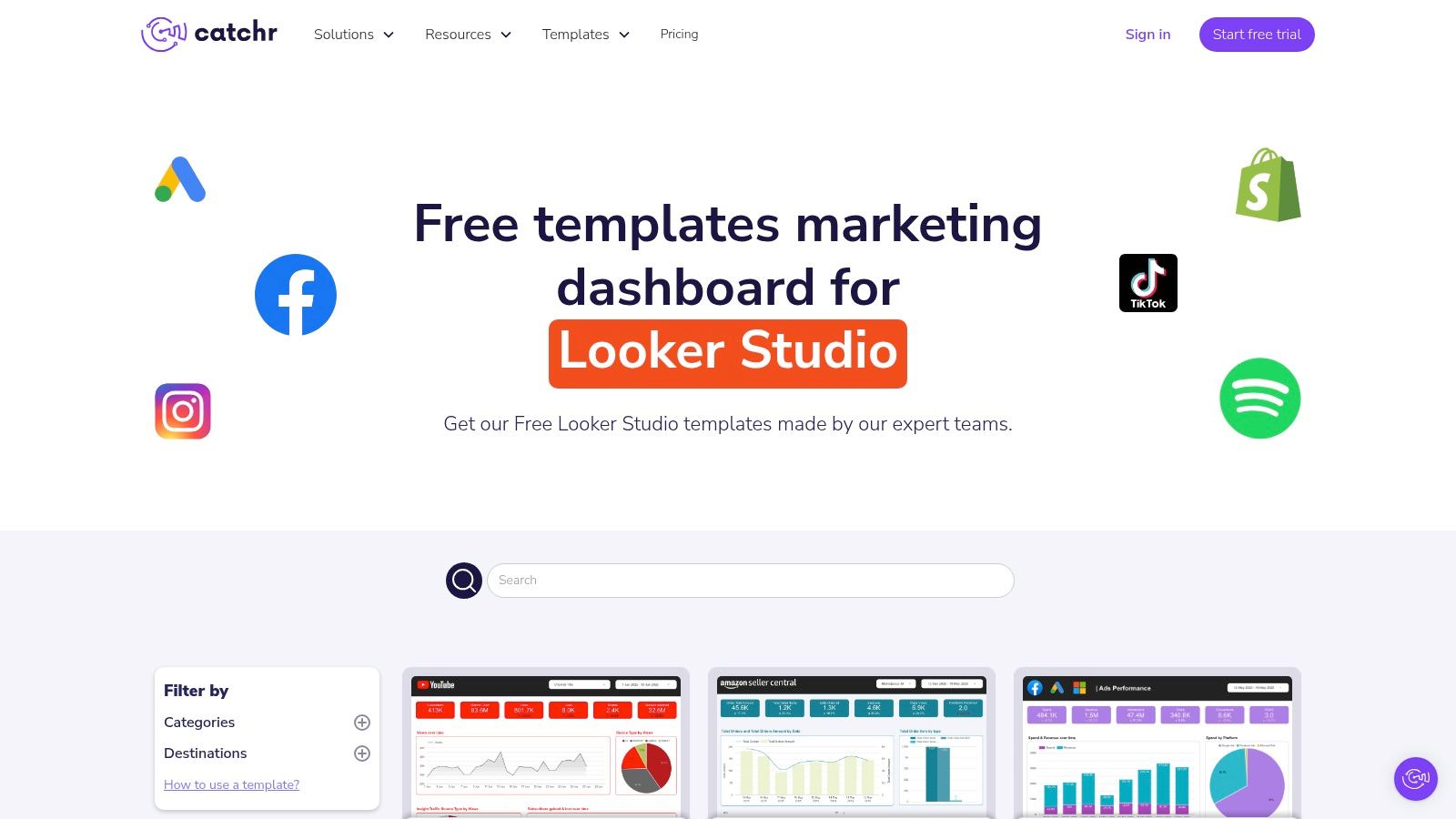
The primary advantage of Catchr is its simplicity and cost-effectiveness. The templates are designed as a "what you see is what you get" solution, providing a solid overview of key Google Ads KPIs. While the template gallery is not as extensive as dedicated dashboard platforms, it serves as an excellent foundation. For those who need more advanced automation or data blending capabilities, Catchr offers paid connectors that expand functionality within the Looker Studio ecosystem.
Key Features & Considerations
- Free Looker Studio Templates: Instantly copy and use Google Ads overview dashboards without any cost.
- Simple Data Connection: The templates come with clear instructions to link your own Google Ads account as the data source.
- Paid Connector Option: For enhanced automation and access to more data sources, users can upgrade to Catchr’s paid connectors.
- Limited Selection: The free template library is smaller and more focused compared to larger, paid competitors.
Best for: Google Ads users and small consultants who need a simple, free, and quick way to create a professional-looking PPC report in Looker Studio.
Website: https://www.catchr.io/template/looker-studio-templates
12. Windsor.ai
Windsor.ai offers a robust gallery of free PPC reporting templates designed for platforms like Looker Studio, Google Sheets, and Excel. It excels at unifying data from various ad platforms, such as Google Ads, Facebook Ads, and Microsoft Ads, into a single, cohesive report. The platform's core strength lies in its powerful data connectors, which automate the process of pulling multi-channel performance data directly into your preferred reporting tool. This makes it ideal for Google Ads managers who rely on spreadsheet-based workflows but need automated data refreshes to stay efficient.

The platform’s focus on data integration allows users to build comprehensive PPC reporting templates that blend metrics from different sources seamlessly. For a Google Ads user, this means you can easily compare your campaign performance against your efforts on other networks without manual data entry. A valuable tip is to use their attribution modeling feature, which can help you understand the full customer journey and assign proper credit to your Google Ads campaigns.
Key Features & Considerations
- Multi-Platform Templates: Provides ready-to-use templates for Google Sheets, Excel, and Looker Studio, covering all major PPC channels.
- Automated Data Sync: The Windsor.ai connector automates data updates, though more frequent refreshes are reserved for paid tiers.
- Flexible Destinations: Supports sending aggregated data to various destinations, including Google BigQuery and other databases for advanced analysis.
- Pricing: Offers free templates and a free plan, but historical data is limited, and advanced features require upgrading to a paid subscription.
Best for: Google Ads professionals and agencies that prefer working within spreadsheets or Looker Studio and need an automated way to combine data from multiple ad platforms.
Website: https://windsor.ai/template-gallery/ppc-dashboard-reports/
PPC Reporting Templates — Comparison of 12 Tools
| Tool | Core features ✨ | UX / Quality ★ | Value / Price 💰 | Target audience 👥 | Unique selling point 🏆 |
|---|---|---|---|---|---|
| Databox | 130+ integrations; PPC template gallery; one‑click apply & auto‑refresh ✨ | ★★★★ | Paid tiers; some features add‑ons 💰 | 👥 Agencies & reporting teams | One‑click Google Ads templates + automated client sharing 🏆 |
| AgencyAnalytics | Prebuilt PPC widgets, template builder, white‑label & client portal ✨ | ★★★★ | Tiered pricing by clients; scales with usage 💰 | 👥 Agencies needing white‑label reporting | Strong white‑label & client portal features for Google Ads 🏆 |
| DashThis | Preset PPC templates; unlimited integrations; scheduled white‑label reports ✨ | ★★★★ | Dashboard‑based pricing; higher tiers for scale 💰 | 👥 Agencies wanting fast client dashboards | Fast deployment of client‑ready Google Ads dashboards 🏆 |
| Whatagraph | PPC template library, data blending, BigQuery export, white‑label ✨ | ★★★★ | Higher price bracket; credit/plan model 💰 | 👥 Agencies needing polished multi‑channel reports | Polished branded multi‑channel consolidation for Google Ads 🏆 |
| Swydo | Dynamic templates, alerts, health checks, unlimited users ✨ | ★★★★ | Data‑source pricing; cost scales with connected sources 💰 | 👥 Agencies preferring source‑based billing | Unlimited users/reports + Google Ads health checks 🏆 |
| ReportGarden | 100+ data sources; custom metrics; unlimited reports on plans ✨ | ★★★ | Agency plans with client quotas; good cross‑channel value 💰 | 👥 Agency reporting teams | Broad cross‑channel coverage including Google Ads & unlimited reports 🏆 |
| Klipfolio | Flexible BI, advanced modeling/joins, 130+ integrations ✨ | ★★★★ | Flexible pricing; some features/add‑ons 💰 | 👥 Teams needing BI flexibility & in‑house analysts | Advanced data modeling to connect Google Ads to CRM data 🏆 |
| Supermetrics Template Gallery | Free Looker Studio PPC templates; step‑by‑step setup ✨ | ★★★★ | Templates free; automation via paid connectors 💰 | 👥 Looker Studio users & marketers | Free ready‑to‑copy Looker Studio Google Ads templates 🏆 |
| Data Bloo | Designer Looker Studio templates; one‑click setup; white‑label ✨ | ★★★★ | One‑time purchase (EUR); per‑template cost 💰 | 👥 Agencies preferring one‑time licensing | One‑time buy of polished, client‑ready Google Ads templates 🏆 |
| Porter Metrics | Large Looker Studio set: campaign, keyword, device, geo templates ✨ | ★★★★ | Many free templates; connectors may be required 💰 | 👥 Looker Studio users & agencies | Wide variety of Google Ads templates with campaign‑level segmentation 🏆 |
| Catchr | Free Looker Studio Google Ads KPI templates; simple relink flow ✨ | ★★★ | Truly free starting point; paid connectors for automation 💰 | 👥 Small teams needing basic Google Ads reports | Free, easy Google Ads overview templates 🏆 |
| Windsor.ai | Multi‑platform templates for Sheets/Excel/Looker; connector sync ✨ | ★★★★ | Free templates; paid plans for history/fast sync 💰 | 👥 Spreadsheet‑first reporting teams & agencies | Google Ads templates + flexible connectors for spreadsheets 🏆 |
Automate Your Reporting and Focus on What Matters
Navigating the landscape of PPC reporting templates can feel overwhelming, but the right choice ultimately boils down to your specific operational needs within the Google Ads ecosystem. We've explored a dozen powerful solutions, from dedicated reporting platforms like Databox and AgencyAnalytics to versatile Looker Studio connectors like Supermetrics and Porter Metrics. Each offers a unique pathway to transforming raw Google Ads data into clear, actionable insights for you and your clients.
The core takeaway is simple: manual reporting is a bottleneck. It consumes hours that could be better spent on strategic analysis, campaign optimization, and client relationship management. By embracing a high-quality reporting template, you reclaim that time and elevate your service from mere data delivery to strategic partnership.
Choosing Your Ideal Google Ads Reporting Template
So, how do you select the perfect tool from the options we've covered? Consider these key factors to guide your decision:
- For Solo Consultants & Small Teams: Look for simplicity and speed. A Looker Studio (formerly Google Data Studio) template from providers like Data Bloo or Porter Metrics offers a fantastic, low-cost starting point. They are quick to set up and deliver professional-looking dashboards without a steep learning curve.
- For Growing Agencies: Scalability is your primary concern. Platforms like AgencyAnalytics, DashThis, and Whatagraph are built with client management in mind. Their white-labeling features, automated scheduling, and client portals are essential for managing a growing roster of Google Ads accounts without compromising on quality or brand consistency.
- For Data-Heavy & Enterprise Clients: When dealing with complex data from multiple sources beyond just Google Ads, you need power and flexibility. A tool like Klipfolio or a Supermetrics integration with a business intelligence platform gives you unparalleled control to build deeply customized, granular dashboards that answer sophisticated business questions.
Implementation and Beyond: The Human Element
Remember, a template is just a starting point. The true value comes from the narrative you build around the data. Don't just send a link to a dashboard; use it as a foundation for your client conversations. Highlight key wins, explain performance dips with context, and outline your strategic next steps. A valuable tip: always connect your report's data to your client's actual business goals—like revenue or lead quality—not just platform metrics like clicks. This human touch is what separates a good report from a great one.
Ultimately, the goal of using these PPC reporting templates is to streamline the "what happened" so you can focus on the "what's next." Automating your data visualization frees you to analyze trends, identify new opportunities in the Google Ads ecosystem, and make the strategic decisions that truly drive client success. Stop spending your days buried in spreadsheets and start investing your expertise where it counts the most: delivering outstanding results.
A beautifully designed report shows your client the leads you've generated, but how quickly are they acting on them? Bridge the crucial gap between a click and a conversion with Pushmylead. Our tool instantly sends leads from your Google Ads campaigns directly to your client's CRM or sales team, ensuring no opportunity is missed. Supercharge your lead follow-up with Pushmylead and prove the full ROI of your PPC efforts.
