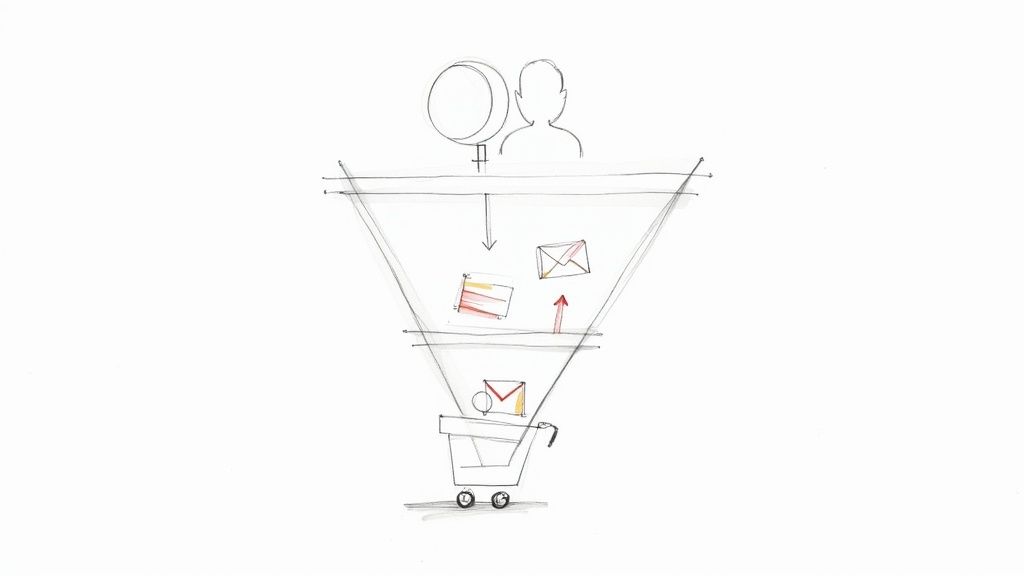Running Google Ads campaigns without an optimized funnel is like pouring water into a bucket full of holes. You spend your budget to attract potential customers, but they slip through the cracks at various stages, failing to convert. This leakage drains your ad spend, diminishes your return on investment, and leaves valuable opportunities on the table. It's not enough to simply drive traffic; you need a structured process to guide that traffic from the initial click to a final purchase within the Google Ads ecosystem.
This guide provides a clear roadmap to plug those leaks. We will break down ten essential sales funnel optimization strategies tailored specifically for the Google Ads ecosystem. You will learn how to refine every stage, from top-of-funnel awareness campaigns using YouTube and Display ads to bottom-funnel conversion tactics with Performance Max and Search. We'll cover practical techniques like implementing advanced remarketing, optimizing landing pages for maximum Quality Score, and using Google's AI to score and qualify leads effectively.
Instead of generic advice, you’ll find actionable steps, implementation tips, and specific examples you can apply directly to your Google Ads account. By adopting these strategies, you can transform your campaigns from a source of expensive clicks into a predictable, high-performance conversion machine. Let's get started on maximizing every dollar of your ad spend.
1. Pinpoint Funnel Weaknesses with A/B and Multivariate Testing
Guessing which ad copy or landing page will perform best is a recipe for wasted ad spend. One of the most effective sales funnel optimization strategies is to replace assumptions with data. Systematic A/B testing, now primarily managed through Google's Experiments, allows you to isolate variables and identify what truly resonates with your audience.
In the Google Ads ecosystem, this means creating experiments to test different headlines, ad descriptions, landing page layouts, and Calls-to-Action (CTAs). A/B testing compares two versions (Version A vs. Version B) of an ad or landing page. The goal is to find the winning combination that boosts click-through rates (CTR), improves Quality Scores, and lowers your cost-per-acquisition (CPA). For instance, a recent Google study showed that ads using specific numbers in headlines (e.g., "Save 25%") saw a 32% higher CTR than those with vague claims.
How to Implement A/B Testing in Google Ads
Getting started is simpler than you might think. Google Ads has a built-in "Experiments" feature that lets you test ad copy variations without disrupting your primary campaign's performance.
- Test High-Impact Elements First: Focus on variables that can produce the most significant results. Start with your primary headline in a Responsive Search Ad (RSA) or the CTA on your landing page.
- Ensure Statistical Significance: Don't end a test too early. You need enough data for Google's algorithm to make a confident decision. Aim for at least 1,000 impressions or clicks per variation.
- Run Tests Long Enough: A test that runs for only a few days might be skewed by weekend vs. weekday user behavior. Let tests run for a complete business cycle, typically 1-4 weeks, to gather reliable data.
The following infographic highlights the key benchmarks for running an effective A/B test.
These guidelines ensure your test results are reliable, helping you make data-driven decisions that directly improve campaign performance. For a deeper dive into the methodology, this video from Optimizely provides an excellent overview of A/B testing principles.
2. Lead Scoring and Qualification
Not all leads are created equal. Treating every lead from your Google Ads campaigns with the same level of urgency is a recipe for an inefficient sales process. A powerful sales funnel optimization strategy is to implement a lead scoring system to rank prospects based on their perceived value and sales readiness, a process now enhanced by Google's AI.
Lead scoring assigns points to leads based on explicit data (like job title or company size from a lead form) and implicit data (like which campaign they came from or if they watched a YouTube ad). This data-driven approach helps you prioritize high-value prospects, allowing your sales team to focus their energy where it will have the most impact. You can now use Offline Conversion Tracking in Google Ads to upload sales data from your CRM, which teaches Google's algorithm to prioritize users who are more likely to become high-value customers. Google reports that advertisers using this feature see an average 15% increase in conversion value.
How to Implement Lead Scoring for Google Ads Leads
Integrating lead scoring with your Google Ads efforts allows you to connect ad spend directly to lead quality, not just quantity. You can use this data to optimize campaigns that drive not just clicks, but qualified opportunities.
- Start with a Simple Model: You don't need a complex algorithm from day one. Begin by assigning points for key firmographic data (e.g., +10 for a target industry) and high-intent signals from Google Ads (e.g., +15 for a lead from a "Brand Name + Service" search campaign).
- Define Clear Thresholds: Determine what score qualifies a lead as a Marketing Qualified Lead (MQL) ready for nurturing, and what score makes it a Sales Qualified Lead (SQL) that needs immediate follow-up.
- Integrate and Automate: Connect your Google Ads account to your CRM. Use hidden fields in your forms to track the campaign, ad group, and keyword that generated the lead, and use this data to inform your scoring and feed back into Google's bidding algorithms.
By systematically qualifying inbound interest, you ensure your sales team isn't wasting time on low-quality leads and can instead focus on closing deals. This method is fundamental to effective Google Ads lead generation.
3. Conversion Rate Optimization (CRO)
Driving traffic to your landing pages with Google Ads is only half the battle. If visitors arrive but don’t convert, your ad spend is wasted. This is where Conversion Rate Optimization (CRO) becomes one of the most critical sales funnel optimization strategies. CRO is the systematic process of improving your landing pages and website to increase the percentage of visitors who take a desired action, such as making a purchase or filling out a form.
It involves understanding how users navigate your site, identifying what actions they take, and pinpointing what’s stopping them from converting. By optimizing the post-click experience, you can dramatically increase the ROI of your Google Ads campaigns without increasing your budget. For example, Google's recent "Page Speed Update" now makes site speed a direct factor in both SEO and Ad Rank, meaning a faster landing page not only converts better but can also lower your ad costs.
How to Implement CRO for Google Ads Traffic
Effective CRO starts with data, not guesswork. Use Google Analytics 4 (GA4) to identify which of your Google Ads landing pages have high traffic but low conversion rates. These are your prime candidates for optimization.
- Analyze User Behavior: Use tools like Google Optimize, heatmaps, and session recordings to see where users click, scroll, and drop off. This visual data reveals friction points in the user journey.
- Reduce Friction: Simplify your forms, clarify your value proposition, and ensure your call-to-action (CTA) is prominent and compelling. Every extra step is a reason for a user to leave.
- Optimize for Mobile: A significant portion of Google Ads traffic is mobile. Ensure your landing pages are not just mobile-friendly but optimized for a mobile-first experience with fast load times and easy-to-tap elements, as this heavily impacts your Mobile Quality Score.
This video from Unbounce provides a fantastic introduction to the core principles of landing page optimization, which is a key component of CRO.
4. Retargeting and Remarketing Campaigns
Not every visitor converts on their first visit. In fact, most don't. An essential component of your sales funnel optimization strategies is bringing these interested prospects back. Retargeting and remarketing campaigns serve ads to users who have previously visited your website, keeping your brand top-of-mind and guiding them back to complete their purchase or desired action.
In Google Ads, this is primarily done through the Google Display Network, YouTube, and Remarketing Lists for Search Ads (RLSA). By targeting a warm audience that has already shown interest, you dramatically increase conversion rates. To effectively re-engage lost leads, it's crucial to understand the fundamentals of retargeting. This guide on What Is Retargeting in Digital Marketing? offers a comprehensive look at the core concepts.
How to Implement Retargeting in Google Ads
Effective remarketing goes beyond just showing the same ad to everyone. It requires thoughtful segmentation and messaging to match the user's previous engagement level.
- Segment Your Audience: Create different remarketing lists in Google Analytics 4 based on behavior. For example, create lists for "all visitors," "product page viewers," and "abandoned carts." You can even create audiences of users who watched a certain percentage of your YouTube ad.
- Use Dynamic Remarketing: For e-commerce, connect your Google Merchant Center feed to enable dynamic ads that automatically show past visitors the specific products they viewed, creating a highly personalized and effective ad experience.
- Set Frequency Caps: Avoid annoying your audience by limiting how many times they see your ads per day or week. This prevents ad fatigue and protects brand perception. This is a crucial setting in Display and Video campaigns.
- Exclude Converters: To avoid wasting ad spend, create an audience of users who have already converted and exclude them from your remarketing campaigns.
5. Email Nurture Sequences and Marketing Automation
Capturing a lead with a Google Ads Lead Form Extension is only the first step; converting that lead into a customer requires consistent follow-up. One of the most powerful sales funnel optimization strategies is implementing automated email nurture sequences. Instead of letting leads go cold, these timed email series deliver valuable content, build trust, and gently guide prospects toward a purchase decision without manual intervention.
In the Google Ads ecosystem, this means connecting your lead capture forms (on landing pages or directly in the ads) to an email marketing platform like Mailchimp or HubSpot. When a user submits their information, they are automatically enrolled in a pre-built sequence of emails. Experian found that triggered emails generate four times more revenue than standard broadcast emails, highlighting the power of timely, relevant communication.
How to Implement Email Nurturing for Google Ads Leads
Setting up effective sequences involves mapping your content to the user's journey, ensuring each email adds value and moves the conversation forward.
- Map Sequences to Funnel Stages: Create different email series for different Google Ads campaigns. A lead from a top-of-funnel "guide download" campaign needs educational content, while a lead from a bottom-of-funnel "demo request" campaign requires more sales-focused follow-ups.
- Provide Value, Not Just Pitches: Your emails should offer helpful tips, case studies, or exclusive content. Focus on solving the user's problem first. This builds authority and makes your eventual sales offer more compelling.
- Use Behavioral Triggers: Modern automation platforms can send emails based on user actions, such as visiting your pricing page after clicking a remarketing ad. This makes your communication highly relevant and effective.
- Include Clear CTAs: Every email should have a clear next step. Whether it’s "Read Our Latest Case Study," "Watch a Demo," or "Schedule a Call," guide your leads on what to do next to move further down the funnel.
6. Landing Page Optimization
Driving traffic from your Google Ads is only half the battle; the landing page is where conversions happen. Landing page optimization is a crucial part of your sales funnel optimization strategies, focusing on refining every element on the page to guide visitors toward a single, specific action. It involves improving headlines, ad copy, forms, and calls-to-action (CTAs) to create a frictionless experience that turns clicks into customers.
This process directly impacts your Google Ads Quality Score. A highly relevant and user-friendly landing page improves user experience, which Google rewards with better ad positions and lower costs. The "Landing Page Experience" component of Quality Score specifically measures relevance, transparency, and ease of navigation. Companies that actively optimize this metric often see their cost-per-click (CPC) decrease by up to 50%.
How to Implement Landing Page Optimization for Google Ads
A well-optimized landing page feels like a natural continuation of the ad a user just clicked. The goal is to eliminate friction and build trust from the moment they arrive.
- Maintain Message Match: The headline and core message of your landing page must directly reflect the ad copy the user clicked on. If your ad promises a "50% Off Sale," that message should be the first thing they see on the page. This is a primary factor in Google's "Ad Relevance" score.
- Simplify Your Forms: Keep lead-capture forms as short as possible. Only ask for essential information. Each additional field you require can decrease your conversion rate.
- Create a Singular Focus: Remove all distractions, including navigation menus, sidebars, and links to other parts of your site. The page should have one goal and one clear CTA.
- Build Trust Instantly: Include social proof like customer testimonials, security badges (for e-commerce), and partner logos to reassure visitors and overcome hesitation. This is especially important for convincing new visitors from your ad campaigns.
7. Build Credibility with Social Proof and Trust Signals
Potential customers are naturally skeptical, especially when clicking on an ad. One of the most powerful sales funnel optimization strategies is to ease this uncertainty by leveraging social proof. By showcasing reviews, testimonials, and trust badges, you validate your claims and reassure users they are making a safe choice.
In the context of Google Ads, this strategy directly impacts your landing page conversion rates and even your ad's CTR. A user who clicks your ad arrives with a specific need; social proof confirms that you are the right solution to fulfill it. Integrating elements like customer reviews or security seals can be the deciding factor that turns a click into a conversion, thereby lowering your effective cost-per-acquisition (CPA).
How to Implement Social Proof in Your Google Ads Funnel
Integrating trust signals is a high-impact way to improve performance both before and after the click.
- Utilize Google Seller Ratings: Enable seller ratings in your Google Ads account. This automated extension adds a star rating from trusted review sources directly to your Search ads, which can increase click-through rates by up to 10%.
- Showcase Reviews on Landing Pages: Display specific, detailed customer testimonials prominently on the landing page your ad directs to. Use names and photos for authenticity. For example, BigCommerce saw a 72% increase in conversions by adding customer reviews.
- Display Trust Badges: Prominently feature security seals (like Norton or McAfee) and payment option logos (Visa, PayPal) near your call-to-action or checkout forms. This is crucial for e-commerce and lead generation funnels where users submit sensitive information.
For a deeper understanding of how these psychological principles apply to marketing, Robert Cialdini’s book, Influence: The Psychology of Persuasion, is a foundational resource that explains the power of social proof. This video from Cialdini himself breaks down the core concept.
8. Progressive Profiling and Data Collection
Asking for too much information upfront is a primary cause of form abandonment on landing pages. A powerful sales funnel optimization strategy is to use progressive profiling, which gathers lead data incrementally over multiple interactions. Instead of one long, intimidating form, you use a series of shorter, context-aware forms.
This approach respects the user's journey. For a top-of-funnel Google Display ad promoting an ebook, you might only ask for a name and email. Later, when that lead clicks a remarketing ad for a bottom-of-funnel webinar, the form can intelligently ask for their company name and job title. This method, popularized by platforms like HubSpot and Marketo, significantly reduces friction while building a comprehensive profile for better lead scoring and personalization in your Google Ads remarketing and nurturing campaigns.
How to Implement Progressive Profiling with Google Ads
Connecting progressive profiling to your Google Ads campaigns creates a seamless data collection engine that enriches your audience lists over time. The goal is to turn anonymous clicks into detailed lead profiles.
- Start with Essential Information: On your initial landing page from a Google Ad, only ask for the bare minimum needed for follow-up, typically a name and email.
- Ask Different Questions at Each Stage: Use smart forms on your website that recognize returning visitors (via cookies) and present new fields. For example, a second visit from a remarketing ad could prompt for company size, while a third could ask about specific pain points.
- Explain the Value Exchange: Briefly explain why you need certain information. For instance, "Knowing your industry helps us share more relevant case studies with you." This builds trust and increases completion rates.
The following table from HubSpot highlights the impact of reducing form fields, which is the core benefit of a progressive approach.
| Number of Form Fields | Average Conversion Rate |
|---|---|
| 3 | 25% |
| 5 | 20% |
| 7 | 15% |
By gathering data gradually, you improve the user experience, increase initial conversion rates from your ad spend, and build a high-quality lead database. This allows you to create highly segmented custom audiences for more targeted and efficient Google Ads campaigns.
9. Recapture Lost Leads with Abandoned Cart Recovery
A user clicks your Google Shopping ad, finds a product they love, adds it to their cart, and then… vanishes. This is a common and costly leak in the sales funnel. An effective sales funnel optimization strategy is to implement a robust abandoned cart recovery plan, designed specifically to re-engage these high-intent prospects and guide them back to complete their purchase.
For businesses using Google Ads to drive e-commerce traffic, an abandoned cart represents a direct hit to your return on ad spend (ROAS). You paid for the click, but the conversion never happened. By using automated email sequences, SMS, or even Dynamic Remarketing ads on the Google Display Network, you can remind customers of the items they left behind and provide a gentle nudge to finalize the transaction.
How to Implement Abandoned Cart Recovery
Platforms like Shopify, Klaviyo, and Omnisend have made this process highly accessible. The key is to act quickly and strategically to bring potential customers back before they lose interest or buy from a competitor.
- Act Within the First Hour: Send the first automated email or SMS message within 60 minutes of abandonment. This is when the purchase intent is still at its peak.
- Create a Multi-Step Sequence: Don't rely on a single email. A typical sequence involves 2-3 messages over a few days, each with a slightly different angle, perhaps escalating urgency or introducing a small discount.
- Show, Don't Just Tell: Include high-quality images of the exact products left in the cart. Your Google Dynamic Remarketing ads can do this automatically.
- Address Common Concerns: Use the follow-up messages to ease potential anxieties. Reassure customers about your secure checkout process, return policy, or customer support availability.
The impact of this strategy is significant. Data from Omnisend shows that abandoned cart emails boast an incredible 45% open rate, while Klaviyo customers often attribute 4-6% of their total revenue directly to these recovery campaigns. For a deeper look at building an effective email sequence, this guide from Klaviyo offers excellent, data-backed insights.
10. Multi-Channel Attribution and Analytics
Relying solely on last-click attribution is like giving all the credit to the final salesperson who closed the deal, ignoring the marketers who generated the initial lead. A more sophisticated sales funnel optimization strategy involves using multi-channel attribution to understand the entire customer journey. This approach tracks every touchpoint, from the first YouTube ad a user sees to the final branded search click before converting.
In the Google Ads ecosystem, this means moving beyond the default last-click model. Google Analytics 4 (GA4) offers advanced, data-driven attribution models that distribute credit across various ads, clicks, and factors. By analyzing the full path, you can identify which upper-funnel campaigns (like YouTube or Display) are effectively introducing new customers who later convert through a branded search ad. This insight allows for smarter budget allocation, preventing you from cutting funding to channels that play a critical, early-stage role in filling the top of your funnel.
How to Implement Multi-Channel Attribution
GA4 is the ideal starting point for Google Ads users. Its enhanced measurement and data-driven models provide a more accurate view of campaign performance without complex manual setup.
- Implement Proper UTM Tracking: Ensure every campaign URL has consistent and detailed UTM parameters, or enable auto-tagging in Google Ads for seamless integration with GA4.
- Move Beyond Last-Click: In Google Ads, navigate to
Tools and Settings > Measurement > Conversions. Select your conversion action and change the attribution model from the default "Last click" to "Data-driven" or "Linear" to start. Google now recommends Data-Driven Attribution as the default for most advertisers. - Connect Your Data Sources: Link your Google Ads account directly with GA4. This enables seamless data sharing, allowing GA4 to analyze ad interactions and provide a more holistic view of the customer journey.
- Analyze Pathing Reports: Regularly review the "Conversion paths" report in GA4. This report visualizes the typical sequences of channels that lead to conversions, revealing which touchpoints are most influential at the beginning, middle, and end of the funnel.
For an excellent guide on understanding and choosing the right attribution model within Google Ads and GA4, this resource from Google provides a clear and actionable breakdown.
https://support.google.com/google-ads/answer/6259715
Sales Funnel Optimization Strategies Comparison
| Item | Implementation Complexity 🔄 | Resource Requirements ⚡ | Expected Outcomes 📊 | Ideal Use Cases 💡 | Key Advantages ⭐ |
|---|---|---|---|---|---|
| A/B Testing and Multivariate Testing | Medium to High (statistical setup, traffic needed) | Moderate to High (requires significant traffic and monitoring) | Improved conversion rates, data-driven insights | Optimizing landing pages, emails, CTAs | Data-driven decisions, tests multiple elements |
| Lead Scoring and Qualification | Medium (initial setup and ongoing calibration) | Moderate (CRM integration, data management) | Improved sales efficiency, higher conversion rates | Prioritizing leads, aligning sales & marketing | Focuses sales on qualified leads, personalization |
| Conversion Rate Optimization (CRO) | Medium to High (requires continual effort & tech) | Moderate to High (analytics tools, user behavior analysis) | 20-30% increase in conversion rates | Website optimization, user behavior improvement | Maximizes existing traffic value, ROI improvement |
| Retargeting and Remarketing Campaigns | Medium (campaign setup, audience segmentation) | Moderate (ad platforms, targeting tech) | 150% average lift in conversion | Re-engaging past visitors, increasing brand recall | Higher conversions than cold traffic, cost-effective |
| Email Nurture Sequences and Marketing Automation | Medium to High (complex workflows, personalization) | Moderate to High (content creation, automation tools) | Increased engagement and customer lifetime value | Relationship building across buyer journey stages | Scalable follow-up, consistent nurturing |
| Landing Page Optimization | Low to Medium (focused on page elements) | Low to Moderate (design and copy improvements) | 10-20%+ conversion rate improvements | Improving specific campaign landing pages | Higher conversion rates, better user experience |
| Social Proof and Trust Building | Low (content gathering and display) | Low to Moderate (content curation and compliance) | 18-34% increase in conversions | Boosting credibility and reducing buyer hesitation | Builds trust, organic reputation growth |
| Progressive Profiling and Data Collection | Medium to High (complex automation & data hygiene) | Moderate to High (marketing automation and CRM) | 20-35% higher form completions, better data quality | Gradual lead info collection, personalization | Reduces form abandonment, improves lead profiles |
| Abandoned Cart Recovery | Low to Medium (automation of emails & offers) | Low to Moderate (email platform integration) | 10-15% cart recovery, 3-5% ecommerce revenue lift | Re-engaging e-commerce cart abandoners | High ROI, targets warm prospects |
| Multi-Channel Attribution and Analytics | High (complex tracking, modeling, compliance) | High (analytics tools, technical expertise) | 15-25% marketing ROI improvement | Understanding full customer journey, budget allocation | Accurate ROI, data-driven optimization |
Turning Your Funnel into a High-Speed Conversion Engine
We've explored ten powerful sales funnel optimization strategies, moving from high-level awareness tactics right down to the critical moment of conversion. The journey from a simple Google Ads click to a loyal customer is rarely a straight line. It's a complex path filled with potential drop-off points, but each one represents a golden opportunity for improvement within the Google Ads platform.
The core lesson is this: true optimization isn't about finding a single magic bullet. It’s about building a cohesive, intelligent system where each stage supports the next. Your remarketing campaigns become exponentially more effective when fueled by optimized landing pages. Your lead scoring becomes more accurate when informed by multi-channel attribution data from GA4. It’s a flywheel effect; small, consistent improvements across the board create unstoppable momentum.
From Strategy to Action: Your Next Steps
Your Google Ads account is a treasure trove of data. The key is to transform that data into decisive action. Don't feel overwhelmed by the need to implement all ten strategies at once. Instead, adopt a methodical approach:
- Identify Your Biggest Leak: Start by diving into your Google Analytics and Google Ads data. Where are you losing the most prospects? Is it a high bounce rate on a specific landing page (focus on CRO)? Are you failing to re-engage warm leads (prioritize remarketing)?
- Implement One Change: Select the single strategy from this list that directly addresses your most significant bottleneck. If you're struggling with lead quality, set up Offline Conversion Tracking. If cart abandonment is high, launch a Dynamic Remarketing campaign.
- Measure and Iterate: Give your change enough time to generate meaningful data. Did it work? If yes, amplify it. If not, analyze why and try a different approach. This continuous cycle of testing and refining is the hallmark of successful sales funnel optimization strategies.
The Unifying Thread: Speed and Responsiveness
Ultimately, the effectiveness of your entire funnel hinges on responsiveness. A potential customer who fills out your Google Ads lead form is expressing peak interest in that very moment. Every second that passes between their submission and your follow-up diminishes that intent. This is where the friction between your ad platform and your sales process can cost you dearly.
Mastering these strategies transforms your Google Ads spend from a simple traffic acquisition cost into a predictable engine for growth. You stop just buying clicks and start building relationships, nurturing interest, and guiding prospects smoothly toward a final decision. This data-driven, customer-centric approach is no longer just an option; it's the essential framework for scaling your business in a competitive digital landscape. By continuously optimizing, you ensure every dollar you invest works harder to deliver maximum return.
Ready to eliminate the biggest delay in your Google Ads funnel? Pushmylead instantly forwards lead form submissions directly to your email inbox, ensuring you can respond the moment a prospect shows interest. Stop losing valuable leads to manual downloads and start converting them at peak intent with Pushmylead.