Running a successful Google Ads campaign is only half the battle. What happens after a user clicks your ad, visits your landing page, and submits their information? For many advertisers, this is where the process breaks down, leading to wasted ad spend and lost opportunities. The secret to maximizing your return on investment isn't just a better keyword strategy; it's what you do after the click with a strategic, automated follow-up.
This article provides a blueprint for bridging that gap. We will explore 7 essential marketing automation workflow examples specifically designed to convert leads from your Google Ads campaigns. Instead of letting valuable prospects go cold, you'll learn how to build automated sequences that nurture them from initial interest into loyal customers.
We'll break down the specific strategy, steps, and tools needed for each workflow, from welcoming new leads to re-engaging old ones. To understand the broader capabilities of such systems, you might want to explore dedicated automation features that manage these complex sequences. By implementing these examples, you can create a seamless journey from ad click to conversion, ensuring no lead is ever left behind.
1. The Instant Follow-Up: Welcome Your New Google Ads Lead
The single most critical marketing automation workflow for any Google Ads lead generation campaign is the one that triggers the instant a prospect submits a form. Whether from a Search ad lead form extension, a Performance Max asset, or a dedicated landing page, the goal is the same: make immediate contact while their intent is at its absolute peak.
This workflow is essential because the value of a lead decays incredibly fast. A lead contacted within five minutes is exponentially more likely to convert than one contacted after 30 minutes. This first touchpoint confirms their submission was received, reassures them they made the right choice, and sets clear expectations for what happens next. According to Google's own data, businesses that respond to leads within five minutes are 9 times more likely to convert them.
Strategic Breakdown
- Objective: To instantly engage new leads, capitalize on peak interest, and begin the qualification and nurturing process immediately.
- Trigger: A user successfully submits a lead form connected to a Google Ads campaign. This is typically done by integrating your Google Ads account with your CRM or marketing automation platform (like Zapier connecting to HubSpot or Mailchimp).
- Key Actions:
- Immediate Confirmation Email: An email is sent within 60 seconds. It thanks the user for their interest, confirms the details of their request (e.g., "Thanks for requesting your free demo!"), and tells them when to expect a personal follow-up.
- Internal Sales Notification: Simultaneously, an internal notification (via Slack, email, or a CRM task) is sent to the assigned sales representative with all the lead's details, including the campaign and keyword source. This prompt ensures the human follow-up happens quickly.
Google Ads Tip: Use ValueTrack parameters in your landing page URLs (e.g.,
{keyword}or{campaignid}) to capture which specific ad generated the lead. Pass this data to your CRM to personalize the follow-up. For example: "Thanks for your interest after searching for '[Keyword]'."
Actionable Takeaways
Implementing this is a non-negotiable step for maximizing your Google Ads ROI. Start by connecting your Google Ads lead forms directly to your automation software. Personalize the initial email with dynamic fields like the lead's name and the specific offer they downloaded. Most importantly, test your workflow rigorously to ensure the triggers fire correctly and emails are delivered without delay. This is one of the most powerful marketing automation workflow examples for turning ad spend into tangible revenue.
2. The Profit-Saver: Abandoned Cart Recovery
For any e-commerce business using Google Shopping Ads or Performance Max campaigns to drive sales, the abandoned cart workflow is a non-negotiable safety net. A potential customer clicks your ad, finds a product they love, adds it to their cart, and then disappears. This workflow is designed to automatically re-engage these high-intent prospects and guide them back to complete their purchase.
This automation is critical because it targets users who have already shown clear buying intent, making them one of the most valuable audience segments to re-engage. A timely reminder, a helpful nudge, or a small incentive can be the difference between a lost sale and a recovered customer, directly boosting the ROI of your ad spend. It turns a potential loss into a profitable conversion. Data shows that the average cart abandonment rate is nearly 70%, representing a massive opportunity for recovery.
Strategic Breakdown
- Objective: To automatically recover potential lost sales by re-engaging users who have abandoned their shopping carts, thereby increasing conversion rates and revenue.
- Trigger: A known user (logged in or having entered their email at checkout) adds an item to their cart but does not complete the purchase within a specified timeframe (e.g., 60 minutes).
- Key Actions:
- Timed Reminder Sequence: A series of automated emails or SMS messages is sent. The first typically goes out within 1-3 hours, serving as a gentle reminder. Subsequent messages might follow at 24 and 72 hours, potentially including customer reviews or a small discount to create urgency.
- Dynamic Content Personalization: The messages include images and links to the specific products left in the cart. Advanced setups can add dynamic messaging like "Only 3 left in stock!" to leverage scarcity.
Google Ads Tip: Create a specific audience segment in Google Analytics 4 (GA4) for "cart abandoners." You can then import this audience into Google Ads to retarget them with dynamic ads showcasing the exact products they left behind, complementing your email workflow.
The following infographic illustrates the typical flow and potential impact of a well-structured abandoned cart sequence.
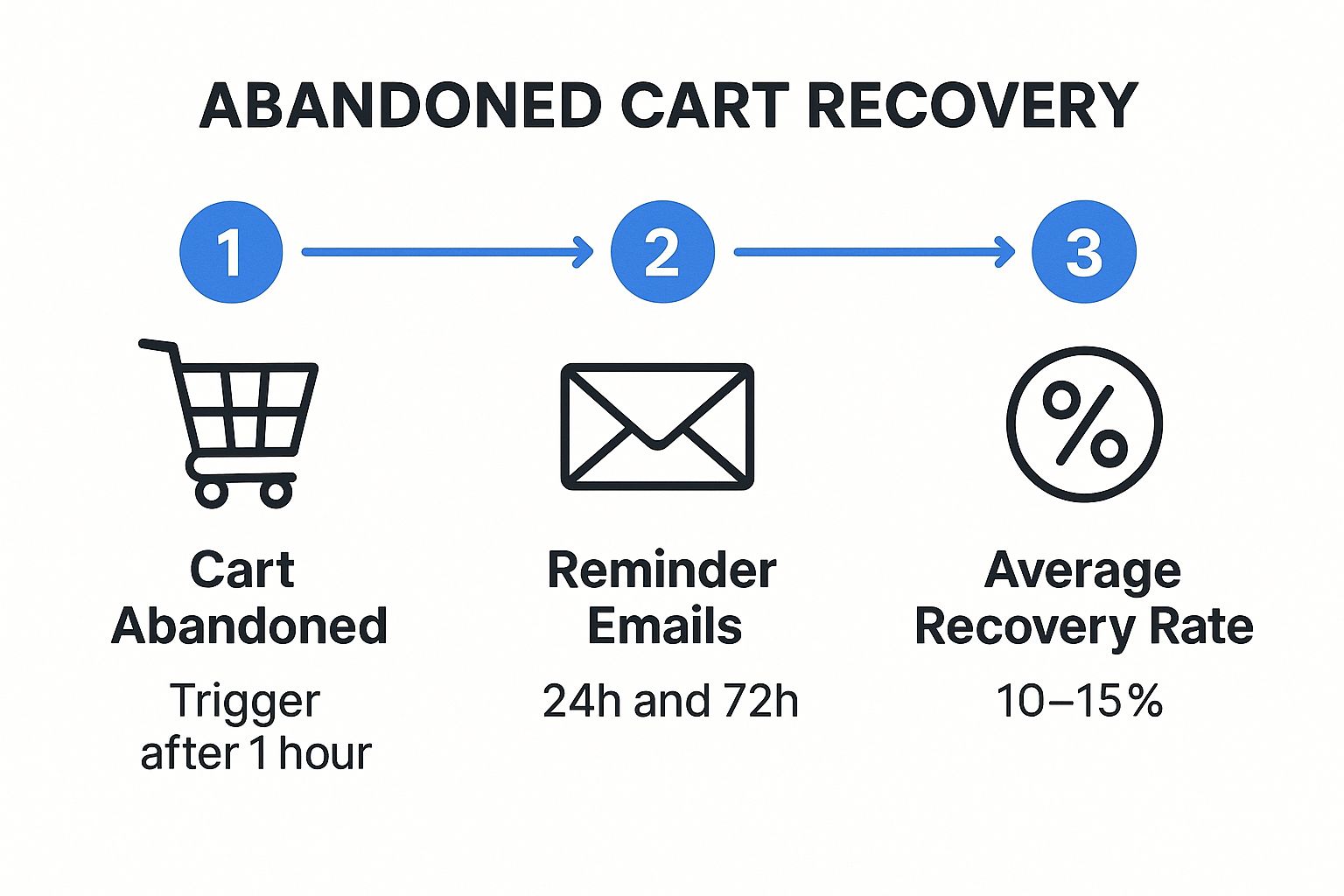
As the diagram shows, this automated, multi-step process can consistently recover over 10% of otherwise lost sales.
Actionable Takeaways
For Google Ads advertisers driving e-commerce traffic, setting this up is essential for maximizing conversion value. Use platforms like Klaviyo or HubSpot to build a multi-step sequence that evolves with each message. Start with a simple reminder, then add social proof (reviews), and finally, consider a modest incentive like free shipping. This is one of the most powerful marketing automation workflow examples for directly translating ad clicks into completed sales and proving the value of your campaigns.
3. Lead Nurturing Drip Campaign
Once you’ve captured a new lead, the journey has just begun. Many leads, especially those from top-of-funnel Google Ads campaigns (like those targeting broad keywords or running on the Display Network), are not ready to buy immediately. The lead nurturing drip campaign is a systematic, automated email sequence designed to educate, engage, and guide these prospects through the sales funnel by delivering valuable content that addresses their pain points and builds trust over time.
This workflow is crucial because it automates the relationship-building process at scale. Instead of letting a warm lead go cold, you systematically provide them with helpful resources, case studies, and insights, positioning your brand as an authority and keeping it top-of-mind until they are ready to make a purchasing decision. This is a foundational strategy for maximizing the value of your entire Google Ads lead generation effort.

Strategic Breakdown
- Objective: To build trust and educate prospects over time, moving them from initial awareness to being sales-ready without manual intervention.
- Trigger: A lead is added to a specific list or segment, often after downloading a resource (e.g., an ebook from a Display ad) or after a set period of inactivity post-initial contact.
- Key Actions:
- Segment the Lead: The lead is automatically tagged based on the source campaign (e.g., "Google Ads – Ebook Download") or self-identified interests from the form.
- Deliver Timed, Value-Driven Emails: A pre-built sequence of 3-7 emails is sent over several days or weeks. Each email offers a new piece of valuable content, like a blog post, a webinar recording, or a customer success story, all related to their initial interest.
- Monitor Engagement for Qualification: The automation tracks opens, clicks, and other engagement. A high engagement score or a click on a "request a demo" link can trigger a notification to the sales team, moving the lead out of the nurture sequence and into the sales pipeline.
Google Ads Tip: Use your email engagement data to build remarketing lists. For example, create an audience of users who opened at least 3 nurture emails but haven't converted. Target them with a more direct, bottom-of-funnel offer on Google Search or YouTube.
Actionable Takeaways
For Google Ads advertisers, this workflow is essential for converting leads who aren't ready for a sales call. Start by mapping out the common questions and pain points of your target audience. Create a content sequence that answers these questions progressively. Use your automation platform to build a simple, time-delayed sequence and segment your audience based on the ad campaign that brought them in. This is one of the most effective marketing automation workflow examples for turning cold or warm traffic into qualified, sales-ready opportunities.
4. The Win-Back: Re-Engaging Your Inactive Leads
Not every lead from a Google Ads campaign converts immediately. Many go cold, stop opening emails, or fail to take the next step. A re-engagement workflow is your automated system for identifying and winning back these inactive subscribers, turning a dormant lead list into a source of renewed opportunity.
This workflow is crucial because re-engaging a past lead is often more cost-effective than acquiring a brand-new one. These individuals have already shown interest by clicking an ad and submitting their information. This automation aims to reignite that initial curiosity before they are lost for good, maximizing the return on your original ad spend. According to industry data, acquiring a new customer can cost five times more than retaining an existing one.
Strategic Breakdown
- Objective: To automatically identify and reactivate leads who have become disengaged, prompting a new action or cleaning the list of unresponsive contacts.
- Trigger: A contact in your CRM has not opened an email, clicked a link, or visited your website for a specific period (e.g., 60 or 90 days) after being acquired through a Google Ads campaign.
- Key Actions:
- Initial Win-Back Email: The sequence starts with a friendly, attention-grabbing email. Subject lines like "Is it something we said?" or "A special offer to welcome you back" can be effective. The content should remind them of the value you offer, referencing their original interest.
- Follow-Up with an Irresistible Offer: If there's no response, a second email is sent 5-7 days later with a compelling incentive. This could be a limited-time discount, an exclusive piece of content, or early access to a new feature.
- The "Last Chance" Email: A final email asks if they wish to remain on the list. This creates urgency and provides an easy way for genuinely uninterested contacts to opt out, which helps maintain good list hygiene and sender reputation.
Google Ads Tip: Upload your list of re-engaged leads as a Customer Match audience in Google Ads. You can then target them with specific "welcome back" offers or use them to create high-quality lookalike audiences to find new customers with similar profiles.
Actionable Takeaways
For Google Ads users, this workflow helps you extract maximum value from every dollar spent. Define inactivity based on your typical sales cycle. If a lead hasn't engaged in 90 days, trigger the sequence. Personalize the content based on the original Google Ads campaign they came from (e.g., "Still interested in [Product/Service] you saw on Google?"). This simple process is one of the most powerful marketing automation workflow examples for reviving your lead pipeline without increasing your ad budget.
5. The Post-Purchase Follow-up Sequence
The marketing automation workflow doesn't end when a customer clicks "buy." In fact, the post-purchase phase is one of the most valuable opportunities to build loyalty and drive future revenue. This automated sequence of touchpoints engages customers after a purchase to enhance their experience, gather feedback, and encourage repeat business.
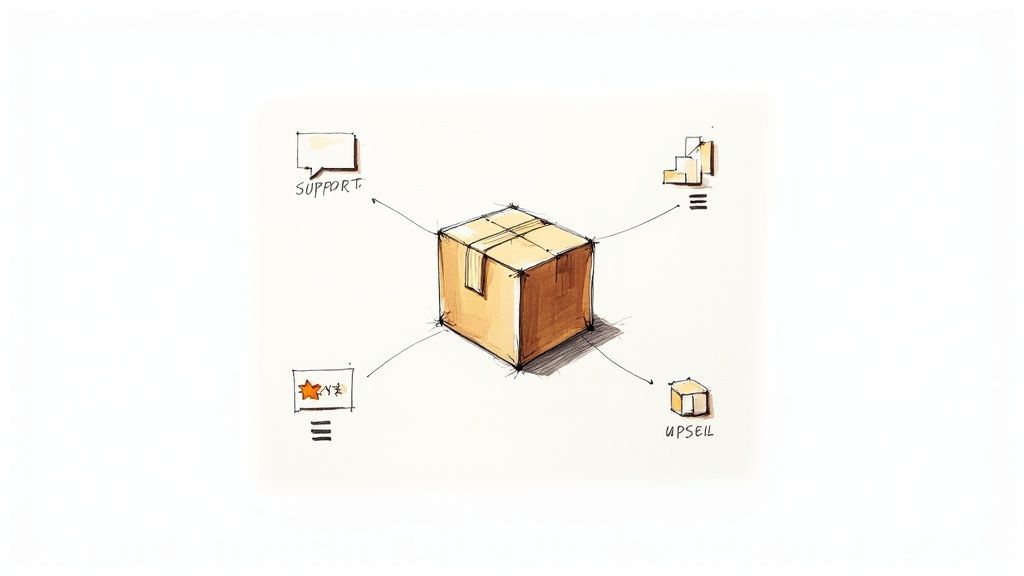
For businesses using Google Ads, this workflow is crucial for maximizing Customer Lifetime Value (CLV). You’ve already paid to acquire the customer; now, automation helps you retain them and increase their long-term worth. By delivering timely, relevant content, you transform a one-time buyer into a loyal brand advocate. A 5% increase in customer retention can increase profitability by 25% to 95%. This is one of the most effective marketing automation workflow examples for sustainable growth.
Strategic Breakdown
- Objective: To increase customer satisfaction, generate social proof (reviews), reduce buyer's remorse, and drive repeat purchases by nurturing the post-sale relationship.
- Trigger: A customer completes a purchase in your e-commerce store or CRM (like Shopify, WooCommerce, or a custom system integrated with your marketing platform).
- Key Actions:
- Immediate Order Confirmation: An instant email confirms the order, provides a receipt, and includes tracking information. This reassures the customer and sets clear expectations.
- Product Education & Support: A few days later, an email offers helpful tips, setup guides, or tutorials related to the purchased product. For example, a video on how to use their new gadget.
- Review Request: After 7-14 days (enough time for the customer to use the product), an automated email requests a review, linking directly to the product page or a platform like Google My Business.
- Cross-sell/Upsell Offer: A final email in the sequence suggests complementary products or offers a discount on their next purchase to incentivize a return visit.
Google Ads Tip: Use your customer purchase data to create high-value Customer Match lists. You can target past purchasers with new product launches or exclude them from acquisition campaigns to avoid wasting ad spend. You can also create powerful lookalike audiences based on your best customers.
Actionable Takeaways
For Google Ads users, a strong post-purchase sequence directly improves your campaign profitability by increasing CLV. Start by integrating your e-commerce platform with your automation tool. Segment your follow-up emails based on the product category purchased to ensure the content is highly relevant. For instance, a customer who bought a camera gets tips on photography, not on hiking boots. Always include clear contact information for customer support to proactively address any potential issues.
6. The Milestone Celebration: Birthday and Anniversary Campaigns
While lead generation is crucial, retaining existing customers is often more profitable. Automated birthday and anniversary campaigns leverage personal milestones to strengthen customer loyalty and drive repeat purchases. This workflow transforms a simple date into a powerful opportunity for personalized engagement, making customers feel valued and celebrated.
This type of workflow is highly effective because it’s personal, anticipated, and emotionally resonant. Unlike a standard promotional email, a birthday offer feels like a genuine gift. For businesses using Google Ads to acquire customers, this is a perfect way to maximize the lifetime value of that initial acquisition cost, turning a one-time buyer into a long-term brand advocate. Personalized campaigns like this can lift revenues by 5-15% and increase marketing spend efficiency by 10-30%.
Strategic Breakdown
- Objective: To foster customer loyalty, encourage repeat business, and strengthen brand affinity by celebrating personal customer milestones.
- Trigger: A date-based property in a customer's CRM profile, such as a birthday or the anniversary of their first purchase. This requires collecting this data upfront, often during account creation or as part of a loyalty program sign-up.
- Key Actions:
- Pre-Milestone Email: An email is sent a few days before the actual date (e.g., the start of their birthday week). It announces an upcoming special offer, building anticipation and giving them time to plan a purchase.
- Day-Of Celebration: On the actual birthday or anniversary, a second email is sent with the exclusive, time-sensitive offer. This could be a free gift, a significant discount, or bonus loyalty points.
- Reminder (Optional): If the offer isn't redeemed within a specific timeframe, a gentle reminder email can be sent a few days before it expires to create a final sense of urgency.
Google Ads Tip: Use your list of customers with upcoming birthdays to create a custom audience. You can run a small, targeted Google Display or YouTube campaign for this segment with ad copy like "Your birthday treat is waiting!" to reinforce your email offer and stay top-of-mind.
Actionable Takeaways
For businesses investing in customer acquisition through Google Ads, this is a vital retention play. Begin by adding a non-intrusive "birthday" field to your sign-up or checkout forms. Ensure your offer feels genuinely special and exclusive, not just a recycled promotion. Finally, track redemption rates meticulously to see which offers resonate most with your audience. This is one of the most heartwarming and effective marketing automation workflow examples for building a loyal customer base that pays dividends long after the initial click.
7. Event-Based Marketing Automation
Event-based marketing automation moves beyond simple user actions like form fills and instead triggers workflows based on specific, real-time occurrences. These can be anything from external events like a local heatwave, a user's specific behavior like using a new software feature for the first time, or business milestones such as a product launch. This approach delivers hyper-relevant messaging at the exact moment it makes the most sense.
For Google Ads advertisers, this is a powerful way to add a layer of contextual relevance that standard campaigns often miss. Instead of just targeting keywords, you can engage users based on real-world events that directly influence their needs. For example, a home services company could trigger ads and follow-up emails for "emergency AC repair" specifically when a local weather API reports temperatures above 90 degrees. This is a tactic that Google itself highlighted in a recent Think with Google report on seasonal marketing.
Strategic Breakdown
- Objective: To deliver timely, contextually aware marketing messages by reacting to specific user behaviors, business milestones, or external world events.
- Trigger: A predefined event occurs. This requires an integration between your marketing platform and a data source, such as a weather API, a calendar of industry tradeshows, your product usage database, or even a webinar registration platform.
- Key Actions:
- Contextual Message Delivery: Send a tailored email, SMS, or push notification that directly references the event. For instance, a notification to webinar registrants an hour before the event begins, or an email to users who have just used a specific feature with advanced tips.
- Dynamic Ad Campaign Activation: Automatically enable or adjust a Google Ads campaign based on the trigger. An e-commerce store could activate a campaign for "rain jackets" in a specific geographic area as soon as a weather API forecasts rain.
Google Ads Tip: Use Google Ads Scripts to automate campaign changes based on external data. For example, a script can pull from a weather API and automatically increase bids on keywords like "AC repair" in cities experiencing a heatwave, ensuring you capitalize on real-time demand.
Actionable Takeaways
Start by identifying simple, high-impact events you can track. For a SaaS company using Google Ads, a great trigger is when a trial user activates a key feature. Automate an email offering a tutorial or case study related to that feature. For local service businesses, connect to a weather API via a tool like Zapier to activate location-specific Google Ads campaigns. Always ensure your data sources are accurate and test triggers rigorously. This is one of the more advanced marketing automation workflow examples, but it excels at delivering the right message at the perfect time.
Marketing Automation Workflow Examples Comparison
| Campaign Type | Implementation Complexity 🔄 | Resource Requirements 💡 | Expected Outcomes 📊 | Ideal Use Cases 💡 | Key Advantages ⭐ |
|---|---|---|---|---|---|
| Welcome Email Series | Medium – requires timing and personalization | Moderate content creation and automation setup | High open rates (50-86%), reduced churn | New subscribers onboarding | High engagement; consistent onboarding experience |
| Abandoned Cart Recovery | Medium to High – needs behavior tracking and integration | Moderate technical integration and design | Recovers 10-15% of lost sales | E-commerce cart abandonment | High ROI; personalized incentives |
| Lead Nurturing Drip Campaign | High – complex multi-channel behavior-based sequences | High content creation and segmentation effort | Increases qualified leads by 451% | B2B sales funnel progression | Builds trust; automates sales process |
| Re-engagement Campaign | Medium – triggered by inactivity with incentives | Moderate content and timing management | Reactivation rate 3-5%; cleans email lists | Inactive subscribers/customers | Improves deliverability; reduces marketing costs |
| Post-Purchase Follow-up | Medium – ongoing sequence post-sale | Moderate integration with e-commerce | Increases customer lifetime value by 30% | Post-purchase customer retention and upselling | Boosts loyalty; generates reviews |
| Birthday and Anniversary | Low to Medium – date-based triggers | Low content effort, requires accurate data | Engagement increase 30-50% over average | Personal milestone celebrations | Strengthens emotional connection; easy to automate |
| Event-Based Marketing Automation | High – requires multiple triggers and robust data | High technical and data integration needs | Engagement improvement 40-60% | Behavior, seasonal, or business event marketing | Highly relevant messaging; scalable and personalized |
Turn Your Google Ads Data into Automated Action
We've explored a powerful set of marketing automation workflow examples, from welcoming new leads to re-engaging past customers. Each workflow serves a unique purpose, yet they all share a common, powerful thread: transforming static data from the Google Ads ecosystem into dynamic, personalized customer conversations that drive revenue. The journey from a simple Google Ads click to a loyal customer is no longer a matter of chance; it's a science built on strategic, automated touchpoints.
The examples in this article, like the lead nurturing drip campaign and the abandoned cart recovery sequence, demonstrate that success isn't about sending more emails. It's about sending the right message at the right time, triggered by specific user actions and data points. This is where the true power of your Google Ads ecosystem comes to life. Every form submission and every click is a signal of intent, a piece of a puzzle that automation helps you solve in real-time.
Your Blueprint for Automation Success
To move from theory to implementation, focus on these core principles derived from the workflows we've covered:
- Start at the Source: Your highest-value leads often come directly from paid channels. Prioritize automating the immediate follow-up for Google Ads lead forms. This single action can dramatically improve conversion rates by capitalizing on peak interest.
- Segment and Personalize: Don't treat all leads the same. Use the data you have, such as the specific ad group or keyword that generated the lead, to tailor your initial follow-up and subsequent nurturing steps. A lead from a "competitor comparison" keyword needs a different message than one from a "how-to" query.
- Map the Entire Journey: Think beyond the initial conversion. Implement post-purchase follow-ups to increase customer lifetime value and build loyalty. Use re-engagement campaigns to reactivate dormant contacts in your database, maximizing the ROI on your initial ad spend.
- Measure, Analyze, and Refine: Automation is not a "set it and forget it" strategy. Continuously monitor your open rates, click-through rates, and conversion metrics for each stage of your workflows. For comprehensive tracking and to refine your automation strategies, explore how to use Google Analytics integration with Mindstamp effectively. This level of analysis will reveal bottlenecks and opportunities for optimization.
Mastering these marketing automation workflow examples means you're no longer just buying traffic with Google Ads; you are building an intelligent, efficient system that nurtures relationships and multiplies the value of every dollar spent. It's the bridge between generating a lead and closing a sale, ensuring no opportunity is left behind.
Ready to bridge the gap between your Google Ads leads and your CRM? Pushmylead specializes in instantly and reliably syncing your Google Ads lead form submissions with your marketing automation platform. Start building these powerful workflows today by visiting Pushmylead and ensure every lead gets the immediate attention it deserves.
