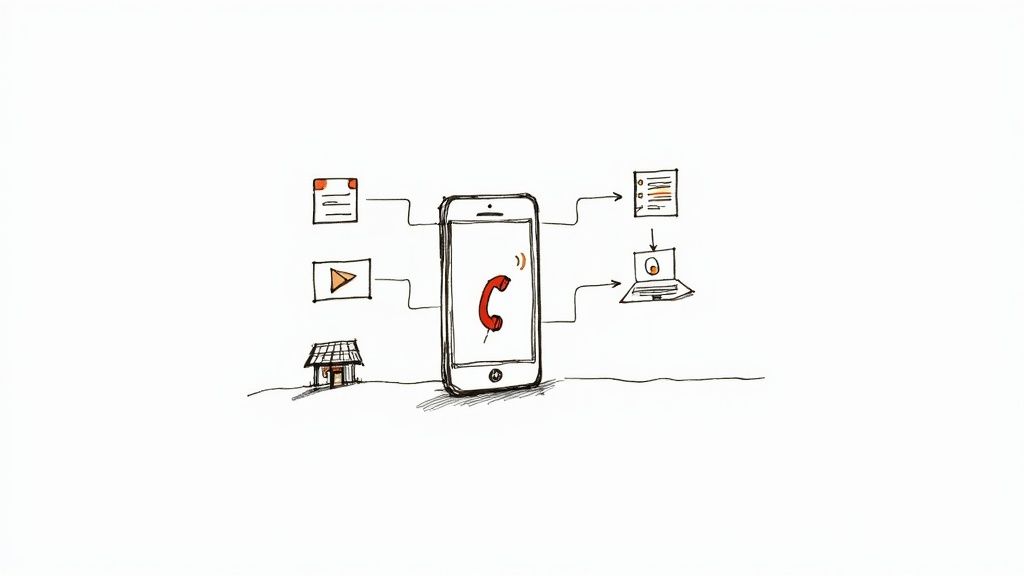Ever wonder which of your Google Ads campaigns actually make the phone ring? That's what PPC call tracking is all about. It connects every phone call you receive directly back to the specific campaign, ad, and even the keyword that triggered it.
Instead of just looking at clicks, you get to see your real return on ad spend (ROAS). You're essentially using unique phone numbers to track which Google Ads are driving calls, letting you fine-tune your budget based on what genuinely brings in new business.
Why Call Tracking Is Your Google Ads Superpower
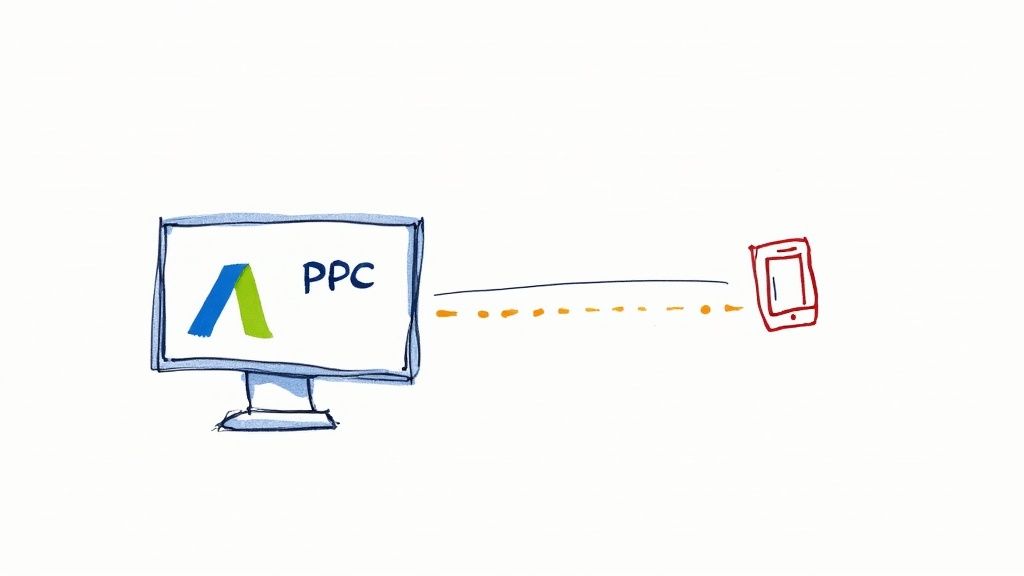
Let's be real—metrics like clicks and impressions only tell half the story. For countless businesses, from local plumbers to national law firms, the true sign of a winning Google Ads campaign is a customer on the phone. Without solid PPC call tracking, you're basically flying blind. You're spending money without knowing for sure which ads are generating valuable calls and which are just eating up your budget.
Think about a local roofer running two different Google Ads campaigns. Campaign A gets a ton of clicks but very few calls. Campaign B gets fewer clicks, but the phone rings consistently with high-quality leads ready to book an inspection. Inside the Google Ads dashboard, without call tracking, both campaigns might look okay based on click-through rates. The roofer could easily end up pouring more money into the click-heavy, low-performing campaign. It's a classic, costly mistake.
Uncovering Hidden Campaign Insights
Call tracking completely closes this attribution gap. You go from guessing to knowing. Every single incoming call is tied directly to its source—the campaign, ad group, and the exact keyword that made someone decide to pick up the phone.
That kind of granular data is a total game-changer, especially as online privacy evolves and third-party cookies phase out. PPC call tracking gives you reliable, first-party data that can be fed back into Google's algorithm. It’s become an essential tool for any advertiser who needs to prove that their ad spend is generating actual phone leads, not just website visits.
When you can attribute every call to a specific ad, you can confidently double down on what works and kill what doesn't. You stop just buying website traffic and start investing in tangible business outcomes.
Making Data-Driven Decisions
This clarity allows you to make smart, strategic decisions that directly boost your bottom line. To get the most out of your campaigns, you have to dig into the details, and Mastering Google Ads is all about using data like this to your advantage.
With the right call data, you can:
- Allocate Your Budget Smarter: Funnel your ad spend into the campaigns and keywords that bring in the most valuable phone leads.
- Refine Your Ad Copy: Pinpoint the exact messaging that convinces people to call, then create more ads just like it.
- Improve Keyword Targeting: Discover the search terms that high-intent customers use right before they decide to make a call.
The shift in perspective from impression-based metrics to conversion-focused insights is huge. Here’s a quick look at how your performance view changes.
PPC Metrics Before vs After Call Tracking
| Metric | Without Call Tracking (Impression-Based) | With Call Tracking (Conversion-Based) |
|---|---|---|
| Primary Goal | Maximize clicks and impressions. | Maximize qualified phone calls and revenue. |
| Key Performance Indicator (KPI) | Click-Through Rate (CTR), Cost-Per-Click (CPC). | Cost-Per-Call, Call Conversion Rate, ROAS. |
| Optimization Strategy | Tweak ad copy for higher CTR. | Tweak ad copy based on what drives calls. |
| Budget Allocation | Based on which campaigns get the most traffic. | Based on which campaigns generate the most leads. |
| Success Measurement | "We got 500 clicks this month." | "We generated 50 qualified leads that led to $15,000 in new business." |
Ultimately, implementing call tracking turns your Google Ads account from a simple advertising channel into a powerful, data-driven lead generation engine. You finally get the full picture of your campaign performance.
Building Your Call Tracking Foundation
Getting call tracking up and running for your PPC campaigns isn't about being a technical wizard. It’s really about setting up a smart, organized system right from the get-go. This initial work, which you'll typically do in a platform like Pushmylead, lays the groundwork for all the valuable data you'll get on your Google Ads performance down the line. The heart of this whole system? The unique tracking phone number.
Think of each number you buy as a dedicated data collector for a specific ad, campaign, or marketing channel. It's like giving each of your ads its own personal phone line. When a call comes in on that line, you know precisely which ad inspired the customer to pick up the phone. This immediate attribution is where the magic of PPC call tracking really happens.
Static vs. Dynamic Tracking Numbers
Before you start assigning numbers, you need to get a handle on the two main types and figure out where they belong in your Google Ads strategy. The choice you make here will directly impact how granular and accurate your data is.
- Static Numbers: This is straightforward—one tracking number gets assigned to one specific source. They're perfect for offline marketing, like a billboard or a magazine ad. Within the Google Ads ecosystem, they are ideal for call-only ads or a single call asset (formerly call extension) where you just want to track overall calls from that specific asset.
- Dynamic Number Insertion (DNI): This is the real powerhouse for tracking calls from your website. A small snippet of code on your site automatically swaps your regular business number with a unique tracking number for each visitor arriving from a specific source, like one of your Google Ads. This is what lets you trace a call all the way back to the exact keyword, ad group, and campaign that brought them there. For serious PPC call tracking, DNI is a must-have.
For most campaigns, you'll end up using a mix of both. Use DNI to track website visitors who click your ads, and use static numbers in your call-only ads or call assets. This hybrid approach ensures you capture every possible lead, no matter how they decide to contact you.
The goal isn't just to track calls; it's to track them with precision. Using the wrong type of number is like trying to measure rainfall with a colander—you’ll catch a few drops, but you're going to miss the full story.
Assigning Numbers and Naming Conventions
Okay, so you've got your numbers. Now you need to assign them inside your call tracking platform. This is where a little organization now saves you a massive headache later. A common rookie mistake is to use vague labels like "Ad Campaign 1." Trust me, that gets confusing real fast.
Here’s a pro tip: create a clear naming convention from day one. For instance, a name like "PPC_Search_Roofer-Repair_NYC" tells you everything at a glance. You know it's for a PPC search campaign, targeting keywords for roofer repair, specifically in the New York City area. This simple habit makes pulling and analyzing reports infinitely easier.
This flowchart maps out the whole process, from assigning numbers to actually using the data to make smarter campaign decisions.
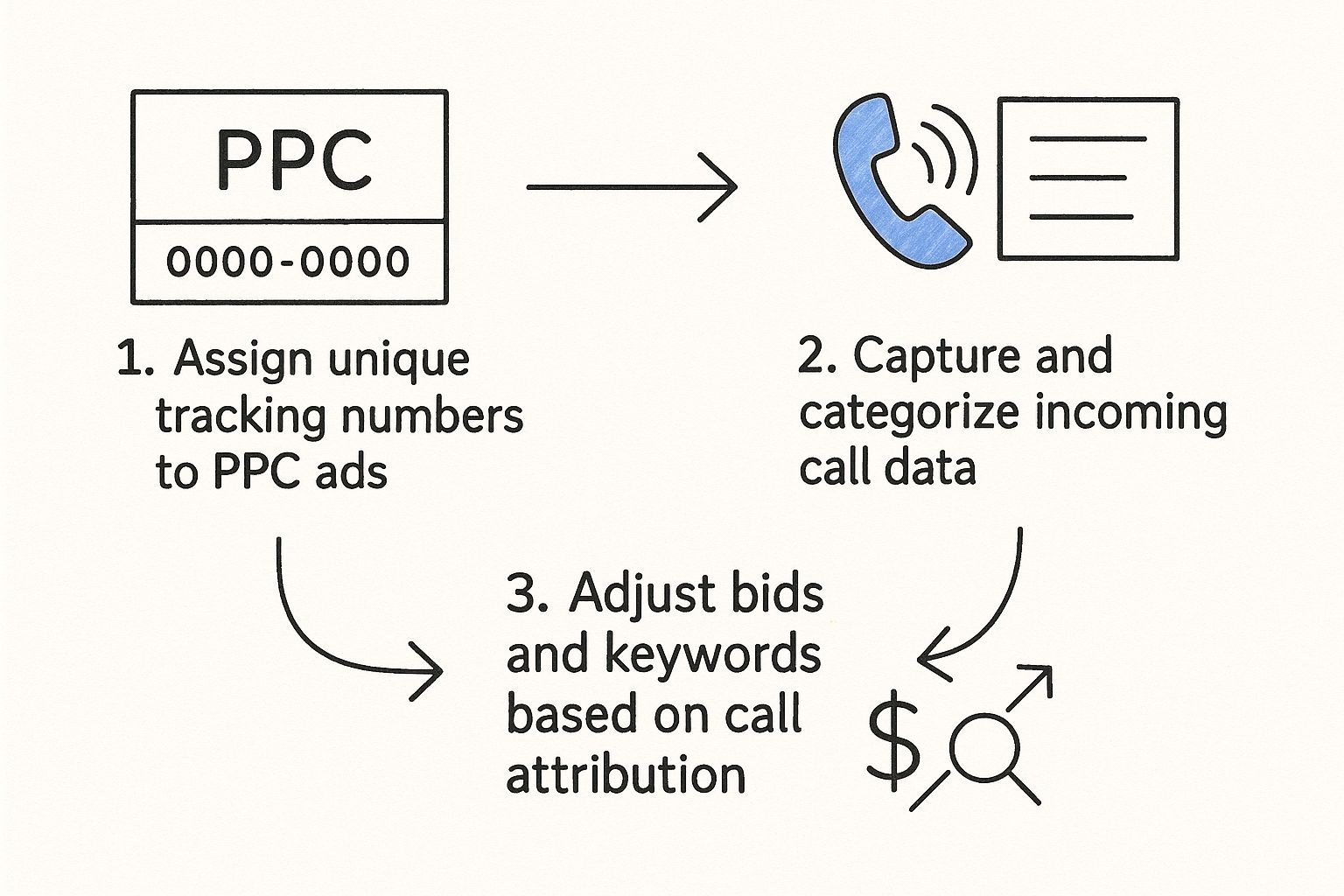
As you can see, each step flows logically into the next, which is how you turn raw call data into the kind of advertising intelligence that gives you a real edge.
Putting Your Tracking Numbers to Work in Google Ads
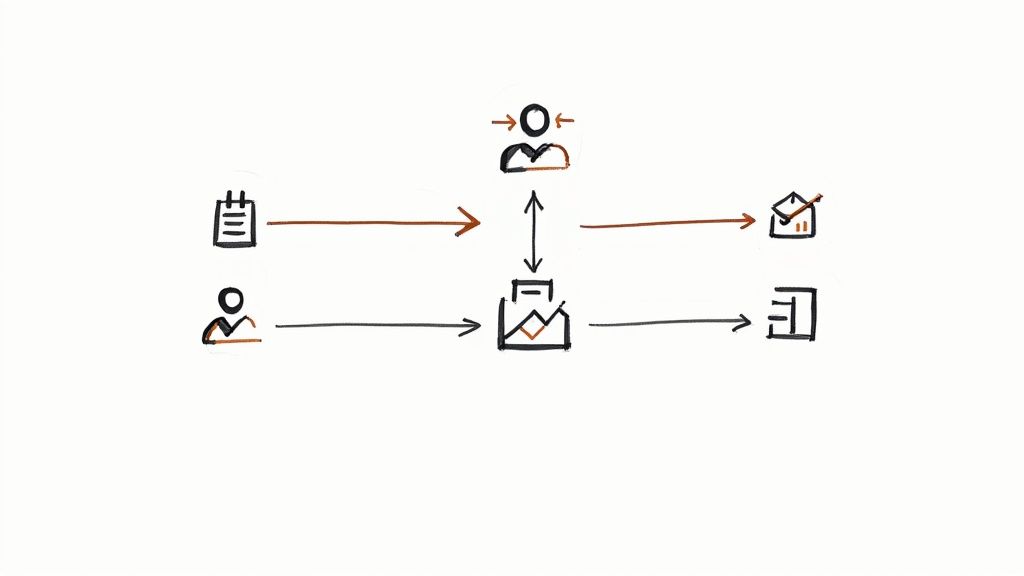
Alright, you’ve got your tracking numbers set up. Now for the fun part: plugging them into your Google Ads account. This is where the magic really happens, connecting the dots between someone seeing your ad and picking up the phone.
We’re going to slot these numbers into two of the most valuable assets you have for getting leads directly from the search results: call assets and lead form assets. Once you do this, every time a potential customer engages, the call gets funneled right through your tracking system. You’ll instantly see which campaign, ad group, and even keyword brought them to you. This is the foundation of a solid call tracking PPC strategy.
Adding Tracking to Your Call Assets
Call assets (the new name for call extensions) are a game-changer. They give those high-intent searchers—the ones ready to talk now—a direct line to your business right from the search page. Getting your tracking number in there is pretty simple, but you need to be precise to get the data right.
Head over to the "Assets" section in your Google Ads account. You'll create a new call asset, and when Google asks for the phone number, pop in the static tracking number you generated for this specific campaign.
Here are a few pointers I’ve learned from experience:
- One Number Per Campaign: Seriously, don't reuse the same tracking number across different campaigns. If you do, your data becomes a mess, and you'll have no idea which campaign is actually making the phone ring.
- Go Granular with Ad Groups: For even deeper insights, try assigning unique tracking numbers at the ad group level. This is a brilliant way to A/B test your ad copy. You can definitively see if "24/7 Emergency Service" gets more calls than "Book Your Free Estimate."
- Don't Forget Google's Reporting: Make sure you keep Google's own call reporting feature enabled on the asset. It plays nicely with your tracking platform and gives you extra data points, like call duration, right inside the Google Ads dashboard.
Once this is set up, you’re off to the races. Every click-to-call from your ad will now tell a story, giving you crystal-clear feedback on what's working and what's not.
This is where call tracking PPC proves its worth. Imagine looking at two campaigns with similar click stats, but your tracking data shows one brought in 25 qualified calls while the other only managed 3. That’s an insight you simply can't get any other way.
Using Call Tracking with Lead Form Assets
Lead form assets (formerly extensions) are another fantastic tool in your arsenal. They let people hand over their details without ever having to visit your website. While the initial action is a form fill, not a call, you can still cleverly use your tracking number to bridge that gap.
When you're building your lead form asset, you'll get to customize the submission message—that's the "thank you" screen people see after they hit submit. This is the perfect spot to place a campaign-specific tracking number.
Picture this: someone fills out your form to get a quote for a new roof. The confirmation screen pops up and says, "Thanks! We'll be in touch soon. For an immediate answer, call us now at [Your Tracking Number]." A motivated buyer who wants to move quickly is very likely to make that call.
Your system will then log that call and attribute it back to the campaign that generated the lead form submission in the first place. You’ve just connected a form fill to a real-time conversation, adding a powerful layer to your call tracking PPC data.
Making Your Data Flow Automatically with Webhooks
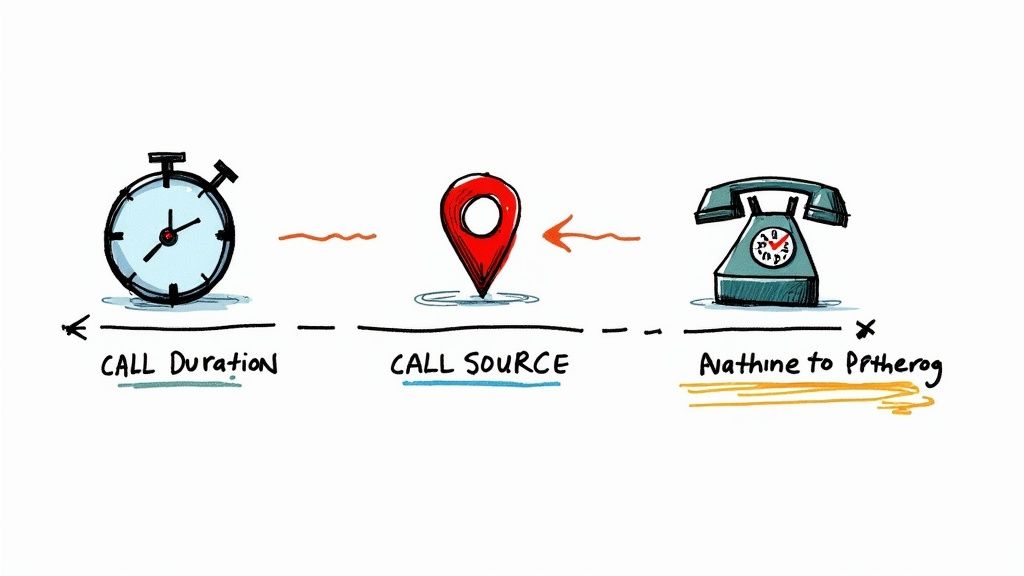
Okay, so we’ve got tracking numbers hooked up to your Google Ads assets. Great. But what about the leads coming through your Google Ads lead forms? How do you get that information into your call tracking dashboard or CRM without constantly downloading and uploading CSV files?
This is where a simple but incredibly powerful tool called a webhook comes into play.
Think of a webhook as an automated messenger. The moment someone fills out your lead form, the webhook snatches that data—their name, phone number, and whatever else you asked for—and sends it straight to another system. This creates a real-time bridge between Google Ads and your other tools, getting rid of manual data entry for good.
For a fast-moving call tracking PPC setup, this kind of automation isn't just a nice-to-have; it's essential. Leads land in your team's lap instantly, ready for follow-up, instead of getting stale while you're busy with spreadsheets.
So, How Do Webhooks Fit into PPC?
In Google Ads, the webhook is the missing link that connects your lead form assets to the rest of your marketing stack. When you build a lead form, Google gives you a specific field for webhook integration. All you have to do is grab a unique URL from the platform you want to send data to (like Pushmylead or your CRM) and paste it into that field.
That’s it. Seriously.
From then on, every single lead your form captures gets automatically pushed to your chosen system. This one simple step closes the loop, giving you an automated reporting engine that ties your ad spend directly to the leads it generates—in real time.
If you want a more detailed walkthrough of the Google Ads side of things, our guide on how to automate your lead collection with a Google Ads lead form webhook covers it all.
Creating a True Closed-Loop System
Using webhooks isn’t just about saving a few minutes here and there. It's about building a smarter, more connected advertising machine. With this automation in place, you can be confident that every lead is logged, correctly attributed to the right campaign, and ready for immediate action. It’s the key to keeping your data clean and finally getting a true picture of your campaign ROI.
A webhook transforms your lead generation from a manual, reactive process into an automated, proactive one. It ensures that no lead ever falls through the cracks and that your attribution data is always complete and up-to-date.
This hands-off approach lets you stop babysitting data and start focusing on strategy. You can trust that the information flowing into your call tracking dashboard is accurate, giving you a solid foundation for making those tough budget and optimization decisions. It’s a cornerstone of any effective call tracking PPC strategy.
Alright, let's put that call data to work.
Now that you've got everything connected and the data is flowing, it's time for the best part: turning all those numbers into smarter decisions for your Google Ads account. This is where call tracking really pays for itself, moving you from guesswork to confident, profitable actions.
Think of your call tracking dashboard as your new command center. You can finally see beyond simple clicks and impressions to understand which campaigns, ad groups, and keywords are actually making the phone ring with people ready to buy.
Pinpointing Your Top Performers
Your first move should be to jump into the analytics and find your winners. Look for the patterns. Are your best calls coming from that one campaign targeting "emergency plumbing services"? Is a specific ad group focused on a wealthy suburb outperforming everything else?
This is powerful stuff. With this insight, you can start moving your budget around with confidence. Funnel more ad spend into the campaigns that are proven to generate calls and pull back on the ones that aren't. It’s a simple, strategic shift that makes sure every dollar is pulling its weight.
Simply put, you can stop wasting money on ads that only look good on paper and double down on the ones that actually deliver qualified customers.
Qualifying Leads with Call Metrics
Let's be honest—not every call is a good one. A 30-second phone call is probably a wrong number, but a 10-minute conversation? That’s likely a serious prospect. This is where a metric like call duration becomes your best friend.
Most call tracking platforms let you set a minimum call length to count as a conversion. For example, you might decide that only calls lasting over two minutes are counted as legitimate leads. This simple filter cleans up your data dramatically, giving you a much clearer picture of your actual ROI. Since ROI on PPC advertising is estimated at $2 earned for every $1 spent, getting this right is crucial. For a deeper dive on this, check out the stats over at Cropink.com.
Listening to Your Customers
One of the most valuable (and often overlooked) features in call tracking is call recording. Just be sure you’re following all local laws about consent before you hit record.
Listening to these recordings is like getting a direct line into your customers' minds. You'll hear their exact pain points, the questions they have, and the specific words they use to describe what they need. This is pure gold for your marketing.
- Did you notice three different callers ask about "financing options"? Add that phrase to your ad copy and landing pages.
- Are people confused about your service area? Clarify it in your ads.
When you discover your Google Ads are bringing in a steady stream of high-quality calls, you might even consider partnering with specialized lead generation call centers to make sure every opportunity is handled perfectly. Aligning your ad messaging with real customer conversations makes your campaigns more relevant, more effective, and ultimately, drives more of the right kind of calls.
Avoiding Common Call Tracking Mistakes
https://www.youtube.com/embed/3hdM9hMhE3s
Getting call tracking for your PPC campaigns set up is a massive leap forward. But here's the catch: even the best tools can give you garbage data if they aren't configured with care. Trust me, I've seen it happen. Let's walk through a few common pitfalls so you can keep your data clean and your insights reliable.
The single biggest and most damaging mistake? Using one tracking number for everything. It’s tempting to just grab a number and plaster it across all your Google Ads campaigns, ad groups, maybe even on your Facebook ads and print mailers. Don't do it. When you do this, you make attribution completely impossible. Sure, you'll see the phone ringing, but you'll have zero clue why. This one error torpedoes the entire point of call tracking, leaving you guessing where to put your ad spend.
Another huge problem crops up from simple operational slip-ups. I've seen businesses undermine their entire pay-per-call strategy by using a single static number, which just kills any hope of accurate tracking. It's also critical to watch your missed vs. answered call rates. A high number of missed calls can point to bigger issues, like bad call routing or not having enough people to answer the phones. Ignoring these problems means you're just burning money on PPC to generate leads that go nowhere. The team at AvidTrak has some great insights on how to prevent these pay-per-call pitfalls.
Filtering Out the Noise
Let’s be honest—not every call is a golden opportunity. Your campaigns will inevitably get their fair share of spam, wrong numbers, and callers who just aren't serious. If you count every one of these as a lead, you'll completely inflate your conversion numbers. This makes underperforming campaigns look way better than they actually are, leading you to make some really bad budget decisions.
The solution is to set up smart filters. A great place to start is with a minimum call duration. Think about it: for most businesses, a real conversation doesn't happen in under 60 seconds. By telling your tracking platform to only count calls that last longer than this as a conversion, you instantly cut out a ton of noise and get a much clearer picture of what's working.
Clean data is the foundation of smart advertising. By filtering out irrelevant calls and ensuring proper attribution, you build a trustworthy dataset that leads to genuinely better marketing decisions.
Ensuring Calls Are Handled Correctly
Finally, tracking the call is only half the battle. What happens after someone dials your number is just as critical. Misconfigured call routing is a silent campaign killer. If your tracking number sends potential customers to a line that's always busy, the wrong department, or just rings forever, you're literally paying Google to frustrate people. That's a lost opportunity and a terrible customer experience.
Here are a few practical things you can do to stay on top of this:
- Test Your Numbers: Once in a while, have a friend or use a different phone to call your tracking numbers. Does it connect? Is it fast? You need to know.
- Set Up Smart Routing: Use features like an IVR (Interactive Voice Response) to let callers choose where they need to go. Time-of-day routing is also a lifesaver for sending after-hours calls to a voicemail or answering service.
- Monitor Missed Calls: Your call tracking dashboard isn't just for counting conversions. Keep a close eye on the missed call log. If that number starts creeping up, it's a massive red flag that your team is swamped or your routing is broken.
By actively sidestepping these common mistakes, you ensure your call tracking PPC data becomes the clean, reliable, and powerful asset it's meant to be.
Got Questions About PPC Call Tracking? We've Got Answers
If you're new to call tracking, it's natural to have a few questions. Here are the answers to some of the most common ones we hear from advertisers just like you.
Will a Tracking Number Hurt My Local SEO?
That's a great question, and the short answer is no—as long as you do it right. The key is a technology called dynamic number insertion (DNI).
DNI is smart. It only shows your tracking number to visitors who click on one of your Google Ads. Anyone who finds your site organically or types in your URL directly will see your main business phone number, just like always. This keeps your NAP (Name, Address, Phone) data consistent, so your local SEO stays solid.
What’s the Typical Cost for Call Tracking Software?
Most call tracking services run on a monthly subscription, and the price usually depends on how many tracking numbers you need and your total call volume.
For a small business, you can usually get everything you need for around $30-$50 a month. It’s easy to get hung up on the price, but it's better to think of it as an investment. Once you see which ads are wasting money and which ones are bringing in high-quality leads, the service quickly pays for itself.
It's less about the monthly fee and more about the value you get back. Good call tracking makes your entire Google Ads budget work harder, delivering a return that far outweighs the cost.
Can I Track Calls from More Than Just Google Ads?
Yes, and this is where a dedicated platform really shines compared to the basic tools. You can get unique tracking numbers for pretty much any marketing channel you can think of.
Imagine this:
- You can assign one number to your Facebook Ads to see how many calls they drive.
- Put another number on your print mailers to finally measure their ROI.
- Even that big billboard downtown can get its own number to see if it’s actually making the phone ring.
This gives you a complete picture of what’s working across all your marketing, not just your PPC campaigns.
Ready to stop guessing and start knowing which ads are actually making your phone ring? Pushmylead connects your Google Ads to your sales team instantly, so you never miss a lead. See how it works and get your leads in real-time.