If you're running a small business, you know the struggle of getting noticed. Pay-Per-Click (PPC) advertising, specifically through the Google Ads ecosystem, is one of the quickest ways to jump to the front of the line. It puts your business in front of people who are already searching on Google for what you offer, letting you go toe-to-toe with the big guys by placing your ads right at the top of the search results.
Why Google Ads Is a Game Changer for Small Businesses

Many small business owners feel like they're in a constant battle for visibility. Building up your organic presence through SEO is a fantastic long-term strategy, but it takes time. A smart PPC small business strategy built on Google Ads, however, gives you a direct line to new customers right now.
Let’s say you're a local plumber. A homeowner has a burst pipe and is frantically searching on their phone for an "emergency plumber near me." A well-crafted Google Ads campaign puts your business at the very top of those results, ready to be the hero. That immediate connection is the real power of the Google Ads platform.
Leveling the Playing Field with Quality Score
Here's a common misconception: whoever has the biggest budget wins on Google Ads. Thankfully, that's not how it works. Ad placement isn't just about your bid; it's heavily influenced by your Quality Score. This is Google's 1-10 grading system for the relevance and quality of your ads, keywords, and landing pages.
This system means a small, local shop with hyper-relevant ads can actually outrank a national chain running a generic campaign. Google rewards ads that genuinely help the user. A high Quality Score can lead to lower costs per click and better ad positions, giving nimble small businesses a real shot at winning.
Key Takeaway: Success in Google Ads isn't about outspending everyone. It's about out-smarting them by being more relevant. A focused, well-managed campaign can outperform a massive budget any day of the week.
Driving Immediate and Measurable Results
One of the biggest draws of Google Ads is its speed. You can launch a campaign and start seeing traffic, leads, and sales within days—sometimes even hours. For a business that needs to generate revenue quickly, this is invaluable.
Even better, everything in a Google Ads campaign is trackable. You can see precisely:
- How many people saw your ad (Impressions)
- How many of them clicked (Clicks)
- What you paid for each of those clicks (Cost Per Click)
- How many people took action, like filling out a form (Conversions)
This data-driven approach takes the guesswork out of marketing. You know exactly what's working and what isn't, so you can make smart decisions. The numbers back this up: statistics show that for every $1 a business spends on Google Ads, they make an average of $2 in revenue. It's no wonder that traffic from these ads is known to convert 50% better than organic traffic.
To see how PPC can specifically transform online sales, digging into Ecommerce PPC Marketing strategies offers some powerful insights. Think of it less as an expense and more as a direct investment in acquiring your next customer.
Setting a Foundation for Winning Google Ads Campaigns
Jumping into Google Ads without a clear plan is like starting a road trip without a map—you'll burn through your budget and end up completely lost. A successful ppc small business campaign is built on a solid strategic foundation long before you ever write a single line of ad copy.
This groundwork is what separates the campaigns that consistently generate leads from those that just generate bills. It all starts with defining exactly what success looks like for you.
From Vague Hopes to Specific Goals
So many businesses start with a goal like "get more website traffic." While more traffic is nice, it doesn't pay the bills. Your goals need to be specific, measurable, and tied directly to a real business outcome.
Instead of "more traffic," think "generate 20 qualified leads for our plumbing services this month." This simple shift changes everything. It gives you a clear target to aim for and a benchmark to measure your performance against.
A specific goal forces you to answer critical questions:
- How many clicks do I need to get 20 leads?
- What’s the maximum I can afford to pay for each lead and still be profitable?
- Which keywords are people searching for when they need a plumber right now?
This clarity is your best defense against wasting money on clicks from people who are just browsing. It focuses your entire effort on attracting actual customers, not just visitors.
Uncovering What Your Customers Actually Search For
Once you have a goal, the next step is to get inside your customer's head. Keyword research is all about understanding the exact words and phrases they type into Google when they're looking for what you offer.
Don't guess. Use a tool like Google's Keyword Planner (it’s free with a Google Ads account) to find real search data. You're hunting for keywords that show commercial intent—phrases that signal someone is ready to buy or take action.
For example, a person searching for "how to fix a leaky faucet" is probably in a DIY mindset. But someone searching for "emergency plumber near me"? They need help, and they need it now. Focusing your budget on that second keyword is going to deliver a much higher return on your investment.
This infographic walks through these foundational steps, showing how specific goals lead to targeted research and, ultimately, a realistic budget.
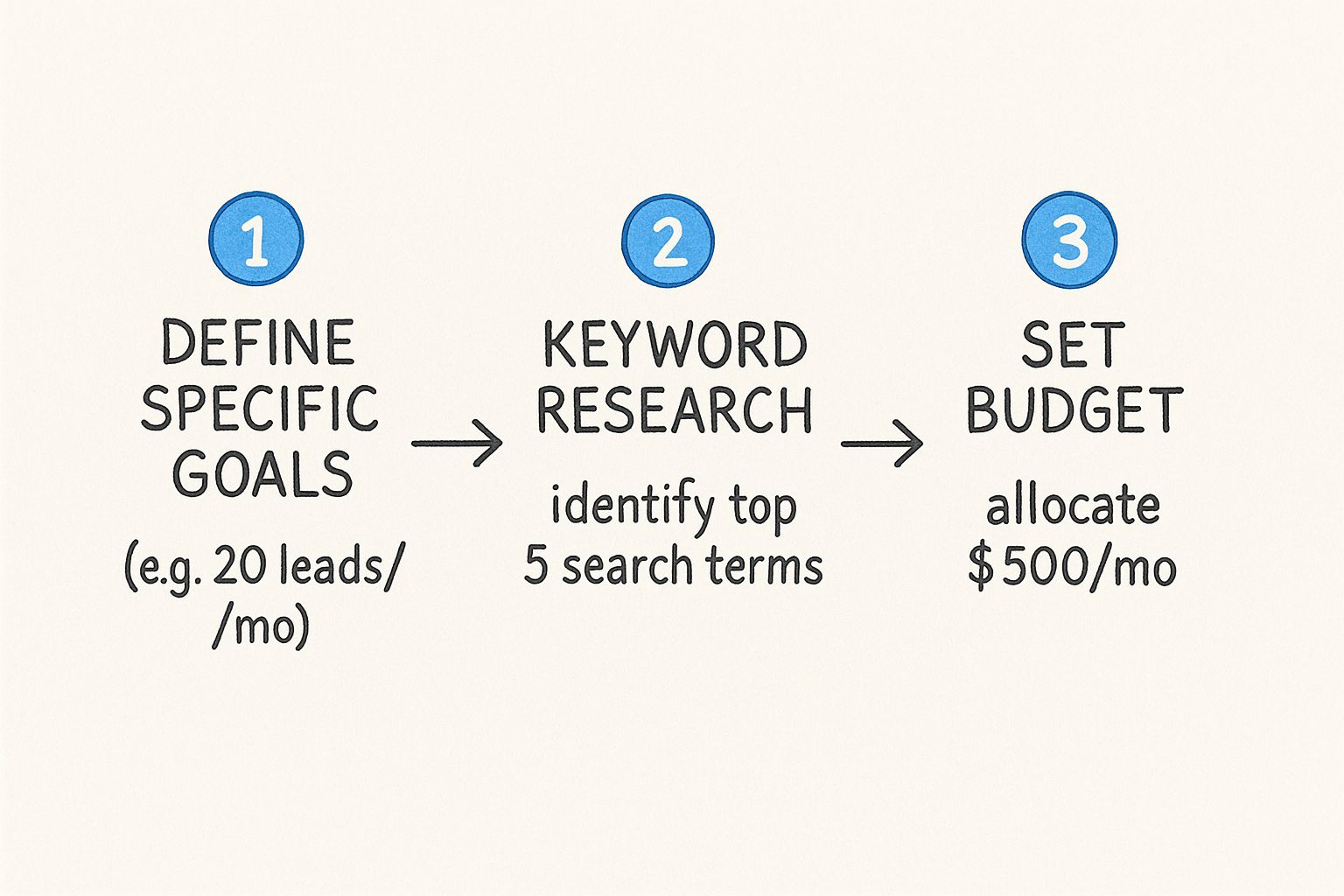
It’s a great visual reminder that successful Google Ads management is a deliberate process, not a game of chance where you just throw money at ads and hope for the best.
Setting a Budget That Makes Sense
Budgeting is often the most intimidating part for small businesses. How much is enough? The answer is rooted in your goals and your industry's data.
Start by looking at the average Cost-Per-Click (CPC) for your target keywords in Keyword Planner. If the average CPC for "emergency plumber" is $15 and you estimate you need 100 clicks to get 10 solid leads, you can start to build a realistic budget.
To make this clearer, let's walk through a simple calculation.
Example Starting Budget Calculation
Here’s a simplified breakdown showing how a small business can estimate a starting monthly budget for a lead generation campaign.
| Metric | Example Value | Calculation/Explanation |
|---|---|---|
| Target Leads Per Month | 20 | This is your specific business goal. |
| Website Conversion Rate | 5% | An estimate of how many visitors become leads. |
| Clicks Needed | 400 | 20 leads / 0.05 conversion rate. |
| Average Cost-Per-Click (CPC) | $5.00 | This comes from your keyword research. |
| Estimated Monthly Budget | $2,000 | 400 clicks * $5.00 per click. |
This gives you a data-driven starting point, not just a random number.
Your initial budget is just that—a start. The real power of Google Ads is its flexibility. You can adjust your spending in real-time as you gather data on what's actually working. For a deeper dive, check out our guide on how to set a Google Ads budget that aligns with your specific goals.
Pro Tip: Don't spread your budget too thin across too many keywords when you're starting out. It's far better to dominate the search results for a few high-intent keywords than to be barely visible for dozens of them.
Recent data shows that small and medium-sized businesses typically spend between $1,000 and $10,000 per month on Google Ads. With over 65% of SMBs already running PPC campaigns, getting this groundwork right ensures every dollar you spend has a purpose.
Building Your First Google Ads Campaign
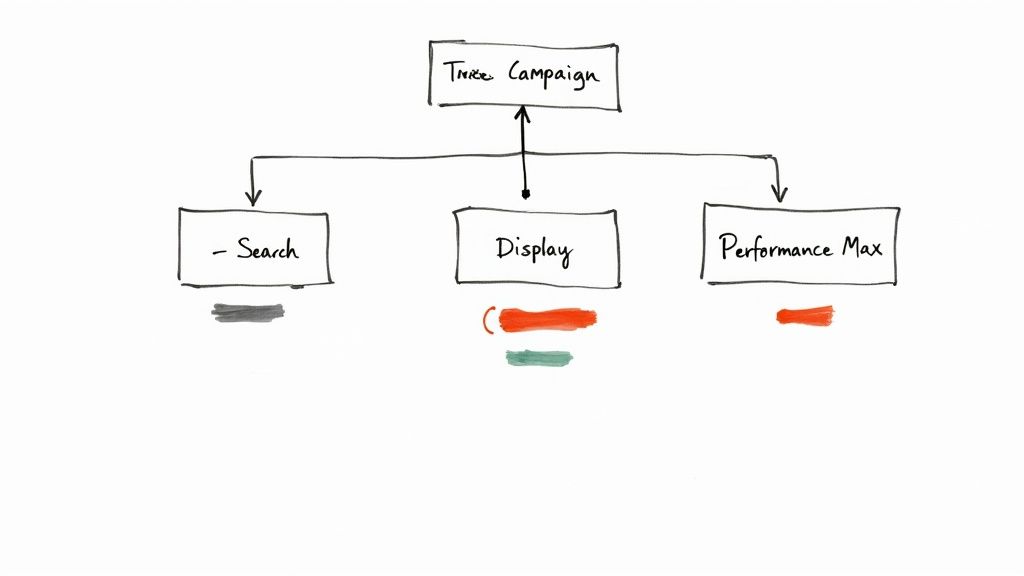
Alright, you've got your goals and budget locked in. Now it's time to roll up your sleeves and build your campaign. The Google Ads interface can feel like a cockpit with a thousand switches, but for a ppc small business owner, you only need to focus on a few key controls to get airborne.
The first, and most important, decision you'll make is the campaign type. This choice determines exactly where your ads show up across Google's massive network and must align with your business goals.
Choosing Your Campaign Battlefield
For most small businesses, especially in service industries, you want to be there the moment a potential customer is actively searching for a solution you offer.
Here’s a quick rundown of the main Google Ads campaign types:
-
Search Campaigns: This is your bread and butter for lead generation. Your text ads appear right on the Google search results page when someone types in one of your keywords. If your main goal is getting phone calls or form submissions from people with an immediate need, start here.
-
Display Campaigns: These are the visual, banner-style ads you see on websites across the Google Display Network. They're great for building brand awareness and remarketing, but typically have much lower conversion rates than Search ads.
-
Performance Max (PMax): This is Google’s AI-driven campaign that serves your ads across all its channels (Search, Display, YouTube, etc.) from a single setup. It can be incredibly powerful but needs a good amount of conversion data to optimize effectively. We recommend this as a second or third campaign, not your first.
For our local plumber example, a Search campaign is the undisputed champion. They need to connect with a homeowner who has a burst pipe right now. Search is the most direct path to that person.
The Power of Thematic Ad Groups
Once you've picked your campaign type, the next step is organizing it with ad groups. This is where many small businesses go wrong—they dump every single keyword into one giant ad group.
This is a fast track to a low Quality Score, which means you'll pay more for every single click. The solution is simple: create thematic ad groups. Group your keywords based on a very specific service or user intent. This ensures your ad copy is highly relevant to the search query.
Let’s go back to our plumber. Instead of one messy ad group, they should break it down like this:
-
Ad Group 1 Theme: Emergency Services
- Keywords: "emergency plumber near me," "24 hour plumber," "burst pipe repair"
- Ad Copy: "24/7 Emergency Plumber. Fast Response for Burst Pipes & Leaks. Call Now!"
-
Ad Group 2 Theme: Drain Cleaning
- Keywords: "drain cleaning service," "clogged drain repair," "local drain cleaner"
- Ad Copy: "Expert Drain Cleaning. We Unclog Sinks, Showers & Main Lines. Get a Free Quote."
See how that works? Someone searching for an emergency plumber gets an ad that speaks to their emergency. This hyper-relevance not only boosts your Quality Score but makes them far more likely to click your ad.
A well-structured campaign with thematic ad groups is the single most effective way to lower your advertising costs. It shows Google you’re providing a highly relevant answer to the user's query, and Google will reward you for it.
Crafting Ad Copy That Gets Clicks
Think of your ad copy as your digital storefront sign. You have a split second to grab someone's attention. A simple, effective formula works best: Problem + Solution + Call to Action.
Let’s write an ad for our plumber's "Emergency Services" ad group using this framework:
- Headline 1: 24/7 Emergency Plumber
- Headline 2: Fast Burst Pipe & Leak Repair
- Headline 3: Licensed & Insured | Call Now
- Description 1: Leaky pipe causing damage? Our expert plumbers are on call 24/7 in [Your City]. We arrive fast to stop the water and fix the problem.
- Description 2: Don't wait for the damage to get worse. Get a fast, reliable quote from a local pro.
This ad works because it hits all the right notes for someone in a panic. It confirms the service (emergency plumber), speaks to their exact problem (burst pipe), builds trust (licensed & insured), and gives them a clear next step (Call Now). This is what makes a ppc small business campaign successful—it connects directly with the customer’s pain point and offers an immediate, compelling solution.
Using Ad Assets to Get Better, More Qualified Leads
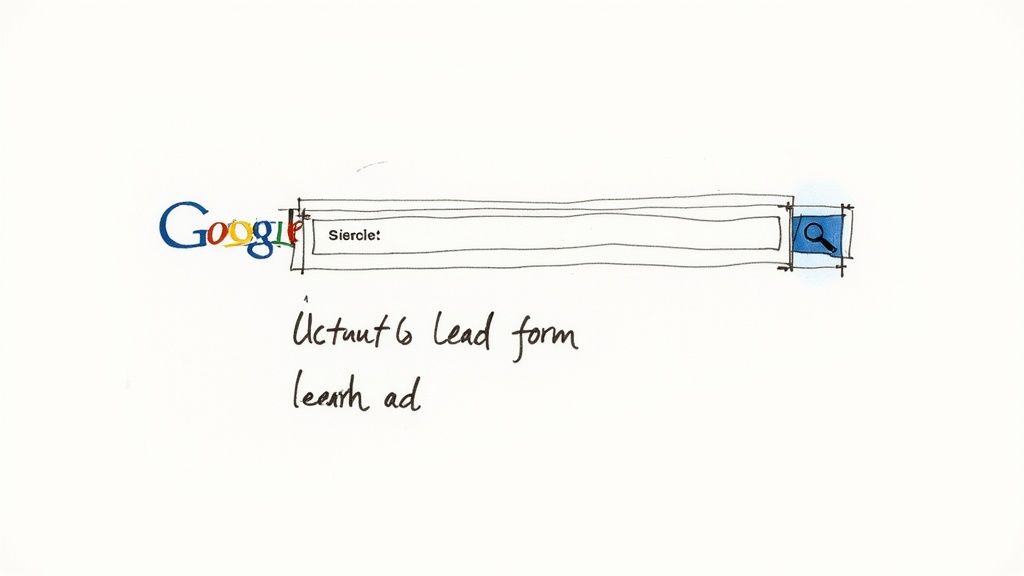
One of the biggest mistakes in a PPC small business campaign is ignoring the free tools Google provides to make your ads better. These are called Ad Assets (formerly Ad Extensions), and they make your ads bigger, more helpful, and more effective.
An ad without assets is a plain business card. An ad with assets is a business card that folds out to show a map, special offers, and links to your services. Using assets improves your Ad Rank, which can get you a better ad position without you having to bid more.
Must-Have Assets to Supercharge Your Ads
While there are many assets, a few are non-negotiable for most small businesses. These have a direct impact on performance.
Start with these essentials:
- Sitelinks: Extra links under your main ad, pointing to pages like "Our Services," "Pricing," or "Contact Us." They make your ad take up more real estate and get people where they want to go, faster.
- Callouts: Quick, punchy bullet points like "24/7 Emergency Service," "Free Estimates," or "Licensed & Insured." They build trust and answer questions before the click.
- Location Assets: Crucial for local businesses. It adds your address, a map, and the distance to your business, making it incredibly easy for local customers to find you.
Google Ads News: Google is increasingly automating asset creation with AI. While this is helpful, we strongly advise creating your own manually-added assets. This gives you full control over your messaging and ensures the most relevant information is always displayed to potential customers.
The Power of Capturing Leads Instantly with Lead Forms
For service-based businesses, the Lead Form asset is a true game-changer. This feature lets you attach a simple form right to your ad, so a potential customer can send you their contact info without ever visiting your website. In a world of shrinking attention spans, removing that extra step can massively improve your conversion rate.
Just imagine someone frantically searching for an "emergency plumber." Instead of clicking to a website and hunting for a contact page, they can just tap a button on your ad, type in their name and number, and hit submit. You've captured the lead right then and there.
This is especially powerful on mobile phones, where navigating a full website can be clunky. If your PPC small business campaign is all about generating inquiries, this is one of the most effective tools in the Google Ads ecosystem.
This is also where a service like Pushmylead comes in handy. Normally, you have to log into Google Ads and manually download these leads. With an integration, that lead's information gets sent straight to your email inbox the moment it's submitted, letting you follow up immediately while the lead is still hot.
Getting the Most Bang for Your Buck: Optimizing Your Campaigns
Getting your Google Ads campaign live is just the start. The real success in any ppc small business strategy comes from what you do after you launch. It’s all about making small, data-driven adjustments to turn a so-so campaign into a lead-generating powerhouse.
This doesn't mean you need a degree in data science. It's about knowing which numbers tell the real story and what to do with that information.
Key Metrics That Actually Matter
It’s easy to get overwhelmed by all the data in your Google Ads dashboard. For most small businesses, you can cut through the noise by focusing on a handful of metrics.
These are the numbers you should be checking constantly:
- Conversion Rate: The percentage of people who click your ad and actually do what you want them to do (like fill out a form). If this number is low, it’s a red flag that there’s a disconnect between your ad and your landing page.
- Cost Per Acquisition (CPA): This tells you exactly what you're paying for each new lead. You figure it out by dividing your total ad spend by the number of conversions. Knowing how to calculate your Cost Per Acquisition (CPA) is non-negotiable for running a profitable campaign.
Keep a close eye on these two. If your CPA is climbing, you're paying too much. If your conversion rate is dropping, something is scaring customers away right before they convert.
Your Weekly Optimization Checklist
PPC is not a "set it and forget it" activity. You have to check in regularly to stop wasting money on what isn't working and double down on what is. Set aside an hour every week to run through this simple routine.
This checklist will keep your campaigns efficient:
- Check the Search Terms Report: This is the most important report in Google Ads. It shows you the exact phrases people typed into Google before they saw your ad. It's a goldmine for finding irrelevant searches that are eating up your budget.
- Add Negative Keywords: In that Search Terms report, hunt for queries that have nothing to do with your business. If you're a high-end kitchen remodeler and see clicks from "cheap cabinet repair," add "cheap" as a negative keyword immediately. This one action stops your ad from showing for that search again, saving you money.
- Analyze Ad Performance: Look at your ads. Is one headline getting way more clicks? Pause the ones that aren't performing well and try to write a new one to compete against your current winner. This is the core of A/B testing.
Consistent optimization is the difference between a campaign that costs money and one that makes money. Even 15-20 minutes a week spent cleaning up your search terms can dramatically improve your ROI.
The Art of A/B Testing Your Ad Copy
You should never assume your first ad is the best you can do. A/B testing is just running two slightly different ads against each other to see which gets better results. Tiny changes in wording can lead to big wins.
It’s easy to get started. Just duplicate your best-performing ad and change one thing.
For example, you could:
- Test a Different Headline: Try a question like "Need an Emergency Plumber?" against a statement like "24/7 Emergency Plumber."
- Change the Call to Action: Pit "Get a Free Quote" against "Call Us Now."
- Highlight a Different Benefit: See if "Licensed & Insured" performs better than "Fast, Local Service."
Let them run until you have enough data to pick a clear winner (at least a few hundred impressions). Then, pause the loser and write a new ad to challenge your new champion. This continuous improvement cycle is how you find the most powerful message for your customers, making sure your ppc small business budget works as hard as you do.
Common Questions on PPC for Small Businesses
Even with a great plan, running a Google Ads campaign will bring up questions. This is your go-to guide for those moments you're looking at your Google Ads dashboard and need a straight answer.
How Much Should I Spend on Google Ads?
This is the big one. The honest answer is there's no magic number. It all comes down to your industry, competition, and goals.
Instead of pulling a number out of thin air, work backward from your business goals.
First, figure out your target cost per acquisition (CPA). How much is a new customer worth to you? Then, estimate your conversion rate—if 100 people click your ad, how many will become a lead?
Let's say your goal is 10 leads a month and you have a solid 5% conversion rate. That means you need 200 clicks to hit your target.
Now, jump into Google's Keyword Planner and check the average cost-per-click (CPC) for your most important keywords. If the average CPC is $4, your starting budget should be at least $800 a month (200 clicks x $4/click). This data-driven approach is far more effective than just guessing.
Why Aren't My Ads Showing Up?
It's a sinking feeling: you've launched your campaign, but when you search for it… nothing. Don't panic. This is a common issue, and the fix is usually simple.
Often, the culprit is a daily budget that's too low. If your budget is used up by 10 a.m., your ads shut off for the day. Another possibility is a low Ad Rank. Google calculates this based on your bid and your Quality Score. If they're too low, you won't win the ad auction.
My Go-To Tip: Always use the Ad Preview and Diagnosis tool inside your Google Ads account. It’ll tell you exactly why your ad isn’t showing for a specific search without you having to mess up your stats by searching for it yourself.
Should I Hire an Agency or Do It Myself?
Running your own Google Ads campaign is doable, especially with a smaller budget and the time to learn. You get total control and a hands-on feel for what resonates with your customers. But be prepared for a serious learning curve.
Bringing in a pro (an agency or a freelancer) makes more sense when:
- You don't have the hours each week to properly manage and optimize your campaigns.
- Your budget is getting big enough that a few mistakes could be very expensive.
- You're up against tough competition and need an expert to find a winning edge.
Ultimately, it comes down to what you have more of: time or money. If you have the time, the DIY route is an amazing learning experience. If you’re short on time but have the budget, professional help will likely get you a better return, faster. There's no right or wrong answer—just what's right for your business right now.
Ready to make your lead generation process seamless? Pushmylead ensures that every lead from your Google Ads campaigns is sent directly to your email inbox the moment it's captured. Stop manually downloading leads and start responding instantly by visiting https://www.pushmylead.com.
