If you're a small business owner, you've probably heard about Google Ads. But what is it, and how can it actually help your business grow?
Pay-Per-Click (PPC) advertising, with Google Ads being the biggest platform, is a powerful online advertising model where you place ads online and only pay a fee when someone actually clicks on your ad. It's a way to buy visits to your site, rather than trying to "earn" those visits organically through SEO. Think of it as a direct line to your customers, right when they need you. This guide is all about navigating the Google Ads ecosystem to your advantage.
What Is Google Ads and Why It Matters for Small Businesses

Imagine your ideal customer is searching on Google right now for a product you sell or a service you offer. With Google Ads, PPC lets you put your business front and center, at the very top of the search results, at that exact moment.
While building up your website's authority for organic search (SEO) is a fantastic long-term goal, it takes time. Google Ads gives you the power to jump the line and get noticed almost instantly. It’s a game-changer for smaller companies because it levels the playing field. You don't need a huge team; you just need a smart strategy for bidding on the search terms your customers are using.
The Power of Intent-Driven Marketing
Here’s where Google Ads really shines for small businesses: it connects you with high-intent customers.
When someone types "emergency plumber near me" into Google, they aren't just browsing. They have a problem that needs a fast solution, and your ad can show up as the answer. You're not interrupting their day; you're meeting them right where they are, with exactly what they're looking for.
This direct line to user intent means the traffic coming to your site is incredibly qualified. These aren't just random visitors. They’re people who have actively signaled a need for your services.
The proof is in the numbers. By 2025, it's estimated that about 65% of small to mid-sized businesses will be running PPC campaigns, with the majority happening on Google Ads. Why? Because the return is solid. On average, businesses make $2 for every $1 spent on Google Ads, which is why it's a core strategy for 74% of brands. It's no wonder that 45% of small businesses specifically include PPC in their marketing plans. You can dig into more of these PPC advertising statistics to see the full picture.
To give you a clearer snapshot, let's break down what Google Ads really means for a small business owner like you.
Google Ads At a Glance for Small Businesses
| Concept | What It Means for Your Business |
|---|---|
| Instant Visibility | Get your brand at the top of Google search results in hours, not months. |
| Budget Control | You set the exact daily spend. No surprise bills, ever. |
| High-Intent Audience | Reach customers who are actively searching for your solutions right now. |
| Measurable ROI | Track every click and conversion to see exactly what's working. |
| Targeted Reach | Show ads to specific locations, demographics, and even times of day. |
| Competitive Edge | Compete with larger businesses for the same valuable keywords. |
This table shows how Google Ads is less about just "advertising" and more about strategic, controlled, and measurable business growth.
Key Benefits for Your Business
Google Ads isn't just another marketing expense; it's an investment with clear advantages, especially when you're working with a tight budget.
- Total Budget Control: You're in the driver's seat. You decide your maximum daily budget and how much you’re willing to pay per click. Set your caps, and you'll never overspend.
- Immediate and Measurable Results: Once your campaign goes live, the data starts rolling in. You can see traffic, leads, and conversions within hours, giving you a clear, real-time picture of your return on investment (ROI).
- Precise Audience Targeting: Don't just advertise to everyone. Show your ads to people based on the keywords they use, where they live, their age, and even the device they're using.
In essence, Google Ads removes the guesswork. It provides a direct, data-backed channel to reach motivated customers, generate immediate leads, and measure the direct impact of your marketing dollars from day one.
How to Set a Realistic Google Ads Budget
For any small business just starting with Google Ads, one question always comes up first: "How much should I actually spend?" It can feel like you're just pulling a number out of thin air, but it doesn't have to be that way. A smart Google Ads budget is all about your specific goals, not some generic industry benchmark.
Think of your ad budget as the fuel in your car. Too little, and you won't even get out of the driveway. Too much, and you're just burning cash without a clear destination. The trick is figuring out exactly how much fuel you need to get where you want to go—whether that’s landing five new clients a week or selling 20 products a month.
Start With Your Business Goals
Before you even think about a dollar amount, you have to know what a "win" looks like for your business. A budget built to get your name out there is going to look completely different from one designed to drive immediate sales. Your goals are the bedrock of your budget.
Start by asking yourself a few straightforward questions:
- What is a new customer worth to me? Figure out the lifetime value (LTV) of your average customer. A roofer with a high L-T-V can afford to spend a lot more on a lead than a local coffee shop can.
- How many new customers do I need each month? Get specific. "More customers" isn't a goal; it's a wish. "10 new customers" is a target you can build a real budget around.
- What’s my profit margin? Knowing your margins tells you the absolute most you can spend to land a customer and still turn a profit.
Once you have these numbers, you can start working backward to set a realistic starting budget.
Understanding What Things Cost in Your Industry
While your budget should be tailored to your business, it’s really helpful to know what you’re up against. The cost of advertising isn't the same for everyone. A local plumber and an online clothing store are playing in two completely different ballparks.
The average cost per click (CPC) across all industries on Google Ads is $5.26 as of 2025, but that number can be very misleading. It hides just how much costs can swing from one industry to another. For a deeper look, you can explore the full 2025 Google Ads benchmarks report.
To give you a clearer picture, here's a look at how different industries stack up.
Average Google Ads Cost Per Click (CPC) Across Industries
This table shows just how much advertising costs can vary across different small business sectors, helping you get a feel for what you might expect to spend.
| Industry | Average CPC (2025) |
|---|---|
| Attorneys & Legal Services | $8.58 |
| Real Estate | $2.53 |
| Automotive Sales | $2.41 |
| Arts & Entertainment | $1.60 |
The difference comes down to competition and how much a potential customer is worth. More businesses bidding on the same valuable keywords will naturally drive the price up.
A realistic budget takes these industry numbers into account, but it's ultimately grounded in your own business's finances and goals. Don't let high industry costs scare you off, and don't let low ones give you false hope.
Using Google's Budgeting Tools
The great thing about Google Ads is that it gives you total control over your spending, which is perfect for a small business just testing the waters. You’re never locked into a contract and can turn your budget up or down whenever you want.
You’ll mainly use two controls:
- Daily Budget: This is the average amount you're willing to spend each day on a campaign. Google might spend a little more on some days (up to double your daily budget) to catch good opportunities, but it will never go over your monthly spending limit (which is your daily budget multiplied by 30.4).
- Bids: This is the most you’re willing to pay for a single click. You can set this yourself for each keyword or use an automated bidding strategy where you let Google handle the bids to hit a specific goal, like getting the most clicks or conversions possible.
For a more detailed walkthrough on setting up your finances, take a look at our complete guide on how to create an effective Google Ads budget. It gives you a step-by-step plan for putting your money where it matters most. By connecting your business goals with an understanding of industry costs and Google’s powerful tools, you can build a budget that keeps risk low and gives you the best shot at a great return.
Building Your First Google Ads Campaign
Jumping into the Google Ads platform for the first time can feel a little intimidating. It’s like stepping into a pilot's cockpit—so many buttons, dials, and options. But don't worry, launching your first campaign is way more straightforward than it looks. The secret is to start with a clear, simple structure that you can expand on as you get more comfortable.
Think of it like organizing a filing cabinet. You wouldn't just throw every document into one giant drawer, right? You’d create separate folders for different topics to keep everything neat and easy to find. This same logic is the foundation for a successful Google Ads account.
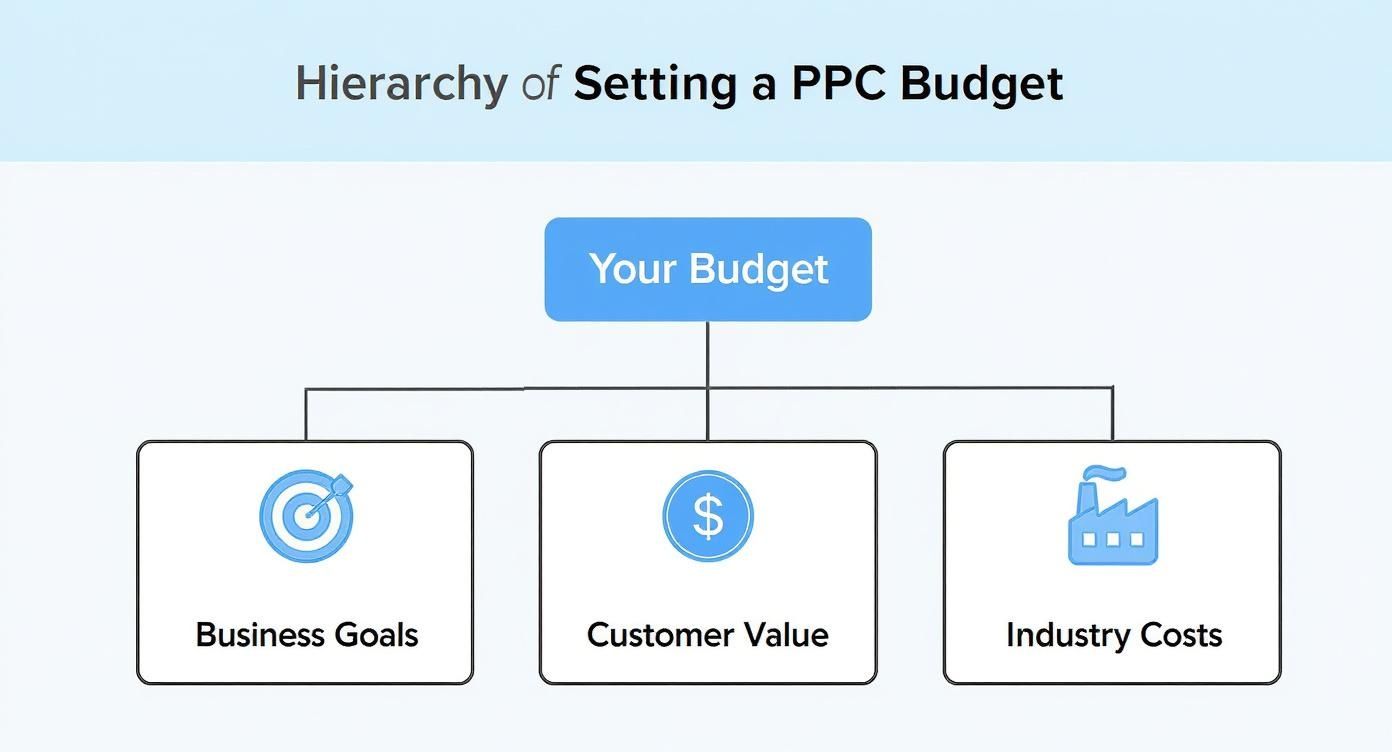
Choosing the Right Campaign Type
Your first big decision is picking a campaign type. This basically tells Google what you’re trying to accomplish. For a small business just starting out, two main options make the most sense.
- Search Campaigns: This is the classic Google Ad. Your text ads pop up on the search results page when someone types in a query matching your keywords. This is perfect for grabbing high-intent customers—people who are actively looking for exactly what you offer, right now.
- Performance Max (PMax): Google's newest campaign type, PMax, uses AI to run your ads across all of Google's channels (Search, Display, YouTube, Gmail, etc.) from a single campaign. It's designed to find more converting customers by automating targeting and bidding. It's a great option if you have clear conversion goals but can be less hands-on.
For most small businesses, a Search campaign is the best place to start. It puts you directly in front of motivated buyers, gives you more control, and usually means a faster return on your investment.
Structuring Your Account with Ad Groups
Once you’ve settled on a Search campaign, the next layer of organization is the Ad Group. Think of an Ad Group as a small, focused container. Inside, you'll keep a handful of tightly related keywords and the specific ads that go with them.
Let’s say you run a roofing company. You wouldn't want to jumble all your services together. A much better approach is to create separate Ad Groups:
- Ad Group 1: Keywords like "emergency roof repair," "leaky roof fix," and "storm damage roof service." The ads in this group would talk all about urgency and quick solutions.
- Ad Group 2: Keywords like "new roof installation cost," "asphalt shingle roofing," and "local roofing contractors." Here, your ads would focus on quality, free estimates, and long-term value.
This structure is crucial because it ensures your ads are super relevant to what people are searching for. That relevance is a huge factor in getting more clicks for less money.
The Power of Keyword Research
Keywords are the engine that makes your whole campaign run. They are the specific search terms you bid on to make your ads appear. Getting them right means putting yourself in your customer's shoes and thinking about the exact phrases they would type into Google.
Start by brainstorming a list of your core services. Then, think of all the different ways people might search for them, including different "match types" like:
- Broad Match: Reaches the widest audience, showing your ad for similar phrases. (e.g.,
lawn carecould show for "garden maintenance tips") - Phrase Match: More targeted, showing for searches that include the meaning of your keyword. (e.g.,
"lawn mowing service"could show for "best lawn mowing service near me") - Exact Match: The most specific, showing for searches with the same meaning or intent. (e.g.,
[lawn mowing]would only show for "lawn mowing")
When you're ready to get started, checking out proven strategies for Google Ads campaigns for startups can give you a great head start. Startups, just like small businesses, need to be smart and efficient with their ad spend from day one.
Understanding Google's Quality Score
Google doesn't just show ads from whoever is willing to pay the most. It uses a metric called Quality Score to decide where your ad ranks. You can think of it as a "relevance grade" on a scale from 1 to 10 that Google assigns to your keywords.
A high Quality Score is Google's way of rewarding you for creating a good experience for its users. In return, you get better ad positions and often pay less per click. A score of 7 or above is what you should be aiming for.
Your Quality Score is based on three main things:
- Expected Click-Through Rate (CTR): Based on past performance, how likely is it that someone will click your ad when they see it?
- Ad Relevance: How closely does your ad copy match the user's search query?
- Landing Page Experience: When someone clicks your ad, is the page they land on helpful, relevant, and easy to use?
By organizing your campaigns with tight Ad Groups and writing relevant ads, you're already taking the most important steps toward earning a great Quality Score.
Writing Ad Copy That Turns Clicks Into Customers
You can have the most brilliantly structured Google Ads campaign in the world, but it won't matter if your ads don't speak to people. Your ad copy is your digital handshake. It’s the first impression and your one shot to convince someone you have exactly what they need.
Good ad copy doesn't just chase a click; it starts a conversation. The whole point is to bridge the gap between what someone typed into Google and the solution you offer. Your ad needs to do more than just list keywords—it has to resonate.
Crafting Headlines That Demand Attention
With Google's Responsive Search Ads (RSAs), you provide multiple headlines and descriptions, and Google's AI mixes and matches them to find the best-performing combinations. This makes strong individual components crucial.
The best headlines aren't just clever; they tap into proven formulas that get results.
- Solve a Problem: If someone is searching for "leaky faucet repair," a headline like "Fast Leaky Faucet Repair Today" hits them right where they are. It’s an instant solution.
- Highlight a Benefit: Instead of "Lawn Mowing Services," try "Get a Flawless Lawn This Spring." You're selling the outcome, not just the task.
- Create Urgency: Simple phrases like "Limited Time Offer" or "Shop Our 48-Hour Sale" give people a compelling reason to act now, not later.
Make sure to weave your main keyword into at least one of your headlines. This isn't just for Google's algorithm; it’s a clear signal to the searcher that they've landed in the right place.
Writing a Clear and Persuasive Call to Action
Once your headline grabs their attention, your description has to hold it and guide them to the next step. This is where your Call-to-Action (CTA) comes in. A vague ad is a dead end. A great ad makes the next step completely obvious.
Ditch the generic "Click Here." Be specific and use action-oriented language that matches your goal.
Request Your Free EstimateShop Our New Collection NowBook Your Consultation OnlineDownload Your Free Guide
A strong CTA sets a clear expectation. They know exactly what will happen when they click, which builds trust and boosts conversions.
The secret to a powerful CTA is clarity. A user should instantly understand the value they will receive by clicking your ad. This alignment between ad promise and landing page experience is what turns clicks into conversions.
Using Ad Extensions to Maximize Your Space
Ad extensions, now called "Assets" in the Google Ads interface, are a small business owner's secret weapon. Think of them as extra bits of information that make your ad bigger, more helpful, and much more likely to get clicked. They can show your phone number, location, or even links to specific pages on your site.
The best part? They don't cost anything extra and are proven to significantly improve your ad’s click-through rate (CTR).
- Sitelink Assets: Add links to key pages like "About Us" or "Contact."
- Call Assets: Let mobile users call you directly from the ad with one tap.
- Location Assets: Show your business address—a must for local shops and services.
- Price Assets: Display pricing for your products or services right in the ad.
Of course, once your ad does its job and gets the click, the journey isn't over. That click sends the user to your landing page. Taking the time to learn about optimizing landing pages for conversions is what separates the campaigns that just spend money from the ones that actually make it.
How to Measure and Improve Your Campaign Performance
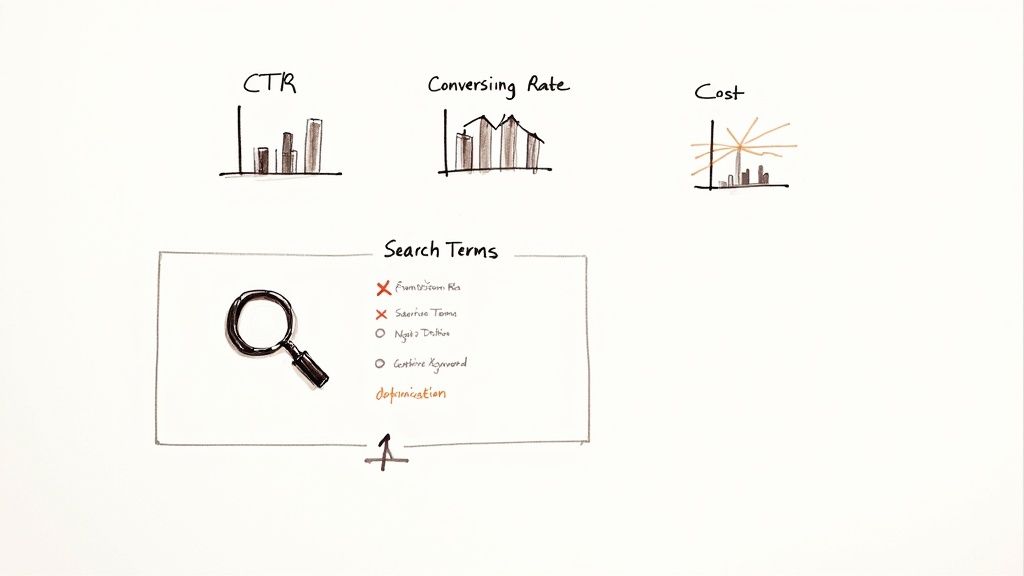
Getting your first Google Ads campaign live is a big deal, but don't pop the champagne just yet. The real work is just beginning. The magic of pay per click for small businesses isn't in a "set it and forget it" approach; it's all about the ongoing cycle of measuring, learning, and tweaking. Your campaign data is a live feedback loop, telling you exactly what's hitting the mark and what's falling flat.
Think of yourself as a detective. Every click, search term, and conversion is a clue. When you piece them all together, you start to see a clear picture of how to spend your budget more effectively and get a much better return. This process, known as optimization, is what separates campaigns that just burn cash from those that actually make money.
Translating Key Metrics Into Plain English
When you first open the Google Ads dashboard, it can feel like you're staring at a wall of numbers and acronyms. It's easy to get overwhelmed. The good news is you only need to keep an eye on a handful of key performance indicators (KPIs) to understand how things are going.
Let's break down the most important ones:
- Click-Through Rate (CTR): This is simply the percentage of people who saw your ad and then clicked on it. A high CTR is a great sign that your ad copy and keywords are speaking directly to what people are looking for. The average CTR for search ads is around 3.17%, so if you're hitting that, you're on the right track.
- Conversion Rate: This is the percentage of clicks that turn into a real business result—a sale, a filled-out form, or a phone call. You can have a fantastic CTR, but if your conversion rate is low, it might mean your landing page isn't delivering on the promise your ad made.
- Cost Per Conversion (CPC): This is your total ad spend divided by your number of conversions. It tells you exactly how much you paid to get one lead or sale. The goal is to get this number as low as possible.
These numbers don't live in isolation; they tell a story together. For instance, a high CTR paired with a low conversion rate often points to a disconnect between your ad and your landing page. On the flip side, a great conversion rate but a low CTR could mean your ad just isn't compelling enough to grab attention in the first place.
The Simple Routine of Pruning Your Keywords
One of the quickest ways to stop wasting money is to regularly dive into your Search Terms Report. This report is a goldmine because it shows you the exact phrases people typed into Google right before they clicked your ad.
You will absolutely find search terms that have nothing to do with what you sell. Imagine a roofer who offers "roof repair" services discovers they're paying for clicks from people searching for "free roof repair tutorials." Ouch.
This is where negative keywords become your best friend. By adding words like "free" or "tutorial" to your negative keyword list, you're telling Google to stop showing your ad for those searches. It’s a simple move that immediately plugs budget leaks and improves your traffic quality.
A/B Testing Your Way to Better Ad Copy
Never assume the first ad you write is the best you can do. A/B testing (or split testing) is just running two slightly different versions of an ad against each other to see which one gets better results. You'd be amazed at how tiny changes can make a huge difference to your CTR.
Here’s a simple way to get started with A/B testing:
- Duplicate Your Ad: Inside an ad group, make an exact copy of your current best-performing ad.
- Change One Thing: Tweak a single element on the new version. Try a different headline, a new line of description, or a stronger call-to-action.
- Run and Measure: Let both ads run long enough to gather meaningful data and see which one is the clear winner.
- Iterate: Pause the loser and try to beat your new champion with another variation.
This constant cycle of testing and refining is how you keep sharpening your message and making every click count.
Adjusting Bids on Your Best Performers
Finally, a big part of optimization is simply doubling down on what works. Over time, you’ll start to see that certain keywords, ad groups, or even specific times of day bring in way more conversions than others.
When you spot a high-performing keyword that consistently delivers quality leads, it's a smart move to increase your bid for it. A higher bid can push your ad further up the page, giving you more visibility and more clicks from the very people you want to reach. This data-driven approach makes sure your budget is always working as hard as it can to grow your business.
Common Google Ads Questions from Business Owners
Jumping into Google Ads always brings up a bunch of questions. If you're a small business owner, that's completely normal—it's smart to get your head around the details before putting your budget on the line. Let's tackle some of the most common questions I hear all the time.
One of the first things everyone wants to know is, "How long until I see results?" Unlike SEO, which is a long game, pay per click for small businesses can get you traffic almost immediately. Seriously, you can see clicks and visitors hitting your website within a few hours after your campaign goes live. But turning that traffic into real business—like a steady stream of leads or sales—usually takes a few weeks of collecting data and tweaking your campaigns.
Why Can't I See My Own Ads?
Okay, this one is a classic. You've launched your campaign, you're excited, so you search for your own keywords… and your ad is nowhere to be found. Don't worry, this happens all the time and there are a few simple reasons for it.
It could be that your daily budget has already run out for the day, or maybe your bid just isn't high enough to win that specific ad auction. Another culprit could be your Quality Score; if it's low, Google might show a competitor's more relevant ad instead of yours.
A quick heads-up: Searching for your own ads over and over again is actually a bad idea. It racks up impressions without clicks, which hurts your Click-Through Rate (CTR). Instead, use the Ad Preview and Diagnosis tool inside your Google Ads account to see if everything is running as it should.
Finally, the big debate: "Is Google Ads better than SEO?" Honestly, it’s not an either/or situation. They’re two different tools that work best when you use them together. Google Ads gives you speed and instant feedback, while SEO builds your foundation for free, long-term traffic. A smart marketing plan uses both.
Think of it this way: PPC can bring in leads right now while you're waiting for your SEO efforts to start ranking. You can even use the keyword data from your PPC campaigns to figure out which terms convert the best, and then focus your SEO strategy on those proven winners.
Ready to make sure every lead from your Google Ads campaigns gets the attention it deserves? Pushmylead instantly sends lead information from your ads directly to your inbox, so you can stop manually downloading and start converting faster. Streamline your lead management by exploring Pushmylead.
