So, what exactly is a qualified lead in the world of Google Ads? Think of it as a potential customer who’s not just a click or an impression, but a genuinely vetted prospect who fits your ideal customer profile. They aren't just browsing; they’ve shown clear interest through their search behavior, have the needs your service solves, and possess the budget and authority to actually make a purchase.
This distinction is crucial for any advertiser. It’s the difference between a random click and a high-value opportunity your sales team should be engaging with immediately.
Why Qualified Leads Are the Key to Google Ads Profitability
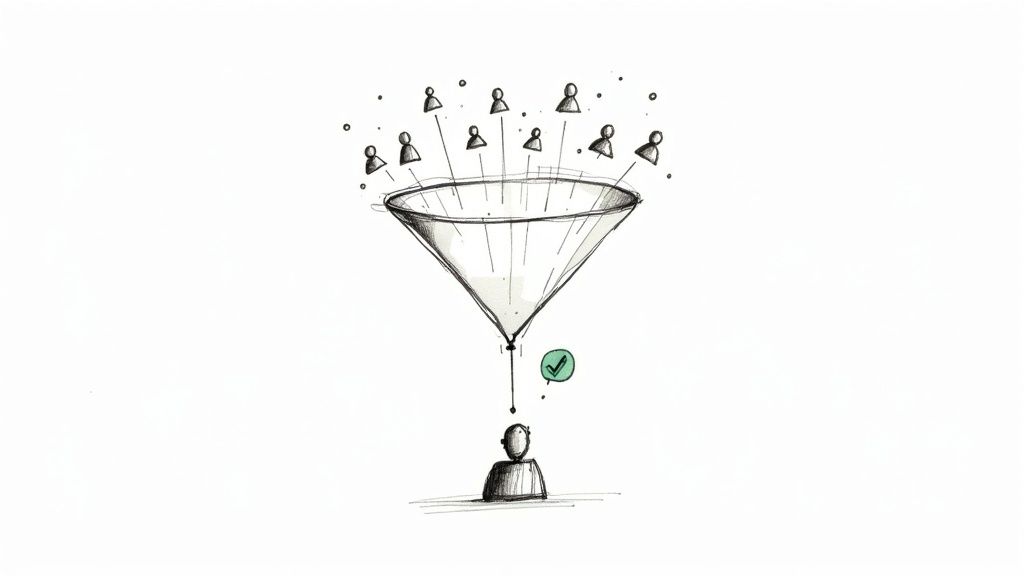
When you're running a campaign on Google Ads, it’s easy to get fixated on surface-level metrics like clicks, impressions, and even the raw number of lead form submissions. But a high volume of leads is a vanity metric if none of them convert into paying customers.
That's why understanding what a qualified lead is can transform your campaign's performance and profitability.
Think of it this way: you could run a broad campaign that generates 100 leads at $20 each. Or, you could run a highly targeted campaign that generates 10 leads at $50 each, but every single one is a perfect fit. The second approach, while appearing more expensive per lead, delivers a vastly superior return on ad spend (ROAS). Unqualified leads clog your sales pipeline and waste your team's valuable time. A qualified lead is a direct path to revenue.
Shifting your focus from lead quantity to lead quality turns your ad spend from a cost into a strategic investment. You’re no longer just buying traffic; you’re investing in potential customers who have a high probability of closing.
The Core of Qualification in the Google Ads Ecosystem
At its heart, lead qualification is about using data signals within the Google Ads ecosystem to filter prospects effectively. This process cuts through the noise and allows your sales team to focus their energy on conversations with high commercial potential.
The best leads generated from Google Ads typically exhibit these traits through their digital behavior:
- A Real Need: They use specific, problem-aware search queries.
- The Right Budget: They click on ads that mention pricing tiers or premium features.
- Ready to Act: Their search terms include high-intent modifiers like "quote," "for sale," or "near me."
To help you categorize the leads coming from your campaigns, here's a breakdown of the different types you'll encounter.
Quick Guide to Lead Types in Google Ads
| Lead Type | What It Means in Google Ads | Common Campaign Signal |
|---|---|---|
| Information Qualified Lead (IQL) | Someone at the top of the funnel, using broad search terms. They are researching solutions. | Clicks from a broad match keyword campaign, downloads a guide after seeing a YouTube ad. |
| Marketing Qualified Lead (MQL) | They've shown deeper interest and fit your demographic or firmographic targets. Ready for nurturing. | Filling out a lead form on a landing page, signing up for a webinar from a Search Ad. |
| Sales Qualified Lead (SQL) | This lead has been vetted, often through their high-intent actions, and is ready for a direct sales conversation. | Submitting a "Request a Quote" form, calling directly from a Call Ad after searching a "bottom-of-funnel" keyword. |
Understanding these distinctions is fundamental to building a sophisticated Google Ads strategy that aligns marketing efforts with sales outcomes.
By focusing on high-intent individuals identified through campaign data, you're not just collecting contacts. You're building a predictable revenue pipeline. It's the difference between gathering data points and creating customers—the ultimate goal of any successful Google Ads campaign. This strategic approach ensures your ad spend directly fuels business growth.
The Real Difference Between MQLs and SQLs in Your Campaigns
Let's get one thing straight: not every conversion from your Google Ads campaign is a hot lead ready to buy. A huge part of building a successful advertising machine is knowing the difference between a Marketing Qualified Lead (MQL) and a Sales Qualified Lead (SQL).
If you treat them the same in your bidding strategies and follow-up processes, you're just throwing money away.
Think of an MQL as someone who raised their hand with interest. Perhaps they saw one of your ads on the Google Display Network and downloaded a free guide. They've entered your ecosystem, but they're still in the consideration phase, not the decision phase.
An SQL, on the other hand, is actively shopping. They've moved past general research and are looking for a solution now. This is the person who searched a high-intent keyword like "emergency plumber near me" and called your business straight from the ad. They have an urgent problem and are ready for a sales conversation.
MQL vs SQL in a Google Ads Context
Understanding how to differentiate these lead types is essential for aligning your marketing and sales teams and optimizing your campaign's automated bidding. It ensures your ad spend is directed toward high-value actions and your sales reps focus on revenue-generating conversations.
To make it crystal clear, let's look at how MQLs and SQLs behave within a Google Ads framework.
MQL vs SQL in a Google Ads Context
| Attribute | Marketing Qualified Lead (MQL) | Sales Qualified Lead (SQL) |
|---|---|---|
| Defining Action | Downloads a whitepaper from a landing page linked to a broad search ad. | Requests a specific quote or books a product demo via a conversion-optimized landing page. |
| Typical Campaign | Generated from top-of-funnel YouTube ads, Discovery campaigns, or broad match Search campaigns. | Comes from high-intent Search campaigns using phrase/exact match keywords, or Performance Max with strong audience signals and value-based bidding. |
| Buyer Intent Signal | Informational search queries ("how to…") or general category searches. | Transactional or commercial investigation queries ("buy," "price," "quote," "service provider"). |
| The Next Step | Nurture them with remarketing lists for search ads (RLSA), targeted Display ads, and email sequences. | Pass them directly to the sales team for immediate follow-up and track their journey using Offline Conversion Tracking. |
This table shows why passing every lead to sales is inefficient. Most leads from top-of-funnel campaigns require further nurturing before they are sales-ready.
A common mistake is optimizing all campaigns for a single "lead" conversion action. This approach fails because research shows that 80-90% of marketing-generated leads are not yet ready to buy. Treating them as sales-ready leads to wasted ad spend and frustrated sales teams.
This is why a robust qualification process is so critical. A great way to implement this is with lead scoring, which assigns points based on a lead's actions and attributes.
To get this right, you should check out our guide on lead scoring best practices. By correctly identifying and separating MQLs from SQLs, you can create more sophisticated bidding strategies and give each prospect the right follow-up at the right time.
How Do You Actually Qualify a Google Ads Lead?
Let's move past the theory. You need a practical way to distinguish tire-kickers from serious buyers using the data available within Google Ads. The clues are right there in the digital breadcrumbs they leave behind.
A great framework is the classic GPCTBA (Goals, Plans, Challenges, Timeline, Budget, Authority), but adapted for digital signals. You’re playing detective with data. A user’s search query is a direct insight into their ‘Challenges.’ When they add modifiers like “for my small business” or “enterprise software,” they’re signaling their context and potential ‘Authority.’
Decoding "Digital Body Language" in Your Account
Every click and search term is a piece of the qualification puzzle. Someone who visits your pricing page before filling out your contact form is signaling a strong consideration of ‘Budget.’
You can turn these digital signals into a powerful lead scoring system right within your Google Ads strategy:
- High-Intent Keywords: A search for "Salesforce implementation partner quote" is far more qualified than "what is a CRM." Assign higher values to conversions from the first keyword.
- Audience Signals: A user who is part of an "in-market audience" for "Business Financial Services" is more qualified for a B2B loan provider than someone in a general affinity audience.
- Conversion Action Value: A demo request is a high-value SQL signal. A newsletter signup is a lower-value MQL signal. Set different conversion values for each in your account.
This strategic shift turns lead generation from a numbers game into a precision hunt for revenue. Companies that implement value-based bidding and tiered conversion actions see significantly better ROAS.
Your goal isn't just to count conversions; it's to understand their value to your business. Scoring leads helps your sales team prioritize follow-ups and, more importantly, feeds smarter data back into Google Ads' automated bidding systems.
For advanced advertisers, AI Lead Scoring playbooks can automate this process, allowing Google's AI to work in tandem with your AI to find the most profitable customers.
Turning Qualified Leads into Your Google Ads Superpower
Defining what a qualified lead is isn't just a sales exercise—it's the key to unlocking the full potential of your Google Ads budget. When you feed high-quality data back into the platform using tools like Enhanced Conversions and Offline Conversion Tracking, you are teaching Google's AI what your best customers look like. This changes everything.
For instance, by assigning a higher value to a Sales Qualified Lead (SQL) than a Marketing Qualified Lead (MQL), you empower Smart Bidding strategies like Target ROAS or Maximize Conversion Value. The algorithm will then automatically bid more aggressively for users who exhibit characteristics similar to your past SQLs.
This creates a powerful, self-improving optimization loop. Google gets smarter with every qualified lead you report, which leads to sharper audience targeting, more efficient ad spend, and a lower effective cost per acquisition (CPA) for high-value customers.
From Data Points to Profit Drivers
The most sophisticated Google Ads professionals would rather have a small, steady stream of high-quality SQLs than a flood of unqualified MQLs. The reason is simple: it’s the most efficient way to scale an account profitably. This decision tree shows how various signals converge to identify a genuinely qualified lead.

As the graphic illustrates, you're piecing together a puzzle. The user's search query, their audience segment, their on-site behavior, and your CRM data all combine to create a complete picture of their value.
With the average B2B cost per lead often exceeding $200, being selective about which conversions you optimize for isn't a luxury—it's a necessity. Companies that use value-based bidding see up to 15% higher conversion value compared to those using target CPA alone.
By telling Google Ads which leads actually turn into revenue, you stop paying for clicks and start investing in future customers. This transforms your campaign from a lead generator into a revenue-driving engine.
Of course, getting the right people to your site is only half the battle. To maximize your investment, partner with a conversion rate optimisation agency to ensure your landing pages are built to convert these high-value prospects.
Finding Your Best Leads Within Your Campaigns
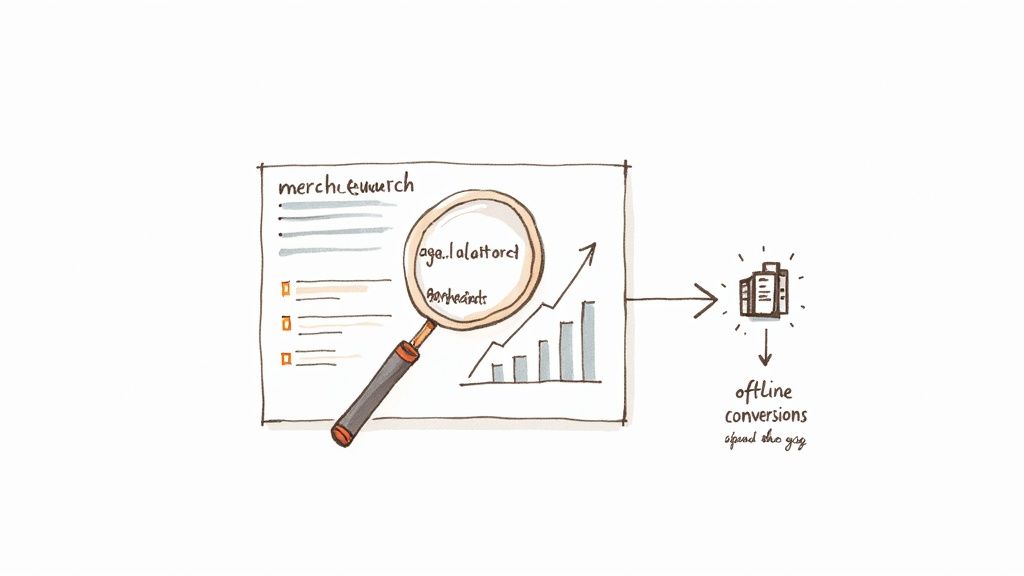
Okay, theory is one thing, but let's get practical. It's time to sift through your Google Ads account and find the gold. Figuring out what a qualified lead actually looks like for your business means digging into the data you already have. This is how you stop guessing and start building a predictable system for attracting your best customers.
Your first stop should always be the Search Terms Report. This report shows you the exact phrases people typed into Google right before they clicked your ad. Cross-reference this report with your CRM data. Hunt for patterns in the language used by leads who became paying customers. You'll often find they use specific, high-intent keywords that scream "I'm ready to buy," not "I'm just looking." These are the terms you should be bidding on with an exact match strategy.
Segmenting Conversions by Value
Let's be honest: not all conversions are created equal. Your Google Ads account needs to understand that. A newsletter signup is a low-value MQL, but a "Request a Quote" submission is a high-value SQL.
By setting up different conversion actions for each goal, you can assign different monetary values. This is a fundamental step in enabling value-based bidding. This small change gives Smart Bidding the crucial data it needs to chase the leads that actually make you money, not just the ones that fill out a form.
Think of it like a simple value hierarchy in your conversion settings:
- Low Value ($1): Asset downloads (e-books, whitepapers)
- Medium Value ($25): "Contact Us" form submissions
- High Value ($200): Demo requests or direct calls from ads
Closing the Loop with Offline Data
The final, most powerful step is connecting your ad clicks to actual sales revenue. This is where Offline Conversion Tracking becomes your secret weapon. It lets you upload sales data from your CRM (with the associated GCLID – Google Click Identifier) right back into Google Ads.
By doing this, you're closing the feedback loop completely. Google no longer just sees a form submission; it sees which keyword, ad, and audience led to a $10,000 sale.
This is how you truly train the algorithm. You’re giving it definitive proof of what works, allowing it to find more people who look and act just like your best customers. It is the single most effective way to evolve your campaigns from simply generating leads to driving predictable, profitable growth.
Your Google Ads Lead Qualification Questions Answered
When you shift from chasing lead volume to focusing on lead quality, a lot of questions pop up. Getting straight answers is the first step to confidently implementing these strategies in your own Google Ads account. Let's tackle some of the most common ones.
What’s the Real Difference Between a Lead and a Qualified Lead?
Think of it this way: a "lead" is any conversion you record in Google Ads. It's a raw signal of interest—a form fill, a call, a download.
A “qualified lead,” on the other hand, is a lead that has been vetted against your business criteria and confirmed to be a genuine sales opportunity. They have the budget, authority, need, and timeline (BANT) to become a customer. You could get 100 leads, but only 10 of them might be qualified. Optimizing your campaigns to find more people like those 10 is the key to profitability.
How Do I Actually Track Qualified Leads in Google Ads?
The best way to do this is with Offline Conversion Tracking. This feature is a game-changer because it connects your Google Ads data with your real-world sales data.
Here’s how it works: when a lead from your ads gets marked as "qualified" or "closed-won" in your CRM (like Salesforce or HubSpot), you send that information (including the GCLID) back to Google Ads. This tells the algorithm which clicks, keywords, and audiences are delivering real value, so it can stop chasing empty form fills and start finding more of your ideal customers.
"A huge mistake I see is treating every conversion the same. By feeding quality signals back to Google, you’re basically training the algorithm to work smarter, making every dollar you spend more effective over time."
Should I Bid Differently for MQLs vs. SQLs?
Yes, you absolutely should, and Google Ads makes this possible through value-based bidding. You should set up different conversion actions for each stage of the funnel and assign them different monetary values.
For example, a high-intent demo request (an SQL) might be worth $100 to your business, while a simple whitepaper download (an MQL) is worth $10. This lets Google's Smart Bidding strategies, like Target ROAS or Maximize Conversion Value, know it should bid much more aggressively to win those high-value SQLs.
Will I Get Fewer Leads If I Focus on Quality?
Honestly, you might see your total lead count drop at first, and that’s completely fine. Don't let the decrease in volume scare you.
The goal isn't to fill up a spreadsheet; it's to generate revenue. By optimizing for quality, you stop wasting money on clicks that were never going to turn into paying customers anyway. Your cost per lead might increase, but your cost per qualified lead or cost per sale will decrease, making your campaigns far more efficient and profitable in the long run.
Stop letting your best prospects go cold while you're busy with manual downloads. Pushmylead sends lead info from your Google Ads lead forms straight to your inbox, instantly. This means you can connect with interested leads the moment they reach out. See how it works at https://www.pushmylead.com.
