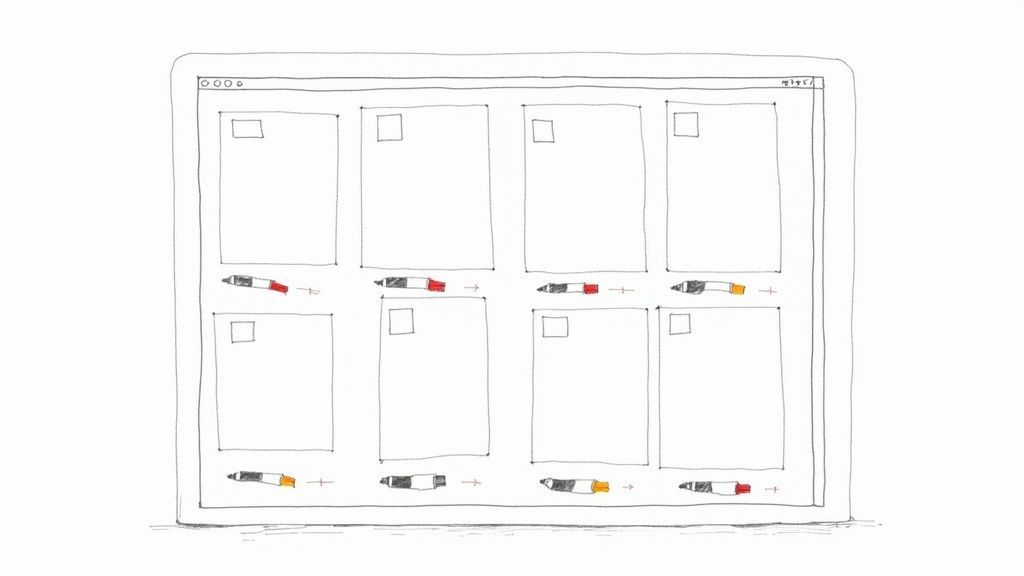When launching a campaign on the Google Display Network, a few ad sizes are mission-critical for maximizing reach: the 300×250 Medium Rectangle, the 728×90 Leaderboard, and the 320×50 Mobile Leaderboard. These formats are the foundation of modern display advertising, offering the highest inventory levels across the vast ecosystem of websites and apps.
If you're building a new campaign from scratch, these three sizes are non-negotiable starting points for achieving immediate visibility.
Your Quick Reference for Google Ad Sizes
Mastering ad dimensions is a fundamental step that can determine the success or failure of a display campaign. The Google Display Network is a complex ecosystem, spanning millions of digital properties with unique layouts. Creating a bespoke ad for every possible size is impractical; the key is to strategically focus on formats that deliver the best performance and widest reach.
This guide provides a comprehensive reference for all essential Google Ad formats. Before we dive into detailed specifications, here's an overview of the most common ad sizes you'll encounter.
The Most Common Ad Dimensions
The infographic below offers a clear visual breakdown of the top-performing ad types, illustrating their roles in both desktop and mobile strategies.
As you can see, while classic desktop formats like Rectangles and Leaderboards remain crucial, a mobile-first approach is essential for any modern campaign.
To simplify your creative workflow, here is a table summarizing the top-performing ad sizes you should prioritize. Keep this reference handy when briefing your design team or creating campaign assets.
Most Common Google Display Ad Sizes
A quick-glance summary of the most popular and effective ad sizes for desktop and mobile devices on the Google Display Network.
| Ad Name / Type | Dimensions (Pixels) | Primary Device | Common Placement |
|---|---|---|---|
| Medium Rectangle | 300 x 250 | Desktop & Mobile | Embedded in content, sidebars |
| Leaderboard | 728 x 90 | Desktop | Above the main content, header |
| Half-Page | 300 x 600 | Desktop | Sidebars |
| Large Rectangle | 336 x 280 | Desktop | Embedded in content, sidebars |
| Mobile Leaderboard | 320 x 50 | Mobile | Top or bottom of the screen |
Focusing your creative efforts on these sizes first will ensure your ads are eligible to appear in the vast majority of available placements across the Display Network. It’s the smartest way to maximize your reach right from the start.
A Quick Look at How Google Ad Formats Evolved
To fully understand today's Google ad sizes, it’s useful to look at their evolution. The journey began with simple text ads on search results pages. As Google's ecosystem expanded, so did the world of digital advertising.
A significant milestone was the launch of the Google Display Network in 2003. This unlocked ad inventory on millions of websites, creating a demand for image-based ads of various shapes and sizes. A single text ad format was no longer sufficient. Advertisers now had to manage multiple ad dimensions to effectively reach their audiences across different publisher sites.
What started as Google AdWords in 2000 has transformed dramatically. By the mid-2010s, Google began a major push towards automation, culminating in Responsive Display Ads becoming the default ad type in May 2018. This was a landmark shift, enabling ads to automatically resize and reformat to fit almost any available ad slot. You can find a great deep dive into the history of Google Ads on sparks.codezela.com.
The Shift to Responsive Ads
This strategic pivot to automation solved significant pain points for advertisers. Before responsive formats, building a comprehensive display campaign was a highly manual and labor-intensive process.
- Manual Creation: Advertisers had to design and upload dozens of individual ad files for every campaign to ensure maximum placement eligibility.
- Wasted Effort: Certain ad sizes inevitably performed better than others, meaning significant creative resources were often spent on assets with minimal reach or impact.
- Device Fragmentation: The rapid growth of smartphones and tablets created an explosion of screen sizes that became nearly impossible to manage manually.
The introduction of Responsive Display Ads solved these headaches by letting Google’s AI handle the assembly. Instead of uploading a dozen finished image ads, you just provide the building blocks—images, headlines, logos, and descriptions. Google then mixes and matches them to create the perfect ad for any given space. This change is why so many older ad sizes are still around, but it also explains why a responsive-first strategy is the smartest way to run campaigns today.
Getting to Grips with the Top-Performing Display Ad Sizes
While the Google Ads platform supports dozens of ad sizes, a select few consistently deliver superior performance. Focusing your creative budget and time on these high-impact formats is a strategic move that guarantees your ads the best chance of being seen across the widest range of websites, maximizing your campaign's reach from day one.
However, success isn't just about selecting sizes from a list. Understanding why these dimensions are so effective is key. Their prevalence is tied directly to how well they integrate into common website layouts without disrupting the user experience.
The 300×250 Medium Rectangle
The 300×250 Medium Rectangle is the undisputed workhorse of the display advertising world. Its ubiquity stems from its versatility. It fits seamlessly within website content—such as in the middle of an article or a sidebar—without feeling intrusive to the reader.
This balance makes it a favorite for both advertisers and publishers, resulting in a vast supply of available inventory. Its primary strength lies in its adaptability across both desktop and mobile platforms, consistently generating strong engagement by appearing as a native component of the page.
The 728×90 Leaderboard
The 728×90 Leaderboard, often referred to as a "banner," is the wide ad format commonly positioned at the top of a webpage. This premium placement ensures it is one of the first elements a user sees, making it exceptionally effective for brand awareness campaigns where the goal is immediate visibility.
It's important to note that this is primarily a desktop format. Its wide canvas provides ample space for compelling visuals and a clear call-to-action, ensuring your message is delivered the moment the page loads. For a deeper dive into placement strategies, you can check out our detailed guide on Google Display advertising specs.
The 300×600 Half-Page
For campaigns that require a strong visual impact, the 300×600 Half-Page is an excellent choice. This large, vertical ad unit occupies a significant portion of screen real estate, typically along a webpage's sidebar. Its generous canvas is ideal for visual storytelling or detailed product showcases.
The Half-Page is one of the fastest-growing ad formats by impressions, and for good reason: its sheer size makes it virtually impossible to ignore. This high viewability naturally translates into stronger user engagement and interaction rates.
Responsive Display Ad Specifications
Responsive Display Ads (RDAs) are the current standard and the most efficient ad format on the Google Display Network. With RDAs, you no longer need to manually design dozens of banner sizes. Instead, you upload a collection of creative "assets"—high-quality images, headlines, logos, and descriptions—and allow Google's machine learning algorithms to handle the ad creation process.
Google's system automatically tests countless combinations of these assets, dynamically building ads that are optimized to fit any available ad space. It's like having an intelligent, automated ad designer working for you 24/7.
This trend toward automation accelerated when Google AdWords rebranded to Google Ads in 2018. The change marked a definitive move away from manual ad management toward a streamlined, AI-powered approach. This enabled advertisers to serve ads in over 15 different sizes using a single set of assets, dramatically saving time and expanding reach. You can get more background on this historical shift in digital advertising to see how automation became king.
To maximize the effectiveness of RDAs, it is crucial to provide the system with a diverse set of high-quality assets. The more options you give Google's algorithm, the better it can learn what resonates with your audience and optimize for performance.
Required Assets for Responsive Display Ads
When setting up an RDA, think of it as providing a creative toolkit rather than building a finished ad. You supply the raw ingredients, and Google acts as the chef, assembling the final product. Providing a complete set of high-quality components is the most important step you can take to maximize your ad’s reach and effectiveness.
This table details all the required assets.
Responsive Display Ad Asset Requirements
A detailed breakdown of the required assets, dimensions, and character limits for creating effective Responsive Display Ads.
| Asset Type | Dimension / Limit | Recommended Quantity | Best Practice |
|---|---|---|---|
| Landscape Image | 1.91:1 ratio (600×314 min.) | Up to 15 images | Use real-life photos that are high-resolution and visually compelling. Avoid text overlays. |
| Square Image | 1:1 ratio (300×300 min.) | Up to 15 images | Great for mobile and social-style placements. Ensure the subject is centered. |
| Landscape Logo | 4:1 ratio (512×128 min.) | 1 | Your primary logo. Make sure it has a transparent background for best results. |
| Square Logo | 1:1 ratio (128×128 min.) | 1 (Recommended: 1200×1200) | Used in smaller ad slots where the landscape logo won't fit. A favicon can work in a pinch. |
| Short Headline | 30 characters max | Up to 5 headlines | These are your main attention-grabbers. Write distinct, punchy headlines that highlight different benefits. |
| Long Headline | 90 characters max | 1 | This is your one chance for a longer message. It shows in larger ad formats, often in place of a short headline and description. |
| Description | 90 characters max | Up to 5 descriptions | Provides extra context and a call to action. Don't just repeat your headlines; expand on them. |
| Business Name | 25 characters max | 1 | Your official brand name, spelled and capitalized correctly. |
| Video (Optional) | Up to 30 seconds | Up to 5 videos | Add videos from your YouTube channel. Google will use them when it predicts they will perform well. |
Having all these pieces in place gives Google the maximum flexibility to build ads that not only look great everywhere but also drive the best possible results for your campaign.
Diving Into Video and App Campaign Specs
Beyond static display ads, the Google Ads ecosystem offers dynamic formats for video and app promotion. These are engineered to capture attention on visually-driven platforms like YouTube and the Google Play Store, where user experience is paramount.
For video campaigns, particularly on YouTube, adhering to the correct aspect ratio is crucial. While Google's system is flexible, supplying video in all three primary orientations ensures the best results and maximum reach.
- 16:9 (Landscape): This is the standard format for traditional YouTube content, ideal for skippable in-stream ads. A minimum resolution of 1920×1080 is recommended for high-quality playback.
- 9:16 (Vertical): This format is essential for YouTube Shorts and other mobile-first placements. It aligns with how users naturally hold their phones, creating a more native viewing experience.
- 1:1 (Square): A highly versatile ratio that performs well in discovery-based environments like the Google Discover feed. It provides a balanced and clean look on nearly any device.
Understanding App Campaign Assets
App campaigns operate on a unique model. Instead of designing fixed ads, you provide Google with a library of creative assets. You supply the text, images, and videos, and its machine learning system combines them to create optimal ads across its entire network, with the goal of driving installs and in-app actions.
The success of these campaigns hinges on the quality and variety of your assets. You can upload up to 20 of each asset type:
- Images: Use high-resolution screenshots and graphics that showcase your app's interface and highlight its core value propositions.
- Videos: Short, engaging videos are highly effective. You can upload them in landscape, portrait, or square formats to maximize placement opportunities.
- HTML5: For a more interactive experience, you can include HTML5 assets to create playable ads that offer users a preview of your app's functionality.
Remember that the ad is only the first step. Your app's store listing page must be optimized to convert the click. The screenshots and visuals on your Google Play or App Store page need to be polished and correctly sized to persuade users to click the "Install" button.
For a deep dive into getting those store visuals just right for both iOS and Google Play, this App Store Screenshot Size Guide is an excellent resource. The more high-quality assets you give Google's algorithm to work with, the better it can learn what resonates with your audience and drive more downloads.
Your Google Ad Sizes Questions, Answered
When you're actively managing Google Ads campaigns, practical questions inevitably arise. Why was an ad rejected? What is the difference between size and aspect ratio? Clarifying these details is essential for smooth campaign execution.
This FAQ section addresses common challenges related to ad specifications, helping you troubleshoot issues and launch your ads successfully.
Which Google Ad Size Is the Most Effective?
Historically, the 300×250 Medium Rectangle has been a top performer due to its versatility, strong integration with web content, and extensive inventory.
However, in today's automated landscape, the most effective strategy is to use Responsive Display Ads. By uploading a variety of creative assets—images, logos, and text—you allow Google's AI to build and test combinations across all available ad slots. This data-driven approach removes the guesswork and optimizes for the best possible performance.
Can I Upload Custom HTML5 Ads to Google Ads?
Yes, Google Ads fully supports HTML5 ads. This format is excellent for creating interactive or animated experiences that can significantly boost user engagement.
When preparing your ad, package all assets into a single .ZIP file with a maximum size of 150 KB. Ensure the ad is clickable and complies with all of Google's technical and policy requirements. It is always a best practice to review the latest guidelines before uploading to prevent disapprovals.
Why Are My Image Ads Getting Disapproved for Size?
Image ad disapprovals related to size typically stem from one of two issues.
First, the pixel dimensions are incorrect. Your image must precisely match one of Google's standard ad sizes (e.g., 300×250 or 728×90). Even a one-pixel discrepancy can cause a rejection, so always double-check your canvas settings.
The second common cause is the file size. Standard image ads (GIF, JPG, PNG) must not exceed 150 KB. High-resolution images can easily surpass this limit. Use an image optimization tool to reduce the file size without significantly compromising quality before re-uploading.
What Is the Difference Between Image Size and Aspect Ratio?
Understanding this distinction is critical, especially when working with Responsive Display Ads.
- Image Size refers to the exact pixel dimensions of your image, such as 1200×628 pixels. It is a specific, absolute measurement.
- Aspect Ratio describes the proportional relationship between an image's width and its height. For a 1200×628 pixel image, the aspect ratio is 1.91:1.
For Responsive Display Ads, Google requires images that conform to specific aspect ratios, like 1.91:1 (landscape) and 1:1 (square). While providing the recommended pixel dimensions ensures your ad looks sharp, it is the aspect ratio that guides Google on how to crop and scale your image for different ad placements across its network.
Stop wasting time manually downloading leads from your Google Ads campaigns. Pushmylead instantly sends every new lead from your lead form extensions directly to your email inbox, so you can follow up in seconds, not hours. See how it works at https://www.pushmylead.com.