In the fast-paced world of digital advertising, relying solely on manual campaign management is like trying to win a Grand Prix on a bicycle. The Google Ads ecosystem is more complex than ever, with new campaign types like Performance Max and evolving bidding algorithms demanding constant attention. In 2024, Google reported that advertisers using broad match keywords in combination with Smart Bidding saw, on average, 20% more conversions at a similar cost per action. This data point underscores the necessity of leveraging automation.
This is where automation steps in, not as a replacement for strategy, but as a powerful amplifier. The right Google Ads automation tools can handle the repetitive, data-heavy tasks, like bid adjustments, ad testing, and budget pacing, freeing you to focus on high-level strategy and creative development. This principle extends beyond just ad campaigns; learning how to automate business processes more broadly is essential for organizations looking to reclaim time, reduce errors, and free up resources for strategic initiatives.
In this comprehensive guide, we'll break down the 12 best tools that can streamline your workflows, provide deeper insights, and ultimately drive better returns on your ad spend. We will dive deep into each platform, covering:
- Core Features: What each tool actually does within the Google Ads ecosystem.
- Ideal Use Cases: Who benefits most from the platform.
- Pros & Cons: An honest assessment of strengths and limitations.
- Pricing: A clear look at the investment required.
Each review includes detailed analysis, screenshots, and direct links to help you find the perfect fit for your specific needs, whether you're a solo consultant, part of a growing agency, or an in-house marketing professional. Let's explore the tools that will elevate your campaign management from tedious to strategic.
1. Pushmylead
Pushmylead is a highly specialized yet indispensable Google Ads automation tool designed to solve a critical bottleneck in the lead generation process: speed. It excels at instantly forwarding lead data from Google Ads lead form extensions directly to your email inbox. A Harvard Business Review study found that firms that tried to contact potential customers within an hour of receiving a query were nearly 7 times as likely to have a meaningful conversation with a key decision maker as those that tried to contact customers even an hour later. Pushmylead directly addresses this "speed-to-lead" challenge.
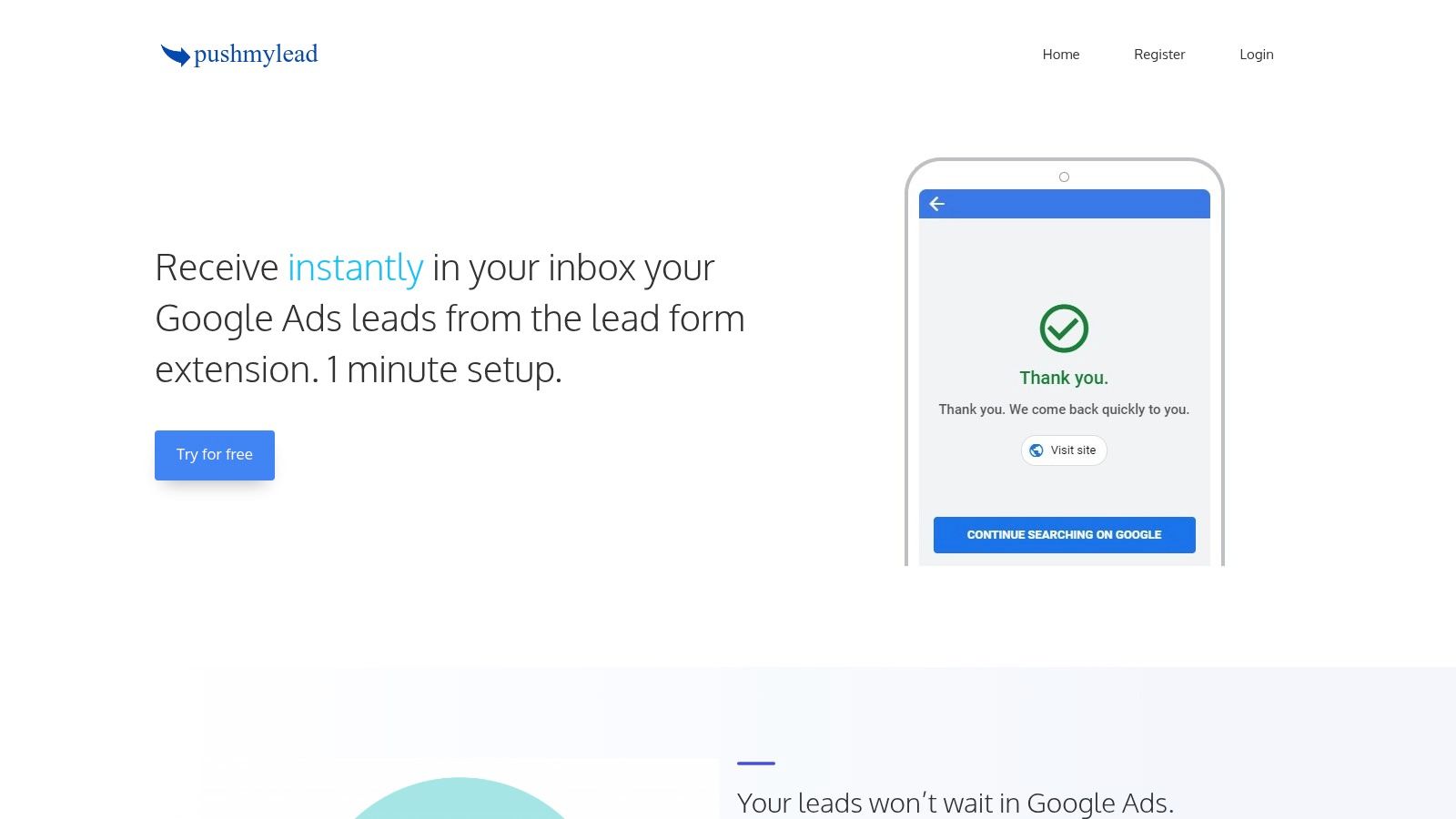
For web marketing agencies, Google Ads consultants, and businesses focused on rapid lead engagement, Pushmylead is a game-changer. By delivering leads in real-time, it empowers sales teams to act within the "golden window" of five minutes, a practice proven to increase qualification rates significantly. This tool is purpose-built for efficiency, bridging the gap between ad spend and tangible sales conversations without requiring a complex CRM or technical overhead.
Key Strengths and Use Cases
Pushmylead’s core strength is its focused simplicity. While other tools offer a wide array of features, Pushmylead perfects one essential task, making it a standout choice for specific, high-impact automation.
-
Primary Use Case: The most common application is for businesses and agencies that rely on quick lead follow-up but lack a dedicated CRM. Sales teams receive lead notifications on their phones or desktops, enabling them to initiate contact immediately, whether the lead came from a Search, Discovery, or YouTube campaign.
-
Agency Workflow Efficiency: For a Google Ads agency managing multiple client accounts, Pushmylead automates lead distribution. You can set up rules to forward leads from different clients to their respective points of contact, ensuring seamless management and client satisfaction without constant manual intervention.
-
Privacy-First Data Handling: A significant differentiator is its commitment to privacy. Pushmylead does not store personal lead data on its servers. It acts solely as a secure conduit, which is a critical feature for businesses operating under strict data protection regulations like GDPR.
Practical Implementation and Considerations
Setting up Pushmylead is exceptionally straightforward, requiring no technical expertise and typically taking less than 60 seconds. You connect your Google Ads account, select the lead form, and specify the destination email. That’s it.
Our Take: Pushmylead is a testament to the power of doing one thing exceptionally well. In the Google Ads ecosystem, where speed-to-lead is a primary driver of ROI, this tool provides a direct and measurable advantage.
However, its focused nature means it's not an all-in-one solution. While perfect for direct-to-inbox delivery, teams that need to automatically populate a CRM might find its integrations limited. The pricing structure is not publicly listed, requiring a direct inquiry for a quote. For an in-depth look at leveraging such tools, you can discover more about Google Ads lead generation strategies on Pushmylead's blog.
Website: https://www.pushmylead.com
2. Optmyzr
Optmyzr is a veteran in the PPC management space, offering a comprehensive suite of tools designed for serious practitioners who need granular control over their Google Ads accounts. It acts as a powerful automation layer, replacing the need for disparate scripts and complex spreadsheets with a unified, rule-based engine. This platform is particularly effective for agencies and in-house teams managing significant ad spend.
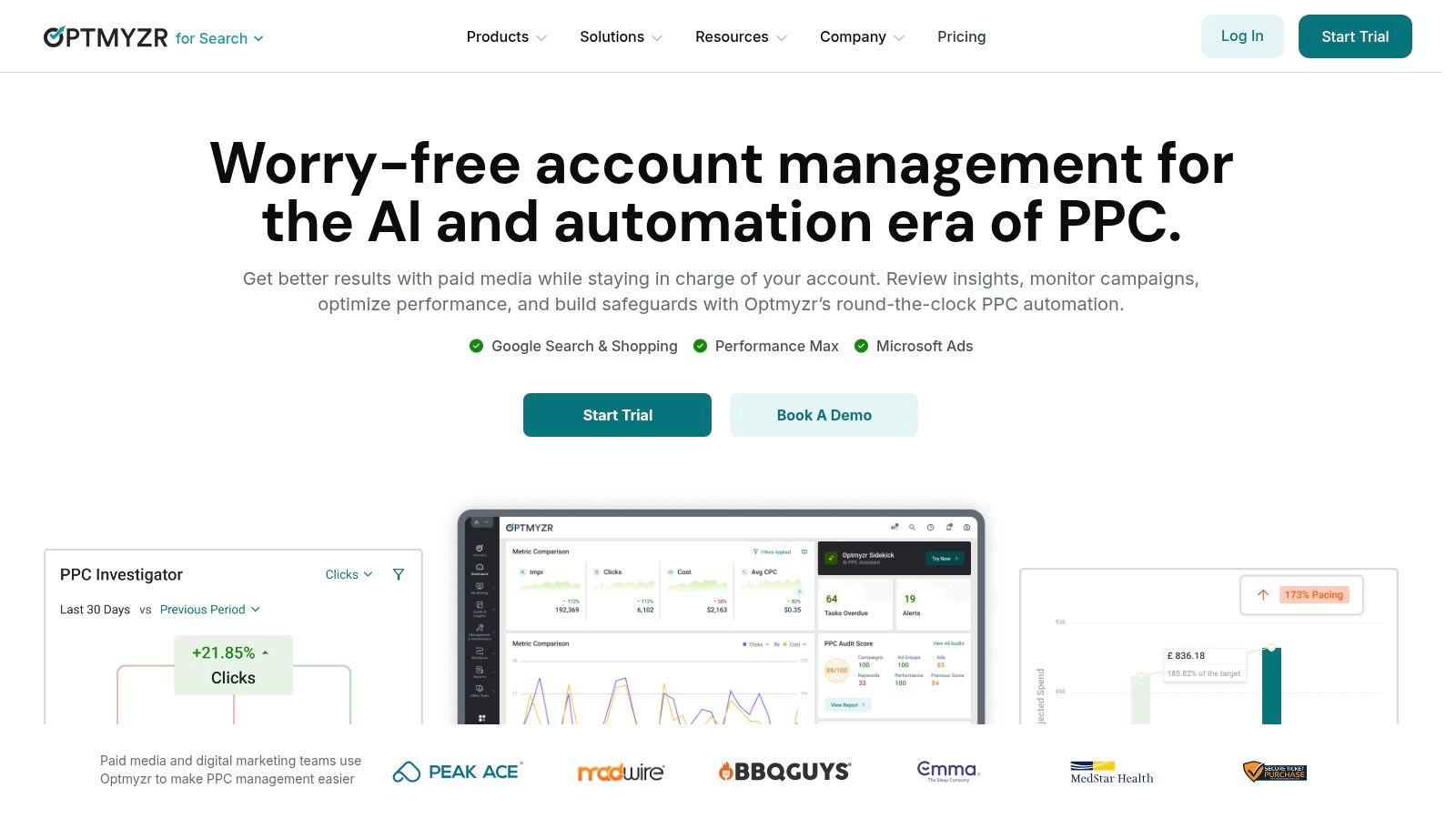
The platform's core strength lies in its "one-click optimizations" and the highly customizable Rule Engine. Users can create complex "if-then" scenarios to automate bid adjustments, pause underperforming keywords, or receive alerts for budget anomalies, all without writing a single line of code. For e-commerce businesses, the Campaign Automator is a standout feature, allowing the creation and management of thousands of campaigns directly from a product feed. This makes Optmyzr one of the most versatile google ads automation tools for feed-driven advertising strategies.
Key Details & Use Cases
- Best For: Agencies and experienced in-house PPC managers seeking deep, non-scripted automation.
- Key Feature: The Rule Engine provides sophisticated control, while the Campaign Automator is invaluable for e-commerce and inventory-based campaigns.
- Practical Tip: Start with Optmyzr's pre-built strategies and alerts. Once you're comfortable, customize them or build your own from scratch using the Rule Engine to address your account's specific needs, like managing ad spend during specific hours or pausing ads for out-of-stock products.
- Pricing: Plans start from $249/month, scaling with ad spend, positioning it as a premium tool for dedicated professionals.
- Website: https://www.optmyzr.com
3. Adalysis
Adalysis is an efficiency-focused PPC management platform designed for continuous account monitoring and testing. It excels at identifying wasted spend and performance opportunities through a comprehensive suite of automated audits and alerts. The platform constantly scans Google Ads and Microsoft Ads accounts for issues, providing actionable recommendations that can be implemented with a single click, striking a strong balance between automation and human oversight.
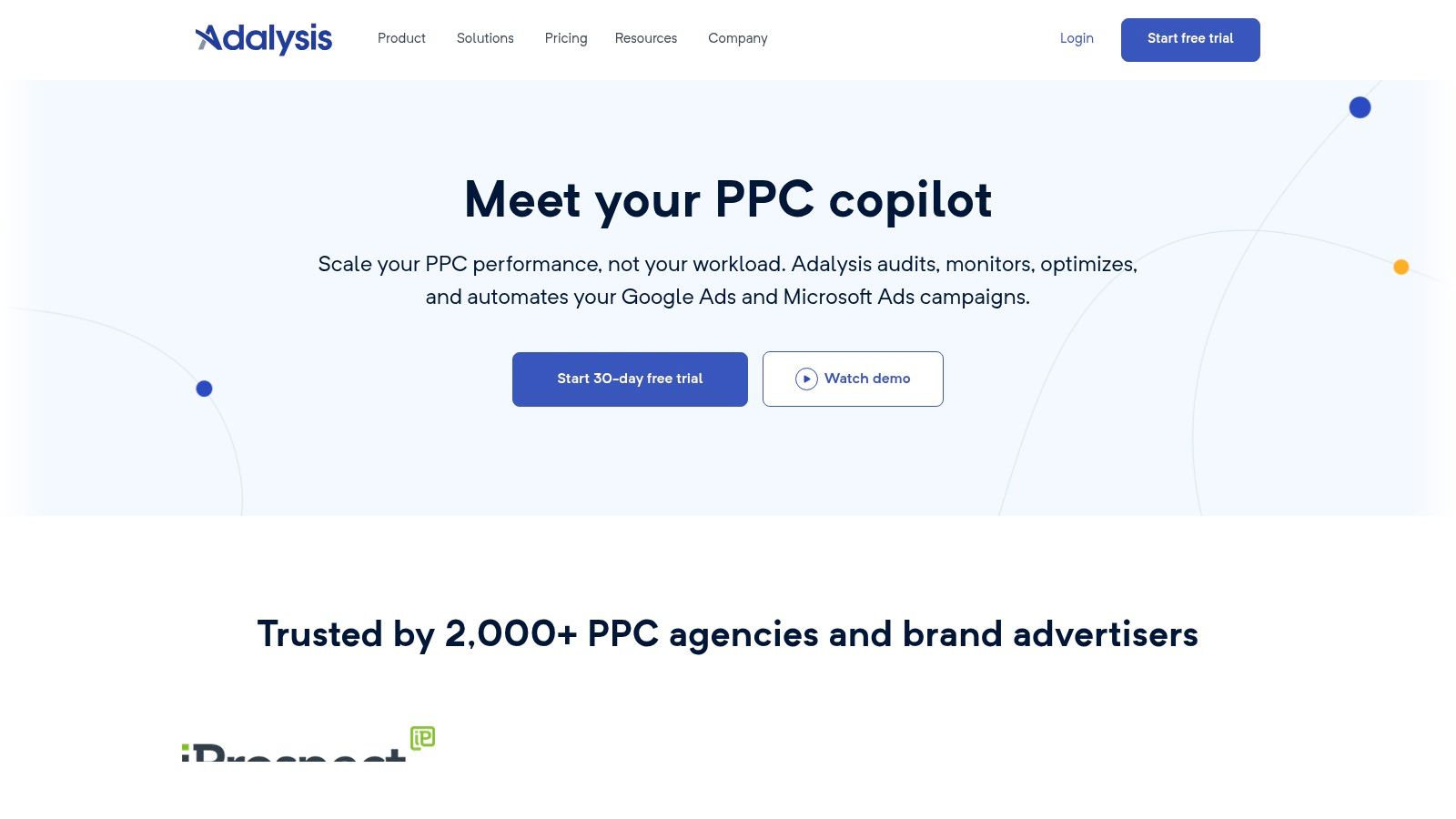
The platform’s core value lies in its granular performance analysis and robust A/B testing capabilities. It automates the tedious process of analyzing ad copy, responsive search ad (RSA) assets, and landing pages at scale, flagging winners and losers based on statistical significance. This makes Adalysis one of the most effective google ads automation tools for teams prioritizing creative optimization and incremental performance gains. Its agency-friendly model, which includes unlimited users and accounts, makes it highly scalable for growing teams.
Key Details & Use Cases
- Best For: PPC managers and agencies focused on deep performance analysis, continuous testing, and account hygiene.
- Key Feature: The Performance Analyzer tool offers over 100 automated checks, while the ad testing engine provides clear, data-driven insights for creative optimization.
- Practical Tip: Leverage the "Quality Score Monitor" to diagnose issues with ad relevance and landing page experience. Use its historical data to track how your changes impact QS over time, providing a clear feedback loop for your optimization efforts. For example, improving an ad group's QS from 5 to 8 can decrease your cost-per-click by up to 37.5%.
- Pricing: A tiered pricing model starts at $99/month, based on monthly ad spend, with a 14-day free trial available.
- Website: https://adalysis.com
4. Google Search Ads 360 (SA360)
As Google’s own enterprise-grade search management platform, Search Ads 360 (SA360) is designed for large-scale advertisers and agencies juggling complex, multi-engine campaigns. It moves beyond single-account management to provide a unified command center for automating, reporting, and optimizing search efforts across Google Ads, Microsoft Advertising, and other supported engines. Its primary value is in streamlining massive advertising programs through powerful, cross-channel workflows.
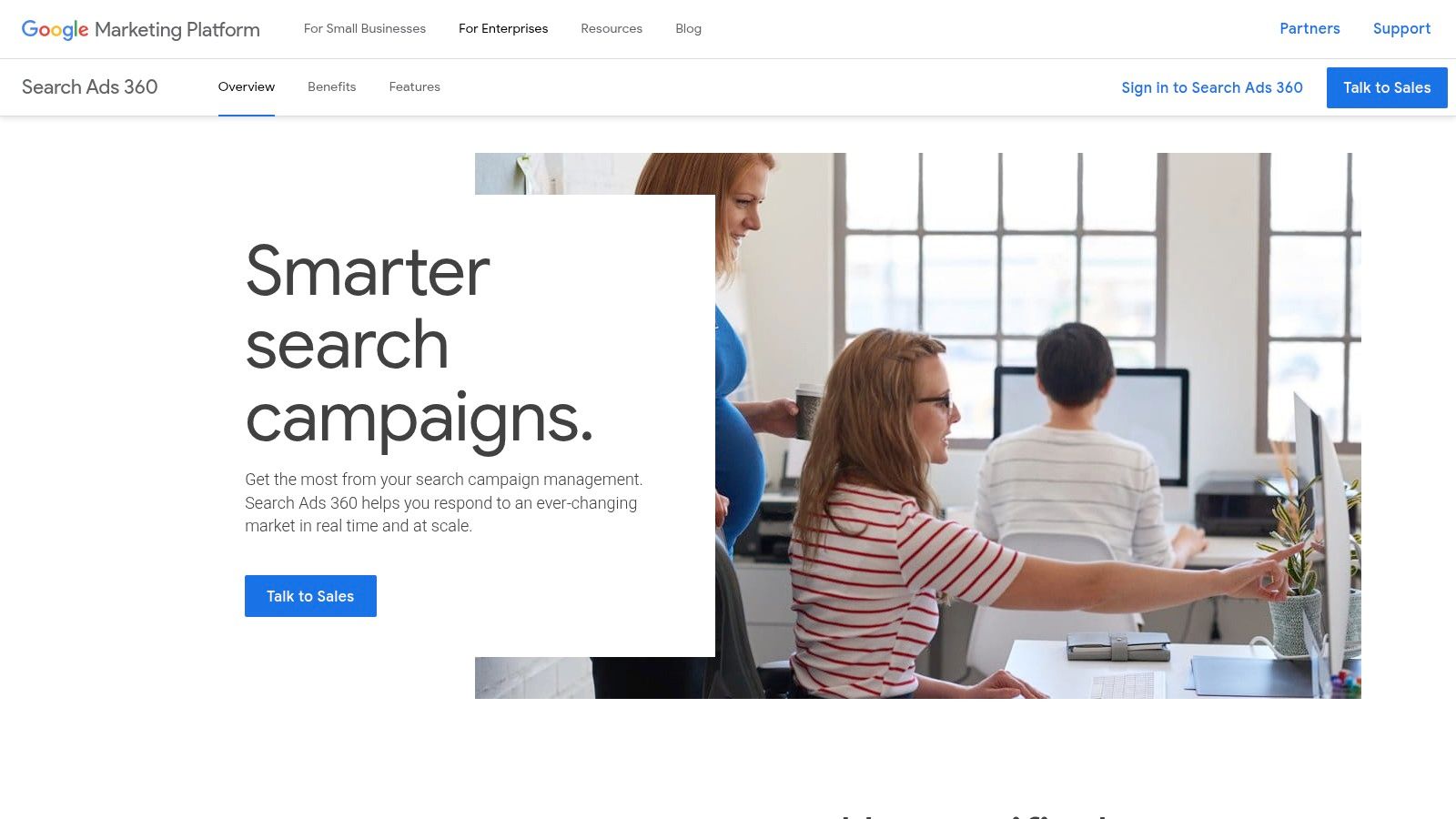
The platform's standout capabilities are its portfolio-level Smart Bidding and budget management strategies. Unlike standard Google Ads bidding, SA360 can optimize bids across different campaigns, ad groups, and even different search engines to achieve a single, overarching performance goal. This makes it one of the most sophisticated google ads automation tools for advertisers who need to allocate budget dynamically based on real-time performance data from multiple sources. Deep integration with the Google Marketing Platform stack, including Analytics 360 and BigQuery, unlocks even richer data for smarter automation.
Key Details & Use Cases
- Best For: Large enterprises and agencies managing significant, multi-engine search advertising budgets.
- Key Feature: Portfolio-level bid and budget strategies that optimize performance across multiple search engines and campaigns simultaneously.
- Practical Tip: Leverage the Budget Management feature to automate budget pacing and allocation. You can set specific spend targets and let SA360's machine learning adjust daily budgets to maximize performance without overspending, which is crucial for complex, high-spend accounts. A recent update introduced a new "Performance Center" for more advanced budget forecasting and planning.
- Pricing: Enterprise-level pricing is not publicly available and requires direct contact with the Google sales team. It's often overkill for smaller advertisers.
- Website: https://marketingplatform.google.com/about/search-ads-360/
5. Skai (formerly Kenshoo)
Skai is an enterprise-grade, omnichannel advertising platform built for large-scale advertisers who manage complex campaigns across paid search, social, and retail media. Positioned as a command center for significant ad spend, it offers sophisticated automation and AI-driven insights that go beyond native platform capabilities. Its strength lies in unifying disparate channels into a single, cohesive strategy with powerful optimization engines.
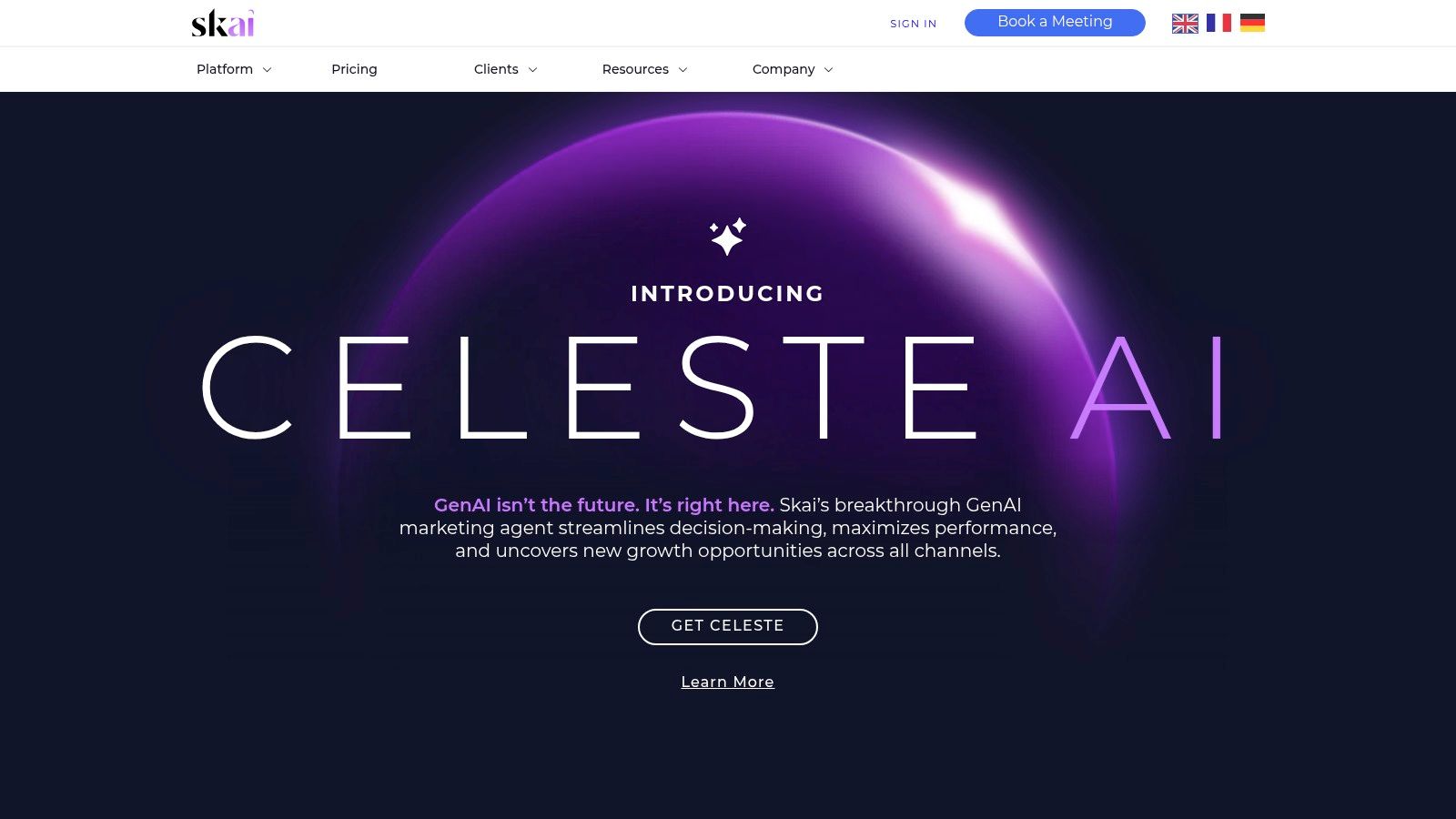
The platform’s core is its advanced algorithmic bidding, which uses machine learning to optimize towards specific business goals like revenue or profit margins. Features like the Budget Navigator provide intelligent pacing and scenario planning, allowing managers to understand ROI trade-offs before committing funds. For multi-engine advertisers, the ability to mirror campaigns and automate actions based on inventory levels makes Skai one of the most powerful google ads automation tools for large, data-rich accounts that demand granular, cross-channel control and comprehensive, scheduled reporting.
Key Details & Use Cases
- Best For: Large enterprise brands and agencies managing high-volume, multi-channel ad spend.
- Key Feature: The Budget Navigator for intelligent pacing and portfolio optimization, along with true cross-channel campaign management and reporting.
- Practical Tip: Utilize Skai's campaign mirroring feature to quickly launch and test initiatives on Microsoft Ads that have proven successful on Google Ads. Connect your product feed to enable inventory-aware automations, automatically pausing ads for out-of-stock items to prevent wasted spend.
- Pricing: Enterprise-level tiered annual pricing based on ad spend, designed for significant budgets.
- Website: https://skai.io
6. Shape
Shape distinguishes itself by focusing on one of the most critical and often stressful aspects of PPC management: budget control. Instead of delving into keyword or creative automation, Shape provides a robust framework for budget pacing and preventing overspend across multiple ad platforms, including Google Ads. It is designed for agencies and advertisers who need to confidently manage fixed monthly budgets for numerous clients without constant manual checks.
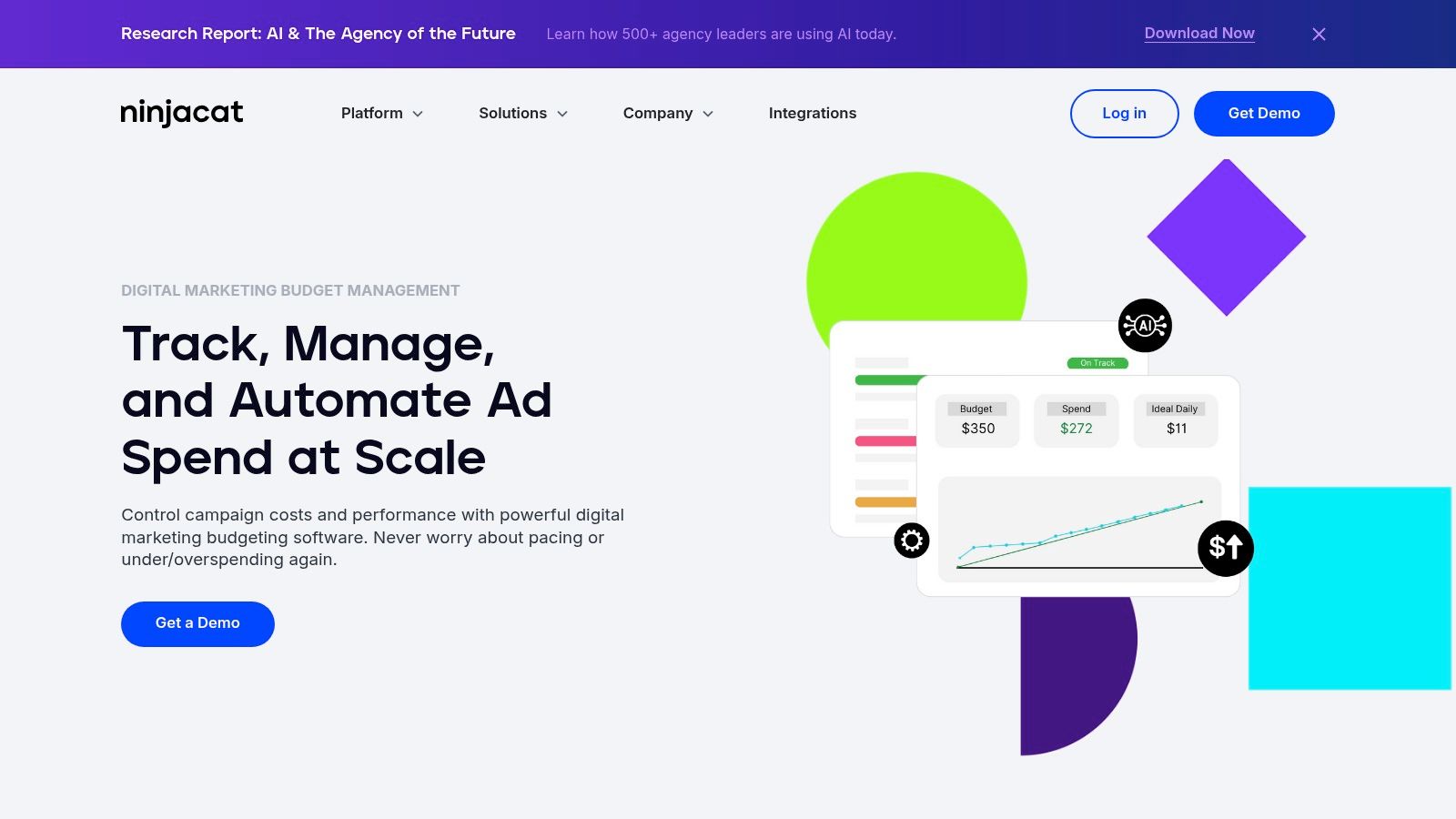
The platform's core value lies in its automated safeguards. Features like AutoPilot automatically pause campaigns when they hit their budget cap and reactivate them the next cycle, while CruiseControl makes intelligent daily budget adjustments to keep spending on track. This focus makes Shape an indispensable tool for maintaining client trust and ensuring financial discipline. While it's not a comprehensive optimization suite, its specialization in fiscal management makes it one of the most practical google ads automation tools for agencies prioritizing budget adherence above all else.
Key Details & Use Cases
- Best For: Agencies and freelancers managing multiple client accounts with strict, fixed monthly ad budgets.
- Key Feature: AutoPilot and CruiseControl offer powerful, automated budget pacing and overspend protection that works 24/7.
- Practical Tip: Use the Budget Pacer at the beginning of each month to analyze spend projections. If a campaign is projected to overspend, you can proactively enable CruiseControl to automatically throttle its daily budget, preventing end-of-month panic. This is especially useful for Google Ads accounts where daily spend can fluctuate up to 2x the set daily budget.
- Pricing: Offers a free plan for one client. Paid plans start at $299/month, scaling with ad spend and offering unlimited users.
- Website: https://shape.io
7. Channable
Channable is a powerhouse for e-commerce businesses and advertisers whose strategies are built around a product or data feed. It excels at transforming raw product data into thousands of highly relevant, optimized ads for Google Search, Shopping, and Performance Max. The platform serves as a central hub for feed management and ad creation, eliminating the painstaking manual work of updating campaigns based on inventory, pricing, or promotional changes.
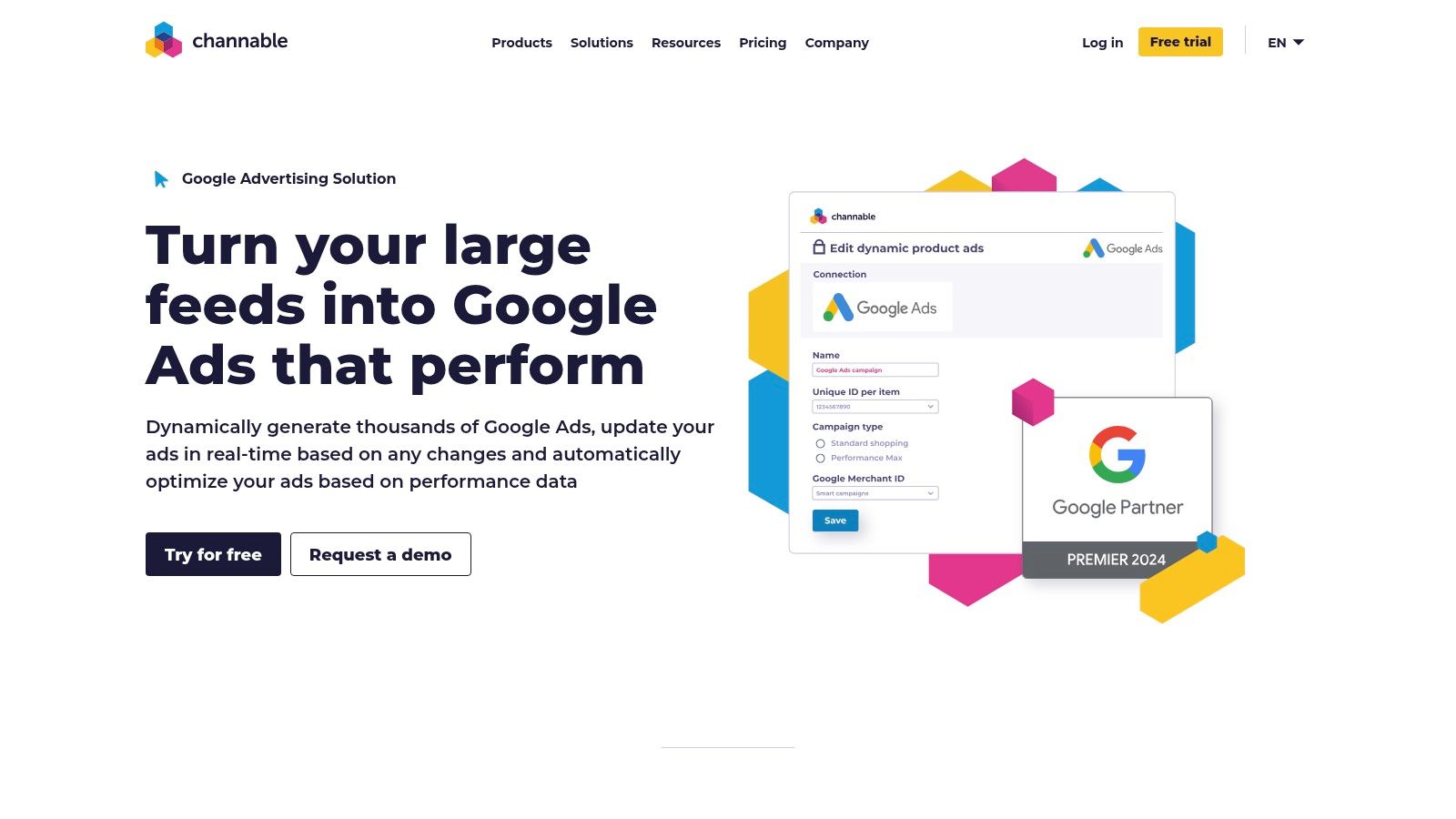
The core of Channable’s offering is its powerful rule-based engine, which allows you to segment your catalog and build dynamic ad templates. You can automatically create ads for every product, brand, or category, and even enrich your campaigns with business data like stock levels or margins. This makes it one of the most effective google ads automation tools for advertisers managing large, dynamic inventories, as it ensures ads are always synchronized with real-time business data. Its support for CSS programs also offers a direct path to reducing Shopping ad costs.
Key Details & Use Cases
- Best For: E-commerce businesses, retailers, and agencies managing large product catalogs and feed-driven campaigns.
- Key Feature: The dynamic ad generator, which builds text, Shopping, and Performance Max campaigns directly from a product feed, coupled with real-time synchronization.
- Practical Tip: Use Channable's rules to segment your Performance Max campaigns. For instance, create separate asset groups or campaigns for high-margin products, new arrivals, or items on sale. This gives you more granular control over budget and bidding than a single, monolithic PMax campaign.
- Pricing: Plans are customizable based on the number of items and projects. Pricing starts around €99/month, scaling up with usage.
- Website: https://www.channable.com/products/ppc-tool/google-ads
8. Revealbot
Revealbot brings a highly intuitive, visual approach to multi-platform ad automation, making it a strong contender for teams that want to build complex rules without touching a line of code. Originally known for its social media ad automation, its expansion into Google Ads provides a unified, script-free environment for managing campaigns. The platform excels at translating complex "if-then" logic into a simple, drag-and-drop interface.
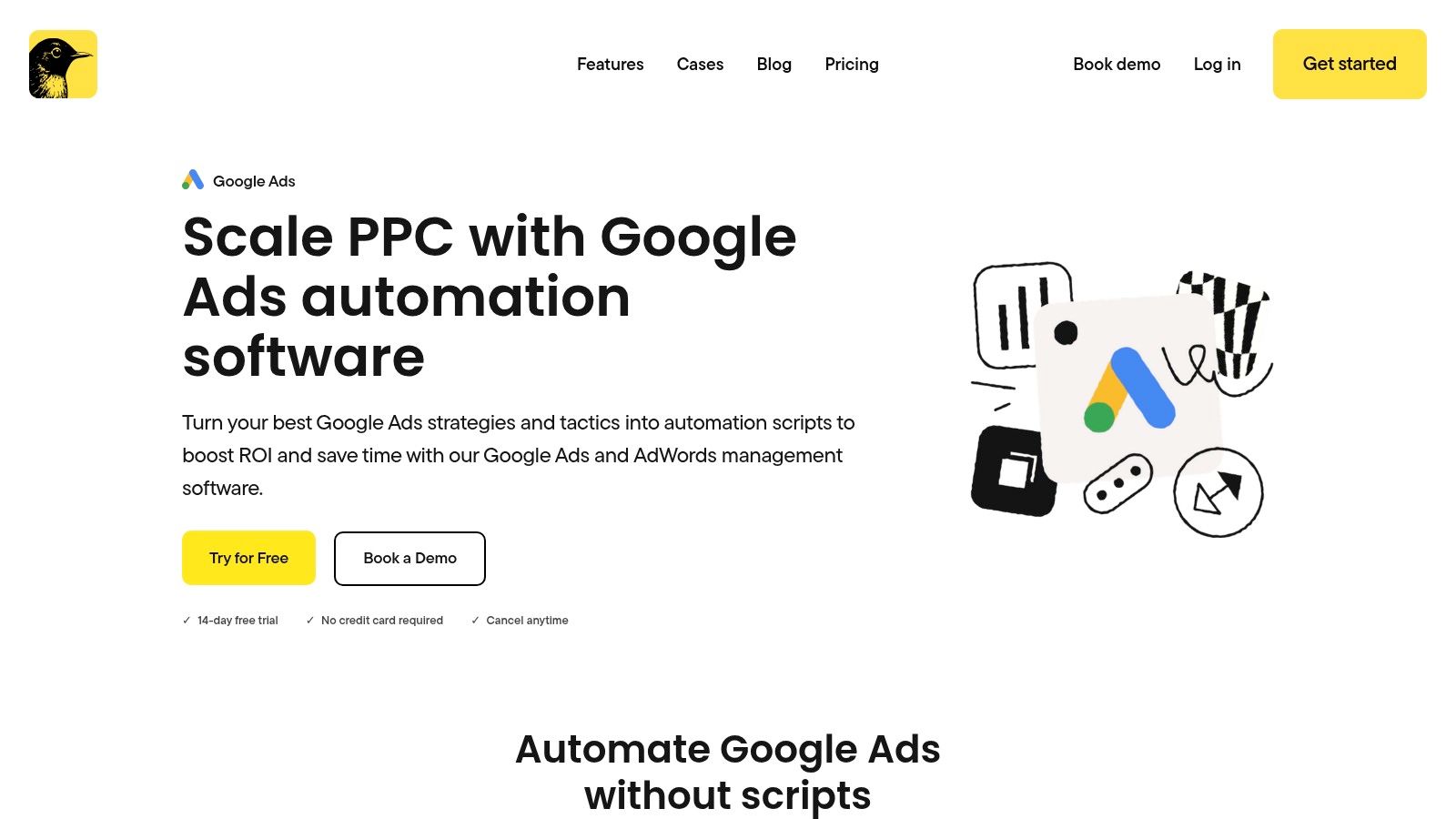
The core of Revealbot's offering is its no-code automation builder, which supports over 20 actions and allows for nested conditions. This enables advertisers to create sophisticated rules that might otherwise require custom scripts, such as pausing ad groups with high CPA but also a low conversion rate. With rules that can run as frequently as every 15 minutes and robust Slack/email notifications, it ensures timely adjustments and keeps teams informed. This frequent execution makes Revealbot one of the most responsive google ads automation tools for fast-paced accounts.
Key Details & Use Cases
- Best For: Agencies and teams managing multiple ad platforms who prefer a visual, no-code rule builder.
- Key Feature: The visual, drag-and-drop rule builder with nested logic and frequent 15-minute execution cycles.
- Practical Tip: Leverage the Google Sheets integration to pull in external data (like profit margins or inventory levels) as a condition in your automation rules. This allows you to create highly customized rules that go beyond standard Google Ads metrics.
- Pricing: Plans start at $83/month when billed annually, based on monthly ad spend.
- Website: https://revealbot.com/google-ads-automation
9. TrueClicks
TrueClicks operates as a dedicated quality assurance and monitoring platform, acting as a crucial "second set of eyes" for your Google Ads accounts. Instead of focusing on bid management or creative generation, it provides a continuous auditing layer that checks for costly mistakes, missed opportunities, and deviations from best practices. This makes it an essential supplementary tool for agencies and in-house teams who want to maintain high standards and prevent budget waste.
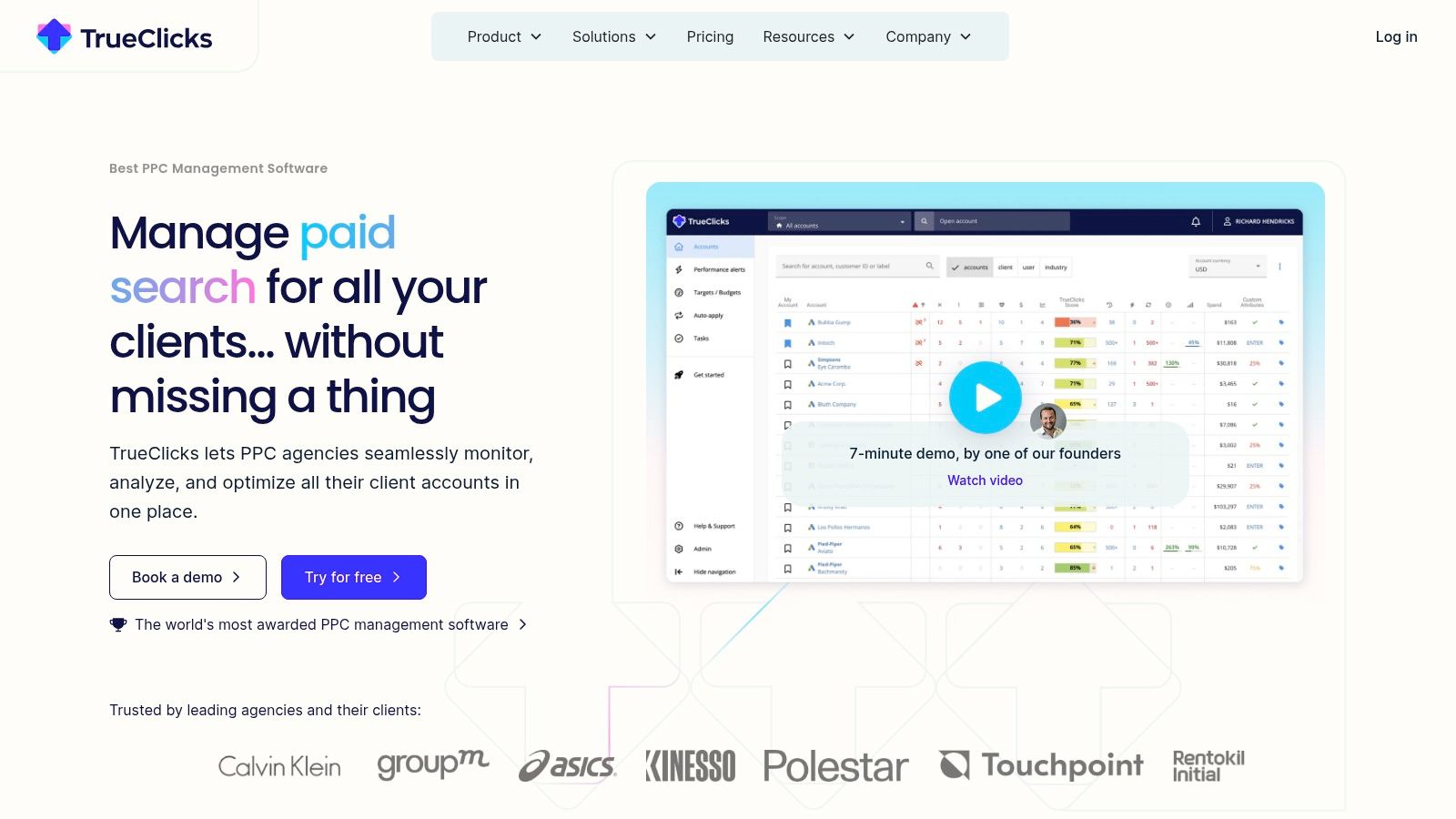
The platform's power comes from its 80+ audit checks and 50+ monitoring alerts, which proactively flag issues like conversion tracking errors, conflicting negative keywords, or broken URLs. TrueClicks excels at budget pacing and KPI tracking, giving clear visuals of actual performance against targets. This allows managers to quickly identify and address problems before they escalate. For teams looking to build a robust QA process, TrueClicks is one of the most effective google ads automation tools for ensuring consistent account health and performance hygiene.
Key Details & Use Cases
- Best For: Agencies and PPC managers needing an automated QA system to monitor account health and enforce best practices.
- Key Feature: The extensive library of automated checks provides a comprehensive audit score, while budget and KPI pacing keeps campaigns on track.
- Practical Tip: Integrate TrueClicks with Slack or Microsoft Teams to receive real-time alerts. This turns the platform into a proactive monitoring system, allowing your team to fix critical issues like a sudden drop in conversions the moment they happen.
- Pricing: Offers a generous free-forever plan for accounts with up to $50K monthly ad spend. Paid plans scale from there, with unlimited users and accounts per tier.
- Website: https://www.trueclicks.com
10. Adspert
Adspert positions itself as an AI-driven optimization platform that extends beyond just search ads, covering marketplaces like Amazon alongside Google and Microsoft Ads. Its unique selling proposition is a performance-linked pricing model, which aligns its success directly with the advertiser's results. This makes it an intriguing option for businesses that prefer a variable cost structure tied to campaign performance rather than a fixed monthly subscription.
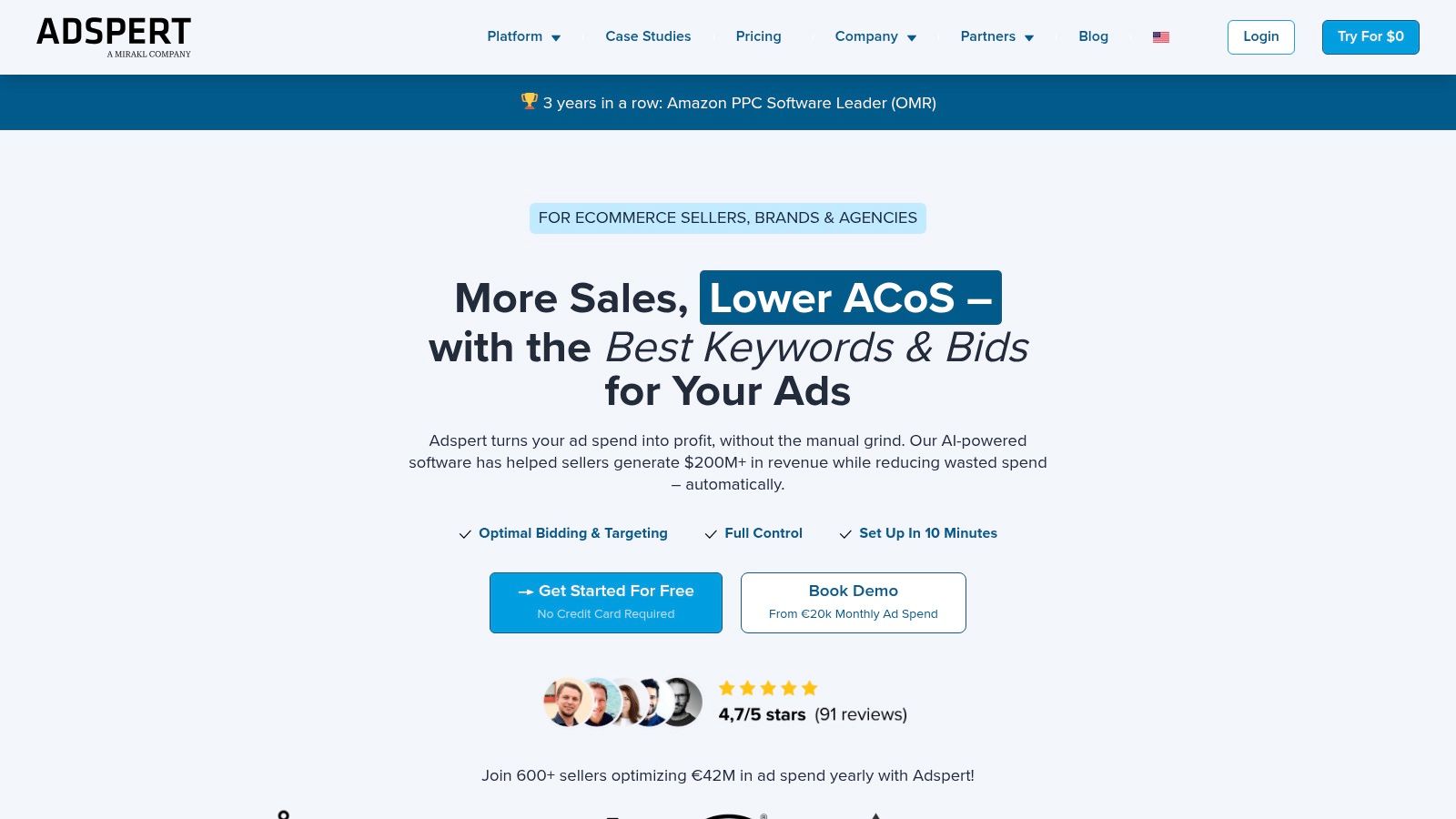
The platform leverages machine learning to automate bidding and budget allocation, aiming to maximize profitability based on user-defined goals such as ACoS or ROAS. A key feature is its goal simulation, which allows advertisers to forecast potential outcomes before committing to a new target. While its roots are strong in the e-commerce and marketplace ecosystem, its capabilities as one of the more unique google ads automation tools are notable, especially for retailers managing campaigns across multiple channels. However, teams focused solely on Google Ads should be aware that it's an optional add-on with its own commission fees.
Key Details & Use Cases
- Best For: E-commerce businesses and agencies managing ads across Google, Microsoft, and Amazon who prefer performance-based pricing.
- Key Feature: The goal simulation tool provides valuable forecasting for ROAS and ACoS targets before implementation.
- Practical Tip: Use the 30-day free trial to evaluate the AI's bidding recommendations against your current strategy. Pay close attention to how it balances budget allocation between your search and marketplace campaigns if you're using it for both.
- Pricing: Performance-based model, typically a commission on ad spend. Google Ads support is an optional, paid add-on.
- Website: https://www.adspert.net
11. Zapier (Google Ads Integrations)
While not a dedicated PPC platform, Zapier is a master connector, enabling powerful workflow automation between Google Ads and over 6,000 other applications. It operates on a simple "trigger-and-action" model, allowing advertisers to build custom automations without writing any code. This makes it an essential tool for bridging data gaps, streamlining lead management, and enriching your Google Ads data with information from external systems.
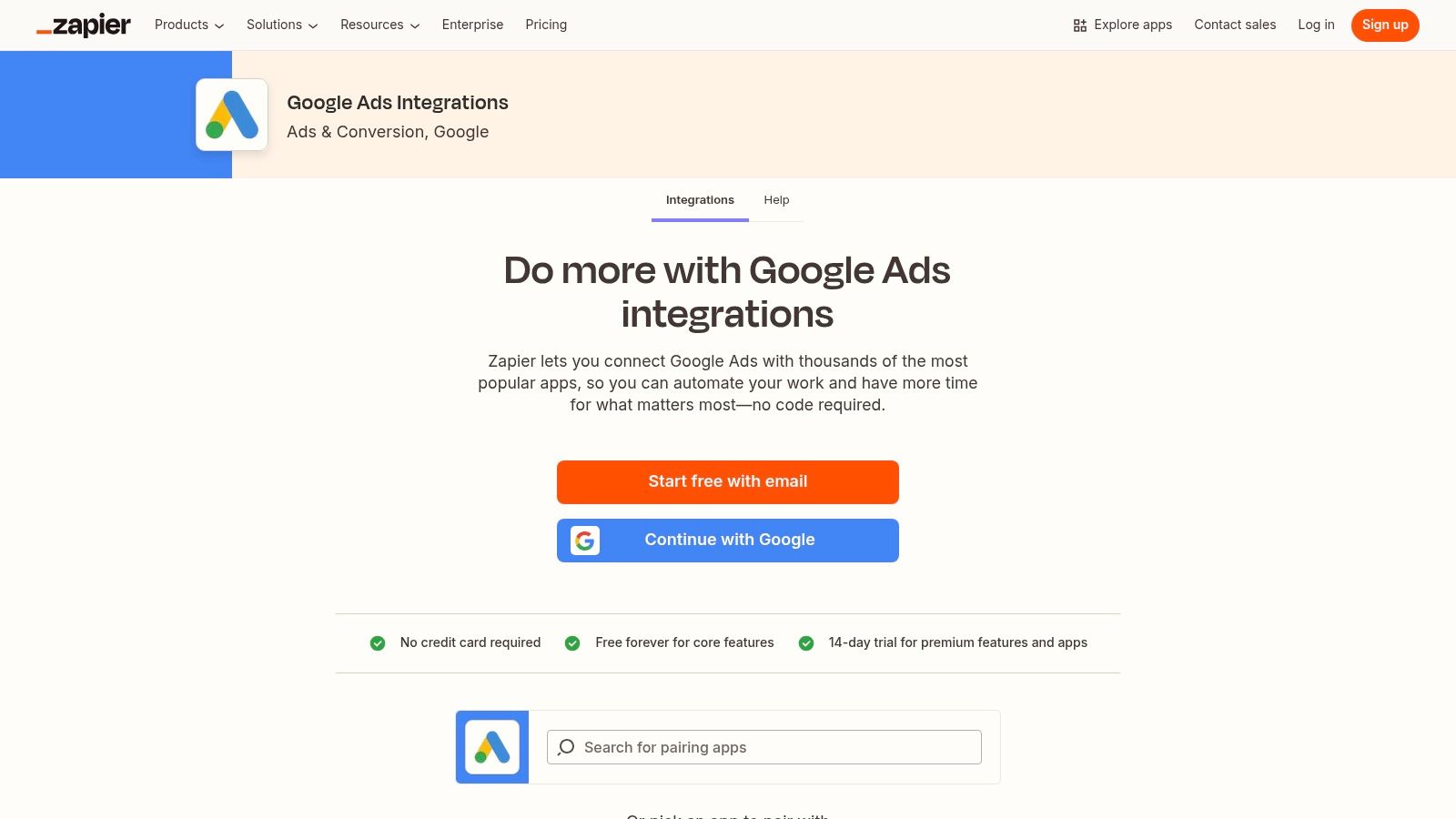
The platform's strength lies in its incredible flexibility. You can create "Zaps" that trigger when a new lead comes through a Google Ads lead form, automatically adding that contact to a CRM like Salesforce, notifying a sales team in Slack, and adding them to an email marketing sequence in Mailchimp. For e-commerce, it can send offline conversion data back to Google Ads when a purchase is completed in Shopify, providing more accurate performance data. This ability to connect disparate systems makes Zapier one of the most versatile google ads automation tools for marketers who need to orchestrate complex, multi-platform workflows.
Key Details & Use Cases
- Best For: Marketers and agencies needing to automate lead management and data synchronization between Google Ads and their broader martech stack.
- Key Feature: Its massive library of app integrations allows you to connect Google Ads to virtually any CRM, spreadsheet, or communication tool you use.
- Practical Tip: Use Zapier to create a workflow for new Google Ads lead form submissions. Set up a Zap that instantly sends lead details to your CRM, adds the contact to a "new lead" audience list in your email platform, and posts a notification in a dedicated Slack channel for immediate follow-up.
- Pricing: Offers a free plan with limited functionality. Paid plans start at around $19.99/month (billed annually) and scale based on the number of tasks you run.
- Website: https://zapier.com/apps/google-ads/integrations
12. Google Ads Scripts (Official)
For advertisers who demand complete control and have the technical skills to match, Google Ads Scripts offer the ultimate in bespoke automation. This native solution allows you to programmatically manage nearly every aspect of your account using JavaScript directly within the Google Ads interface. It’s the original, most powerful form of automation, providing a free alternative to third-party tools for those who aren't afraid to get their hands dirty with code.
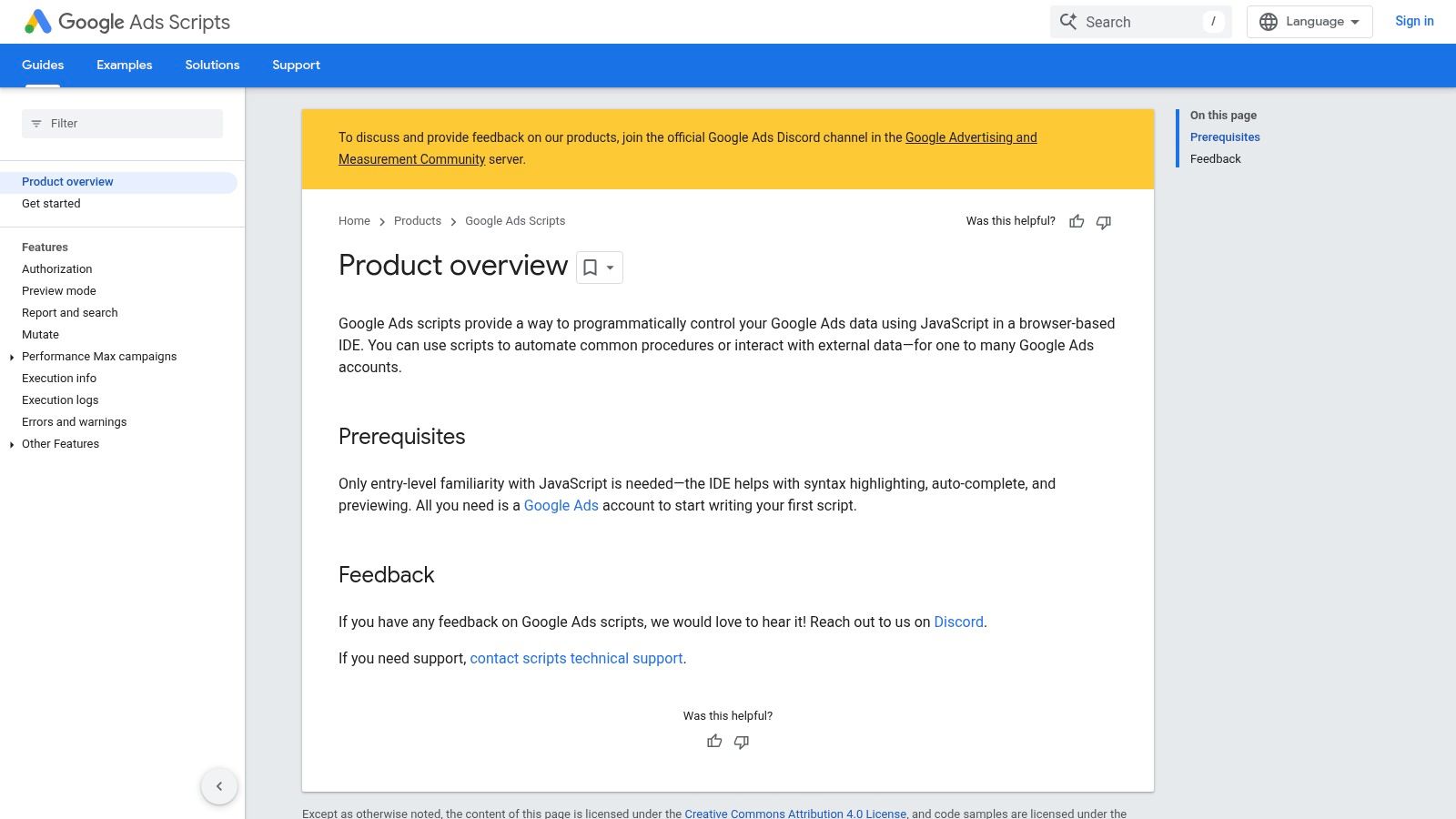
Unlike pre-built platforms, scripts provide a blank canvas. You can create custom logic for anything from pausing ads for out-of-stock products by pulling data from an external URL to generating highly specific performance reports that third-party tools can't produce. With support for modern JavaScript and the ability to run scripts at the MCC level, agencies can efficiently manage complex, multi-account workflows. This makes Google Ads Scripts one of the most flexible and cost-effective google ads automation tools available, limited only by your coding ability and Google's execution quotas.
Key Details & Use Cases
- Best For: Technically proficient PPC managers, developers, and agencies needing custom, fine-tuned automation without third-party costs.
- Key Feature: Unmatched flexibility to create custom rules, integrate with external data sources, and automate proprietary workflows that packaged software cannot handle.
- Practical Tip: Don't start from scratch. Leverage Google's extensive library of official script examples for common tasks like broken link checking or budget management. The latest version of Scripts now allows integration with Google Cloud services, opening up powerful possibilities like connecting to BigQuery for advanced data analysis.
- Pricing: Completely free to use within any Google Ads account.
- Website: https://developers.google.com/google-ads/scripts
Google Ads Automation Tools: Feature Comparison
| Product | Core Features / Automation | User Experience / Quality ★★★★☆ | Value Proposition 💰 | Target Audience 👥 | Unique Selling Points ✨ | Price Points 💰 |
|---|---|---|---|---|---|---|
| 🏆 Pushmylead | Instant lead forwarding from Google Ads to inbox | ★★★★☆ Fast setup, privacy-focused | Saves time, no CRM needed, boosts lead follow-up | Agencies, consultants, Google Ads users | Lightning-fast setup, privacy-compliant, direct inbox delivery | Contact for pricing |
| Optmyzr | Rules-based automations, budget pacing, alerts | ★★★★☆ Robust but learning curve | Deep automation without coding | Agencies, in-house PPC teams | Complex rules engine, feed-driven campaign creation | Mid to high, serious users |
| Adalysis | Automated audits, A/B testing, budget control | ★★★★☆ Strong control, audits transparency | Balance automation and control | Agencies managing multiple accounts | Unlimited users/accounts per MCC | Mid-range |
| Google Search Ads 360 (SA360) | Cross-engine automation, portfolio bidding | ★★★★★ Enterprise-grade control | Enterprise solution for large advertisers | Large advertisers/agencies | Cross-channel automation, unified reporting | Enterprise pricing, sales contact |
| Skai (formerly Kenshoo) | AI bidding, budget optimizer, cross-channel dashboards | ★★★★★ Enterprise-level automation | AI-driven insights for high spenders | High-spend advertisers | Transparent pricing, algorithmic bidding | High annual fees |
| Shape | Budget pacing, spend safeguards | ★★★★☆ Practical, focused UX | Prevents overspending, free tier available | Agencies managing budgets | Auto-pause campaigns to manage caps | Free tier + paid plans |
| Channable | Feed-driven ad creation, real-time sync | ★★★★☆ Ecommerce specialized | Saves time for large catalogs | Ecommerce advertisers | Dynamic product ads, CSS fee reduction | Tiered pricing |
| Revealbot | No-code automation, nested logic, frequent runs | ★★★★☆ Visual automation builder | Rapid rule deployment, multi-platform | Teams preferring no-code | Drag-and-drop rule building, Slack/email alerts | Mid-range |
| TrueClicks | Audits, monitoring, budget pacing | ★★★★☆ Clear, actionable QA insights | Free tier, unlimited users/accounts | Agencies needing QA oversight | Waste prevention automation | Free tier + paid plans |
| Adspert | AI bidding and budget optimization | ★★★☆☆ Performance-based, marketplace focus | Performance-linked pricing | Agencies, marketplace advertisers | AI-driven bid and budget suggestions | Commission based on results |
| Zapier (Google Ads Integrations) | No-code app integrations, triggers, workflows | ★★★★☆ Flexible, widely used | Connects Google Ads to 1000+ apps | Non-technical users, marketers | Extensive app ecosystem, no coding required | Freemium + paid plans |
| Google Ads Scripts (Official) | Custom JavaScript automation | ★★★★☆ Very flexible, native integration | Free, full control | Developers, advanced users | Native Google Ads automation, high customization | Free |
Choosing the Right Automation Tool for Your Google Ads Strategy
Navigating the landscape of Google Ads automation tools can feel overwhelming, but the journey to finding the right fit is a strategic process, not a race to adopt the most feature-rich platform. As we've explored, the "best" tool is entirely subjective and depends on your unique operational needs, team structure, and primary campaign objectives. The core takeaway is that automation isn't about replacing the strategist; it’s about empowering them with better data, faster execution, and more time for high-level thinking.
From the enterprise-grade power of Google Search Ads 360 and Skai to the hyper-focused utility of tools like Pushmylead for lead form management, the spectrum of solutions is vast. Your selection process should be an internal audit of your biggest time sinks and most significant opportunities for improvement. The true power of these platforms is unlocked when they are aligned with a clear business goal.
Key Considerations for Your Final Decision
To distill this comprehensive list into a practical choice, consider your needs through these critical lenses:
- Primary Pain Point: What is the single biggest bottleneck in your current Google Ads workflow? Is it tedious bid adjustments, slow ad copy testing, complex budget pacing across multiple accounts, or inefficient lead follow-up? A tool like Adalysis excels at A/B testing, while Shape is built for agency budget management. Clearly defining your main problem will immediately narrow your options.
- Team Skillset and Resources: Be realistic about your team's technical capabilities. While Google Ads Scripts offer unparalleled customization, they require a developer or a PPC professional comfortable with JavaScript. Conversely, platforms like Optmyzr or Revealbot are designed with user-friendly interfaces that allow marketers to build complex rule-based automations without writing a single line of code.
- Scalability and Business Model: Your choice of tool should reflect your business structure. A multi-client agency will derive immense value from platforms offering robust reporting and multi-account dashboards. An e-commerce brand with thousands of SKUs will find a product-feed-centric tool like Channable indispensable for creating dynamic campaigns at scale.
- Integration with Your Existing Tech Stack: A powerful tool that doesn’t communicate with your CRM or analytics platform can create more problems than it solves. Evaluate how a potential tool will fit into your ecosystem. Using a flexible connector like Zapier can bridge gaps, but native integrations often provide a smoother, more reliable experience.
From Automation to Intelligence
The evolution of these platforms shows a clear trend: we are moving beyond simple rule-based automation and into the realm of AI-driven optimization. A recent announcement from Google detailed the forthcoming integration of Gemini AI models directly into Performance Max campaigns, which will automatically generate new text and image assets based on campaign context. This shift underscores the importance of not just automating tasks, but augmenting your strategic capabilities. While the tools handle the computational heavy lifting, your role evolves to focus on setting the right goals, interpreting performance data, and steering the overall strategy.
To broaden your understanding of this landscape, you can also explore a general overview of the top AI tools for business automation that extend beyond just Google Ads. This wider perspective can help you see how different technologies can connect to create a more efficient marketing and sales engine.
Ultimately, the goal is to build a smarter, more resilient Google Ads program. The right automation tool acts as a force multiplier, freeing you from repetitive tasks and providing the insights needed to make impactful decisions. Don't be afraid to start small. Implement a tool to solve one specific problem, master it, and then expand its use. This iterative approach ensures a higher adoption rate and a more tangible return on your investment, transforming your Google Ads management from a reactive chore into a proactive driver of growth.
Ready to automate the most critical part of your lead generation funnel? Pushmylead instantly sends your Google Ads lead form submissions to your sales team or CRM, closing the gap between interest and conversation. Stop letting valuable leads go cold and start converting them in real-time by visiting Pushmylead to see how it works.
