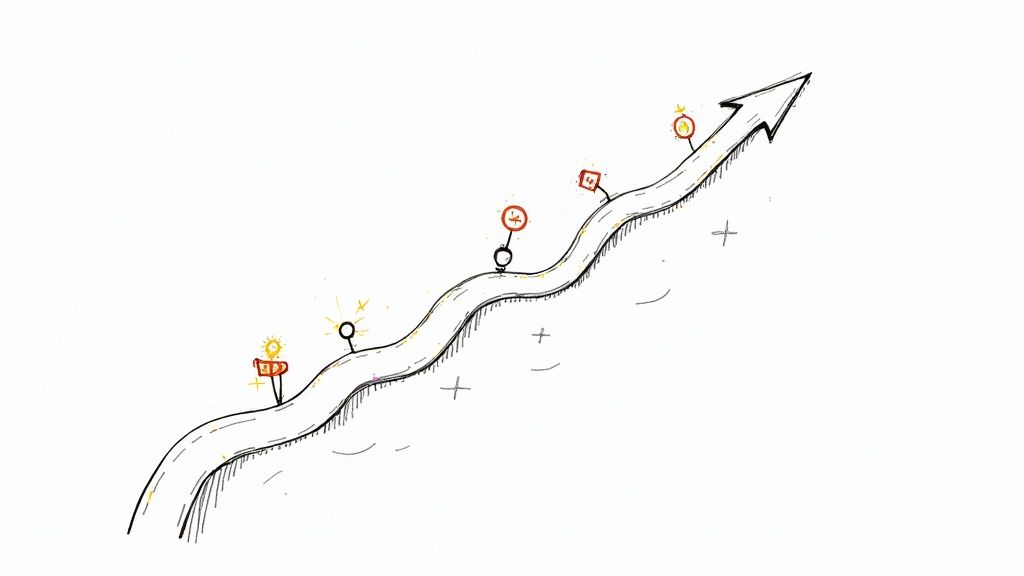Your Google Ads budget is the financial engine of your campaigns. It's not just a number you set and forget—it's the primary control you have over how often your ads appear and who sees them.
Think of it like the fuel in a high-performance car. The more fuel you put in the tank, the farther you can drive. Your budget is the fuel for your advertising engine, and managing it strategically is the key to winning the race for customers.
What Is a Google Ads Budget and Why It Matters
A clear budget is the bedrock of any successful pay-per-click (PPC) campaign. It's the maximum amount you've authorized Google to spend on a campaign over a specific period. Without this hard limit, your ad costs could spiral, turning a powerful marketing tool into a financial drain.
Let's stick with the road trip analogy. The money you set aside for fuel each day dictates how many miles you can cover. A bigger budget lets you travel further and reach more destinations (your customers). A smaller one forces you to be highly strategic about your route. That’s precisely how a Google Ads budget works—it directly controls your campaign's reach, visibility, and longevity.
The Core of Campaign Control
Mastering your budget is crucial. Google Ads continues to dominate the search landscape with an 81.95% search engine market share in 2024, making it the primary battlefield for customer attention. The platform's advertising revenue, which hit a staggering $192.2 billion in just the first nine months of 2024, underscores its central role for businesses worldwide.
This screenshot from Google itself gets straight to the point: it’s all about getting results that matter to your business.
As the image highlights, your budget is the mechanism that turns goals—whether that’s more website visits, phone calls, or sales—into tangible outcomes.
Understanding Budget Types
Before you can effectively manage your spend, you need to understand your options. Google offers two primary methods for allocating your funds across campaigns.
- Daily Budgets: This is the most common approach. You set an average amount you aim to spend per day on a single campaign, giving you granular control.
- Shared Budgets: This offers more flexibility. You set one central budget that multiple campaigns can draw from, which is ideal for reallocating funds automatically to campaigns with the most opportunity on any given day.
If you’d rather have an expert manage this from the start, you can explore professional PPC services for your business. But either way, mastering these fundamental budget settings is the first step toward taking full control of your campaign performance.
How to Calculate the Right Starting Budget
Setting your initial Google Ads budget can feel like a shot in the dark. How much is too much? How little is too little? The key is to replace guesswork with a data-driven calculation, using a simple, goal-oriented formula.
Before crunching any numbers, ensure your ad spend aligns with your broader business objectives. This is where having a smart marketing strategy for small businesses is invaluable, as it gives your ad budget a clear purpose. Once you know what you're trying to achieve, you can determine the required investment.
The Foundational Budget Formula
The most reliable way to arrive at a realistic starting number is to work backward from your desired outcome. You'll need three key data points: your target number of conversions, your estimated conversion rate, and the average cost-per-click (CPC) for your target keywords.
Here’s the simple formula that ties it all together:
(Target Conversions / Conversion Rate) * Average CPC = Recommended Monthly Budget
Let's walk through a practical example. Suppose your goal is 10 new leads this month (Target Conversions). If historical data shows that about 5% of your ad clicks convert into a lead (Conversion Rate), you'll need to generate 200 clicks to hit your target (10 / 0.05).
If the average click costs you $3.00 (Average CPC), your recommended starting budget would be $600 per month (200 * $3.00). This approach anchors your ad spend to measurable results from day one.
Adjusting for Business Scale
Of course, a budget isn't one-size-fits-all. The right amount depends entirely on your business's size, industry, and competitive landscape. A local electrician serving a single town has vastly different needs than a national e-commerce brand.
The infographic below visualizes how these variables work together to form a recommended budget for a specific goal.
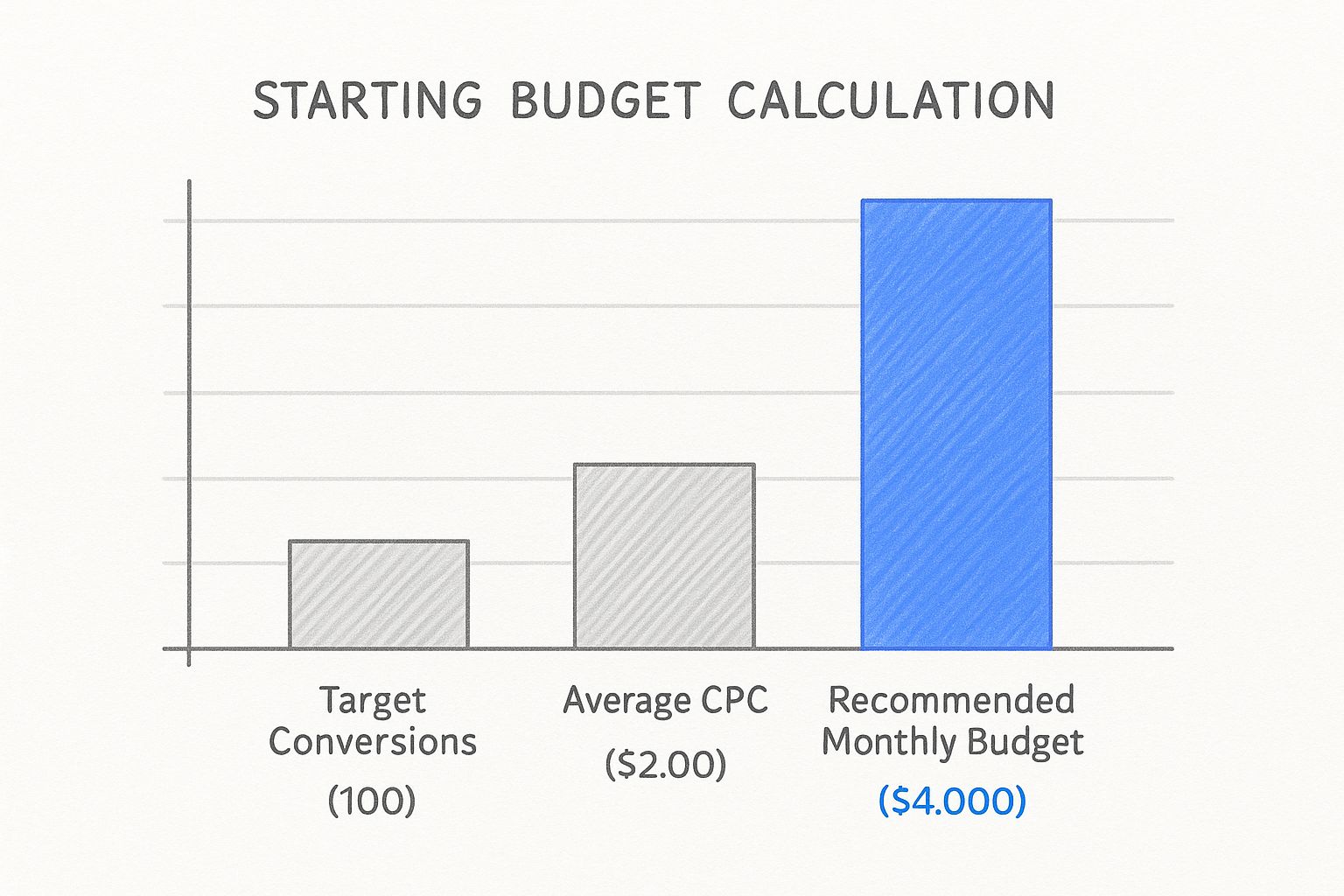
As you can see, a more ambitious goal—like 100 conversions—naturally demands a larger budget, especially when accounting for the average cost of each click.
Your business's scale is a critical factor. To provide real-world context, here are some typical budget ranges based on business size.
Sample Monthly Google Ads Budgets by Business Size
This table illustrates typical starting budget ranges for Google Ads campaigns based on the size and scale of the business.
| Business Size | Typical Monthly Budget | Primary Goal |
|---|---|---|
| Small/Local | $1,000 – $2,000 | Generate local leads, test the market |
| Mid-Sized | $3,000 – $7,000 | Scale lead generation, expand reach |
| Large/National | $10,000+ | Dominate market share, drive high-volume sales |
These figures are starting points. Smaller companies often begin in the $1,000 to $2,000 range to gather sufficient data and identify winning strategies. Mid-sized businesses might invest $3,000 to $7,000 to aggressively scale campaigns, while large-scale operations frequently spend well over $10,000 per month to maintain market leadership.
This approach ensures your budget is ambitious enough to make an impact yet realistic for your current business stage.
Choosing Between Daily and Shared Budgets
When setting up a Google Ads budget, you’ll face a key decision: set a daily budget for each campaign or pool your funds into a shared budget for multiple campaigns. There's no single right answer—the best choice depends on your account structure, goals, and management style.
A daily budget is like giving each of your children a specific lunch money allowance. Each one gets a set amount, and that's it. It's the most straightforward approach, offering tight control over how much you spend on any single campaign.
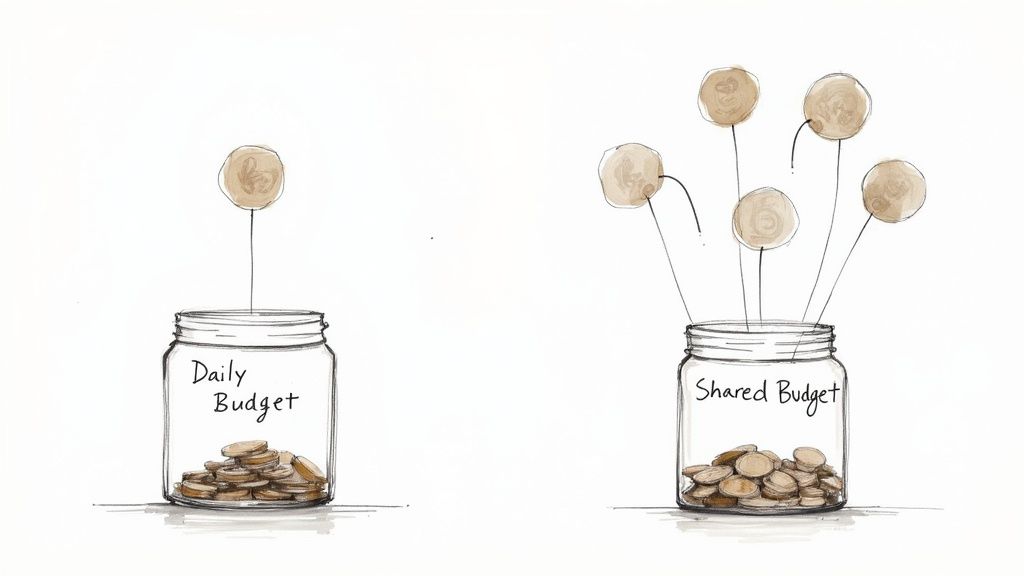
This method is excellent for preventing a high-performing but lower-priority campaign from consuming the budget allocated to a more critical, lower-volume one.
The Predictability of Daily Budgets
With a daily budget, you set an average amount you’re willing to spend each day on a campaign. However, the system is designed for flexibility. If a day presents a surge in relevant search traffic, Google's algorithm may spend up to twice your average daily budget to capitalize on those opportunities.
While this might sound alarming, Google has a built-in safeguard. You will never pay more in a given month than your average daily budget multiplied by 30.4 (the average number of days in a month). This is known as your monthly charging limit.
For example, if your daily budget is $20, Google might identify a surge of opportunity on a busy Monday and spend $35. To compensate, it might only spend $10 on a quiet Saturday. Your total monthly spend will never exceed $608 ($20 x 30.4).
It’s an intelligent system that allows Google to pursue results when they are available without exceeding your overall monthly budget.
The Flexibility of Shared Budgets
Now, let's revisit the lunch money analogy. Instead of giving each child their own allowance, what if you put all the money in a single jar for them to share? That’s precisely how a shared budget works.
A shared budget lets you set a single budget amount for multiple campaigns to draw from. It's an incredibly efficient way to manage spending, especially if you have campaigns with fluctuating daily performance.
This approach is perfect for advertisers who:
- Run multiple campaigns with a common goal. For instance, if you have campaigns targeting different cities for the same service, a shared budget automatically allocates funds to the city with the most opportunity on a given day.
- Want to minimize manual adjustments. Instead of constantly tweaking individual budgets, you manage one central fund and let Google's algorithm optimize its distribution.
- Are testing new campaigns. A new campaign can draw from the shared pool, eliminating the need to guess at a dedicated budget before you have performance data.
Ultimately, daily budgets provide precise control and predictability. Shared budgets, on the other hand, deliver outstanding flexibility and automated efficiency.
Making Every Dollar Count with Budget Optimization
Setting your Google Ads budget is just the start. The real work—and the greatest opportunity—lies in ensuring that budget delivers maximum results. Budget optimization is not a one-time task; it's a continuous cycle of analysis, adjustment, and refinement to extract the most value from every dollar spent.
Think of it like being a portfolio manager. You don't just buy a mix of stocks and ignore them. You constantly monitor performance, reallocating capital away from underperformers and doubling down on winners. Your ad budget requires that same active management to turn spend into tangible business growth.

This active management revolves around a simple loop: test, measure, and adjust based on data. By keeping a close eye on your key performance indicators, you can make informed decisions that make your budget work harder. For a refresher, check out this guide on essential digital advertising performance metrics.
Key Optimization Tactics
So, how do you eliminate waste and boost your return on investment? Focus your energy on a few high-impact areas. These tactics are like surgical tools for your campaigns, helping you cut away waste and foster growth where it matters most.
- Refine Keyword Targeting: Stop paying for clicks that will never convert. Use negative keywords to block irrelevant search terms and focus your ad spend squarely on users with commercial intent.
- Improve Quality Score: A higher Quality Score is Google's reward for high-quality, relevant ads and landing pages. This reward comes in the form of a lower cost-per-click (CPC), which means your budget stretches further and your ads can appear more often.
- Use Ad Scheduling: If your customers primarily convert during business hours, why run ads at 3 AM? Ad scheduling (or dayparting) lets you concentrate your budget on the days and times when conversions are most likely to occur.
Making these strategic adjustments ensures your ads reach the right people, at the right time, and at the best possible price.
The Impact of Ad Type on Your Budget
Your optimization strategy must also account for the ad formats you're using, as costs can vary dramatically. The average CPC can be just pennies in some niches but can soar past $10 in highly competitive sectors like legal or insurance.
For e-commerce businesses, Google Shopping Ads are essential. They capture over 75% of all retail search ad spend in the US and are responsible for 85% of all clicks in retail campaigns. With an average CPC of just $0.66, they offer a highly cost-effective way to drive product sales.
The core principle of budget optimization is simple: continuously reallocate funds from what isn't working to what is. It’s all about learning and adapting to achieve the best possible return on ad spend (ROAS).
By implementing these strategies, you shift from a passive spender to an active, intelligent investor. That hands-on mindset is what truly makes every dollar in your budget count.
Common Budget Mistakes and How to Avoid Them
Even the most well-planned Google Ads budget can be derailed by common pitfalls. These mistakes can silently drain your funds without delivering results, leaving you with frustrating campaigns that fail to gain traction.
The good news? They are entirely avoidable once you know what to look for.
https://www.youtube.com/embed/aCqpwt5if1k
Understanding what not to do is just as important as knowing what to do. Let's examine the most frequent missteps advertisers make and, more importantly, how to sidestep them.
Mistake #1: Underfunding Your Campaigns
This is arguably the most common pitfall. Advertisers set a daily budget that is too low to compete effectively. If your industry's average cost-per-click (CPC) is high, a small budget means your ads will rarely show. Google's algorithm never gathers enough data to optimize, and your campaign sputters out before it can build momentum.
Think of it this way: trying to compete in a high-stakes market with a $10 daily budget is like trying to fill a swimming pool with a teaspoon. You'll be busy, but you'll never see the results you want.
The Fix: Conduct keyword research to understand the typical CPCs in your industry. Set a realistic starting budget based on your goals and this data, ensuring it's enough to generate at least 5-10 clicks per day. This is the bare minimum required to start gathering performance data and making informed optimizations.
Mistake #2: Spreading Your Budget Too Thin
It's tempting to launch numerous campaigns simultaneously to target every keyword, product, and location. However, dividing a modest budget across too many campaigns dilutes its impact. Each campaign becomes underfunded, struggles to exit the learning phase, and fails to perform optimally.
A far better strategy is to concentrate your resources. Funnel your initial Google Ads budget into one or two of your most promising campaigns. Optimize them until they are running smoothly and profitably, then use the returns to fund new initiatives.
A clear warning sign is the "Limited by budget" status in your campaign dashboard. If you see this frequently, it's a direct signal from Google to consolidate your spend or increase your budget.
Mistake #3: Neglecting Conversion Tracking
This is a non-negotiable error. Without proper conversion tracking, you are flying blind. You might see clicks and impressions, which can create a false sense of progress, but you have no idea which keywords, ads, or campaigns are actually generating revenue.
- The Problem: You end up allocating your budget based on vanity metrics like clicks instead of bottom-line results like sales, leads, and sign-ups.
- The Solution: Set up conversion tracking before you spend a single dollar. It is the only way to accurately measure your return on ad spend (ROAS) and make data-driven decisions about where your budget will have the greatest impact.
By avoiding these fundamental mistakes, you establish a strong foundation for your campaigns and ensure your budget is working as hard as you do.
Common Questions About Google Ads Budgets
Diving into the Google Ads ecosystem for the first time can be daunting, especially when your money is on the line. Understanding how budgets function is the first step toward spending with confidence and achieving your advertising goals.
Let's address some of the most common questions new advertisers ask.
How Long Until I See Results?
This is the million-dollar question. The honest answer is: it varies. When you first launch a campaign, it enters a learning phase that typically lasts five to seven days. During this time, Google’s algorithm is testing and learning to identify the optimal audience and bidding strategy for your ads.
You will see data like clicks and impressions almost immediately, but don't expect a flood of conversions on day one. It generally takes a few weeks to accumulate enough performance data to make meaningful optimizations. Patience during this initial phase is critical for long-term success.
Can I Change My Budget at Any Time?
Yes, absolutely. Flexibility is one of the core strengths of Google Ads. You are never locked into a budget. You can increase, decrease, or pause your budget at any time.
- Ramping Up: Is a campaign delivering an excellent return on ad spend? Increase its budget to capture more of the available traffic.
- Pulling Back: If a campaign is underperforming or you need to reallocate funds, you can reduce its budget in seconds.
- Pausing: Need to stop all spending immediately? Simply pause the campaign. You can reactivate it whenever you're ready.
This real-time control allows you to adapt to market changes and ensure your ad spend is always aligned with your business needs.
What Happens if Google Spends Over My Daily Budget?
It can be unsettling to see your daily spend exceed the limit you set, but this is a deliberate feature, not a bug. On days with higher-than-average, high-quality traffic, Google may spend up to twice your average daily budget to capitalize on valuable opportunities you would otherwise miss.
However—and this is the crucial part—you are protected by the monthly charging limit.
Google guarantees that you will never pay more in a calendar month than your average daily budget multiplied by 30.4 (the average number of days in a month). If the system overspends on a high-traffic day, it will automatically compensate by spending less on other days.
For example, if your daily budget is $50, your monthly charging limit is $1,520 ($50 x 30.4). Even if Google spends $100 on a particularly busy Tuesday, your total bill for that month will not exceed $1,520. This system gives Google the flexibility to optimize for performance while providing you with a predictable monthly advertising cost.
Tired of manually downloading leads from your Google Ads campaigns? Pushmylead makes it effortless. It instantly sends new leads from your lead form extensions straight to your email, so you can follow up in real-time and close more deals. See how it works at https://www.pushmylead.com.