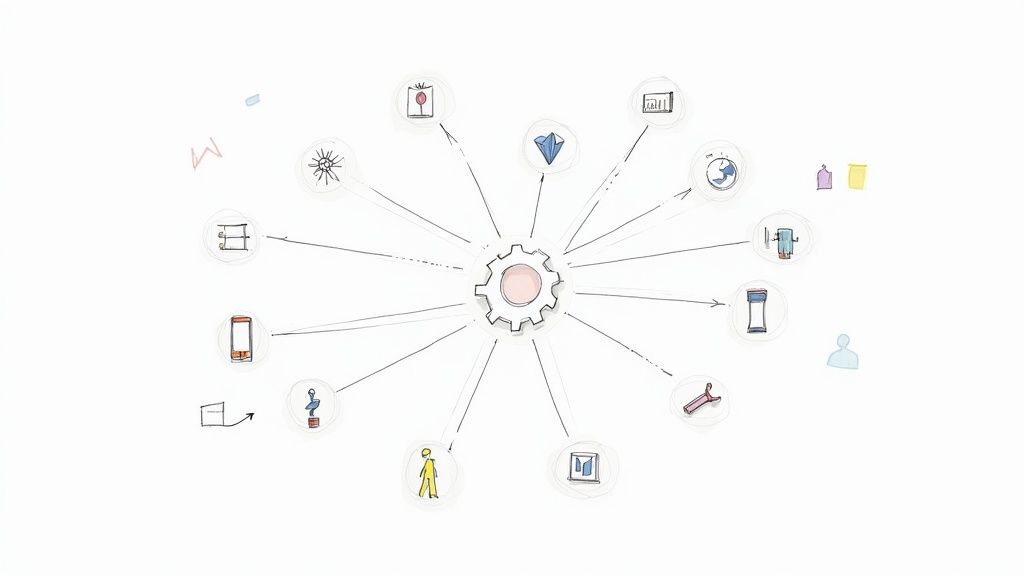Managing a Google Ads account directly through the web interface is like trying to build a house with only a hammer. You can get the job done, but it’s slow, inefficient, and you’re missing out on the precision that modern tools provide. The Google Ads ecosystem has become so complex that relying solely on manual adjustments means you are actively leaving performance gains and budget savings on the table. Today, success requires a strategic tech stack to automate repetitive tasks, uncover deeper data insights, and execute changes faster than your competitors. The right google ads optimization tools are no longer a nice-to-have; they are fundamental for achieving and scaling profitable results.
This guide gets straight to the point. We've analyzed and compiled the top 12 platforms that solve specific, high-impact challenges within Google Ads. We will move beyond generic feature lists to give you practical use cases, honest assessments of each tool's limitations, and clear implementation advice. From advanced bid management and budget pacing to competitive intelligence and click fraud protection, you'll find a solution tailored to your needs, whether you're a solo consultant, an in-house manager, or a large agency. To truly understand the comprehensive landscape of digital advertising and the role of various strategies, you might find an ultimate guide on paid ads marketing insightful, which further underscores why optimization is critical.
Each review includes screenshots and direct links, helping you quickly evaluate the best options for your specific workflow and campaign goals. Consider this your definitive resource for building a more powerful, efficient, and profitable advertising operation.
1. Pushmylead
Best For: Instantly capturing and responding to leads from Google Ads lead form extensions.
Pushmylead is a highly effective and specialized tool designed to solve a critical bottleneck in the Google Ads ecosystem: lead retrieval speed. For any advertiser running lead form extensions on Search, Discovery, or YouTube, the native process involves manually logging into Google Ads and downloading a CSV file. This delay, even if just an hour, can drastically reduce lead qualification rates. Pushmylead eliminates this friction entirely by automatically forwarding lead data directly to your designated email inbox in real-time.
This tool stands out as a premier choice among google ads optimization tools for its focused simplicity and profound impact on the sales cycle. By ensuring your sales team receives lead information the moment it's submitted, it enables immediate follow-up when prospect interest is at its peak. This speed is a significant competitive advantage, directly contributing to higher contact and conversion rates.
Key Strengths and Use Cases
The primary strength of Pushmylead is its effortless setup and execution. The entire configuration process takes about a minute and requires no complex integrations or technical knowledge. This makes it an ideal solution for businesses without a dedicated CRM or for agencies managing multiple client accounts that need a simple, scalable lead delivery system.
Practical Use Cases:
- Agencies: Quickly set up real-time lead notifications for new client campaigns without waiting for complex CRM or webhook integrations.
- Small Businesses: Equip your sales team (even if it's just one person) with instant lead alerts to their phone or desktop, enabling rapid response from anywhere.
- High-Volume Lead Gen: Manage a steady flow of leads from YouTube or Discovery campaigns without letting any prospects fall through the cracks due to manual retrieval delays.
Implementation and Considerations
Getting started is as simple as connecting your Google Ads account and specifying the email address for lead delivery. One of its most commendable features is its commitment to data privacy; Pushmylead does not store any of your lead information, acting purely as a secure forwarding service.
| Feature Analysis | Pushmylead |
|---|---|
| Primary Function | Instant Lead Form Delivery |
| Setup Time | ~1 Minute |
| CRM Required? | No |
| Data Privacy | Does not store lead data |
| Supported Campaigns | Search, Discovery, YouTube |
The main limitation is its singular focus. It is purpose-built for Google Ads lead form extensions and does not offer broader campaign management or analytics features. Pricing information is not publicly listed on the website, requiring direct contact for details.
- Website: https://www.pushmylead.com
2. Google Ads Editor
Best For: Large-scale, offline campaign management and bulk edits for power users.
Google Ads Editor is a free, downloadable desktop application from Google that serves as a powerful offline workstation for managing your campaigns. It allows advertisers and agencies to make bulk changes quickly and efficiently across multiple accounts without needing a constant internet connection. You can draft new campaigns, revise ad copy, adjust bids, and restructure entire ad groups, all offline.
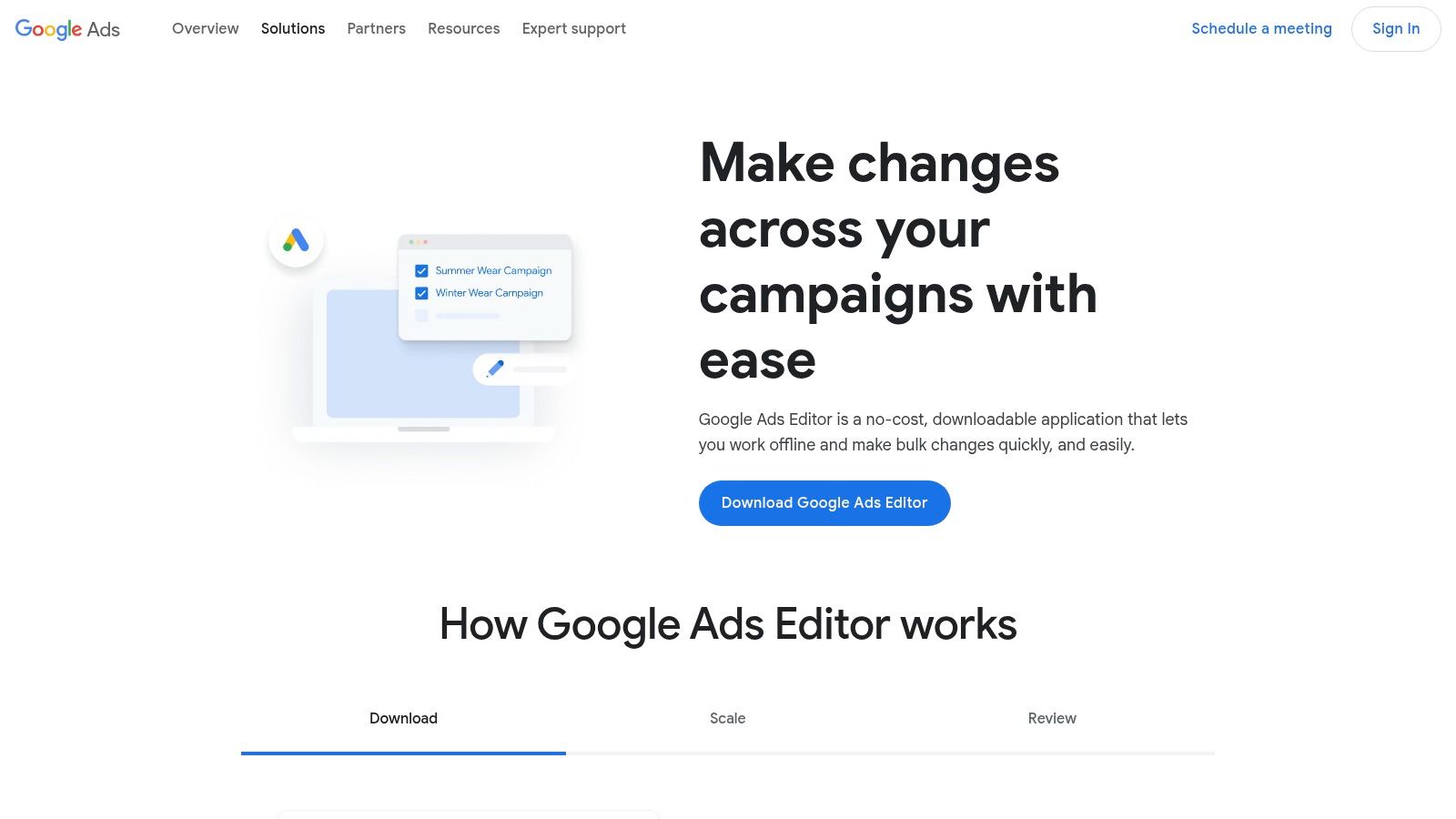
The platform’s core strength is its capacity for large-scale structural edits. Imagine needing to add 500 new negative keywords or update the final URL for hundreds of ads; these tasks are cumbersome in the web interface but take just minutes in the Editor. The "review before post" feature is a critical safeguard, letting you or a team member double-check all proposed changes for errors before they go live. A valuable tip is to use its 'shared library' feature to maintain consistent negative keyword lists or placement exclusions across multiple campaigns, ensuring brand safety at scale.
Key Features & Use Cases
- Offline Bulk Editing: Download your account data, make extensive changes offline, and then upload them in a single batch. This is perfect for account restructures or preparing for a major product launch.
- Multi-Account Management: Easily switch between different Google Ads accounts without logging in and out, making it an essential tool for agencies and consultants.
- Advanced Search & Filtering: Quickly find and replace text, duplicate ad groups, or filter campaigns by performance metrics to isolate specific items for optimization.
While it isn't an automated bidding or alerting system, its role as a high-volume editing and quality assurance tool is unmatched. As one of the core PPC management software for agencies, it provides a foundational layer of control for any serious Google Ads user.
| Feature | Details |
|---|---|
| Pricing | Completely Free |
| Best For | Agencies, in-house managers, and consultants managing large or complex accounts. |
| Primary Limitation | Lacks automation and cross-channel support; it's exclusively for Google Ads. |
| Access Requirement | A valid Google Ads account. |
Website: Google Ads Editor
3. Search Ads 360 (Google Marketing Platform)
Best For: Enterprise-level, cross-engine search campaign management and bidding.
Search Ads 360 (SA360) is Google's enterprise-level search management platform, designed for advertisers who need to manage large-scale campaigns across multiple search engines. It moves beyond the standard Google Ads interface to offer centralized control, reporting, and bidding for campaigns on Google Ads, Microsoft Advertising, Yahoo! Japan, and others. This unified approach simplifies cross-channel optimization and budget allocation for complex digital marketing programs.
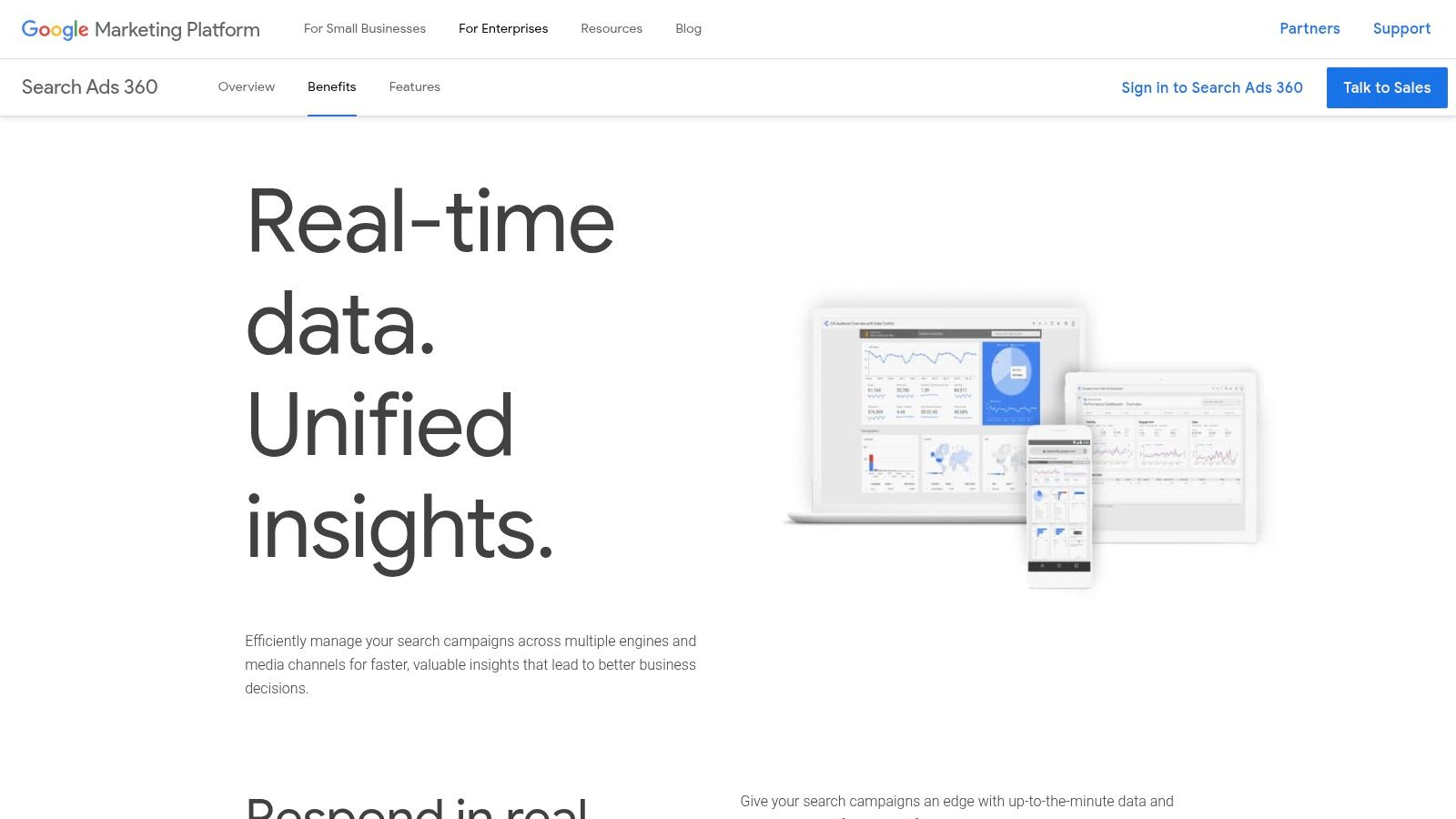
The platform's main advantage is its powerful, cross-engine Smart Bidding, which uses Floodlight conversion tracking to optimize bids based on a holistic view of the customer journey. By integrating with the broader Google Marketing Platform (like Analytics 360 and Display & Video 360), SA360 provides a single source of truth for attribution and performance, making it an indispensable tool for enterprises aiming for true cross-channel search governance. One recent update is the tighter integration with Performance Max, allowing for more granular reporting and budget management within the SA360 interface.
Key Features & Use Cases
- Cross-Engine Management: Manage, report on, and automate campaigns across Google, Microsoft, and other search engines from a single interface, saving significant time.
- Advanced Smart Bidding: Leverage Floodlight conversion data and auction-time bidding to automate bid strategies across all supported search engines, not just Google Ads.
- Deep GMP Integration: Connect seamlessly with Analytics 360 for richer audience data and BigQuery for custom analysis, unlocking sophisticated insights unavailable in standard tools.
While SA360 is one of the most powerful google ads optimization tools for large advertisers, its complexity and cost make it unsuitable for smaller businesses. It excels at unifying vast amounts of data and automating workflows at a scale that would be impossible to manage manually.
| Feature | Details |
|---|---|
| Pricing | Enterprise-level, typically a percentage of ad spend. Requires a direct contract. |
| Best For | Large enterprises and agencies managing significant cross-engine search budgets. |
| Primary Limitation | High cost, complexity, and steep learning curve; overkill for SMBs. |
| Access Requirement | Requires a Google Marketing Platform contract and setup. |
Website: Search Ads 360
4. Optmyzr
Best For: Advanced automation and rule-based optimization for agencies and in-house teams.
Optmyzr is an advanced PPC management toolkit designed to automate routine tasks and provide data-driven insights for Google Ads, Microsoft Ads, and Amazon Ads. It acts as an intelligent layer on top of the native ad platforms, empowering agencies and in-house teams to manage complex accounts with greater efficiency and strategic focus. The platform is known for its "One-Click Optimizations" and sophisticated, rule-based automation engine.
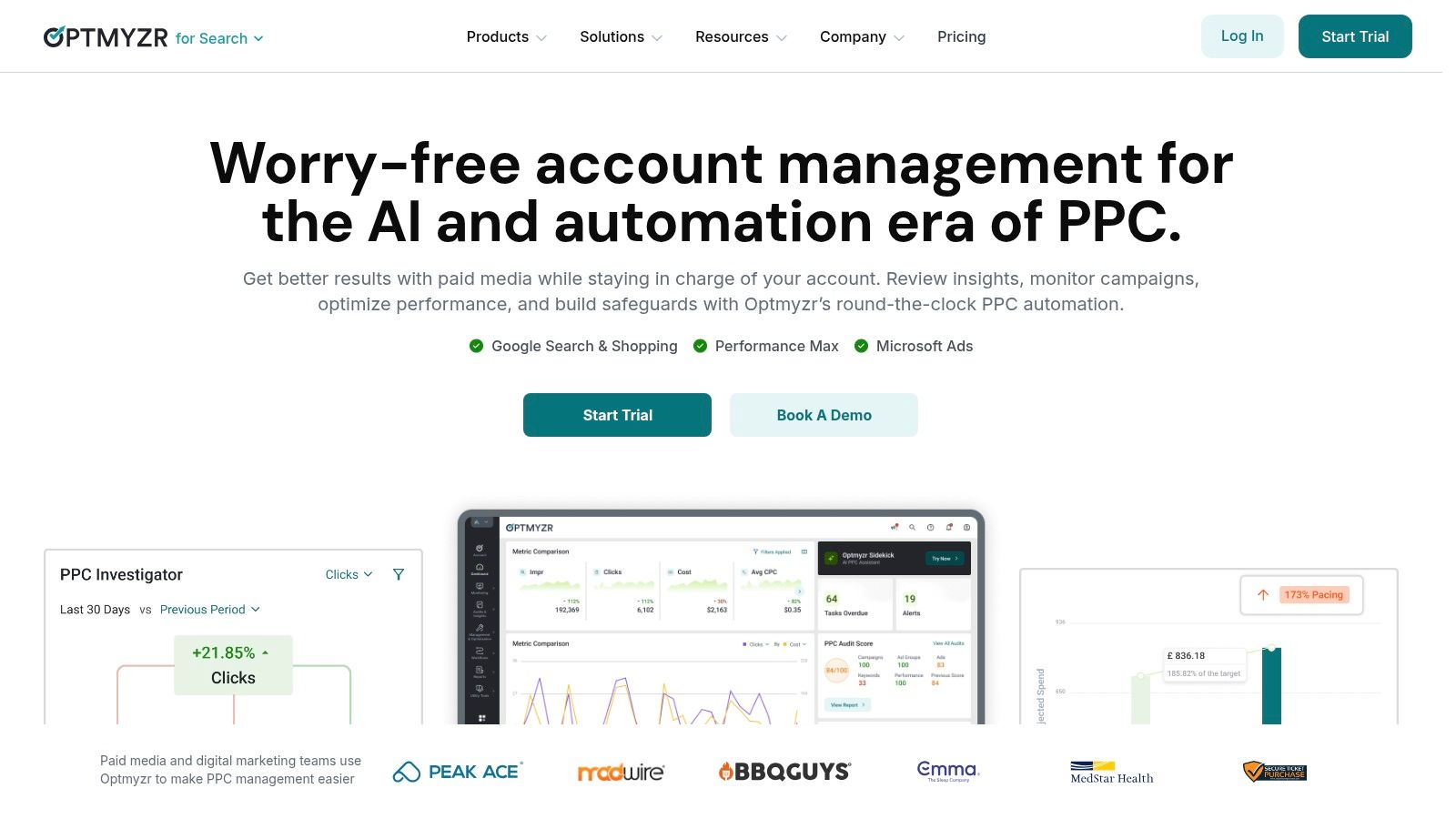
What sets Optmyzr apart is its balance between automation and user control. Instead of being a "black box" system, it suggests optimizations like adding new keywords, pausing poor-performing ads, or adjusting bids, but leaves the final decision to the account manager. This approach allows advertisers to leverage machine learning without sacrificing strategic oversight, making it a trusted name among PPC professionals. A key tip is to leverage its script library, which provides pre-built solutions for common challenges like n-gram analysis or Quality Score tracking.
Key Features & Use Cases
- Rule Engine: Build custom automation strategies for bidding, budget management, and alerts. For example, you can create a rule to automatically increase bids on keywords that have a high conversion rate but are below the first-page bid estimate.
- One-Click Optimizations™: The system surfaces data-backed recommendations for tasks like finding negative keyword conflicts, fixing broken URLs, and improving Quality Score, which you can implement with a single click.
- PPC Audits & Reporting: Quickly generate comprehensive account audits to identify areas for improvement or create custom, white-labeled performance reports for clients, saving hours of manual data compilation.
Optmyzr excels as a comprehensive suite of google ads optimization tools for those who manage multiple or large-scale accounts. Its workflow automation and agency-centric features, like reporting and budget pacing, provide significant time savings and performance uplift.
| Feature | Details |
|---|---|
| Pricing | Starts at $249/month with tiered plans based on ad spend and features. |
| Best For | PPC agencies and in-house teams managing medium-to-large ad spends. |
| Primary Limitation | The feature set and price point may be excessive for small businesses or single-account managers. |
| Access Requirement | A paid subscription and linking to your Google, Microsoft, or Amazon Ads account. |
Website: Optmyzr
5. Adalysis
Best For: Continuous account audits and performance monitoring for proactive PPC management.
Adalysis is a PPC management and optimization software designed to automate the routine, time-consuming audit work that keeps Google Ads campaigns healthy. It acts like a vigilant assistant, continuously scanning your accounts for performance anomalies, structural issues, and missed opportunities, presenting its findings in a clear, actionable format. The platform's strength lies in its ability to automatically conduct over 100 different checks, from identifying conflicting negative keywords to flagging ads with low Quality Scores.
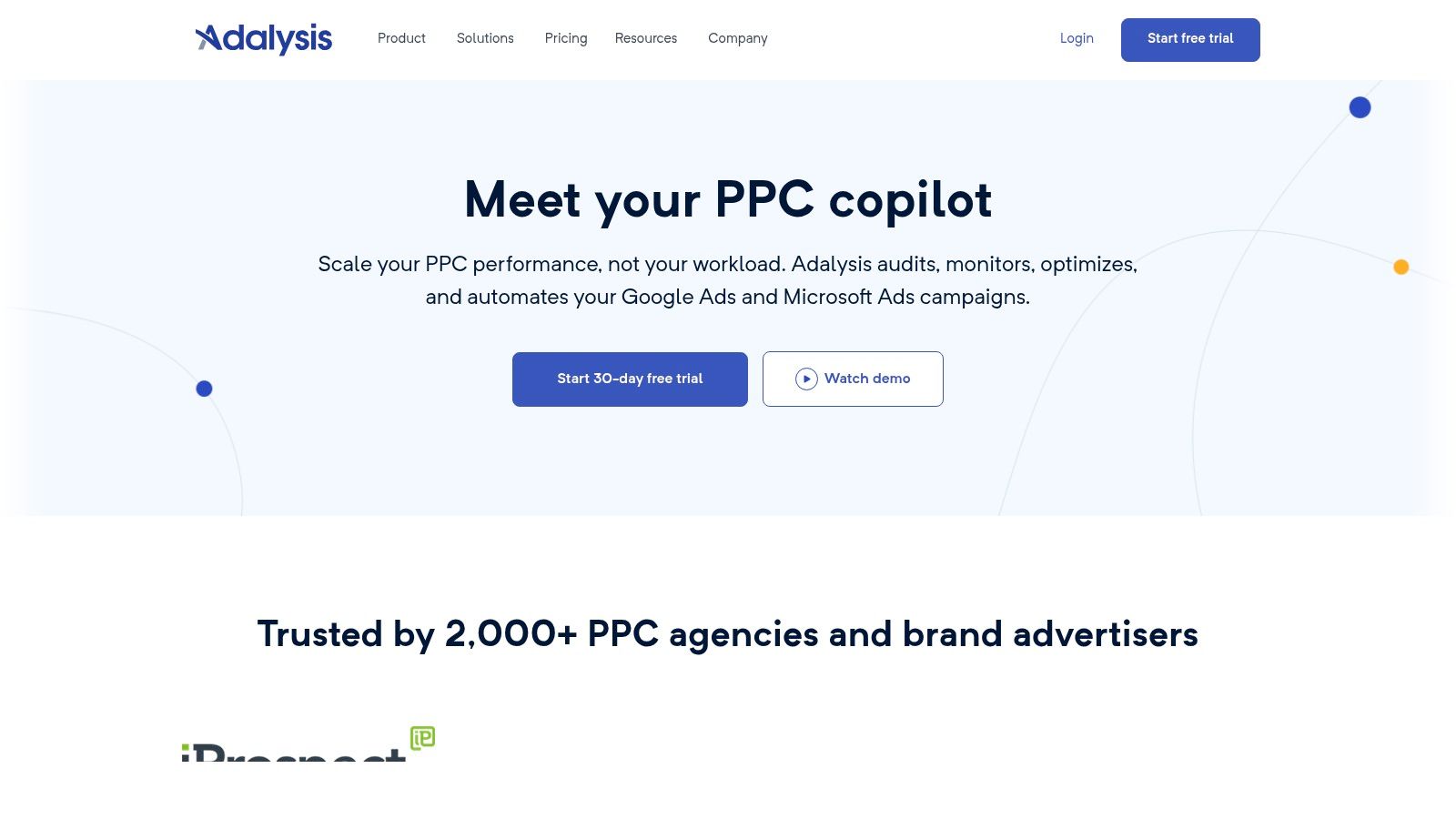
This tool excels at transforming data into direct optimization tasks, saving advertisers countless hours of manual analysis. Instead of digging through reports to find underperforming keywords or poorly written ad copy, Adalysis surfaces these issues with recommended actions. It's particularly useful for agencies or in-house managers who need to maintain high standards across multiple accounts without getting bogged down in repetitive checks. The weekly summary emails provide a quick yet comprehensive overview of account health, making it one of the most efficient google ads optimization tools for ongoing maintenance.
Key Features & Use Cases
- Automated Audits & Alerts: Receive daily and weekly alerts on over 100 potential issues, including budget pacing problems, conversion tracking errors, and ad performance degradation.
- Performance Monitoring: Use customizable dashboards to track KPIs and set up alerts for when metrics like CPA or ROAS deviate from their targets, allowing for rapid intervention.
- A/B Ad Testing Analysis: The platform automates the analysis of ad copy tests, providing statistical significance data to help you confidently pause losers and scale winners.
While the user interface prioritizes function over form, its utility is undeniable for anyone serious about proactive account management and continuous improvement. It connects with both Google Ads and Microsoft Ads, offering a consolidated view of your search advertising efforts.
| Feature | Details |
|---|---|
| Pricing | Starts at $99/month, based on ad spend. A 14-day free trial is available. |
| Best For | Agencies and PPC managers who need automated, in-depth account audits and alerts. |
| Primary Limitation | Primarily focused on search and display; limited features for other channels. |
| Access Requirement | A valid Google Ads or Microsoft Ads account. |
Website: Adalysis
6. Semrush Advertising Toolkit
Best For: Competitive intelligence and strategic planning for Google Ads campaigns.
Semrush offers a comprehensive Advertising Toolkit designed to arm marketers with powerful competitive intelligence and streamlined campaign management features. More than just a keyword tool, it provides a strategic overview of your competitors' Google Ads strategies, allowing you to uncover their keywords, analyze their ad copy, and even see their Product Listing Ads (PLAs) for Shopping campaigns.
The platform’s strength lies in its ability to inform your strategy before you even spend your first dollar. By reverse-engineering successful competitor campaigns, you can identify high-value keywords you might have missed and craft more compelling ad copy from the start. Tools like the Ads Launch Assistant use AI to help generate creative variations, simplifying the initial setup process for new campaigns and reducing guesswork. A valuable data point it offers is estimated traffic and cost per keyword for competitors, helping you prioritize your own keyword targeting and budget allocation.
Key Features & Use Cases
- Competitor Research: Analyze any competitor’s ad budget, keyword portfolio, and live ad examples to benchmark your performance and find new opportunities. This is ideal for market entry or scaling existing campaigns.
- PPC Keyword Tool: Organize keywords at the campaign and ad group level, manage negative keywords, and export your plan directly for upload into Google Ads.
- AI-Powered Ad Copy Generation: Use the Ads Launch Assistant to overcome writer’s block and quickly create effective headlines and descriptions for your search ads.
While Semrush excels at research and planning, it is not a direct replacement for in-platform bidding automation. Instead, it serves as a critical strategic layer, making it one of the most valuable google ads optimization tools for developing a data-driven, competitive-aware advertising plan.
| Feature | Details |
|---|---|
| Pricing | Starts at $129.95/month (Pro plan); advanced features require higher tiers. |
| Best For | Advertisers and agencies focused on competitive analysis and strategic campaign planning. |
| Primary Limitation | Relies on third-party data estimations; advanced features are locked behind more expensive plans. |
| Access Requirement | A paid Semrush subscription. |
Website: Semrush Advertising Toolkit
7. SpyFu
Best For: In-depth, historical competitive research for PPC and SEO.
SpyFu is a competitive intelligence platform focused on SEO and PPC research, offering deep insights into what your rivals are doing on Google Ads. Instead of directly managing your campaigns, it acts as a reconnaissance tool, revealing your competitors' keywords, ad copy variations, and estimated monthly budgets. This allows you to reverse-engineer successful strategies and discover profitable keywords you might have missed.
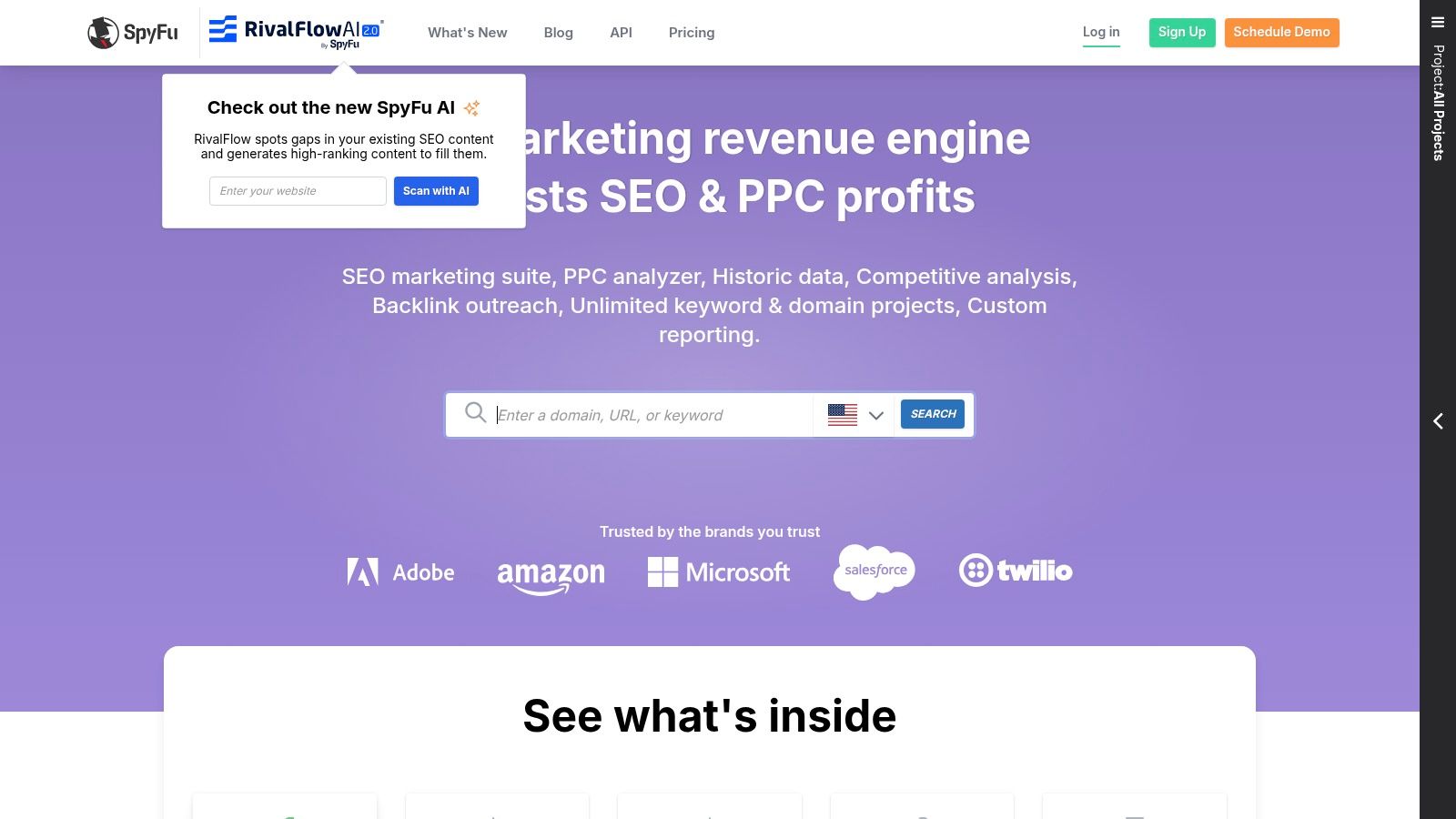
The platform’s strength lies in uncovering historical data. You can view years of a competitor's ad tests, see which keywords they consistently bid on, and identify which ones they dropped. This historical context is invaluable for building a robust keyword list from day one and avoiding the costly trial-and-error phase that often accompanies new campaigns. Using SpyFu is one of the more strategic google ads optimization tools for market research and competitive benchmarking.
Key Features & Use Cases
- Competitor Keyword Research: Enter a competitor's domain to see every keyword they have bid on in Google Ads, their ad copy, and their ranking history. This is perfect for initial campaign builds or expanding existing ones.
- PPC Ad History: Analyze the evolution of a competitor's ad copy to understand their messaging strategy, promotional cycles, and value propositions over time.
- "Kombat" Feature: Compare your domain against two competitors to find common keywords and identify unique keywords that only they are targeting, revealing untapped opportunities.
While SpyFu doesn't offer campaign automation or direct management, its research capabilities are crucial for informing strategic decisions. It helps you build a smarter, more competitive foundation for your Google Ads efforts before you even spend your first dollar.
| Feature | Details |
|---|---|
| Pricing | Starts at $39/month (billed annually) with tiered plans offering more data. |
| Best For | Advertisers and agencies in competitive markets looking to gain an edge through research. |
| Primary Limitation | It's a research tool, not a management platform; data are estimates. |
| Access Requirement | A paid subscription is required for full access to data and features. |
Website: SpyFu
8. Skai (formerly Kenshoo)
Best For: Enterprise-level omnichannel marketing automation and budget optimization.
Skai, formerly known as Kenshoo, is an enterprise-grade omnichannel marketing platform designed for large advertisers managing campaigns across paid search, social, and retail media. It provides sophisticated tools for cross-channel budget management and AI-powered bidding, moving beyond the scope of a typical Google Ads-only solution. The platform is built for scale, offering a unified view of performance to inform high-level strategic decisions.
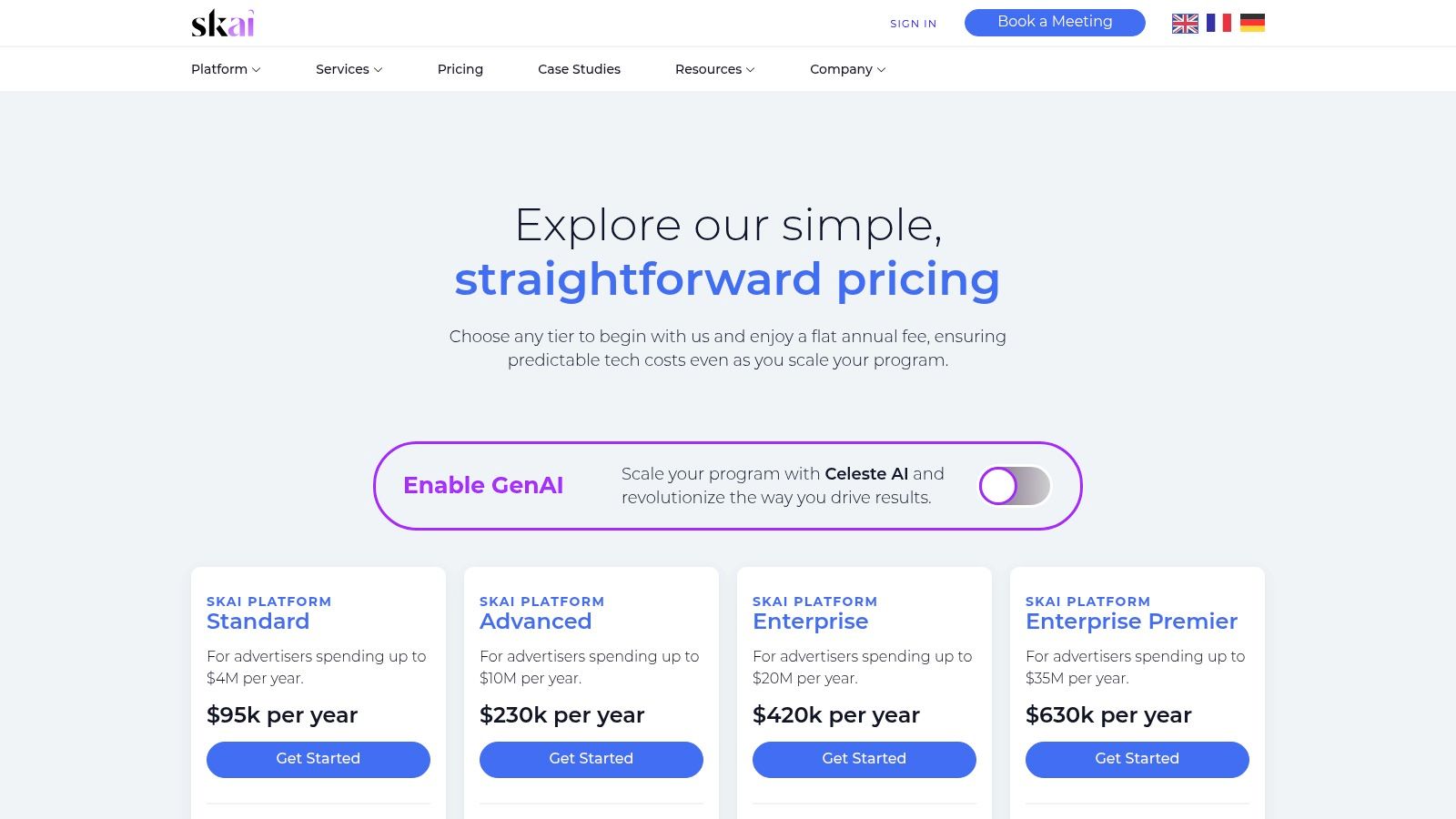
What sets Skai apart is its holistic approach to optimization. Instead of just tweaking Google Ads campaigns in a silo, it allows advertisers to allocate budgets fluidly between channels like Google, Amazon, and Meta based on performance. Its predictive AI and advanced automation help large teams manage complex, multi-million dollar ad spends efficiently, making it a powerful contender among Google Ads optimization tools for the enterprise market.
Key Features & Use Cases
- Cross-Channel Budget Optimization: Automatically shift budgets between platforms (e.g., Google Search, YouTube, Amazon Ads) to maximize overall ROI, not just channel-specific returns.
- Competitive Insights: Analyze market trends and competitor strategies within your vertical to identify opportunities for search term expansion and strategic positioning.
- AI-Powered Bid Management: Utilize predictive forecasting and automated bidding algorithms that leverage data from across the marketing mix for more intelligent bid adjustments.
Skai is ideal for large, data-driven organizations that need a central command center for their entire digital advertising portfolio. Its comprehensive nature provides a level of insight and control that siloed management tools cannot match.
| Feature | Details |
|---|---|
| Pricing | Enterprise-level, with predictable flat annual fees based on ad spend tiers. |
| Best For | Large brands and enterprise agencies managing complex, multi-channel campaigns. |
| Primary Limitation | Pricing and complexity make it unsuitable for small to medium-sized advertisers. |
| Access Requirement | Requires a contract and enterprise onboarding; no self-serve option. |
Website: Skai
9. MarinOne (Marin Software)
Best For: Unified advertising management for enterprise-level search, social, and e-commerce.
MarinOne is an enterprise-grade, cross-channel advertising platform designed to unify search, social, and e-commerce campaigns. For Google Ads managers, it provides a centralized hub to automate bidding, manage product feeds, and analyze performance alongside other channels like Facebook and Amazon. Its primary goal is to break down data silos, allowing advertisers to make holistic optimization decisions based on a complete view of the customer journey.
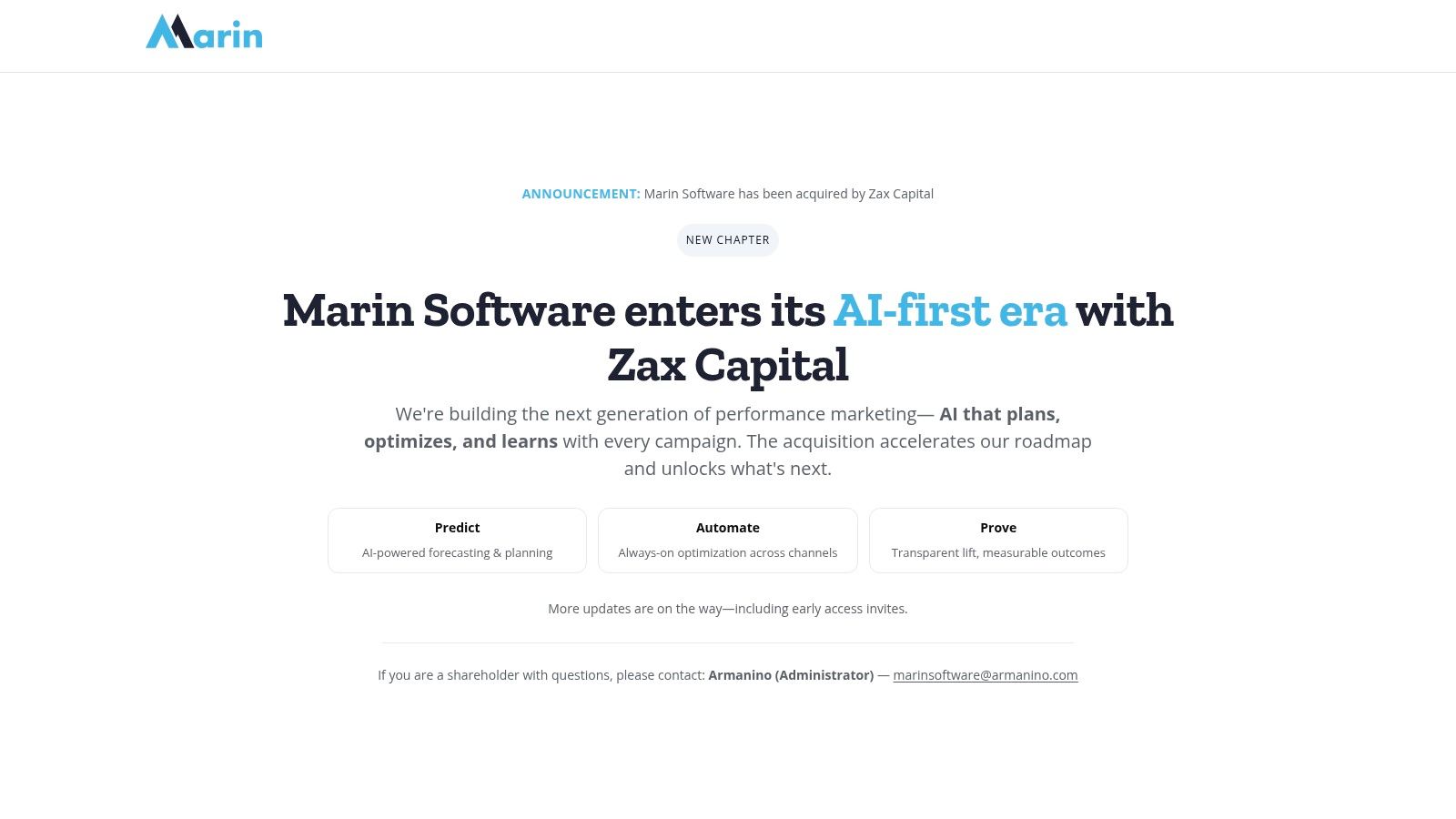
The platform’s strength lies in its powerful algorithmic bidding and automation capabilities, which extend beyond what is natively available in the Google Ads interface. By integrating external data sources, such as CRM or inventory data, MarinOne can adjust bids based on true business value, not just conversion volume. This makes it a formidable tool for large retailers and lead-generation businesses seeking to optimize for profitability across a vast and complex account.
Key Features & Use Cases
- Cross-Channel Algorithmic Bidding: Use sophisticated predictive models to automate bids across Google, Bing, and social platforms from a single interface, optimizing for a unified business goal.
- Inventory & Feed-Driven Workflows: Automate the creation and management of search and shopping ads directly from product feeds, ensuring ads are always in sync with inventory levels and pricing.
- Unified Analytics & Reporting: Consolidate performance data from disparate ad channels into customizable dashboards and reports to identify cross-channel insights and attribution trends.
As one of the more mature google ads optimization tools on the market, MarinOne is built for advertisers who have outgrown single-channel solutions and require a more robust, integrated approach to paid media management.
| Feature | Details |
|---|---|
| Pricing | Enterprise-level pricing available via sales consultation, often a flat platform fee. |
| Best For | Large enterprises, e-commerce brands, and agencies with significant multi-channel ad spend. |
| Primary Limitation | Can be complex to implement and is not designed for small businesses or simple accounts. |
| Access Requirement | A subscription is required after a demo and consultation. |
Website: MarinOne (Marin Software)
10. WordStream by LocaliQ – Free Google Ads Performance Grader
Best For: Quick, high-level account audits for SMBs and new advertisers.
WordStream's free Google Ads Performance Grader by LocaliQ is a diagnostic tool designed for small to midsize advertisers needing a quick health check on their account. It provides a rapid, automated audit that analyzes key performance areas, benchmarks you against competitors, and identifies areas of wasted spend. The report is generated in about a minute, making it an accessible first step for anyone starting their optimization journey.
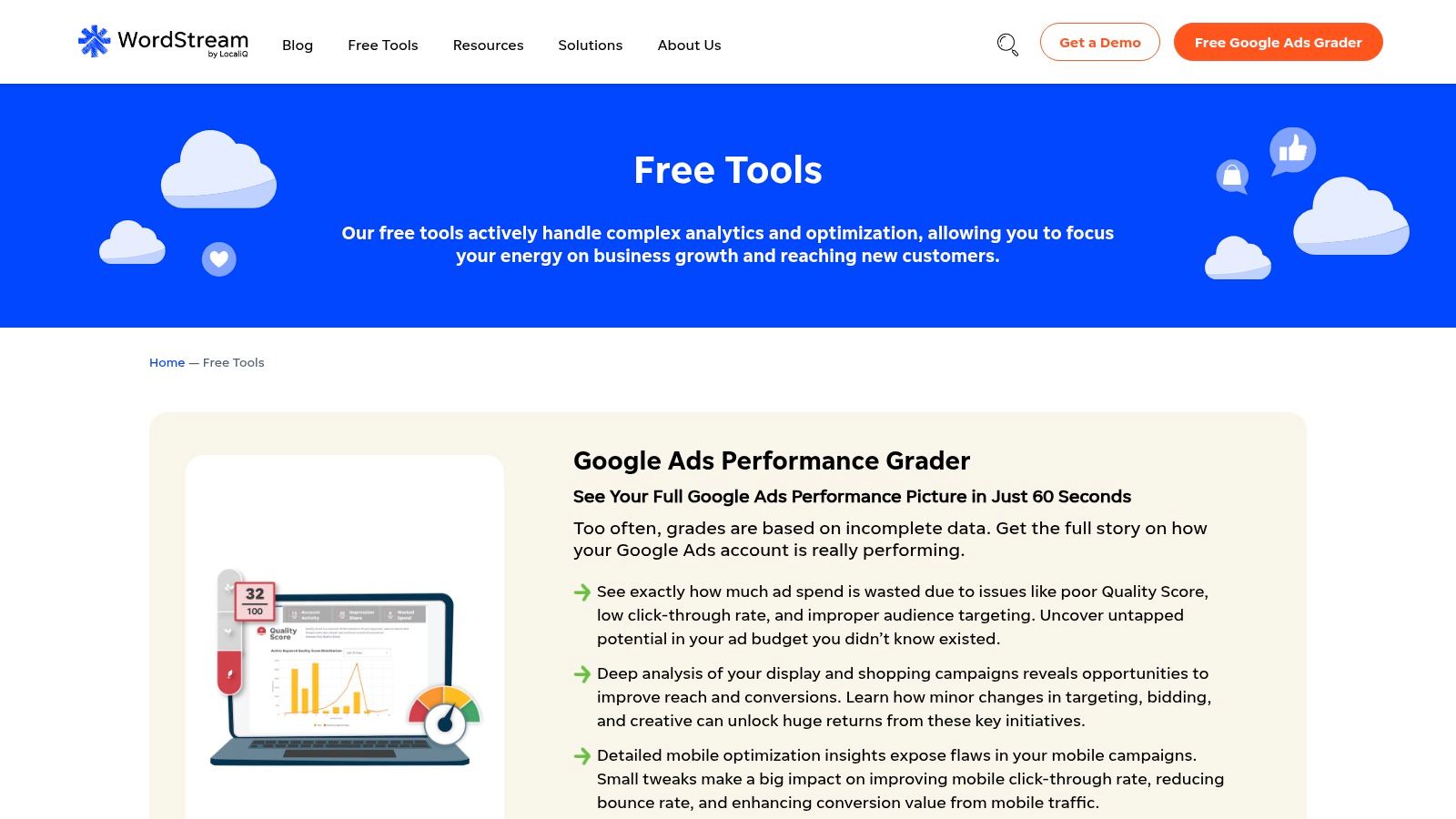
The tool's primary value is its ability to translate complex account data into a simple, actionable report. It scores your account based on metrics like Quality Score, click-through rate (CTR), and account activity, then highlights specific opportunities for improvement. While it doesn't offer the deep, ongoing automation of other platforms, it excels at providing a clear starting point for manual optimizations. For instance, its analysis of wasted spend can instantly show you which non-converting keywords are draining your budget, offering a clear, data-backed tip for immediate action.
Key Features & Use Cases
- One-Minute Account Audit: Quickly connect your account to receive an instant performance grade and a prioritized list of issues to address, such as low Quality Scores or inefficient ad spend.
- Competitive Benchmarking: See how your account’s CTR and other key metrics stack up against other advertisers in your industry and budget range.
- Broad Campaign Analysis: The grader checks key settings across Search, Display, and Shopping campaigns, providing a holistic overview of your account's health.
For advertisers who feel overwhelmed by the complexity of the Google Ads interface, this tool serves as a simple roadmap. It’s one of the most straightforward google ads optimization tools for identifying low-hanging fruit without requiring a deep technical background.
| Feature | Details |
|---|---|
| Pricing | Completely Free |
| Best For | SMBs, new advertisers, and consultants looking for a quick, high-level diagnostic of an account. |
| Primary Limitation | Provides a snapshot analysis; lacks ongoing monitoring or automated implementation of recommendations. |
| Access Requirement | A valid Google Ads account with admin access to connect. |
Website: WordStream by LocaliQ – Free Google Ads Performance Grader
11. ClickCease by CHEQ
Best For: Click fraud protection and invalid traffic prevention.
ClickCease is a leading anti-click-fraud software that protects Google Ads accounts from invalid clicks and wasted ad spend. It automatically detects and blocks fraudulent activity from bots, competitors, and click farms, ensuring your budget is spent on genuine customers. By integrating directly with the Google Ads API, it adds suspicious IP addresses and devices to your campaign exclusion lists in real time.
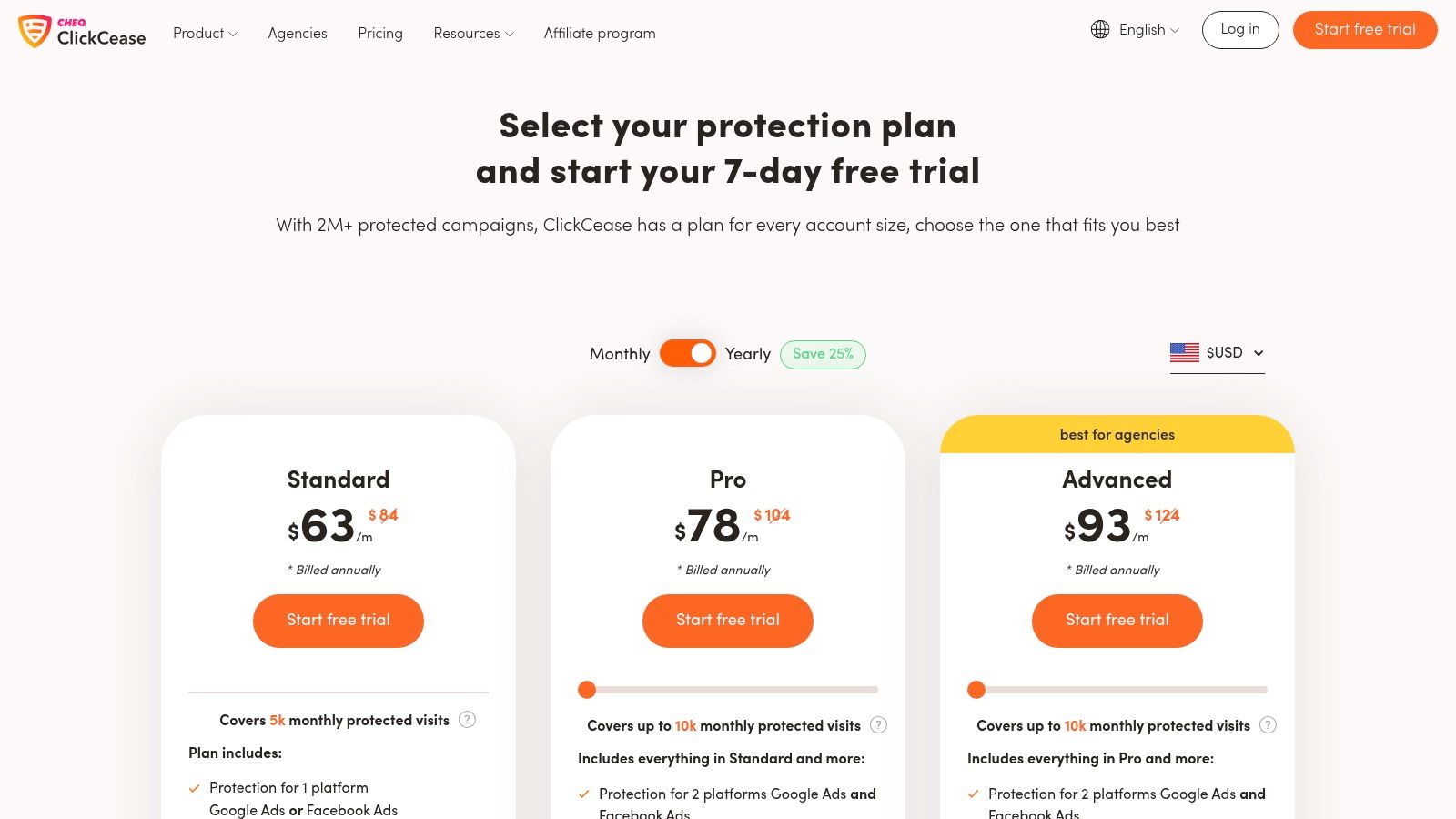
The platform’s primary value lies in budget protection and data purification. Invalid clicks not only drain your daily spend but also skew performance metrics, leading to poor optimization decisions based on inaccurate data. ClickCease helps clean up your traffic, providing a clearer picture of true campaign performance and allowing you to optimize for legitimate user engagement. It's a key part of the Google Ads ecosystem, especially with the rise of automated and bot-driven traffic.
Key Features & Use Cases
- Real-Time IP & Device Blocking: Automatically identifies and blocks suspicious IPs and device IDs via the Google Ads API, preventing repeat offenders from seeing and clicking your ads.
- Session Recording & Competitor Intelligence: Provides video recordings of user sessions flagged as suspicious and identifies if competitors are repeatedly clicking on your ads, giving you actionable data.
- Multi-Site Protection: Higher-tier plans allow agencies and businesses to protect multiple websites under a single account, streamlining fraud prevention across different brands or clients.
While Google has its own invalid click filters, ClickCease offers a more aggressive and transparent layer of protection. This makes it one of the most vital google ads optimization tools for advertisers in competitive niches or those heavily reliant on the Google Display Network, where fraudulent activity is more common.
| Feature | Details |
|---|---|
| Pricing | Starts at $59/month (Standard Plan) with a 7-day free trial. |
| Best For | Advertisers with high CPCs, significant Display Network exposure, or in highly competitive industries. |
| Primary Limitation | Adds a recurring SaaS cost and is most effective for accounts already experiencing suspicious click activity. |
| Access Requirement | An active Google Ads account and a paid ClickCease subscription. |
Website: ClickCease
12. Shape (Budget Pacing & Automation)
Best For: Automated budget pacing and financial governance for PPC campaigns.
Shape is a highly specialized PPC budget management platform designed to solve one of the most persistent challenges for advertisers: budget pacing. It automates budget monitoring, forecasting, and adjustments across Google Ads and other channels, ensuring you never overspend or underspend significantly. This tool gives agencies and in-house teams precise control over their monthly or campaign-specific ad spend.
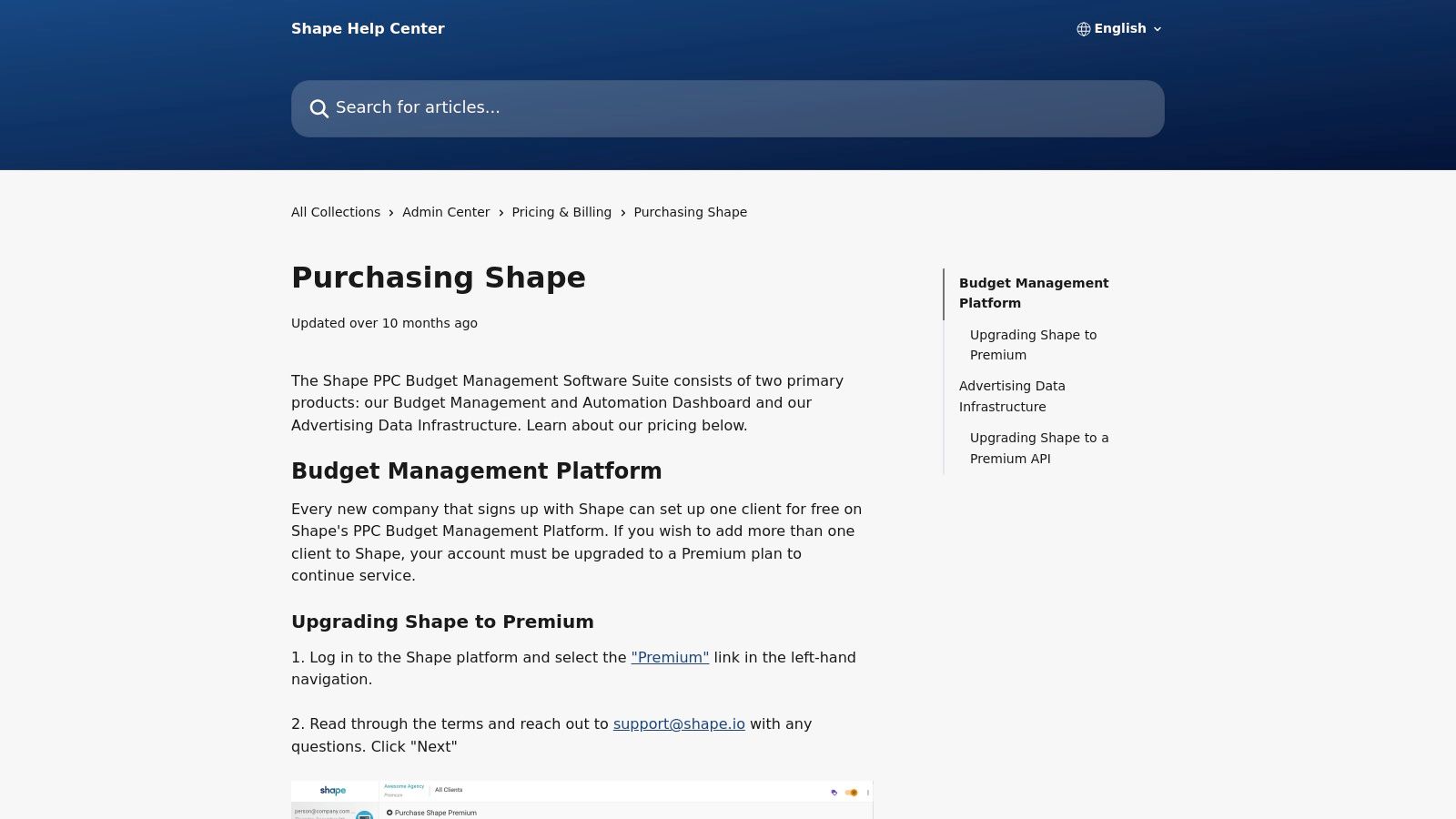
The platform’s core value lies in its intelligent forecasting and alert system. By connecting your ad accounts, Shape analyzes historical spend data to predict if you are on track to hit your budget goals. If pacing is off, it can automatically adjust daily budgets or send alerts, allowing you to make strategic decisions before it's too late. This proactive approach turns budget management from a reactive, manual task into an automated, data-driven process. For agencies, this provides invaluable data for client reporting and justifying budget decisions.
Key Features & Use Cases
- Automated Budget Pacing: Set your target budget, and Shape’s "AutoPilot" feature will automatically adjust daily campaign budgets to stay on track, accounting for weekends and mid-month fluctuations.
- Cross-Channel Budget Management: Consolidate budgets from Google Ads, Microsoft Ads, Facebook Ads, and more into a single dashboard for a unified view of your total ad spend.
- Spend Forecasting & Alerts: Receive proactive email or Slack notifications when a campaign is projected to overspend or underspend, enabling quick intervention.
While it is not a comprehensive keyword or ad copy optimization tool, Shape excels as a dedicated financial governance layer. It fills a critical gap that many all-in-one Google Ads optimization tools overlook, making it indispensable for maintaining profitability and client trust.
| Feature | Details |
|---|---|
| Pricing | Free tier for one client; Pro and Enterprise plans scale based on monthly ad spend managed. |
| Best For | Agencies and marketing teams managing multiple clients or complex, multi-channel ad budgets. |
| Primary Limitation | Focused almost exclusively on budget management, lacking deeper ad performance optimization features. |
| Access Requirement | A valid ad account (Google, Microsoft, Facebook, etc.). |
Website: Shape
Google Ads Optimization Tools Feature Comparison
| Product | Core Features/Functionality | User Experience & Quality ★ | Value & Pricing 💰 | Target Audience 👥 | Unique Selling Points ✨ |
|---|---|---|---|---|---|
| Pushmylead 🏆 | Instant lead forwarding from Google Ads lead forms | ★★★★☆ Simple, fast setup | Contact sales; no CRM needed 💰 | Google Ads users, agencies 👥 | No lead storage, 1-min setup, inbox delivery ✨ |
| Google Ads Editor | Bulk edits, offline workflow, multi-account management | ★★★★☆ Free and reliable | Free 💰 | Large-scale PPC managers 👥 | Offline edits, first-party tool |
| Search Ads 360 (Google Marketing Platform) | Cross-engine management, smart bidding, advanced integrations | ★★★★☆ Enterprise grade | Contract-based, enterprise pricing 💰 | Enterprise advertisers 👥 | True cross-channel, deep attribution ✨ |
| Optmyzr | Automation, budgeting, anomaly alerts, reports | ★★★★☆ Agency friendly | Tiered pricing, onboarding needed 💰 | Medium to large advertisers 👥 | One-click optimizations, automation workflows ✨ |
| Adalysis | Automated audits, alerts, budget tracking | ★★★★☆ Detailed audits, slightly utilitarian | Transparent pricing with free trial 💰 | PPC managers, agencies 👥 | 100+ audit checks, strong alerting ✨ |
| Semrush Advertising Toolkit | Competitor intelligence, keyword & AI copy tools | ★★★☆☆ Good competitive data | Tiered plans vary 💰 | Marketers & PPC beginners 👥 | AI-powered ad copy help, PLA insights ✨ |
| SpyFu | Competitor keyword & ad history, exports | ★★★☆☆ Cost-effective research | Subscription-based 💰 | PPC planners & SEO pros 👥 | Keyword Kombat, unlimited exports ✨ |
| Skai (formerly Kenshoo) | Cross-channel bidding & optimization, insights | ★★★★☆ Enterprise support | Enterprise pricing 💰 | Large advertisers 👥 | Omnichannel AI bidding, annual fees ✨ |
| MarinOne (Marin Software) | Cross-channel optimization, bidding, feed-driven workflows | ★★★★☆ Enterprise-grade | Sales contact pricing 💰 | Enterprises 👥 | Flat fee model, multi-engine expertise ✨ |
| WordStream by LocaliQ – Free Grader | Account health check, KPI grading, keyword tool | ★★★☆☆ Fast, easy diagnostics | Free 💰 | Small/midsize advertisers 👥 | One-minute grading, free keyword tool ✨ |
| ClickCease by CHEQ | Click-fraud detection, IP/device blocking | ★★★★☆ Effective fraud prevention | Subscription; 7-day free trial 💰 | Accounts with fraud issues 👥 | Real-time blocking, competitor intel ✨ |
| Shape (Budget Pacing & Automation) | Budget forecasting, pacing, alerts | ★★★★☆ Focused budget control | Free tier + scalable plans 💰 | Advertisers needing budget control 👥 | Goal-based pacing, multi-account support ✨ |
Building Your Ultimate Google Ads Toolkit
Navigating the landscape of Google Ads optimization tools can feel overwhelming, but as we've explored, the goal isn't to find a single, magical solution. Instead, the most successful advertisers build a strategic and cohesive toolkit tailored to their specific challenges and goals. From the native power of Google Ads Editor to the comprehensive automation of platforms like Optmyzr and Adalysis, each tool serves a distinct purpose in your campaign management workflow.
The key takeaway is to move from a reactive to a proactive management style. Tools like Semrush and SpyFu empower you with the competitive intelligence to inform your strategy before you even spend your first dollar. Meanwhile, solutions like ClickCease protect that investment from invalid traffic, ensuring your budget is spent on genuine prospects. Building your ideal toolkit starts with a clear diagnosis of your biggest pain points.
How to Choose the Right Tools for Your Needs
Selecting the right Google Ads optimization tools requires a self-assessment of your operations. Are you a solo consultant, part of an in-house team, or managing multiple clients at a large agency? Your answer will guide your decision.
Consider these key factors:
- For Scaling Agencies: If you manage numerous accounts, efficiency is paramount. Platforms like Optmyzr, Skai, and MarinOne are designed for this exact scenario. Their ability to apply bulk changes, generate cross-account reports, and automate bidding rules saves hundreds of hours, freeing your team to focus on high-level strategy.
- For In-House Teams: Your focus might be on maximizing ROI and demonstrating value to stakeholders. A tool like Shape is invaluable for budget pacing and reporting, ensuring you never over or under-spend. Combining this with a competitive analysis tool like SpyFu can give your brand a decisive edge in a crowded market.
- For Lead Generation Businesses: The speed and quality of your lead follow-up can make or break your business. While many tools focus on optimizing clicks and impressions, a platform like Pushmylead directly addresses the post-click conversion gap, turning ad-generated leads into immediate sales conversations.
- For Foundational Management: No matter your size, some tools are non-negotiable. Google Ads Editor is the essential starting point for efficient offline editing. Additionally, no toolkit for Google Ads optimization is complete without considering tools that help manage and refine campaigns, such as identifying and implementing efficient negative keyword tools to eliminate wasted ad spend.
From Tools to a Fully Optimized System
The true power of these tools is realized when they work together as a system. Imagine a workflow where Semrush identifies a high-value keyword opportunity. You use Google Ads Editor to quickly build out new campaigns and ad groups targeting it. Adalysis then runs A/B tests on your ad copy to find the winning message.
As leads start coming in, Pushmylead instantly connects your sales team with them via phone call, dramatically increasing conversion rates. Simultaneously, ClickCease is working in the background, blocking fraudulent clicks, while Shape ensures your campaign budget is pacing perfectly throughout the month. This integrated approach transforms a collection of individual software into a powerful, automated optimization engine.
Ultimately, the best google ads optimization tools are the ones that you integrate deeply into your daily routine. They should not add complexity but instead bring clarity and efficiency to your work. Start with your most significant challenge, select a tool that solves it, and build your toolkit from there. By doing so, you'll not only improve campaign performance but also reclaim your most valuable asset: your time.
Ready to close the gap between a click and a conversation? While most tools focus on optimizing your campaigns, Pushmylead optimizes what happens next, instantly connecting your sales team with new leads. Explore how Pushmylead can help you convert more of your hard-earned traffic into tangible revenue.