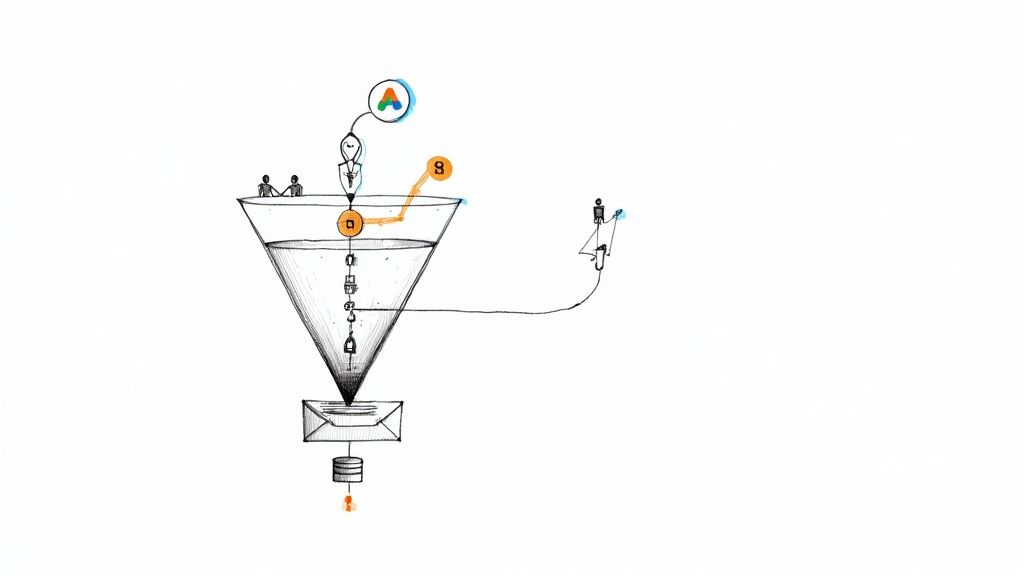You're running Google Ads, and the clicks are flowing. That's a great start, but what actually happens after someone clicks your ad? For too many businesses, there's a frustrating, costly gap between that initial click and landing a real, sales-ready lead. This gap is where your return on investment (ROI) goes to die.
This is exactly where lead generation automation tools come in. Specifically designed for the Google Ads ecosystem, they are the missing link that connects a prospect’s initial interest to a solid business opportunity, ensuring you get maximum value from every dollar you spend.
Turn Google Ads Clicks Into High-Quality Leads
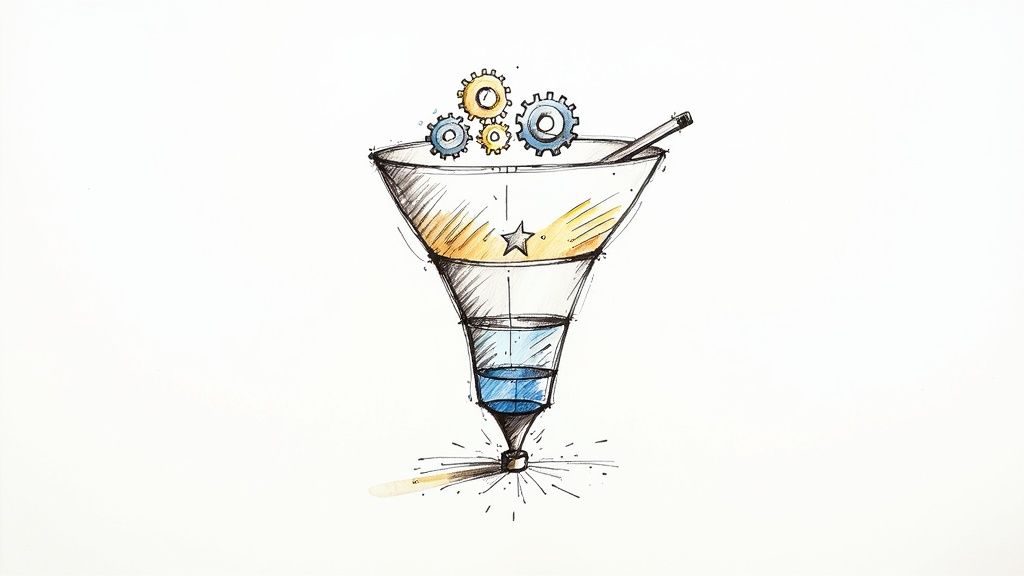
Think of your Google Ads campaign as a high-tech fishing operation. You've invested time and budget to craft the perfect ads (the net) to capture a stream of potential customers. But once that net is full, the real work begins.
Manually sifting through every lead from your campaigns, trying to figure out who's a quality prospect, is slow and inefficient. While your team is busy with spreadsheets, your best opportunities are slipping away, losing interest by the minute.
Lead generation automation acts as your automated processing plant. It takes every single lead your Google Ads lead form extensions or landing pages bring in and instantly sorts, qualifies, and nurtures them. Instead of letting valuable leads go stale, these tools turn an ad click into a qualified prospect for your sales team, without anyone lifting a finger.
The Problem with Manual Lead Follow-Up in the Google Ads Ecosystem
When it comes to leads from Google Ads, speed isn't just important—it's everything. Even a five-minute delay in your response can cause a prospect's interest to plummet. Consider the typical manual process: someone has to download a CSV file from Google Ads, upload it to a CRM, and then assign it to a sales rep. Hours, or even days, can pass.
By that time, your hot lead has cooled off. They've likely continued their search and are now talking to your competitor—the one who responded instantly.
This slow, manual process punches holes in your sales funnel. Every lead that goes cold isn't just a missed opportunity; it's wasted ad spend. It’s a silent killer that quietly drains the ROI from even the best-run Google Ads campaigns.
Automation solves this by creating an instant, consistent response system. It ensures every lead from your Google Ads account receives immediate attention, maximizing the value of your advertising investment.
To understand the difference, let’s compare the old manual workflow with a modern automated one within the Google Ads framework.
The Impact of Automation on Google Ads Performance
| Manual Google Ads Process | Automated Google Ads Process | Key Benefit |
|---|---|---|
| Leads sit in a CSV file waiting for download. | Lead data is instantly sent to the CRM or sales team. | Speed to Lead: Response time drops from hours to seconds. |
| Sales reps manually dial or email new leads. | An automated text or email is sent to the lead immediately. | Instant Engagement: You connect with prospects while their interest is at its peak. |
| All leads are treated the same, regardless of intent. | Leads are automatically scored and routed to the right team. | Prioritization: Your team focuses on the hottest, most qualified leads first. |
| Potential buyers lose interest due to slow response. | Leads are nurtured automatically until they're ready to buy. | Improved Conversion Rates: More leads turn into actual customers. |
The contrast is stark. One path is full of delays and missed chances, while the other is a direct line from ad click to conversation, dramatically boosting the return on your ad spend.
How Automation Changes the Game for Google Ads
Bringing lead generation automation tools into your workflow completely flips the script on how you manage Google Ads leads. It builds a direct bridge from your Google Ads account to your sales process, creating a powerful engine that practically runs itself.
Here’s a quick look at how it works:
- Instant Engagement: The second a person fills out your ad's lead form, the automation tool grabs their info. It can instantly fire off a welcome email, send them a text message, or ping your sales team on Slack.
- Automated Qualification: The system can score leads based on the details they provide or their campaign source. This lets your team immediately focus on people who are ready to talk business.
- Seamless Nurturing: For leads who aren't quite ready to buy, the tool can add them to an automated email or SMS sequence. This keeps your brand top of mind, warming them up until they're ready for a sales call.
What Are Lead Generation Automation Tools?

Let's skip the textbook definition. Think of a lead generation automation tool as your most reliable team member for your Google Ads campaigns—the one who works around the clock, never misses a detail, and doesn't even take coffee breaks.
It’s the engine running quietly in the background. The moment a potential customer clicks your Google Ad and signs up, this system kicks into gear, making sure that spark of interest doesn't fizzle out. This "assistant" doesn't just collect contact info; it instantly starts turning that raw data into a real, actionable opportunity for your sales team.
From Ad Click to Qualified Lead
The path from a Google Ad click to a signed contract is often full of potholes where promising leads can fall through. Automation tools build a super-fast, smooth highway over that rough terrain. If you want a deeper dive, this guide on how to automate lead generation effectively is a great resource.
So, what does this process actually look like? Here’s what these tools handle in the blink of an eye:
- Instant Capture: The moment someone fills out your Google Ads lead form or landing page, the tool grabs that information. No more manual data entry.
- Data Enrichment: It then fleshes out the lead's profile, automatically finding and adding details like company size or job title. This gives your sales team the context they need for a smarter conversation.
- Lead Scoring: The system analyzes every lead, assigning a score based on their data and actions. This immediately shows your team who to call first.
- Automated Nurturing: It can send a personalized welcome email right away or place the new lead into a follow-up sequence. No one ever feels ignored.
All of this happens in seconds. It’s a seamless handoff that keeps momentum high and makes potential customers feel valued from the very beginning. The demand for these platforms is skyrocketing, which tells you just how critical they've become.
The lead generation tools market is on track to more than double, projected to grow from USD 3.45 billion in 2024 to about USD 8.12 billion by 2033. This boom is fueled by major leaps in AI and automation.
The Google Ads Connection
If you're spending money on Google Ads, these tools are non-negotiable for getting the best possible return on that investment. They plug directly into your campaigns, making your ad spend far more efficient and trackable. We cover this connection in detail in our complete guide to Google Ads lead generation.
By taking over the repetitive, manual chores of lead management, these platforms free up your sales team to focus on what humans do best: building relationships and closing deals with the most promising leads your Google Ads bring in.
How Automation Gets the Most Out of Your Google Ads Budget
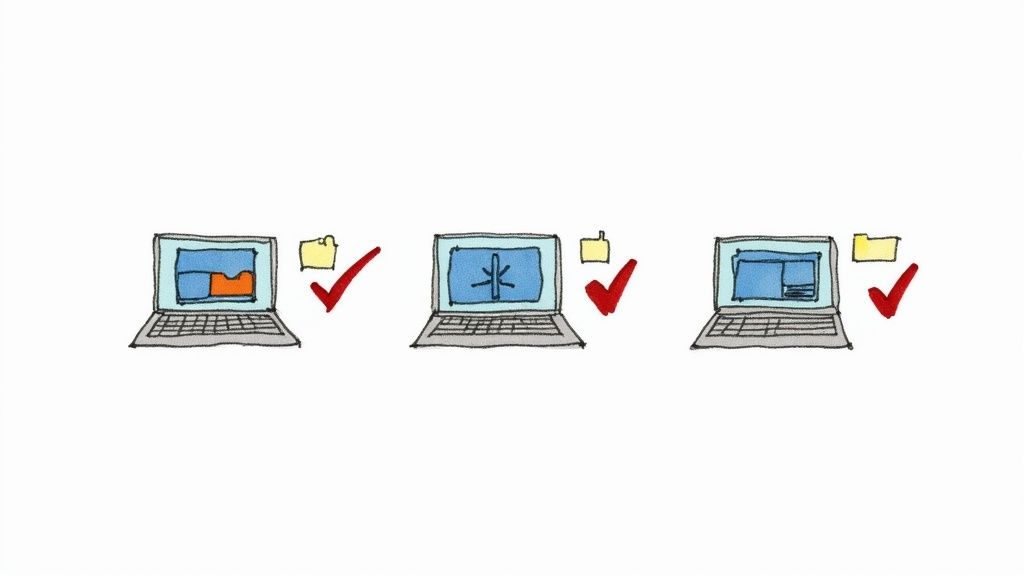
Every click you pay for in Google Ads is an investment. But if you don't have a rock-solid plan to follow up, that money can vanish into thin air, leaving you with a high ad bill and not much to show for it. This is exactly why automation is a game-changer for your return on investment (ROI).
One of the biggest money drains for advertisers is something called lead leakage. It’s what happens when a genuinely interested person clicks your ad, fills out a form… and then hears nothing. They go cold simply because your response took too long. A delay of just a few hours can be the difference between gaining a customer and losing them to a competitor.
This is the gap that lead generation automation tools are designed to fill. Instead of letting hot leads from your Google Ads campaigns go stale, an automated system jumps into action instantly. Every single person gets immediate attention the moment they raise their hand.
Stop Wasting Money on Lost Leads
Think of your ad budget as fuel. Lead leakage is a hole in the tank. You're losing precious resources before they ever have a chance to move your business forward. Automation is the patch that seals that hole for good.
By building an immediate bridge from your Google Ads campaigns to your sales team, you make sure the value of every single click is captured. It’s no surprise this approach is catching on. In fact, 44% of companies are already using marketing automation, and that number climbs to 55% for B2B businesses. The results speak for themselves: 80% of businesses using these tools generate more leads, and 77% see higher conversion rates. You can dig into more stats on how lead generation automation improves business outcomes.
This isn't just about moving faster; it's about making your ad spend smarter. You stop paying for clicks that go nowhere and start turning more of that hard-won traffic into real revenue.
How Automated Scoring and Nurturing Work
Automation does more than just send a quick first reply. It adds a layer of intelligence to your entire follow-up process, helping you treat every lead from Google Ads with the right level of attention.
Here’s a quick breakdown of how it works:
-
Automated Lead Scoring: The second a lead comes in, the system gets to work. It analyzes the information provided—like their job title, company size, or how they answered specific questions on your form—and assigns a score. This simple step allows your sales team to immediately spot the hottest prospects and prioritize them.
-
Personalized Nurturing Sequences: Let's be honest, not every lead is ready to buy on the spot. For those who are still just exploring, the system can automatically add them to a nurturing sequence of emails or text messages. These campaigns send helpful content over time, keeping your brand top of mind and building trust until that person is finally ready for a conversation.
By combining instant follow-up with intelligent scoring and nurturing, you completely change the math on your ad spend. Clicks that might have been wasted now become future sales opportunities, massively increasing the lifetime value of every customer you win from Google Ads.
Must-Have Features for Google Ads Success
With so many lead generation automation tools on the market, picking the right one can feel overwhelming. The key is to cut through the noise and focus on the features that will genuinely move the needle for your Google Ads campaigns. These aren't just fancy add-ons; they're the engine that turns ad clicks into actual revenue.
A good tool does way more than just grab a name and email. Think of it as the command center that connects your ad spend directly to your sales pipeline, making sure no opportunity ever slips through the cracks. Let's dig into the features you absolutely can't live without.
Seamless CRM Integration
Your CRM is the heart of your sales operation. It’s your single source of truth. That’s why the single most important feature to look for is a flawless, two-way sync with your CRM. We're not just talking about saving a few minutes on data entry—this is about building a complete, closed-loop reporting system.
When a lead from a specific Google Ad lands in your CRM instantly, you can track its entire journey. You see exactly which campaigns, ad groups, and keywords are bringing in leads that turn into paying customers. This direct connection is the only way to know the real ROI on your ad spend.
Real-Time Lead Alerts and Routing
When it comes to leads from Google Ads, speed is everything. A prospect’s interest is at its absolute peak in the seconds after they click your ad and fill out a form. You have to act fast. That’s why instant lead alerts sent directly to your sales team via email, Slack, or SMS are non-negotiable.
This immediate notification turns a cold data point into a warm conversation. Your team can follow up in seconds, not hours, which massively boosts the odds of making a connection.
The best tools take this a step further with smart routing. You can set up rules to send leads from high-intent campaigns straight to your top sales reps, while inquiries from broader, top-of-funnel ads can go to a junior team member for qualification.
Dynamic Lead Scoring
Let's be honest: not all leads are created equal. Someone who downloaded a general-interest eBook is in a very different place than someone who requested a product demo. Dynamic lead scoring is the feature that automatically sorts the hot prospects from the tire-kickers.
It works by analyzing the information a lead provides—like their job title, company size, or specific answers on your form—and assigning a numerical score. This tells your sales team exactly who to call first, ensuring your most valuable leads from Google Ads get the immediate attention they deserve.
The technology here is moving incredibly fast. AI-powered tools are now helping businesses get even better results by combining automated workflows with real-time intent signals. In 2025, companies using these advanced tools are seeing big gains; some reported up to a 25% increase in qualified leads in their first three months. You can discover more insights on these AI-driven tools and how they work.
Integrating Automation with Your Google Ads Campaigns
This is where the magic really happens. When you connect your lead generation automation tools directly to your Google Ads account, you start seeing a massive return. The connection creates what's known as a closed-loop system, turning your ad spend from a simple line item on a budget into a measurable investment with clear, trackable results.
The goal here is to build a seamless bridge from the moment someone clicks your ad to the final sale. It’s more than just a simple connection, though. It means setting up precise tracking on your landing pages and in your ad account, allowing you to build smart rules that trigger different actions based on where a lead came from. This is how you make sure every single prospect gets the most relevant follow-up, right when they expect it.
Creating a Closed-Loop System
The heart of a great integration is the ability to pass crucial campaign data along with every lead that comes in. Think of it like attaching a detailed shipping label to each prospect. This is usually done with hidden form fields on your landing page that capture UTM parameters—little bits of data that tell you the exact campaign, ad group, and even the keyword that brought you the lead.
When that information flows directly into your automation tool and CRM, you suddenly have complete visibility. You can finally answer the most important question for any advertiser: which specific ads are bringing in not just leads, but actual paying customers?
This closed-loop system is the key to proving ROI. It moves you beyond surface-level metrics like clicks and impressions and allows you to attribute real revenue directly back to your Google Ads spend.
With this kind of data, you can stop guessing and start making informed decisions, shifting your budget toward the campaigns that are actually growing your business.
Segmenting Follow-Up Based on Campaign Intent
Let's be honest, not all Google Ads campaigns are the same. Some are built to capture people who are ready to buy right now, while others are aimed at building awareness and educating potential customers. A powerful integration lets you customize your automated follow-up based on the intent behind the campaign.
Think about these two very different scenarios:
- High-Intent "Brand Name" Campaign: Someone searches for your company by name, clicks your ad, and fills out a form. This is a hot lead. Your automation tool can instantly see this, flag them as high-priority, and trigger an immediate phone call from your best sales rep.
- Top-of-Funnel "Guide" Campaign: A user searches for a broader topic, downloads your educational guide, and becomes a lead. They’re interested, but probably not ready to buy today. Instead of an aggressive sales call, the tool automatically enrolls them in a 5-day email sequence that provides more value and builds trust.
This kind of segmentation ensures you’re not wasting a sales call on a cold lead or letting a hot one go stale. It’s all about meeting people where they are in their buying journey.
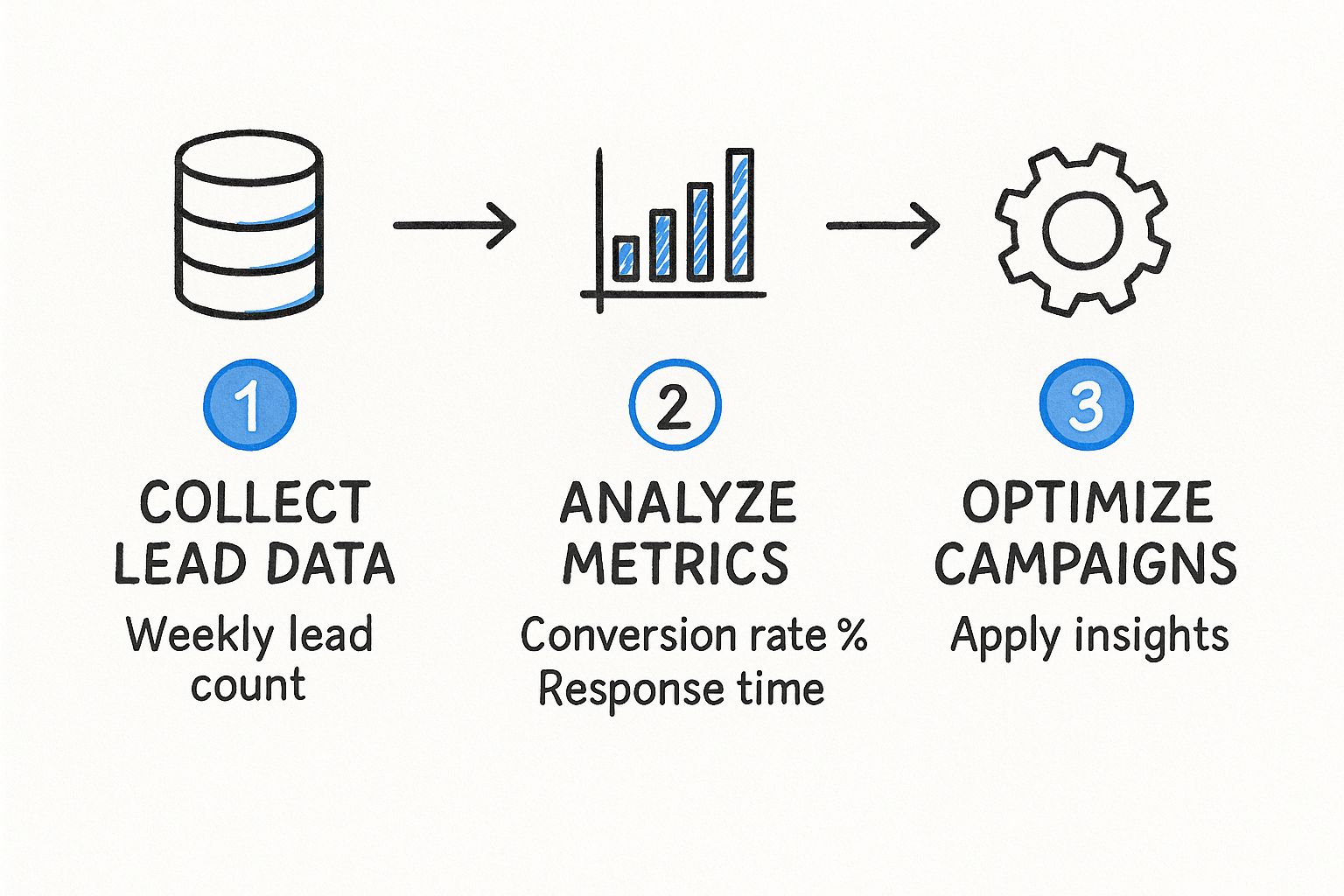
As the diagram shows, it’s a continuous cycle: you collect data, analyze what’s working, and use those insights to make your campaigns even smarter over time.
Using Google Ads Lead Form Extensions
Google Ads has a fantastic built-in feature called Lead Form Extensions. These let users submit their information directly within the ad itself, so they never even have to visit your website. It’s about as frictionless as it gets.
While these forms are amazing for capturing leads with minimal effort, they can quickly become a bottleneck if you don't integrate them properly. Manually downloading a CSV file of new leads is slow, clunky, and a recipe for letting good opportunities slip through the cracks.
The best lead generation automation tools solve this problem by connecting directly to your Google Ads account. They can pull these leads in automatically and in real time, triggering your follow-up sequences the very second someone hits "submit."
Got Questions About Automating Your Google Ads?
If you're thinking about using automation tools for your Google Ads leads, you probably have a few questions. That’s smart. It’s always a good idea to get the lay of the land before you dive in. Let's clear up some of the most common things people ask so you can move ahead with a solid plan.
Can I Really Use These Tools with a Small Google Ads Budget?
Yes, absolutely. In fact, automation can be a game-changer for smaller budgets. When every dollar you spend on a click counts, you can't afford to let a single lead slip through the cracks because your follow-up was too slow.
Think about it: you're paying for that click, so letting a lead go cold is like flushing money down the drain. An automated system makes sure every person who fills out your form gets an immediate, professional response. This gives you the best possible chance to convert the leads you paid for. Many of these tools even have pricing that scales with you, so they’re affordable right from the start.
How Do I Actually Measure the ROI from an Automation Tool?
Measuring your return on investment (ROI) is all about tying your ad spend directly to actual sales. The secret is "closed-loop reporting," and it's less complicated than it sounds.
The key is making sure your automation tool talks to your CRM. Once they're connected, you can see the entire journey a lead takes:
- Origin: See which Google Ads campaign, ad group, or keyword brought the lead in.
- Conversion: Track that person in your CRM all the way until they become a customer.
- Calculation: Add up the revenue from that new customer and compare it to what you spent on the ad campaign and the automation software.
By looking at metrics like 'cost per qualified lead' and 'lead-to-customer conversion rate,' you get a really clear view of how automation is turning your ad budget into real money.
Won't Automated Follow-Up Feel Robotic?
That's a fair concern, but today's automation is designed for personalization. The idea isn't to get rid of human conversations; it's to make them happen at the right time with the right information. You can use the details a prospect gives you—like their industry or specific need—to trigger personalized email campaigns that speak directly to them.
Here’s a better way to look at it: automation handles the instant, repetitive stuff flawlessly. This frees up your sales team to have real, meaningful conversations with the leads who are genuinely interested and warmed up.
What’s the Difference Between Google's Lead Forms and a Dedicated Tool?
Google Ads’ Lead Form Extensions are great for that first step—getting someone's contact info right in the ad. They make it super easy for a potential customer to raise their hand without even visiting your website.
But that’s where Google’s job stops. A dedicated lead generation automation tool is what happens next. It immediately takes over and can:
- Grab the new lead’s info from Google.
- Find more data to enrich the contact profile.
- Score the lead to see how valuable they might be.
- Add them to your CRM without you lifting a finger.
- Kick off a sequence of follow-up emails or texts.
Basically, Google’s form captures the lead. A dedicated tool automates the entire process of turning that lead into a customer.
Stop letting your valuable Google Ads leads go cold. With Pushmylead, you can instantly forward leads from your campaigns directly to your inbox or sales team. Eliminate manual downloads and ensure every prospect gets the immediate attention they deserve. Learn more and get started at https://www.pushmylead.com.