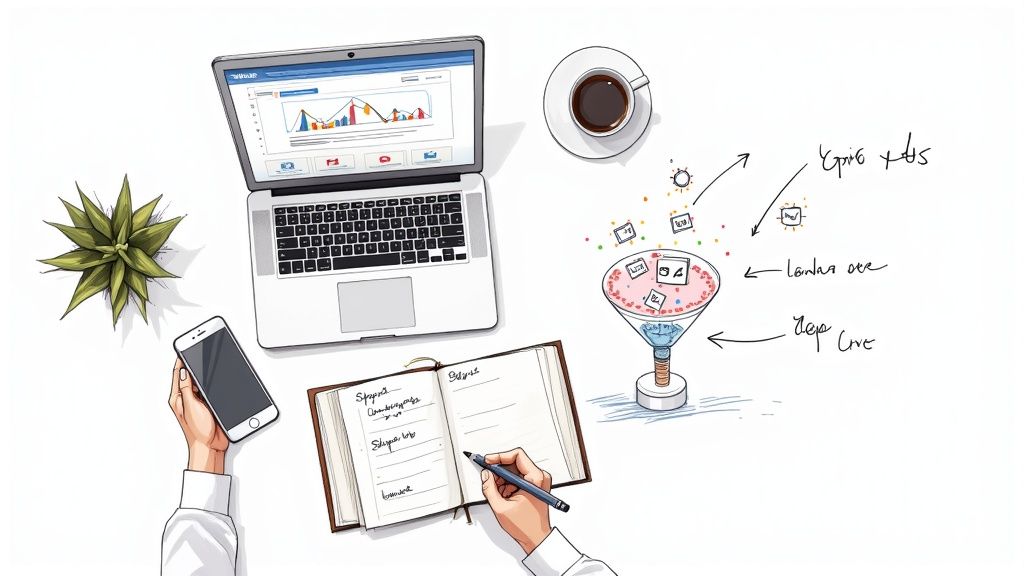When we talk about PPC for lead generation, we’re focusing on using ad platforms like Google Ads to do one thing really well: capture contact info from people who might actually buy from you. It’s not about getting a flood of clicks. It's about attracting qualified leads—real people who’ve raised their hand to show they're interested in what you offer.
This strategy is powerful because Google Ads puts you right in front of people at the exact moment they’re searching for a solution you provide. It’s a direct line to your next customer.
Setting the Stage for a Winning Google Ads Campaign
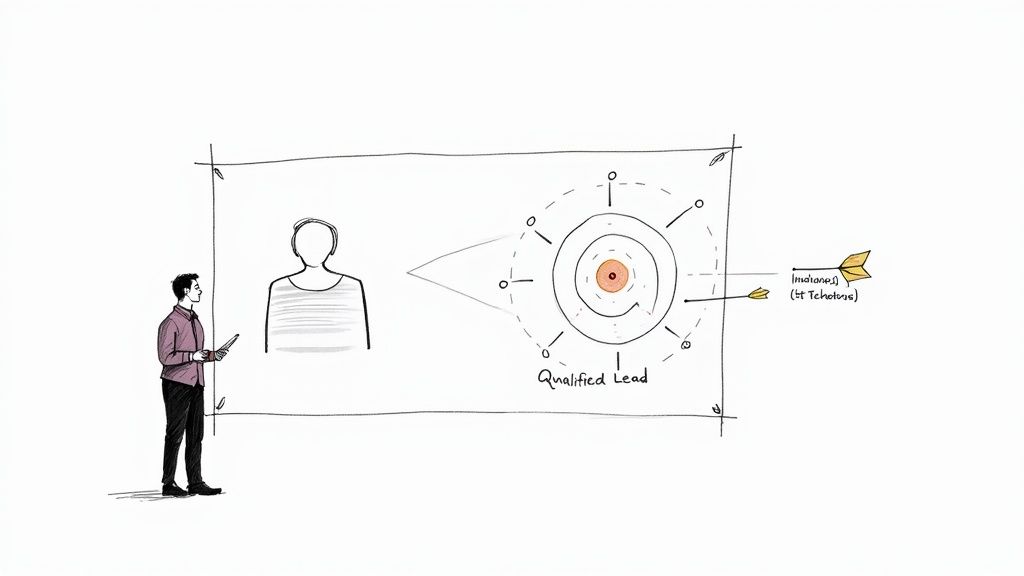
Before you even think about writing an ad or picking a keyword in Google Ads, you need to lay the groundwork. Honestly, most campaigns that fizzle out don’t fail because of bad ad copy; they fail because this crucial planning phase was rushed or skipped entirely. Getting the foundation right is the difference between a strategic investment and a frustrating waste of money.
Pay-per-click is a huge part of the marketing world for a reason. Even with costs on the rise, the math still works out—businesses typically make $2 for every $1 spent on Google Ads. And the traffic? PPC visitors convert 50% better than organic ones. When done right, it just works.
Defining Your Ideal Customer with Precision
Your first move isn't picking keywords. It's getting crystal clear on who you're trying to reach. "Small business owners" is way too broad. We need to go deeper and build a detailed Ideal Customer Profile (ICP). This will inform your audience targeting within the Google Ads ecosystem, whether you're using demographic targeting, in-market audiences, or custom segments.
To build an ICP that actually helps, think about these things:
- Pain Points: What specific problems are they wrestling with that your product or service solves? What keeps them up at night?
- Goals: What are they trying to accomplish? This could be a professional goal, like increasing revenue, or a personal one, like reducing stress.
- Search Behavior: How do they talk about their problems on Google? Are they searching for "CRM software" or something more specific like "how to manage sales contacts"? Their language is your guide.
- Purchase Triggers: What event or frustration finally pushes them to search for a solution like yours?
Answering these questions gives you the insight to target with surgical precision within Google Ads. It ensures your ad budget is spent only on the people who are most likely to become customers.
Setting Goals That Actually Matter
Let's be honest: clicks and impressions are vanity metrics. They look nice in a report, but they don't pay the bills. A truly successful lead generation PPC campaign is built on KPIs that tie directly back to business goals.
The real measure of a Google Ads campaign isn’t how many people click. It’s how many qualified leads it generates and how much each one costs. Shifting your focus from Cost Per Click (CPC) to Cost Per Qualified Lead (CPL) is a game-changing mindset adjustment.
Before you launch, it's always a good idea to brush up on general lead generation best practices. This context helps ensure your PPC goals align with what we know works in the broader world of marketing, setting you up for a much smoother start.
A simple pre-launch checklist can save you from common headaches and ensure you've covered all your bases.
Google Ads Pre-Launch Checklist
| Component | Key Action | Why It's Critical |
|---|---|---|
| Tracking | Install and test conversion tracking with Google Tag Manager and Google Analytics 4 (GA4) | Without accurate tracking, you're flying blind. You won't know which ads, keywords, or campaigns are actually generating leads. |
| Landing Page | Ensure the page is live, mobile-friendly, and has a clear call-to-action | Your ads are just the first step. The landing page is where the conversion happens. A poor experience here will tank your results and Quality Score. |
| Audience Targeting | Define your Ideal Customer Profile and set up corresponding audience targeting in Google Ads | This focuses your budget on people most likely to convert, preventing wasted ad spend on irrelevant clicks. |
| Keyword Research | Finalize a mix of broad, phrase, and exact match keywords, and build a negative keyword list | A well-structured keyword list ensures you capture both high-intent searchers and filter out irrelevant traffic from the start. |
| Ad Copy & Creative | Write at least 3-5 unique headlines and descriptions for Responsive Search Ads (RSAs) | Google's machine learning will test combinations to find the highest-performing ad variations, maximizing your click-through rates. |
| Budget & Bidding | Set a realistic daily budget and choose an initial bidding strategy (e.g., Maximize Clicks or Maximize Conversions) | This controls your spend and tells Google's algorithm how to compete in the ad auction based on your primary campaign goal. |
Running through this list just once can catch small mistakes that could otherwise cost you hundreds or even thousands of dollars in the first few days of a campaign.
Building Google Ads Campaigns That Attract Leads
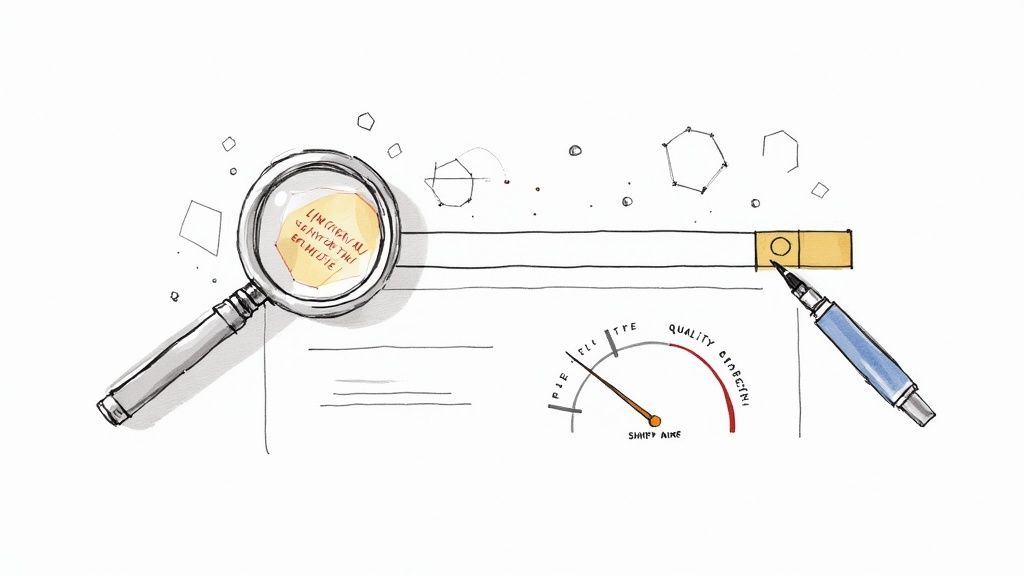
Alright, with your groundwork laid, it's time to roll up your sleeves and actually build the campaign in the Google Ads interface. This is where your strategy gets real, turning all that customer research into ads that pull in the right kind of clicks. Think of a great lead generation PPC campaign as a well-oiled machine—every part, from your keywords to your ad copy, has to work in perfect harmony.
The real aim here isn’t just getting clicks; it’s about attracting the right people. To do that, you have to get into the head of your potential customer and figure out the exact words they're typing into Google when they’re ready to solve a problem.
Uncovering High-Intent Keywords
Keyword research is much more than just chasing terms with high search volume. For lead gen, the real gold is in high-intent keywords. These are the phrases people use when they're past the "just browsing" stage and are actively looking to buy, book a demo, or get a quote. A recent Google update even introduced "brand restrictions" for broad match keywords, giving advertisers more control over brand-related traffic, which is crucial for high-intent searches.
A big part of this is zeroing in on long-tail keywords. These are longer, more specific search phrases that usually mean a user is much closer to making a decision. For instance, "CRM software" is incredibly broad. But a long-tail keyword like "best CRM for small construction companies" signals a very specific, immediate need. Sure, the search volume is lower, but the conversion rates are almost always higher.
So, how do you find these gems using tools like Google's Keyword Planner?
- Think Problem/Solution: What keeps your customers up at night? They might search for "how to stop sales leads falling through" long before they even know your software exists.
- Look for Comparisons: When someone searches for "Salesforce vs HubSpot" or "[Your Competitor] alternatives," you know they're in the final stages of picking a winner. Get in front of them.
- Target "Branded + Use Case": If your brand has some recognition, people might search for things like "[Your Brand] for real estate agents." This is a layup—they’re already considering you for a specific purpose.
Crafting Compelling Ad Copy
Once you've got your keywords locked in, your ad copy is your 3-second elevator pitch. It has to cut through the noise, speak directly to the user’s problem, and make an offer they can't refuse. In Google Ads, this means mastering Responsive Search Ads (RSAs). Generic, boring ads get scrolled past, and worse, they hurt your Quality Score, which makes your clicks more expensive.
A killer ad consistently does three things:
- Mirrors the Search: The headline should feel like a direct answer to what the user just typed. This creates an instant connection and tells them they’re in the right spot.
- Highlights a Clear Benefit: Don’t just list features. Tell them how you'll make their life easier or solve their problem. "Automate follow-ups" is better than "CRM integration."
- Includes a Strong Call-to-Action (CTA): Be direct. Tell them exactly what to do next. "Get a Free Demo," "Download Your Guide," or "Request a Quote" leave no room for confusion.
Your ad copy is the critical bridge between the search query and your landing page. If the message doesn't match up, people will hit the back button in seconds. That's wasted ad spend and a dead-end for your conversion rate.
For example, a B2B SaaS company could run an ad with the headline "Automate Your Lead Follow-Up" and a description promising to "Stop Losing Hot Leads. See How Our CRM Integration Works." On the other hand, a local plumber’s ad might say "Emergency Plumber in [City]" with a description like "24/7 Service. No Call-Out Fee. Get Help Now!" Each one hits the searcher's immediate need head-on, paving the way for a conversion.
Designing Landing Pages That Convert Clicks Into Customers
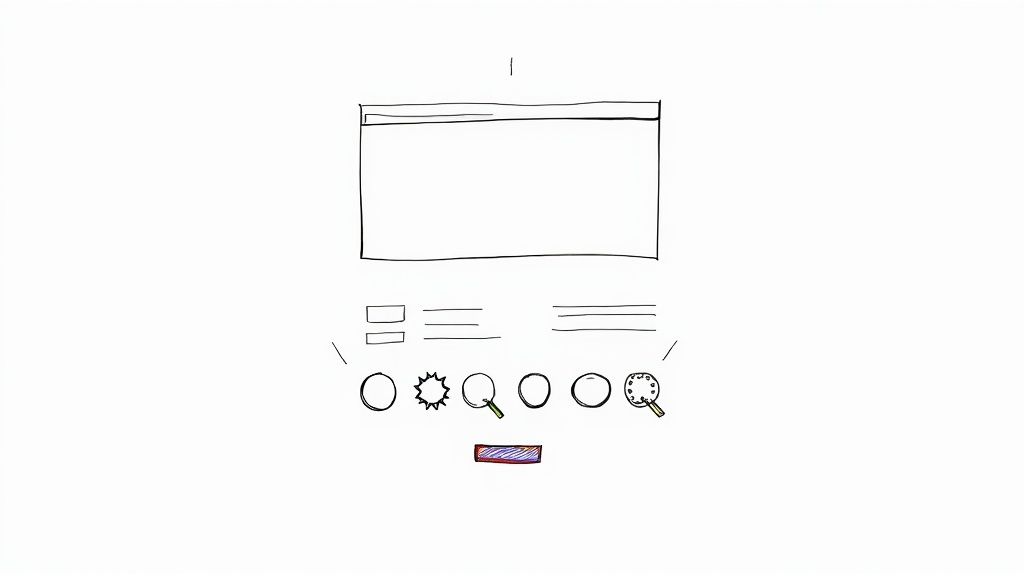
Getting someone to click your ad is only half the battle. The real test begins the moment they arrive on your landing page. This is where your expensive traffic either becomes a valuable lead or bounces away, taking a chunk of your budget with it.
A great landing page isn't just about pretty visuals; it's a lean, persuasive tool built for one specific purpose: conversion. This directly impacts your Google Ads Quality Score, as "landing page experience" is a key component.
The most important rule I've learned over the years is message match. The promise you make in your ad must be the very first thing a visitor sees on your landing page. If your ad promises a "Free B2B Marketing Toolkit," the page headline better shout, "Get Your Free B2B Marketing Toolkit Now." This instantly reassures them they’re in the right place, building trust and keeping them from hitting the back button.
The Anatomy of a High-Converting Page
Every single element on your landing page needs to work together to nudge the visitor toward that conversion goal. Think of it less like a webpage and more like a purpose-built conversion machine. Clutter, confusing navigation, and extra links are your worst enemies here.
Here are the non-negotiable parts you absolutely have to get right:
- A Killer Headline: This has to grab attention and immediately confirm why the visitor clicked your ad. No ambiguity.
- Benefit-Driven Copy: Ditch the long list of features. Instead, talk about how your offer solves their problem or makes their life better.
- Compelling Social Proof: Nothing builds credibility faster. Use testimonials, quick snippets from case studies, or logos of clients they'll recognize.
- A Singular, Clear Call-to-Action (CTA): Tell them exactly what to do next. Don't muddy the waters with multiple offers or distracting links to other parts of your site.
Maximizing your PPC lead capture really comes down to the effectiveness of these pages. For a deeper dive, there are some great strategies for optimizing landing pages that convert that can take your results to the next level.
Simple A/B Tests to Boost Conversions
Getting your page live is just the beginning. The real magic happens with continuous testing and improvement. Did you know a mere 1-second delay in page load time can slash conversions by 7%? Optimization isn't a "set it and forget it" task.
Don't guess what will work best—test it. Even small changes to your landing page can lead to significant lifts in your conversion rate, directly improving the ROI of your entire PPC campaign.
You don't need a huge budget to start seeing real improvements. The key is to run simple A/B tests using a tool like Google Optimize or your landing page builder. Just duplicate your page, change one single element, and see which version performs better.
Here are a few easy tests you can run this week:
- CTA Button Text: Pit "Get a Free Quote" against "See Your Price."
- Form Length: Does a form with three fields convert better than one with five?
- Headline Variations: Try a headline framed as a question versus one that's a direct statement.
- Image vs. Video: Test your current hero image against a short, compelling customer testimonial video.
These small, iterative tests give you hard data to work with. Over time, those little wins compound, turning an average landing page into your most powerful lead generation asset.
Measuring and Optimizing Your Google Ads Performance
Alright, let's get into the real work. Launching your Google Ads campaign is just the first step. The money is made—or lost—in the constant tinkering and optimizing that comes next.
Treating your campaign as a "set it and forget it" project is a surefire way to burn through your budget with nothing to show for it. The best campaign managers are absolutely obsessed with the data. They live in it.
They aren't just glancing at a dashboard. They're digging into the numbers, looking for the story behind them. This cycle of measuring, analyzing, and adjusting is how you turn a so-so campaign into a machine that reliably spits out quality leads. Think of it as making a series of small, smart bets that add up to a big win over time.
Focusing on the Metrics That Actually Matter
When you first open the Google Ads dashboard, it can feel like you're staring at the cockpit of a 747. There are dials and numbers everywhere. To avoid getting overwhelmed, you need to know exactly which metrics to focus on for lead generation.
While everything tells you something, these are the three you need to watch like a hawk:
- Click-Through Rate (CTR): This is your ad's first impression score. A high CTR means your headline and copy are grabbing people's attention. But remember, a high CTR without conversions is just a vanity metric.
- Conversion Rate: This is the big one. It's the percentage of people who clicked your ad and actually filled out your form. If your conversion rate is low, it’s a massive red flag, usually pointing to a problem with your landing page or a disconnect between your ad's promise and what you're actually offering.
- Cost Per Lead (CPL): Sometimes called Cost Per Conversion, this metric is brutally honest. It tells you exactly what you're paying for every single lead. The whole point of optimizing is to push this number down without sacrificing the quality of the leads you're getting.
At the end of the day, your job is to protect your Return on Ad Spend (ROAS). You should constantly be asking yourself, "Is this keyword, ad, or landing page getting me good leads at a price that makes sense?" If the answer is no, it's time to change something.
Making Smart, Data-Backed Decisions
Once you’re tracking these core metrics, you can start making moves. It helps to have some context for your numbers. Competition on Google Ads is fierce, pushing the average cost per lead to around $70.11.
It’s also good to know what’s happening on other channels. For instance, Facebook Ads boasts a surprisingly high average conversion rate for lead gen at 8.25%. Still, it's important to keep perspective—only 11% of marketers say paid ads are their number one source of leads, which tells you it needs to be part of a bigger strategy. You can always discover more insights about lead generation stats to see how you measure up.
This kind of data gives you the confidence to act.
Got a keyword with a great CTR but zero conversions after a hundred clicks? Check the Search Terms report in Google Ads. It’s likely attracting window shoppers, not buyers. Pause it or add negative keywords. Found an ad group that’s consistently bringing in leads at a low CPL? That's your golden goose. Give it more budget.
This same thinking applies to your ad copy. Dig into your best-performing Responsive Search Ads. What are they doing right? Is it a specific benefit you highlighted? A stronger call to action? Take what works and apply it to your weaker ads or use it to inspire your next A/B test. This is the rhythm of successful campaign management: analyze, act, repeat.
Automating Lead Delivery for Faster Sales Follow-Up
Getting a lead from your PPC campaign feels like a victory, but it’s really just the starting whistle. The real race kicks off the second someone hits "submit" on your form. When it comes to lead generation PPC, speed isn't just a nice-to-have—it's everything. It's the one thing that separates a closed deal from a lost opportunity.
Think about it. A potential customer's interest is at its absolute peak in that moment. If you wait hours, or even a full day, to get in touch, you’re practically handing that business to a competitor who got there first. This is where automation stops being a buzzword and becomes your secret weapon, instantly closing the gap between lead capture and that first critical sales call.
Why Manual Lead Retrieval Is Killing Your ROI
Are you still having someone manually download a CSV file of your Google Lead Form Ads to upload into your CRM? If so, you're operating with one hand tied behind your back. That old-school process is painfully slow, full of potential for human error, and creates a massive delay that lets hot leads turn ice-cold.
Every minute your team spends on manual data entry is a minute they aren't spending on the phone with a new prospect. It’s a bottleneck that directly costs you money.
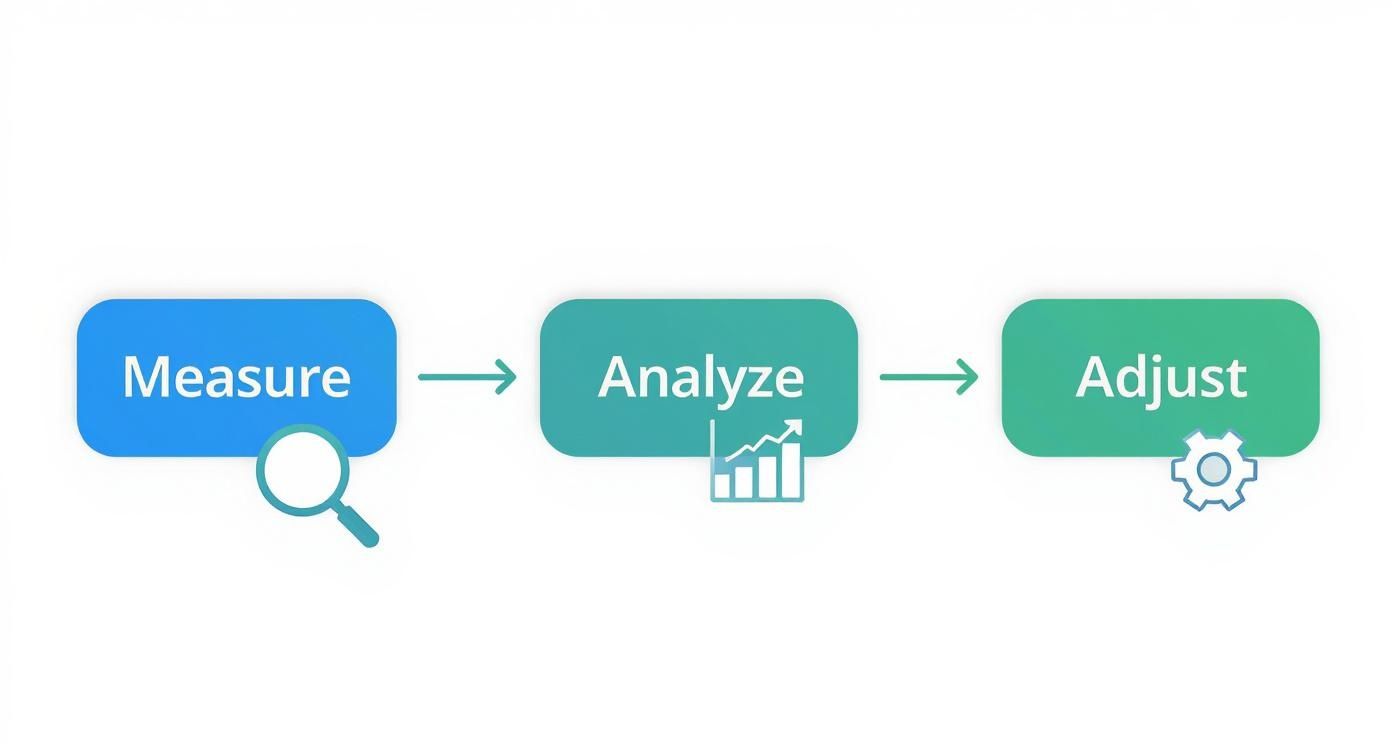
The optimization cycle is constant: you measure performance, analyze the data, and make adjustments. But if the very first step—getting the lead to sales—is broken, the rest of the process suffers.
Here’s a stat that should get your attention: The ability to contact a new lead within the first five minutes increases your chances of qualifying them by a staggering 21 times. Automation isn't a luxury; it's a fundamental part of any high-performing sales process.
This is exactly the problem tools like Pushmylead were built to solve. They act as a real-time pipeline, instantly sending leads from sources like Google Lead Form Ads or your landing page directly to your CRM, email inbox, or Slack channel. No more lag time.
By setting up this kind of automated workflow, you unlock some serious advantages:
- Instant Sales Alerts: Your sales reps get lead details the moment they come in, letting them follow up while the problem is still top-of-mind for the prospect.
- Zero Data Entry Errors: Automation completely removes the risk of typos, missed fields, or lost information that plague manual transfers.
- Better Lead Quality Insights: Faster follow-up means you actually connect with more people. This leads to more qualified conversations and gives you a much clearer picture of the lead quality your PPC campaigns are producing.
Ultimately, automating your lead delivery empowers your team to be more efficient and, most importantly, close more deals. For a deeper dive, check out this guide on how to automate lead generation to see exactly how to apply these ideas to your own campaigns. It’s a simple change, but switching from manual to automated lead delivery can have a massive impact on your bottom line.
Got PPC Lead Gen Questions? We’ve Got Answers.
Even the most seasoned pros hit a snag with their Google Ads campaigns now and then. It’s just part of the game. When you’re spending real money to generate leads, though, those little snags can feel like major roadblocks.
Let’s clear up some of the most common questions that pop up. Think of this as a quick chat with someone who's been in the trenches and can help you make sense of the data when things aren't adding up.
How Much Should I Actually Spend on My PPC Campaign?
This is the big one, isn't it? And the honest answer is: it depends. There’s no magic number. Your budget really comes down to your industry's average Cost Per Click (CPC), what you can afford to pay for a single lead (your CPL), and how many leads you actually need.
The best way to get a realistic number is to work backward. Let's say you've figured out a good Cost Per Lead for your business is $50, and you're aiming for 20 leads a month. Do the math: your starting budget should be at least $1000 monthly. Just remember, if you're in a super competitive space like law or insurance, you'll need to come to the table with a much bigger initial investment to even get noticed.
Here's a pro tip: Treat your first month as a data-gathering mission. Set aside a test budget you're comfortable with, see what your actual CPL is, and then you can confidently pour more money into the campaigns and ad groups that are actually making you money.
What Metrics Should I Really Be Watching?
It's way too easy to get mesmerized by all the charts and graphs inside Google Ads. To keep your sanity and your budget in check, you need to ignore the vanity metrics (like impressions) and focus on the numbers that directly tie to revenue.
- Conversion Rate: This is your truth-teller. It’s the percentage of people who clicked your ad and actually became a lead. It tells you if your landing page and offer are hitting the mark.
- Cost Per Conversion (CPL): Simple and crucial. This is what you're paying for every single lead. The name of the game is to get this number as low as possible over time.
- Quality Score: This is Google's report card on your ads. It looks at the relevance of your ad, keywords, and landing page. A high score is gold—it leads to lower ad costs and better placements.
- Lead-to-Close Rate: Okay, this is technically a sales metric, but you have to know it. It tells you the actual quality of the leads you’re generating. Are they turning into paying customers?
If you just track these, you’ll have a crystal-clear picture of whether your campaigns are a money pit or a money-maker.
Why Am I Getting Clicks but Zero Conversions?
Ah, the classic Google Ads head-scratcher. It’s incredibly frustrating, but the cause usually boils down to one of a few common culprits. The first thing to check is for a "message mismatch." Does the promise you made in your ad copy instantly match the headline and content on your landing page? If there's a disconnect, people will hit the back button in seconds.
Next, put your landing page experience under a microscope. Is it slow? A clunky mess on a phone? Is the form a mile long and asking for their life story? You have to make it easy for people. A tiny 1-second delay in page speed can crush your conversions by 7%.
Finally, take a hard look at your Search Terms report in Google Ads. You might be paying for clicks from people who are just doing research ("what is a CRM") instead of people ready to buy ("best CRM for sales teams"). Get aggressive with your negative keywords to filter out that tire-kicking traffic and focus your budget on search terms that scream "I'm ready to buy."
At Pushmylead, we know that speed is everything when it comes to turning a fresh lead into a customer. Our tool closes that critical gap between the moment a lead submits a form and when your sales team can follow up. We send your Google Ads leads straight to your inbox or CRM in real-time. Don't let your best leads go cold. Start your free trial with Pushmylead today and give your sales team the power to connect with prospects the second they show interest.