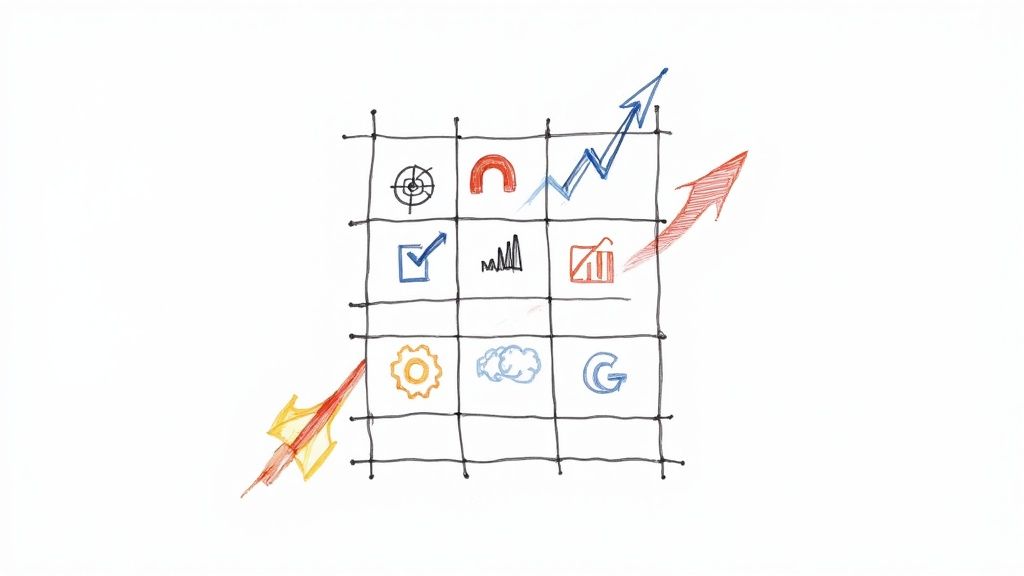Generating high volumes of clicks and form fills from your Google Ads campaigns is only half the battle. The real challenge is identifying which of those leads are genuinely ready for a sales conversation and which are just kicking the tires. Without a systematic way to qualify leads, your sales team wastes valuable time chasing low-intent prospects, while high-potential opportunities slip through the cracks. This is where a strategic lead scoring system becomes a critical component of your Google Ads pipeline.
By assigning numerical values to leads based on their attributes and interactions with your campaigns, you can create a clear, data-driven hierarchy of lead quality. This process transforms your raw Google Ads lead data into an actionable priority list, ensuring your sales reps focus their energy precisely where it will yield the highest return. Effective lead scoring best practices for Google Ads bridge the gap between your ad spend and your sales team's closing rates, creating a more efficient and profitable conversion process.
This guide provides a comprehensive roundup of eight essential lead scoring best practices designed specifically for Google Ads advertisers. We will move beyond generic advice and provide actionable steps for connecting your Google Ads data, from specific campaign interactions to keyword intent, directly into a powerful scoring model. You will learn how to implement predictive scoring, define clear customer profiles for your campaigns, use multi-touch attribution, and establish a system that continuously refines itself for peak performance. The goal is simple: to help you turn more ad clicks into high-quality, sales-ready leads.
1. Implement Predictive Lead Scoring for Google Ads Data
Traditional, rule-based lead scoring relies on manually assigning points for specific actions and demographic details. Predictive lead scoring, on the other hand, uses machine learning and artificial intelligence to analyze vast amounts of historical Google Ads and CRM data, identifying subtle patterns and correlations that humans often miss. This automated approach assigns scores based on a lead's calculated likelihood to convert, making it one of the most powerful lead scoring best practices for modern advertisers.
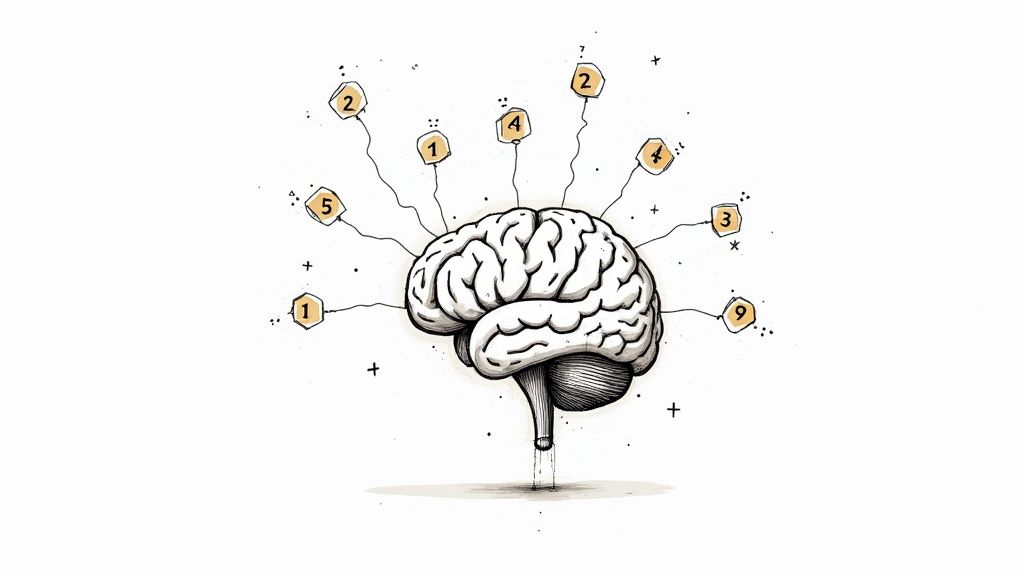
To fully appreciate this technology, it helps to have a foundational understanding the business benefits of AI and its broader applications. The model crunches data from your Google Ads account and CRM, including past wins and losses, to build a profile of your ideal customer. New leads from your campaigns are then scored against this data-driven profile, providing a more accurate and dynamic assessment of their potential value. This is especially useful for businesses running complex campaigns, such as those that require a deep understanding of Google Ads lead generation strategies.
How to Implement Predictive Scoring with Google Ads
Getting started requires a strategic approach and a solid data foundation. Follow these steps to ensure a smooth implementation:
- Integrate Google Ads and CRM Data: Your AI model needs a unified dataset. Ensure your CRM is properly integrated with Google Ads to track leads from click to close. This is crucial for the model to learn which campaigns and keywords generate the most valuable customers.
- Start with a Hybrid Model: Don't abandon your existing rules overnight. Begin by running predictive scoring alongside your traditional scoring. This allows you to compare results, build confidence in the new system, and fine-tune the model with Google Ads-specific data.
- Train Your Sales Team on Ad-Sourced Leads: Predictive scores are only useful if your sales team trusts and understands them. Conduct training to explain how scores are generated from Google Ads interactions and how they should be used to prioritize outreach.
- Regularly Audit and Validate: An AI model is not a "set it and forget it" solution. Periodically review its accuracy by comparing its predictions against actual conversion data from your Google Ads campaigns.
The impact of this approach is well-documented. For instance, Philips used Marketo's predictive analytics to increase qualified leads by 50%, while Lenovo improved sales productivity by 25% with Salesforce Einstein Lead Scoring.
2. Define Clear Ideal Customer Profile (ICP) Criteria for Your Campaigns
Before you can score a lead from a Google Ad, you must know what a good lead looks like. Establishing a clear Ideal Customer Profile (ICP) is the foundation of any effective scoring model. An ICP is a detailed description of the perfect customer for your product or service, built from demographic, firmographic, and behavioral data of your most successful clients. This process ensures your lead scoring model prioritizes prospects who truly match the characteristics of high-value customers, making it a cornerstone of lead scoring best practices for Google Ads.
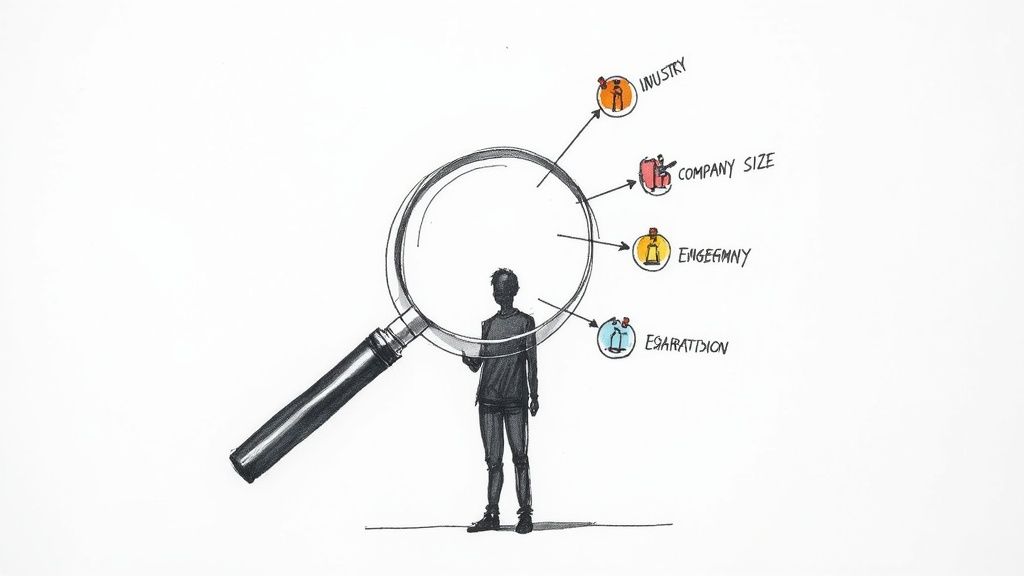
This practice moves beyond generic audience targeting in Google Ads. It forces you to analyze your best customers and codify their attributes, such as industry, company size, revenue, and job title. For a Google Ads campaign, an ICP might specify a B2B SaaS company with over 50 employees. By defining these criteria, you can assign high scores to leads who fit this profile, ensuring your sales team focuses on prospects with the highest conversion potential. This ICP then directly informs your campaign targeting, from audience segments to location settings.
How to Define Your Google Ads ICP
Creating a data-driven ICP requires both quantitative analysis and qualitative feedback. A well-defined profile will directly inform which attributes receive the highest point values in your scoring system.
- Analyze Your Top Customers from Google Ads: Identify your top 20% of customers that originated from Google Ads. Look for common firmographic and demographic traits. What industries are they in? What is their average company size? Which campaigns brought them in?
- Interview Sales and Success Teams: Your customer-facing teams have invaluable insights into Google Ads leads. Ask them what characteristics define a smooth sales cycle and a successful client relationship. They know which prospect pain points your Google Ads campaigns solve best.
- Use Negative Personas: Just as important as knowing who to target is knowing who to avoid. Create negative personas to identify poor-fit prospects (e.g., students, job seekers) who click your ads. This helps you disqualify leads early and build negative keyword lists.
- Update ICP Criteria Regularly: Markets change, and so do Google Ads auctions. Review and update your ICP criteria quarterly based on new campaign performance data and market trends to keep your scoring model relevant and accurate.
- Create Multiple ICPs for Different Campaigns: If you offer different services, like Performance Max campaigns for e-commerce versus Search campaigns for B2B, create distinct ICPs for each. This ensures you score leads appropriately based on the specific solution they're seeking.
Companies that master this see significant results. For example, Atlassian segments its ICPs by development team size and methodology, which helps them tailor ad copy and achieve 40% higher conversion rates. This shows how a sharp ICP directly boosts Google Ads efficiency.
3. Use Multi-Touch Attribution for Behavioral Scoring
Traditional behavioral scoring often assigns points based on a single action, like a lead form submission. However, multi-touch attribution provides a much richer, more accurate picture by tracking and weighting every touchpoint, from the initial Google Ads click to the final demo request. This holistic view ensures that your lead scoring reflects the cumulative impact of all marketing activities, making it one of the most crucial lead scoring best practices for understanding true engagement.
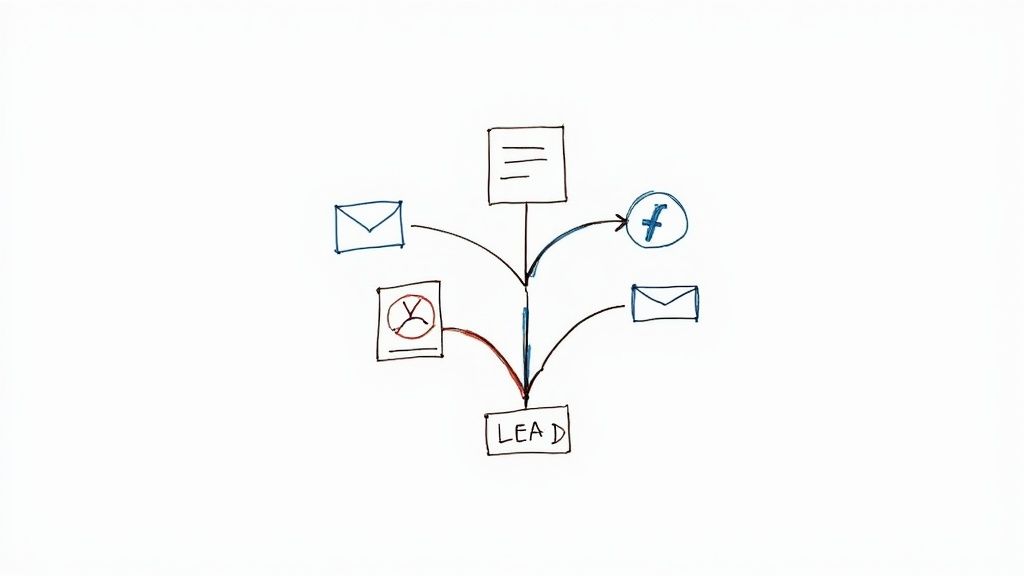
This method moves beyond last-click or first-click models in Google Ads, which give 100% of the credit to a single interaction and often undervalue top-of-funnel campaigns (like Display or YouTube) that nurture a lead. A core component of understanding customer actions is to leverage behavioral targeting to see how different ads and content pieces influence a prospect over time. By distributing credit across various touchpoints, you can assign more accurate scores that reflect how engaged a lead really is with your brand across all channels.
How to Implement Multi-Touch Scoring for Google Ads
Adopting a multi-touch model requires a shift in how you measure campaign impact. Here’s a clear path to get started:
- Switch to Data-Driven Attribution in Google Ads: Google's own Data-Driven Attribution (DDA) model uses machine learning to assign credit across all the Google Ads touchpoints that led to a conversion. Make this your default model to get a more accurate picture of campaign performance.
- Focus on High-Impact Touchpoints: Analyze your data to identify which interactions, like viewing a specific Google Ads landing page or engaging with a case study after a click, correlate most strongly with conversions. Assign higher point values to these high-impact behaviors in your scoring system.
- Ensure Data Consistency: Your attribution model is only as good as your data. Ensure you have consistent tracking (e.g., UTM parameters on all your Google Ads campaigns) and that data from Google Ads, your website, and your CRM are integrated properly.
- Regularly Analyze Attribution Reports: Use reports in Google Analytics 4 to identify trends. Are certain Search campaigns consistently contributing to high-value leads? Are your Performance Max campaigns driving valuable assists? Use these insights to refine both your ad spend and your scoring criteria.
Companies that master this see significant returns. Microsoft, for instance, uses advanced attribution modeling to optimize its complex B2B sales cycles, while Salesforce customers using Pardot have reported improving lead quality by as much as 35% by implementing multi-touch scoring.
4. Establish Lead Scoring Thresholds and Grade Classifications
Creating clear scoring thresholds and grade classifications provides a structured framework for categorizing leads from your Google Ads campaigns. This system moves beyond a single, ambiguous number and organizes leads into actionable tiers. It is one of the most fundamental lead scoring best practices because it enables sales and marketing teams to prioritize efforts and customize engagement strategies based on lead quality.
This visualization shows a simple hierarchical model for classifying leads based on their score.
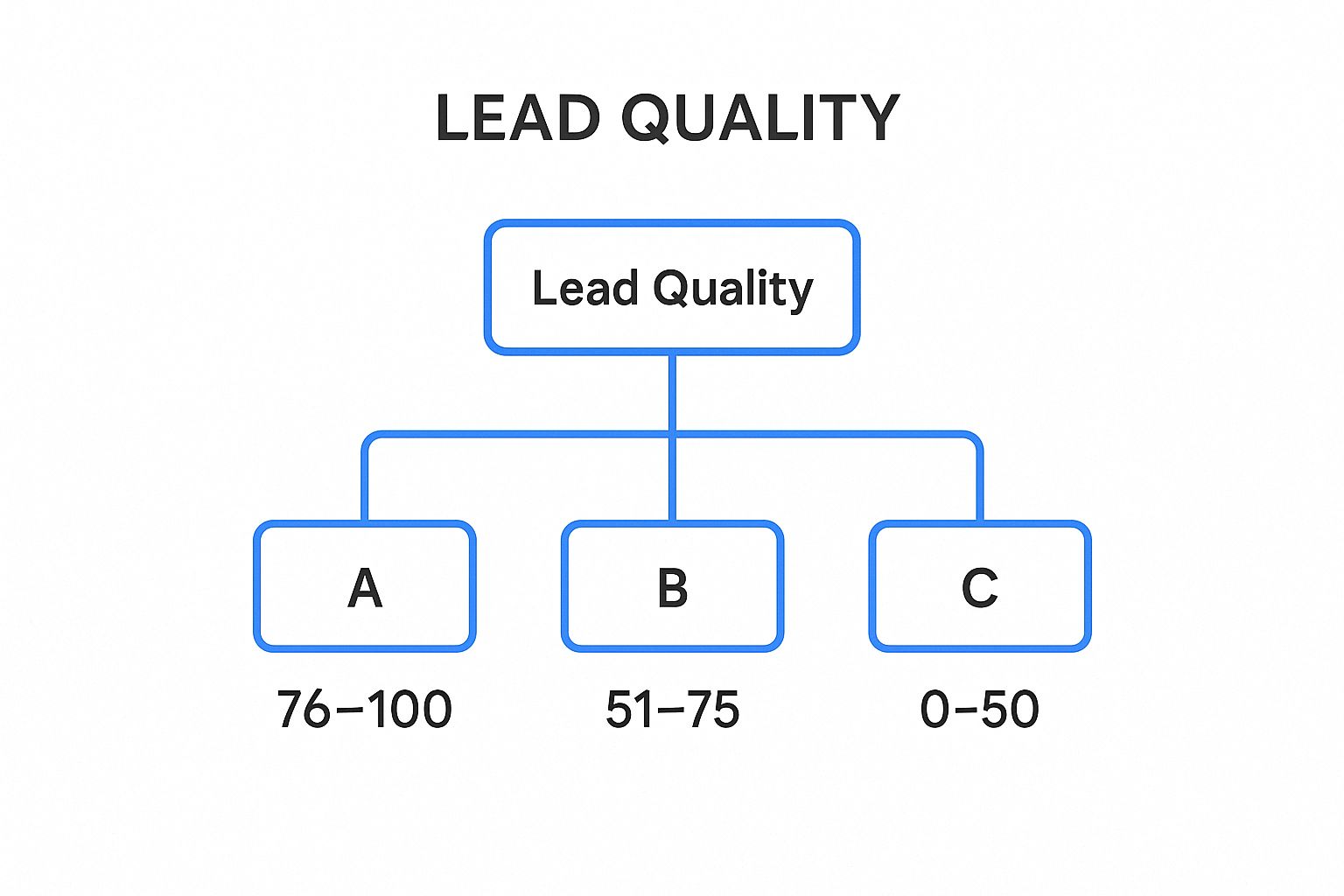
This structure clearly defines which leads are sales-ready (Tier A) versus those needing more nurturing (Tiers B and C).
Pioneered by platforms like Pardot and HubSpot, this methodology often combines a numerical score (interest level) with a letter grade (fit). For example, a lead from a high-intent Google Search campaign who downloads a whitepaper might have a score of 70 (Tier B). If their firmographic data also matches your ideal customer profile (ICP), they might earn an "A" grade. This "A70" lead is a high-priority contact for your sales team. This method provides clarity and prevents sales reps from wasting time on low-fit leads, even if their engagement score is high.
How to Implement Thresholds and Grades for Google Ads
A well-defined system ensures both teams are aligned and focused on the most promising opportunities from your ad spend. Follow these steps to build your framework:
- Analyze Historical Data: Review past closed-won deals from Google Ads to identify common score ranges at the point of conversion. This data-driven approach ensures your thresholds are based on real-world success rather than guesswork.
- Start with Broad Tiers: Begin with three or four simple classifications, such as Marketing Qualified Lead (MQL), Sales Accepted Lead (SAL), and Sales Qualified Lead (SQL). You can refine these into more granular tiers later.
- Define Handoff Protocols: Clearly document what happens when a lead crosses a threshold. For example, when a lead from your main Search campaign hits a score of 75, an automated workflow should notify the assigned sales rep and create a task in the CRM.
- Involve the Sales Team: Collaborate with sales to define the thresholds. Their buy-in is critical and ensures the system reflects the realities of their sales process. This feedback loop can also inform campaign optimizations by revealing which keywords or ad groups generate the highest-quality leads.
- Regularly Review and Adjust: Your business and market will evolve, and your thresholds must too. Schedule quarterly reviews to analyze conversion rates within each tier and adjust the score ranges as needed to maintain accuracy.
5. Implement Negative Scoring for Disqualifying Behaviors
Negative scoring means deducting points from a lead’s score when prospects from your Google Ads show behaviors or characteristics that signal low conversion potential. Unlike traditional scoring where every action adds points, this approach balances your lead funnel by penalizing low-value signals. It is one of the most effective lead scoring best practices to refine your pipeline and prevent unqualified leads from distracting your sales team.
In the Google Ads ecosystem, negative scoring can feed directly into campaign optimization. For example, when a prospect clicks on a Google Ad but immediately visits your "Careers" page, you assign negative points in your CRM. This data then informs your negative keyword lists (e.g., adding "jobs" or "careers") and audience exclusions, reducing wasted ad spend on low-intent traffic and improving overall Quality Score.
Using negative scoring helps you stay laser-focused on ideal buyers. By subtracting points for a personal email address (e.g., @gmail.com) or a company size that's too small, your sales reps see only leads above a clear threshold. This clarity speeds up response times and increases close rates, making it a must-have tactic among lead scoring best practices.
How to Implement Negative Scoring for Google Ads
- Audit Disqualifying Pages: Identify low-intent pages like careers, investor relations, or support portals. Deduct points if a lead from a Google Ad visits these pages.
- Penalize Poor-Fit Demographics: If a lead form submission reveals a job title like "Student" or "Intern," assign a heavy negative score.
- Score Down Company Fit: Subtract points if a lead’s company size or industry, submitted via a form, falls outside your target ICP.
- Implement Score Decay: Reduce scores by a set percentage after 60 or 90 days of inactivity following their initial click on your ad.
- Integrate with Google Ads: Use negative scoring data to continuously refine your negative keyword lists, audience exclusions, and bid strategies.
- Review and Adjust Monthly: Monitor the quality of leads from your Google Ads campaigns in your CRM and adjust negative point values as needed.
Examples of Negative Scoring in Action
Drift penalized visits to competitor and student pages, cutting unqualified leads from their ad campaigns by 40%. Unbounce added negative scores for non-target industries and job titles, boosting sales efficiency from paid search by 25%. Intercom scored down price-sensitive behavior, sharpening focus on enterprise prospects from high-cost keywords.
Implementing negative scoring is critical in the modern Google Ads landscape. By following these detailed steps, you ensure that your sales pipeline remains clean, your ad spend stays efficient, and your team prioritizes truly qualified leads.
6. Regularly Audit and Optimize Scoring Models
A lead scoring model is not a "set it and forget it" tool. Regularly auditing and optimizing your model involves a systematic process of analyzing its performance against your Google Ads data, validating its accuracy against actual sales outcomes, and making data-driven adjustments. This iterative process is one of the most critical lead scoring best practices because it ensures your model remains aligned with evolving campaign performance and business goals.
This practice is especially vital for businesses that rely heavily on Google Ads. The intent and quality of leads from different campaigns, keywords, and ad groups can fluctuate significantly. For example, a lead from a high-intent "buy now" keyword should score differently than one from a top-of-funnel "what is" search. Without regular audits, you risk prioritizing low-quality leads and missing high-potential prospects, which is a common challenge when trying to improve Google Ads conversion rates.
How to Audit and Optimize Your Model for Google Ads
A structured approach to optimization ensures your scoring remains precise and effective. Follow these steps to create a continuous improvement cycle:
- Schedule Regular Reviews: Establish a fixed cadence for audits, such as monthly or quarterly. This creates a routine for analyzing performance data from Google Ads and prevents your scoring model from becoming outdated.
- Track Conversions by Score Range: Analyze the conversion rates of leads within different score brackets (e.g., 0-25, 26-50, 51-75, 76-100). If leads in the top tier aren't converting at the highest rate, your scoring criteria for specific campaigns likely need adjustment.
- Gather Sales Team Feedback: Your sales team is on the front lines with Google Ads leads. Hold regular meetings to ask them about lead quality. Are MQLs from the new Performance Max campaign genuinely ready for a sales conversation? Their qualitative feedback is invaluable.
- Document All Changes: Keep a log of every adjustment made to the scoring model, the date, and the reason (e.g., "Increased score for 'competitor' keyword campaign based on high close rate"). This documentation is crucial for tracking the impact of your optimizations over time.
Companies that embrace this iterative process see significant returns. For instance, Zendesk implemented quarterly scoring reviews and achieved 20% better sales conversion rates. Similarly, Optimizely conducts monthly audits and improved its lead quality from paid channels by 35% through continuous optimization.
7. Align Sales and Marketing on Scoring Criteria and Definitions
A lead scoring system, no matter how sophisticated, will fail if sales and marketing teams operate in silos. Aligning both departments on scoring criteria and lead definitions is one of the most critical lead scoring best practices for creating a seamless and efficient revenue engine from your Google Ads investment. This collaborative process ensures everyone agrees on what constitutes a sales-ready lead, preventing friction and ensuring high-quality opportunities are never missed.
Misalignment is often the root cause of marketing complaints that "sales isn't following up on our Google Ads leads" and sales retorts that "the leads are low quality." When both teams co-create the scoring model, they establish a shared language and a unified commitment to the same goals. This is particularly vital for organizations that use keywords for Google Ads to attract specific, high-intent prospects.
How to Create Sales and Marketing Alignment on Google Ads Leads
Building a bridge between sales and marketing requires structured communication, shared goals, and mutual accountability for ad spend. Follow these steps to foster true collaboration:
- Hold Regular Alignment Meetings: Schedule monthly meetings dedicated to reviewing lead scoring performance from Google Ads. Discuss lead quality from different campaigns, conversion rates, and any necessary adjustments to the scoring model.
- Create Shared Documentation: Develop a central document that clearly defines every scoring criterion, threshold, and lead stage (e.g., MQL, SQL), with specific examples from Google Ads campaigns. This eliminates ambiguity.
- Establish a Service Level Agreement (SLA): An SLA formalizes the commitments between teams. It should define the criteria for a Google Ads lead to be passed to sales, the maximum time sales has to follow up, and the process for returning a lead to marketing for nurturing.
- Implement Closed-Loop Reporting: Connect your CRM and Google Ads account to track leads from their initial click to the final sale. This provides clear data on which campaigns, keywords, and ad creatives generate the most revenue, enabling data-driven optimizations.
Companies that prioritize this alignment see dramatic results. DocuSign, for example, implemented joint sales-marketing lead scoring committees and increased its lead acceptance rate from paid search by 45%. Similarly, Zoom created unified lead definitions across its teams, resulting in 30% faster sales cycles.
8. Implement Real-Time Lead Scoring and Alerts
Static lead scores updated daily or weekly can cause sales teams to miss critical windows of opportunity with leads from Google Ads. Real-time lead scoring and alerts dynamically update a lead's score the moment they interact with your brand, enabling immediate follow-up when buying intent is highest. This proactive approach is one of the most effective lead scoring best practices for capitalizing on peak engagement and maximizing conversion rates.
When a lead from a Google Ads campaign visits your pricing page for the third time, their score instantly increases. This triggers an automated alert sent directly to the assigned sales representative via Slack, email, or a CRM notification. This ensures that sales isn't just reacting to a list but engaging with prospects at the exact moment they are demonstrating peak interest. For businesses managing numerous campaigns, a solid grasp of advanced Google Ads bidding strategies is crucial, as real-time alerts help validate the quality of leads generated from these efforts.
How to Implement Real-Time Alerts for Google Ads Leads
Setting up an effective real-time system requires careful planning to avoid overwhelming your sales team with notifications.
- Set Meaningful Alert Thresholds: Don't trigger an alert for every single point increase. Configure notifications only for significant score jumps or when a lead from a Google Ad crosses a key threshold into "Marketing Qualified Lead" (MQL) or "Sales Qualified Lead" (SQL) status.
- Provide Actionable Context: The alert should include the specific activity that triggered it, like "Viewed pricing page after clicking on 'Competitor A' campaign," so the sales rep can tailor their outreach with relevant information.
- Segment Your Alerts: Customize alert rules for different team members. For example, a senior account executive might only receive alerts for leads with scores above 80 who came from high-value Search campaigns.
- Regularly Review and Optimize: Monitor your alert system's effectiveness. Are reps acting on the notifications from Google Ads leads? Are the alerts leading to higher connection rates? Use this feedback to adjust the sensitivity and criteria of your triggers.
The benefits of this immediacy are significant. For example, Salesforce saw a 40% improvement in lead response times after implementing real-time scoring alerts. Similarly, HubSpot customers who used real-time notifications achieved 25% higher connection rates with prospects.
Lead Scoring Best Practices Comparison
| Item | Implementation Complexity 🔄 | Resource Requirements ⚡ | Expected Outcomes 📊 | Ideal Use Cases 💡 | Key Advantages ⭐ |
|---|---|---|---|---|---|
| Implement Predictive Lead Scoring | High technical expertise needed; complex algorithms | High data volume and ML infrastructure | More accurate lead conversion predictions | Large datasets; mature CRM and marketing systems | Automated, scalable, continuously improving insights |
| Define Clear Ideal Customer Profile (ICP) Criteria | Moderate; requires detailed data gathering | Access to demographic/firmographic/behavioral data | Improved lead quality and targeted campaigns | Initial lead qualification; aligning sales & marketing | Clear profile alignment, reduces wasted efforts |
| Use Multi-Touch Attribution for Behavioral Scoring | High complexity; sophisticated tracking & analytics | Advanced analytics tools and cross-channel data | Enhanced marketing ROI and buyer journey insights | Complex buyer journeys; multiple marketing channels | Comprehensive engagement view, optimized budgets |
| Establish Lead Scoring Thresholds and Grade Classifications | Moderate; setup of scoring ranges and rules | Moderate data analysis and coordination | Clear prioritization and automated lead routing | Sales qualification and lead management | Structured, measurable, improves alignment |
| Implement Negative Scoring for Disqualifying Behaviors | Moderate to High; calibration required | Requires behavior tracking and continuous tuning | Filters out poor-fit leads, improves sales efficiency | Filtering unqualified or risky leads | Prevents lead score inflation, improves forecast accuracy |
| Regularly Audit and Optimize Scoring Models | High ongoing effort; statistical expertise beneficial | Dedicated analytics resources | Maintains and improves score accuracy over time | Continuous model refinement and performance tracking | Prevents model drift, data-driven improvements |
| Align Sales and Marketing on Scoring Criteria and Definitions | Moderate; requires collaboration | Time for meetings, shared tools | Improved lead acceptance and team alignment | Organizations with sales-marketing silos | Reduces friction, consistent lead evaluation |
| Implement Real-Time Lead Scoring and Alerts | High technical demands; real-time data processing | Robust IT and CRM integration | Faster lead response, increased conversion rates | Fast-paced markets; competitive sales environments | Immediate engagement, captures peak intent moments |
Putting Your Google Ads Lead Scoring Plan into Action
Transitioning from theory to action is the most critical step in revolutionizing your lead management process. We've explored a comprehensive set of lead scoring best practices, from implementing predictive models and defining your Ideal Customer Profile (ICP) to leveraging multi-touch attribution and aligning your sales and marketing teams. Each of these strategies represents a powerful lever you can pull to transform your Google Ads campaigns from simple lead generators into a highly efficient, revenue-driving engine.
The core principle that unites all these practices is simple: not all leads are created equal. By systematically identifying and prioritizing the prospects who are most likely to become high-value customers, you can focus your sales team's efforts where they will have the greatest impact. This approach stops the wasteful cycle of chasing every single form submission and instead builds a predictable, scalable pipeline fueled by high-quality, sales-ready leads.
From Ad Click to Customer: The Key Takeaways
Implementing a robust lead scoring system within your Google Ads ecosystem requires a shift in mindset. It's about moving beyond surface-level metrics like clicks and conversions and connecting your ad spend directly to tangible business outcomes.
Here are the most important takeaways to guide your implementation:
- Clarity is Non-Negotiable: Your lead scoring model is only as strong as its foundation. A crystal-clear ICP and well-defined scoring criteria, developed in close collaboration between sales and marketing, are essential for accuracy and team-wide buy-in.
- Behavior Tells the Real Story: While demographic and firmographic data are important, a prospect's behavior is the most powerful indicator of intent. Tracking interactions across multiple touchpoints, from specific ad clicks to content downloads and pricing page visits, provides the context needed to accurately gauge their interest level.
- Scoring is a Living System: Your market, customers, and campaigns are constantly evolving, and so should your lead scoring model. Regular audits, performance analysis, and optimization are not optional tasks; they are fundamental components of a successful long-term strategy. Don't be afraid to adjust point values, add new rules, or retire outdated ones based on what the data tells you.
- Speed is Your Competitive Advantage: A high-scoring lead is a fleeting opportunity. The value of a perfectly scored lead diminishes with every minute that passes before follow-up. Implementing real-time scoring and instant alerts is crucial for capitalizing on peak interest and engaging prospects while your brand is still top of mind. Manually downloading CSV files from Google Ads is a bottleneck that directly costs you sales.
Your Actionable Next Steps
Mastering the lead scoring best practices we've covered is an iterative process, not an overnight transformation. The key is to start small, build momentum, and refine your approach over time.
Begin by selecting two or three of the practices that will have the most immediate impact on your business. Perhaps that’s establishing a negative scoring system to filter out unqualified leads or setting up a monthly audit meeting with your sales team.
The most crucial first step, however, is closing the gap between lead submission and sales action. You can have the most sophisticated scoring model in the world, but if your team isn't notified instantly when a hot lead comes through a Google Ads lead form, you've already lost. This delay is where revenue opportunities are most often lost. By ensuring immediate lead delivery, you empower your sales team to act on high-scoring leads the moment they express interest, dramatically increasing your chances of conversion and maximizing the return on your Google Ads investment.
Ready to eliminate the delay between a Google Ads lead submission and your sales team's follow-up? Pushmylead instantly and reliably forwards lead information from your Google Ads lead forms directly to your email inbox, CRM, or other essential tools. Stop wasting your ad spend on missed opportunities and empower your team with the speed they need by trying Pushmylead today.