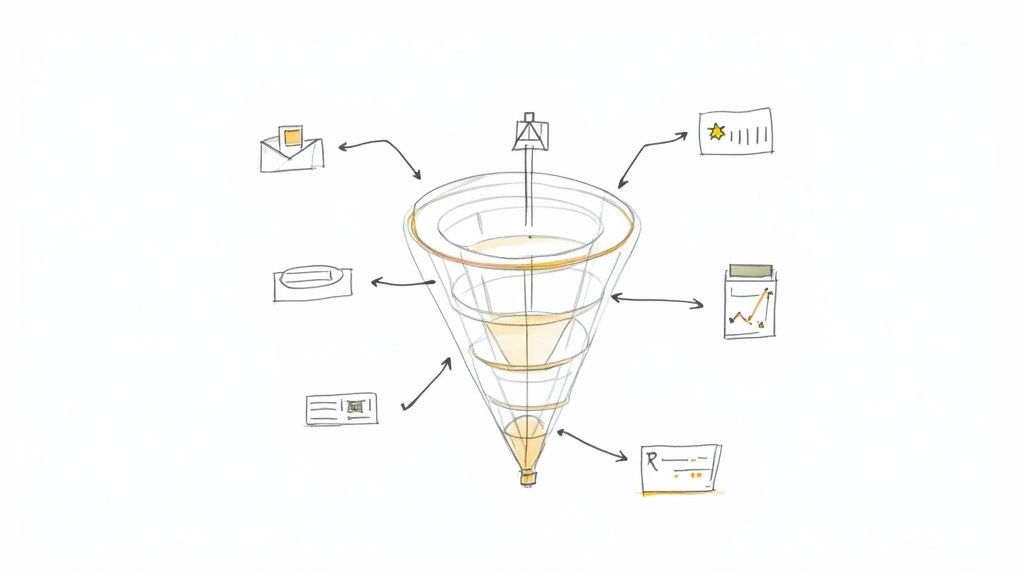You're spending a significant budget on Google Ads to generate leads, but what happens the moment a potential customer fills out your lead form? If your process involves manually downloading a CSV file and then uploading it to your CRM or email platform, you are losing valuable time and money. The delay between a prospect showing interest and your first contact can be the difference between a closed deal and a lost opportunity. A competitor who responds instantly has a massive advantage.
This manual lead management process is not just slow; it's inefficient and prone to human error. Leads can be forgotten, contact details can be entered incorrectly, and your sales team ends up chasing cold prospects instead of engaging with warm, interested buyers. This friction in your funnel directly impacts your campaign's return on investment (ROI), making your ad spend less effective than it could be. This is where a smart marketing automation example can transform your entire process.
In this article, we will break down 10 specific, replicable marketing automation workflows designed for the Google Ads ecosystem. You will learn how to:
- Instantly capture and route leads from Google Ads lead forms.
- Automatically qualify and score prospects based on their data.
- Trigger immediate, personalized follow-up via email and SMS.
- Nurture leads with targeted content until they are sales-ready.
We will move beyond theory and provide step-by-step breakdowns, message templates, and key metrics for each example. By implementing these strategies, you can build a seamless bridge between your ads and your sales process, ensuring every lead is handled with speed and precision, maximizing the value of every click.
1. Instant Lead Forwarding and Triage from Google Ads Lead Forms
The most fundamental marketing automation example for any Google Ads advertiser is mastering the instant handoff. When a potential customer fills out a Google Ads lead form extension on a Search, Discovery, or YouTube ad, the clock starts ticking. This automation eliminates the dangerous delay caused by manual CSV downloads and ensures leads are in your sales team's hands within seconds.
The core benefit is speed to lead. Research consistently shows that contacting a lead within the first five minutes increases conversion rates exponentially. Automating this process bridges the gap between a user’s interest on Google and your first sales touchpoint.
Strategic Breakdown
- Campaign Goal: Maximize lead-to-opportunity conversion rates by drastically reducing sales response time.
- Trigger: A new lead is submitted through a native Google Ads lead form.
- Automation Steps:
- A third-party tool like Pushmylead or Zapier instantly captures the lead submission via webhook.
- The tool immediately parses the lead's data (name, email, phone, custom answers).
- It forwards the information to a designated endpoint: a sales representative's email, a team Slack channel, or directly into a CRM record.
- Simultaneously, a separate workflow can trigger an immediate "Thank You" email or SMS to the prospect, confirming their submission.
Key Insight: This isn't just about speed; it's about context. By including hidden fields in your Google Ads lead form (like
campaign_nameorad_group_id), the automation can provide your sales team with crucial context about the lead's origin, allowing for a more tailored and effective first conversation.
Implementation Tips & Best Practices
To make this workflow effective, focus on reliability and clarity.
- Create a Backup: Always configure a secondary automation that sends the lead data to a simple Google Sheet. This creates a reliable backup log in case your primary CRM or email system experiences a temporary failure.
- Enrich Your Data: Include the Google Click ID (GCLID) in your data transfer. This allows you to connect the lead directly back to the specific click, campaign, and keyword for precise performance tracking and attribution.
- Test Rigorously: Before going live, use Google's lead form testing tool to send several dummy leads. Verify that they arrive instantly at the correct destination with all fields mapped correctly. This simple step prevents lost leads and wasted ad spend.
2. Automated Lead Scoring for Prioritization
Not all leads are created equal. An automated lead scoring system is a powerful marketing automation example that assigns points to prospects based on their demographics, firmographics, and engagement with your Google Ads campaigns. This workflow systematically identifies which leads are sales-ready, allowing your team to prioritize outreach and focus on the most promising opportunities.
The primary benefit is sales efficiency. Instead of treating every lead from a Google Ad as an equally hot prospect, this automation separates the curious browsers from the serious buyers. It ensures your sales team invests their valuable time engaging with leads who have shown a high level of interest and fit your ideal customer profile.
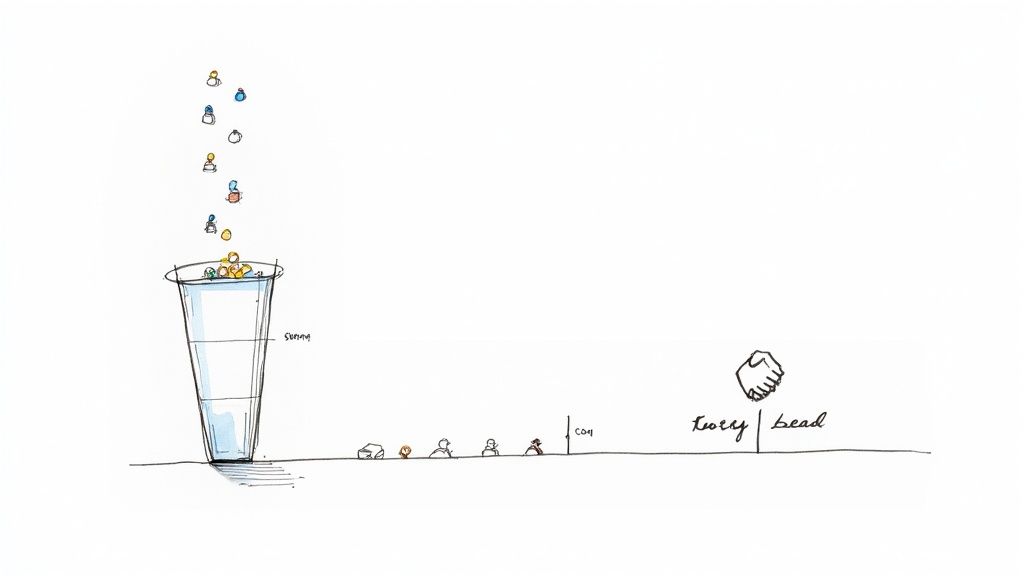
Strategic Breakdown
- Campaign Goal: Increase sales efficiency and lead-to-customer conversion rates by prioritizing high-value leads for immediate follow-up.
- Trigger: A new lead is created in the CRM or marketing automation platform (e.g., from a Google Ads lead form or landing page conversion).
- Automation Steps:
- The platform captures the new lead and analyzes its provided data (e.g., job title, company size, industry).
- It assigns positive points for attributes matching your ideal customer profile (e.g., +15 for "Director" title, +10 for "SaaS" industry).
- It assigns points for engagement behavior (e.g., +5 for visiting the pricing page, +10 for a demo request).
- Negative points are applied for disqualifying factors (e.g., -20 for using a personal email address).
- Once a lead reaches a predefined threshold (e.g., 100 points), it is flagged as a Marketing Qualified Lead (MQL) and automatically assigned to a sales representative.
Key Insight: The true power of this automation within the Google Ads ecosystem is connecting ad-level data to the score. By passing UTM parameters or the GCLID into your CRM, you can assign points based on the specific campaign or keyword that generated the lead. A lead from a high-intent "buy now" keyword should start with a higher score than one from a top-of-funnel "what is" query.
Implementation Tips & Best Practices
A well-calibrated scoring model is a collaborative effort between marketing and sales.
- Start Simple, Then Iterate: Begin with 5-10 key scoring criteria that both teams agree on. A mix of demographic (job title, company size) and behavioral (specific page views, form submissions) attributes is a great starting point.
- Define Your Thresholds: Work with sales to establish a clear point threshold that defines a "sales-ready" or MQL. This number should be reviewed and adjusted quarterly based on lead quality and conversion data.
- Use Negative Scoring: Implement negative scores to automatically disqualify poor-fit leads. For example, subtract points for leads from specific countries you don't serve, students, or competitors to keep your sales pipeline clean.
- Implement Lead Decay: A lead's interest wanes over time. Configure your system to gradually reduce a lead's score if they remain inactive for a set period (e.g., 30 or 60 days), ensuring your "hot lead" list stays fresh.
3. Dynamic Remarketing for Abandoned Carts
A high-intent shopper clicks your Google Shopping ad, finds the perfect product, and adds it to their cart, only to disappear without purchasing. This common e-commerce scenario represents a massive revenue leak, but it’s also a prime opportunity for a powerful marketing automation example. A dynamic remarketing campaign automatically re-engages these potential customers, guiding them back to complete their purchase.
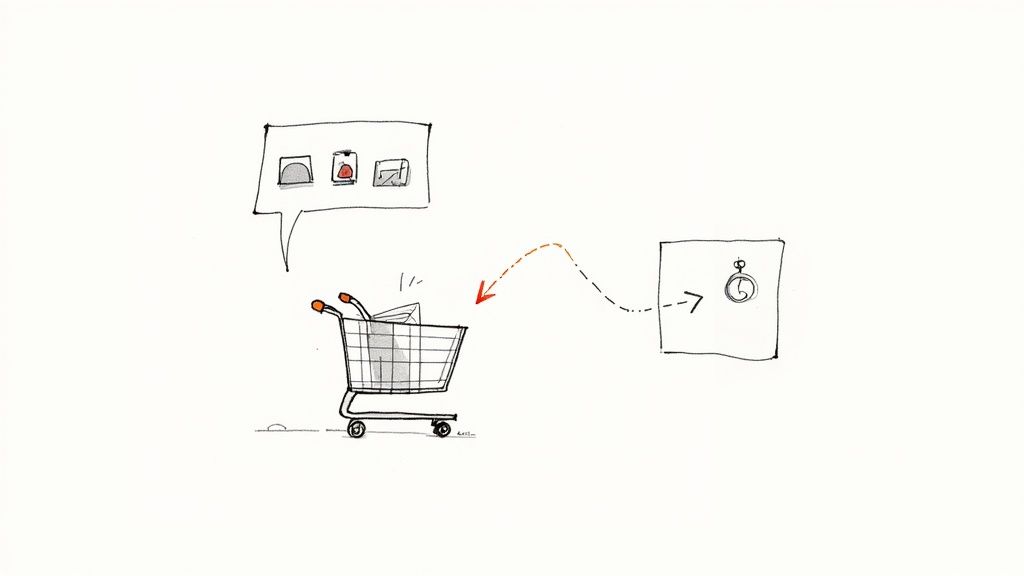
The core benefit is recapturing near-certain revenue. Unlike cold prospects, these users have already demonstrated clear purchase intent. Automating a timely and persuasive follow-up series is one of the highest ROI activities for any e-commerce business using Google Ads, turning a potential loss into a confirmed sale.
Strategic Breakdown
- Campaign Goal: Recover lost sales from high-intent Google Ads traffic and maximize the conversion value of each click.
- Trigger: A user adds an item to their cart but does not complete the checkout process within a set time (e.g., 30-60 minutes).
- Automation Steps:
- The Google Tag on your e-commerce platform (like Shopify or WooCommerce) identifies the
add_to_cartevent. - This automatically adds the user to a "Cart Abandoners" audience list in Google Ads.
- A dedicated Dynamic Display or Performance Max campaign targets this audience.
- The campaign automatically generates ads featuring the exact products the user left in their cart, pulled from your Google Merchant Center feed.
- The automation can also be paired with an email sequence: Email 1 (1 hour): "Did you forget something?" Email 2 (24 hours): "Your items are waiting!"
- The Google Tag on your e-commerce platform (like Shopify or WooCommerce) identifies the
Key Insight: The magic is in the data connection. By tracking the user's journey from the Google Ad click through to the cart, you can customize the experience. This automation isn't just about showing an ad; it's about showing the right ad with the exact product at a critical moment of decision.
Implementation Tips & Best practices
To make this workflow a revenue engine, focus on personalization and timing.
- Segment by Cart Value: Create different remarketing audiences. A high-value cart ($500+) might see ads with a "Free Shipping" offer, while a low-value cart gets standard product ads.
- Leverage Cross-Device Remarketing: Ensure Google Signals is enabled in Google Analytics. This allows you to show dynamic remarketing ads to users who abandon a cart on their mobile device when they later browse on their desktop, creating a seamless experience.
- A/B Test Your Messaging: Don't just show the product. Test ad copy that creates urgency ("Your cart expires soon!") versus copy that highlights benefits ("Complete your order to enjoy [Product Benefit]").
4. Automated Nurture Sequences Based on Campaign Source
Once a user from a Google Ads campaign subscribes to your newsletter or creates an account, the conversation has just begun. A welcome email series is a foundational marketing automation example that nurtures this initial interest. By segmenting this sequence based on the original Google Ads campaign, you can transform a generic "thank you" into a highly relevant conversation.
The core benefit is establishing an immediate, contextual connection. A user who converts from a "competitor comparison" campaign should receive a different welcome series than someone from a broad "industry solutions" campaign. This automation guides them through your brand's value proposition in a way that directly addresses their initial search intent.
Strategic Breakdown
- Campaign Goal: Increase long-term customer value and engagement by properly onboarding new leads acquired through Google Ads with relevant content.
- Trigger: A user signs up for a newsletter or creates an account via a landing page linked from a Google Ads campaign.
- Automation Steps:
- Hidden fields in the signup form capture UTM parameters (e.g.,
utm_campaign=competitor_brand_x). - This data is passed to an email marketing platform (e.g., Klaviyo, ActiveCampaign), which uses it to add the contact to a specific list or tag.
- This action immediately triggers the first email in a pre-built, campaign-specific welcome sequence.
- A series of 3-5 emails are automatically sent. The "competitor" segment might get emails highlighting key differentiators, while the "solutions" segment gets case studies relevant to their industry.
- Hidden fields in the signup form capture UTM parameters (e.g.,
Key Insight: This automation is critical for maximizing your Google Ads ROI. You paid for that click and conversion; a campaign-specific welcome series ensures you don't waste that investment by failing to engage the lead with relevant information. It proves you were listening to their initial query.
Implementation Tips & Best Practices
To make this workflow a success, focus on value delivery and personalization.
- Map the Customer Journey: Design email sequences for your top 3-5 Google Ads campaigns. A top-of-funnel campaign gets educational content, while a bottom-of-funnel campaign gets demo requests and case studies.
- Use Dynamic Content: Leverage the captured UTM data to dynamically change the welcome email's headline or content. For example: "Thanks for your interest in our solution for [Industry]!" where [Industry] is pulled from the campaign name.
- Track Engagement Metrics: Monitor open rates and click-through rates for each sequence. If a particular campaign's welcome series is underperforming, it's a strong signal that your email content doesn't align with the ad's promise.
5. Automated Bid Strategy Adjustments
Moving beyond simple rule-based bidding, automated bid strategy adjustments are a core marketing automation example within the Google Ads platform itself. Instead of manually changing bids for keywords or ad groups, you leverage Google's AI to optimize bids in real-time based on your specific campaign goals, such as maximizing conversions, conversion value, or target impression share.
The core benefit is performance optimization at scale. Google's machine learning can analyze thousands of signals for every auction (time of day, device, user location, past search behavior) to set the optimal bid—a task impossible for any human to perform manually. This leads to better allocation of your budget and improved ROI.
Strategic Breakdown
- Campaign Goal: Achieve a specific business outcome (e.g., CPA of $50, ROAS of 400%) by letting AI control bids.
- Trigger: An ad auction occurs for one of your targeted keywords.
- Automation Steps:
- You set up conversion tracking accurately, ensuring Google knows what actions are valuable to your business.
- You select an automated bid strategy aligned with your goal (e.g., "Target CPA" or "Maximize Conversion Value").
- For each ad auction, Google's algorithm analyzes all available signals for that specific user and auction.
- It automatically sets a bid that it predicts will lead to your desired outcome, bidding higher for users more likely to convert and lower for less qualified clicks.
- The system continuously learns and adjusts its bidding based on performance data.
Key Insight: This automation is only as good as the data you feed it. For e-commerce, this means passing back accurate revenue data. For lead generation, it means implementing Offline Conversion Tracking to tell Google which leads turned into actual customers, allowing the AI to optimize for lead quality, not just quantity.
Implementation Tips & Best Practices
To avoid common pitfalls, approach automated bidding with a clear strategy.
- Allow for a Learning Period: When you switch to an automated bid strategy, Google's system enters a "learning period" (typically 5-7 days). Avoid making significant changes to the campaign during this time, as it can disrupt the algorithm's ability to learn.
- Set Realistic Targets: When using Target CPA or Target ROAS, set your initial target based on the campaign's historical performance over the last 30 days. Setting an overly aggressive target from the start can stifle volume.
- Use Bid Strategy Reports: Regularly check the Bid Strategy Report in Google Ads. This report shows you how well the strategy is performing against your target and provides insights into its learning process.
6. Performance Max Campaign Automation
Performance Max (PMax) is Google's most comprehensive marketing automation example. It consolidates access to all Google Ads inventory (Search, Display, YouTube, Gmail, Discover, Maps) into a single, goal-based campaign. You provide the inputs—ad copy, images, videos, audience signals—and Google's AI automates the targeting, bidding, and ad creation to find customers across the entire network.
The core benefit is maximum reach and efficiency. PMax breaks down channel silos, allowing the AI to find converting customers wherever they are in the Google ecosystem, often discovering pockets of performance you wouldn't have found with siloed campaigns.
Strategic Breakdown
- Campaign Goal: Drive conversions or conversion value across all of Google's channels from a single campaign.
- Trigger: A business goal is defined (e.g., online sales, lead generation).
- Automation Steps:
- You create "asset groups," providing headlines, descriptions, images, logos, and videos.
- You provide "audience signals" (e.g., your remarketing lists, custom segments, customer data) to help steer the AI's initial learning.
- You set a budget and a bid strategy (e.g., Maximize Conversions with a target CPA).
- Google's AI automatically mixes and matches your assets to create ads for different channels.
- It automates targeting and bidding to show these ads to users most likely to convert, regardless of the channel.
Key Insight: The success of PMax hinges on the quality of your inputs. High-quality, diverse creative assets (especially video) and strong audience signals are crucial. Giving the AI rich data to work with allows it to make much smarter automated decisions about where and when to show your ads. As of 2024, page feeds and brand exclusions have given advertisers more control over where PMax traffic is directed.
Implementation Tips & Best Practices
To get the most out of this powerful automation, structure your campaigns correctly.
- Structure by Objective: Create separate PMax campaigns for different business objectives or product categories that have vastly different CPA or ROAS targets. Don't lump everything into one campaign.
- Feed it First-Party Data: Use your Customer Match lists (email/phone lists) as an audience signal. This is one of the strongest signals you can provide, as it tells the AI exactly what your existing customers look like.
- Use Negative Keywords at the Account Level: While PMax doesn't allow campaign-level negative keywords, you can apply negative keyword lists at the account level to prevent your ads from showing on irrelevant or brand-damaging search terms. Google support can also add campaign-level negatives upon request.
7. Automated Ad Customizers and Dynamic Content
This marketing automation example uses data feeds and parameters to dynamically change your ad copy in real-time. Instead of static text ads, you can create ads that automatically update with information like remaining stock count, a countdown to a sale's end, or the user's location, making the ad hyper-relevant at the moment of the search.
The core benefit is increased relevance and click-through rate (CTR). An ad that says "Sale Ends in 3 Hours" is far more compelling than a generic "Shop Our Sale" message. This automation creates a sense of urgency and personalization at scale without requiring you to manually update thousands of ads.
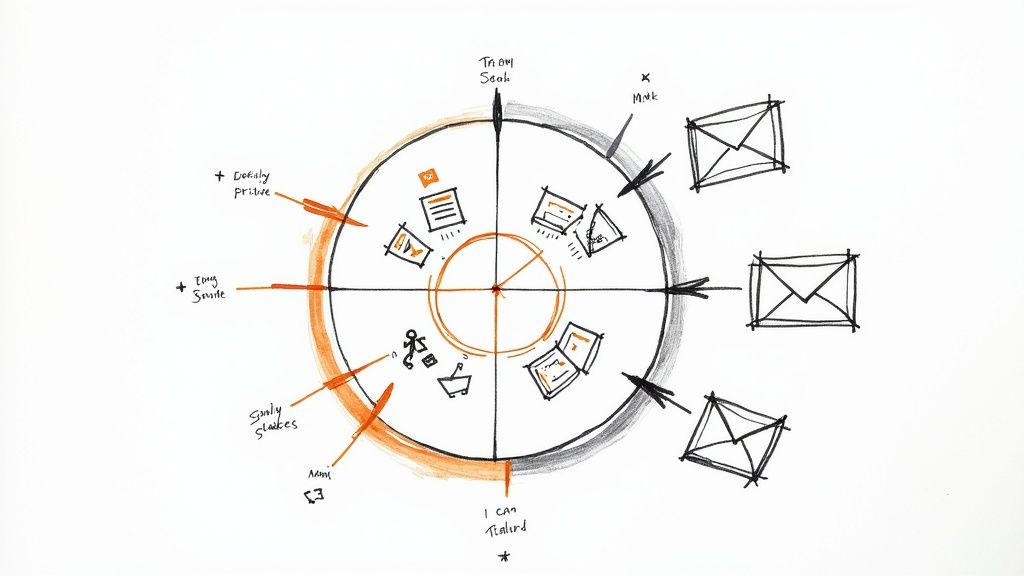
Strategic Breakdown
- Campaign Goal: Improve ad relevance and CTR by tailoring ad copy to the specific context of the user or a real-time event.
- Trigger: A user's search query matches your keyword in a campaign where ad customizers are set up.
- Automation Steps:
- You create a "business data" feed (similar to a spreadsheet) in Google Ads with attributes you want to use (e.g.,
product_name,price,sale_end_date). - You upload this feed and link it to a specific campaign or ad group.
- In your ad copy, you use special syntax to call the data from the feed (e.g.,
Buy {FeedName.product_name} for just {FeedName.price}). - When a user searches, Google automatically pulls the relevant data from the feed and inserts it into the ad before it's shown.
- For countdowns, you use a function like
COUNTDOWN()that automatically updates in real-time.
- You create a "business data" feed (similar to a spreadsheet) in Google Ads with attributes you want to use (e.g.,
Key Insight: Location insertion is one of the most powerful and easy-to-implement ad customizers. Using
{LOCATION(City)}in your headline (e.g., "Plumbing Services in {LOCATION(City)}") can dramatically increase local CTR, as it immediately signals to the user that your business serves their specific area.
Implementation Tips & Best practices
To successfully implement this automation, data accuracy is paramount.
- Keep Your Feeds Updated: If you're using a feed for product prices or stock levels, it must be accurate. Set up automated feed uploads from your e-commerce platform to ensure the data in your ads always matches your website.
- Create Fallback Ads: Always have at least one standard, non-customized responsive search ad in each ad group. If there's an issue with your feed or a customizer can't be shown, Google will serve the standard ad, ensuring you don't lose impressions.
- Use IF Functions for Mobile: Create ad copy that changes based on the user's device. For example,
{=IF(device=mobile, "Order on our App", "Buy Online Today")}. This allows you to tailor your call-to-action to the user's context.
8. Customer Match List Automation
Customer Match allows you to upload your first-party customer data (email addresses, phone numbers) into Google Ads to create custom audiences. The automation aspect comes from integrating your CRM directly with Google Ads, so these lists update automatically in near real-time. When a customer enters a new segment in your CRM (e.g., "high-LTV," "at-risk," "recent purchasers"), they are automatically added to or removed from the corresponding Google Ads audience.
The core benefit is highly targeted and efficient advertising. This allows you to re-engage your best customers with new product offers, exclude recent buyers from acquisition campaigns to avoid wasted spend, or create powerful lookalike audiences (Similar Audiences) based on your most valuable customer segments.
Strategic Breakdown
- Campaign Goal: Improve targeting precision and ROAS by leveraging first-party customer data directly within Google Ads campaigns.
- Trigger: A customer's status changes within your CRM (e.g., a new purchase is made, a lead is disqualified).
- Automation Steps:
- You connect your CRM (like HubSpot or Salesforce) to Google Ads using a native integration or a third-party tool like Zapier.
- You create rules in your CRM that define different customer segments (e.g., "VIP Customers," "Churned Subscribers").
- When a contact meets the criteria for a segment, the automation automatically adds their (hashed) data to the corresponding Customer Match audience in Google Ads.
- These audiences are then used for targeting (e.g., a special offer for VIPs) or exclusion (e.g., excluding recent buyers from a prospecting campaign).
Key Insight: In a post-cookie world, first-party data is gold. Automating Customer Match lists is one of the most durable and privacy-centric ways to future-proof your Google Ads strategy. It allows you to maintain precise targeting capabilities that are not reliant on third-party cookies.
Implementation Tips & Best practices
To execute this effectively, your data segmentation must be strategic.
- Create Value-Based Segments: Don't just upload your entire customer list. Create dynamic lists based on customer lifetime value (CLV). A "Top 10% Spenders" list is an incredibly powerful seed for a Similar Audience, helping Google find new customers who look just like your best ones.
- Build Exclusion Lists: One of the highest ROI uses of this automation is creating a "Recent Purchasers" list and excluding it from your campaigns. This prevents you from annoying new customers with ads for a product they just bought and saves you significant ad spend.
- Respect Privacy and Consent: Only upload data from users who have given you permission to use it for marketing purposes. Be transparent in your privacy policy and ensure your data handling complies with regulations like GDPR and CCPA.
9. Automated Rules and Scripts
For advertisers who need more granular control than standard bid strategies allow, Automated Rules and Scripts are a powerful marketing automation example. They allow you to create custom "if-then" statements that automatically make changes to your account based on criteria you define. This can range from pausing low-performing keywords to adjusting budgets based on the time of day.
The core benefit is customized, scalable account management. You can automate repetitive tasks and enforce your specific strategic rules across thousands of keywords or campaigns, saving hours of manual work and preventing costly mistakes.
Strategic Breakdown
- Campaign Goal: Automate routine campaign management tasks and implement custom optimization logic.
- Trigger: A predefined schedule (e.g., daily at 1 AM) or a specific condition being met.
- Automation Steps:
- In Google Ads, you navigate to "Tools & Settings" > "Rules."
- You define a condition, such as "Keywords with Quality Score < 3" and "Impressions > 1000."
- You define the action to be taken if the condition is met, such as "Pause keyword."
- You set the schedule for how often the rule should run.
- For more complex logic (e.g., pulling data from an external source), you can use Google Ads Scripts, which are snippets of JavaScript code that can make changes via the API.
Key Insight: Scripts can take this automation to the next level. For example, a "bid-to-position" script can automatically adjust keyword bids to maintain a specific average ad position for critical brand terms. An "N-gram" script can analyze your search query reports to identify new negative keyword themes automatically.
Implementation Tips & Best Practices
To succeed, you must test your rules carefully to avoid unintended consequences.
- Start with Notifications: Before creating a rule that makes changes, create a version that only sends you an email when the conditions are met. This allows you to verify that the rule is identifying the correct items without risking unwanted changes.
- Use Labels: Create a rule that automatically applies a label (e.g., "Low QS") to keywords that meet certain criteria. You can then easily filter for these items and review them manually before taking action.
- Don't Conflict with Smart Bidding: Be cautious about setting rules that adjust bids within campaigns that are already using an automated bid strategy like Target CPA. The two systems can conflict, leading to poor performance. Rules are best for tasks that Smart Bidding doesn't handle, like pausing ads with low-performing creative assets.
10. Offline Conversion Tracking (OCT) Automation
This is arguably the most impactful marketing automation example for any lead generation advertiser. Offline Conversion Tracking closes the loop between your ad spend and your actual sales revenue. It involves automating the process of sending data from your CRM (which leads became qualified, which deals closed) back into Google Ads.
The core benefit is optimizing for revenue, not just leads. Without OCT, Google's AI can only optimize for form fills, meaning it might generate a high volume of low-quality leads. By sending sales data back, you teach the algorithm what a good lead looks like, allowing it to automatically bid higher on clicks that are more likely to turn into paying customers.
Strategic Breakdown
- Campaign Goal: Improve lead quality and ROAS by enabling Google's automated bidding to optimize for down-funnel sales metrics.
- Trigger: A lead's status changes in the CRM (e.g., moves from "Lead" to "Sales Qualified Lead" or "Closed-Won").
- Automation Steps:
- When a user clicks an ad, the Google Click ID (GCLID) is captured in a hidden field on your lead form and passed to your CRM.
- When that lead's status changes in the CRM, an automation (via native integration or a tool like Zapier) is triggered.
- The automation sends the GCLID, the conversion name (e.g., "Qualified Lead"), and the conversion value (e.g., the deal amount) back to Google Ads.
- Google Ads matches the GCLID to the original click, keyword, and campaign, attributing the offline sale correctly.
- Your automated bid strategies now use this new, high-quality data to inform their decisions.
Key Insight: This automation fundamentally changes how you measure success. Your primary KPI in Google Ads shifts from Cost Per Lead (CPL) to Cost Per Sale or Return on Ad Spend (ROAS). This aligns your marketing efforts directly with business outcomes and allows you to make much smarter budget allocation decisions.
Implementation Tips & Best Practices
To execute this workflow successfully, data integrity is critical.
- Ensure GCLID is Captured: The entire process relies on capturing the GCLID for every lead. Test your forms rigorously to ensure this unique identifier is being passed into your CRM every time.
- Use Meaningful Conversion Actions: Set up different offline conversion actions for different stages of your sales funnel (e.g., "MQL," "SQL," "Closed-Won"). This gives you more granular data to use for bidding and reporting.
- Set Appropriate Conversion Windows: Align the conversion window in Google Ads with your average sales cycle length. If it typically takes 60 days to close a deal, set your conversion window to 90 days to ensure you capture all relevant conversions.
Top 10 Marketing Automation Examples Comparison
| Strategy | Implementation Complexity 🔄 | Resources & Speed ⚡ | Expected Outcomes 📊 | Ideal Use Cases 💡 | Key Advantages ⭐ |
|---|---|---|---|---|---|
| Email Drip Campaigns | Medium — sequence design, segmentation & maintenance | Moderate resources (copy, templates, automation) · steady cadence ⚡ | Strong lead nurturing and conversion uplift; steady funnel progression · ⭐⭐⭐⭐ | B2B lead nurturing, onboarding, product education | Scalable personalization; consistent touchpoints |
| Lead Scoring and Qualification | High — data models, attribution, ongoing tuning | High data & analytics investment · real-time scoring speed ⚡ | Better sales prioritization, reduced time-to-contact; improved conversion · ⭐⭐⭐⭐ | Sales-driven orgs with high lead volume | Improves sales efficiency & marketing-sales alignment |
| Abandoned Cart Recovery | Low — trigger-based flows, simple templates | Low effort · fast implementation and ROI ⚡⚡ | High recovery rates (typ. 20–40%) · quick revenue wins · ⭐⭐⭐⭐ | Ecommerce checkout drop-offs, cart abandonment | High ROI; recovers lost revenue quickly |
| Welcome Series for New Subscribers | Low — simple triggered sequence | Low-moderate resources · immediate delivery ⚡ | Very high initial opens (40–80%); drives early engagement · ⭐⭐⭐⭐ | New subscriber onboarding, user activation | Establishes brand voice; reduces early churn |
| Behavioral Trigger Campaigns | High — real-time detection, complex logic | High tracking & infra needs · immediate delivery ⚡ | High relevance → higher engagement and conversions · ⭐⭐⭐⭐ | Real-time interactions (SaaS, content, product events) | Timely, context-aware messaging that boosts conversions |
| Social Media Advertising Automation | Medium-High — multi-platform & bidding logic | High spend and creative needs · automated optimization ⚡ | Scalable acquisition and ROAS when optimized · ⭐⭐⭐ | Paid acquisition, dynamic retargeting, audience scaling | Automated bid/creative optimization; precise targeting |
| Customer Segmentation & Personalization | High — data modeling, dynamic segments | High first-party data & content engineering · efficient targeting ⚡ | Increases engagement, loyalty and conversion through relevance · ⭐⭐⭐⭐ | Mature programs needing cross-channel personalization | Reduces waste; improves relevance and LTV |
| Event-Based Marketing Automation | Low-Medium — date/milestone triggers | Low data needs (dates) · predictable scheduling ⚡ | Strong retention and emotional engagement; measurable impact · ⭐⭐⭐ | Birthdays, renewals, anniversaries, subscription reminders | Timely, personal outreach with predictable results |
| Content Recommendation & Nurturing | High — recommendation engines, content mapping | High content library & tagging · ongoing maintenance ⚡ | Longer engagement, better lead quality, shorter sales cycles · ⭐⭐⭐⭐ | Content-led funnels, education-driven sales motions | Data-driven content delivery that advances leads |
| Win-Back & Re-engagement Campaigns | Medium — inactivity detection & suppression rules | Moderate resources (incentives, sequencing) · variable speed ⚡ | Low–moderate response rates; can extend customer lifetime value · ⭐⭐⭐ | Lapsed customers, churn prevention efforts | Cost-effective recovery of dormant revenue streams |
Start Automating: Your Next Steps to a Smarter Google Ads Strategy
Throughout this article, we’ve explored a diverse set of marketing automation examples designed specifically for the Google Ads ecosystem. We've moved beyond theory to provide detailed, replicable blueprints for everything from instant lead follow-up and sophisticated scoring to personalized re-engagement campaigns. The common thread connecting each example is the transformation from manual, time-consuming tasks to an intelligent, automated system that works for you 24/7.
You’ve seen how to build welcome series that make an immediate impact, how to use behavioral triggers to deliver the right message at the right time, and how to implement win-back campaigns that revive dormant leads. Each strategy is more than just a time-saver; it’s a direct path to higher conversion rates, better lead quality, and a significantly improved return on ad spend (ROAS). The core lesson is clear: automation isn't about replacing the strategist; it's about empowering them.
Key Takeaways: From Examples to Execution
To truly leverage the power of these automations, it's crucial to distill the strategic principles behind them. Here are the most important takeaways to guide your implementation:
- Speed is Non-Negotiable: The most critical moment in the lead lifecycle is the first five minutes after submission. Automating the handoff from your Google Ads lead form to your CRM or sales team is the single biggest lever you can pull to increase contact and conversion rates.
- Context is King: Automation without personalization is just sophisticated spam. Use the data from your Google Ads campaigns (like keyword, ad group, and campaign source) to segment and tailor your follow-up messages. A lead from a "commercial kitchen repair" campaign should receive different content than one from a "home appliance repair" campaign.
- Close the Loop: True optimization happens when your ad platform understands what drives real business results, not just clicks or form fills. Implementing Offline Conversion Tracking is essential for feeding sales data back into Google Ads, allowing its machine learning algorithms to find more customers like your best ones.
- Start Simple, Then Scale: You don't need to build a complex, multi-channel nurturing behemoth on day one. Begin by solving your most immediate pain point. For most agencies and advertisers, that’s the slow, manual process of getting leads out of Google Ads. Fix that first.
By internalizing these principles, you shift from simply copying a marketing automation example to building a cohesive, intelligent system that aligns your advertising efforts with tangible sales outcomes.
Your Action Plan for Google Ads Automation
Feeling inspired is one thing; taking action is another. Here is a simple, three-step plan to get started today:
- Identify Your Biggest Bottleneck: Where does your lead-to-sale process break down? Is it the delay in lead delivery? Lack of consistent follow-up? Or an inability to qualify leads effectively? Pinpoint the single biggest point of friction.
- Implement Your First Automation: Choose the marketing automation example from our list that directly solves that problem. If lead speed is the issue, your priority is automating the transfer from Google Lead Form Extensions to your sales pipeline using a tool built for that purpose.
- Measure, Iterate, and Expand: Set up key metrics to track success. For a lead delivery automation, this would be Lead Response Time and Contact Rate. Once you have a proven win, layer on the next automation, such as a simple email welcome series or a lead scoring model.
As you consider these Google Ads-specific strategies, it's beneficial to look at broader practical marketing automation workflow examples to inspire further growth. Understanding how automation works across different channels can provide fresh ideas for refining your Google Ads funnels. Ultimately, the goal is to create a seamless, intelligent system where every click is maximized and no lead is left behind. This is how you build a truly resilient and profitable advertising machine.
Ready to eliminate the delay between a Google Ad lead and your sales team? Pushmylead was built to solve this exact problem, connecting your Google Ads lead forms to your CRM, email, or Slack in real-time. Stop letting hot leads go cold and start your journey with the most impactful marketing automation you can implement by visiting Pushmylead today.