When you're running Google Ads campaigns, the real difference between breaking even and achieving explosive growth isn't just about keywords and bids—it's about mastering the entire Google Ads ecosystem. A simple strategy might just tell you that you got a click. A great one, however, will leverage Google's powerful suite of tools to follow that user across the web, understand their intent, and serve them the perfect message at the perfect time.
This gives you an incredibly clear picture of the true ROI on your ad spend. And honestly, that's what separates a good Google Ads strategy from a truly great one in today's competitive landscape.
Why Mastering the Google Ads Ecosystem is a Must-Have
Running Google Ads without a deep understanding of its ecosystem is like getting a flood of people into your store but having no salespeople on the floor. You've got foot traffic, but you're completely missing the chance to guide them, figure out what they need, and actually turn that initial interest into a sale.
The ecosystem is the bridge that closes this gap. It turns anonymous clicks into real customer relationships and, more importantly, measurable profit. It forces you to look past surface-level stats like clicks and impressions and focus on the one thing that really matters: turning that paid traffic into paying customers.
Connect Your Ad Spend Directly to Revenue
The biggest win here is achieving what's called closed-loop reporting. This is where you directly tie your ad spend to actual sales by integrating Google Ads with platforms like Google Analytics 4 (GA4) and your CRM. This lets you see exactly which campaigns, ad groups, and keywords are bringing in your most valuable customers.
Imagine tracking someone from their first click on a "PPC Management Software" ad, through their engagement on your site, all the way to the moment they sign the dotted line. That level of visibility proves the real value of your advertising in a way Google Ads alone never could. To get a better sense of this impact, it helps to understand the wider advantages of automating business processes. You can explore the efficiency gains and more in this guide on 8 Key Business Process Automation Benefits.
Nurture Leads and Watch Conversions Climb
Let's be real: not every click from Google Ads is ready to convert instantly. This is where tools within the ecosystem shine. You can segment audiences in GA4 based on behavior and then use those audiences for highly targeted remarketing campaigns in Google Ads.
This kind of systematic follow-up keeps your brand top of mind. For example, a user who watched 50% of your product video but didn't convert can be shown a follow-up video ad on YouTube highlighting a key benefit they might have missed.
This isn't some niche tactic anymore; it's becoming standard operating procedure. A recent 2024 study showed that advertisers using at least three of Google's AI-powered features (like Performance Max and optimized targeting) saw a median 18% increase in conversions at a similar cost per action.
How to Evaluate Tools and Strategies for PPC Campaigns

Before you dive deeper into the Google Ads ecosystem, you need a game plan. Without a clear set of criteria, it’s easy to get distracted by flashy new campaign types that don’t actually align with your business goals. The right strategy won't just automate a few tasks; it will completely change how you approach customer acquisition.
Your goal is to find the right combination of Google's tools to close the loop between an ad click and a final sale. This means you need to look past basic campaign settings and zero in on features that give you real, usable insights into your ad spend. A good evaluation framework ensures you pick a strategy that actually makes you money, not just one that drives clicks.
Core Integrations and Data Flow
First things first: integration. The absolute deal-breaker is how well Google Ads plays with Google Analytics 4 (GA4) and your CRM. A deep, native connection between Google Ads and GA4 isn't just a nice-to-have; it's essential. This is what allows rich behavioral data from your website—like scroll depth, video views, and custom events—to flow back into Google Ads, enabling smarter bidding and more granular audience targeting.
Next, take a hard look at your conversion tracking. A one-size-fits-all "form submission" goal is pretty useless. You need to implement Enhanced Conversions, a feature that uses consented, first-party data (like hashed email addresses) to more accurately measure conversions, even when cookies aren't available. This is how you help Google's AI focus on leads that are not just interested, but are truly valuable to your business.
A great Google Ads setup knows that a lead who downloaded a "pricing guide" is worlds apart from a lead who clicked a "request a demo" button. Enhanced Conversions and GA4 event tracking provide that level of detail, which separates a basic setup from a real revenue driver.
Dynamic Audience and Attribution Features
Another critical feature is how well you leverage GA4 for remarketing. You're looking for the ability to create predictive audiences. This GA4 feature uses machine learning to identify users who are likely to purchase or churn in the next seven days. You can then import these audiences into Google Ads for highly effective remarketing or retention campaigns.
For instance, imagine someone clicks a Search ad, browses several product pages, but leaves without buying. GA4's "likely 7-day purchasers" audience can automatically group this user with others showing similar behavior, allowing you to target them on YouTube or the Display Network with a compelling offer. It’s a powerful, automated follow-up that happens right inside the ad platform.
Finally, we get to the most important piece of the puzzle: revenue attribution. The ecosystem absolutely must be able to connect your ad spend directly to business outcomes. As you evaluate your setup, ask these questions:
- Can it track a user from the very first ad click all the way through to the final sale, even across different devices?
- Are you using a Data-Driven Attribution model to credit conversions back to all the touchpoints in the customer journey?
- Can it show you the true ROI of your campaigns by importing offline conversion data from your CRM?
Tools with their own landing page builders and analytics are also a huge plus, as they make it much easier to track conversions from specific ads. By focusing on these core functions, you'll be able to confidently navigate any marketing automation tools comparison and pick a platform that genuinely boosts your Google Ads strategy and proves its impact on your bottom line.
Performance Max: The AI-Powered Core of Modern Google Ads
When you're exploring the Google Ads ecosystem, HubSpot almost always comes up in the conversation. It’s a major player for a reason: its entire philosophy is built around the CRM. Every marketing and sales action revolves around a central contact record, which is a massive advantage for anyone running Google Ads.
Performance Max (PMax) is Google's answer to the need for a unified, goal-based campaign type. It's a deep connection designed to show you exactly how your creative assets and business goals turn into revenue. It helps you stop asking "which channel performed best?" and start asking, "how do we acquire more high-value customers, wherever they are?" By tying all of Google's channels—Search, Display, YouTube, Gmail, Discover, and Maps—to your conversion goals, you get a clear line of sight from first impression to final sale.
Get Deeper Audience Intelligence with Audience Signals
At its heart, PMax is all about feeding Google's AI rich data and letting it find customers for you. When you set up a campaign, you provide Audience Signals. This isn't strict targeting; it's a starting point to help the AI learn who your ideal customer is.
This kind of detail is a game-changer for finding new customers. Imagine you’re a plumber. You could provide an Audience Signal using a custom segment of people who recently searched for "emergency plumbing services," combined with your first-party data list of past customers. PMax uses this to find lookalike audiences across all of Google's properties, which is far more effective than just targeting keywords on Search.
This robust approach is a big part of why AI is leading the charge. As of 2025, it is projected that AI in marketing will be a $107.5 billion market. A recent Google report also found that advertisers who add Audience Signals to their PMax campaigns see an average 13% increase in conversions. You can learn more about these and other marketing automation statistics and see their impact.
Turn Business Goals into Automated Ad Actions
PMax's real strength is how it connects your campaign goals directly to Google's bidding algorithms. Using value-based bidding strategies like "Maximize Conversion Value," you can tell the AI to prioritize users who are likely to generate more revenue.
Once a campaign is running with value-based bidding, Google's AI automatically adjusts bids in real-time across all channels. For example, it might bid higher for a user watching a YouTube video who matches the profile of your most profitable customers, while bidding lower for a casual browser on a Display Network site. This makes sure your budget is spent on the opportunities most likely to drive real business growth.
The platform also gives you insights into asset performance, showing which headlines, images, and videos are resonating with your audience.
This screenshot shows how a third-party platform can visualize Google Ads performance, but the core data—impressions, clicks, and conversions—is driven by the powerful engine of campaigns like PMax working behind the scenes.
Prove Your ROI with Value-Based Reporting
Maybe the biggest win for using PMax is its focus on value. Because every auction is optimized towards your conversion values (ideally pulled from your CRM via offline conversion tracking), you can run reports that attribute real, hard revenue back to the campaign.
This means you can walk into a meeting and say with confidence, "The $5,000 we spent on that PMax campaign last month brought in $25,000 in new business value." This is how marketing proves its value and stops being seen as just a cost center.
This all-in-one approach is what truly sets PMax apart from channel-specific campaigns. While other campaign types are great at one specific thing, PMax's power comes from its unified system where every signal informs the next action. If you’re tired of trying to stitch together reports from six different campaign types, PMax offers a clean way to finally connect your ad spend to bottom-line growth.
Search Ads 360: The Specialist for Enterprise-Level Campaign Management
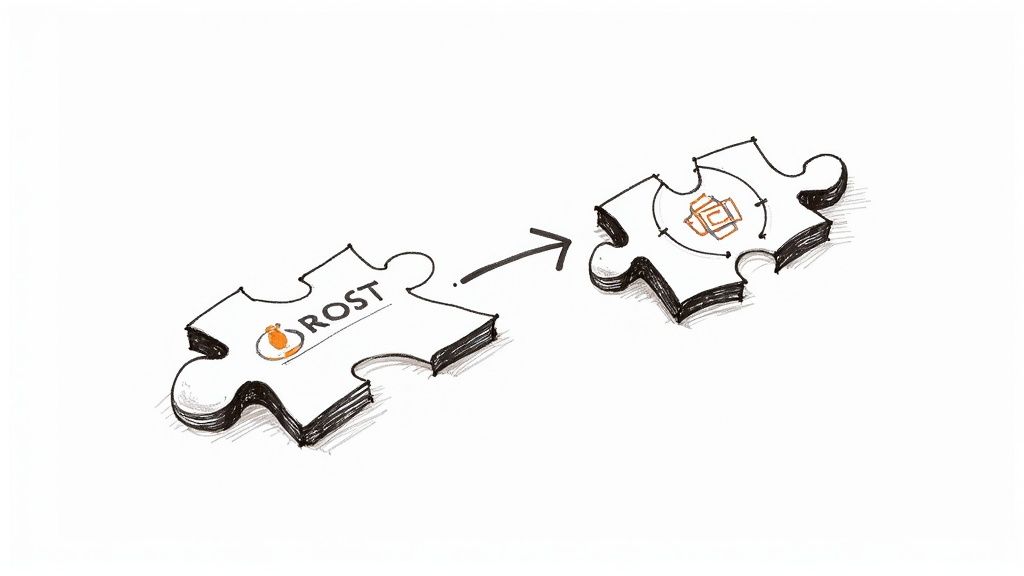
While many advertisers can manage their campaigns within the standard Google Ads interface, enterprise-level businesses need a tool that's an absolute master of scale and cross-engine optimization. That's where ActiveCampaign comes in. It has carved out a name for itself as a powerhouse in email automation and deep segmentation. If your business lives and dies by sophisticated, behavior-driven follow-ups after a Google Ad click, this is a platform you need to know about.
Search Ads 360 doesn't just manage Google Ads; it unifies your search advertising across Google, Microsoft Ads, Baidu, and more. It’s built for advertisers who need to manage massive keyword portfolios, automate bidding at scale, and get a single, deduplicated view of conversion data across all search engines. It's this sharp focus that makes it a heavyweight contender for any large-scale advertiser.
Nail Your Bidding Strategy at Scale
The real magic of Search Ads 360 is its powerful, auction-time bidding engine. While standard Google Ads smart bidding is excellent, SA360's bid strategies can take in a wider range of data points, including custom Floodlight conversion data from Campaign Manager 360 and even business data you upload directly (like profit margins per product).
This one simple action unlocks a huge advantage. You can create a bid strategy that optimizes not just for conversions, but for a target ROAS based on actual product-level profitability. This is miles better than a generic "Maximize Conversions" strategy because it connects directly with your core business metrics.
Search Ads 360 is brilliant at turning campaign performance data into a fully automated, profit-driven bidding machine. It lets you kill the manual bid adjustments and start a genuine, data-driven optimization process—which is exactly how you scale high-intent search campaigns profitably.
Building an Intelligent, Automated Campaign Structure
The platform goes way beyond bidding. Its inventory management and ad builder features allow you to automatically create and update campaigns, ad groups, keywords, and ad copy based on a product feed.
- For Retailers: Automatically create an ad group for every shoe model you sell, complete with ads that show the current price and stock level.
- For Travel: Generate campaigns for every flight destination, with ad copy that updates dynamically based on the latest deals.
- For Real Estate: Build ads for every property listing, and automatically pause them when a property is sold.
This dynamic system hands your team back hundreds of hours. They won't just be manually updating ad copy; they'll be setting the rules for an automated system that scales perfectly, giving them more time for high-level strategy.
The screenshot below shows a simplified view of how an external tool might visualize data, but the real power of SA360 lies in the complex automations running in the background.
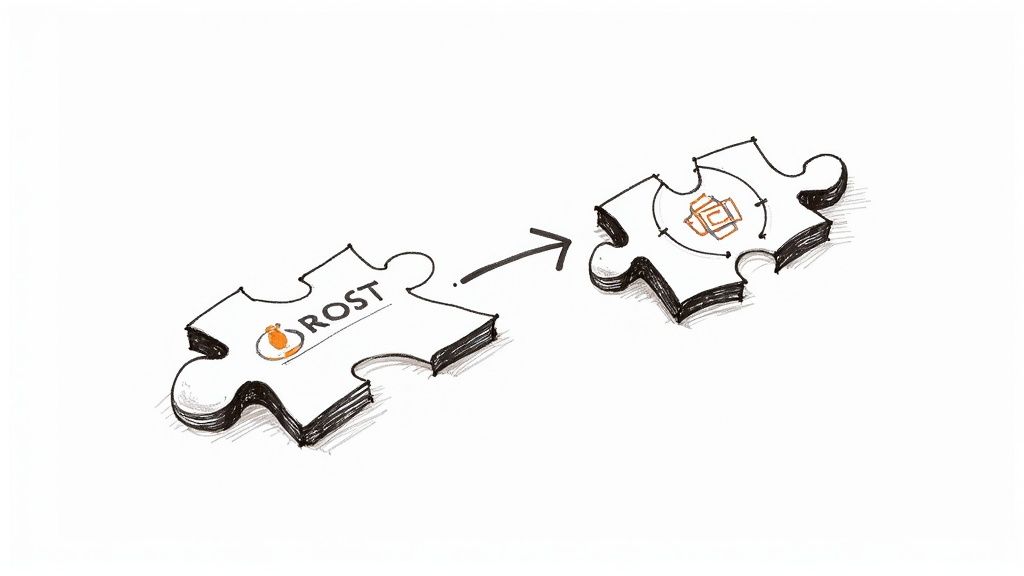
As you can see, the goal is to trigger automations and manage campaigns based on real-time business data.
Here’s How It Works in the Real World
Let's walk through a common scenario. An international airline runs ads across Google and Microsoft Ads for flights to hundreds of destinations. Prices change daily.
Here’s what Search Ads 360 does automatically:
- Inventory Feed: The system ingests a daily feed of all flight routes and their current lowest price.
- Ad Creation: An ad template like "Fly to {Destination} from ${Price}!" automatically generates thousands of ads.
- Automated Updates: When the price for a flight to Paris drops, the ad copy for the "Paris" campaign updates automatically.
- Smart Bidding: A portfolio bid strategy adjusts bids for keywords like "flights to Paris" based on the conversion rate and profitability of that specific route.
- Deduplicated Reporting: When a user clicks a Microsoft Ad and later a Google Ad before converting, SA360's Floodlight tracking ensures the conversion is only counted once, giving a true picture of performance.
This entire sequence runs on autopilot and is tied directly to real-time business data. It’s the perfect example of SA360's core strength: managing complexity and driving efficiency at scale. For large advertisers, it’s an absolute game-changer.
Comparing Google Ads Native Tools and the Google Marketing Platform
Deciding between using the native HubSpot interface and a Google Marketing Platform (GMP) product like ActiveCampaign for your Google Ads isn't just a simple feature comparison. It's more like choosing between two completely different strategic mindsets. You're either opting for a powerful, accessible suite of tools perfect for most businesses, or a specialized, enterprise-grade platform built for scale and deep integration. The right call really boils down to your budget, team size, and the complexity of your advertising efforts.
This comparison isn't about listing a bunch of generic features. We're going to dive into how each side of the ecosystem actually performs the critical tasks Google Ads advertisers deal with every single day—from tracking conversions all the way to proving the real value of your ad spend.
Conversion Tracking and Audience Management
Right out of the box, the native Google Ads and GA4 integration makes conversion tracking fairly smooth for most advertisers. Linking your accounts is seamless, and setting up goals in GA4 allows you to import them as conversions into Google Ads. This gives you a clear picture of a user's on-site journey after an ad click.
Search Ads 360 and Campaign Manager 360, on the other hand, use a more robust and centralized tracking system called Floodlight. Its real power lies in its ability to deduplicate conversions across all channels, including Display, Video, and non-Google traffic. You can get super specific, creating conversion goals that can be shared and used for bidding across the entire Google stack. This cross-channel view is a huge win for advertisers who need a single source of truth for their conversion data.
When it comes to audience management, both sides are powerful but serve different needs.
- Google Ads / GA4: The focus is on creating audiences based on website behavior (e.g., "cart abandoners") or predictive metrics from GA4. These are perfect for most standard remarketing and customer acquisition strategies.
- GMP (via CM360/DV360): This is where you can build incredibly rich, layered audiences. You can combine first-party data, third-party data segments, and Floodlight activity to create highly specific audience profiles and then share them across all GMP buying platforms.
The infographic below highlights just how widespread marketing automation has become, especially in industries like eCommerce where this kind of immediate follow-up is a game-changer.
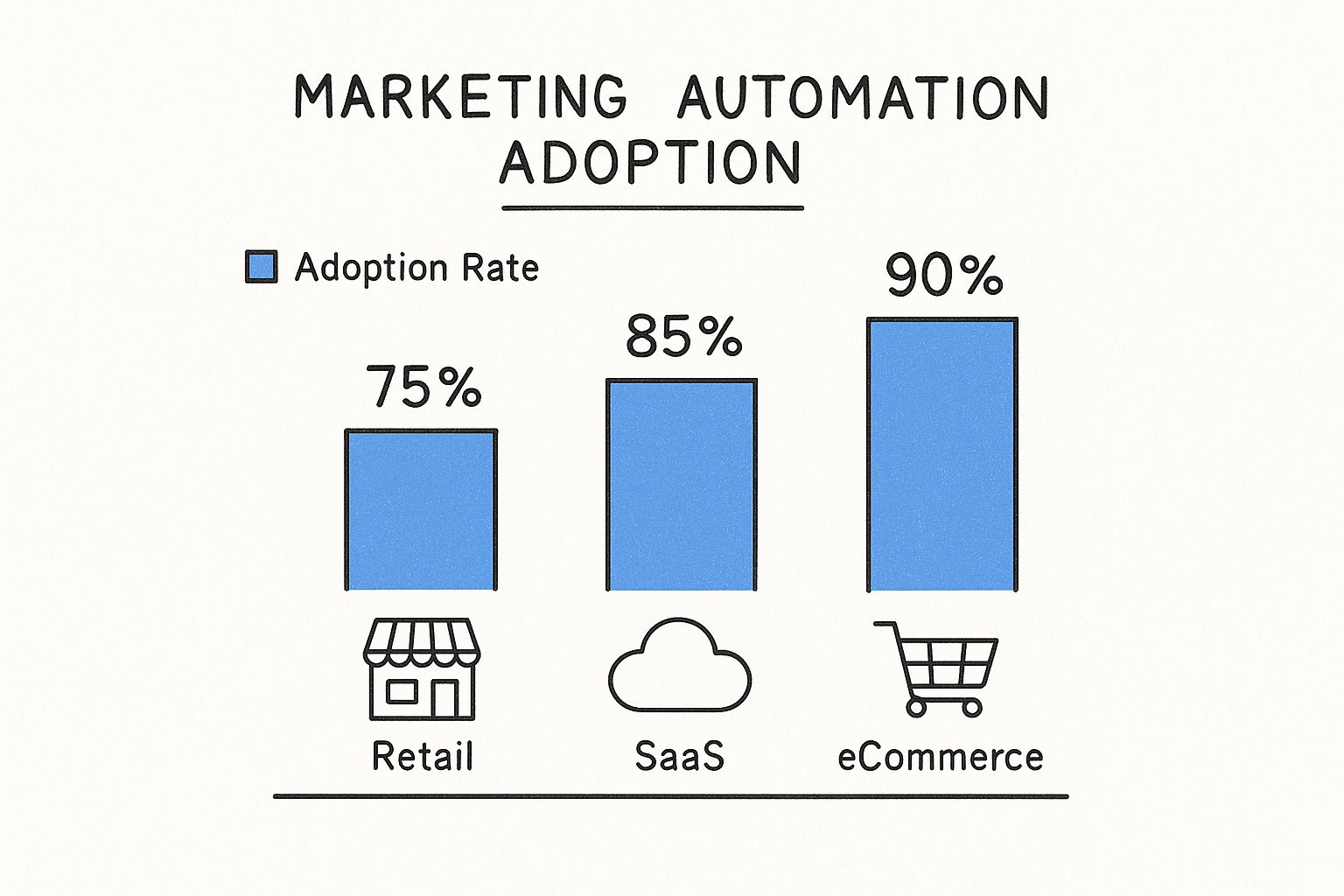
As you can see, eCommerce businesses are leading the pack in adopting these advanced tools, which makes perfect sense. The direct impact of sophisticated audience management and conversion tracking on recovering lost sales is undeniable.
Reporting Depth and Proving Ad ROI
Here’s where you can really see the fundamental difference between the two ecosystems. The native Google Ads reporting is excellent for analyzing in-platform performance. The dashboards make it incredibly simple to track metrics like ROAS and cost-per-conversion for your Google Ads campaigns.
Google Ads is brilliant at answering the big-picture question that marketing managers love to ask: "How much revenue did our Google Ads investment actually generate last quarter?" It makes ROI attribution straightforward for activity within Google's ad network.
The Google Marketing Platform, however, is built for a holistic, cross-channel view. SA360 provides unified reporting for all major search engines. Campaign Manager 360 acts as a central ad server and measurement hub for all your digital media, including programmatic buys via Display & Video 360. It’s powerful for understanding the entire customer journey, but it requires more specialized expertise to manage.
The explosive growth in this space shows just how critical these reporting capabilities have become. The global marketing automation market was valued at USD 6.65 billion in 2024 and is expected to climb to USD 15.58 billion by 2030. This shows that modern advertisers can't operate without this level of insight.
Google Ads Ecosystem Feature Comparison
To make the choice clearer, let’s break down how the native tools and the GMP stack up on the features that matter most to a Google Ads manager. This isn’t just about what they have, but how they actually work in practice.
| Feature | Google Ads (Native) | Google Marketing Platform (SA360/CM360) | Best For… |
|---|---|---|---|
| Search Engine Support | Google Ads only. Requires separate management for other search engines. | Manages and reports on Google Ads, Microsoft Ads, Baidu, Yahoo! Japan, and more from a single interface. | GMP: Agencies and large advertisers running campaigns across multiple search engines. |
| Bidding Technology | Excellent smart bidding strategies (tCPA, tROAS) based on Google Ads conversion data. | Advanced, auction-time bidding using Floodlight data. Can optimize towards custom formulas and business data. | GMP: Enterprise advertisers with complex conversion funnels and specific profitability goals. |
| Conversion Tracking | Native Google Ads conversion tracking and GA4 goal imports. Prone to attribution conflicts with other channels. | Centralized Floodlight tracking system provides a deduplicated, cross-channel view of conversions. | GMP: Advertisers running integrated campaigns across Search, Display, Social, and Video. |
| Cost & Complexity | Free to use. The platform is designed to be accessible to businesses of all sizes. | Significant investment. Typically licensed as a percentage of media spend and requires specialized expertise. | Google Ads: Small to medium-sized businesses and those primarily focused on the Google ecosystem. |
In short, the native Google Ads tools provide a powerful and accessible solution for the vast majority of advertisers. The Google Marketing Platform, however, offers unparalleled scale, control, and cross-channel insight for the world's largest and most sophisticated advertisers.
User Experience for PPC Managers
For a PPC manager, the best user experience really depends on your scope. The native Google Ads interface gives you a unified dashboard for all your Google campaigns. This is a huge plus for smaller teams or managers who wear a lot of hats, as it just makes life simpler.
The GMP, by contrast, offers a more specialized experience across multiple interfaces (SA360 for search, DV360 for programmatic, CM360 for ad serving). PPC managers who love getting their hands dirty with enterprise-level features like automated campaign builds and advanced bid strategies will find the power and control incredibly valuable. The trade-off is a steeper learning curve and the need to navigate different platforms.
Ultimately, learning how to evaluate tools on your own terms is a valuable skill. If you're interested in frameworks for comparing different platforms, you might find this article offering a comprehensive comparison of AI-powered analytics tools helpful for shaping your decision-making process.
How to Choose the Right Google Tools for Your Ads

So, you've seen how the native HubSpot interface and enterprise tools like ActiveCampaign stack up. Now comes the hard part: making a choice. The truth is, there's no single "best" setup. The right tool for you depends entirely on your business, your team, and the scale of your Google Ads operation.
Think of it this way: if you are a small or medium-sized business, or your advertising is primarily focused on Google's network, the native Google Ads and GA4 suite is almost always the answer. Its powerful, accessible design means your team has everything it needs to drive growth. It’s ideal for tracking a user's journey from ad click to on-site conversion.
But what if you're a large enterprise managing millions in ad spend across multiple search engines and programmatic channels? That’s where the Google Marketing Platform shines. Its tools like Search Ads 360 are specialists, built for incredible scale, automation, and a unified view of performance. If your main goal is to drive efficiency and get a single source of truth across your entire digital media buy, GMP is the industry standard.
Your Practical Implementation Checklist
Choosing the tool is just the first step. A messy rollout can kill your momentum before you even start. To make this transition smooth, run through this checklist before you pull the trigger.
-
Define Your Core Goals: What’s the #1 problem you're trying to solve for your Google Ads? Is it scaling campaigns, improving bidding efficiency, or achieving a cross-channel view of ROI? Be specific, as this will shape your entire setup.
-
Audit Your Current Tech Stack: Make a list of every tool your marketing and analytics teams use right now. Look for overlaps or potential integration headaches. You want the new platform or strategy to fit into your workflow, not break it.
-
Plan Your Data & Tracking Migration: Figure out exactly what tracking needs to be implemented. Are you moving from Universal Analytics to GA4? Will you use Floodlight tags? You'll need a solid plan for a clean implementation. A clean start is a good start. For agencies juggling multiple clients, there are dedicated tools for this. You can see some options in this guide on PPC management software for agencies.
-
Assign Ownership and Training: Pick one person on your team to be the "owner" of the new platform or process. This person will be the go-to expert. Block out time for proper training so your team can actually use all the features you're paying for.
By walking through these steps, you turn a tough decision into a strategic one. You’re not just adopting a new tool; you’re setting your Google Ads campaigns up for success down the road.
Got Questions? We've Got Answers
Thinking about how to better leverage the Google Ads ecosystem? It's a smart move, but it's natural to have a few questions. Let's clear up some of the most common ones we hear.
Q: Will a tool like Search Ads 360 replace my Google Ads account?
A: Not at all. Think of them as a control panel and an engine. Your Google Ads account is still where your campaigns, ads, and keywords live. Search Ads 360 is a management layer that sits on top of it.
It’s where you can:
- Manage Google Ads and Microsoft Ads campaigns side-by-side.
- Implement advanced, cross-engine bid strategies.
- Finally get real, deduplicated conversion reporting that tells you the true impact of your search efforts.
Q: How does the Google Ads and GA4 integration actually work?
A: It's simpler than it sounds. By linking your Google Ads and GA4 accounts, you enable data to flow between them automatically. The integration acts as the bridge.
This means you can import GA4 conversions and audiences into Google Ads. Suddenly, your Google Ads campaigns can optimize towards on-site behaviors and target users who are showing predictive signals of converting.
"Linking Google Ads to GA4 transforms campaign data from simple clicks into rich behavioral insights."
So, How Do You Set It Up?
Getting started usually involves just a few steps:
- First, ensure you have admin access to both Google Ads and GA4.
- Next, in either platform, navigate to the "Product Links" section and link the accounts.
- Then, enable auto-tagging in Google Ads and personalized advertising in the GA4 link settings to ensure data flows correctly.
Q: What’s the real cost of using the Google Marketing Platform?
A: The good news is that the standard tools like Google Ads and GA4 are free to use. The enterprise-level Google Marketing Platform products, like Search Ads 360 and Campaign Manager 360, come with a significant cost.
Pricing is typically based on a percentage of your media spend and is usually reserved for large advertisers spending hundreds of thousands or millions per year. The whole point is for the tool's efficiency gains to pay for itself through smarter bidding and streamlined workflows.
| Cost Factor | Details |
|---|---|
| Google Ads/GA4 Fee | Free |
| GMP (SA360, etc.) | Percentage of media spend |
| ROI Drivers | Bidding efficiency, workflow automation |
Key Takeaways
- The goal of the ecosystem is to bring all your data and workflows into a more connected state.
- The core tools are free, while the enterprise GMP suite is a significant investment.
- A solid setup should deliver an ROI that outpaces any tool costs, often within just a few months.
Hopefully, this clears things up! Knowing the answers to these questions will help you make a much smarter choice when you're doing your own marketing automation tools comparison and evaluating how to best leverage the Google Ads ecosystem.
Ready to simplify lead management from Google Ads form extensions? Use Pushmylead.
