Managing a Google Ads campaign is both an art and a science. It’s all about steering a company's paid advertising within the Google ecosystem to hit specific business goals. This covers the entire process—from initial brainstorming and setting a budget to writing ads, keeping an eye on performance, and constantly tweaking things to get the best bang for your buck on the world's largest search platform.
Building Your Campaign's Strategic Foundation in Google Ads
Jumping into Google Ads without a solid plan is like trying to build a house without a blueprint. You'll burn through your budget fast and have little to show for it. I've seen it happen time and again. The real work of Google Ads campaign management starts long before you even think about writing an ad. It all comes down to a strong foundation: clear goals, knowing your audience inside and out, and setting a budget that makes sense.
First things first, you need to decide what "winning" looks like for your business. Are you trying to drive e-commerce sales right now? Or maybe you’re focused on getting high-quality leads for your sales team to follow up on. You could even be trying to just get your brand name out there in a crowded market. Each of these goals requires a completely different playbook for how you structure your campaign, bid on keywords, and write your ad copy within the Google Ads platform.
Defining Your Audience and Goals
To get anywhere with Google Ads, you absolutely have to start with the fundamentals, which includes understanding what paid search is and how it works. Once you have a handle on that, you can dive deep into who you’re actually talking to. Good audience research isn't just about age and location; it's about getting into your customer's head.
- What problems are they desperately trying to solve? Your ads and landing pages need to scream, "I have the solution!"
- Where are they hanging out online? This tells you whether to focus on Google Search, the Display Network, Performance Max, or even YouTube.
- What words do they use to describe their problem? Using their language in your keywords and ads creates an instant connection.
Before you spend a single dollar, you need a clear answer to these questions. This infographic breaks down the core workflow you should follow.
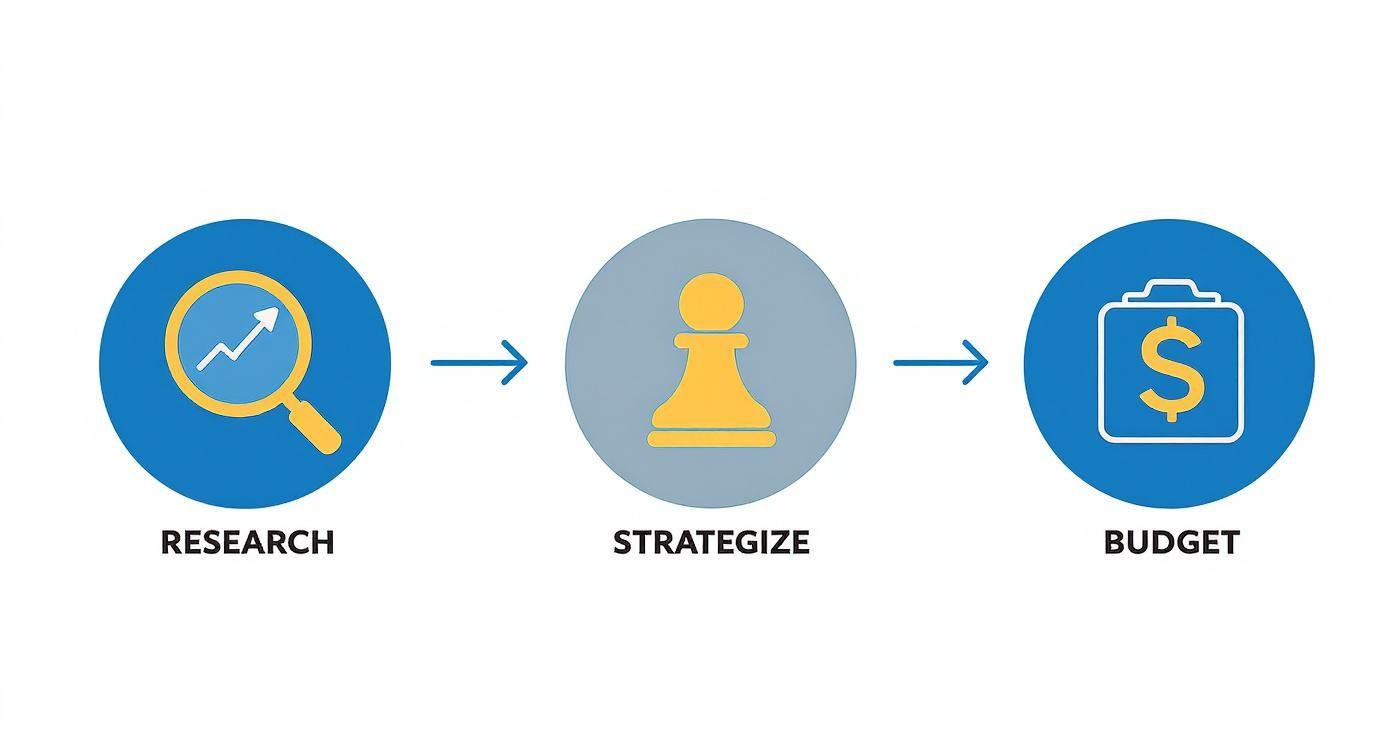
As you can see, a structured approach makes sure every decision is backed by solid research and strategy. If you skip these early steps, you're essentially just gambling with your ad spend.
Essential Campaign Planning Checklist
To make this process more tangible, I always use a checklist to ensure every critical piece of the strategy is in place before launch. It keeps everything organized and makes sure no stone is left unturned.
| Component | Key Action | Why It Matters |
|---|---|---|
| Campaign Goal | Define a single, primary objective (e.g., leads, sales, awareness). | This dictates your bidding strategy, ad copy, and success metrics within Google Ads. |
| Target Audience | Create detailed customer personas, including pain points and online behavior. | Ensures your ads reach the right people with a message that resonates. |
| Keyword Research | Identify a mix of high-intent, long-tail, and branded keywords. | This is the foundation of Google Search ads; it connects you with active searchers. |
| Budget Allocation | Set a daily or monthly budget based on goals and keyword costs. | Prevents overspending and allows you to gather enough data to optimize. |
| Competitor Analysis | Analyze what top competitors are doing with their Google Ads and landing pages. | Helps you find gaps in the market and identify strategies that are already working. |
This checklist isn't just a to-do list; it's your strategic roadmap. Completing it thoughtfully is the difference between a campaign that struggles and one that succeeds from day one.
Budgeting for Real-World Results
Finally, let's talk money. You have to be realistic. The good news is that the potential return is huge—on average, businesses make $2 for every $1 spent on Google Ads. Some of the campaigns I've managed have hit returns as high as 800% when everything is firing on all cylinders.
Your starting budget needs to be enough to collect meaningful data, but it should also be an amount you're comfortable investing while the campaign finds its footing. Don't be afraid to start small, prove the concept, and then scale up.
Building Your Campaign for Peak Performance
Alright, you've got your strategy locked in. Now it's time to roll up your sleeves and dive into the Google Ads interface. This is where the magic happens, but it’s also where a lot of money can be wasted if you’re not careful. Building a campaign isn't about just checking boxes; every single choice you make will directly impact how much you spend and what you get back.
It all starts with smart keyword research. The goal isn't just to find popular search terms; it's to get inside your customer's head and find the exact phrases they type when they're ready to pull out their wallet. Look past the obvious, big-volume keywords and dig for high-intent keywords. I'm talking about long-tail phrases—usually three or more words—that show someone knows exactly what they want.
For example, instead of a broad term like "running shoes," a much better, higher-intent keyword is "best running shoes for flat feet." That subtle difference is huge.
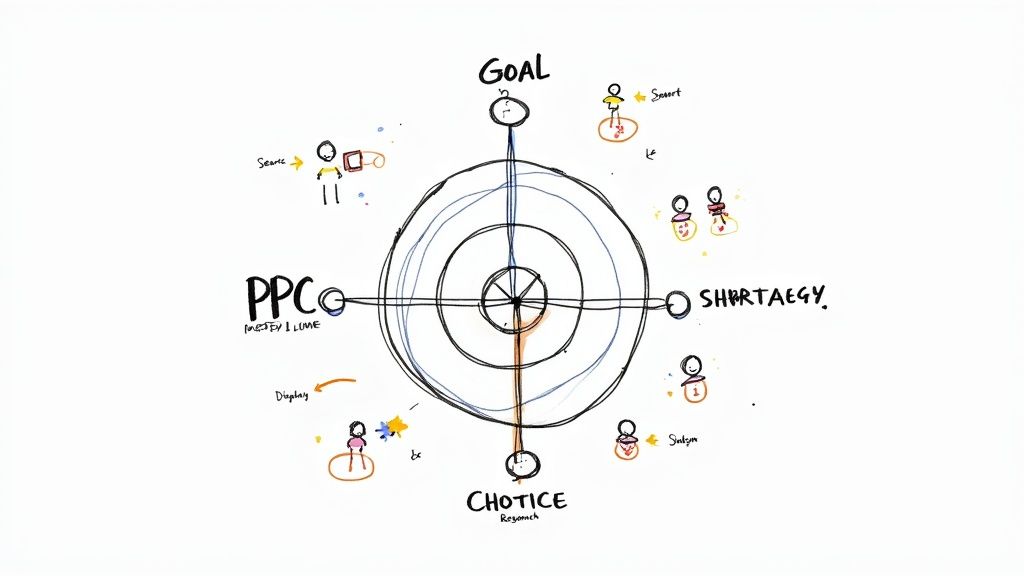
This kind of precision is crucial because it boosts your ad's relevance, which is a massive factor in your Quality Score.
Structure Everything Around Quality Score
Think of Quality Score as your secret weapon in Google Ads. It’s Google’s way of grading how relevant your keywords and ads are, and it has a direct, powerful effect on your ad rank and what you pay per click. A high score means you pay less for better ad positions. It’s that simple.
So, how do you get one? The key is a tightly organized campaign structure. You need to group your keywords into small, hyper-related clusters called ad groups. For instance, if you sell handmade leather goods, you’d never just dump "leather wallets" and "leather backpacks" into the same ad group. You'd create a separate ad group for each, which lets you write super-specific ad copy that speaks directly to the searcher.
If your target audience is coming to your site and not converting, you may need to solve that within your business—it’s not always a marketing problem. Marketing’s job is to deliver high-quality traffic; if that traffic doesn't convert, the issue might be with the product, price, or sales process.
Writing Ad Copy That Actually Converts
Your ad copy is your digital storefront pitch. You've got only a couple of seconds to catch someone's eye and convince them to click. The best ads don't just sell a product; they solve a problem. With recent updates, Responsive Search Ads (RSAs) are now the standard, meaning you provide multiple headlines and descriptions, and Google's AI mixes and matches them to find the best-performing combinations.
Here’s a practical framework I use for RSAs:
- Include the primary keyword: At least one headline should match the keyword in the ad group. This is an instant signal to the user that they’re in the right place.
- Highlight your unique value proposition: Why you? Free shipping? A lifetime warranty? Say it loud and clear in multiple headlines and descriptions.
- Use strong, action-focused verbs: Talk about benefits, not just features, and always include a clear call-to-action (CTA) like "Shop Now" or "Get Your Free Quote."
Don't Skip the Technical Setup
Finally, let’s talk tech. Getting the backend details right can be the difference between a winning campaign and a failed one. Conversion tracking is absolutely non-negotiable. You have to set it up correctly from day one. Without it, you’re just guessing which ads and keywords are making you money. You’re flying blind.
Your targeting settings are just as critical. You have incredible control over who sees your ads, so use it. You can zero in on your ideal customer based on:
- Location: Get as granular as you need—from countries down to specific postal codes.
- Demographics: Filter your audience by age, gender, and even household income.
- Device: Decide if you want to bid more (or less) for people on mobile phones, desktops, or tablets.
Nailing these technical pieces from the very beginning ensures your budget is spent efficiently, putting your ads in front of the right people at the right moment.
Your First Weeks: From Launch to Learning
Flipping the switch on your new Google Ads campaign isn't the finish line—it's the starting gun. Those first few weeks are less about immediate profit and more about intense listening. Your main job is to collect data, understand what it's saying, and react quickly. Google Ads isn't a "set it and forget it" game; it demands your full attention right from the get-go.
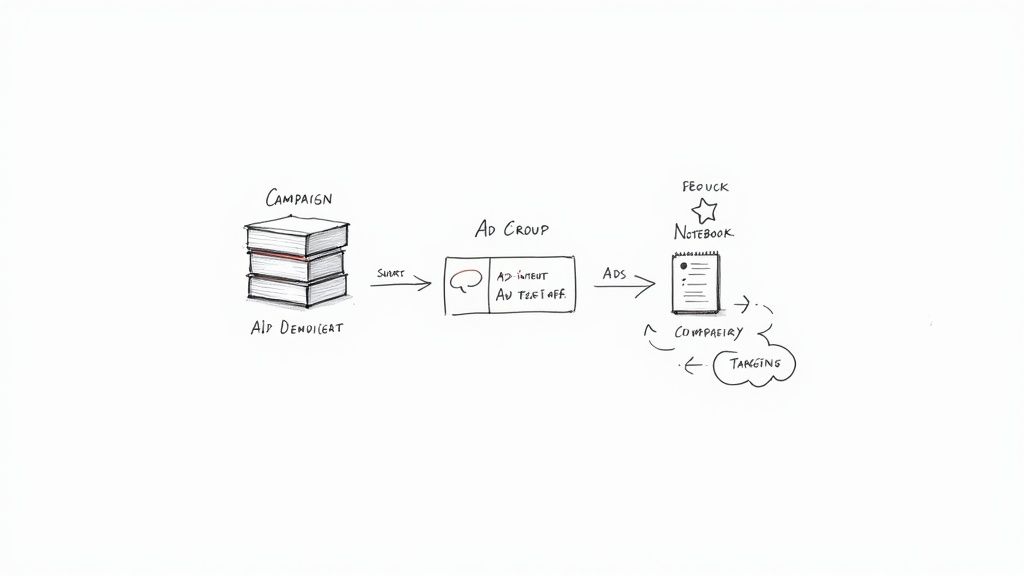
Think of this initial phase as establishing a baseline. You won't have enough information for huge strategic overhauls, but you can definitely spot early warning signs or, hopefully, some promising trends. To do this, you need to focus on just a handful of core metrics that give you a clear, honest picture of what’s happening.
Your Day-One KPI Watchlist
Don't get bogged down by the dozens of columns in your Google Ads account. For the first week or two, you need to zero in on the metrics that act as your campaign's vital signs.
Your immediate focus should be on these three pillars:
- Click-Through Rate (CTR): This is your best early signal for ad relevance. If your CTR is low, it's a huge red flag that your keywords, ad copy, and the user's search intent aren't aligned.
- Cost Per Click (CPC): This is simple—how much are you paying every time someone clicks? Keeping a close eye on your CPCs from day one ensures you aren't blowing your budget on overpriced keywords right out of the gate.
- Impression Share: This tells you what percentage of available impressions you're actually capturing. If your impression share is low, it likely means your budget is too small or your bids are too low, and you're missing out on a chunk of the audience.
By watching these KPIs like a hawk, you can make quick, decisive moves. This could mean pausing a terrible ad, upping the bid on a promising keyword, or re-evaluating an entire ad group that just isn't getting any traction.
The goal isn’t to be profitable on day one. It's to gather data. You're essentially paying for information to learn what works and, crucially, what doesn't. This initial investment pays dividends down the road.
Setting Up a Monitoring Dashboard
To make this whole process manageable, do yourself a favor and build a custom dashboard right inside your Google Ads account. This will save you from drowning in reports every single day. A good dashboard gives you an at-a-glance view of your most critical KPIs.
For instance, you could start with a few scorecards at the top for total Spend, Clicks, and CTR. Just below, add a simple table showing your top ad groups sorted by clicks. A setup like this lets you spot trends and problems in seconds, not hours.
Google Ads has grown from a niche advertising tool into a global marketing behemoth, with parent company Alphabet reporting $73.8 billion in search advertising revenue for 2023 alone. That kind of scale tells you just how important disciplined, data-first monitoring is. If you want to see a reliable return, you have to stay on top of the numbers. To get a bigger picture, you can learn how the industry is growing and see what other trends are on the horizon.
Fine-Tuning Your Campaigns for Maximum Impact
Launching a Google Ads campaign is just the first step. The real magic happens in the day-to-day, data-driven tweaks that turn a good campaign into a great one. This is where you roll up your sleeves and start refining your strategy, transforming that initial performance data into a high-octane marketing engine.
Think of it less as a "set it and forget it" task and more like a continuous cycle of testing, learning, and iterating. One of the most powerful tools in your arsenal is simple A/B testing. By running two versions of an ad or landing page against each other, you let the data tell you what works best. Even a small bump in conversion rate from a new headline can snowball into massive gains over time.
The Hidden Power of Negative Keywords
One of the fastest ways to improve performance and stretch your budget is to stop wasting money on clicks that will never convert. This is where a solid negative keyword list becomes your best friend.
Negative keywords are simply terms you add to your campaign to prevent your ads from showing for irrelevant searches. For instance, say you sell "premium photo editing software." You definitely don't want your ad to pop up when someone searches for "free photo editing software." By adding "free" as a negative keyword, you instantly plug a major budget leak.
This simple move ensures your ads are only shown to people who are actually in the market for what you're selling. For a deeper dive into building out a killer list, check out our guide on negative keywords for AdWords. It’s a core skill for any serious advertiser.
Your real job is to find the highest-quality traffic you can on any given ad platform. While conversion KPIs are vital for optimization, they aren't the only thing that matters. The main goal is to bring the right people to your website. If they still don't convert, the problem might be rooted deeper in the business itself.
Getting Smart with Your Bid Management
Deciding how much to bid on a click is a constant balancing act. You can control everything manually, but Google’s automated bidding strategies have gotten incredibly sophisticated. They use machine learning to adjust your bids in real-time, all based on the specific goals you set for your campaign.
The best strategy really depends on what you're trying to achieve:
- Maximize Clicks: The name says it all. This is perfect for driving as much traffic as possible when you have a set budget.
- Target CPA (Cost Per Acquisition): If you're focused on lead generation, this is your go-to. You tell Google how much you're willing to pay for each conversion, and it does the rest.
- Target ROAS (Return On Ad Spend): A favorite among e-commerce stores. This strategy aims to generate a specific amount of revenue for every dollar you spend on ads.
A word of caution: these automated systems need data to work their magic. They might not be the best choice for a brand-new campaign with no conversion history. I've often found a hybrid approach works best—start with manual bidding to get some initial data, then switch over to an automated strategy once you've established a solid performance baseline.
Of course, managing all these moving parts can be a handful. Using platforms with built-in features for publishing and managing campaigns can help you stay on top of everything without getting lost in the weeds.
To give you a clearer picture, here’s a breakdown of common optimization tactics and how they influence your campaign's performance.
Common Optimization Tactics and Their Impact
| Optimization Tactic | Primary Goal | Key Metrics Affected |
|---|---|---|
| A/B Testing Ad Copy | Improve engagement and relevance | Click-Through Rate (CTR), Conversion Rate |
| Adding Negative Keywords | Eliminate wasted spend on irrelevant traffic | Cost Per Conversion, Conversion Rate, CTR |
| Adjusting Bids | Control cost and improve ad position | Average CPC, Ad Position, Impressions |
| Refining Landing Pages | Increase on-site conversions | Conversion Rate, Bounce Rate, Time on Site |
| Device Bid Adjustments | Allocate budget to best-performing devices | Mobile/Desktop Conversion Rate, Cost Per Conversion |
| Ad Scheduling | Show ads during peak performance times | Conversion Rate, Cost Per Conversion |
Looking at this table, you can see how each lever you pull is designed to improve a specific aspect of your campaign. The key is to know which lever to pull and when.
Honing Your Targeting Even Further
Beyond bidding, there are other ways to sharpen your campaign’s focus and make your budget work harder. These advanced adjustments help you zero in on the most valuable segments of your audience.
- Ad Scheduling: Dig into your performance reports. Do you get more sales on weekends? Or maybe during lunch hours on weekdays? You can schedule your ads to run only during these peak times or bid more aggressively when you know your customers are most active.
- Device Bid Adjustments: It's not uncommon to see a huge difference in performance between mobile and desktop. If you find that mobile users convert at a much higher rate, you can increase your mobile bid by, say, 15%. This gives your ads a better shot at showing up on the devices that are actually making you money.
These small, strategic refinements are what separate a good campaign from a truly great one. They ensure every single dollar you spend is pulling its weight.
Scaling Your Google Ads Success for Business Growth
So, you’ve got a Google Ads campaign that’s humming along and bringing in consistent results. That's fantastic. But now comes the real test: how do you grow without messing up a good thing? This is where smart scaling comes in. It’s all about carefully expanding your reach and budget while making sure you stay profitable.
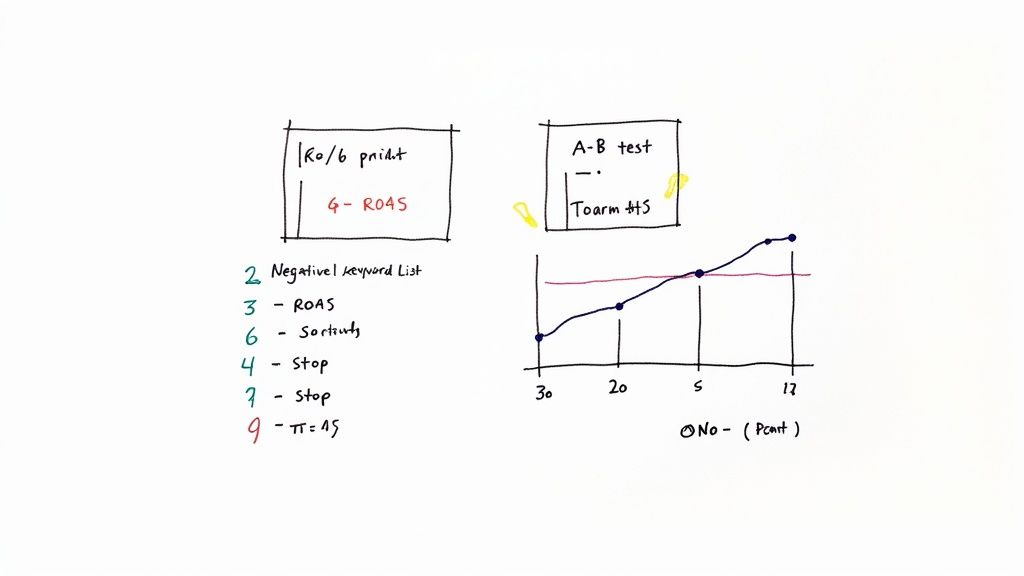
The biggest mistake I see people make is just jacking up the daily budget on a winning campaign and crossing their fingers. This is a surefire way to confuse the ad platform's algorithm and watch your returns drop. A much better way is to ease into it. Try increasing your budget incrementally, maybe by 15-20% each week. This gives the system time to learn and find new customers without going haywire.
Expanding Your Campaign Horizons
Scaling isn’t just about throwing more money at what works; it's about finding new places to cast your net. Your initial success is basically a treasure map for smart expansion. Dig into your data and look for new keyword ideas you can build campaigns around. If "custom leather wallets" is knocking it out of the park, maybe it's time to see what "personalized leather briefcases" can do.
Beyond keywords, think about branching out into different campaign types to catch people at various points in their buying journey.
- Google Performance Max: This campaign type is a beast. It uses AI to find you customers across all of Google's properties—YouTube, Display, Search, Gmail, you name it. It's designed specifically to uncover new converting audiences you might not have found otherwise.
- YouTube Ads: Does your product look great on camera? If so, video ads can be a game-changer. They're perfect for building brand awareness and getting people interested before they even think about searching for what you sell.
- Location Targeting: Have you tapped out your local area? Start methodically adding new cities, states, or even countries to your targeting. Just remember to tweak your ad copy and offers to make them relevant for each new market.
This kind of strategic expansion doesn't just bring in more traffic; it makes your whole advertising effort stronger and more resilient.
The Power of Remarketing
One of the absolute best ways to scale is to focus on the people you've already paid to get to your site. Let's be real: most visitors don't buy on their first visit. Remarketing lets you get back in front of this incredibly valuable audience by showing them ads as they browse other websites or watch YouTube videos.
Your ad’s main job is to get high-quality traffic to your website. If that traffic isn’t converting, the problem might not be the ads. It could be your website experience, your pricing, or your sales process.
Setting up a remarketing campaign is pretty simple. You can even create different audience lists based on what people did on your site. For instance, you can specifically target users who put an item in their cart but bailed before checking out. By showing them a gentle reminder or a special offer, you can reel that lost interest back in. This one tactic can dramatically lift your overall conversion rate and turn a single winning campaign into an engine for long-term growth.
Frequently Asked Questions
Even the most seasoned pros have questions. Google Ads can feel like a moving target, so let's tackle some of the most common ones I hear from people running campaigns.
How Long Until My Google Ads Campaign Actually Makes Money?
This is the million-dollar question, isn't it? The straight answer is: it varies. I've seen some campaigns hit profitability in the first month, but that's the exception, not the rule.
A more realistic timeline is to give yourself a three to six-month window. Think of this as your "learning phase." You're essentially paying for data—finding out which keywords convert, what ad copy resonates, and giving Google's algorithm enough information to start working its magic.
Several things can speed this up or slow it down:
- How crowded your industry is: If you're in a super competitive space, your click costs will be higher, meaning you'll need more time and budget to see a return.
- Your budget: A bigger budget simply lets you buy data faster. You can run more tests and reach solid conclusions much quicker.
- Your website's conversion rate: This is huge. A landing page that’s dialed in and converts visitors efficiently can dramatically shorten your path to a profitable campaign.
Why Are My Ad Costs Going Up?
Seeing your costs slowly creep up can be frustrating. Usually, it boils down to a couple of likely suspects. First and foremost is good old-fashioned competition. When more advertisers jump into the auction and bid on your keywords, the average cost-per-click (CPC) is bound to go up.
The other big culprit could be a drop in your Quality Score. If Google thinks your ads are becoming less relevant or your landing page isn't providing a great experience, they'll start charging you more for the same ad placement. It's their way of nudging you to improve. Make a habit of checking your Quality Score and diving into the auction insights report; the answer is almost always hiding in there.
Should I Use Automated or Manual Bidding?
This is the classic Google Ads debate. On one hand, Google's automated bidding strategies (like Target CPA or Target ROAS) are incredibly sophisticated. They crunch thousands of signals in a split second to set a bid, something no human could ever do.
But they have an Achilles' heel: they need data to learn.
For a brand new campaign with no conversion history, I almost always recommend starting with manual bidding. It puts you in the driver's seat and lets you gather that essential early data. Once you're consistently getting 15-30 conversions a month, you'll have enough data to confidently hand the reins over to an automated strategy.
With All This Automation, Is PPC Management Still Necessary?
One hundred percent, yes. While AI is a powerhouse for handling tasks like real-time bidding, it can't replace human strategy. A key 2024 trend is the rise of Generative AI in the Google Ads interface for creating ad copy and image assets. While these tools are incredibly helpful, they still require a skilled manager to guide them, check for brand alignment, and make strategic decisions.
AI doesn't understand the nuances of your brand's voice, your long-term business goals, or the competitive landscape. It can’t dream up creative ad copy or make a gut call on a new market to test. The best results come from a partnership: your strategic brain paired with the machine's number-crunching power.
Stop losing leads because you're too busy to download them. Pushmylead sends your Google Ads leads directly to your email inbox the moment they come in. Try it now and never miss another opportunity at https://www.pushmylead.com.
