Google Ads advertising is one of the most direct ways to put your business in front of people who are ready to buy. You pay a fee only when someone clicks on your ad, which means you're attracting customers at the exact moment they're searching for your products or services.
For a small business that needs to get noticed right now, this is the fastest way to rent a spot on the first page of Google.
Your First Steps into Google Ads
Opening up the Google Ads dashboard for the first time can feel like you've just walked into an airplane cockpit—a dizzying array of buttons, switches, and dials. It's a lot to take in. But here's the good news: you don't need to be a certified pilot to get this thing off the ground. Think of this guide as your co-pilot, here to point out the essentials.
Forget the complex algorithms for a second and think of it like this: you're paying for a visitor to walk into your digital storefront. It’s a powerful way to get immediate results, especially when waiting for organic traffic to build just isn't an option.
What Really Makes Google Ads Tick?
Before you jump in, you need to get a handle on how it all works behind the scenes. At its core, Google Ads is a massive, lightning-fast auction. Every single time someone types a search into Google, an auction runs to decide which ads get shown and in what order. But it's not just about who has the deepest pockets.
The most important thing to remember is that you can have a fantastic ad and a lower bid than your competition—and still show up above them. Google cares more about relevance and quality than just money.
This is a huge advantage for small businesses because it levels the playing field. A local bakery with a well-crafted, relevant ad can absolutely outrank a national chain that’s just throwing money at generic ads. Your ability to connect with your customer is what really counts.
The Basic Building Blocks of a Google Ads Account
To get started, you just need to know a few key pieces of the Google Ads puzzle. Getting these right will give you the confidence to build a campaign that actually works.
- Campaigns: This is your main folder. Think big picture here. You might have one campaign for a "Spring Sale" and a totally separate one for your "Local Repair Services."
- Ad Groups: Inside each campaign, you have ad groups. These are for organizing ads around a specific theme. For that bakery, ad groups could be "Custom Birthday Cakes" or "Wedding Catering."
- Keywords: These are simply the words and phrases people type into Google that you want to show up for. For the "Custom Birthday Cakes" ad group, your keywords might be things like "birthday cakes near me" or "order custom cake online."
- Ad Copy: This is the actual ad people see—the headline and the short description. Your goal is to write something that makes them want to click.
Our whole goal here is to make PPC advertising for small businesses within the Google ecosystem feel achievable. You don't need a huge marketing department to run a campaign that brings in new customers and grows your business. With these fundamentals in place, you’re ready to get started.
Why Google Ads Is a Growth Engine for Small Businesses

Think of search engine optimization (SEO) as planting a tree. It takes time, patience, and consistent effort, but eventually, it grows into something strong and lasting. PPC advertising for small businesses on Google, on the other hand, is like flipping a light switch. You get instant visibility.
When you need to get in front of customers right now, Google Ads campaigns are the fastest way to make it happen. You don't have to spend months climbing the organic search rankings. With a smart Google Ads campaign, you can have traffic, leads, and phone calls coming in the very same day you launch.
Reach the Right People at the Right Moment
This is where Google Ads really shines. It’s not about shouting your message from the rooftops and hoping the right person hears it. It’s about whispering your message directly to the person who is actively looking for what you sell.
Google Ads gives you incredible control over who sees your ads, making sure your budget is spent on people who are actually likely to buy. You can zero in on your ideal customer using signals like:
- What they’re searching for: You can target the exact keywords they type into Google, like "24-hour plumber in Phoenix" or "best espresso machine for home." This captures people at their precise moment of need.
- Where they are: You can show your ads only to people in a specific city, zip code, or even within a few miles of your shop. This is a must for any local business.
- Who they are: You can even target based on demographics, interests, and online behaviors, like showing ads to people who have recently visited similar websites.
This level of precision means you stop wasting money on irrelevant clicks and start getting traffic that truly matters.
Track Every Penny for a Clear ROI
As a small business owner, every dollar counts. You need to know that your marketing is actually working. Google Ads offers a degree of transparency that you just don't get with many other channels.
Every single click, view, and conversion is tracked. There’s no guesswork involved. You can see which ads are bringing in customers, which keywords are making you money, and exactly what it costs to get a new lead. This clarity is empowering.
With Google Ads, you’re not just spending money on ads—you’re investing in tangible, measurable results. You can draw a straight line from your ad budget to your bottom line.
And the numbers back it up. Businesses, on average, make $2 in revenue for every $1 spent on Google Ads. Paid traffic is also known to convert 50% better than organic traffic, and simply showing up in the results can boost brand awareness by up to 80%. If you’re curious, you can dig into more of these PPC statistics to see the full picture.
Get Your Brand Seen and Remembered
Finally, don't underestimate the power of just being there. Even if someone doesn't click on your ad, seeing your business name at the top of the search results builds familiarity and trust.
When potential customers repeatedly see your brand associated with the solution to their problem, you become the first name that comes to mind when they’re finally ready to buy. This brand lift is a huge side benefit of Google Ads that supports all your other marketing and helps you stake your claim as a key player in your industry.
Alright, let's get from theory to practice. This is where we roll up our sleeves and build your very first campaign. Think of it like building with LEGOs—you start with a few foundational blocks and add pieces one by one until you have a complete structure.
The initial setup can feel a bit intimidating, but it’s a logical process. The key is to be intentional with every choice you make, making sure each step supports your ultimate business goals. This is how you create a campaign that works for you, not against you.
To kick things off, you'll need to head over to Google Ads and create an account. The platform does a good job of walking you through the initial steps, asking for some basic business info to get your dashboard set up.
This dashboard will become the central hub for your entire ppc advertising for small businesses strategy. It's where you'll create, manage, and analyze all of your paid campaigns.
Defining Your Campaign Goals
Before you spend a single dollar, stop and answer one simple question: What do you actually want to achieve? Google Ads isn't about getting random clicks; it's about driving specific, measurable results for your business. Your answer here will shape every single decision you make from this point forward.
For a small business, common goals usually fall into one of these buckets:
- Generating leads: Getting potential customers to fill out a contact form or call you.
- Driving online sales: Pushing visitors to buy products directly from your e-commerce site.
- Increasing in-store visits: Using location-based ads to bring local customers through your doors.
- Building brand awareness: Getting your business name in front of a broad but relevant audience.
Picking one primary goal for each campaign is crucial. A campaign built to make your phone ring will look completely different from one designed to sell products online. Getting this right from the start saves a lot of wasted ad spend later on.
Once you know your "why," you can pick the right type of campaign to get the job done.
Choosing the Right Campaign Type in the Google Ads Ecosystem
Google offers a menu of campaign types, each one built for a different purpose. When you're just starting out, it’s best to stick with the most direct and effective options.
Here’s a look at the Google Ads homepage, which is your starting point for everything.
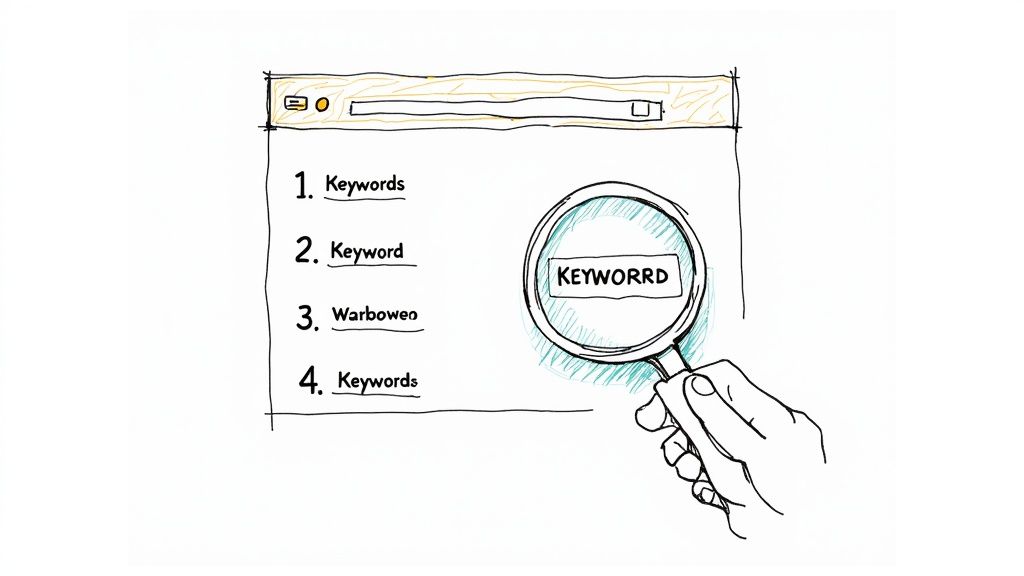
The interface is designed to guide you toward a campaign that matches what you're trying to accomplish, which is a huge help from the get-go.
Let's break down the main players:
- Search Campaigns: These are the classic text ads you see on Google search results pages. They're perfect for capturing "high-intent" users—people who are actively looking for exactly what you offer, right now. If your goal is to get immediate leads or sales, this is almost always the best place to start.
- Display Campaigns: These are the visual ads (images or short videos) that pop up across Google’s massive network of websites, apps, and videos. They work better for building brand awareness or for remarketing (showing ads to people who have already visited your website).
- Performance Max (PMax): This is Google’s newer, all-in-one campaign that uses AI to run your ads across all of its channels (Search, Display, YouTube, Gmail, etc.) from a single campaign. It's powerful, but it offers less manual control, which can be tough for a beginner who's still trying to learn the ropes. As of 2024, Google continues to push PMax, adding more AI features like automated asset generation, making it a key part of the future of the platform.
For most small businesses, a Search campaign is the recommended starting point. It's direct, effective, and puts you right in front of people ready to buy.
Finding Your Golden Keywords
Keywords are the absolute foundation of a Search campaign. These are the words and phrases you bid on that trigger your ad to show up. Your mission here is to get inside your customers' heads and figure out the exact terms they’re typing into that search bar.
Don't just guess. Think about specificity. A broad keyword like "plumber" is going to be incredibly expensive and will attract a ton of irrelevant clicks. On the other hand, a more specific, long-tail keyword like "emergency plumber for leaky faucet in Brooklyn" is pure gold because it signals exactly what the person needs.
Start by brainstorming a list of your core services or products. Then, open up Google’s Keyword Planner (it's a free tool inside your Google Ads account) to find related terms, check their average monthly search volume, and see how much competition you're up against. This data is your roadmap to building a targeted and cost-effective campaign.
Managing Your Ad Spend and Bidding Strategy
Alright, let's talk about the money. For a lot of small business owners, the biggest worry with Google Ads is the budget. How much is enough? What if I spend too much? Think of this section as your guide to getting a firm grip on your ad budget and making smart financial calls that help you grow, not just spend.
Your budget is basically the fuel for your advertising engine. Put too little in, and you won't get far. Spend too much without a plan, and you'll burn through cash with little to show for it. The real goal is finding that sweet spot—a daily budget that feels right for your goals and keeps things moving forward.
Setting Your Daily Budget
Your daily budget is simply the average amount you're comfortable spending on a campaign each day. Google might spend a little more on some days and a little less on others, but it will never go over your monthly limit (your daily budget times 30.4). This gives your campaigns the flexibility to take advantage of days when more people are searching.
If you're just starting out, a good rule of thumb is to begin with a modest budget, maybe $10 to $20 per day. This lets you dip your toes in the water and start gathering data without a huge financial risk. Once you see what’s working, you can start to increase your investment with confidence.
Understanding Cost Per Click
One of the first terms you'll get familiar with is Cost Per Click (CPC). This is exactly what it sounds like: the price you pay every time someone clicks on your ad. But it's not a fixed price. It's decided in a real-time auction that considers your bid, how good your ad is, and who you're competing against.
This is where things get interesting, because CPC can be wildly different depending on your industry.
Average Cost Per Click (CPC) Across Different Industries
This table shows the average CPC in Google Ads for various industries, helping small businesses benchmark their potential advertising costs.
| Industry | Average CPC (Google Search) |
|---|---|
| Legal Services | $8.58 |
| Finance & Insurance | $7.10 |
| Real Estate | $2.55 |
| Health & Medical | $3.63 |
| Arts & Entertainment | $1.60 |
As you can see, a law firm is going to pay a lot more for a click than a local theater will. That's why knowing your market is absolutely crucial when you start planning out your ad spend.
Demystifying Bidding Strategies
Your bidding strategy is how you tell Google to spend your money in that ad auction. Google gives you a bunch of options, from completely automated to fully manual, and each one is built for a different goal. Nailing this is a huge part of successful PPC advertising strategies, as it directly affects how well your campaigns perform and how much you end up paying.
Even the words you choose for your ad can make a difference. Check out how different headline styles can impact whether people click.
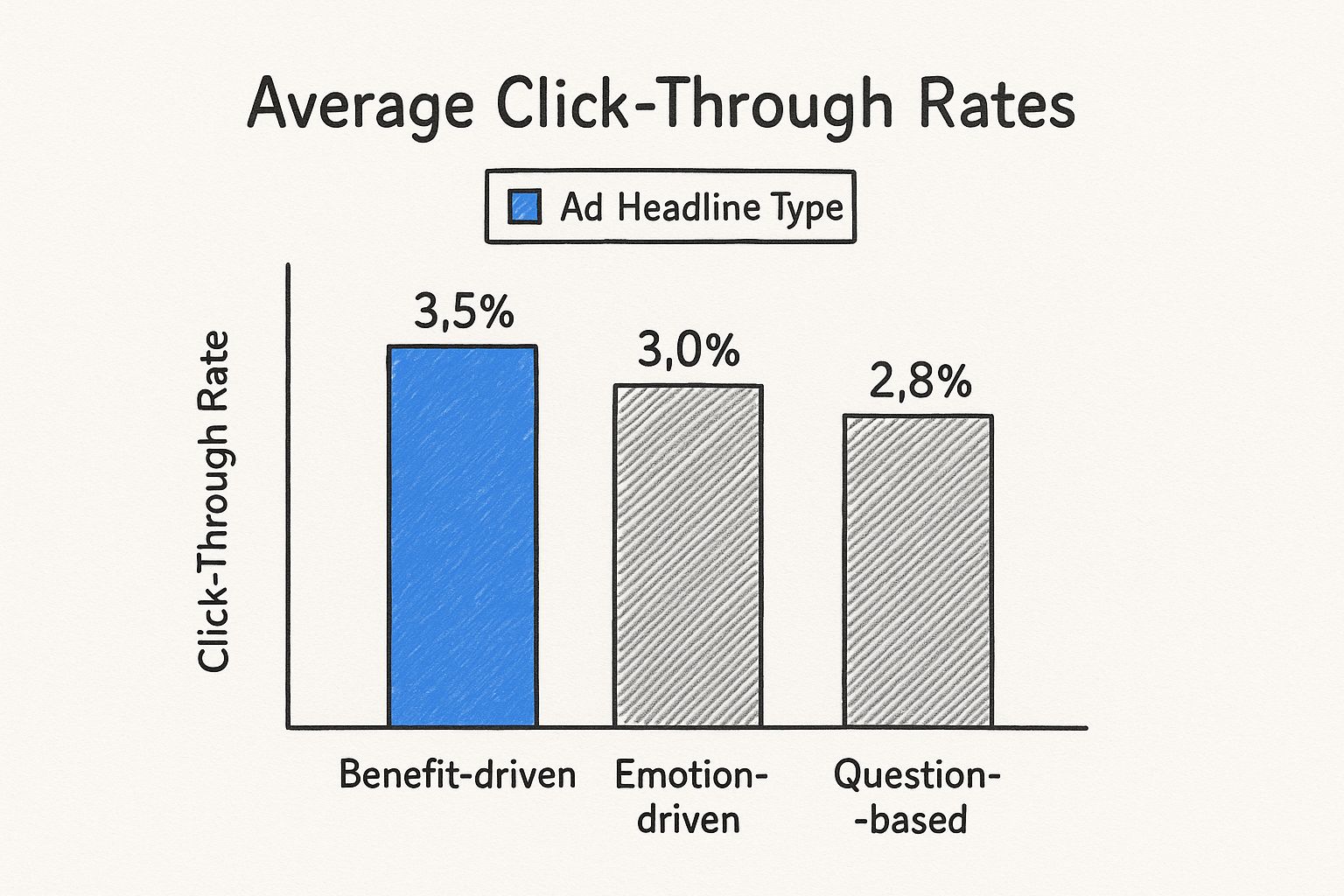
It’s pretty clear that focusing on what the customer gets out of it (the benefit) really works.
Let's quickly go over a few of the most common bidding options you'll see:
- Maximize Clicks: This automated strategy tells Google to get you as many clicks as possible within your budget. It’s a great place to start when your main goal is just to get traffic to your site.
- Manual CPC: This option puts you in the driver's seat. You set the absolute maximum you're willing to pay for a click on any given keyword. It takes more work, but it gives you total control.
- Target CPA (Cost Per Acquisition): With this strategy, you tell Google the maximum amount you want to pay for a conversion (like a sale or a form fill), and it tries to hit that target. You'll need some conversion history in your account for this to work well.
Your bidding strategy isn't a "set it and forget it" choice. A smart approach is to start with something simple like Maximize Clicks. As you gather data and get a feel for things, you can switch to a strategy that gives you more control or focuses purely on conversions.
Ultimately, a key goal for any small business is to figure out how to reduce customer acquisition cost without bringing in lower-quality leads. Picking the right bidding strategy is the first big step toward making sure every dollar you spend is working hard for your business.
How to Measure and Optimize Your Campaigns
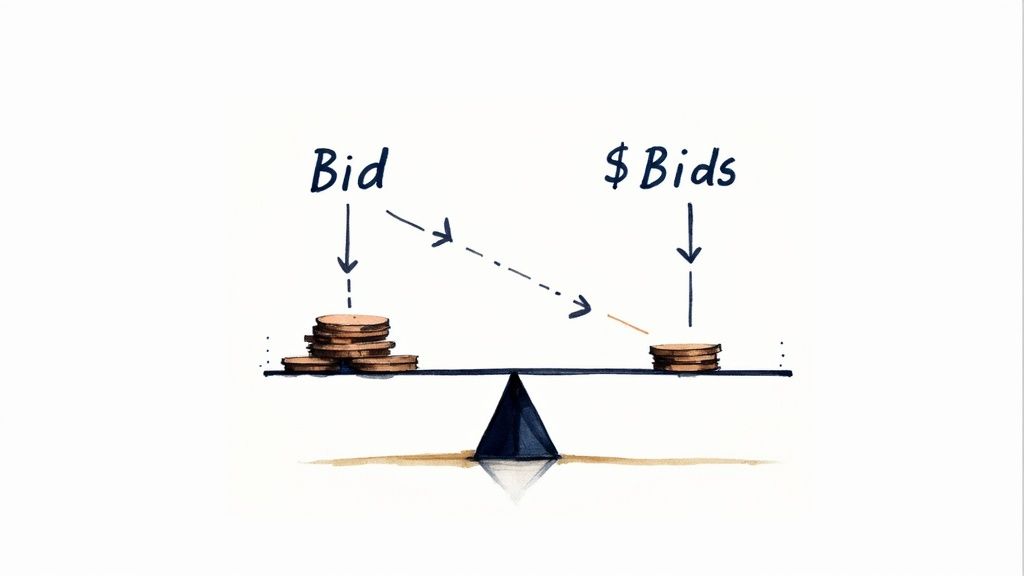
Getting your Google Ads campaign live is just the starting line. The real work—and the real results—come from what you do next. Now it’s time to turn all that data your ads are generating into smarter decisions. This ongoing cycle of measuring and tweaking is what separates the campaigns that just spend money from the ones that actually make money.
Think of it like tending a garden. You don't just throw some seeds down and hope for the best. You have to water, pull weeds, and prune things back to help it grow. Your Google Ads campaigns need that same kind of constant attention to really deliver for your business.
Key Metrics Every Small Business Must Track
The Google Ads dashboard can feel like you’re staring at a wall of numbers. Don’t get overwhelmed. To really understand what’s going on, you only need to focus on a few key performance indicators (KPIs) that tell the story of your campaign’s health.
Here are the essentials you need to watch:
- Click-Through Rate (CTR): This is simple. It’s the percentage of people who see your ad and actually click on it. A high CTR is a great sign that your ad copy and keywords are hitting the mark.
- Conversion Rate: This is where the rubber meets the road. It’s the percentage of clicks that turn into something valuable, like a filled-out contact form, a phone call, or a sale. This number tells you if you're getting results, not just traffic.
- Cost Per Acquisition (CPA): Also called Cost Per Conversion, this metric tells you exactly how much you're paying for each new lead or customer. Keeping a close eye on CPA is how you make sure your campaigns stay profitable.
- Return on Ad Spend (ROAS): This is the ultimate bottom-line metric. It calculates how much revenue you’re generating for every single dollar you put into ads. For example, a ROAS of 4:1 means you made $4 in sales for every $1 you spent.
Getting a handle on these numbers is step one. The real magic happens when you start using them to make your campaigns better.
A Practical Checklist for Campaign Optimization
Optimization isn’t a one-and-done task; it's a continuous loop of testing, learning, and refining. If you regularly work through this checklist, you’ll start seeing better performance and lower costs over time.
The biggest mistake I see small businesses make is "setting and forgetting" their campaigns. Active, hands-on management is the number one predictor of Google Ads success. You have to be in your account regularly, making small, smart adjustments.
1. Refine Your Keyword Lists
Your keywords are the entire foundation of your search campaigns. You need to be constantly checking the "Search terms" report in Google Ads. This is where you see what people actually typed into Google to trigger your ads.
- Add Negative Keywords: Look for search terms that are completely irrelevant and wasting your money. If you sell premium coffee beans, you don't want to pay for clicks from people searching for "coffee shop jobs" or "free coffee." Add "jobs" and "free" to your negative keyword list.
- Pause Underperforming Keywords: Find those keywords that get a ton of clicks but never seem to lead to conversions. Pause them. This frees up your budget to spend more on the keywords that are actually bringing in business.
2. A/B Test Your Ad Copy
You should always have at least two different ads running in every single ad group. We call this A/B testing, and it's how you figure out which headlines and descriptions actually get people to click.
Try testing different calls to action ("Shop Now" vs. "Get a Free Quote"). See what happens when you highlight different benefits of your product or service. Once you have enough data to see a clear winner, pause the losing ad and write a new one to test against your champion.
3. Improve Your Quality Score
Quality Score is Google's rating of how relevant your keywords, ads, and landing pages are. A higher Quality Score is a huge advantage—it can lead to lower ad costs and better ad positions on the search results page.
The key is to create a tight connection between your keyword, your ad, and your landing page. If someone searches for "red running shoes," your ad needs to talk about red running shoes, and the page they land on had better feature them prominently.
Beyond these basics, diving into paid search intelligence can give you a much deeper read on market trends and what your competitors are up to. This is how you take a good campaign and make it a great one.
Common Google Ads Mistakes to Avoid
Jumping into Google Ads is exciting, but a few common missteps can burn through your budget faster than you can say "click." Honestly, knowing what not to do is just as critical as knowing what to do. Let's walk through the most frequent blunders I see so you can sidestep them from day one.
One of the biggest mistakes is sending all that valuable, paid traffic straight to your homepage. Your homepage is like a general store directory—it has a little bit of everything for everyone. But your ad promised something specific, so you need a dedicated landing page that delivers on that promise and has a single, clear goal.
Wasting Money on the Wrong Clicks
Another major cash drain is a sloppy keyword strategy. It’s tempting to start with broad, obvious keywords, but they often attract people who are just browsing, not buying. Imagine a local artisan bakery bidding on the keyword "cake." They'll end up paying for clicks from people looking for birthday cake pictures or baking recipes, not someone ready to place an order.
This is where negative keywords become your secret weapon. They’re essentially a filter, telling Google which search terms you don't want your ads to show up for. If you sell high-end running shoes, you’d add negative keywords like “free,” “cheap,” and “used” to stop paying for clicks from people who will never become customers.
It's easy to get laser-focused on the keywords you want to target. But in my experience, a thoughtfully built negative keyword list is often the real key to profitability. It plugs the leaks in your budget.
Protecting that budget is crucial, especially when you consider what most businesses are spending. Many small businesses invest between $1,000 to $10,000 every month on Google Ads, and with over 80% of them relying on the platform, it's a significant part of their marketing. You can explore detailed insights on SMB ad investments to get a better sense of the landscape.
Neglecting Your Campaigns After Launch
Finally, and this one always surprises me, is the "set it and forget it" mindset. Getting a campaign live is just the starting line, not the finish. Your market isn't static, and your campaigns need regular tune-ups to keep performing.
Don't fall into these passive habits:
- Forgetting to Test Your Ads: You should always have at least two different ad variations running in every ad group. This kind of A/B testing is the only real way to learn what headlines and descriptions actually grab your audience's attention and earn the click.
- Never Checking In: Make it a habit to log into your account at least a few times a week. A quick check-in can help you spot problems early, pause keywords that are wasting money, and double down on what’s working.
By actively steering clear of these common traps, you’ll turn your ad spend into a powerful engine for growth, not just another line item on your expense report.
Got Questions About Google Ads? We've Got Answers.
Jumping into PPC advertising for small businesses always brings up a few key questions. Let's tackle some of the most common ones so you can feel confident getting started.
How Much Should a Small Business Actually Budget for Google Ads?
There’s no one-size-fits-all answer here, but a good rule of thumb is to start with a daily budget between $15 and $50.
This isn't a massive investment, but it's enough to get your ads in front of people and start collecting valuable data. The goal is to see what’s working, find those profitable campaigns, and then confidently scale your budget up from there.
How Long Until I Start Seeing Results?
One of the best things about Google Ads is its speed. Unlike SEO, you can start driving traffic to your website the very same day your campaign goes live.
But let's be clear: traffic isn't the same as profitable results. It takes a little time to gather data, tweak your keywords, and test your ad copy to figure out what really connects with your customers.
You'll see clicks and traffic almost instantly. But achieving a consistent, positive Return on Ad Spend (ROAS) typically takes anywhere from 1 to 3 months of active management and optimization.
Is Google Ads Better Than SEO?
This is like asking if a hammer is better than a screwdriver—they're different tools for different jobs. It’s not about which one is "better," but which one fits your immediate goal.
Google Ads is fantastic for getting immediate visibility. It's perfect for a flash sale, a special promotion, or just testing a new product idea quickly. SEO, on the other hand, is the long game. It’s about building a strong foundation for sustainable, organic traffic that pays off for years.
The smartest approach? Use both. Let Google Ads bring you leads right now while you work on building your SEO for the future.
Stop losing valuable leads by manually downloading them from Google Ads. Pushmylead sends lead information from your campaigns directly to your inbox in real-time, so you can follow up instantly and close more deals. Get started at https://www.pushmylead.com and never miss a lead again.
