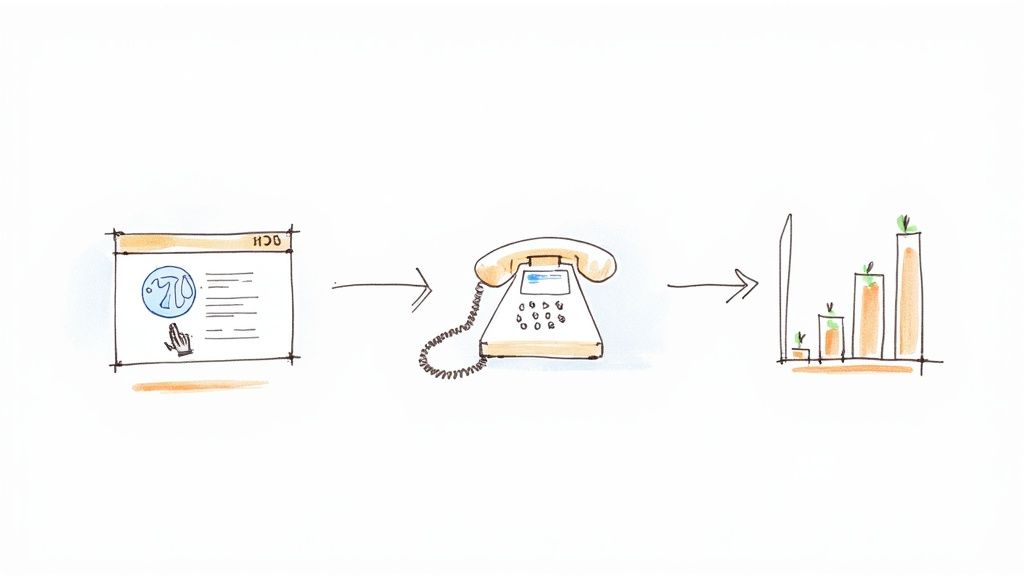Ever wonder which of your Google Ads are actually making the phone ring? That's the exact question PPC call tracking answers.
Think of it this way: running ads without call tracking is like airing a TV commercial and having no clue if anyone who saw it walked into your store. You're spending money, but you're blind to a huge part of the results. PPC call tracking clears up that mystery by connecting a specific phone call right back to the campaign, ad group, and even the exact keyword that triggered it.
It works by showing a unique, trackable phone number to people who click on your ads. This creates a clear path from that online click to an offline phone conversation, finally closing the loop on your marketing attribution within the Google Ads ecosystem.
What Is PPC Call Tracking?
If your business relies on phone calls to close deals or book appointments, running Google Ads without tracking those calls leaves a massive hole in your data. You can see clicks and impressions all day long, but you can't connect your ad spend to your most valuable leads: the people who pick up the phone.
PPC call tracking fills that gap. Instead of guessing, you get a crystal-clear picture of what's working inside your Google Ads account. This technology lets you prove the ROI of your campaigns by linking them directly to those all-important offline conversations, giving you the hard data you need to make smarter marketing decisions and leverage Google's smart bidding algorithms more effectively.
The Power of a Phone Call
Let's be honest, not all leads are created equal. A person who takes the time to call your business is usually much more valuable than someone who just fills out a form. They're typically more serious, have more urgent needs, and are much further down the path to making a purchase.
The numbers don't lie. Phone calls coming from PPC ads convert at a much higher rate than web leads—often between 25% and 40%. Compare that to the typical 2-3% conversion rate for web forms, and the difference is staggering. It makes perfect sense when you consider that nearly 60% of mobile users have used the click-to-call button to contact a business directly from a search ad. You can dig into more stats on this in a study published by DesignRush.
A click tells you someone was interested. A phone call tells you they're ready to do business. The magic is knowing which ad and keyword made that call happen.
Let's look at how these two types of leads really stack up.
Call Leads vs Web Leads At a Glance
This table breaks down the fundamental differences in intent and value between someone who calls and someone who fills out a contact form.
| Metric | PPC Call Leads | Web Form Leads |
|---|---|---|
| Purchase Intent | High – Often ready to buy or book now. | Lower – Could be researching or just browsing. |
| Urgency | High – Seeking immediate answers or solutions. | Low – Generally not time-sensitive. |
| Conversion Rate | Excellent (25%-40%) | Low (2%-3%) |
| Qualification | Easier to qualify and close in real-time. | Requires follow-up, potential for no-shows. |
As you can see, call leads simply bring more to the table in terms of immediate value and conversion potential.
Key Benefits for Google Ads Users
Putting a solid call tracking system in place gives you several powerful advantages, moving you past basic metrics like clicks and into real performance insights.
- See Your True ROI: You can finally connect revenue directly to the keywords and ads that generate phone calls, not just website visits.
- Optimize Your Budget Smarter: Feel confident moving your ad spend to the campaigns that are proven to drive calls, and stop wasting money on the ones that aren't.
- Get Deeper Customer Insights: Listen to call recordings to hear the exact words, questions, and pain points your customers have. This is marketing gold.
- Improve Your Lead Quality: Once you know what drives the best calls, you can tweak your ad copy and targeting to attract more of those high-intent customers.
By connecting your digital ads to actual customer conversations, PPC call tracking turns your Google Ads account from a marketing expense into a predictable revenue driver.
How Call Tracking Technology Actually Works
Ever wondered how a simple phone call can be traced all the way back to a specific Google Ad click? It's not magic, but it's close. The secret sauce is a technology called Dynamic Number Insertion, or DNI. This is the engine that makes modern PPC call tracking possible.
Think of DNI as a smart receptionist for your website. When a visitor lands on your site after clicking one of your ads, a small snippet of code instantly—and temporarily—swaps out your main business number for a unique tracking number. This happens so fast the visitor never even notices.
They see a phone number, they dial it, and they get connected to you just like normal. It's a completely seamless experience for the customer, but behind the scenes, a ton of valuable data is being captured.
This simple journey from ad click to attributed phone call is what it's all about.
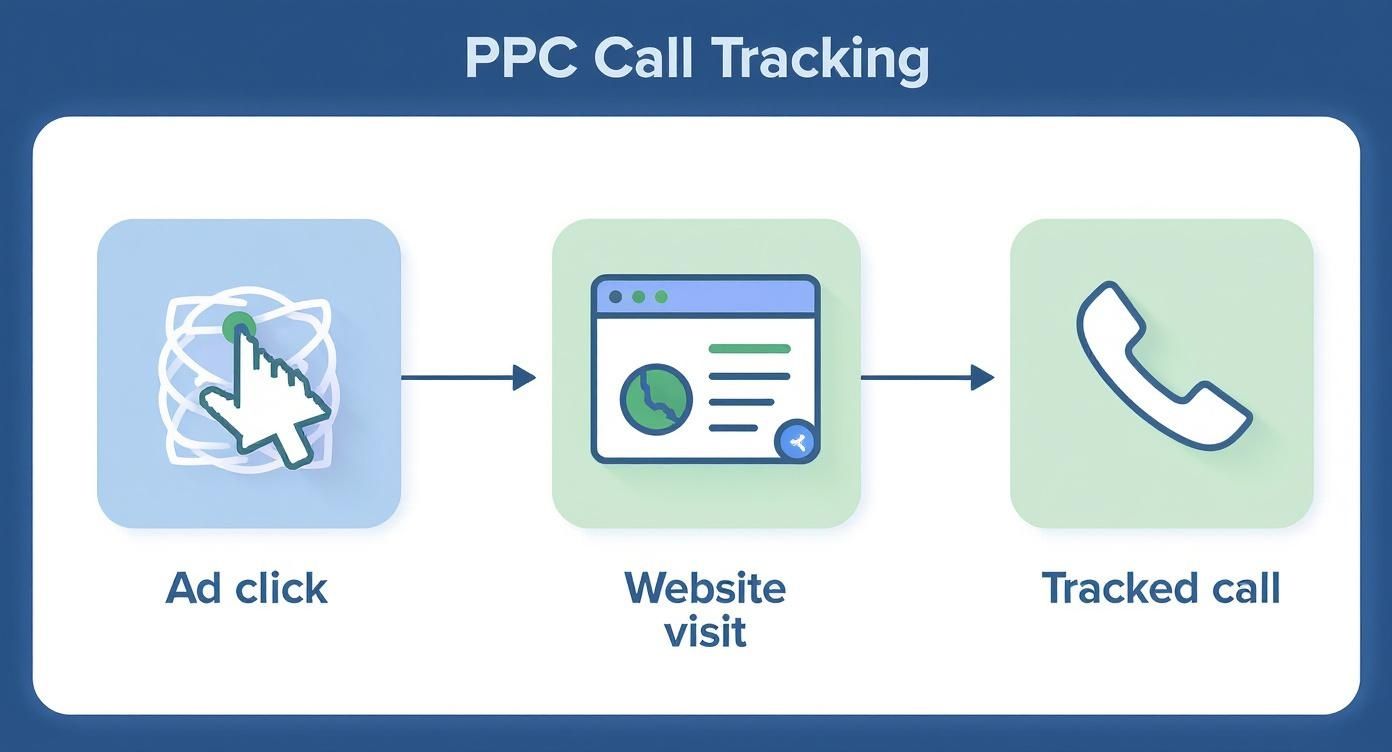
As you can see, DNI bridges the gap between the online world of clicks and the offline world of phone calls, giving you a crystal-clear attribution path.
The Story Behind The Numbers
The moment someone calls that unique tracking number, the system gets to work. It instantly recognizes which number was dialed and connects it back to the specific visitor it was assigned to.
Because that number was tied exclusively to that user’s session, the system knows their entire story: which ad they clicked, what keyword they searched for, and even which landing page they visited. All of this crucial information is then fed directly into your analytics platforms and Google Ads account.
The real power of PPC call tracking isn't just knowing you got a call; it's knowing the story behind the call. It connects the "who" and "why" to your ad spend, turning anonymous callers into measurable results.
Suddenly, you're not just getting calls; you're getting data-rich insights.
What Data Does Call Tracking Capture?
When a call comes in through a DNI number, you unlock a treasure trove of information that helps you make smarter decisions with your ad budget. You're no longer guessing what works.
Here’s a taste of what you can track:
- Campaign and Ad Group: Know exactly which campaign and ad group drove the call.
- Keyword: See the precise search term someone typed into Google before they called you.
- Ad Creative: Pinpoint which version of your ad copy is compelling people to pick up the phone.
- Landing Page: Identify the page that sealed the deal and prompted the call.
- Caller's Location: Get geographic data to see where your best leads are coming from.
- Call Duration: A great proxy for lead quality. A 5-minute call is usually much more valuable than a 30-second one.
All this data is neatly organized in your call tracking dashboard, giving you a complete picture of your campaign performance that goes way beyond clicks.
Session-Level vs. Campaign-Level Tracking
It's also important to know that not all call tracking is created equal. The most powerful method, made possible by DNI, is session-level tracking.
-
Session-Level Tracking: This is the gold standard. It assigns a unique phone number to every single visitor on your website. This one-to-one mapping means you can trace every call back to an individual user's journey, giving you incredibly precise and actionable data.
-
Campaign-Level Tracking: This is a much simpler approach where one tracking number is assigned to an entire campaign. For instance, you might use one number for all your Google Ads and another for your Facebook ads. It can tell you which channel a call came from, but it can't tell you the specific ad or keyword that did the heavy lifting.
For anyone serious about optimizing Google Ads, session-level tracking is a must. It delivers the deep insights you need to confidently adjust bids, tweak ad copy, and pour your budget into the exact things that are making your phone ring.
See What's Really Working in Your Google Ads
Connecting your Google Ads to the phone calls they generate does more than just fill in a missing piece of data—it changes how you approach advertising entirely. Without PPC call tracking, you’re flying blind. Sure, you can see clicks and impressions, but you have no real proof of which ads are actually making your phone ring with high-quality leads.
This is where call tracking turns your Google Ads account from a simple expense line into a reliable revenue-generating machine. By connecting what happens online to what happens offline, you finally get a clear picture of the entire customer journey, from their first search to the final sales call. That kind of clarity lets you make smarter, data-driven decisions that directly boost your bottom line.
Finally Get Full Visibility into Your ROI
The biggest win from call tracking is, without a doubt, seeing your true return on investment. For years, marketers had to guess which keywords were driving phone calls. You might have a gut feeling that a campaign is working, but you couldn’t point to the specific ad or keyword that sealed the deal.
Call tracking gets rid of the guesswork. You can tie revenue directly back to the exact ads and keywords that led to a phone call. Think about it: what if you could see that the keyword "emergency plumbing services" brought in five high-value jobs last week, while "plumbing supply store" just ate up your budget with clicks? That’s gold.
By linking calls directly to your campaigns, you stop paying for clicks and start investing in conversations. You can finally prove which keywords don’t just bring traffic, but actually start profitable relationships with customers.
This detailed view allows you to calculate a much more accurate ROAS (Return on Ad Spend) and justify your ad budget with hard numbers.
Optimize Your Campaigns with Confidence
Once you can see what’s working, you can start making it work even better. Call tracking data gives you the confidence to move your budget around with surgical precision. You’ll know exactly which ad copy is compelling enough to make someone pick up the phone and which keywords are your real money-makers.
For example, you can double down on the campaigns that are consistently driving qualified calls and pull back on the ones that aren’t. This isn't just about cutting costs; it's about putting your money where it will have the biggest impact. It’s a proactive way to make sure every dollar you spend is working as hard as it can for you.
This is especially important for paid search. We know from multiple studies that PPC traffic converts 50% better than organic traffic, so it’s a channel you really want to get right. When you can pinpoint what drives calls, you’re sharpening the effectiveness of an already powerful tool. You can see more on how paid campaigns drive leads by reading these statistics from Cropink.
Uncover What Your Customers Are Really Thinking
Beyond just tracking numbers, PPC call tracking is a treasure trove of qualitative insights. Listening to call recordings gives you a direct line into the mind of your customer. It’s a form of business intelligence that you just can't get from a standard analytics report.
What you learn can be surprising and incredibly valuable.
- Customer Language: You'll hear the exact words and phrases people use when they describe their problems. You can then use that same language in your ad copy and on your landing pages to connect with them instantly.
- Pain Points: Listen for the common questions, frustrations, and objections that come up again and again. You can address these things head-on in your marketing, which can help speed up the sales process.
- Sales Process Gaps: How does your team handle incoming calls? Recordings can show you where your team shines and where a little extra training could help improve your conversion rates.
Tapping into these conversations gives you insights that can shape more than just your ads—they can inform your entire sales and marketing strategy. It turns a simple phone call into a powerful feedback loop that helps your business adapt and grow.
How to Set Up PPC Call Tracking
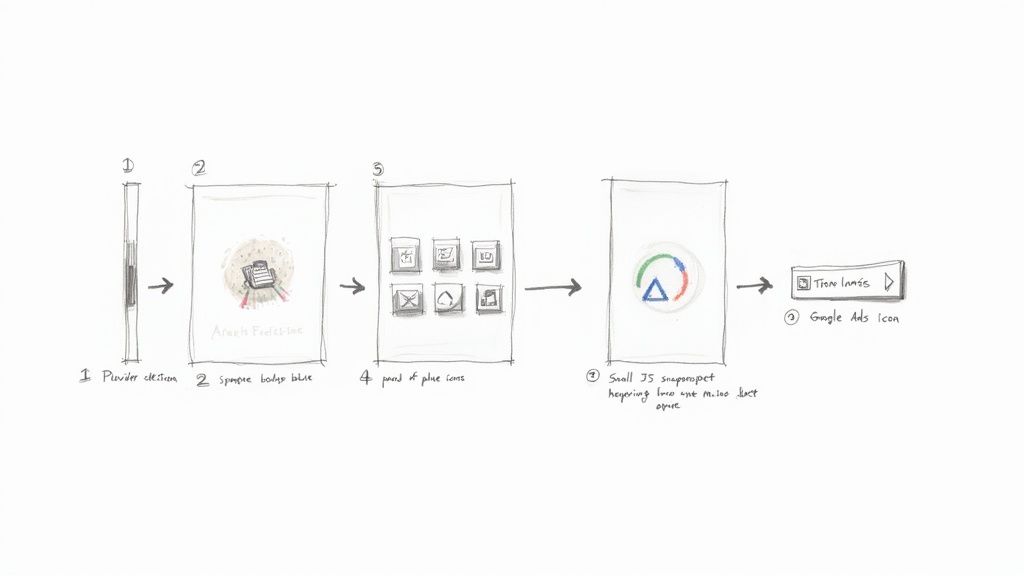
Jumping into call tracking for your Google Ads campaigns is much easier than it sounds. Don't worry, you don't need to be a tech wizard to get it done. The whole process breaks down into a few simple stages that will get you from spending in the dark to making decisions based on real-world conversations.
Think of it like setting up Google Analytics for your website. There's a little bit of groundwork at the start, but once it's in place, the valuable data just starts rolling in. You'll be making data-backed moves in no time.
Choosing Your Call Tracking Provider
First things first, you need to pick a call tracking platform. While Google offers its own basic call forwarding, dedicated providers give you much more firepower. We're talking session-level tracking, call recordings, AI-driven insights, and smooth integrations with your other marketing tools.
When you're shopping around, keep these key things in mind:
- Integration Capabilities: How well does it play with Google Ads, Google Analytics, and your CRM? You want a seamless connection.
- Feature Set: Look for the essentials like Dynamic Number Insertion (DNI), call recording, and keyword-level attribution.
- Scalability: Will this service grow with you? You don't want to switch platforms just because your call volume doubles.
- Support: When something goes wrong (and it eventually will), is there a solid support team ready to help you out?
Choosing the right provider is a big deal. They become the command center for all your call data, so make it a good one.
Acquiring Your Tracking Numbers
Once you’ve signed up with a provider, you'll need to get a pool of tracking phone numbers. This is the magic behind how DNI works. Your platform will reserve a block of unique numbers just for your account, ready to be shown to visitors who click on your Google Ads.
Why a pool of numbers? It has to be big enough to give every single person clicking your ads at the same time their own unique number. If two prospects click at the exact same moment, they each need a different number so you can track them separately. Your provider can usually help you figure out the right pool size based on your peak ad traffic.
The goal is to ensure a one-to-one match between a visitor's session and their assigned tracking number. This guarantees that every single call can be traced back to its specific source with complete accuracy.
Installing the Tracking Snippet
Now for the only slightly technical part: adding a small snippet of Javascript code to your website. If you've ever installed the Google Analytics or Facebook Pixel code, this will feel very familiar. You just pop this snippet into the header or footer of your site.
Once it's live, this little piece of code will automatically find your main business number and swap it out with one from your tracking pool whenever someone lands on your site from a Google Ad. The best part? It's instant and totally invisible to your visitors. If this still sounds like a headache, you could always look into hiring a Virtual Assistant for Internet Marketing to handle it for you.
Integrating with Google Ads
This is the final, most important step. You need to connect your call tracking platform directly to your Google Ads account. This is what closes the loop, pushing all that rich call data right back into the platform where you manage your ad spend.
Here’s why this connection is so powerful:
- See Calls as Conversions: Your platform sends call data back to Google Ads, flagging qualified calls (like any call lasting over 60 seconds) as official conversions.
- Enable Smart Bidding: Once Google Ads sees these real-world conversions, you can let its automated bidding strategies like Target CPA or Maximize Conversions take over. The algorithm will optimize your campaigns to get more phone calls, not just clicks.
- Attribute to Keywords: You’ll finally be able to see exactly which keywords, ad groups, and campaigns are actually making the phone ring—all inside the Google Ads dashboard you already use every day.
By feeding this call data back to its source, you're basically teaching Google's algorithm what a good customer looks like so it can go find more of them. For a deeper dive into automating these data pipelines, you might find it helpful to learn about https://www.pushmylead.com/webhooks-google-ads-integration/.
Using Advanced Call Data to Outsmart Competitors
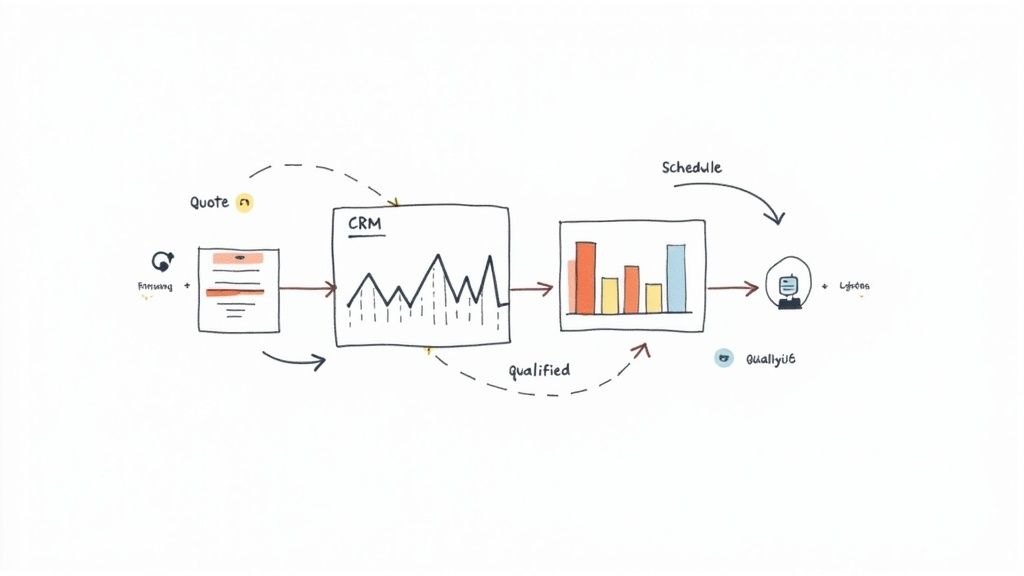
Basic call tracking is great—it tells you which ad made the phone ring. But advanced call tracking? That’s where you find out why that call mattered and what to do next. Once you have a steady stream of call data flowing into your Google Ads account, you can start using that information to gain a serious competitive edge.
This next level of PPC call tracking isn't just about counting calls anymore. It's about understanding the actual conversations and using that intelligence to refine your ad spend, attract better leads, and ultimately, grow your bottom line.
Unlocking Call Intelligence with AI
Artificial intelligence is completely changing the game for how marketers analyze phone leads. Think about it: modern call tracking platforms can now automatically transcribe and analyze every single conversation, turning spoken words into structured, actionable data.
This technology can instantly flag calls as qualified leads based on what’s actually said. For example, you can set up rules to tag high-intent callers who use phrases like:
- "I'd like to get a quote."
- "Can I schedule an appointment?"
- "What are your pricing options?"
- "I'm ready to buy."
This kind of automated qualification is a massive help. It separates the tire-kickers and customer service questions from the real, valuable leads. You get a much clearer picture of which campaigns are actually delivering paying customers, not just phone calls.
By automatically scoring calls based on conversational cues, you can train Google's bidding algorithms to focus on attracting users who are most likely to convert, optimizing your ad spend for quality over quantity.
To get ahead, marketers are increasingly turning to advanced PPC call tracking systems that go way beyond basic click data. Tools that offer Dynamic Number Insertion (DNI), AI-powered transcription, and in-depth analytics are becoming essential for linking calls accurately back to the right campaign or keyword. You can learn more about how this works by checking out these pay-per-call strategies and guides from AvidTrak.
As call tracking has evolved, so have its capabilities. Let's look at how standard features stack up against the more advanced options available today.
Standard vs Advanced Call Tracking Features
| Feature | Standard Call Tracking | Advanced Call Tracking |
|---|---|---|
| Call Source Attribution | Tracks which campaign or ad group generated a call. | Pinpoints the exact keyword, ad, and landing page that drove the call. |
| Lead Qualification | Manual process; all calls are counted as conversions. | AI automatically analyzes conversations to qualify leads based on intent. |
| Data Analysis | Provides basic metrics like call volume and duration. | Offers deep insights from call transcriptions, sentiment analysis, and trend data. |
| Integration | Limited integration, often just with ad platforms like Google Ads. | Seamlessly connects with CRMs and other marketing tools for a unified view. |
| Optimization | Relies on call volume to make bidding decisions. | Feeds real conversion data (qualified leads) back into ad platforms for smarter bidding. |
What this table really shows is a shift from just counting calls to truly understanding them. Advanced systems give you the intelligence needed to make smarter, more profitable marketing decisions.
Creating a Unified Customer View with CRM Integration
Here's another powerful move: integrating your call data directly into your Customer Relationship Management (CRM) system. When a call comes in, the tracking platform can automatically create a new contact in your CRM or update an existing one.
This sync connects the caller's entire journey—from the Google ad they clicked and the keyword they searched to the full call recording and its outcome—all in one place. Your sales team gets a complete history of the prospect before they even say hello, which leads to much more effective and personalized conversations.
It creates a perfect feedback loop where marketing and sales data live together, helping you track a lead from their very first click all the way to a closed deal.
Using Call Duration as a Quality Filter
Let's be honest, not all phone calls are created equal. A 30-second call is probably a wrong number or a quick question. A 10-minute call? That’s almost always a serious inquiry. You can use call duration as a simple but powerful key performance indicator (KPI) for lead quality.
By setting up rules in your call tracking platform, you can decide what counts as a real conversion. A common best practice is to only count calls lasting over 60 or 90 seconds as a conversion event in Google Ads. This simple filter ensures your campaign data reflects genuine interest, helping you focus your budget on generating the longer, meaningful conversations that actually turn into sales.
Got Questions About PPC Call Tracking? We Have Answers.
It's smart to have questions before adding a new tool to your marketing stack, especially when it comes to something as important as your phone number and Google Ads. Let's tackle some of the most common concerns people have when they first look into call tracking.
Will Tracking Numbers Wreck My Local SEO?
This is probably the biggest myth out there, and I’m happy to report the answer is a firm no. Here’s why.
Modern call tracking relies on a smart bit of tech called Dynamic Number Insertion (DNI). It only swaps your main business number for a tracking number when someone clicks through from a specific source, like one of your Google Ads.
The search engine bots crawling your site for SEO purposes? They still see your real, consistent business number right where it’s supposed to be. Your Name, Address, and Phone number (NAP) data stays perfectly consistent, so your local rankings are safe.
How Many Phone Numbers Do I Actually Need?
You definitely don't need a unique number for every potential visitor. That would be overkill! What you need is a "pool" of numbers large enough to cover the peak number of simultaneous visitors coming from your ads.
Think of it like lanes at a toll booth during rush hour. You just need enough open lanes to handle the heaviest traffic without a backup. A good call tracking provider will help you figure out the right-sized pool based on your ad traffic, ensuring every visitor from a paid campaign gets a unique number for perfect tracking.
Can I Track Calls from More Than Just Google Ads?
Absolutely! While we're focused on PPC here, a good call tracking platform can measure calls from almost anywhere. You can assign different tracking numbers to all sorts of marketing efforts to see what’s really working.
You can easily track calls from:
- Facebook and Instagram ad campaigns
- Email marketing newsletters
- Your Google Business Profile
- Offline efforts like print ads, radio spots, or direct mail
This gives you a complete picture of what makes the phone ring, helping you put your marketing budget where it counts most.
While Google’s own call forwarding is a decent starting point, it only gives you a surface-level view. It can’t provide the deep, keyword-level data or the powerful features you get from a dedicated tool, like call recordings, AI analysis, or CRM integrations.
A third-party solution takes you from simply counting calls to truly understanding the quality and outcome of those calls. That’s the kind of insight that leads to real, meaningful improvements in your Google Ads account.
Ready to stop guessing and start knowing which ads are driving real conversations? Pushmylead ensures you never miss a lead from your Google Ads lead forms by sending them directly to your inbox. Take control of your lead flow and learn more at Pushmylead.