Trying to get your small business noticed online can be tough. It often feels like you're just another voice lost in the crowd. This is where pay-per-click (PPC) advertising, especially within the Google Ads ecosystem, can be a game-changer. It gives you a direct path to people who are actively looking for what you sell, right when they're searching for it. Forget waiting around for your website to climb the organic search rankings; Google Ads gets you in front of potential customers almost instantly.
Why Google Ads Is a Must-Have for Small Business Growth

For a lot of small business owners, the world of digital marketing seems overwhelming and pricey. You know you need to be online, but figuring out where to put your time and money is the hard part. While search engine optimization (SEO) is a brilliant long-term play, it's slow to produce results. That's where Google Ads shines. It’s built to deliver quick, targeted, and easy-to-measure results.
Here’s a simple way to think about it: SEO is like planting a tree. You nurture it, and over time it grows into a strong, valuable asset. Google Ads, on the other hand, is like setting up a booth at a popular farmers' market. You immediately get in front of a crowd that's ready to buy. Both are great, but only one gives you that instant rush of traffic.
It Levels the Playing Field
One of the best things about Google Ads is that it lets the little guys go toe-to-toe with industry giants. You don't need a huge marketing team or a seven-figure budget to show up above your biggest competitor in the search results. In the world of Google Ads, it's not just about who spends the most; it's about who is the most relevant.
The platform runs on a real-time auction that looks at more than just your bid. It cares about things like:
- Ad Relevance: Is your ad a good match for what the person actually searched for?
- Landing Page Experience: Is the page they land on after clicking helpful, relevant, and easy to use?
- Expected Click-Through Rate (CTR): Based on past performance, how likely are people to click your ad when they see it?
Here's the secret: if you nail these elements by creating super-relevant ads and a great user experience, you can actually outrank a bigger company and even pay less for each click.
Driving Real, Measurable Results
Google Ads isn't a "set it and forget it" channel based on hope. It’s all about data. The numbers don't lie, and they speak volumes about its effectiveness. About 65% of small to mid-sized businesses are already running PPC campaigns, with a vast majority using Google Ads as their primary platform.
And they’re not just doing it for fun. On average, businesses see a return of about $2 in revenue for every $1 they spend on Google Ads. If you want to dig deeper, you can find a ton of PPC advertising statistics that show just how cost-effective it can be.
This guide is designed to cut through the noise and address the two biggest worries for any small business owner: complexity and cost. We'll walk you through a straightforward plan to master both, starting with the basics of a winning Google Ads strategy that will help your business grow.
Getting Your Google Ads Account Set Up Right
Alright, let's dive in. Setting up your Google Ads account is more than just checking a box—it's laying the foundation for every dollar you're about to spend. If you get this part right, you'll save yourself a ton of headaches and wasted cash later.
You'll start by heading over to the Google Ads site and signing in with your Google account. It'll walk you through the basics, like your business name and website. If you want a really straightforward guide focused on local businesses, this resource on Google Ads for Local Businesses Made Simple is a great starting point.
Don't Skip This: Connect Google Analytics
Before you do anything else, link your Google Ads account to Google Analytics. I see so many small businesses skip this, and it’s a huge mistake.
Think of it this way: Google Ads gets people to your website. Google Analytics tells you what they actually do once they get there. Without that connection, you’re just guessing.
Linking them gives you the full story. You won’t just see which ads got clicked; you'll see which clicks led to people sticking around, browsing multiple pages, or, most importantly, becoming a customer. This is the data you need to make smart budget decisions.
Conversion Tracking Is Non-Negotiable
If you only listen to one piece of my advice, make it this: set up conversion tracking before you spend a single cent. Seriously.
A "conversion" is just a fancy word for a valuable action someone takes on your site after clicking your ad. Without tracking these actions, you have no clue if your ads are working or just burning money. You’re paying for traffic, not results.
Setting up conversion tracking is the difference between guessing and knowing. It turns your ad spend from a simple expense into a measurable investment that grows your business.
What you track completely depends on what you sell.
- Selling a service? If you're a plumber, your key conversion is probably a phone call or a "Request a Quote" form submission. These are hot leads.
- Running an e-commerce shop? For an online clothing store, the main conversion is a sale. You'll want to track the purchase value to see your direct return.
You have to define what a "win" looks like for your business. This tells Google’s algorithm what to aim for, which helps it find more customers for you.
Picking the Right Campaign for the Job
With your account and tracking in place, it’s time to choose your campaign type. This decision has to match your business goals perfectly. Google gives you a lot of options, but for most small businesses, it boils down to a few core choices.
| Campaign Type | Best For | A Real-World Example |
|---|---|---|
| Search Campaigns | Getting in front of people who are actively looking for what you offer right now. | An electrician bidding on "emergency electrician near me" to get calls from homeowners with a power outage. |
| Display Campaigns | Building brand awareness with visual ads across a massive network of websites and apps. | A new local bakery showing photo ads to people in their zip code who read food blogs. |
| Performance Max | Hitting customers across all of Google's channels (Search, Display, YouTube, etc.) with one automated campaign. | An online store promoting its new summer collection to a broad audience to drive as many sales as possible. |
If you're just starting out, my advice is almost always to begin with a Search campaign. Why? Because it targets people with the highest intent. They are literally typing their problem into a search box, and you're offering the solution. This approach usually delivers the quickest and most tangible results.
Mastering Your Budget and Bidding Strategy
One of the most common questions I hear from small business owners is, "How much should I actually spend on Google Ads?" It's a fair question. You want results, but you can't afford to just throw money at Google and hope for the best. The secret isn't about having a massive budget; it's about being smart with the budget you have.
Let's start with the basics. In Google Ads, you set a daily budget—the average you're comfortable spending each day. But don't be surprised if Google spends a little more one day and a little less the next. It's designed to be flexible, aiming to capture more traffic when people are actively searching. The key thing to remember is that it will never charge you more than your monthly spending limit, which is simply your daily budget multiplied by 30.4 (the average number of days in a month).
So, where do you start? A great way to get a ballpark figure is to use Google’s Keyword Planner to find the average Cost Per Click (CPC) in your niche. If similar businesses are paying around $2 per click, a daily budget of $20 is a sensible starting point. This gives you a shot at getting about 10 clicks a day, which is just enough to start gathering some real-world data without breaking the bank.
Choosing the Right Bidding Strategy
Once your budget is set, you have to tell Google how to spend it. This is your bidding strategy, and it’s a crucial decision. Google offers a whole menu of options, from fully manual to completely automated, and your choice really depends on your goals and, importantly, how much data your account has.
This infographic gives a great visual of how different keywords have different search volumes, which is a big factor in how you'll bid and budget.
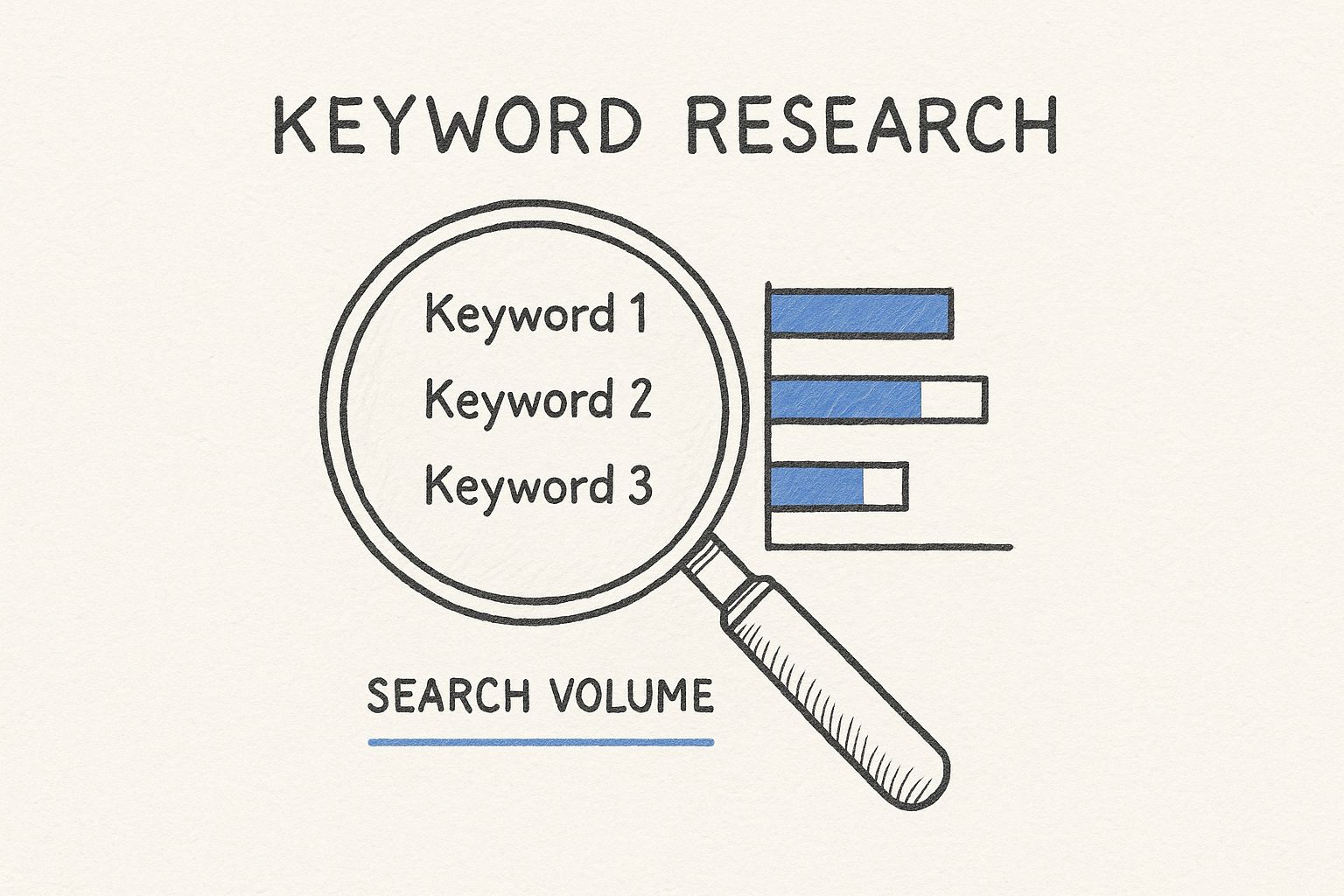
You can see that while a few keywords get tons of traffic, there are countless long-tail keywords with lower search volume. These are often the hidden gems for a small business—less competition and more specific intent.
Here’s a common mistake I see new advertisers make: they jump straight into an automated strategy like 'Maximize Conversions' with a brand-new account. The problem is, Google's algorithm is smart, but it's not a mind reader. It has zero data to work with, so it doesn't know what a good customer looks like for you yet.
You need to give it some training first. I always recommend starting with a more controlled strategy to gather that crucial initial data.
- Manual CPC: This gives you total control. You set the absolute maximum you're willing to pay for a click on any given keyword. It’s fantastic for learning the ropes but, be warned, it can be a lot to manage.
- Enhanced CPC (eCPC): This is the perfect starting point, in my opinion. You set your bids manually, but you give Google permission to adjust them slightly up or down if it senses a click is more or less likely to convert. It’s like having a helpful co-pilot.
Expert Tip: Think of it like teaching a new employee. Start with Enhanced CPC to show Google what a "conversion" means for your business. Once your campaign has delivered at least 15-20 conversions in a 30-day period, that's your green light. You now have enough data to confidently switch to a fully automated strategy like 'Maximize Conversions' and let the algorithm do the heavy lifting.
Aligning Your Bidding Strategy with Your Goals
Google Ads isn't a "set it and forget it" channel. As you gather data, your strategy will evolve. It's a dynamic world, with average monthly ad spends for small businesses ranging from $100 to over $10,000. And with 80% of them using Google Ads, picking the right bidding strategy is how you stay competitive. If you're curious about what other businesses are spending, you can discover more insights about small business ad budgets on mafostmarketing.com.
To get the most out of your budget, your bidding strategy needs to be a direct reflection of what you're trying to achieve.
Choosing Your First Google Ads Bidding Strategy
Picking a bidding strategy can feel overwhelming, but it gets a lot simpler when you match it to your primary goal. This table breaks down the most common options for new advertisers.
| Bidding Strategy | Best For | Control Level | Small Business Tip |
|---|---|---|---|
| Maximize Clicks | Driving as much traffic as possible to your website within your budget. | Low | Good for a brand new website launch when your main goal is just getting eyeballs and building initial awareness. |
| Enhanced CPC (eCPC) | Getting conversions while still maintaining control over individual keyword bids. | Medium | My go-to for new campaigns. It gives you control while letting Google's AI help you find converting users. |
| Manual CPC | Gaining a deep understanding of your costs and performance at the keyword level. | High | A great learning tool, but it's very hands-on. Use it if you have the time and want to manage every detail. |
| Maximize Conversions | Generating the most leads, sales, or sign-ups possible within your budget. | Low | Don't start here! Switch to this after your account has at least 15-20 conversions and solid historical data. |
Ultimately, choosing the right strategy isn't about finding a single "best" option—it's about finding the right one for right now. Start with a controlled approach like eCPC, let the data roll in, and then pivot to more powerful automation once you’ve given Google the blueprint for your success.
Finding Keywords That Attract Ready-to-Buy Customers
Let's get one thing straight: keywords are the absolute heart of any Google Ads Search campaign. They're the bridge connecting a customer's problem to your solution. For a small business, success isn't about getting the most clicks—it’s about getting the right clicks. This all boils down to understanding the motivation behind a search, a little concept we call user intent.
Think about it like this. Someone searching for "how to install a ceiling fan" is in information-gathering mode. They're looking for a YouTube video, not a professional. But a search for "electrician near me for fan installation"? That person has their wallet out, ready to hire someone. Focusing on these high-intent keywords is how you find customers who are ready to buy now.
Decoding Customer Intent with Keyword Types
To build a keyword list that actually works, you have to get inside your customer's head. It's not just about what you sell, but how they search when they're ready to make a move. This is where understanding different keyword types becomes a game-changer. You'll want to get familiar with the difference between long-tail and short-tail keywords to really nail this.
- Broad Keywords: These are short, generic terms like "leather boots." Sure, they get tons of traffic, but most of it is just window shoppers. For a small business budget, they're often too expensive and don't convert well.
- Long-Tail Keywords: Now we're talking. These are longer, more specific phrases like "waterproof leather work boots for men." The search volume is lower, but the person searching knows exactly what they want. These keywords are pure gold for small businesses.
Your job is to find that perfect balance of relevance and purchase intent. A fantastic starting point is Google's own free Keyword Planner. You can plug in your main services and see what real people are searching for, how often, and how much competition you're up against. It’s about building your list with data, not just gut feelings.
The Small Business Secret Weapon: Negative Keywords
I can't stress this enough: one of the most powerful, and criminally underused, tools in Google Ads is the negative keyword list. This is your first line of defense against wasting money. Simply put, a negative keyword tells Google when not to show your ad.
Let's say you sell premium, handmade leather boots. You want to show up for "high-quality leather boots," but you definitely don't want to pay for clicks from someone searching for "cheap boot repair" or "used leather boots."
By adding terms like "cheap," "repair," "used," "DIY," and "free" to your negative keyword list, you instantly filter out irrelevant searches. This makes sure every dollar you spend is aimed at attracting qualified buyers.
A well-maintained negative keyword list is one of the fastest ways to improve your campaign's profitability. It actively prevents you from paying for clicks from people who were never going to become customers in the first place.
Making Sense of Keyword Match Types
Finally, you need to tell Google how literally to take your keywords. This is done with keyword match types, and getting it right is critical for controlling your budget and reach. It’s the difference between a finely tuned campaign and a firehose of irrelevant traffic.
Let's imagine you're a local plumber targeting "emergency plumber."
| Match Type | How It Works | Example Search That Triggers Your Ad |
|---|---|---|
| Broad Match | Shows your ad for searches related to your keyword, including synonyms and related topics. | "24-hour pipe repair service" |
| Phrase Match | Shows your ad when the search includes the meaning of your keyword. The order can vary. | "best emergency plumber near me" |
| Exact Match | Shows your ad only for searches that have the same meaning or intent as your keyword. | "plumber for an emergency" |
For most small businesses, I almost always recommend starting with Phrase Match and Exact Match. They give you far more control, ensuring your ads are shown to a much more relevant audience. This precision leads to a higher click-through rate, a better Quality Score, and ultimately, a much better return on your ad spend.
Creating Ads and Landing Pages That Actually Convert

You’ve done the hard work of digging up the right keywords and setting a smart budget. Now comes the moment of truth. Here’s the reality of Google Ads for small business—a click is just a click. It means nothing if that person doesn't take action. This is where you turn an interested searcher into a paying customer by connecting great ad copy with an equally great landing page.
It’s easy to get so caught up in winning the click that you forget what happens next. With the global spend on search advertising projected to hit a massive $351.5 billion, you can bet the competition is fierce. And with 61% of that spend happening on mobile, your post-click experience has to be flawless. You can see more PPC statistics and trends on mailmodo.com to get the full picture.
Writing Ad Copy That Clicks (and Converts)
These days, Google Ads is all about Responsive Search Ads (RSAs). Instead of painstakingly crafting a single, static ad, you give Google a menu of different headlines and descriptions. Then, its algorithm mixes and matches them to find the winning combination for each individual search. For a small business, this is an incredible advantage.
Your job is to supply Google with high-quality ingredients. Here's what I always tell my clients to focus on:
- Weave in Your Keywords: It sounds obvious, but you’d be surprised how often it's missed. Weave your top keywords into a few headlines. This signals relevance to both Google and, more importantly, the person searching.
- Shout Your USP from the Rooftops: What makes you different? Is it your speedy same-day service, your collection of 5-star reviews, or your secret organic ingredients? Whatever your Unique Selling Proposition (USP) is, make it impossible to miss.
- Give Them a Clear Call-to-Action (CTA): Don't be vague. Tell people exactly what to do next. "Get a Free Quote," "Shop Our Sale," or "Book Your Spot Today" are all direct, action-oriented phrases that work.
A great ad is a problem-solver. It instantly answers the searcher's question, offers a solution, and provides a clear next step. You’re not just trying to get a click; you’re trying to earn the right click from someone who’s ready to act.
Let's ground this in a real-world example. Imagine you're a local bakery trying to attract customers for custom cakes.
Before and After: Ad Copy Makeover
Here’s what a weak ad and a strong ad look like for the keyword "custom birthday cakes."
Before (The "Meh" Ad):
- Headline 1: Local Bakery Shop
- Headline 2: We Sell Cakes
- Description: Come visit our bakery for delicious cakes and pastries. We are open daily.
This copy is flat. It’s generic, uninspired, and doesn't connect with what the user is actually looking for.
After (The "Wow" Ad):
- Headline 1: Custom Birthday Cakes Baked Fresh
- Headline 2: 5-Star Rated Local Bakery
- Headline 3: Order Your Cake Online Today
- Description: Create the perfect birthday cake! Made from scratch with organic ingredients. Fast & easy online ordering. Get a free quote now!
See the difference? This version is dialed in. It uses the keyword, highlights a USP (organic ingredients), builds trust (5-star rated), and finishes with a powerful CTA. This ad doesn't just get clicks—it gets customers. If you want to go even deeper, our complete guide on how to master Google Ads for lead generation is a great next step.
The Golden Rule: Never Send Ad Traffic to Your Homepage
If you take only one piece of advice from this guide, let it be this. Sending paid traffic to your generic homepage is one of the most common—and costly—mistakes you can make in Google Ads. It forces people to hunt for what your ad just promised them. Most will give up and leave.
Instead, every single ad campaign should point to a dedicated landing page built for one purpose: conversion. Think of it as continuing the conversation your ad started.
A winning landing page always includes:
- A Matching Headline: The headline on your page should echo the promise made in your ad.
- Benefit-Driven Content: Don't just list features; explain how you solve the customer's problem.
- Trust Signals: Sprinkle in customer reviews, testimonials, or industry awards to build credibility.
- A Single, Clear CTA: Avoid clutter. Give visitors one clear action to take that aligns with your campaign goal.
When your ad and your landing page are perfectly aligned, your conversion rates will soar. As a bonus, this alignment is a huge factor in your Google Ads Quality Score, which can lead to lower costs and better ad positions. It’s a win-win.
Answering the Big Google Ads Questions for Business Owners
Jumping into Google Ads for the first time can feel a little intimidating. As a small business owner, you’re already wearing a dozen different hats, so it’s completely normal to have questions before you start spending your hard-earned money.
Let’s tackle some of the most common things people ask about Google Ads for small business so you can get started with confidence.
How Much Should a Small Business Really Spend on Google Ads?
Everyone wants a magic number, but the honest answer is: it depends. A solid starting point for many small businesses, though, is somewhere in the $500 to $1,500 per month range. That’s usually enough to get the ball rolling and collect some real performance data without breaking the bank.
The real key is to reframe how you think about the cost. It’s not just an expense; it’s an investment in acquiring customers. You need to know your Customer Lifetime Value (CLV) and decide on a target Cost Per Acquisition (CPA).
For example, if you know a new customer is worth $1,000 to your business over the long haul, paying $50 to get them through an ad is a no-brainer. Start with a budget you're comfortable with, track your results like a hawk, and once you find what works, you can pour more fuel on the fire.
How Long Until Google Ads Actually Starts Working?
One of the best things about Google Ads is the speed. You can launch a campaign and start seeing traffic and clicks within a few hours. But let's be clear: there's a huge difference between getting clicks and getting profitable results.
Give yourself a solid one to three months for the initial learning phase. In that time, Google’s algorithm is busy figuring out who to show your ads to, and you’ll be busy tweaking keywords, testing ad copy, and adjusting your bids based on what the data tells you.
Don’t expect overnight success. True, consistent, and profitable results often take three to six months of dedicated effort. Be patient and focus on making smart, data-backed improvements along the way.
Should I Manage Google Ads Myself or Hire an Expert?
This is the classic DIY vs. hire-a-pro question. The right choice really comes down to your time, budget, and how willing you are to get your hands dirty.
You might want to manage the campaigns yourself if:
- Your budget is tight. If you're spending less than $1,000 a month, an agency's management fee could eat up a significant chunk of your ad spend. It often makes more sense to learn the platform yourself at this level.
- You have the time to commit. Realistically, you'll need to set aside at least three to five hours a week for this, especially when you're starting out.
- You genuinely enjoy digging into data. Successful Google Ads management is all about analysis. If you like spotting trends in spreadsheets, you might have a real knack for it.
On the other hand, it's probably time to hire help if:
- You're already spread too thin. Your time is valuable. Outsourcing to an expert lets you focus on what you do best—running your business.
- The platform just feels overwhelming. Google Ads is incredibly powerful, but it’s also complex. A pro can help you sidestep costly beginner mistakes that can drain a budget in a hurry.
- You want to get results faster. An experienced Google Ads manager has seen it all before. They bring expertise that can get your campaigns in the green much quicker than you could on your own.
What’s the Difference Between SEO and Google Ads?
This is a fundamental concept in digital marketing, and the easiest way to think about it is "renting vs. owning" your spot on Google.
Google Ads (PPC) is like renting. You pay for a premium spot at the very top of the search results, getting you instant visibility and traffic. The moment you stop paying, your ad is gone. It’s fantastic for generating leads and sales right now.
SEO (Search Engine Optimization) is like owning. It’s a long-term strategy where you invest time and effort into creating great content and building your site's credibility to earn a high ranking. It takes a lot longer, but once you're there, that traffic is essentially "free."
The smartest businesses don't choose one or the other; they use both. They rely on Google Ads for immediate results while they build up their SEO for sustainable, long-term growth.
Tired of manually downloading leads from your Google Ads campaigns? Pushmylead sends lead info from your lead form extensions straight to your inbox the second it comes in. Follow up with hot prospects in minutes, not hours. See how it works at https://www.pushmylead.com.
