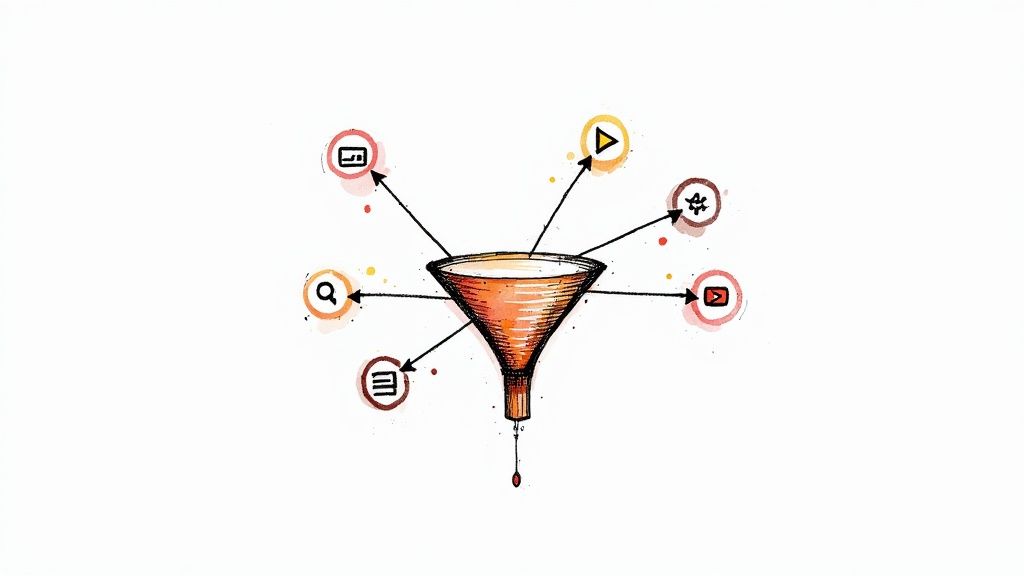PPC lead generation is all about using paid ads, especially on platforms like Google Ads, to find and connect with potential customers. It’s a straightforward, trackable way to get your business in front of people who are already looking for what you offer, which is why it’s a non-negotiable part of any serious marketing plan within the Google Ads ecosystem.
Why Google Ads Is Still a Go-To for Lead Generation
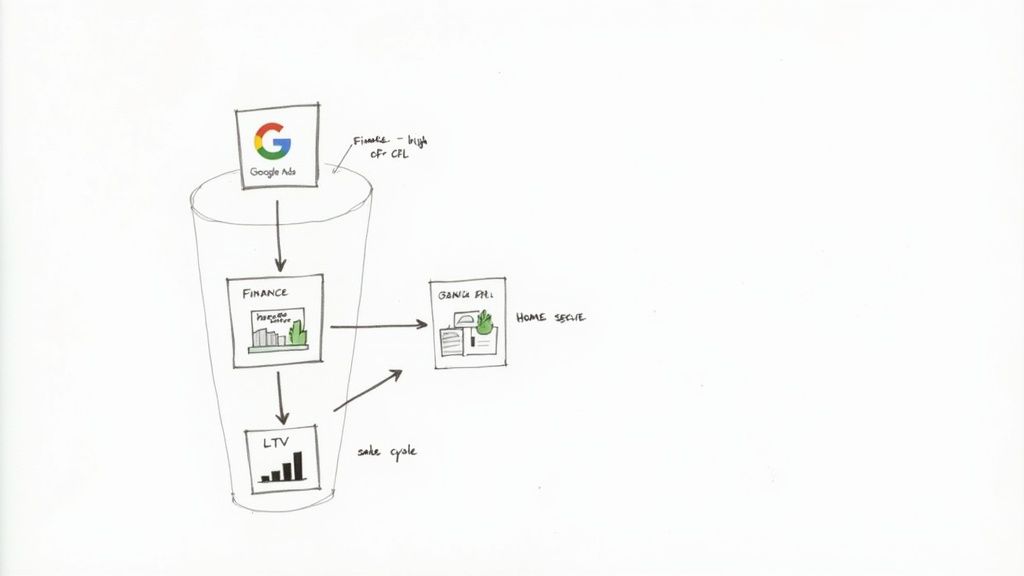
Even with all the marketing fads that come and go, Google Ads stands firm as a powerhouse for generating high-intent leads. The magic is in its speed and accuracy. While SEO and content marketing are crucial long-term plays, a well-built Google Ads campaign can have your phone ringing in a matter of hours. This gives you a predictable, scalable way to keep your sales pipeline full.
The real advantage of using Google Ads for leads is that you can catch people right when they need you most. Someone searching for "emergency plumbing services" or "local accounting firms" isn't just window shopping—they have a real, urgent problem. Your ad showing up at the top of their search results instantly positions you as the solution.
Getting a Handle on Lead Costs in Google Ads
Let's be honest: Google Ads isn't free, and the cost is a real factor. The latest data shows the average cost per lead on Google Ads has ticked up to $70.11, which is a 5.13% bump from last year. The good news? That's a much more stable increase than the massive 25% jump we saw in previous years, indicating a more predictable market.
Of course, this varies wildly by industry. If you're in finance or healthcare, you're looking at much higher costs—around $160 and $162 per lead, respectively. You can find more PPC statistics and industry comparisons to see where you stack up.
The table below breaks down the average cost per lead across several key industries within the Google Ads network. It gives you a realistic picture of what to expect when you're budgeting for your campaigns.
Google Ads Cost Per Lead by Industry
| Industry | Average Cost Per Click (CPC) | Average Cost Per Lead (CPL) |
|---|---|---|
| Advocacy | $1.40 | $66.19 |
| Animals & Pets | $2.44 | $38.90 |
| Apparel/Fashion & Jewelry | $3.08 | $130.40 |
| Arts & Entertainment | $1.65 | $41.83 |
| Attorneys & Legal Services | $9.21 | $86.07 |
| Automotive | $2.61 | $28.31 |
| B2B Services | $5.39 | $104.97 |
| Beauty & Personal Care | $2.70 | $37.56 |
| Business Services | $5.07 | $83.35 |
| Career & Employment | $4.34 | $52.92 |
| Dentists & Dental Services | $6.49 | $63.26 |
| Education & Instruction | $3.78 | $61.16 |
| Finance & Insurance | $4.33 | $160.27 |
| Health & Medical | $3.36 | $162.15 |
| Home & Home Improvement | $3.48 | $53.07 |
| Real Estate | $1.55 | $139.73 |
| Restaurants & Food | $2.31 | $27.99 |
| Shopping, Collectibles & Gifts | $2.25 | $51.09 |
| Sports & Recreation | $1.86 | $42.22 |
| Travel | $1.76 | $31.86 |
These numbers shouldn't scare you off; they should just make you smarter. A high cost per lead is only a problem if the lead isn't valuable. For instance, a roofer might happily pay $100 for a lead that turns into a $15,000 job. It all comes down to knowing the math for your specific business.
Several things can push your lead costs up or down within Google Ads:
- Customer Lifetime Value (LTV): Industries like law or SaaS, where one customer is worth a lot over time, can afford to bid higher for leads.
- Sales Cycle Length: If you can close a deal quickly, you'll see a faster return on your ad spend.
- Market Competition: It's simple supply and demand. The more advertisers fighting for the same keywords in the Google Ads auction, the more expensive those clicks will be.
A winning PPC lead gen strategy isn't about chasing the cheapest clicks. It’s about finding the most profitable ones. Your real goal is to get the best possible return on ad spend, not just to brag about a low CPL.
Picking the Right Google Ads Campaign Type
Getting your campaign choice right from the start is half the battle in building a lead generation machine with Google Ads. This isn't just about picking a format you're familiar with; it’s about matching the campaign's DNA to your specific business, your audience, and your lead generation goals.
Think of it like choosing the right fishing spot. You wouldn't cast a net in a shallow stream if you're trying to catch deep-sea fish. In the same way, you don't want to run a broad awareness campaign when what you really need are high-intent leads knocking on your door today.
Tapping into High-Intent Search Campaigns
Search campaigns are the bread and butter of PPC lead gen in the Google Ads ecosystem, and for good reason. You’re getting in front of people who are literally raising their hands and telling Google what they need, right now.
When someone types “emergency plumber near me” into the search bar, their intent couldn't be clearer. They have a problem and they need a solution, fast. This is where Search ads shine, letting you capture leads at the very moment they're ready to make a decision. The beauty of Search is its precision. You’re bidding on specific keywords, which gives you incredible control over who sees your ad.
For immediate, high-quality leads, nothing beats a well-structured Search campaign. It directly answers a user's query, placing your business as the most relevant solution at the exact moment of need.
Expanding Your Reach with Performance Max
Think of Performance Max (PMax) as Google's ultimate automated tool, designed to hunt for customers across its entire network—Search, Display, YouTube, Gmail, you name it. For lead generation, PMax thrives when you feed it good data. Give it solid conversion history, clear audience signals, and a library of high-quality creative assets (images, videos, and headlines), and it can work wonders.
The real power here is that PMax can find pockets of potential customers you might never have thought to target. For example, it might identify that someone watching DIY home repair videos on YouTube is a perfect lead for a local hardware store, even if they haven't explicitly searched for one.
PMax is a great fit for:
- Scaling Your Efforts: It helps you break out of the "Search only" box and find leads everywhere else on Google's properties.
- Finding New Lead Sources: Let Google’s AI do the heavy lifting and uncover new customer segments for you.
- Maximizing Conversions: It’s built to go after conversions, but it needs enough data to learn what a good lead looks like for your business.
Engaging Prospects with YouTube Ads
If Search is about capturing existing demand, YouTube Ads are all about creating it. Video ads let you get in front of potential customers much earlier in their journey, often before they even realize they need you.
Imagine you're a B2B SaaS company that sells project management software. You could run a quick, helpful ad before a popular video on "how to improve team productivity." You’re not waiting for them to search for your brand; you're introducing your solution to a perfectly relevant audience that's already thinking about the problem you solve.
YouTube is fantastic for telling a more compelling story and connecting with people on a visual, human level. It’s your chance to build awareness and generate leads from an audience that might not have known a solution like yours even existed.
Mastering Google Ads Lead Form Extensions
If you're running lead gen campaigns in Google Ads, Google Ads Lead Form Extensions are a game-changer. Why? They slice out the middleman—your landing page. Instead of hoping a user clicks through, waits for a page to load, and then fills out a form, you can grab their info right there on the search results page.
This is all about reducing friction. You're creating an express lane for conversions. When you make it that easy for someone to raise their hand and say they're interested, your submission rates can go through the roof. It’s more than just a feature; it's about crafting a mini-conversion experience before they even hit your website.
The infographic below shows how different Google Ads campaigns, including those perfect for lead forms, fit together to create a powerful lead generation machine.
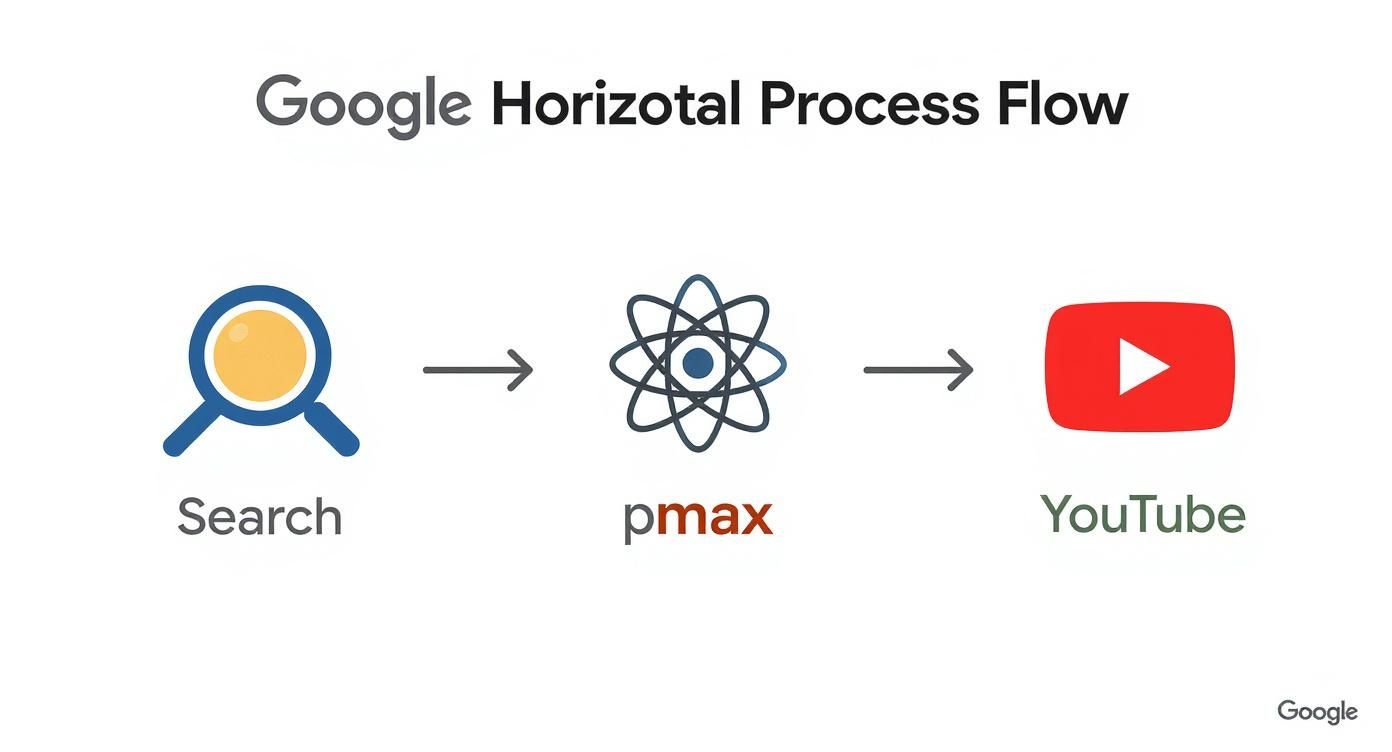
As you can see, campaigns like Search, Performance Max, and YouTube all have a unique role to play, reaching potential customers at different stages of their journey across Google's massive network.
Building a Lead Form That Actually Converts
Your lead form has to pull its weight. Every single element, from the headline down to the submit button, will either help or hurt your conversion rate.
First, nail your headline. "Contact Us" is a wasted opportunity. Go for a direct benefit. Something like "Get a Free Quote in 5 Minutes" or "Download Your Free Guide Now" instantly tells the user what's in it for them. The description should then quickly back that up with a short, compelling sentence about the value you're offering.
Then, you have to be ruthless with the questions you ask. I know it's tempting to ask for every little detail, but every extra field is another reason for someone to give up. Stick to the absolute must-haves for your team to follow up effectively.
- Name: The bare minimum for a personalized conversation.
- Email Address: Essential for nearly all follow-up sequences.
- Phone Number: Critical if your sales process involves a call.
- One Key Qualifier: If you must, add a single question to help segment leads, like "What's your project timeline?" or "What service are you interested in?"
Pro Tip: Remember, Google often pre-fills the user's name and email if they're logged into their Google account. This is a huge advantage, making the submission process practically effortless and giving your completion rates a serious boost.
Don't Let Hot Leads Go Cold: Automate Your Delivery
Getting the lead is just the beginning. The real magic—and the sale—happens in the follow-up. Manually downloading a CSV of leads from Google Ads a few times a day is a recipe for failure. By the time your team gets that info, the prospect has already checked out three of your competitors.
This is where you need to get smart with automation, especially for your ppc lead gen services. Integrating a tool like Pushmylead changes everything. It acts as a bridge, instantly sending lead data from your Google Ads form straight to your CRM, email marketing platform, or even just a simple email inbox.
This isn't just a minor workflow improvement; it’s a fundamental shift. Your sales reps no longer have to hunt for leads. Instead, they get a real-time notification the second a prospect hits "submit." Speed is everything. We all know the stats—contacting a lead within the first five minutes can dramatically increase your chances of closing the deal. For any agency managing client accounts, automating this handoff isn't just a nice-to-have; it's how you prove your value and deliver real results.
Advanced Targeting and Bidding in Google Ads
Having a great ad is only half the battle. If the right people never see it, you're just throwing money away. This is where we move beyond basic keyword targeting—the real separator between an average Google Ads campaign and a truly profitable one. It’s all about finding and converting high-value prospects with surgical precision.
The starting point for any advanced targeting is building smart audiences. Don't just throw keywords at the wall and see what sticks. Start layering different audience types to get laser-focused on who sees your ads. You can create custom audiences from people who've visited specific pages on your site, upload your customer lists to find lookalike prospects, or even target users actively researching solutions like yours with Google's in-market segments.
Matching Bidding Strategies to Your Goals
Once your targeting is dialed in, you need to tell Google how to spend your money. Google’s automated bidding strategies are incredibly powerful, but you have to pick the right tool for the job. It's not about what's "best" overall, but what's best for your lead generation goal right now.
- Maximize Conversions: This is your go-to when you're starting out. You're basically telling Google, "Get me as many leads as you can within my daily budget." It's perfect for gathering initial data because it focuses purely on volume. The downside? It doesn't care about lead quality or cost, so you might end up with a lot of tire-kickers.
- Target CPA (Cost Per Acquisition): This is the next logical step once you know what a lead is actually worth to your business. You set a specific cost you’re willing to pay for each lead, and Google’s algorithm works its magic to hit that average. This gives you much better control over your profitability.
The key here is to be realistic. If your campaign is currently converting at an average of $80 per lead, setting a Target CPA of $20 overnight will just kill your traffic. Instead, set it close to your current average and slowly, methodically lower it as you optimize and gather more data.
The Power of Layering and AI
The real magic starts when you combine these methods. For instance, you could target an in-market audience for "Business Software," but then layer on a demographic filter to only show ads to people in that audience who work at companies with 50+ employees. This kind of layering helps you carve out hyper-relevant pockets of traffic that your competitors are probably overlooking.
For those looking to get a serious edge, exploring what artificial intelligence can do for your targeting and bidding is a must. Today’s AI-powered platforms can automate and sharpen these complex processes in ways that were impossible just a few years ago. To get a better handle on the options out there, check out this guide to the 12 Best AI Marketing Tools.
Ultimately, a strong Google Ads lead gen campaign is never "set and forget." You have to be in the data constantly—analyzing performance, refining your audiences, and testing different bidding models. Start with broader targeting and an automated strategy like Maximize Conversions. Then, as the data rolls in, you can shift to more controlled, value-based strategies like Target CPA. That iterative process is exactly how you turn ad spend into a predictable stream of high-quality leads.
Crafting Ads and Landing Pages That Convert
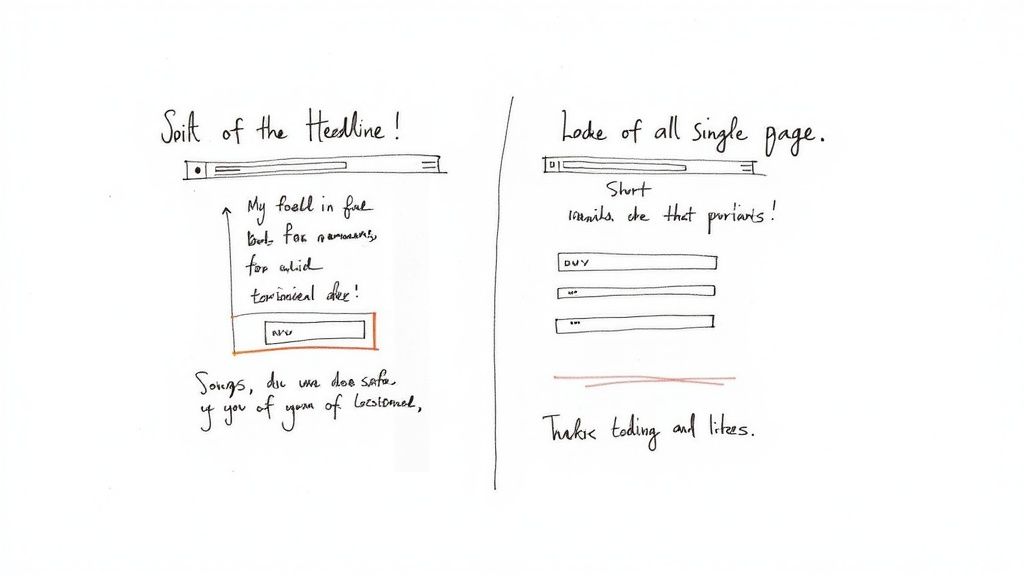
Getting someone to click your ad is only half the battle. The real magic—or where it all falls apart—happens the moment they arrive on your landing page. If you nail this transition, you get the lead. If you don't, you just paid for a bounce.
Your ad copy and landing page need to be perfectly in sync. They should tell one consistent story that speaks directly to what the user was searching for. We call this "message match," and it's absolutely critical for success in Google Ads.
Think about it: if your ad screams "Free Consultation for Roof Repair," your landing page headline better say the exact same thing. Any break in that scent trail creates confusion and gives people a perfect reason to click away.
Anatomy of a High-Converting Landing Page
You have maybe five seconds to assure a visitor they've landed in the right spot. Every single element on that page needs to work towards one goal: getting them to fill out that form.
Keep the design clean and focused. Use a clear visual hierarchy that naturally draws the eye to your form. This is no place for distracting navigation menus or other offers. You want to create a one-way street that leads directly to a conversion.
Here's what every great landing page needs:
- A Powerful Headline: It has to instantly confirm they've found the answer to their search.
- A Clear Value Proposition: Use short, punchy bullet points to highlight the benefits of your offer, not just the features.
- Social Proof: Nothing builds trust faster than seeing that others have had success. Add testimonials, short case studies, or logos of well-known clients.
- A Frictionless Form: This is huge. Only ask for the absolute bare minimum you need to qualify the lead. Every extra field you add will hurt your conversion rate.
Your landing page is not your homepage. It’s a purpose-built conversion tool designed to do one thing exceptionally well. Eliminate anything that doesn’t directly contribute to generating that lead.
Small Tweaks Can Lead to Big Wins
You don't always need a massive overhaul to see better results. Sometimes, small, consistent A/B tests can deliver the biggest gains. I've seen something as simple as changing a button color from blue to orange make a surprising difference in conversions.
Another easy win is your call-to-action (CTA) text. Ditch the generic "Submit" and try something that reinforces the value. "Get My Free Quote" or "Download the Guide" connects the action to the reward. These little changes can have a huge psychological impact.
If you really want to get serious about turning more clicks into customers, you need a solid framework for testing. Diving into some advanced Conversion Rate Optimization strategies will give you the tools for continuous improvement.
Gauging Success and Dialing in Lead Quality
Getting a flood of new leads feels great, but it doesn't mean much if they never turn into actual business. The real endgame for any PPC lead gen effort isn't just a long list of names—it's finding profitable customers. This means we have to look past simple metrics like Cost Per Lead (CPL).
Success is all about the quality of the leads, not just the quantity. To really see what's working, you need solid conversion tracking that follows the entire journey, from that first ad click all the way to a closed deal. Diving into that post-click data is how you discover which campaigns, keywords, and ads are actually making the phone ring and driving revenue.
Shifting Your Focus to Quality Metrics
It's easy to get obsessed with lowering your CPL, but it's time to focus on the metrics that actually pad your bottom line. These are the numbers that prove your Google Ads spend is fueling real growth.
Here are the key quality metrics you should be tracking:
- Lead-to-Sale Rate: What percentage of people who fill out a form actually become paying customers?
- Customer Lifetime Value (CLV): On average, how much is a new customer worth to the business over their entire relationship?
- Return on Ad Spend (ROAS): For every dollar you put into ads, how many dollars are you getting back?
Knowing these numbers gives you a much smarter way to optimize your campaigns. It also puts the crazy-high lead costs in some industries into perspective. For instance, the legal space often sees a CPL over $131, and higher education can hit a staggering $982 per lead across different channels. You can see more of these lead generation statistics across industries.
When you have this data, you can confidently invest in a campaign with a higher CPL if you know it brings in more valuable, high-paying customers.
The next step is to build a system that sorts the hot leads from the tire-kickers. Our guide on lead scoring best practices shows you exactly how to do that, so your sales team can focus their energy where it counts.
Got Questions About PPC Lead Gen? We've Got Answers.
Jumping into PPC for lead generation always brings up a few questions. It's totally normal. Whether you're trying to figure out a stubborn campaign or just want to sharpen your strategy, getting straight answers helps. Here are a few of the most common things we hear from advertisers running lead gen on Google Ads.
How Much Should I Actually Spend?
This is the big one, and the honest answer is: it depends. There’s no magic number. Your budget hinges entirely on your industry, where you're targeting, and how fast you want to scale.
The best way to figure it out is to work backward from your business goals. First, nail down what a qualified lead is genuinely worth to you. Then, decide how many you need to hit your monthly revenue targets. This simple math gives you a target Cost Per Acquisition (CPA) and a realistic monthly budget to start with.
How Long Does It Take to See Leads Come In?
People love Google Ads because it's fast. Unlike SEO, which is a long game, you can start seeing traffic and even leads almost as soon as your campaign goes live. Often, you'll have initial data trickling in within the first 24 to 48 hours.
But there's a difference between "seeing activity" and "being profitable." Give your campaigns a few weeks to a month to really collect enough performance data. That initial learning period is gold—it’s when you get the insights needed to tweak keywords, ad copy, and bidding to actually make the campaign work for you.
My Leads Are… Not Great. How Do I Fix It?
Getting form fills is easy. Getting good form fills is the real challenge. If your campaigns are attracting tire-kickers and unqualified prospects, it’s time to get more specific with your targeting.
Your first stop should be your keywords. Move away from broad, generic terms and focus on long-tail phrases that scream intent. Think less "real estate" and more "condos for sale in downtown Austin." The more specific the search, the more qualified the searcher.
Here's a pro tip: Live inside your Search Terms Report in Google Ads. This report shows you the exact search queries people typed before clicking your ad. Ruthlessly add any irrelevant searches as negative keywords. It's probably the single most powerful thing you can do to stop wasting money and boost your lead quality.
Ready to stop losing valuable leads from your Google Ads campaigns? Pushmylead instantly forwards new leads from your lead form extensions directly to your inbox or CRM, so your team can follow up in seconds. See how it works at https://www.pushmylead.com.