At its core, PPC lead generation is the practice of using paid ads within the Google Ads ecosystem to capture contact information from potential customers. The objective is simple: drive qualified traffic to your ads and convert that interest into a tangible lead, such as a request for a quote, a demo, or a consultation.
Why Speed Is Your Secret Weapon in Google Ads
When it comes to Google Ads, the value of a new lead is like an ice cube on a hot day—it melts fast. Every minute you delay following up, its value plummets. Instant follow-up isn’t just a nice perk anymore; it's the absolute foundation of a successful ppc lead generation strategy.
Relying on old-school methods, like downloading a CSV of leads from your Google Ads account once a day, is a surefire way to lose business. In today's competitive digital landscape, a prospect's interest can vanish in the blink of an eye.
Think about it from a customer's perspective. A homeowner’s pipe just burst, so they frantically search "emergency plumber near me." They click your Google Ad and fill out your lead form. At that very moment, their intent is sky-high. If they don't hear from you in five minutes, they’re already clicking on the next ad. By the time you get around to calling them an hour later, they’ve already booked your competitor. This isn't an exaggeration; it’s the new reality of the Google Ads ecosystem.
The Staggering Cost of Manual Lead Management
Manually pulling leads from your ad account creates a fatal gap between the moment a prospect shows interest and the moment your sales team can actually engage them. This process is more than just inefficient—it's incredibly costly, letting high-intent leads slip through your fingers and go cold.
To really get the most out of your ad spend, you need to see how these campaigns fit into the broader Search Engine Marketing (SEM) landscape.
The goal isn't just to get the lead from Google Ads. It's to win the conversation in those first few critical moments. Automating the entire process is what turns clicks into paying customers.
How Lead Response Time Impacts Your Conversion Rate
Let's look at the hard numbers. The data shows a drastic drop in your chances of converting a lead as the minutes tick by.
| Response Time | Impact on Conversion Rate |
|---|---|
| Within 1 Minute | 391% Increase in conversions |
| Within 5 Minutes | 80% Decrease compared to 1 minute |
| Within 30 Minutes | 100x Decrease in contact rate |
| After 1 Hour | Chances of qualifying are virtually zero |
The takeaway is crystal clear: the difference between one minute and five minutes isn't just four minutes—it's a massive drop in your odds of ever making a sale.
Using Google Ads for Instant Lead Capture
Thankfully, Google Ads gives us a direct line to our audience with tools built for speed, like lead form extensions. These are fantastic because they let users submit their information right there on the search results page, without ever having to visit your website. It’s a frictionless experience that people love.
This infographic breaks down some of the key metrics that show just how valuable a well-oiled Google Ads campaign can be.
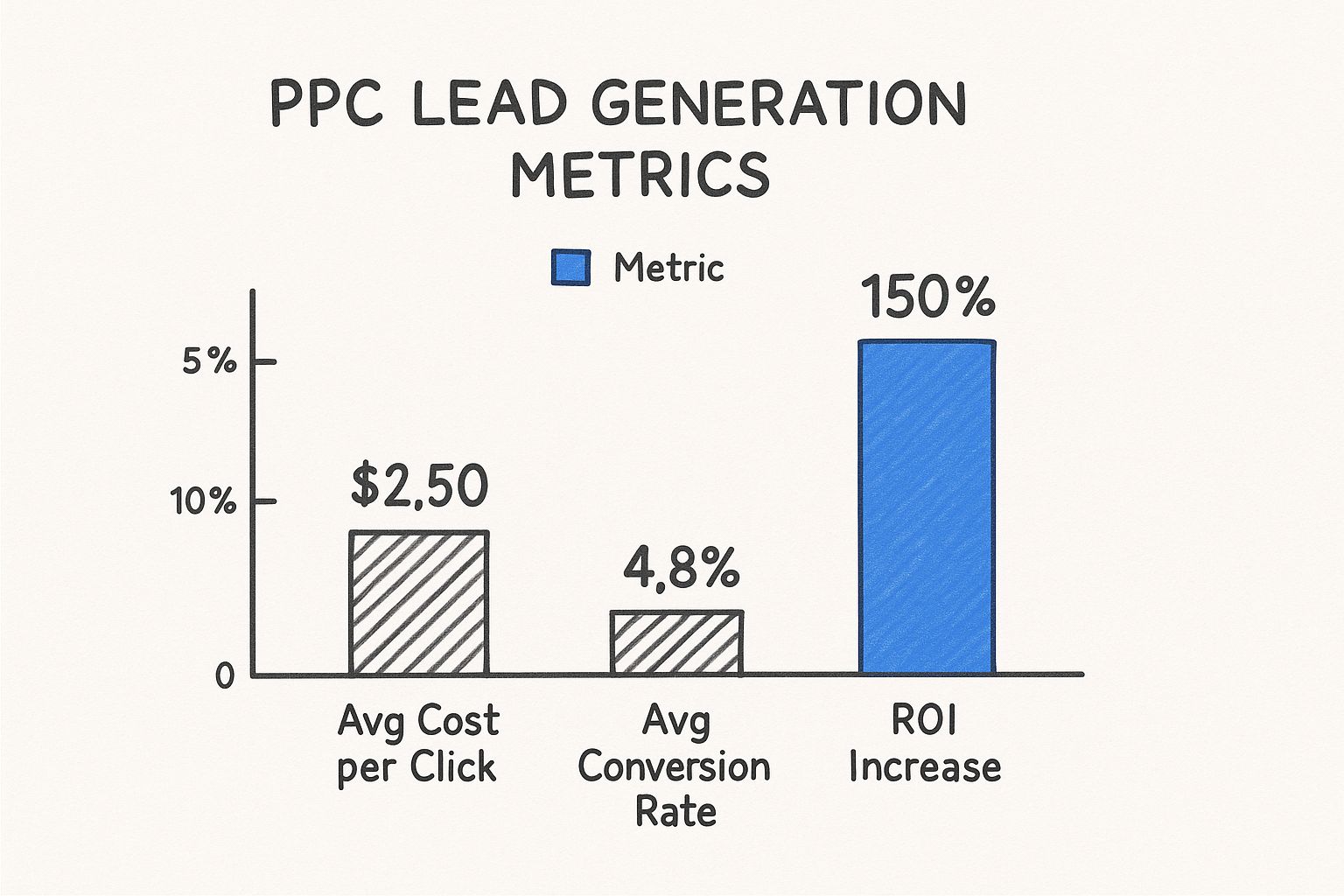
The numbers don't lie. While clicks certainly have a cost, the potential for a massive return on your investment is huge—if you handle the follow-up correctly. In fact, studies show that visitors from PPC ads are 50% more likely to make a purchase than those from organic traffic.
When you connect your Google Ads account directly to your sales pipeline, you capitalize on that high intent the second it happens. You’re not just collecting form submissions; you're creating real, tangible business opportunities in real-time.
How to Build High-Converting Google Ads Lead Forms
Google Ads lead form extensions (now called "lead form assets") are one of the most powerful tools in our PPC lead generation arsenal, and for one simple reason: they kill friction. Instead of forcing someone to click through to your website and fill out a landing page form, you can capture their details right on the search results page. It's a game-changer, especially on mobile, where every extra tap can cost you a lead.
So, how do you actually build one? It's all done directly inside your Google Ads account. Just head over to the "Ads & assets" section on the left-hand menu. From there, you'll create a new asset and simply select "Lead form." This is where the magic starts.
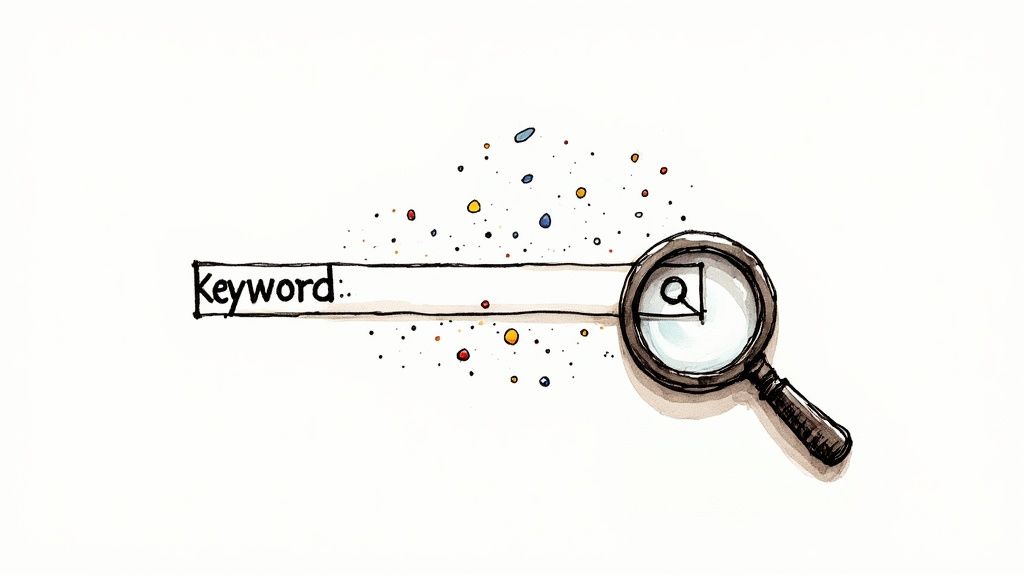
As you can see, the first screen is all about the hook. You’ll need a sharp headline, your business name, and a description that makes it crystal clear why someone should give you their information. Be direct and focus on the value.
Choosing the Right Form Fields
Here’s where many marketers get it wrong. They get greedy. While it feels smart to ask for as much data as you can upfront, remember that every single field you add is another hurdle for your prospect.
My advice, based on years of running these campaigns? Stick to three fields maximum. For most B2C businesses, all you really need to get the conversation started is:
- Full Name
- Phone Number
Anything more, and you'll see your form abandonment rate climb. If you want to get more advanced with your form strategy, we break down even more tactics in our complete guide on how to use Google Ads lead forms.
Crafting a Compelling Call-to-Action and Submission Message
Your Call-to-Action (CTA) is what prompts the final click, so it needs to be direct and match the user's intent. Google gives you a few solid options to choose from.
- Get quote: A no-brainer for service businesses.
- Apply now: Perfect for recruitment or program applications.
- Download: The go-to for lead magnets like ebooks or guides.
- Get offer: Use this when you're running a specific promotion.
Once they hit submit, don't just leave them hanging with a generic "Thanks!" The submission message is your first chance to set expectations and show you're on top of it. A simple message like, "Got it! Our team will call you within the next 15 minutes to discuss your quote" works wonders. It reassures the lead and lets them know what’s coming next.
Pro Tip: Don't forget to link to your privacy policy. This isn't just a box to check for Google—it's a fundamental part of building trust right from the start.
Getting these details right is more important than ever. Competition within the Google Ads ecosystem is fierce, and costs are rising. The average cost per lead (CPL) for Google Ads continues to climb in many sectors. That number alone tells you there’s no room for leaky funnels or sloppy forms.
Connecting Your Leads to Your Sales Team Instantly
You’ve got your Google Ads form running and pulling in leads. Fantastic. But what happens next is what really matters.
The moment a potential customer fills out your form, a stopwatch starts. Every second that passes between them hitting "submit" and your sales team reaching out is a chance for that lead to go cold. This is the biggest leak in most PPC lead generation funnels, and it’s why automation isn’t a luxury—it’s essential.
Manually downloading leads from a CSV file and emailing them to your team is a recipe for disaster. A 30-minute delay is enough time for that prospect to find a competitor, get distracted, or simply lose interest. Speed is everything.
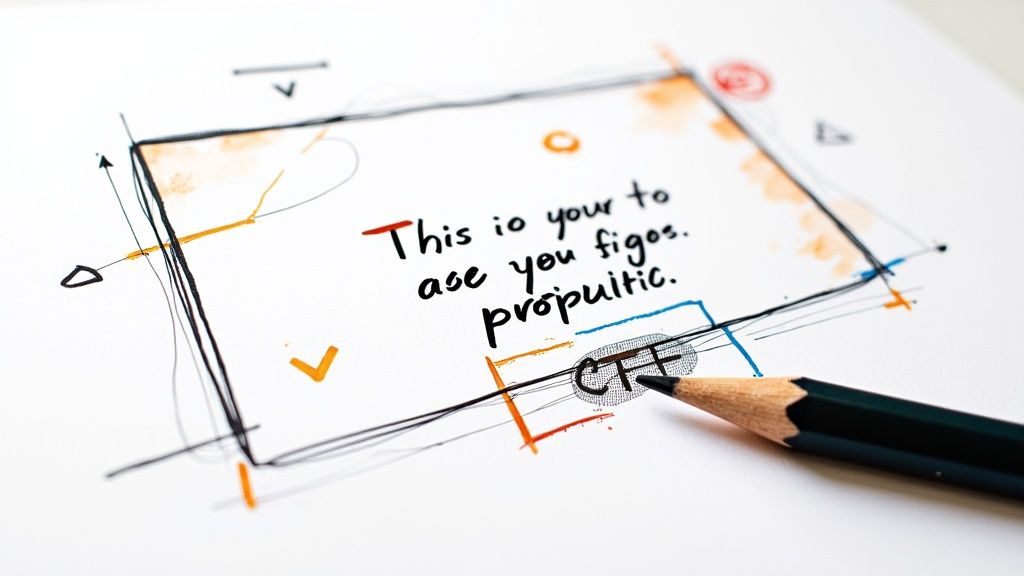
This is where a little piece of tech called a webhook saves the day. Think of it as a digital messenger that instantly zaps information from one place to another. As soon as a lead submits your form in Google Ads, the webhook grabs their details and pushes them directly into your CRM, email software, or even a basic Google Sheet. No manual work required.
How Webhooks Bridge the Gap
Let's break it down with a real-world scenario. Imagine you're a real estate agent running Google Ads for a new property listing.
A potential buyer sees your ad and fills out the lead form. The instant they do, the webhook triggers a chain of events:
- Their details—name, email, phone—are instantly sent to your CRM.
- The CRM automatically creates a new contact profile for that person.
- An automated welcome email with more property details is sent to the buyer.
- Your top agent gets a real-time notification on their phone with the new lead's info, ready to make a call.
This all happens in a matter of seconds. While your competitors are still waiting for someone to download the daily lead spreadsheet, your agent is already on the phone with an interested buyer. That’s the power of an instant connection.
Setting Up Your Lead Connection
You might think setting this up is complicated, but it's surprisingly simple within the Google Ads platform. Head into your Google Ads account and find the lead form asset settings. Look for the lead delivery section, where you'll see an option for "Webhook integration."
Once you click it, Google gives you two things: a unique webhook URL and a key. You’ll just copy this information and paste it into the integration settings of your CRM or a tool built for this, like Pushmylead.
The last, and most important, part is mapping the data fields. This sounds technical, but it’s just telling the receiving system what’s what. You’ll match the “Full Name” field from your Google form to the “Contact Name” field in your CRM, “Email” to “Email,” and so on.
After a quick test to make sure everything is flowing correctly, you're all set. Every single lead from your campaign will now land directly with your sales team, giving them everything they need to follow up the moment interest is at its peak. This isn't just about being more efficient; it's about fundamentally changing how fast and effectively you can turn a click into a customer.
From Clicks to Quality Conversations
It’s easy to get excited when you see a flood of new leads coming in. But let's be honest—a high lead count is just a vanity metric if none of them are a good fit for your business. The real goal of PPC lead generation isn't just to make the phone ring; it's to start conversations with people who are actually likely to buy.
This means we need to stop obsessing over clicks and start focusing on the quality of the leads our Google Ads campaigns bring in.
So, where do we start? With your keywords. I see this all the time: advertisers burn through their budget on broad, high-volume keywords that attract a ton of window shoppers but very few serious buyers. If you want to connect with people who are ready to pull the trigger, you need to go after high-intent keywords.
Think about the difference. A broad term like "CRM software" is fine, but it casts a wide net. A high-intent keyword like "get a quote for real estate CRM" or "best CRM for small sales teams" is far more specific. These long-tail phrases attract people who have already done their homework and are much further down the buying journey.
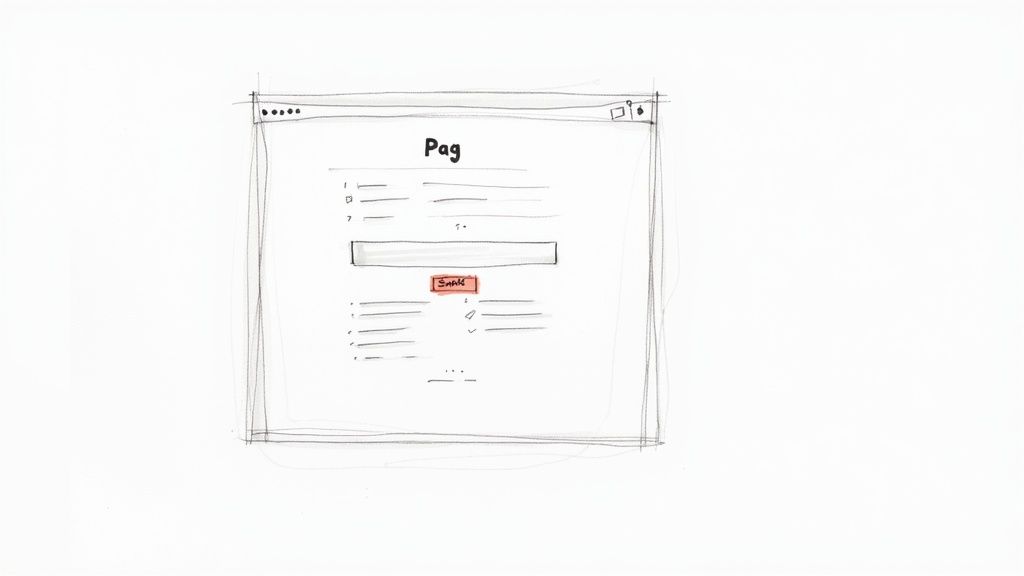
Build a Rock-Solid Negative Keyword List
What you don't show up for is just as important as what you do. A carefully curated negative keyword list is your best line of defense against wasting money on clicks that will never convert. This list simply tells Google Ads which search terms to ignore.
A good place to start is by blocking terms that signal someone is just looking for information, not a solution. Common culprits I add to every new campaign include:
- Informational terms: "free," "tutorial," "how to," "examples"
- Job seekers: "jobs," "hiring," "careers," "salary"
- Unrelated queries: Any common misspellings or terms people confuse with your product.
Treat this list as a living document. By adding to it regularly, you’re constantly refining your targeting and making sure your ad spend is focused squarely on genuine prospects.
Use Your Ad Copy to Pre-Qualify Leads
Your ad copy is more than just a lure; it's a filter. Instead of writing vague headlines designed to get as many clicks as possible, be incredibly clear about who your service is for and what it might cost. If you're a premium provider, don't be afraid to say so. Including words like "premium," "enterprise," or even a starting price point can scare off the tire-kickers.
Being upfront in your ads might dip your click-through rate a bit, but the leads you get will be far more qualified. It’s about attracting the right clicks, not just any click.
Focusing on quality isn't just a good idea—it's becoming essential. As the market gets more crowded, a smart, integrated strategy is what sets you apart. Projections show that global paid search ad spend will hit a staggering $992 billion by 2025, with around 80% of businesses using PPC. But here's the kicker: only 11% of marketers think it's their most effective channel. That gap tells you everything you need to know about the importance of lead quality. You can dive deeper into these lead generation statistics and trends.
Practical Tactics for Better Lead Quality
To tie this all together, here’s a quick-glance table breaking down how these tactics directly improve the quality of the leads you get from Google Ads.
| Optimization Tactic | What It Achieves | A Real-World Example |
|---|---|---|
| High-Intent Keywords | Attracts users in the final stages of the buying cycle. | Instead of "plumber," target "emergency plumber for clogged drain." |
| Negative Keywords | Filters out irrelevant searchers and saves ad spend. | Adding "-jobs" and "-training" to a campaign for "IT support services." |
| Qualifying Ad Copy | Sets clear expectations and deters mismatched prospects. | An ad for a high-end web designer includes "Projects start at $10k." |
| Audience Layering | Narrows your focus to people actively looking for your solution. | Targeting an "In-Market for Business Software" audience for a B2B app. |
By implementing these small but powerful adjustments, you can dramatically shift the balance from quantity to quality, ensuring your sales team is talking to the right people.
Layer on Advanced Audience Targeting
Finally, make sure you’re using Google's powerful audience features. These let you add another layer of precision to your search campaigns, showing your ads to an even more relevant group of people.
- In-Market Segments: This lets you target people Google has identified as actively researching or planning to buy something in your category. It’s like finding a needle in a haystack, instantly.
- Remarketing Lists for Search Ads (RLSA): This is a no-brainer. You can specifically target people who have already visited your website. They're already familiar with you, making them much easier to convert.
When you combine high-intent keywords with sharp ad copy and laser-focused audience targeting, you stop just generating clicks. You start building a reliable system for attracting high-quality leads who are ready to have a real conversation.
How to Measure and Scale Your Lead Generation Wins
Getting leads in the door is a great start, but it's only half the battle. The real magic happens when you can turn that initial success into predictable, scalable growth for your business. To do that, you have to get laser-focused on the right data inside Google Ads.
Forget about vanity metrics like clicks and impressions. When it comes to PPC lead generation, the only numbers that truly matter are the ones that tie your ad spend directly to revenue.
Two metrics reign supreme here: your Cost Per Lead (CPL) and your lead-to-customer conversion rate. Your CPL tells you exactly what you’re paying to get a potential customer's contact details. The conversion rate, on the other hand, shows how many of those leads actually turn into paying customers. Looking at these two together gives you the real story of your campaign's profitability. A dirt-cheap CPL is worthless if none of those leads ever buy anything.
A Simple Framework for A/B Testing
In the world of Google Ads, you should never get comfortable. There's always room for improvement, and the best way to find it is through constant testing. This doesn't have to be some overly complex process; you can start small and see a big impact.
The trick is to test just one thing at a time. That way, you know exactly what caused the change in performance.
Here are a few high-impact elements I always recommend testing in lead form campaigns:
- Ad Headlines: Pit a benefit-focused headline ("Save 20% on Your First Service") against a question ("Need a Reliable Plumber Fast?"). You'd be surprised which one resonates more with your audience.
- Lead Form Questions: Does asking for a phone number right away scare people off? Test a simple name-and-email form against one that also asks for a phone number to see how it affects your submission rate.
- Call-to-Action (CTA): A simple word choice can make a huge difference. See what works better for you—"Get a Quote" or "Learn More."
Just make sure you let each test run long enough to get solid data. I usually wait for at least a few hundred impressions before I even think about picking a winner.
Remember, the point of A/B testing isn't just about getting a lower CPL. It's about finding that perfect mix of messaging and user experience that brings in higher-quality leads who are more likely to actually buy from you.
Scaling Your Wins with Confidence
Once your testing and tracking have uncovered some winning campaigns, it's time to pour some fuel on the fire. But scaling effectively isn't about just jacking up your budget and hoping for the best. It's about making smart, data-backed decisions.
Start by gradually increasing the daily budget on your best-performing campaigns. A 15-20% bump every few days is a safe way to scale without shocking the algorithm.
As you grow, think about expanding your reach. You can create "lookalike" or similar audiences based on the traits of your best customers. This lets you find more people who are just like them. To really take your efforts to the next level, explore potent marketing automation strategies to handle lead nurturing and follow-up. This is how you scale with precision, not just guesswork.
Got Questions About Google Ads Lead Generation? We've Got Answers
Even the most seasoned advertisers run into questions when managing a PPC lead generation campaign. It’s part of the game. Let's walk through some of the most common hurdles I see and break them down with practical advice you can use right away.
Think of this as your go-to cheat sheet for troubleshooting your Google Ads campaigns and keeping everything on track.
What’s the Right Budget for My Campaign?
This is the million-dollar question, isn't it? The honest answer is there's no single magic number. Your budget really hinges on your industry, your target Cost Per Action (CPA), and how fierce the competition is for your keywords on Google.
The best way to get a realistic starting point is to work backward. Start with your target Cost Per Lead (CPL).
First, you need to know what a lead is actually worth to your business. Let's say a new customer brings in $1,000 in profit. You might decide you’re comfortable paying up to $100 for a solid lead.
With that number, you can set a daily budget. If your goal is two leads a day at a $100 CPL, you’d start with a $200 daily budget. I always recommend beginning with a smaller test budget you can afford to learn from. Watch the data, see what works, and only then should you start scaling up.
Are Lead Form Extensions Better Than Landing Pages?
Ah, the classic debate. The truth is, it’s not an "either/or" situation. One isn't inherently better than the other; they're just different tools for different jobs within the Google Ads ecosystem.
-
Lead Form Assets: These are your best friend for grabbing high-intent leads with zero friction. They absolutely shine on mobile, where people have little patience for slow-loading pages. Think of them as the express checkout for lead gen.
-
Landing Pages: When your service is complex, expensive, or needs a bit of explaining, a dedicated landing page is non-negotiable. It gives you the real estate to build trust with detailed info, testimonials, and compelling visuals before you ask for their contact details.
Often, the smartest play is to use both. Run a lead form asset for those ready to convert on the spot, but also link your ad to a well-crafted landing page for users who need a little more convincing.
Why Am I Getting Clicks But No Leads?
This is easily one of the most frustrating things that can happen in Google Ads. You're spending money, but nothing's coming back. Almost every time, this points to a disconnect between your ad, your keywords, and what you’re offering.
When clicks don't turn into leads, it's a clear sign that the user's journey is broken. Your ad wrote a check that your form or landing page couldn't cash.
Start by digging into your keywords. Are you bidding on terms with real commercial intent (like "emergency hvac repair"), or are you accidentally pulling in traffic from informational queries (like "how to fix ac unit")? Big difference.
Next, read your ad copy with a critical eye. Does it make a clear promise? Is the offer compelling?
Finally, scrutinize your lead form. Is it a mile long? Are you asking for their mother's maiden name right out of the gate? Keep it simple. Stick to the absolute essentials—name, email, phone number—and make sure the amazing offer from your ad is the first thing they see on the form.
Stop letting hot leads go cold while you're busy with manual downloads. With a tool like Pushmylead, every lead from your Google Ads campaigns hits your inbox or CRM instantly. This means you can follow up in seconds, not hours. See how it works and start turning more of those clicks into customers.
