Pay-per-click (PPC) advertising, especially within the Google Ads ecosystem, can be a game-changer for small businesses. It cuts through the noise and puts you right in front of potential customers at the exact moment they're searching on Google for what you offer. Unlike other marketing efforts that can take months to show results, Google Ads delivers immediate traffic and leads you can actually measure.
Building Your Google Ads Foundation Without Wasting Money
The biggest mistake I see small businesses make with Google Ads is diving in headfirst without a plan. It's so tempting to just throw up a campaign and hope for the best, but that's a fast track to draining your bank account with nothing to show for it.
A little planning upfront is what separates a frustrating expense from a predictable, revenue-generating machine. This all starts with three simple pillars: setting clear goals, figuring out a smart budget, and picking the right campaign to get the job done.
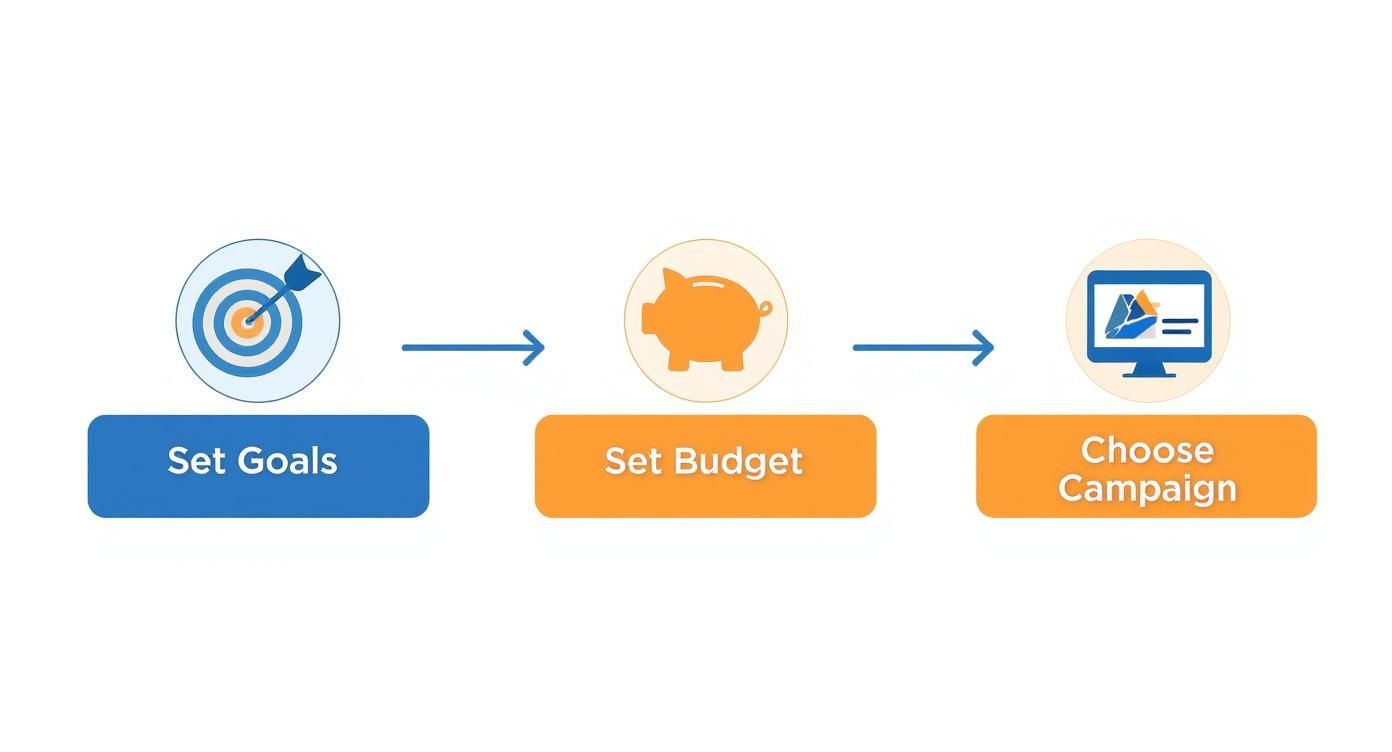
Think of it this way: you wouldn't start building a house without a blueprint. Let's make one for your ads.
Set Measurable and Realistic Goals
Before you even think about keywords or ad copy, you need to know what a "win" looks like. Vague goals like "get more traffic" or "increase brand awareness" are useless because you can't measure them effectively. You need to focus on what actually moves the needle for your business.
A much better goal is something like, "Generate 15 qualified lead form submissions per month" or "Receive 20 phone calls from our ads each week." See the difference? These goals are specific, measurable, and tied directly to your bottom line. This clarity will guide every single decision you make from here on out.
A goal without a number is just a wish. Your Google Ads goals must be quantifiable. It’s the only way to know if you're making money and where to double down on what's working.
Determine a Smart Starting Budget
"How much should I spend?" This question stops a lot of business owners in their tracks. Don't just pull a number out of thin air. Instead, work backward from what a new customer is actually worth to you. This is your Customer Lifetime Value (LTV).
For example, if a new customer brings in $1,000 in profit over time, how much of that are you willing to spend to get them? If you're comfortable with 20%, then your target Cost Per Acquisition (CPA) is $200.
Suddenly, you have a powerful benchmark. If your campaigns are bringing in new customers for less than $200, you've got a profitable system. If not, you know you need to make adjustments. It's no wonder that 65% of small to mid-sized businesses are now running PPC campaigns, with many investing seven times more in PPC than SEO for its instant impact.
Choose the Right Campaign Type
Google Ads gives you a lot of options, but for a small business just starting out, it usually boils down to a few key choices. Making the right one from the get-go is a core part of effective PPC management strategies for small businesses.
Deciding on your first campaign can feel overwhelming, so I've put together this simple table to help you match a campaign type to your business goals.
Choosing Your First Google Ads Campaign
| Campaign Type | Best For | Key Advantage | Typical Use Case |
|---|---|---|---|
| Search | Generating immediate, high-intent leads | Captures people actively looking for your solution right now. | A plumber wanting to get calls from people with a burst pipe. |
| Performance Max | Maximising reach across all Google channels with automation | Broad exposure with minimal manual campaign management. | An e-commerce store launching a new product line. |
| YouTube | Building brand awareness and telling a visual story | Highly engaging format for grabbing attention and explaining value. | A local gym showing off its facilities and member success stories. |
Your first choice should directly support your most important goal. If you need leads from people who are ready to buy, a Search campaign is almost always the best place to start. It’s the most direct path from a searcher’s problem to your solution.
Getting Your First Google Search Campaign Off the Ground
Alright, you’ve got your goals mapped out and a budget in place. Now for the fun part: building your first Google Search campaign. This is your direct line to customers at the very moment they’re looking for what you offer.
Getting this right comes down to the details—the little things many businesses gloss over that can make or break a campaign before it even gets a single click.
Finding the Keywords That Actually Make You Money
Solid keyword research is the absolute bedrock of a good Google Ads campaign. Your job is to climb inside your ideal customer's head and figure out the exact phrases they’re typing into Google when they’re ready to open their wallet, not just when they’re browsing.
Let's start with your main services. If you’re a local roofer, "roof repair" is a natural starting point, but it's way too broad. You need to think about phrases that scream urgency and intent.
- Broad: roof repair
- Better: emergency roof repair near me
- Even Better: leaking roof repair [your city]
See the difference? The more specific you get, the more likely the person searching is ready to hire someone. These longer, more descriptive phrases are what we call long-tail keywords. They might not get a ton of searches, but the people who use them are often much closer to making a purchase.
Want a deeper dive? We've got you covered in our full guide on how to build a keyword list.
Getting Keyword Match Types Right
Google lets you decide how closely a search needs to match your keyword for your ad to show up. This is a huge deal for controlling your budget. If you don't get this right, you'll be throwing money away on irrelevant clicks.
There are three main keyword match types to know:
- Broad Match: This gives Google the most leeway, showing your ad for all sorts of related searches. It's a useful tool for discovering new keywords, but it can drain your budget in a heartbeat if you're not careful.
- Phrase Match: This is a nice middle ground. Your ad appears for searches that include the meaning of your keyword, giving you good reach without straying too far from what you offer.
- Exact Match: The most restrictive and controlled option. Your ad will only show for searches that have the same meaning or intent as your keyword.
For any small business just starting out, my advice is to stick with Phrase Match and Exact Match. It’s the safest way to ensure your ads are only seen by people who are genuinely interested, which protects your budget and drives better results.
Writing Ads People Actually Want to Click
Think of your ad copy as the sign on your digital storefront. You have a split second to grab someone’s attention, show them you have what they need, and convince them to click.
This isn't the time for generic business-speak. A great ad always has these three things:
- A Headline That Hits Home: Use their search term and speak directly to their problem.
- A Description That Solves the Problem: Briefly explain why you're the best choice. What makes you different?
- A Clear Call to Action: Don’t be shy. Tell them exactly what to do next. "Get a Free Quote" or "Call Us Now" works perfectly.
For instance, a local bakery shouldn't just run an ad that says, "Local Bakery – We Sell Cakes." A much better ad would be: "Custom Birthday Cakes in [City] | Order Your Perfect Cake Today | Fast, Fresh & Delicious. Book a Tasting!" It's specific, compelling, and tells the user exactly what to expect.
Structuring Your Ad Groups for Success
An ad group is just a bucket where you put related keywords and the ads that go with them. A classic rookie mistake is to cram every single keyword you can think of into one giant ad group. This is a recipe for disaster because it kills your ad's relevance and tanks your Quality Score.
Instead, you need to create tightly themed ad groups. If you're a plumber, you'd want separate ad groups for things like:
- Emergency Plumbing
- Drain Cleaning
- Water Heater Repair
This way, you can write super-specific ads for each service. When someone searches for an "emergency plumber," they see an ad that talks about your 24/7 emergency service, not a generic one about plumbing. This level of relevance is exactly what Google wants to see. It rewards you with a higher Quality Score, which can lead to better ad positions and even lower costs per click.
It’s this kind of strategic thinking that makes paid ads so powerful. When someone is searching with a clear intent to buy, paid ads get 65% of all clicks. And it makes sense—visitors from PPC ads are a whopping 50% more likely to buy something compared to visitors from organic search. To see more compelling data, you can discover more insights about PPC performance on mailmodo.com. Nail these fundamentals, and your first Search campaign will be built to convert from day one.
Reaching the Right Customers in the Right Places
A brilliant ad shown to the wrong person is just a wasted click and an empty wallet. You can have the most compelling offer in the world, but if it’s not reaching people who can actually buy from you, your whole campaign will fall flat. This is where we get surgical.
Think of it like this: keywords get you into the right conversation, but targeting puts you in the right room. A truly great ad campaign makes sure both are perfectly aligned.
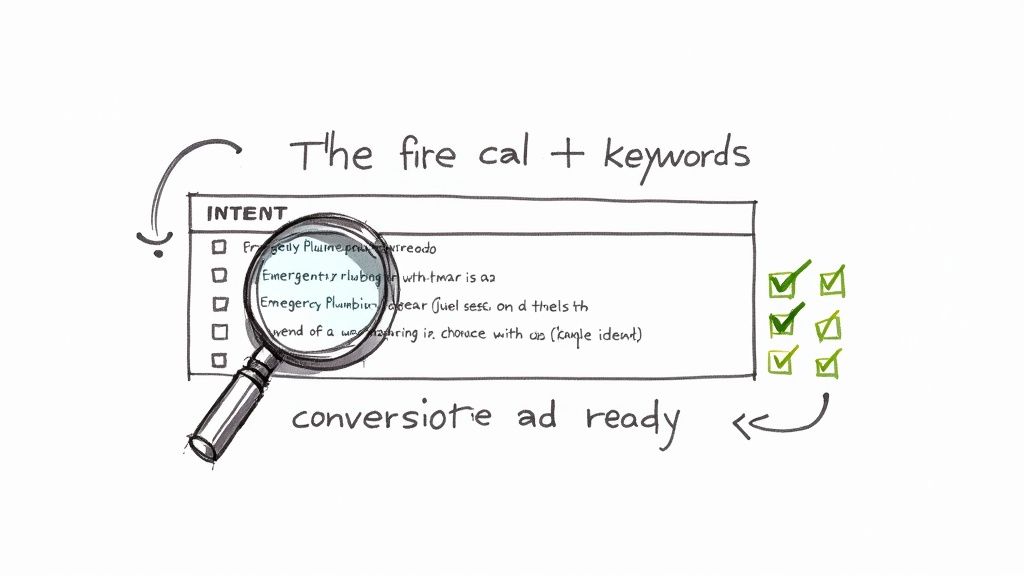
Zeroing In with Location Targeting
For most small businesses, especially if you have a physical storefront or a defined service area, location targeting is a non-negotiable. It’s the fastest way to stop burning cash on clicks from people halfway across the country who will never become a customer.
Thankfully, Google Ads gives you incredibly granular control here. You don’t have to just target an entire city or state; you can really refine your aim.
Here are a few practical ways to do it:
- Radius Targeting: Perfect for businesses like restaurants or retail shops. You can draw a specific circle—say, 5 or 10 miles—around your address to capture anyone searching nearby.
- ZIP Code Targeting: My go-to for service-area businesses like plumbers, electricians, or landscapers. You can hand-pick the exact ZIP codes you serve, creating a precise digital territory for your ads.
- City or County Targeting: A solid choice if you serve a broader metro area but don't want your budget spilling over into regions you don’t actually cover.
Just by setting these simple boundaries, you ensure that every dollar you spend is aimed at someone who can actually hire you. This step alone can have a massive impact on your conversion rates.
Demystifying Google's Audience Options
Beyond where your customers are, Google also lets you target who they are and what they're interested in. This adds another powerful layer of precision, especially when you venture into Display and YouTube ads.
Don't let the sheer number of options intimidate you. For most small businesses, there are only a few key audience types that provide real value right out of the gate.
The goal isn't to use every targeting option available. It's about strategically picking the one or two that most accurately describe your ideal customer. That’s the key to a profitable campaign.
Let’s focus on the audiences that deliver the most immediate impact.
Finding People Ready to Buy: In-Market and Custom Audiences
These audience types are all about finding people who are actively shopping for what you sell. They're your lowest-hanging fruit.
In-Market Audiences are pre-built lists from Google based on a user's recent search history, the sites they've visited, and other online behaviour. Google has already done the heavy lifting to identify people who are in the final stages of research and are close to pulling the trigger. For example, you can target people "In-Market for Home Security Systems" or "In-Market for Used Cars."
Custom Segments, on the other hand, put you in the driver's seat. You get to build your own audience by telling Google exactly what your ideal customer is looking for. You can build these segments based on:
- Keywords: People who have recently searched for terms like "emergency plumber near me" or "best local CPA."
- URLs: People who have visited specific websites, like your competitors' pricing pages or popular industry blogs.
- App Usage: People who use certain apps related to your business or industry.
Imagine you're a local mortgage broker. You could create a custom segment of people who recently visited Zillow, searched for "mortgage pre-approval calculator," and use apps like Rocket Mortgage. That’s a hyper-targeted group of potential clients who are clearly in the home-buying process.
A final word of caution on demographic targeting (age, gender, parental status). While it can seem tempting, it's often best to leave it broad at first. You might assume only homeowners over 30 need your services, but you could easily exclude a younger landlord or property manager who's a perfect fit. Let your performance data—not your assumptions—guide any demographic exclusions you make down the line.
Designing a Post-Click Experience That Sells
Getting the click is a huge win, but honestly, it’s just the starting line. The real test for any small business PPC campaign happens after the click. You’ve just paid to bring a potential customer to your digital doorstep; now you need to convince them to come inside.
This is all about creating a seamless path from your ad to whatever action you want them to take. If there's any confusion, frustration, or a mismatch between your ad's promise and what your page delivers, you'll lose that expensive click in a heartbeat.
The Anatomy of a High-Converting Landing Page
Your landing page has one job and one job only: to get a conversion. This isn't your homepage, which is usually cluttered with a dozen different navigation links and distractions. A proper landing page is a focused, single-purpose page designed to get one specific result.
A page that actually works has a few key ingredients that build trust and gently guide the user forward. Think of it as a sales conversation.
- Mirror the Ad Headline: The very first thing a visitor sees should be a headline that directly matches your ad. If they clicked on "Emergency Roof Repair in Austin," your page headline better say something almost identical. This instantly reassures them they’re in the right place.
- Clear Call-to-Action (CTA): Don't make people think. Use a big, obvious button with action-oriented text like "Get a Free Quote Now" or "Schedule Your Appointment."
- Show, Don't Just Tell: Use high-quality images or a short video of your service in action. A local cleaning service showing off a sparkling kitchen is far more compelling than just writing about it.
- Build Trust with Social Proof: Nothing sells like proof from other happy customers. You absolutely need to include testimonials, customer reviews, or logos of businesses you’ve worked with. For a local business, a few quotes from recognizable people in the community can be pure gold.
To make sure your PPC efforts actually turn into sales, it's crucial to implement effective landing page optimization strategies. A well-tuned page can completely change the ROI on your ad spend.
Dedicated Landing Page vs. Google Lead Forms
A big decision you'll face is where to send that valuable traffic. You have two main options, and each has its pros and cons depending on what you're selling.
The right choice boils down to one question: How much information does a customer need before they're ready to act? The simpler the service, the simpler the lead capture method can be.
Let's walk through the common scenarios I see with clients.
When to Use a Dedicated Landing Page
A dedicated landing page is your best bet when your service needs a bit of explaining or requires you to build some serious trust. It gives you the space to tell your story, show off your work, and answer questions before asking for their contact info.
You should use a landing page if you are a:
- High-ticket service provider: Think wedding photographers or kitchen remodelers. Customers need to see a portfolio, read testimonials, and understand your process before they'll even consider reaching out.
- E-commerce store: This one's a no-brainer. Shoppers need to see product photos, read descriptions, check specs, and look at related items before adding something to their cart.
- Business with a complex offer: If you're a consultant or an agency, you need room to explain your unique value and build credibility.
When to Use a Google Lead Form
Google Lead Forms are fantastic. They are ad extensions that let users fill out a form with their info right on the search results page—they never even have to visit your site. They're built for speed and are perfect for high-intent, low-consideration services where people just want a problem solved now.
You should use a Google Lead Form if you are a:
- Local emergency service: A plumber advertising "24/7 Leak Repair" just needs a name and phone number. The customer is in a panic and values speed above all else.
- Simple quote-based business: A local lawn care company can grab leads in seconds by asking for a name, email, and address for a free estimate.
- Mobile-first campaign: Lead forms are incredibly easy to use on a phone, removing the friction of waiting for a full website to load.
Choosing the right post-click experience is every bit as important as writing a great ad. By aligning your landing page or lead form with your customer's needs, you create a smooth path to conversion that makes every single click count.
Tracking What Actually Works to Maximize Your ROI
Let's be blunt: running a Google Ads campaign without proper conversion tracking is like driving with your eyes closed. You're spending money, sure, but you have absolutely no idea if you're getting anywhere. Tracking is what turns your ad spend from a blind guess into a predictable growth engine.
It's the only way to know which ads, keywords, and audiences are actually making your phone ring or filling your inbox. Without it, you're flying blind. With it, every decision is backed by cold, hard data.
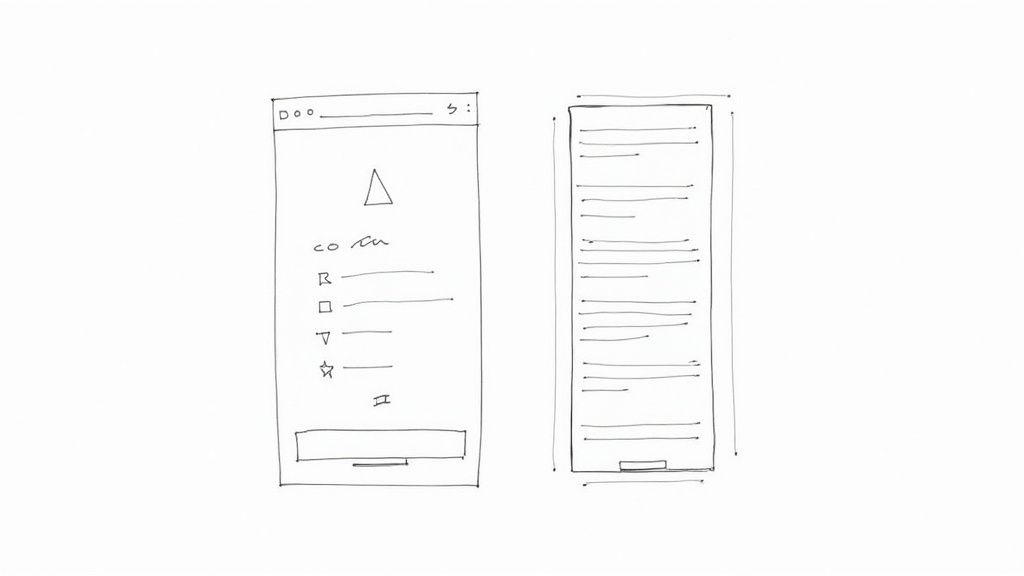
This process shows you what's driving real business results—like phone calls, quote requests, or sales—not just website visits. It's the only way to calculate your true return on investment and prove the campaigns are worth the money.
Setting Up Your Measurement Foundation
To get started, you need to place a small bit of code on your website that talks back to Google Ads. This is what lets you "see" when someone who clicked your ad completes an action you care about. The best tool for this job, hands down, is Google Tag Manager (GTM).
GTM might sound a little technical, but it actually makes your life so much easier. Instead of needing a developer every time you want to track a new button click or form submission, you can manage everything from one dashboard. You install one GTM code snippet on your site once, and that's it. From then on, you can add tracking for Google Ads, Google Analytics, and more without ever touching your website’s code again.
Your first step is to sit down and define what a "conversion" really means for your business.
- For a local plumber: It’s probably a phone call or a submitted emergency service form.
- For a consultant: It could be a booked discovery call or a downloaded guide.
- For an e-commerce store: It’s simple—a completed purchase.
Once you know what you want to track, you can create those actions as conversion goals inside Google Ads and then use GTM to make sure they get recorded every time they happen on your site.
Primary vs. Secondary Conversions
Not all conversions carry the same weight, and it's crucial to tell Google the difference. This is where primary and secondary conversion actions come in. Getting this right has a massive impact on how Google's automated bidding learns what you want.
Primary Conversions are your most important business goals—the actions that directly generate revenue.
- Form submissions for a quote
- Website phone calls
- E-commerce sales
Secondary Conversions are valuable steps a user might take on the path to becoming a customer. Think of them as assists. They're important to track, but you don't want Google's bidding strategy to optimize for them.
- Newsletter sign-ups
- Downloads of a free resource
- Watching a key video
By setting your main goals as "primary," you’re giving Google's AI a clear directive: "This is what I want more of. Go find people who are likely to do this." This focus helps the algorithm work smarter for you, driving better results over time.
Key Metrics That Actually Matter
Once your tracking is live, your Google Ads dashboard will start filling up with data. It's easy to get lost in the noise, but you really only need to focus on a few key metrics to know if you're winning.
The most important metric isn't your Click-Through Rate (CTR) or your Cost-Per-Click (CPC). It’s your Cost Per Conversion—how much you're actually paying for each new lead or sale. That one number tells you if your campaign is profitable.
You'll see benchmarks everywhere. The average click-through rate for search ads is around 1.91%, while display ads average 0.35%. These numbers are interesting, but they don't pay the bills. I've seen plenty of campaigns with a "bad" CTR that were wildly profitable because they had a fantastic conversion rate. You can find more PPC benchmarks and learn more about these advertising statistics on HubSpot.
To get the ultimate truth, calculate your Return on Ad Spend (ROAS). The formula is simple:
ROAS = (Total Revenue from Ads / Total Ad Spend) x 100
For example, if you spend $500 on ads and that brings in $2,000 in new business, your ROAS is 400%. This clarity is what allows you to stop treating your ad budget as an expense and start seeing it as a reliable engine for growth.
Fine-Tuning Your Campaigns for Long-Term Growth
Alright, your campaigns are up and running. Clicks are coming in, and data is starting to pile up. You’ve done the hard work of getting everything set up, but now the real fun begins: refining your strategy to turn a good campaign into a great one. This isn’t about making massive, sweeping changes every day. It's about getting into a simple, repeatable rhythm to make your ads smarter and more efficient over time.
Think of it as giving your advertising engine a regular tune-up. A few quick checks each week can make sure you’re not just spending money, but actually investing it where it counts. This is how you find those little budget leaks and double down on what’s bringing in real leads and sales.
Your 30-Minute Weekly Tune-Up
You don't need to live inside your Google Ads account to get great results. Honestly, a focused 30-minute check-in once a week is all it takes to keep your campaigns humming along. Consistency here is way more valuable than intensity.
Your mission is simple: find out what’s working and cut what isn’t. The best place to start is the Search Terms Report. This little gem shows you the actual search queries people typed into Google to trigger your ads, which can be surprisingly different from the keywords you originally chose.
Here’s a quick hit list for your weekly review:
- Dig into the Search Terms Report: Scan for any queries that are obviously a bad fit. Let's say you're a painter specializing in home interiors and you see clicks from "industrial building painting." Boom. That's a perfect negative keyword. Just add "industrial" to your negative keyword list, and you've instantly stopped wasting money on irrelevant clicks.
- Check Your Device Performance: Where are your conversions actually coming from? Pop into the device report and take a look. If you notice that 80% of your leads are coming from mobile but desktop is eating up a third of your budget with few results, you can dial back your desktop bids. This small tweak reallocates your budget to the devices that are actually making you money.
- Look at Time-of-Day Data: Does your business get leads 24/7? For most local services, the answer is no. You might find that all your best leads come in during business hours and things go quiet after 6 PM. If that's the case, use ad scheduling to lower your bids or even pause your ads during those slow periods. Why spend money when no one is converting?
Optimization isn't about reinventing the wheel every week. It's about making small, consistent, data-backed adjustments. These tiny tweaks really add up, and after a month, you'll see a real impact on your return on investment.
The Small Business Owner’s Secret Weapon: Automation
Let's be real—the biggest challenge for any small business owner is a lack of time. You can't be chained to your Google Ads account, hitting refresh and waiting for a new lead to pop up. This is where a little bit of automation makes a huge difference, especially if you're using Google's lead forms.
When a new lead comes in, speed is everything. Research has shown that responding within the first five minutes can dramatically increase your chances of closing the deal. If you're manually downloading a spreadsheet of leads from Google once or twice a day, you're already behind. That delay is costing you customers.
This is where a simple automation tool can be a total game-changer. A service like Pushmylead, for example, connects your Google Ads lead forms directly to your email inbox or a Google Sheet.
The moment a potential customer hits "submit" on your lead form, their details are instantly sent to you. No logging in, no downloading CSV files, no waiting.
Picture this:
A homeowner has a burst pipe and is frantically searching for an "emergency plumber near me." They find your ad, fill out the form, and before they can even think about clicking on a competitor’s ad, their info is sitting in your inbox. You can call them back immediately while they’re still standing in front of the problem.
This one simple piece of automation accomplishes two critical things:
- It buys you back time: You’re free to focus on running your business, not manually checking for new leads.
- It boosts your close rate: That instant follow-up shows you’re on the ball and catches customers right when they need you most.
By pairing a simple weekly optimization routine with smart lead delivery, you create a powerful, self-improving system. This is how you run a professional-level small business PPC campaign without it taking over your life, setting yourself up for real, sustainable growth.
Frequently Asked Questions About Google Ads
https://www.youtube.com/embed/DkV286-ixpI
Diving into Google Ads for the first time? It's natural to have questions. Here are a few straightforward answers to the things small business owners ask me most.
How Much Should a Small Business Spend on Google Ads?
There's no single perfect number, but I’ve found that a reasonable starting range for most small businesses is between $500 and $2,500 per month.
The real key isn't the amount, but the logic behind it. Your budget should be tied directly to your goals and what you can comfortably pay to acquire a new customer—your cost-per-acquisition (CPA). It's always a good idea to start small, prove that you can get a positive return by tracking your conversions like a hawk, and then scale up with confidence.
How Long Does It Take for Google Ads to Start Working?
You'll see traffic from your ads almost as soon as they're approved. Clicks can start rolling in within hours. But getting to a point where the campaigns are actually profitable? That takes a little more patience.
You should budget for an initial "learning phase" of about 2-3 months. This period is all about gathering data. You’re figuring out which keywords actually lead to sales, which ad copy resonates with your audience, and building out a solid negative keyword list to stop wasting money.
Is Google Ads Better Than SEO for a Small Business?
This is a classic question, but it’s not really an "either/or" situation. They're two different tools in your marketing toolbox, and they work best when used together.
- Google Ads (PPC) is built for speed. If you need targeted traffic and leads right now, this is your go-to.
- SEO is built for the long haul. It's a marathon, not a sprint, focused on building organic visibility and authority that pays dividends for years.
A smart approach many businesses take is to use PPC for immediate results and quick data, all while investing in their SEO strategy for sustainable, long-term growth.
Never miss a lead again. Pushmylead instantly forwards new leads from your Google Ads campaigns directly to your inbox, so you can respond in minutes, not hours. See how it works at https://www.pushmylead.com.
