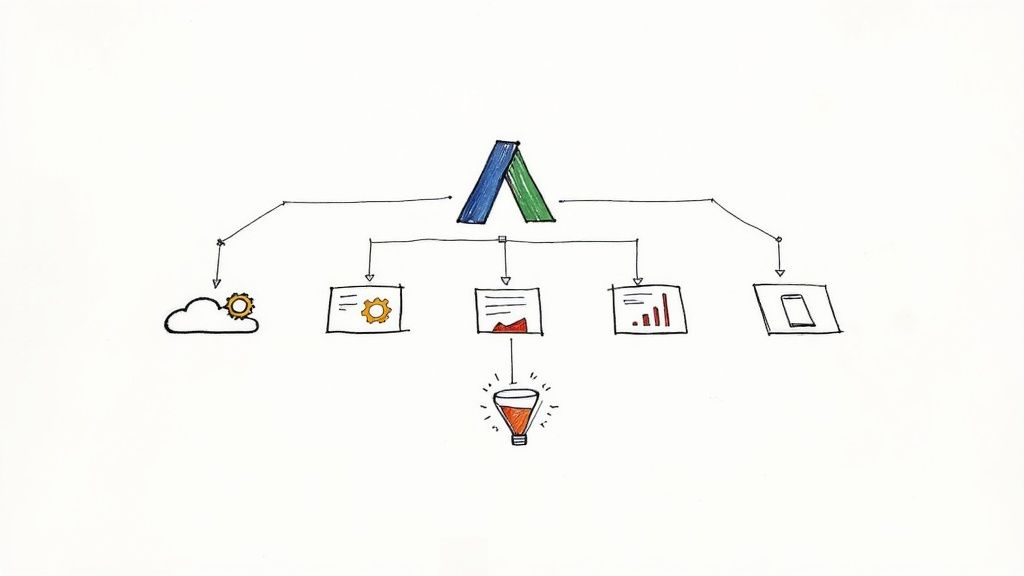Managing a successful Google Ads account means juggling countless moving parts, from keyword bidding and audience segmentation to performance analysis and conversion tracking. Relying on outdated strategies to connect ad clicks to genuine sales is inefficient and leaves valuable data on the table. This is where a deep understanding of the Google Ads ecosystem becomes a non-negotiable part of your toolkit. A mastery of its platforms, from Search and Display to Performance Max, bridges the gap between a user’s initial query and their final conversion, ensuring no ad spend is wasted.
This guide is designed to help Google Ads consultants, agencies, and in-house teams find the best strategies for their specific needs. We cut straight to the chase, providing a detailed roundup of the latest news, valuable data, and actionable tips for the Google Ads ecosystem. For a concrete example of how automation streamlines processes within the Google ecosystem, consider the advancements in fully automated screenshots for Google DV360, which simplify reporting and verification for display campaigns.
Below, you'll find an in-depth analysis of key Google Ads topics, complete with features, data-driven tips, and ideal use cases. We'll explore how to leverage Performance Max, optimize your keyword strategy with new match types, and ultimately prove the direct ROI of your Google Ads spend.
1. The Rise of Performance Max (PMax)
Performance Max is Google's goal-based campaign type that accesses all Google Ads inventory from a single campaign. It uses machine learning to find converting customers across YouTube, Display, Search, Discover, Gmail, and Maps. This tight integration makes it an exceptional choice for businesses looking to maximize conversions and align their marketing efforts seamlessly across all of Google's channels. It stands out by simplifying campaign management while offering a robust, AI-driven approach to reaching high-intent audiences.
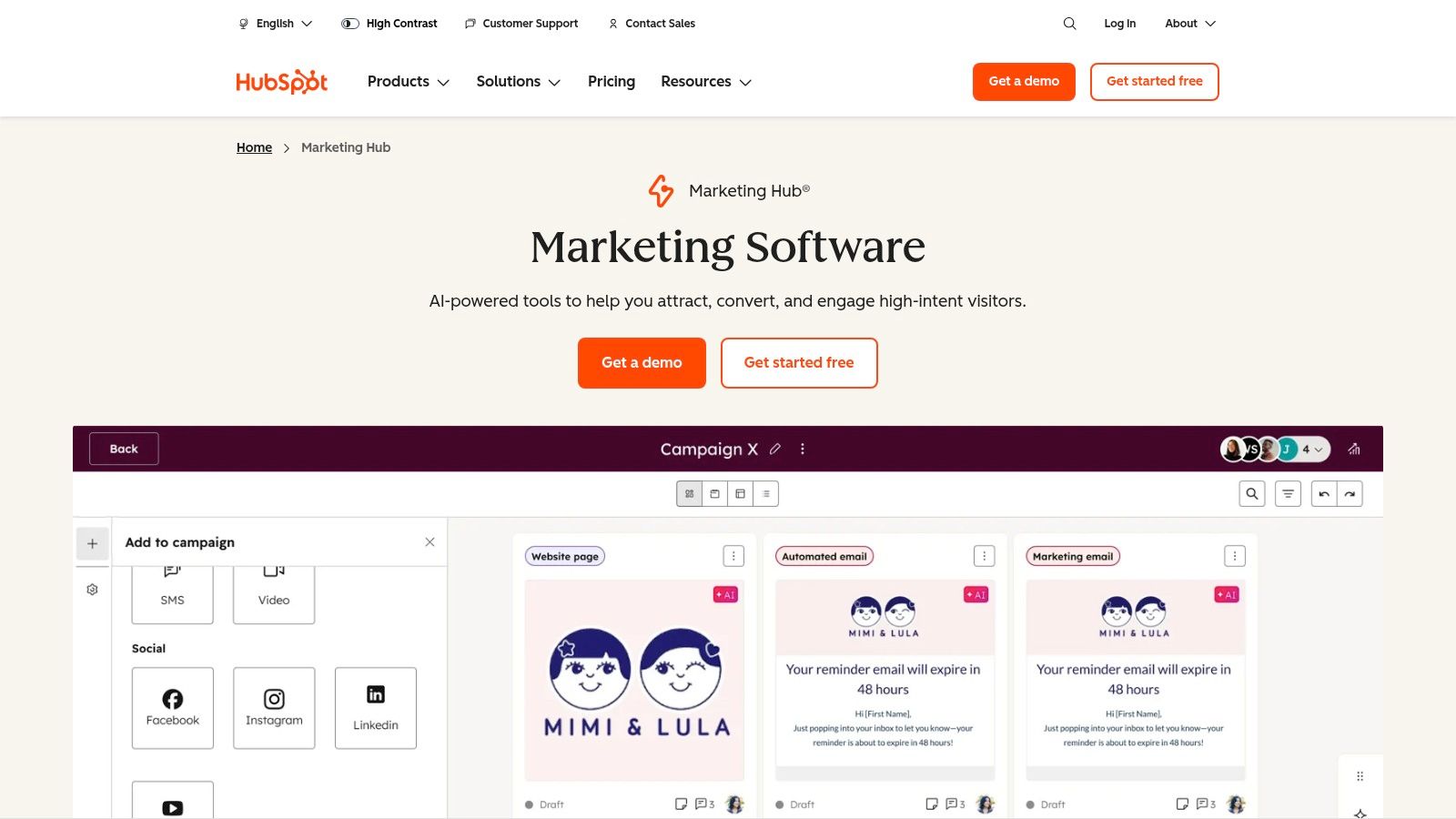
For advertisers, PMax’s value lies in its ability to connect ad spend directly to business objectives like sales or leads. By providing high-quality creative assets and strong audience signals, you can guide the AI to find the most profitable user segments. This closed-loop system allows you to optimize your ad budget based on what truly impacts your bottom line, moving beyond channel-specific metrics. According to Google data, advertisers who use Performance Max see an average of 18% more conversions at a similar cost per action (CPA).
Key Features & Use Cases
- All-in-One Channel Access: PMax campaigns automatically serve ads across the entire Google network. For example, an e-commerce brand can upload product feed data, video assets, and compelling copy, and PMax will create and serve ads on YouTube for brand awareness, Google Shopping for direct sales, and the Display Network for retargeting, all from one campaign.
- AI-Powered Optimization: PMax relies heavily on machine learning to automate bidding, targeting, and creative combinations. By feeding it strong first-party data through audience signals (like customer lists or website visitors), you can significantly improve the algorithm's performance and targeting accuracy.
- Asset Groups: This feature allows you to structure your campaigns by product, service, or audience. For an advertiser promoting "PPC Management Services," you could have one asset group targeting marketing managers with specific case studies and another targeting small business owners with messaging focused on affordability and ROI.
Expert Tip: Use brand exclusion lists in your Performance Max campaigns to prevent your PMax budget from being spent on brand search terms. This ensures PMax focuses on finding new customers, while you can maintain full control over your brand campaigns with a standard Search campaign.
| Feature Highlights | Standard PMax | PMax with Retail Feed |
|---|---|---|
| Google Network Access | Yes | Yes |
| Audience Signals | Yes | Yes |
| Asset Groups | Yes | Yes |
| Google Merchant Center Feed | No | Yes |
| Mandatory Onboarding Fee | No | No |
Pros:
- Excellent for reaching customers across all of Google's channels.
- Simplifies campaign management by consolidating multiple channels into one.
- Leverages Google's most advanced AI for bidding and targeting.
Cons:
- Limited reporting and control compared to traditional campaigns.
- Requires high-quality creative assets (images, videos, text) to perform well.
Website: https://www.hubspot.com/products/marketing
2. Broad Match & Smart Bidding: The New Power Couple
The evolution of Google's keyword match types has fundamentally changed search campaign strategy. Broad Match, once a risky option prone to irrelevant traffic, has become a powerful tool when paired with Smart Bidding strategies like Target CPA or Target ROAS. Its power lies in its ability to leverage Google's AI to understand query intent far beyond the literal keywords, capturing relevant searches that phrase or exact match would miss. For advertisers, this combination excels at uncovering new conversion paths and scaling campaigns efficiently.
For Google Ads users, the strength of Broad Match with Smart Bidding is its ability to drive incremental conversions. Google's data shows that advertisers who switch from phrase match to broad match in campaigns using Target CPA can see an average of 25% more conversions. This strategy works by giving the bidding algorithm more data and flexibility to find users who are likely to convert, even if their search query doesn't perfectly match your keywords. It enables you to measure true ROI by focusing on conversion outcomes rather than just clicks.
Key Features & Use Cases
- Intent-Based Matching: Modern Broad Match considers a variety of signals beyond the keyword, including a user's search history, the content of the landing page, and other keywords in the ad group to match your ad to the right queries. A broad match keyword like "low-carb meal plan" could show for searches like "keto diet recipes for beginners."
- Automated Bid Management: Smart Bidding automatically adjusts your bids in real-time for each auction. It analyzes hundreds of signals to predict the conversion likelihood of a click, bidding more for users who seem ready to buy and less for those who are just browsing.
- Simplified Campaign Structure: Using this combination allows for more consolidated ad groups. Instead of creating dozens of ad groups with minor keyword variations, you can create broader-themed ad groups and trust the AI to find the right users, which simplifies management and reporting.
Expert Tip: When testing Broad Match, start by applying it to a campaign that already has a healthy amount of conversion data (e.g., 30+ conversions in the last 30 days). This gives the Smart Bidding algorithm a strong foundation to work from and helps it learn faster, reducing the initial risk of irrelevant traffic.
| Strategy Highlights | Broad Match + tCPA | Phrase Match + tCPA |
|---|---|---|
| Reach and Volume | Highest | Medium |
| Control over Queries | Low | Medium |
| Reliance on AI | High | Medium |
| Discovery of New Keywords | High | Low |
| Historical Data Needed | High | Medium |
Pros:
- Captures a wider range of relevant queries for increased reach.
- Uncovers new, high-converting search terms you might have missed.
- Reduces campaign management overhead with simplified structures.
Cons:
- Requires a strong negative keyword strategy to control irrelevant traffic.
- Can be volatile during the initial learning period.
Website: https://business.adobe.com/products/marketo/marketo-engage.html
3. The Shift to Google Analytics 4 (GA4)
The mandatory transition from Universal Analytics to Google Analytics 4 has created a new paradigm for performance measurement. GA4 is an event-based analytics platform built for a cookieless future, focusing on the entire user journey rather than session-based metrics. This deep, native alignment with Google Ads makes it a go-to choice for organizations looking to understand cross-device user behavior. As a critical part of the Google ecosystem, it excels at connecting marketing activities with user engagement, providing a clear line of sight from initial ad click to final conversion.
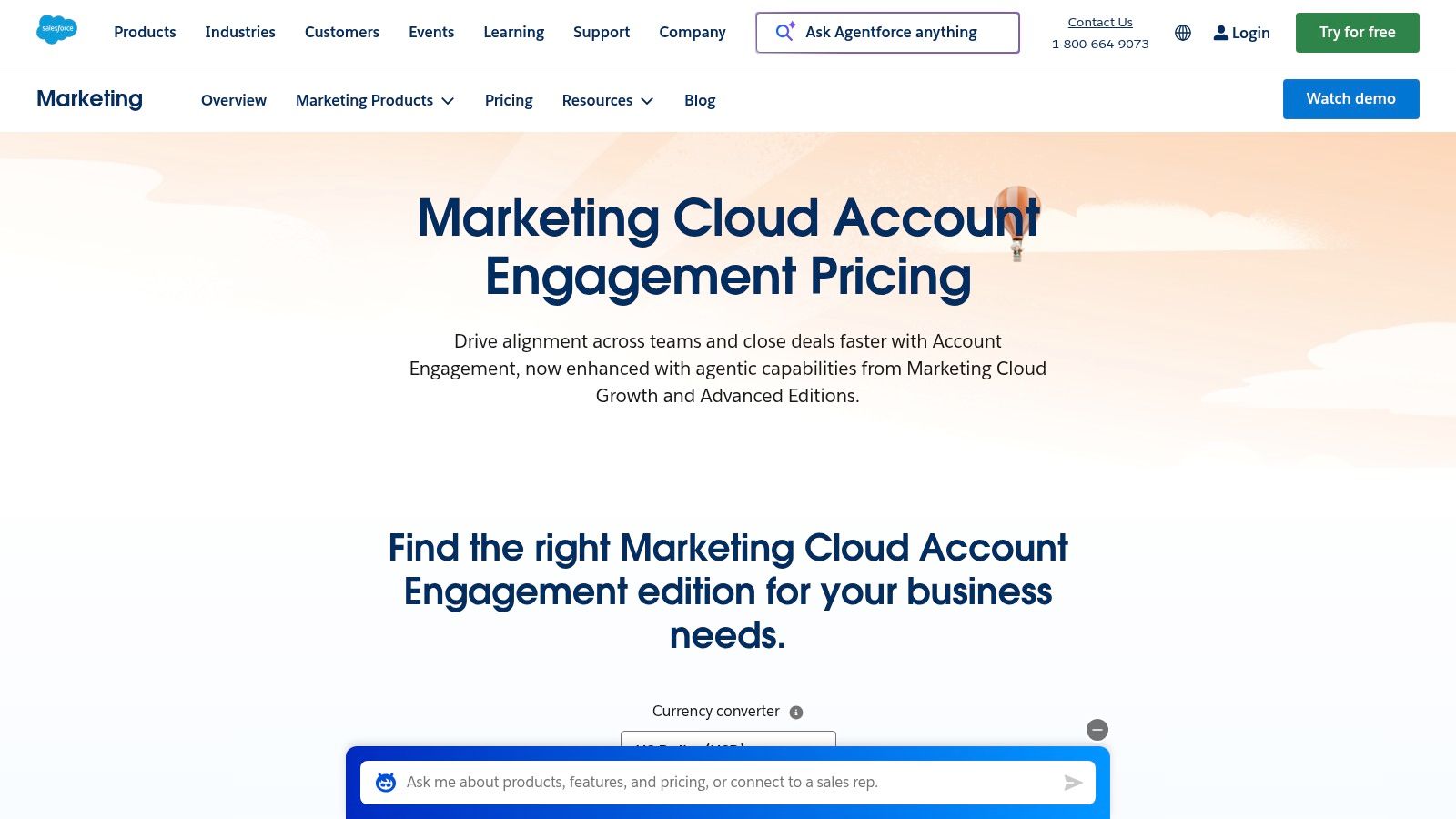
For Google Ads users, GA4’s strength lies in its predictive audiences and deeper integration for auction-time bidding. By linking GA4 to Google Ads, you can import audiences like "likely 7-day purchasers" or "predicted 28-day churners" and use them for targeting or exclusion. This enables you to justify ad spend with forward-looking data, optimizing campaigns based on their potential impact on future revenue rather than just past performance.
Key Features & Use Cases
- Event-Based Data Model: Track specific user actions (events) like 'video_view', 'add_to_cart', or 'form_submission' across your website and app. This allows you to create highly specific conversion goals in Google Ads, such as optimizing for users who not only fill out a form but also watch a demo video.
- Predictive Audiences: GA4 uses machine learning to predict future user behavior. You can automatically create audiences of users who are likely to make a purchase or churn in the next week and then target them with tailored ad campaigns to encourage conversion or retention.
- Enhanced Journey Reporting: Use tools like the Path Exploration report to visualize the complex, multi-channel paths users take before converting. This helps you understand how your Google Ads campaigns work together with other channels like organic search and email to drive results, enabling better multi-touch attribution.
Expert Tip: Set up GA4's data-driven attribution model as your default. Unlike last-click attribution, this model uses AI to distribute credit for a conversion across all the ad touchpoints a user interacted with. This gives you a much more accurate picture of which campaigns and keywords are truly influencing conversions.
| Feature Highlights | Google Analytics 4 | Universal Analytics |
|---|---|---|
| Data Model | Event-based | Session-based |
| Cross-Device Tracking | Native | Limited |
| Predictive Metrics | Yes | No |
| BigQuery Export | Free | Paid (GA360) |
| Data Retention | Up to 14 months (free) | Up to 50 months |
Pros:
- Designed for a privacy-first, cookieless advertising world.
- Provides a unified view of the user journey across web and apps.
- Powerful predictive capabilities for smarter audience targeting.
Cons:
- The interface and reporting have a steep learning curve for users of Universal Analytics.
- Limited historical data for accounts created after the transition.
Website: https://www.salesforce.com/products/marketing-cloud/pricing/b2b-marketing-automation/
4. The Importance of First-Party Data
As third-party cookies are phased out, first-party data has become the most valuable asset for Google Ads advertisers. This is the data you collect directly from your audience, such as email lists, phone numbers, and website activity. Its strength lies in its accuracy and relevance, making it a favorite for businesses looking to build resilient and effective targeting strategies. For teams seeking to future-proof their advertising, leveraging first-party data through tools like Customer Match offers an accessible yet powerful path.
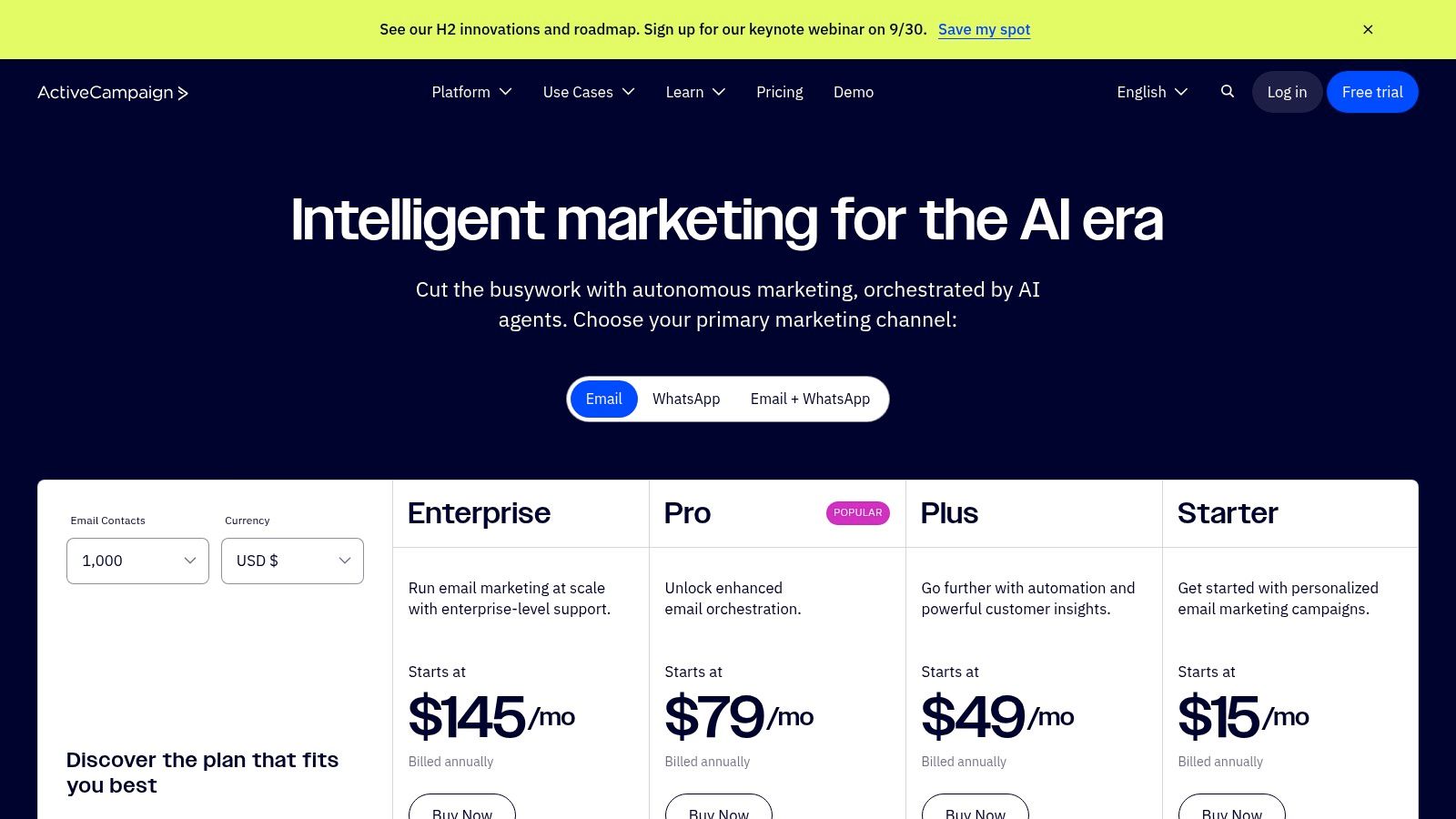
For Google Ads advertisers, first-party data provides a direct way to re-engage high-value audiences and find new ones. By uploading your customer lists to Google Ads (Customer Match), you can retarget past purchasers with new offers, exclude existing customers from acquisition campaigns, or build powerful lookalike audiences. This immediate and relevant targeting significantly increases the chances of converting ad clicks into paying customers, maximizing your return on ad spend (ROAS).
Key Features & Use Cases
- Customer Match: Upload hashed lists of customer emails, phone numbers, or addresses to Google Ads. You can then target these users across the Google Network with specific messaging. For example, show a special "welcome back" offer to customers who haven't purchased in the last 90 days.
- Enhanced Conversions: This feature improves the accuracy of your conversion measurement by securely sending hashed first-party conversion data from your website to Google. It helps you reclaim conversions that might otherwise be lost due to browser restrictions or cross-device journeys, giving you a fuller picture of your campaign performance.
- Audience Signals in PMax: First-party data is the most powerful signal you can provide to a Performance Max campaign. By uploading a list of your best customers as an audience signal, you are teaching the algorithm exactly what type of user you want it to find, leading to faster learning and better results.
Expert Tip: Segment your customer lists before uploading them to Customer Match. Instead of one large list, create separate lists for "VIP customers," "recent purchasers," and "lapsed customers." This allows you to tailor your ad copy and offers to each segment, dramatically improving relevance and performance.
| Feature Highlights | Customer Match | Enhanced Conversions |
|---|---|---|
| Data Required | PII (email, phone, etc.) | PII (email, phone, etc.) |
| Primary Use Case | Audience Targeting | Conversion Measurement |
| Implementation | Manual or API upload | Tagging on website |
| Improves Bidding AI | Yes (via targeting) | Yes (via data accuracy) |
| Privacy Safe | Yes (Hashed Data) | Yes (Hashed Data) |
Pros:
- Highly accurate and relevant targeting based on your own data.
- Future-proofs your advertising against the loss of third-party cookies.
- Improves the performance of AI-driven campaigns like PMax.
Cons:
- Requires a sufficient list size to be effective (typically 1,000+ matched users).
- Requires careful management to comply with privacy regulations like GDPR and CCPA.
Website: https://www.activecampaign.com/pricing
5. Video Advertising on YouTube and Beyond
YouTube remains a dominant force in digital advertising, offering unparalleled reach and engagement. With the rise of Shorts and Connected TV (CTV) viewing, it has evolved into a full-funnel marketing platform that can drive everything from brand awareness to direct conversions. It blends the high-impact nature of video with Google's powerful targeting capabilities, making it a strong contender for advertisers looking to connect with their audience in a more dynamic way.
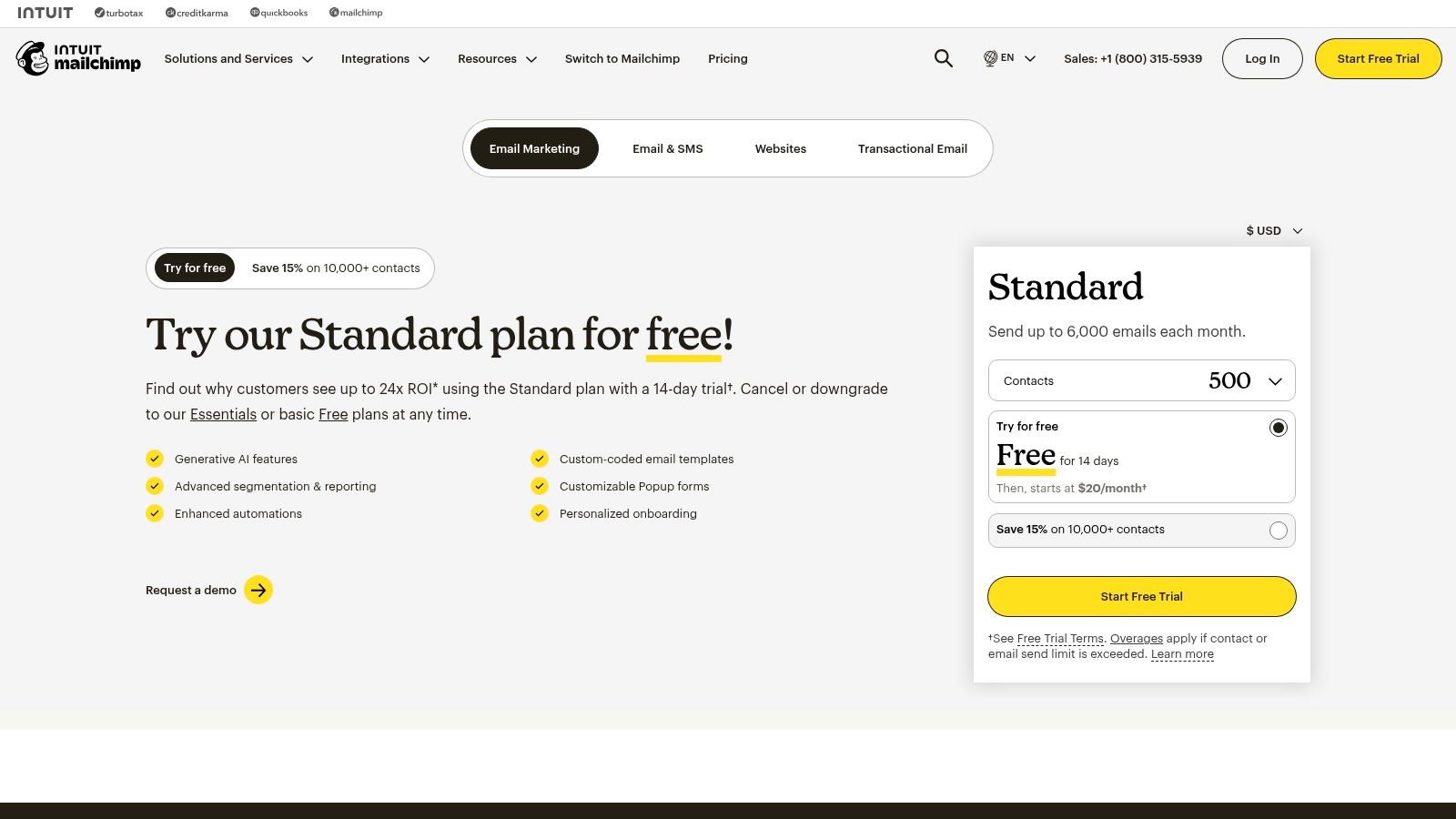
For Google Ads users, YouTube’s value comes from its ability to drive cost-effective consideration and action. With formats like skippable in-stream ads, you only pay when a user watches a significant portion of your ad or interacts with it. By integrating your video campaigns with your search and PMax efforts, you can build brand affinity that leads to more efficient conversions down the funnel. Research from Google shows that users who see a YouTube ad are more likely to search for that brand later.
Key Features & Use Cases
- Video Action Campaigns (VAC): This campaign subtype is designed to drive conversions on and off YouTube using formats like in-stream ads and in-feed video ads. An e-commerce brand can use a VAC to show a product demo and drive users directly to the product page with a prominent "Shop Now" call-to-action button.
- YouTube Shorts Ads: Capitalize on the massive growth of short-form vertical video. These ads appear between organic Shorts and are ideal for capturing attention quickly. A mobile app developer could use Shorts ads to showcase exciting gameplay and drive app installs directly from the YouTube app.
- Connected TV (CTV) Targeting: Reach users on their largest screen as they stream YouTube on their smart TVs. This is perfect for brand-building campaigns where you want to achieve a TV-like impact but with the precise targeting and measurement of digital advertising.
Expert Tip: Create remarketing audiences based on YouTube engagement. For example, build an audience of people who watched at least 50% of your product overview video but didn't visit your website. You can then retarget this high-intent audience with a more direct call-to-action ad on the Google Search or Display network.
| Feature Highlights | Video Action Campaigns | Demand Gen Campaigns |
|---|---|---|
| Primary Goal | Conversions | Consideration & Awareness |
| Key Platforms | YouTube, Google Video Partners | YouTube, Discover, Gmail |
| Bidding Strategy | Maximize Conversions, tCPA | Maximize Clicks |
| Best For | Driving sales, leads | Building interest, engagement |
| Creative Formats | Video-centric | Video, Image, Carousel |
Pros:
- Massive reach with over 2 billion logged-in monthly users.
- Engaging and high-impact ad formats.
- Cost-effective pricing models like Cost-Per-View (CPV).
Cons:
- Requires investment in high-quality video creative.
- Attribution can be more complex for top-of-funnel campaigns.
Website: https://mailchimp.com/pricing
6. Demand Gen Campaigns
Demand Gen is Google's latest campaign type designed for social-style advertising on Google's most visual, entertainment-focused platforms: YouTube (including Shorts), Discover, and Gmail. It excels at driving consideration and action by engaging users in moments of discovery. Its primary strength lies in its ability to combine rich creative formats with audience-first targeting, making it a go-to choice for advertisers focused on building a pipeline of future customers.
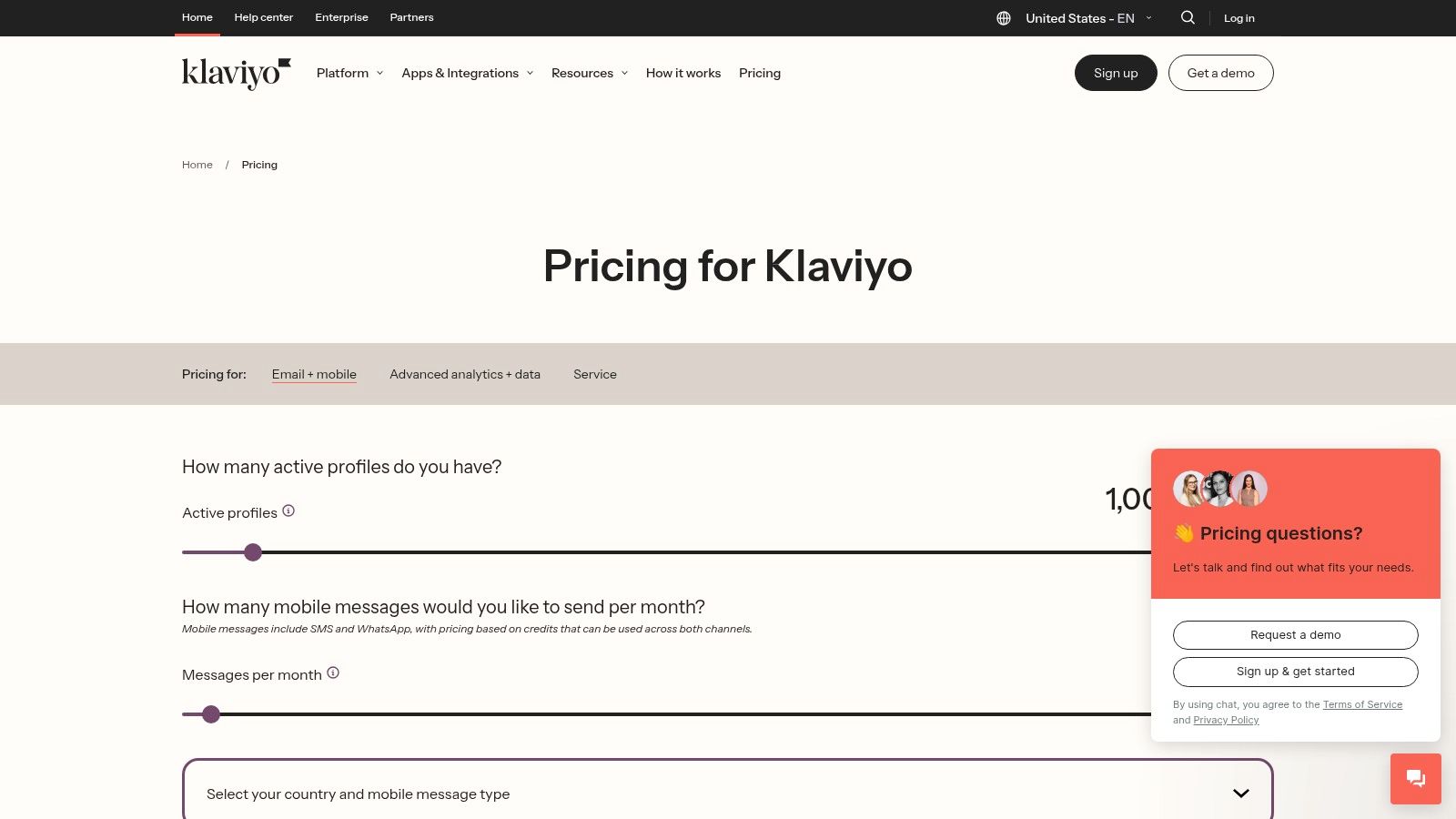
For Google Ads users, Demand Gen's power is in its lookalike segments. By providing a seed audience (such as your best customers from a Customer Match list), Demand Gen can find new users who share similar characteristics and interests. This allows you to expand your reach beyond search intent and connect with high-potential buyers before they even start searching for your product, ensuring your ad spend is focused on building a sustainable customer base.
Key Features & Use Cases
- Lookalike Segments: Automatically find new audiences that resemble your existing customers, website visitors, or YouTube viewers. For instance, you can create a lookalike segment based on your "high lifetime value" customer list to find new, high-potential users across YouTube and Discover.
- Visually Rich Ad Formats: Demand Gen supports a variety of engaging formats, including single images, carousels, and videos. This allows you to tell a compelling brand story and showcase your products in a contextually relevant way, whether a user is scrolling through their Discover feed or watching YouTube Shorts.
- Mid-Funnel Goal Optimization: The platform is optimized for mid-funnel goals like website visits, engagement, and consideration, not just direct conversions. This allows you to build a qualified audience that you can later retarget with more conversion-focused campaigns like Search or Performance Max.
Expert Tip: Use Demand Gen campaigns to warm up a cold audience before targeting them with a Search campaign. Run a video ad showcasing a customer success story to a lookalike audience. Then, create a remarketing list of those video viewers and target them with a Search campaign when they later search for your brand or product terms.
| Feature Highlights | Demand Gen | Performance Max |
|---|---|---|
| Primary Goal | Demand Generation/Consideration | Conversions/Leads |
| Key Placements | YouTube, Discover, Gmail | All Google Channels |
| Targeting Focus | Audience-based | Goal-based |
| Best for Funnel Stage | Top-to-Mid Funnel | Mid-to-Bottom Funnel |
| Creative Needs | High-quality social assets | All asset types |
Pros:
- Excellent for building brand awareness and creating demand.
- Powerful lookalike audience capabilities for expanding reach.
- Engaging, social-style ad formats for visual platforms.
Cons:
- Not primarily designed for last-click, direct-response conversions.
- Performance can be harder to measure with traditional attribution models.
Website: https://www.klaviyo.com/pricing
7. G2 – Advertising Agencies Category
G2 isn't a Google Ads feature, but a crucial peer review marketplace that helps businesses choose the right agency or consultant. It earns its spot in the ecosystem by providing an unfiltered, comprehensive look at the vendor landscape based on thousands of real client reviews. This makes it an essential stop for validating an agency's claims and understanding how they perform in real-world scenarios.
For businesses looking to hire Google Ads help, G2 is invaluable for shortlisting partners with strong PPC expertise. You can filter reviews to see what other clients in your industry say about an agency's ability to manage PMax campaigns, track campaign ROI, and provide strategic guidance. This real-user data helps you identify which partners truly deliver on their promise of driving growth through Google Ads.
Key Features & Use Cases
- Verified Client Reviews: Access detailed reviews from users in similar company sizes and industries. You can drill down into specific feedback on skills like Google Ads campaign management, communication, and the quality of reporting, providing insights you won't find on an agency's website.
- Grid® Reports & Rankings: G2's proprietary Grid® visually charts agencies based on client satisfaction and market presence. Use this to quickly identify leaders, contenders, and niche players that specialize in areas like B2B advertising or e-commerce marketing.
- Side-by-Side Comparisons: Create detailed comparison reports for your top 2-3 agency choices. This allows you to directly compare service offerings, pricing models, and user ratings for aspects critical to Google Ads success, such as strategic expertise and reporting transparency.
Expert Tip: When evaluating agencies on G2, use the filters to view reviews only from clients at companies of a similar size to yours. A strategy that works well for a large enterprise may be overly complex or expensive for a small business, and vice versa.
| Feature Highlights | Free User | Paid "Buyer Intent" |
|---|---|---|
| View Client Reviews | Yes | Yes |
| Agency Comparisons | Yes | Yes |
| Grid® Reports | Yes | Yes |
| Identify Companies Researching You | No | Yes |
| Reviewer Profile Data | Limited | Full Access |
Pros:
- Extensive coverage of nearly every major advertising agency.
- Authentic client reviews validate an agency’s communication, expertise, and ROI.
- Powerful filtering helps you find relevant feedback for your specific needs.
Cons:
- Rankings can change frequently based on new reviews.
- Some sponsored content exists, so always cross-reference with case studies.
Website: https://www.g2.com/categories/marketing-automation
Google Ads Strategies Comparison
| Strategy/Platform | Implementation Complexity 🔄 | Resource Requirements ⚡ | Expected Outcomes 📊 | Ideal Use Cases 💡 | Key Advantages ⭐ |
|---|---|---|---|---|---|
| Performance Max (PMax) | Moderate – requires strong assets | Medium – needs ongoing optimization | All-channel conversions, automated reach | E-commerce, lead gen, advertisers seeking scale | Access to all Google inventory, AI optimization |
| Broad Match + Smart Bidding | Moderate – needs negative keywords | Medium – requires conversion data | Increased conversion volume, keyword discovery | Scaling mature campaigns, finding new audiences | Efficiency, reach, simplified campaign structure |
| Google Analytics 4 (GA4) | High – steep learning curve | Low – a free, essential tool | Deeper user journey insights, predictive audiences | All advertisers seeking future-proof analytics | Cross-device tracking, event-based model |
| First-Party Data Utilization | Moderate – requires data collection | Low to Medium – depends on list size | Improved targeting accuracy, higher ROAS | All advertisers in a cookieless world | Targeting resilience, improved AI performance |
| YouTube Video Ads | Moderate – requires video creative | Medium – creative and media budget | Brand awareness, engagement, direct conversions | Brand building, product demos, full-funnel marketing | High engagement, massive reach, cost-effective |
| Demand Gen Campaigns | Moderate – needs quality creative | Medium – budget for audience building | Mid-funnel engagement, building demand | Advertisers targeting users before they search | Powerful lookalike audiences, visual formats |
| G2 – Agency Reviews | N/A – marketplace not a tool | N/A – informational resource | Vetted agency selection, real client feedback | Businesses seeking expert Google Ads management | Unbiased reviews, vendor comparisons |
From Clicks to Conversions: Your Next Steps
Choosing the right strategy in the Google Ads ecosystem can feel overwhelming, but the right approach is a game-changer for any consultant or business. We've explored a range of powerful options, from the all-encompassing reach of Performance Max to the audience-building power of Demand Gen. Each strategy offers a unique approach to turning ad clicks into loyal customers.
The core takeaway is this: the "best" strategy is the one that aligns with your specific business objectives, target audience, and available resources. A B2B company with a long sales cycle will find immense value in leveraging first-party data and GA4 to understand the full user journey. In contrast, a direct-to-consumer brand might achieve better results faster with a combination of PMax and YouTube Shorts ads.
How to Choose the Right Strategy for Your Business
Making the final decision requires a strategic evaluation. Don't just chase the latest feature; consider the practical impact on your daily workflow and campaign goals. Here’s a simple framework to guide your choice:
- Business Goals: Are you focused on direct sales (e-commerce), qualified leads (B2B), or brand awareness? Align your campaign choice with your primary objective. Performance Max is great for sales, while Demand Gen is built for awareness.
- Audience Behavior: Where does your audience spend their time? If they are active on YouTube and visual platforms, Demand Gen and Video Ads are essential. If their journey starts with a search, a refined Broad Match strategy is critical.
- Available Assets: Do you have high-quality video creative, a strong customer list, or a well-optimized product feed? Your available resources will often dictate which campaign types will perform best.
- Measurement Capabilities: Are you comfortable with the event-based model of GA4? Your ability to measure success accurately is key to optimizing any campaign type.
Implementing Your Chosen Solution
Once you've made a selection, successful implementation is key. Start with a clear goal, like improving lead quality from a specific campaign. Map out the customer journey from the initial ad click to the final conversion. As you navigate choosing the right strategies, it's crucial to also understand the fundamental marketing automation best practices that ensure your success from clicks to conversions.
Ultimately, Google Ads is about more than just getting clicks. It's about creating a cohesive, data-driven experience that connects your advertising efforts directly to revenue. By selecting a strategy that enhances your strengths, you empower your team to deliver exceptional results, prove ROI, and build stronger, more profitable customer relationships.
Ready to connect your lead generation efforts to your marketing automation platform seamlessly? Pushmylead integrates directly with your lead sources, including Google Ads lead forms, and instantly routes qualified leads into platforms like ActiveCampaign, HubSpot, and Mailchimp. Ensure no lead gets left behind and start nurturing conversions the moment they happen with Pushmylead.