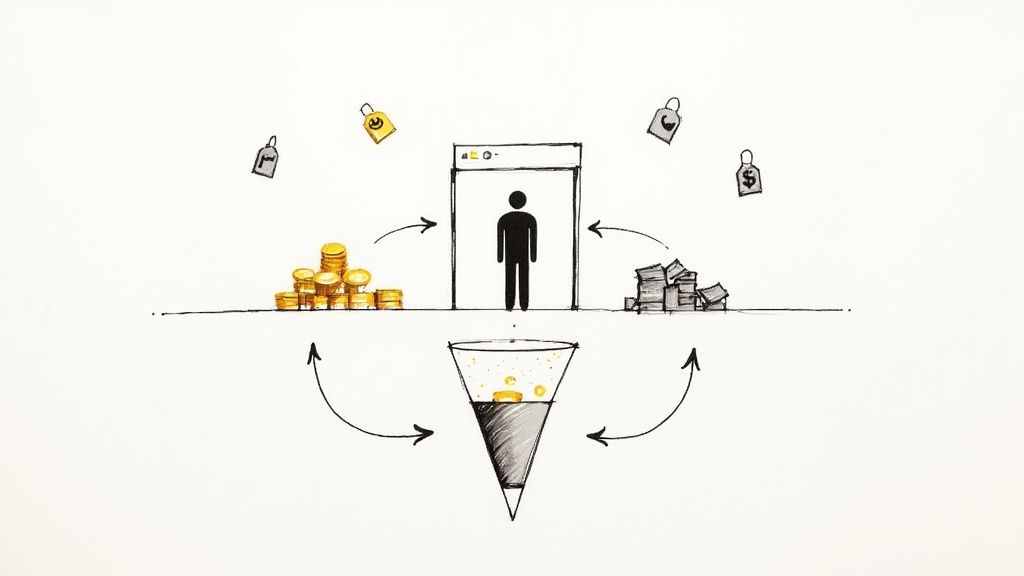When you're running Google Ads campaigns, negative keywords are the search terms you specifically tell Google not to show your ads for. Think of them as the bouncer at the door of your Google Ads campaign—they keep the wrong crowd out, letting only the most qualified, high-intent searchers through. This is a fundamental concept in the Google Ads ecosystem for optimizing performance and budget.
The Power of Saying No in Your Google Ads

Let’s say you sell high-end leather running shoes through a Google Ads campaign. If you're not careful, your ads could easily pop up for searches like "free running shoe pictures," "cheap shoe repair," or even "shoe store jobs." Every click on those terms is money right out of your ad budget, with zero chance of a sale.
This is exactly where negative keywords come in to save the day and your budget.
By telling the Google Ads platform which searches to ignore, you stop your budget from leaking out on traffic that will never convert. This simple act of exclusion is one of the fastest and most effective ways to make your Google Ads campaigns more profitable.
Why Exclusion Is So Important
This isn't just some minor adjustment; it’s a core part of any smart PPC strategy within the Google Ads ecosystem. In fact, some industry studies have shown that without a good negative keyword list, a staggering 76% of ad clicks can come from irrelevant, non-converting searches.
To really grasp this, it helps to understand the bigger picture of how Google Search Ads drive leads. Smart lead generation isn't about getting in front of everyone; it's about getting in front of the right people.
Negative keywords shift your focus from broad visibility to profitable precision. You’re not just buying clicks; you’re investing in potential customers who are actively looking for what you offer.
When done right, a solid negative keyword list helps you achieve several critical goals:
- Reduces Wasted Ad Spend: You instantly stop paying for clicks from people who have no intention of buying.
- Increases Ad Relevance: Showing your ads to a more targeted audience helps improve your Quality Score within the Google Ads platform.
- Boosts Conversion Rates: When you filter out all the irrelevant traffic, the people who do click are far more likely to become customers.
Why Ignoring Negatives Costs You Real Money
Let's get straight to the point: every time someone clicks your ad for the wrong reason, you're literally throwing money away. It's not just a missed opportunity; it's a direct hit to your Google Ads budget. Neglecting your negative keyword list is like leaving a tap running—a slow, steady drip that eventually becomes a flood of wasted cash.
This isn't about pinching pennies. It’s about making your entire campaign healthier and more profitable. A sharp negative keyword strategy is one of the fastest ways to improve your bottom line in Google Ads.
Protecting Your Key Performance Metrics
When you stop paying for clicks from people who were never going to buy, something amazing happens. Your Google Ads budget suddenly starts working for you, reaching people who are actually interested in what you're selling.
- Improved Click-Through Rate (CTR): Your ads show up for more relevant searches, so the right people are more likely to click. Google's algorithm rewards this with better ad positions and potentially lower costs.
- Lower Cost Per Acquisition (CPA): You’re spending money on clicks that have a real chance of turning into sales. This naturally brings down the average cost of getting a new customer.
- Higher Return On Ad Spend (ROAS): Less waste plus more conversions means every dollar you put into Google Ads works that much harder to bring more revenue back out.
Think of it this way: for every dollar you save by blocking a bad click, you have another dollar to invest in a good one. This simple reallocation of funds is how profitable Google Ads campaigns are built.
This isn't just theory. A 2023 industry report showed advertisers with a solid negative keyword strategy cut their CPA by an average of 25% and saw ad relevance scores jump by up to 35%. Some businesses have saved as much as 40% of their ad budget just by blocking obvious terms like 'free' or 'jobs'. You can read more about these findings on using negative keywords.
Ignoring negative keywords is a surefire way to waste your ad spend. On the flip side, using them strategically is a powerful way to boost conversions and make your campaigns profitable. Getting this right isn't just a "best practice"—it's a critical business decision for any Google Ads advertiser.
Choosing the Right Negative Keyword Match Types
Just like a skilled carpenter has different saws for different cuts, a smart advertiser needs different types of negative keywords for different jobs. To really get precise with your ad spend, Google Ads gives you three distinct negative keyword match types. Knowing how each one works is the key to stopping irrelevant clicks without accidentally blocking potential customers.
Think of it as giving Google Ads instructions. You can be super strict and tell it to block one specific phrase, or you can give it a broader rule to follow. The right choice depends on what you're trying to filter out. For example, if you sell new leather sofas, you'll need different tools to block searches for "used sofa repair" versus "free sofa."
A sloppy negative keyword strategy isn't just a minor mistake; it's a direct drain on your budget. It creates a domino effect that can seriously damage your campaign's performance.
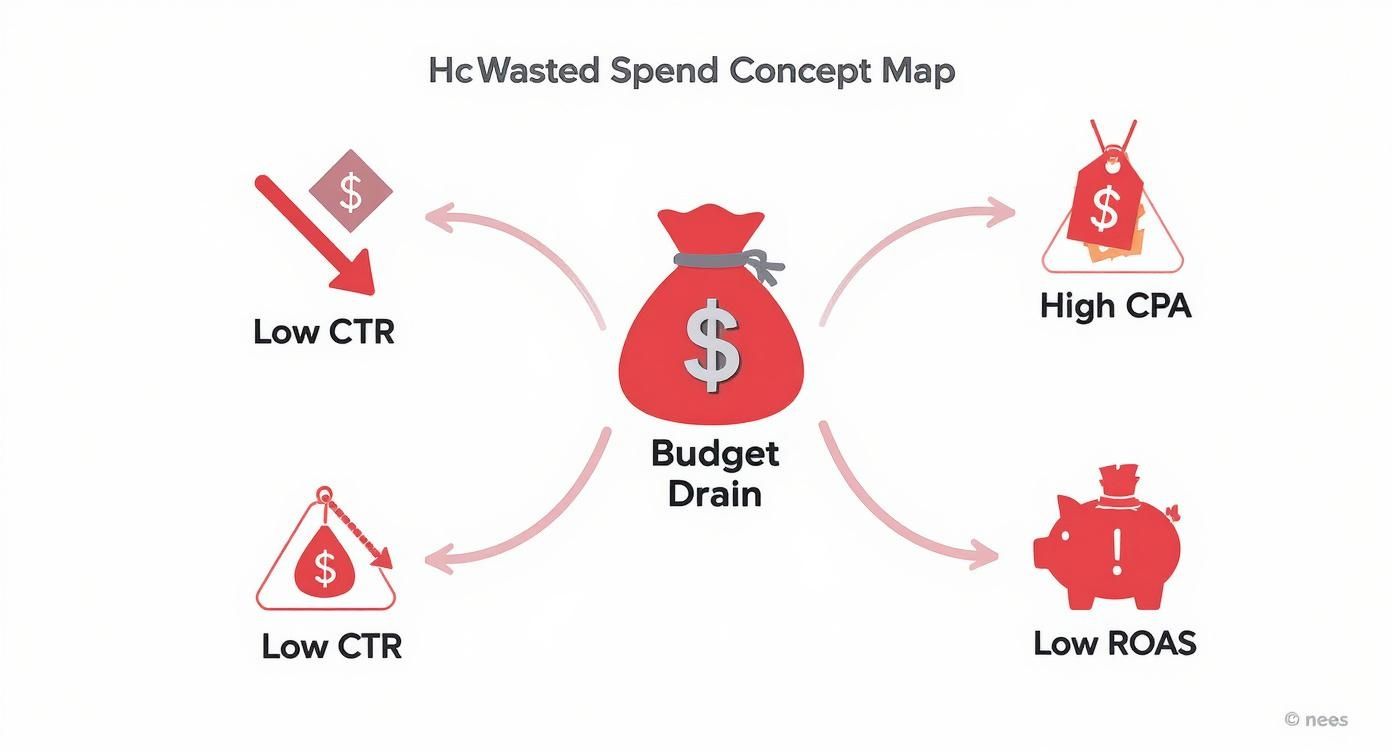
As you can see, wasted ad spend isn't an isolated problem. It triggers a chain reaction that tanks the metrics you care about most, from your click-through rate to your return on investment.
Understanding Broad, Phrase, and Exact Match
Each of the three negative match types gives you a different level of control. Using them correctly is what separates a decent Google Ads account from a truly great one.
To make this crystal clear, let's say you sell high-end "running shoes" and want to stop showing your ads to people looking for cheap alternatives or related services. The table below breaks down how you’d use each match type to do just that within your Google Ads account.
Comparing Negative Keyword Match Types
Here’s a clear comparison of the three negative keyword match types to help you choose the right one for your Google Ads campaigns.
| Match Type | What It Blocks | Best Used For | Example (Keyword -running shoes) |
|---|---|---|---|
| Negative Broad Match | Queries containing all your negative keywords, in any order. Other words can be included. | Blocking broad, irrelevant concepts. Think of it as a wide net. | Your ad is blocked for "cheap running shoes" and "shoes for running cheap." It could still show for "best running sneakers." |
| Negative Phrase Match | Queries containing your exact negative phrase, in that specific order. Other words can be before or after it. | Stopping your ads from showing for specific product types or qualities you don't offer. | Your ad is blocked for "cheap running shoes" or "where to find cheap running shoes." It will show for "running shoes that are not cheap." |
| Negative Exact Match | Queries that contain only your exact negative keyword phrase, with no extra words. | Excluding very specific, low-performing search terms you've found in your reports. This is your scalpel. | Your ad is blocked only for the search "cheap running shoes." It will still show for "cheap running shoes for sale" and "running shoes cheap." |
In short, broad match is for general ideas, phrase match is for specific phrases, and exact match is for targeting a single, problematic search term. Mastering the difference will save you a ton of money and bring in much better traffic to your Google Ads campaigns.
How to Discover High-Impact Negative Keywords
Building a solid negative keyword list doesn't have to be complicated or expensive. It really just comes down to understanding what people are actually typing into Google when they're looking for something else.
Thankfully, the best place to find this data is already waiting for you inside your Google Ads account. Think of yourself as a detective, hunting for the search terms that are quietly draining your budget.
Mine Your Search Terms Report
Your single best tool for this job is the Search Terms Report. This report is a goldmine because it shows you the exact, real-world queries people used right before clicking on your ad. No guesswork involved.
You can find it by heading to the "Keywords" section in your Google Ads account and then clicking on "Search terms." You’ll see a complete list of every search that triggered your ads, along with key performance data like clicks, impressions, and cost.
Your mission is to scan this list for terms that are obviously irrelevant. For instance, if you sell high-end "leather boots," but you're getting clicks from searches like "how to repair leather boots," you've just found a perfect negative keyword.
Your Search Terms Report isn’t just a spreadsheet; it’s a direct conversation with your audience. It tells you exactly where the disconnect is between what they want and what your ads are offering.
Proactive Keyword Research
Why wait for wasted clicks to tell you what's wrong? You can get ahead of the game by finding negative keywords before you even launch a campaign. A little proactive research goes a long way.
A great starting point is to build a "universal" negative keyword list with terms that almost always signal low buying intent, no matter your industry.
Think about terms like:
- free
- jobs
- reviews
- how to
- DIY
- pictures
- salary
Adding these from the start is a foundational step for any strong Google Ads campaign. To dig deeper into this process, check out our guide on how to build a keyword list that covers both positive and negative keywords. Making this a regular habit will save you a ton of money right out of the gate.
Putting Your Negative Keyword Lists to Work
Finding the right negative keywords is a great start, but how you put them into action is what really makes the difference. This isn't a one-and-done task. Think of it more like regular maintenance that keeps your Google Ads campaigns lean and effective, ensuring every dollar you spend is pulling its weight.
When you're ready to add your negatives, Google Ads gives you a few strategic options. Where you place them determines how much control you have, letting you be as broad or as specific as you need.
Ad Group Level vs. Campaign Level
Adding negatives at different levels serves very different purposes in the Google Ads ecosystem.
-
Ad Group Level: This is your surgical tool. Use it when you need to stop one ad group from stealing traffic from another, more relevant one. For example, say you have an ad group for "running shoes" and another for "trail running shoes." You’d add "trail" as a negative to the main "running shoes" group to make sure the right searchers see the right ads. It’s all about precision.
-
Campaign Level: This is your broad shield. It’s the perfect place for universal negatives like "free," "jobs," or "reviews" that you want to block across every ad group in that campaign. This is your go-to for applying your core list of unwanted terms efficiently.
The Google Ads interface, as shown below, is where you'll manage these settings and keep your campaigns on track.
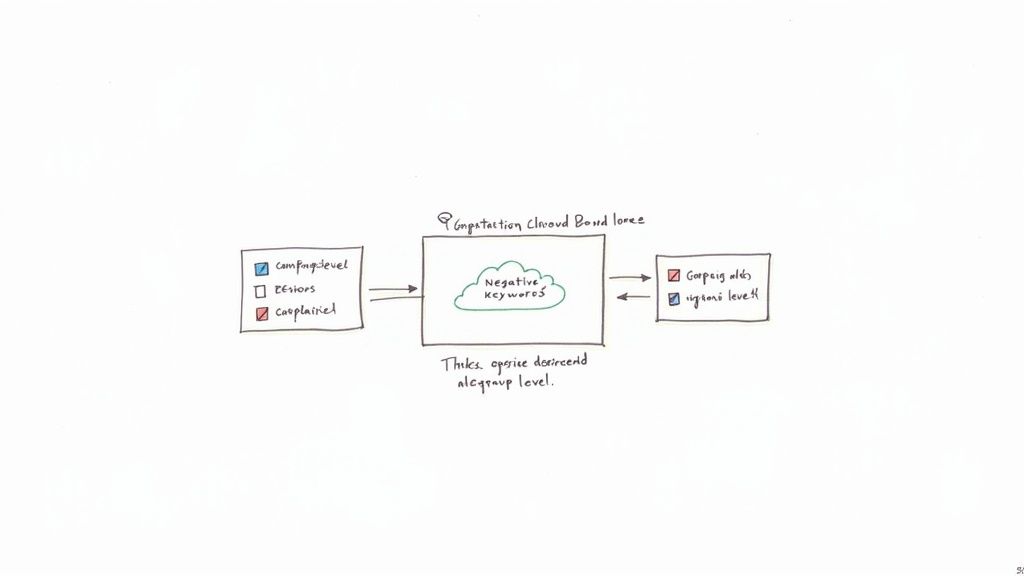
This dashboard is mission control for protecting your ad spend.
Using Shared Negative Keyword Lists
For even better efficiency, you can create shared negative keyword lists in your account’s Shared Library within Google Ads. This lets you build a single master list and apply it across multiple campaigns at once. It’s a huge time-saver and ensures consistency, especially if you’re juggling a large account with lots of campaigns.
This kind of ongoing refinement is what separates the pros from everyone else. It’s estimated that by 2025, about 85% of top PPC advertisers will be consistently using negative keywords. And it pays off—marketers who prune their lists every week can see their click-through rates improve by up to 20%. You can learn more about how negative keywords improve Google Ads and drive better performance.
Common Negative Keyword Mistakes to Steer Clear Of
Even with the best intentions, a few simple mistakes can unravel your entire negative keyword strategy. Getting this wrong can be costly, but thankfully, getting it right just takes a bit of awareness.
Let's walk through some of the most common pitfalls I see in the Google Ads ecosystem and how you can avoid them.
Being Too Aggressive
One of the biggest mistakes is getting a little too enthusiastic with your exclusions. You end up cutting off good traffic along with the bad.
For example, imagine you sell premium hiking boots. You might add "reviews" as a negative keyword, thinking it'll filter out people who aren't ready to buy. But in doing so, you've just blocked your ad from showing on a golden search query like "best waterproof hiking boot reviews." That's a search from someone who is very close to making a purchase.
A much sharper approach is to use negative phrase match for more specific terms like "-free reviews" or "-job reviews." This lets you surgically remove the irrelevant traffic without amputating a limb of your customer base.
Not Using Match Types Correctly
Another classic blunder is when your negative keywords start fighting with your regular keywords. This happens when a negative keyword accidentally cancels out a keyword you're actively bidding on.
Think about it: if you add "running shoes" as a negative broad match, you could easily stop your ad from showing for a highly specific phrase match keyword like "best running shoes for trails." You've essentially told Google Ads to ignore the very people you want to attract.
Here are a few other common missteps to watch for:
- Forgetting Plurals and Synonyms: Adding "shoe" as a negative won't block searches for "shoes." You need to account for all the common variations to fully protect your ad spend.
- Setting It and Forgetting It: Your negative keyword list isn't a one-and-done task. It’s a living, breathing part of your campaign. New, wacky search terms will pop up all the time, so you have to keep an eye on your Search Terms Report.
- Relying Only on Broad Match: Using only negative broad match is like trying to perform surgery with a sledgehammer. It’s a blunt tool. Get more precise control by using negative phrase and exact match types.
Got Questions About Negative Keywords? We've Got Answers.
Still scratching your head about a few things? No problem. Let's tackle some of the most common questions advertisers ask about getting negative keywords right in Google Ads.
How Often Should I Check for New Negative Keywords?
When a campaign is brand new, you should be living in your Search Terms Report. Check it at least weekly. This lets you catch and block those budget-draining, irrelevant searches right away before they do too much damage.
Once things have been running for a while and you see performance evening out, you can ease up a bit. Checking in every 2 to 4 weeks usually does the trick for mature campaigns. The most important thing is to make it a consistent habit for proper Google Ads management.
Is It Possible to Have Too Many Negative Keywords?
Oh, absolutely. It's a classic mistake. While you want to be precise, going overboard can completely choke off your traffic, preventing your ads from showing up for perfectly good customers.
This is often called "over-negating." It happens when you add negative keywords that are way too broad (like adding "shoes" as a negative when you sell athletic shoes) or that directly cancel out the keywords you’re paying to target. Always double-check your list to make sure you haven't become your own worst enemy.
When Do I Use Campaign-Level vs. Ad Group-Level Negatives?
This all comes down to scope. Think of it as using a sledgehammer versus a scalpel—both are useful, but for very different jobs in your Google Ads account.
-
Campaign-Level Negatives: These are your sledgehammers. Use them for terms you never want your ads to show for, no matter the ad group. Think universal exclusions like “free,” “hiring,” “pictures,” or “DIY” that apply to everything you sell.
-
Ad Group-Level Negatives: These are your scalpels. They give you surgical control. The most common use is to prevent your own ad groups from competing against each other, ensuring the right ad shows for the right search.
Stop losing leads because you're too busy to check Google Ads. Pushmylead instantly forwards new lead information from your Google Ads lead forms straight to your inbox. Never manually download a CSV again and connect with your hot leads faster.