Think of it this way: what if you could run a commercial on the exact TV channel your ideal customers watch, but with the full power and data of the Google Ads ecosystem behind it? That's the heart of YouTube PPC advertising. You're not just throwing an ad out there and hoping for the best.
Instead, you're using the massive Google Ads platform to place your video in front of very specific groups of people—people you know are interested in what you have to offer based on what they search for on Google, watch on YouTube, and do online.
The model is typically called Pay-Per-Click (PPC), but for video within Google Ads, it’s more accurate to think of it as "Pay-Per-Engagement." You aren't charged every single time your ad appears on a screen. You only pay when someone takes a real action, like watching at least 30 seconds of your ad (or the whole thing if it's shorter) or clicking on a link within it. This is known as a Cost-Per-View (CPV) bid.
Why YouTube Ads Are a Game-Changer in the Google Ads Ecosystem
The sheer size of YouTube is staggering. With over 2.5 billion active users, it's not just a video site; it's the world's second-biggest search engine after its parent, Google. People aren't just there for cat videos. They're actively learning how to do things, researching products, and looking for solutions—creating powerful intent signals for the Google Ads platform.
This creates a golden opportunity. You can connect with potential customers right when they're in that "I need to figure this out" or "I want to buy this" mindset, using signals from across the entire Google network.
YouTube advertising isn’t just about reaching a lot of people; it’s about reaching the right people at the moment they are most receptive to your message. The platform’s targeting capabilities, powered by Google's data, allow you to move beyond simple demographics and connect with users based on their genuine interests and purchasing intent.
And it works. The numbers don't lie. A recent report showed that YouTube brought in around $36 billion in ad revenue, and even more impressively, 70% of consumers said they bought a product after seeing it in a YouTube ad. This proves it's not just for building brand awareness—it's a powerful tool within the Google Ads suite for driving actual sales. You can dive deeper into the data with this guide to YouTube's advertising influence on ppcdigest.com.
Before we get into the nitty-gritty of setting up campaigns, let's break down some of the key terms you'll run into. It's easy to get lost in the jargon, but these are the core concepts you'll need to know.
Key YouTube Advertising Terms Explained
Here's a quick cheat sheet for the most common terms you'll see inside the Google Ads platform when working with YouTube.
| Term | What It Means for Your Ads | Why It's Important |
|---|---|---|
| CPV (Cost-Per-View) | The price you pay when someone watches your video ad for at least 30 seconds (or the full ad if shorter) or interacts with it. | This is the most common bidding model for video ads. It ensures you're only paying for engaged viewers, not just fleeting impressions. |
| Impression | Each time your video ad is shown on a screen. | Impressions help you measure reach and brand awareness, but they don't always translate to engagement. |
| View Rate | The percentage of impressions that resulted in a paid view (Impressions ÷ Views). | A high view rate tells you your ad creative and targeting are resonating with the audience. |
| Skippable In-Stream Ad | An ad that plays before, during, or after another video. Viewers can skip it after 5 seconds. | This is the most popular format. You only pay when a viewer watches for 30 seconds or clicks, making it highly cost-effective. |
| Non-Skippable In-Stream Ad | A short ad (15 seconds or less) that plays before, during, or after a video and cannot be skipped. | Best for when you need to deliver a complete message and guarantee it will be seen. You pay per impression (CPM). |
| In-Feed Video Ad | An ad that appears as a thumbnail in YouTube search results, on the homepage, or alongside related videos. | It catches users when they're actively looking for content, making them more likely to click and watch if the ad is relevant. |
Getting a handle on these terms is the first step. Once you understand the language of Google Ads for video, you can start building a strategy that actually drives results for your business.
The image below from Google Ads perfectly shows the goal: turning viewers into customers by meeting them where they're already spending their time.
This visual sums it all up. You're not interrupting people; you're connecting with them. The goal is to drive real actions—website visits, leads, or sales—directly from the videos they love to watch.
Choosing the Right YouTube Ad Formats in Google Ads
Picking the right format for your YouTube ad campaign is a bit like choosing the right tool for a job. You wouldn't grab a sledgehammer to hang a picture frame, right? In the same way, different YouTube ad types are built to do different things. How they connect with viewers varies wildly, so your choice here is a huge factor in whether your campaign sinks or swims.
It all comes down to your main campaign objective in Google Ads. Are you trying to get your brand name in front of as many eyes as possible? Or are you laser-focused on driving immediate sales or capturing leads? Figuring this out upfront and matching your ad format to that goal is the single most important first step.
Let's break down the main options you'll find inside Google Ads.
This infographic lays out how the core pieces—your audience, their engagement, and the Google Ads platform itself—all fit together in your YouTube advertising strategy.
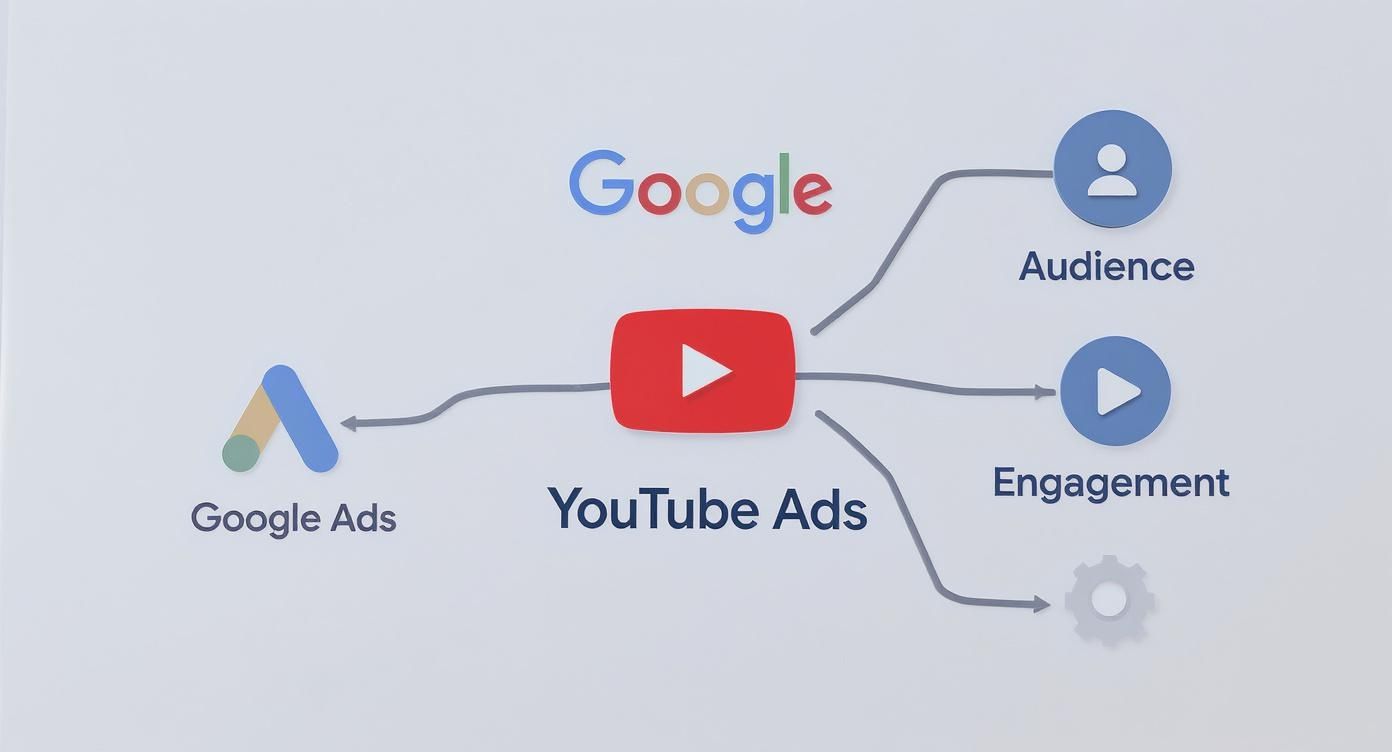
As you can see, a great campaign isn't just about the video. It's about how that video works with your targeting and how people interact with it, all managed through the Google Ads hub.
Skippable and Non-Skippable In-Stream Ads
Skippable in-stream ads are the ones you see most often. They pop up before, during, or after a video, and viewers get that "Skip Ad" button after five seconds. The real beauty of this format is how you pay: only when someone watches for 30 seconds (or the whole thing if it's shorter) or clicks your ad. This makes them incredibly cost-effective for getting your message to people who are genuinely interested.
On the flip side, non-skippable in-stream ads are quick, 15-second-or-less spots that viewers have to watch all the way through. Since you're guaranteed to get your full message across, these are perfect for big announcements or major brand-building pushes where every second of the story counts.
It's all about who's in control. With skippable ads, the viewer decides, so your budget is only spent on real engagement. With non-skippable ads, the advertiser is in control, guaranteeing your message lands, which is great for building brand recall.
Bumper and In-Feed Video Ads
Need to make a quick impression on a massive audience? Bumper ads are your go-to. These are snappy, six-second, non-skippable clips built for awareness. Think of them as a quick, memorable "hello" that often works alongside a bigger, more detailed campaign, functioning like a digital billboard within the Google ecosystem.
Then you have in-feed video ads (what Google used to call Discovery ads). These appear right in YouTube search results and on the "watch next" sidebar, catching people who are already looking for something. They show up as a thumbnail and headline, inviting a click from someone with high intent. This makes them fantastic for product demos or tutorials.
For anyone running an e-commerce campaign, knowing how to create compelling product videos is a game-changer. A great video can make your in-feed ad the obvious choice for someone deep in their research phase.
Here’s a simple way to match formats to your goals:
- Brand Awareness: Go with non-skippable and bumper ads to get your message out far and wide.
- Consideration & Leads: Use skippable in-stream ads to tell a deeper story and earn clicks from an engaged audience.
- Sales & Action: Lean on in-feed ads to connect with people actively searching for what you offer.
At the end of the day, there’s no single "best" format. The right choice is always the one that aligns perfectly with what you’re trying to achieve.
Mastering Audience Targeting in Google Ads
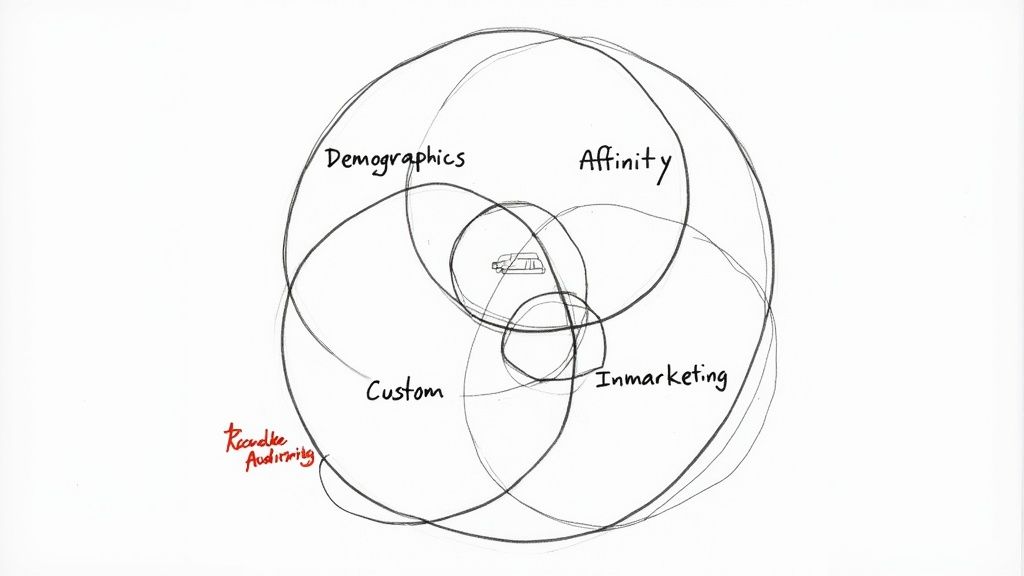
If ad formats are your tools, then audience targeting is your blueprint. A fantastic video ad shown to the wrong people is just expensive noise. The real power of YouTube PPC is finding the exact viewers who are on the verge of becoming customers, and Google Ads gives you a whole suite of options to do just that, leveraging data from across its entire network.
Think of it like building with LEGOs. You start with the big, foundational bricks to get the basic shape right, then you add the smaller, more detailed pieces to bring your creation to life. Audience targeting works the same way.
Starting with Broad Audience Layers
The most straightforward place to start is with demographic targeting. This is your foundation—letting you filter your audience by age, gender, parental status, and even household income. It’s a solid first step to make sure you’re at least in the right ballpark, but it's only the beginning.
Next, you can layer on affinity audiences. Google groups people here based on their long-term passions and hobbies, figured out from their search history and the videos they watch. Selling hiking boots? You can target the "Outdoor Enthusiasts" affinity group. This shifts the focus from just who they are to what they genuinely care about. Before you can really nail this, you need to do your homework. You can learn more about effective audience research methods in this guide.
Targeting Active Buyers and Custom Groups
Ready to get more specific? That’s where in-market audiences come in. These are people Google has identified as actively researching products or services like yours and are close to buying. They're looking at reviews, comparing prices, and clicking on related ads.
This is where things get really interesting. Imagine you run a local car dealership. Instead of just targeting "car lovers," you can zero in on people in the "Autos & Vehicles/In-Market" category who have been all over auto review sites in the last week.
You can also create your own custom audiences. This allows you to build a target list from scratch based on specific keywords people have searched on Google, websites they've visited, or apps they use. For our dealership, this means you could create an audience of people who literally just Googled "used SUVs for sale near me."
The magic of YouTube PPC isn’t just finding people with a general interest; it’s about reaching them at the exact moment they are looking for a solution. Custom and in-market audiences close the gap between passive interest and active purchase intent.
Re-Engaging with Remarketing
Finally, we have one of the most powerful tools in the entire playbook: remarketing. This is all about showing your ads to people who have already interacted with your brand. It’s your second chance to win over that visitor who added a product to their cart but didn't check out.
You can build remarketing lists from a few key sources:
- Website Visitors: Anyone who has browsed your site.
- YouTube Channel Viewers: People who have watched your videos, liked a video, or subscribed to your channel.
- Customer Lists: You can upload a list of your existing customers' emails to show them ads for new products or special offers.
By layering these targeting options—starting broad with demographics, narrowing down with in-market and custom audiences, and re-engaging with remarketing—you make sure every dollar of your ad budget is spent talking to the people who are most likely to grow your business.
Step-by-Step: Setting Up Your YouTube Campaign in Google Ads
Ready to dive in and set up your first YouTube ad campaign? It can feel a little intimidating the first time you open up the Google Ads dashboard—it looks like a cockpit with a million different switches. But don't worry, there's a clear path from start to finish.
Let's break it down, step by step.
https://www.youtube.com/embed/Xmp-KMMsEfY
Selecting Your Campaign Goal
First thing's first: log into your Google Ads account and start a new campaign. The very first question Google asks is also the most important one: what's your goal? This isn't just for show; your answer tells Google's algorithm what you're trying to achieve and which bidding strategies to recommend.
You'll see options like 'Sales,' 'Leads,' 'Website traffic,' or 'Brand awareness and reach.' Picking the right one is crucial because it sets the stage for everything else, from bidding strategies to the optimization features Google suggests.
For example, choosing 'Sales' tells the system to hunt down users who are likely to actually buy something, likely using a Target CPA or Maximize Conversions bid strategy. On the other hand, picking 'Brand awareness' tells it to get your ad in front of as many eyeballs as possible for the lowest price, opting for a CPM bid.
Think of your campaign goal as giving Google its marching orders. Be clear about what you want, and the algorithm can do a much better job finding the right people and getting you the results that matter.
After you've picked your goal, you'll confirm that you want to run a Video campaign. This is what unlocks all the YouTube-specific settings and ad formats you'll need.
Defining Your Budget and Targeting
Now we get into the nuts and bolts: your budget, locations, and languages. You can choose a daily budget (what you're comfortable spending each day, on average) or set a total budget for the entire campaign. If you're just starting out, a daily budget gives you a lot more control and makes spending predictable.
Location targeting is where you zero in on your audience. You can show ads to people in specific countries, states, or even down to the city level. This is key to making sure your money is only being spent on the geographic areas that are actually relevant to your business.
This part of the interface, as shown in Google's own guide, is where you'll make key decisions on bidding and networks, which directly controls how and where your budget gets used.
Finally, you’ll set up an ad group. Think of this as the container for your targeting, creative, and ad copy. This is where you'll select the specific demographics, interests, or remarketing lists you want to reach. You’ll upload your video, write your headlines and descriptions, and link to your website. Once you give it all a final look-over, you’re ready to launch.
How to Measure and Optimize Ad Performance in Google Ads
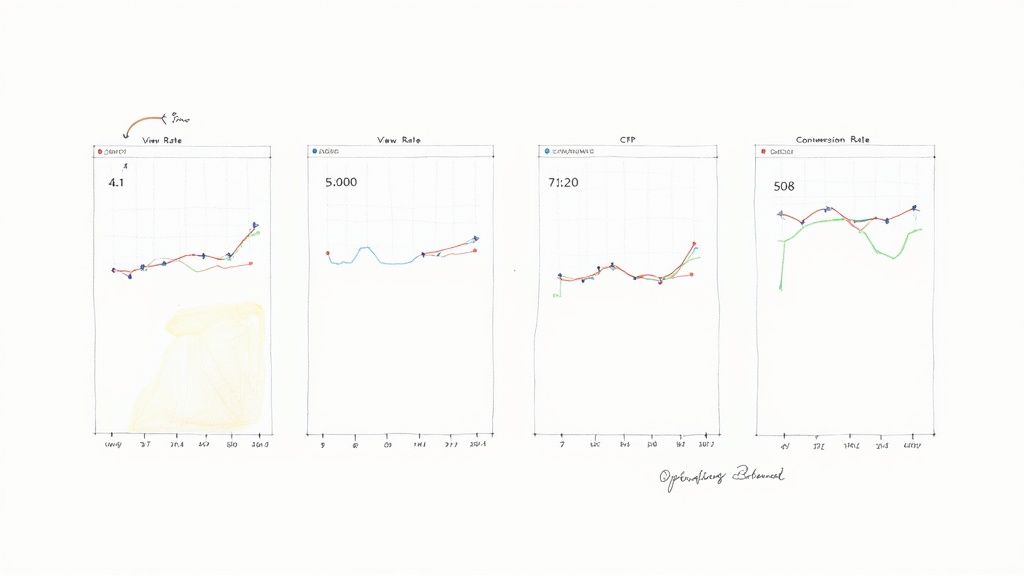
Getting your YouTube PPC campaign live is a great first step, but it’s just the beginning. Now the real work starts: turning a decent campaign into a high-performing one.
Think of yourself as a pilot. You don't just set the autopilot and take a nap. You're constantly checking your instruments, making tiny adjustments to stay on course and reach your destination efficiently. Your "instruments" are the performance metrics inside your Google Ads dashboard. Paying attention to them is the key to getting a solid return on your investment.
Understanding Core YouTube Metrics
Before you can make smart decisions, you need to know what the numbers are telling you. These are the vital signs of your campaign's health.
- View Rate: This is simple: what percentage of people who saw your ad actually watched it? A high View Rate, usually above 30%, is a great sign. It means you’re targeting the right people, and your video’s opening hook is strong enough to stop them from hitting "Skip Ad."
- Click-Through Rate (CTR): Of the people who watched, how many clicked on your call-to-action (CTA)? If this number is low, your offer might not be compelling enough, or your CTA could be unclear.
- Cost-Per-View (CPV): How much does each view cost you? The goal here isn't just to get the lowest CPV possible, but to find the sweet spot where you're paying a fair price for high-quality views that actually lead somewhere.
- Conversion Rate: This is the big one. It’s the percentage of people who completed your desired action—like buying a product or signing up for a newsletter—after clicking your ad. This metric tells you if your ads are actually driving business results.
These aren't just abstract figures; they're direct feedback from your audience. For a closer look at how these numbers fit into the bigger picture, check out this excellent guide on digital advertising performance metrics.
Turning Data into Actionable Optimizations
Once you know what the metrics mean, you can start making real improvements. The data tells you what is happening, and it's your job to figure out why.
For a bit of context, the average YouTube ad click-through rate hovers around 0.65%, and the average view rate is about 31.9%. When it comes to results, PPC campaigns on YouTube see average conversion rates around 2.55%—and it's worth noting that PPC traffic tends to convert 50% better than organic traffic. If your numbers are falling short of these benchmarks, you've found a clear opportunity to improve.
Continuous improvement is the engine of a successful YouTube campaign. Don’t treat your initial setup as the final product. Instead, view it as your first hypothesis in an ongoing experiment to find what truly resonates with your audience.
If your campaign isn't hitting its goals, it can be frustrating. The good news is that the data usually points to a solution. Here's a quick guide to connect common problems with what you can do about them.
Troubleshooting Common YouTube Ad Problems
| Problem (Low Metric) | Potential Cause | Optimization Strategy |
|---|---|---|
| Low View Rate | Weak video hook, wrong audience, ad fatigue. | Test a new first 5 seconds of your video. Refine your audience targeting. Refresh your creative every 4-6 weeks. |
| Low CTR | Unclear or uncompelling CTA, weak offer, no on-screen text. | A/B test different CTA button text (e.g., "Learn More" vs. "Shop Now"). Add bold, clear text overlays to your video. |
| High CPV | Too much competition, overly broad audience. | Narrow your targeting to a more niche audience. Test a different bidding strategy (e.g., Target CPA). |
| Low Conversion Rate | Disconnect between ad and landing page, confusing landing page, poor offer. | Ensure your landing page headline matches your ad's message. Simplify the form or checkout process on your page. |
Think of this table as your first-aid kit for campaign optimization. By diagnosing the issue, you can apply the right fix and get your performance back on track.
The Power of A/B Testing
The most effective way to optimize is through systematic testing. A/B testing, also known as split testing, is where you run two versions of an ad with one small difference to see which one performs better. It takes the guesswork out of the equation.
You can test just about anything:
- Video Creatives: Try a different intro, a new voiceover, or different background music.
- Headlines and Descriptions: Test a headline that asks a question versus one that makes a bold statement.
- Calls-to-Action: See if "Get Started Free" outperforms "Sign Up Now."
- Landing Pages: Send traffic from the same ad to two different page layouts to see which one converts more users.
The key is to change only one thing at a time. That way, you know for certain which element was responsible for the change in performance. This disciplined, data-driven approach is how you steadily improve your campaign and squeeze every last drop of value from your ad spend.
Understanding YouTube Ad Costs and Budgeting
Alright, let's talk money. It's usually the first question on everyone's mind: "So, how much is this going to cost me?"
When it comes to YouTube ads, there isn't a simple price tag. Instead, think of it as a flexible budget that you control. What you end up paying is decided in the Google Ads auction, and things like who you're targeting, which ad format you pick, and how many other advertisers are chasing the same eyeballs all play a role.
This flexibility is one of its biggest strengths. You don’t need a Fortune 500 budget to get in the game. You can start with a small daily spend, see what happens, and let the data tell you what's working. Once you find a winning combination of ads and audiences, you can confidently start putting more fuel on the fire.
What Do YouTube Ads Actually Cost?
While prices can swing based on different factors, YouTube advertising is surprisingly affordable. Your costs will depend on your bidding strategy, but you can generally expect a Cost Per View (CPV) to land somewhere between $0.03 and $0.30. If you're paying by impressions, a typical Cost Per Thousand Impressions (CPM) runs from $4 to $10.
This kind of pricing opens the door for businesses of all shapes and sizes to advertise effectively. It’s a world away from traditional TV ads, which can easily climb into the thousands or even millions. To get a deeper dive into the numbers, you can explore the costs and benefits of YouTube ads on hitprobe.com.
This means a local coffee shop can use YouTube ads just as effectively as a global soda brand. The playbook is the same: start small, prove your concept with real data, and then reinvest in what gets you results.
How to Budget the Smart Way
A good budget isn't just about picking a number and hitting "go." It's about using your ad spend to hit specific, measurable goals.
Your YouTube ad budget isn't just an expense; it's an investment in data. Each dollar spent teaches you something valuable about your audience, your message, and what it takes to turn a viewer into a customer.
Here are a few tips to get your budget working for you:
- Start Small and Test Everything: Kick things off with a daily budget you're comfortable losing. Seriously. Use this initial phase to experiment with different ad formats, targeting combinations, and video ideas.
- Look Beyond Surface Metrics: Don't get obsessed with just the Cost Per View. Keep a close eye on your View Rate (are people actually watching?) and, most importantly, your Conversion Rate. That's where you find the real ROI.
- Scale the Winners, Kill the Losers: As soon as you spot an ad or audience that’s delivering results, slowly start feeding it more budget. At the same time, don't be afraid to pause the campaigns that are just burning cash.
Your Top YouTube Advertising Questions, Answered
As you get ready to launch your first YouTube ads, you're bound to have a few questions. Let's tackle some of the most common ones I hear from clients so you can start your campaigns with confidence.
What’s a Good Cost Per View on YouTube?
Everyone wants to know the magic number, but a "good" Cost Per View (CPV) really depends on your industry and who you're trying to reach. That said, a solid benchmark to aim for is somewhere between $0.03 and $0.30.
But here’s a word of caution: don't get obsessed with chasing the lowest CPV. It’s a classic rookie mistake. The real win is getting value from your views. I'd take a slightly higher CPV that brings in quality traffic and actual sales any day over a rock-bottom CPV that does nothing for my bottom line.
How Long Should a YouTube Video Ad Be?
The perfect ad length comes down to two things: the ad format you choose and your campaign goal. There's no single right answer, so think about what you want to accomplish.
- Building Brand Awareness? Go with short, snappy 6-second bumper ads. They're fantastic for getting your name out there and staying top-of-mind.
- Driving Sales or Leads? For skippable in-stream ads, the sweet spot is often between 15 and 60 seconds. The trick is to hook your viewer in the first five seconds before they can even think about hitting that "Skip Ad" button.
The most important thing is to tell a good story without wasting a second. My advice is to always test different video lengths. See what your audience actually responds to and what drives the results you’re after.
Can I Run YouTube Ads with a Small Budget?
Yes, absolutely! This is one of the best things about advertising on YouTube—you don’t need deep pockets to get in the game. You can set a daily budget in Google Ads for just a few dollars.
This lets you dip your toes in the water without a huge financial risk. You can play around with different ad videos, test audiences, and try out bidding strategies on a small scale. Once you find a winning formula and start seeing a positive return, you can confidently crank up the budget and scale your success.
Stop missing out on valuable leads from your Google Ads campaigns. Pushmylead instantly sends lead form submissions from your Search, Discovery, and YouTube ads directly to your inbox, so you can follow up immediately. Get your leads in real-time.
