Pay-per-click (PPC) advertising, primarily through the Google Ads ecosystem, is one of the fastest ways to get your business in front of people who are actively looking for what you offer. In simple terms, you pay a fee every time someone clicks on your ad. Instead of waiting for customers to find you organically, you're essentially buying visits to your website.
This lets you show up across the Google network right when a potential customer is searching for your product or service, making it an incredibly powerful way to get targeted traffic and leads, fast.
Your Practical Start to Google Ads for Small Businesses
Think of it like this: SEO is like building a great reputation in your town over time—it's essential, but it takes a while. Google Ads, on the other hand, is like putting up a giant, blinking billboard on the busiest street corner the moment you open for business. It gets you noticed immediately.
This speed and precision are exactly why Google Ads is a non-negotiable for so many businesses. You're not just throwing ads out there and hoping something sticks. You're connecting with people who've already signaled they're interested in what you sell. That's a huge advantage for any small business.
Why Google Ads Is a Go-To for Small Businesses
There's a good reason why so many small businesses rely on Google Ads. Studies show that around 65% of small to medium-sized businesses (SMBs) are already running PPC campaigns. Even more compelling? Visitors who arrive from a PPC ad are 50% more likely to buy something compared to visitors from organic search. If you're curious, you can explore more about these key benchmarks and how they translate to real growth.
Most of this magic happens on Google Ads, which is the main platform you'll use.
This is basically your mission control for creating and managing ads that can appear across Google Search, Maps, YouTube, and other partner sites—all while sticking to a budget you're comfortable with.
The real power of Google Ads is that it puts you in the driver's seat. You decide the budget, you pick who sees your ads, and you craft the message. It offers direct, measurable, and immediate results.
Before you jump in and start building campaigns, it's worth taking a moment to understand what Google Ads can really do for your business. This isn't just about getting more clicks; it's about hitting concrete goals, whether that's more leads in your inbox, more sales on your website, or more people walking through your front door.
A solid Google Ads strategy delivers some immediate wins for your business. We've put together a quick table to highlight these core advantages.
Key Google Ads Benefits for Your Business at a Glance
| Benefit | How It Helps Your Small Business |
|---|---|
| Instant Visibility | Skip the long wait for SEO. Your ads can show up at the top of Google search results within hours of going live. |
| Highly Targeted Traffic | You can zero in on customers based on keywords, location, age, and interests, so your money is spent reaching the right people. |
| Measurable Results | Every click and conversion is tracked. You'll know exactly what's working and can calculate your return on investment down to the dollar. |
| Budget Control | You set your own daily or monthly budget and can stop, start, or adjust your campaigns at any time. There are no long-term commitments. |
| Local Customer Reach | Perfect for brick-and-mortar businesses. You can specifically target users within a certain radius of your store or service area. |
Seeing these benefits laid out makes it clear why Google Ads is such a valuable tool. It offers a level of control and speed that's tough to match, especially when you're looking to make an immediate impact.
Navigating the Google Ads Ecosystem
To really get the hang of PPC, you first need to understand the world where it all happens: Google Ads. It can look a little intimidating at first glance, but the whole system is built on a pretty simple and logical structure. Once you get a feel for this framework, you'll be on your way to building organized, effective, and profitable campaigns from day one.
Think of your Google Ads account like a digital filing cabinet for all your marketing. Inside that cabinet, you have drawers (Campaigns), folders (Ad Groups), and individual documents (Keywords and Ads). This setup keeps things from getting chaotic and lets you find and manage exactly what you need, right when you need it.
The Anatomy of a Google Ads Campaign
The Google Ads structure follows a clear hierarchy. This infographic shows how everything—from getting seen to getting traffic and, ultimately, getting results—is connected.
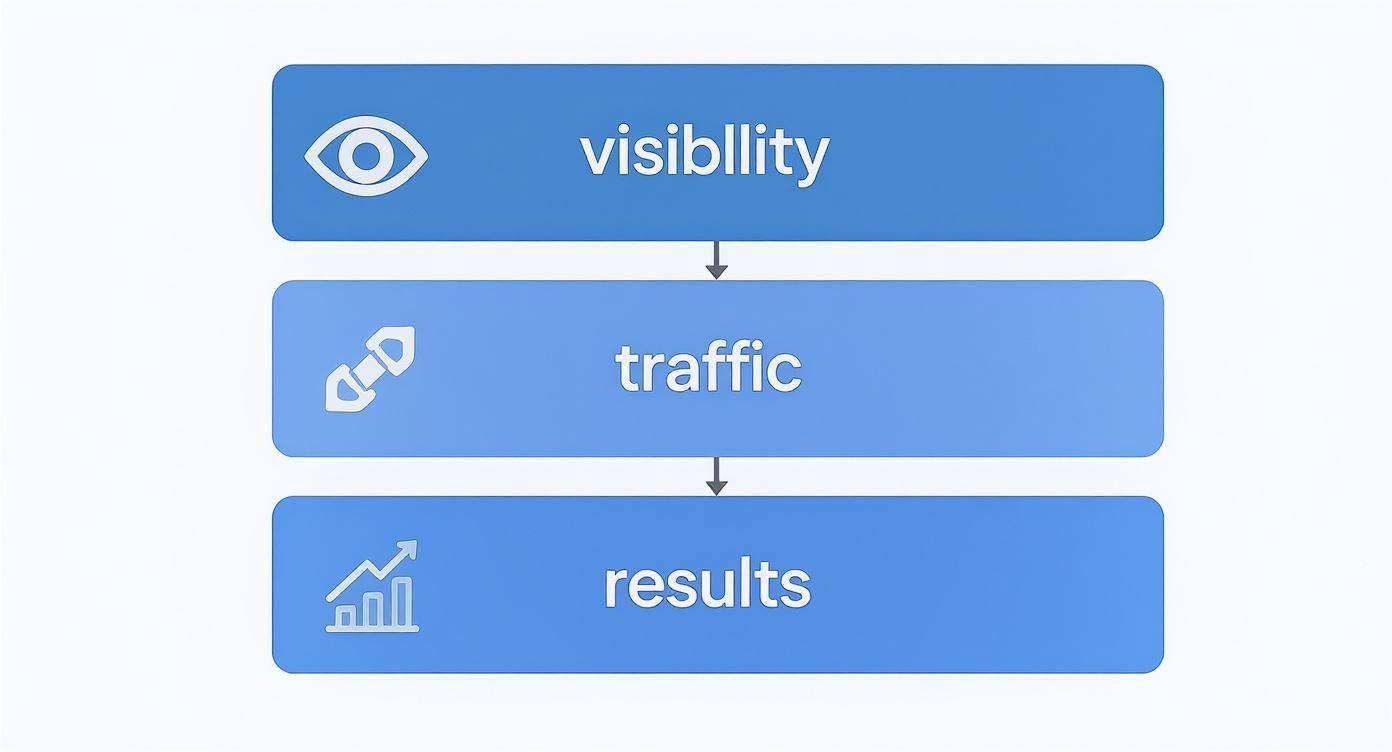
As you can see, measurable business results start with visibility. That visibility drives targeted traffic to your website, and each level of your account plays a part in making that happen.
Let's break down this structure with an analogy. Imagine you own a local retail store.
- Campaigns: These are the big departments in your store. Each one has a single, clear business goal.
- Ad Groups: Think of these as the individual aisles within a department. They group your keywords and ads into tight, related themes.
- Keywords: These are the specific things customers are looking for—like when they ask a store employee where to find a particular product.
- Ads: This is what the customer actually sees. They're the signs and product displays that grab their attention and point them in the right direction.
From Department to Aisle: The Campaign and Ad Group
Let's stick with our store analogy. Say you own a shoe store. Your first Campaign might be "Women's Footwear." The entire purpose of this campaign is to sell women's shoes—that’s it. You wouldn't throw men's sneakers or kids' sandals in here; you keep it focused on that one major goal.
Inside that campaign, you’d create your Ad Groups. These are the aisles in your "Women's Footwear" department. You might set up one ad group for "Running Shoes," another for "High Heels," and a third for "Winter Boots." Each ad group is a cluster of closely related keywords and ads, which keeps everything super relevant. For example, the "Running Shoes" ad group would only have keywords like "women's trail running shoes" and ads that talk specifically about running shoes.
This structure isn't just a suggestion—it's essential for success. A well-organized account with tightly themed ad groups leads to a higher Quality Score. That's Google's rating of your ad's relevance, and a better score can actually lower your costs and boost your ad position.
Connecting with Customers Through Keywords and Ads
Finally, we get down to the most specific levels: Keywords and Ads.
Keywords are the backbone of any search campaign. They are the exact words and phrases your potential customers are typing into Google's search bar. In our shoe store example, a keyword inside the "Running Shoes" ad group could be "best cushioned running shoes for women."
When someone searches for that phrase, your Ad is your chance to shine. A great ad for this search might have a headline like "Find Your Perfect Running Shoe" and a description highlighting key features like "Maximum Cushion & Support." The ad acts as a direct answer to their question, guiding them from their search to your product page and turning a simple query into a potential sale.
Getting Your Budget and Bidding Right
Let's talk money. Jumping into Google Ads can feel a bit like walking into a casino, but it’s not. With Google Ads, you’re always in the driver's seat, controlling every penny you spend. Don't think of your budget as a rigid expense; see it as a flexible investment you can dial up or down based on your results.
You start by setting a daily budget—the most you're comfortable spending on a campaign each day. Google’s system is smart; it might spend a bit more on a high-traffic Tuesday and less on a quiet Sunday, but it will never charge you more than your daily average multiplied by the days in a month. This gives you predictable costs, which is a lifesaver for any small business owner.
How to Figure Out a Starting Budget
Don't just pull a number out of thin air. You can actually work backward from your goals to land on a smart starting budget.
Let’s use a real-world example: a local plumber.
Say the plumber wants to land 10 new leads this month from their ads. They know from experience that they close about 1 out of every 5 leads, and the average job is worth $400.
Here’s how they can map out a budget:
- Calculate Clicks Needed: If their website landing page converts 5% of visitors into leads, they'll need 200 clicks to hit their goal of 10 leads. (10 leads / 0.05 conversion rate = 200 clicks).
- Estimate Cost Per Click (CPC): After doing some keyword research, they see that clicks for terms like "emergency plumber near me" cost around $15.
- Find the Monthly Budget: Getting 200 clicks at $15 a pop means they’ll need a monthly budget of $3,000. (200 clicks x $15/click).
- Set the Daily Budget: This breaks down to about $100 per day. ($3,000 / 30 days).
So, if all goes to plan, they spend $3,000 to get two new customers, bringing in $800 in revenue. Suddenly, budgeting isn't a guessing game anymore—it's a clear business strategy.
Choosing Your Bidding Strategy
Once you have a budget, you need to tell Google how to spend it. This is your bidding strategy. Think of it as giving Google your game plan: are you aiming for more website traffic, more phone calls, or more online sales? Getting this right means understanding the core differences between CPC, CPM, and CPA, as these models directly influence your bidding approach.
Google’s bidding strategies mostly fall into two camps:
- Manual Bidding: You call all the shots, setting the maximum price for every single click (Manual CPC). This offers ultimate control but requires you to be much more hands-on.
- Automated Bidding: You let Google's algorithm do the heavy lifting. It automatically adjusts your bids to hit a specific goal you set. For most small businesses, this is the way to go.
If you’re just starting out, I almost always recommend an automated strategy like Maximize Conversions. It uses Google's AI to squeeze the most leads or sales out of your daily budget, removing a ton of the guesswork.
The numbers back this up. On average, PPC campaigns deliver an ROI of around 200%—that’s $2 earned for every $1 spent. Most small and mid-sized businesses spend anywhere from $100 to $10,000 a month on Google Ads, which just goes to show how scalable it is. Starting small, proving the concept, and then reinvesting your profits is a smart way to grow.
Finding Keywords That Attract Eager Customers
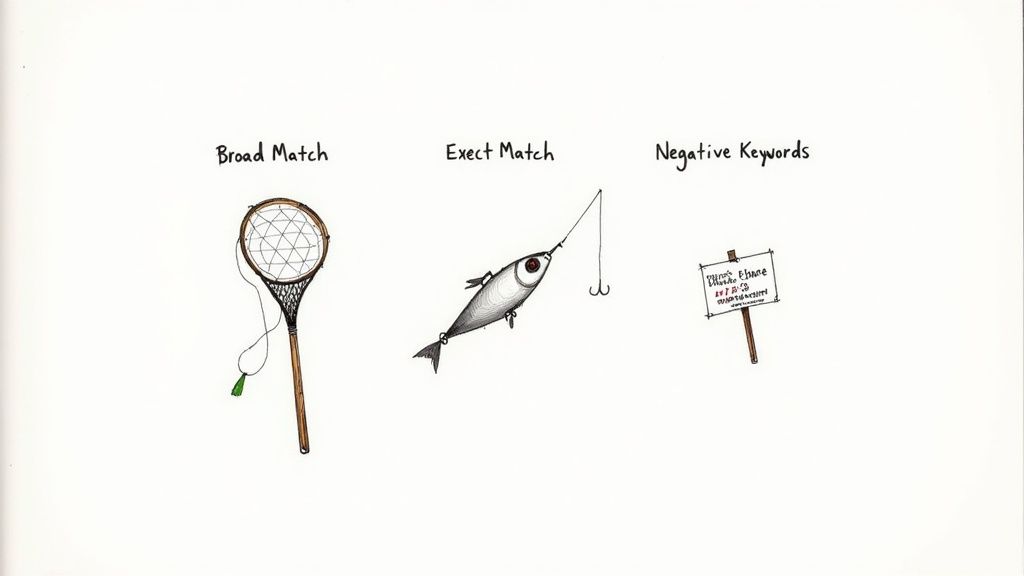
Keywords are the backbone of any successful Google Ads campaign. They're the words and phrases that connect you with people actively searching for what you offer. But it’s not about guessing what people might type into Google; it’s about getting inside their heads and understanding the why behind their search.
Nailing this is the difference between getting clicks from window shoppers and clicks from people with their wallets out.
Think about it from the perspective of a local plumber. A broad search like "plumbing services" is okay, but it’s not great. The person might just be doing preliminary research. But what about a search for "24/7 emergency plumber near me"? Now we're talking. That search screams urgency and a desperate need for a solution right now. This is a high-intent keyword, and it's where your small business ad budget will work its magic.
Understanding Keyword Intent
Keyword intent is simply the reason behind a search. Are they just looking for information, or are they ready to make a move? For a small business, focusing on high-intent keywords is everything. It ensures your ads are shown to people who are much closer to making a purchase, giving you a much better bang for your buck.
Here’s a quick breakdown of the main types of intent:
- Informational: The user just wants an answer. Think "how to fix a leaky faucet."
- Navigational: The user is trying to get to a specific website, like searching for "Facebook login."
- Commercial: The user is in research mode, comparing products or services. "Best coffee makers 2024" is a perfect example.
- Transactional: The user is ready to buy. These are the goldmines, like "buy running shoes online" or "schedule haircut appointment."
As a small business, you want to pour most of your energy into commercial and transactional keywords. These people have already identified a problem and are actively looking for the person or product to solve it. To get started, you'll need a solid process, and this guide on how to build a keyword list is a fantastic resource for mapping out your initial strategy.
Using Match Types to Your Advantage
Once you have a list of keywords, you need to tell Google how strictly to follow it. This is where keyword match types come in. Think of it like fishing—you can cast a huge net and see what you get, or you can use a specific lure to catch a specific type of fish.
Broad Match: This is your giant fishing net. It shows your ad for searches loosely related to your keyword. While it’s great for discovering new search terms, it can also bring in a lot of irrelevant clicks that waste money.
Phrase Match: This narrows things down. Your ad appears for searches that include the meaning of your keyword. It strikes a nice balance between getting your ad seen and keeping it relevant.
Exact Match: This is your highly specialized lure. Your ad only shows for searches with the exact same meaning or intent as your keyword. It gives you the most control and usually delivers the highest conversion rates.
And don't forget your secret weapon: negative keywords. These are the terms you don't want your ad to show up for. For example, if you sell high-end, artisan furniture, you’d add words like "cheap," "free," and "used" as negative keywords. This simple step stops you from paying for clicks from people who were never going to buy from you in the first place.
Crafting Ads and Landing Pages That Convert
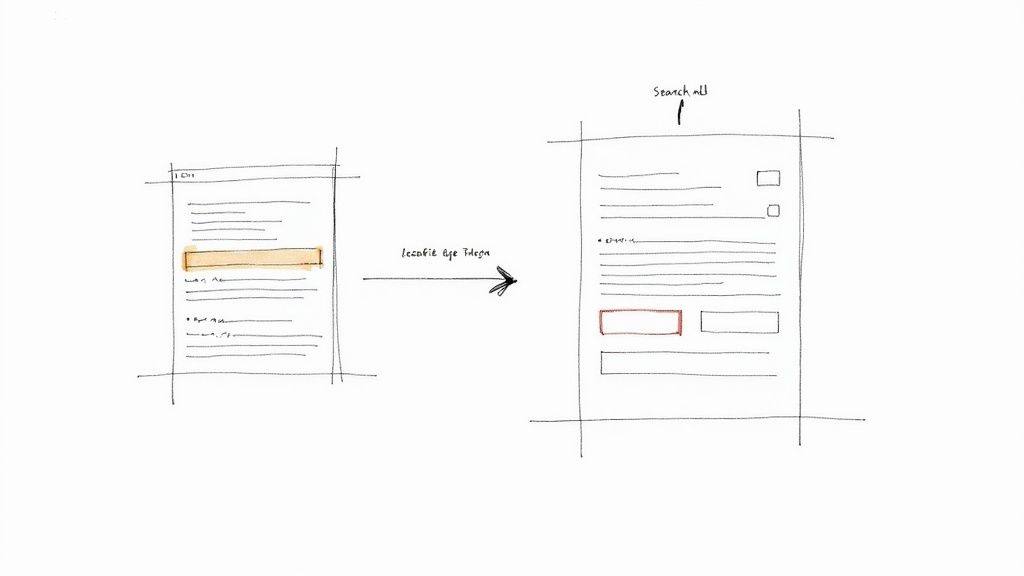
Getting someone to click your ad is just the first step. The real goal of PPC for small businesses is turning that click into something meaningful—a sale, a phone call, or a contact form submission. To do that, your ad copy and landing page have to work together perfectly.
Think of your ad as the promise you make to a potential customer. It says, "I have the solution you're looking for." Your landing page is where you prove it. If there's a disconnect between what you promised in the ad and what they see on the page, you’ll lose their trust and the sale in a heartbeat.
Writing Ad Copy That Grabs Attention
Your ad is fighting for eyeballs in a very crowded space. You literally have seconds to convince someone that your link is the one worth clicking. To make your ad stand out, you need three key ingredients: a powerful headline, a benefit-driven description, and a crystal-clear call-to-action (CTA).
A great headline should echo the searcher’s keywords and highlight what makes you unique. The description then builds on that, explaining how you solve their problem by focusing on benefits, not just features. Finally, your CTA tells them exactly what to do next.
Creating a Landing Page That Seals the Deal
One of the biggest mistakes small businesses make is sending all their paid traffic straight to their homepage. Your homepage is a general-purpose hub, full of different messages and links. A landing page, on the other hand, has one job and one job only: to convert the visitor from that specific ad.
This all comes down to a concept called "message match." The headline, words, and offer on your landing page need to mirror the ad that brought them there. If your ad promises a "20% Discount on First-Time Cleaning," that exact offer better be front and center on the landing page. This creates a seamless experience, reassures visitors they're in the right place, and guides them straight to the "buy" button.
A dedicated landing page is like a focused salesperson who knows exactly what the customer wants. A homepage is like a store directory—helpful, but it forces the customer to find their own way, often leading them to walk right back out.
If you want to dive deeper into getting more conversions, this guide on how to improve website conversion rates is a fantastic resource.
Ad Copy Checklist for Higher Click-Through Rates
Before you launch your campaign, run your ad copy through this quick checklist. It's a simple way to make sure you've covered all the bases for grabbing a searcher's attention.
| Checklist Item | Why It Matters |
|---|---|
| Include the Primary Keyword | This shows the user your ad is highly relevant to their search, which instantly builds confidence. |
| Highlight a Unique Benefit | What makes you different? Mention "Free Estimates," "24/7 Service," or "Family-Owned" to stand out. |
| Create a Sense of Urgency | Phrases like "Limited Time Offer" or "Shop Today" encourage immediate action instead of procrastination. |
| Use a Strong, Clear CTA | Tell users exactly what to do next with action-oriented phrases like "Book Your Appointment" or "Get a Free Quote." |
| Speak to a Pain Point | Acknowledge the user's problem directly (e.g., "Tired of Leaky Faucets?") to show you understand their needs. |
Following these simple rules will not only improve your ad's performance but also make sure you're getting the most out of every dollar you spend.
How to Measure and Optimize Your Campaigns
Launching your Google Ads campaign is really just the starting line. The secret to making PPC for small businesses actually work isn't in the launch; it's in what comes next. Google Ads is not a crockpot you can "set and forget." It’s an active process.
Think of it like tuning a guitar. When you first start, a few strings might sound off. But with small, careful adjustments, you get it just right. Optimization is that tuning process—making a series of small, data-backed tweaks to get more bang for your buck.
Key Metrics That Tell the Story
It’s easy to get lost in the sea of data Google Ads throws at you. To avoid drowning, just focus on the numbers that truly tell you if you're winning or losing. These are your campaign's vital signs.
- Click-Through Rate (CTR): This number shows how well your ad resonates with people. A high CTR means you’ve hit a sweet spot between your keywords and your ad copy. While the average CTR for search ads is around 3.17%, don't get too hung up on that number—it varies wildly from one industry to another.
- Conversion Rate: This is the big one. It's the percentage of people who clicked your ad and then actually did what you wanted them to do (like buy something or fill out a form). A healthy conversion rate means your landing page is doing its job.
- Cost Per Conversion: Also called Cost Per Acquisition (CPA), this is your bottom-line metric. It tells you exactly how much you paid to get that one new customer or lead. This is how you know if you're actually making money.
These three metrics are a team. A high CTR is nice, but it doesn't mean much if your conversion rate is flat. And a great conversion rate is fantastic, but not if your cost per conversion is higher than the customer's value. You need all three to be in a healthy range.
The Cycle of Iterative Optimization
Optimization isn’t a one-time fix. It's a continuous loop: analyze your data, make an adjustment, and test the result. The idea is to make small, consistent improvements, not massive, risky changes all at once. This way, you can clearly see what’s working and what isn't.
The goal of optimization isn't just to spend less; it's to spend smarter. Every tweak should be a deliberate move to get better results from the budget you have.
This process breaks down into a few key activities. If you can check in on these weekly, you'll keep your campaigns humming along nicely.
Actionable Optimization Tasks
Here are the most impactful adjustments you can start making today to improve performance.
- Prune Underperforming Keywords: Dive into your keyword report and look for the freeloaders—keywords that are eating up your budget but aren't bringing in any conversions. Pause them. They're just dead weight.
- Test New Ad Copy: Your first attempt at an ad is almost never your best. Always be A/B testing different headlines and descriptions. Try a new call-to-action, highlight a different customer benefit, or add a little urgency. See what people respond to.
- Refine Your Landing Page: Sometimes the problem isn't the ad, it's the destination. A tiny change on your landing page can make a massive difference. Test a clearer headline, a simpler contact form, or a more obvious "Buy Now" button. Your job is to remove any and all friction for the visitor.
- Expand Your Negative Keyword List: This is one of the fastest ways to stop wasting money. Keep an eye on the search terms report to see the weird, irrelevant searches that are triggering your ads. Add those terms as negative keywords to ensure you only show up for relevant searches.
Got Questions About Google Ads? Let's Get Them Answered.
Jumping into the Google Ads ecosystem can feel a little daunting, and it's smart to have questions before putting your budget on the line. I get it. Let’s walk through a few of the most common things small business owners ask so you can get started with your eyes wide open.
Think of this as clearing up those last few nagging doubts. Once you have these answers, you'll be in a much better position to launch your first campaign and understand what to expect.
How Long Does It Take to See Results from Google Ads?
This is one of the best parts about Google Ads: unlike SEO, you can see results almost right away. Once you get your Google Ads campaigns set up and approved, your ads can start appearing in search results within a few hours. That means you can have traffic flowing to your website the very same day.
Now, getting traffic is one thing, but making that traffic profitable is another. It takes a little more time to dial things in. You should plan on spending the first few weeks, or even a couple of months, really digging into the data, tweaking your campaigns, and figuring out what resonates with your customers. That’s when you’ll start seeing a real, consistent return.
Can I Run Google Ads Myself, or Should I Hire Someone?
Absolutely, you can run Google Ads yourself. Plenty of small business owners do, especially when they're just starting out with a smaller budget. The platform has gotten much easier to use, and taking a hands-on approach is a fantastic way to learn the ins and outs of your own marketing.
But as your business grows, so does the complexity of your ad campaigns. If you find yourself spending more and managing a bigger budget, bringing in a pro—like a freelance PPC specialist or an agency—can be a game-changer. Their expertise can save you a ton of time and usually squeeze a lot more performance out of every dollar you spend.
Is Google Ads Better Than SEO for a Small Business?
This question comes up all the time, but it’s a bit like asking if you need a hammer or a screwdriver. They're both essential tools in your toolbox, just for different jobs. One isn't "better" than the other; they're most powerful when you use them together.
Google Ads and SEO aren't fighting for the same spot. They're partners. Google Ads gets you traffic now, while SEO builds your brand's authority for the long haul.
Here's a simple way to think about how they work together:
- Google Ads gives you speed and control. It’s perfect when you need to generate leads fast, test out a new product, or get the word out about a sale. As long as you're paying, the traffic keeps coming.
- SEO is your long-term investment. It’s all about earning that "free," organic traffic over time. This builds trust and creates a steady stream of leads that doesn't vanish the moment you turn off your ad budget.
The smartest strategy for most small businesses? Do both. Use Google Ads to get moving and learn what keywords convert, and at the same time, invest in a solid SEO foundation that will pay off for years to come.
Ready to make sure no lead from your Google Ads ever slips through the cracks? Pushmylead sends new leads from your ads straight to your email inbox, instantly. That means you can follow up faster and turn more clicks into customers. Find out how it works at https://www.pushmylead.com.
