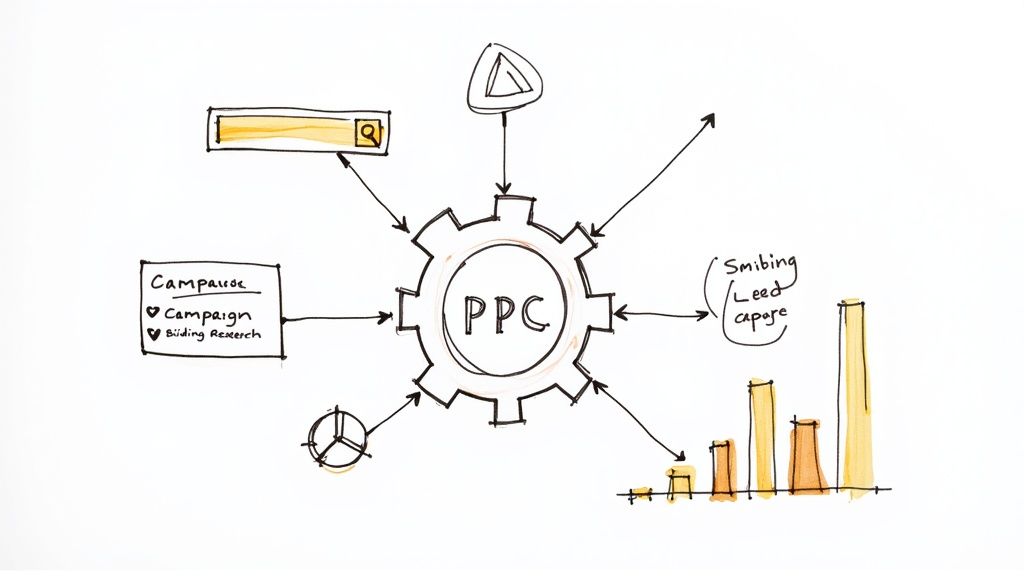Effective PPC campaign management within the Google Ads ecosystem is all about steering your paid ad campaigns to hit your business goals. It’s so much more than just throwing a budget at Google and hoping for the best. Real management involves a constant cycle of strategic planning, smart execution, and relentless analysis to make sure every single dollar you spend is working hard to bring you a solid return.
This is how you transform ad spend from a simple expense into a reliable source of revenue.
Why Google Ads Management Is a Growth Engine for Your Business

Think of strong Google Ads management as a direct investment in immediate, trackable growth. While other marketing efforts like SEO are a long game, a well-managed Google Ads campaign can start pulling in high-quality leads and sales almost instantly. You're catching potential customers at the exact moment they’re actively searching for something you offer.
That direct line to user intent is what makes Google Ads so incredibly powerful. You aren't just shouting your message into the void. You're strategically placing your business in front of people who are ready to buy, giving you a golden opportunity to turn their search into a sale. This instant feedback lets you test and tweak on the fly, making your ad budget an incredibly efficient customer acquisition machine.
The Financial Impact of Strategic Google Ads
The numbers don't lie. For every $1 a business spends on Google Ads, they make an average of $2 in revenue. Some campaigns see returns as high as 800%. It’s no wonder that 93% of marketers consider PPC a highly effective channel. And in the U.S., Google is king—a staggering 98% of marketers use the platform for their campaigns.
This kind of ROI doesn't happen by accident. It's the direct result of a PPC manager who is laser-focused on what really matters to the business, not just vanity metrics like clicks and impressions.
The only thing advertising can do is to “find and send a quality audience at the most efficient cost possible without losing audience quality.” If you want your advertising to be successful, figure out how to set KPIs that tell you that.
Turning Clicks Into Customers
At the end of the day, a Google Ads campaign has one job: to drive real business results. That could be sales, demo requests, or phone calls. Every piece of your campaign, from the keywords you choose to the ad copy you write, has to be aligned with that ultimate goal.
Here’s why that hands-on management is so critical:
- Pinpoint Targeting: You can zero in on your perfect customer based on their location, demographics, what they're interested in, and even their past search behavior using Google's rich audience signals.
- Clear, Measurable Results: Every click, conversion, and penny spent is tracked within the Google Ads platform. This gives you hard data to make smart decisions, not guesses.
- Speed and Flexibility: You can launch, pause, or adjust campaigns almost in real-time. This lets you adapt quickly to new opportunities or market shifts.
If your main objective is to flood your sales team with new leads, digging into a comprehensive guide like this PPC for lead generation playbook can give you the advanced strategies you need to really make your campaigns deliver.
Building a Google Ads Campaign Structure That Lasts
A winning Google Ads campaign starts with a solid, thoughtful foundation. I’ve seen it time and time again: advertisers get excited and rush this part, only to end up with a messy, underperforming account that's impossible to manage. Skipping this step is like building a house on sand—it might look fine at first, but it will crumble under pressure. Good PPC campaign management hinges on a structure that not only works from day one but is also built to scale as your business grows.
The whole game is about one thing: granularity. When you break down your products or services into tightly focused campaigns and ad groups, you create incredibly relevant paths from a person's search query right to your landing page. This isn't just a "best practice" people talk about; it's a direct signal to Google that your ads are a quality match for what people are actually looking for.
This infographic gives you a great visual of how a scalable foundation can be put together, showing a clear separation between product lines like men's and women's shoes.
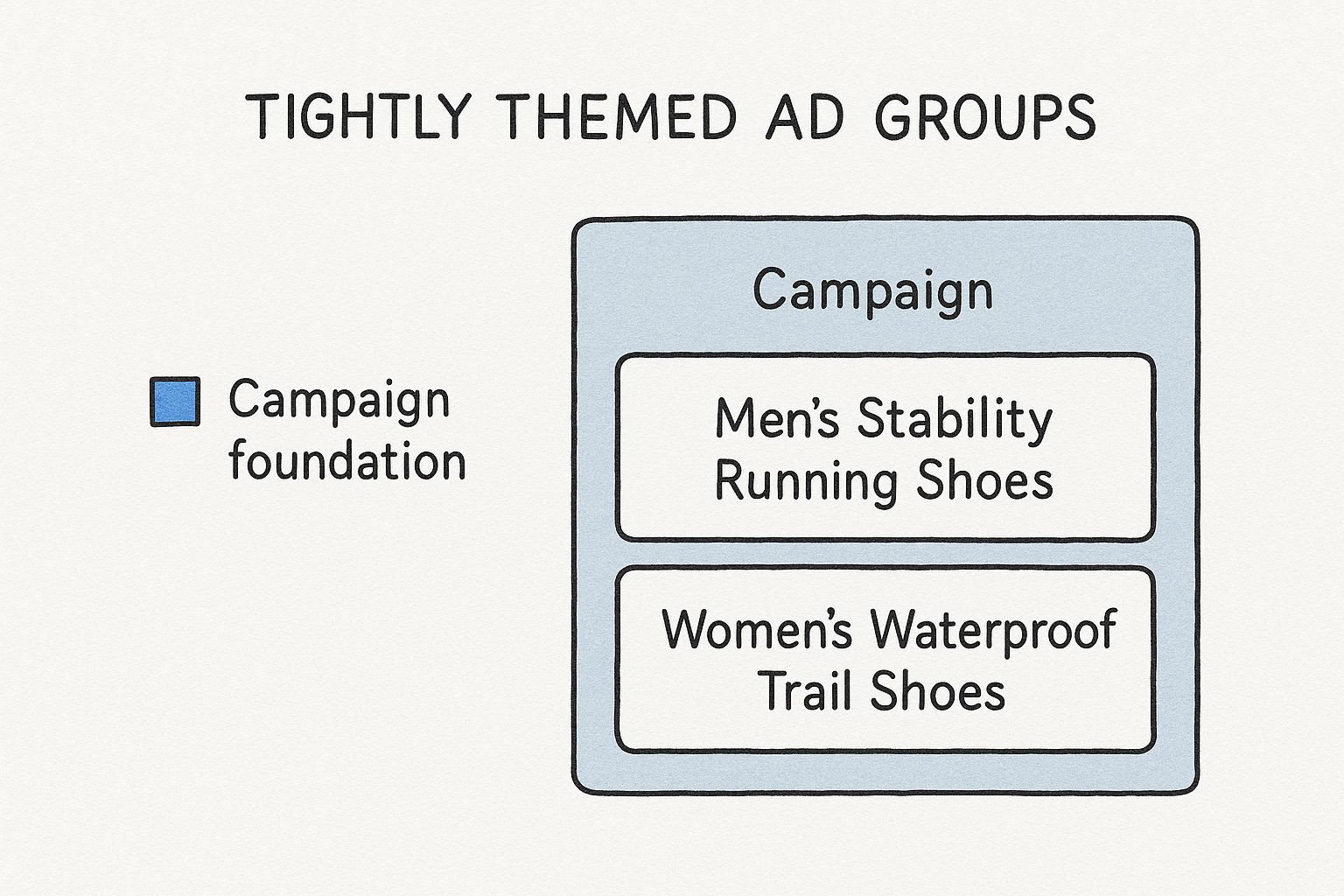
As you can see, creating distinct campaigns for different categories gives you much tighter control over your budgets, targeting, and messaging. It just makes everything easier.
Why Tightly Themed Ad Groups Are Non-Negotiable
Let’s get practical. Imagine an e-commerce store that sells athletic shoes. The disorganized way to do it would be to lump all your keywords—"running shoes," "trail shoes," "men's sneakers"—into one giant ad group. What happens? Someone searching for "women's waterproof trail shoes" sees a generic ad for "athletic footwear." That mismatch is a perfect recipe for wasted clicks and a terrible Quality Score.
A structured approach, on the other hand, is a world apart. You’d start by creating separate campaigns for your main categories, like "Men's Shoes" and "Women's Shoes." Then, inside the "Men's Shoes" campaign, you’d build out highly specific ad groups.
- Ad Group 1: Men's Stability Running Shoes
- Ad Group 2: Men's Neutral Running Shoes
- Ad Group 3: Men's Waterproof Trail Shoes
Each of these ad groups would contain a small, closely related set of keywords. For "Men's Stability Running Shoes," you'd target terms like "best stability running shoes for men" or "men's overpronation running shoes." The ads and landing pages for this group would then speak directly to stability features, perfectly aligning with what the user was searching for in the first place.
This level of detail has a massive impact on your Quality Score. When Google sees your ads as more relevant, they reward you. That often means a lower cost-per-click (CPC) and better ad positions, all without having to throw more money at your bids.
Your Proactive Defense: Negative Keywords
A scalable structure isn't just about what you target; it's also about what you don't. Negative keywords are your best defense against wasting your budget. They stop your ads from showing up for irrelevant searches and are absolutely essential for smart PPC campaign management.
For our shoe store, let's say you only sell premium brands. You’d want to add negative keywords like "cheap," "discount," and "used" at the campaign level. This one simple move prevents your ads from appearing in front of bargain hunters who were never going to buy from you anyway, saving you money on clicks that will never convert.
You can also use negative keywords to guide traffic to the right ad group. In the "Men's Stability Running Shoes" ad group, for example, you would add "neutral" and "trail" as negatives. This ensures that someone looking specifically for trail shoes doesn't get served an ad about stability road shoes. It’s all about control.
Building for Growth from Day One
This methodical approach does more than just make your initial campaigns better; it sets you up for easy expansion down the road. When you decide to launch a new line of "Men's Racing Flats," you don't have to tear apart your entire account. You just add a new, tightly themed ad group right inside your existing "Men's Shoes" campaign.
The structure gives you a clear blueprint to follow. Every new product or service gets its own dedicated ad group with tailored keywords, ads, and landing pages. This keeps your account clean, makes performance analysis a breeze, and lets you scale your advertising efficiently without ever losing relevance or control.
Picking the Right Google Ads Bidding Strategy for Your Goals
Once your campaigns are neatly structured, it's time to talk money. Your bidding strategy is the financial engine of your PPC efforts, and it's how you tell Google Ads what you actually care about and how to spend your budget to get it. The days of painstakingly setting manual bids are mostly behind us. Today, automated strategies are powerful tools designed to connect your ad spend directly to real business results.
Choosing a bidding strategy isn't a one-and-done task. It's a constant process of aligning Google's powerful algorithm with your specific goals—whether that's flooding your inbox with leads, ringing up online sales, or just getting your brand name out there. The decision you make here dictates how Google's machine learning fights for you in every single ad auction.
Let's be real: running ads on Google is getting more expensive. The average cost-per-click (CPC) is now around $5.26, continuing a five-year upward trend. But here's the interesting part: advertisers who use smarter bidding strategies are winning. Data shows that 65% of industries are actually seeing better conversion rates despite the higher costs. This just proves that having a smart bidding approach is what separates you from competitors who are still just chasing cheap clicks. You can dig into more of these numbers in Wordstream's 2025 Google Ads benchmarks.
What Does a "Win" Look Like for You?
Before you touch a single setting, you need to define what success means for your business. Are you trying to get as many leads as you can for a set budget? Or do you need to make sure every dollar you spend brings back a specific amount of revenue? Your answer is the key to picking the right bidding strategy.
Let's think through a few common scenarios:
- Lead Generation: If you're a plumber or an HVAC company, your main goal is probably a steady stream of phone calls and form submissions. Volume is king.
- E-commerce: For an online store, it's all about the final sale. Profitability and return on ad spend are the name of the game.
- Brand Awareness: A startup launching a new product might just want to get in front of as many eyeballs as possible to build some buzz.
Each of these goals requires a completely different conversation with the Google Ads algorithm. That's why picking the right bidding strategy from the start is so critical.
Making Sense of Automated Bidding
Google's automated bidding uses machine learning to hit your goals by analyzing hundreds of signals in real-time for every single auction—something no human could ever do manually. Understanding your main options is the first step to putting that power to work for you.
A classic mistake I see all the time is picking a strategy that sounds great but doesn't fit the campaign's history or business model. For example, jumping straight to Target ROAS on a brand-new campaign with zero conversion data is a surefire way to get terrible results.
Let's look at the main players and when you should actually use them.
Choosing the Right Google Ads Bidding Strategy
Navigating Google's automated bidding options can feel overwhelming, but it really comes down to matching the strategy to your primary business objective. This table breaks down the most common strategies to help you decide which one is the right fit for your campaign.
| Bidding Strategy | Primary Goal | Best For | Key Consideration |
|---|---|---|---|
| Maximize Conversions | Get the most conversions possible within your budget. | Campaigns with a fixed budget focused on lead volume, not cost per lead. | The algorithm will spend your full daily budget to get conversions, regardless of their individual cost. |
| Target CPA (Cost Per Action) | Acquire new customers at a specific cost per lead or acquisition. | Service-based businesses or lead generation campaigns with a clear cost-per-lead target. | Requires sufficient conversion data (at least 15 conversions in 30 days) for the algorithm to learn effectively. |
| Target ROAS (Return On Ad Spend) | Achieve a specific return for every dollar spent on ads. | E-commerce stores or businesses that can assign a dynamic value to each conversion. | You must have conversion tracking with transaction-specific values enabled for this to work. |
| Maximize Clicks | Drive as much traffic to your website as possible. | Brand awareness campaigns or when driving volume to a landing page is the main goal. | This strategy prioritizes clicks over conversions, so it's not ideal for direct-response goals. |
Ultimately, the best strategy is the one that directly supports the outcome you're trying to achieve. Don't be afraid to test different strategies as your campaign matures and gathers more data.
Smart Ways to Manage Your Budget and Bids
Your budget and bidding strategy are two sides of the same coin. A huge part of managing PPC campaigns is knowing how to shift your money based on what's working and how to make changes without completely derailing the algorithm.
If you need to adjust your Target CPA or Target ROAS, never make huge, sudden changes. Instead of dropping your CPA target from $100 to $50 overnight, make small, gradual adjustments of 15-20% every few days. This gives the algorithm time to adjust without throwing it back into the dreaded "learning phase," which can kill your performance for days.
Think of it like steering a giant ship. Small, steady turns of the rudder will get you where you want to go smoothly. A hard, sudden turn will just stall you out. This patient, data-driven approach is what separates the pros from the amateurs, ensuring your campaigns stay stable and profitable for the long haul.
Fine-Tuning Your Google Ads Campaigns for Peak Performance
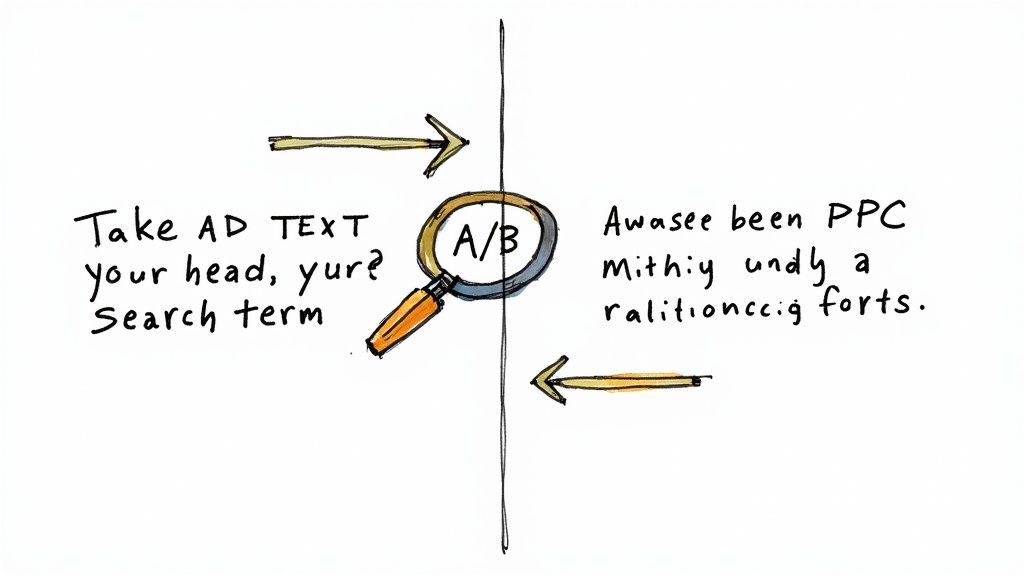
Alright, your campaigns are live. You’ve got a solid structure and your bidding strategy is in motion. Now the real fun begins. Effective PPC campaign management isn't a "set it and forget it" game; it’s about rolling up your sleeves and constantly optimizing to turn a good campaign into a lead-generating machine.
This is where you start squeezing every drop of value out of your ad spend. The difference between an account that just plods along and one that delivers amazing results comes down to this ongoing cycle of testing, tweaking, and refining.
Write Ad Copy That Actually Gets Clicked
Think of your ad copy as your first handshake. You have a split second to grab someone's attention and convince them you have exactly what they need. Just writing one ad and calling it a day is a fast track to mediocre results. The secret sauce is relentless A/B testing.
In every ad group, you should always have at least two different ads running against each other. And I don't mean just changing one word. Test completely different angles.
- Angle 1: The Problem-Solver. Hit them with a feature-focused headline that speaks directly to their pain point. A plumber might use "24/7 Emergency Service" to catch someone with a burst pipe at 2 a.m.
- Angle 2: The Irresistible Offer. Dangle a carrot. Something like "Free Service Call With Any Repair" can be the final nudge someone needs to choose you over a competitor.
Let them run until you have enough data to make a smart call—I usually aim for at least 100 clicks per ad. Pause the loser, and try to beat the winner with a new variation. This constant iteration is how you keep your messaging sharp and effective.
Use Ad Extensions to Dominate the Search Results
Ad extensions are one of the best "freebies" Google gives us. They let you take up more space on the results page, provide more information, and give people more reasons to click your ad. They even improve your Ad Rank, which can lead to better positions for less money.
Ad extensions are like giving your ad superpowers. They add things like your phone number, location, and quick links to other pages, which can seriously boost your click-through rate (CTR) by making your ad more useful.
For most businesses, these are the non-negotiables:
- Sitelinks: Guide people to important pages like "Contact Us" or "View Our Pricing."
- Callouts: Shout out your key selling points, like "Licensed & Insured" or "Free Estimates."
- Structured Snippets: Neatly list your services or product types, such as "Services: Faucets, Toilets, Drains."
Using extensions tells Google you’re providing a richer, more helpful ad experience, and they’ll often reward you for it.
Don't Let a Bad Landing Page Kill Your Conversions
Getting the click is only half the battle. If your landing page doesn't live up to the promise you made in your ad, you're just lighting money on fire. So many people ignore their landing pages, but it's a critical piece of the puzzle.
The number one rule is message match. The headline on your landing page needs to echo the ad that brought the visitor there. If your ad screams "Emergency Plumbing Repair," the page better not have a generic "Welcome to Our Website" headline. It creates instant trust.
You also need a single, crystal-clear call to action (CTA). Don't confuse people by asking them to "Call Now," "Get a Quote," and "Download Our Brochure" all at once. Pick one goal and make it ridiculously easy for them to complete it. For businesses juggling a high volume of leads, a good https://www.pushmylead.com/ppc-campaign-management-software/ can be a lifesaver for keeping everything organized.
The Search Terms Report: Your Optimization Goldmine
If I had to pick one tool inside Google Ads, it would be the Search Terms Report. This is where you see the actual search queries people typed into Google to trigger your ads, not just the keywords you bid on. Digging into this report is how you make smart, profitable decisions.
Here's a real-world example: A law firm is bidding on the broad match keyword "personal injury lawyer." In their search terms report, they see their ad showed up for "personal injury lawyer salary." That's a completely wasted click and budget. By adding "salary" as a negative keyword, they instantly stop that bleeding.
On the flip side, they might spot a gem like "car accident attorney near me" that converts really well. That's a signal to add that exact phrase as a new keyword, probably in its own ad group, so they can bid on it more aggressively. For more on this, check out a comprehensive guide to Google Ads campaign optimization. This simple routine of checking your search terms is what elevates your campaign from a passive ad buy to an intelligent, money-making machine.
Measuring Performance and True ROI in Google Ads
Getting a click is easy. But a click doesn't pay the bills. True PPC campaign management is all about tying every single dollar you spend back to a real business result. We need to move past the simple, surface-level numbers and start measuring what actually grows your bottom line. This is how you make smart decisions that justify your ad spend and really fuel your company's growth.
It all starts with one thing you absolutely cannot skip: setting up conversion tracking properly. If you don't, you're just guessing. You have to explicitly tell Google Ads what a "win" is for your business—whether that’s a submitted lead form, a phone call, or a completed purchase.
Doing this is the only way to get past vanity metrics like click-through rate (CTR) and focus on the numbers that truly matter.
Moving Beyond Clicks to Business-Critical KPIs
Once your tracking is locked in, the real analysis can start. Instead of just counting clicks, you can begin to answer the questions that actually impact your business. What's our cost to land a new customer? For every dollar we put into ads, how much revenue are we getting back?
This is where your reporting should zero in on two core metrics:
- Cost Per Acquisition (CPA): This tells you exactly what you’re paying for each new customer or lead. Let's say a local plumber knows that every new client brings in about $500 in profit. If their CPA is only $50, that's a huge win they can scale all day long.
- Return On Ad Spend (ROAS): For any e-commerce business, this is the holy grail. It measures the gross revenue you generate for every dollar spent. A ROAS of 5:1 is fantastic—it means you're making $5 for every $1 you invest.
Focusing on KPIs like these completely changes the game. You're no longer just chasing cheap traffic; you're actively investing in profitable outcomes.
The Hidden Value of Immediate Lead Follow-Up
For any business that relies on leads, speed is everything. The value of a new lead drops like a rock with every minute that passes. A lead who has to wait hours—or even a full day—for a follow-up is far less likely to become a paying customer. In fact, some studies show that contacting a new lead within the first five minutes can boost conversion rates by as much as 900%.
This is why just tracking the initial form submission is only half the battle. The real value is created in what happens after the click. Integrating your Google Ads lead forms with a system that instantly notifies your sales team is a game-changer. This one simple step can dramatically increase your lead-to-customer rate, which directly improves your overall ROI.
If you’re targeting the right audience but they aren’t buying, you’ve stopped having a marketing problem and started having a business problem. Your ad campaigns can only deliver qualified traffic; it’s up to your sales process to close the deal.
Ultimately, measuring your true return on investment means looking at the entire customer journey, not just the first click. When you connect your ad performance all the way through to final sales data, you get the full picture. That complete view is what gives you the confidence to scale your budget, knowing your PPC campaign management is a profitable engine for growth.
Creating Reports That Actually Drive Action
Let's be honest: data without insight is just noise. The final piece of managing a top-tier Google Ads campaign is turning all your hard work into reports that tell a clear story and lead to smarter decisions. A great report doesn't just throw numbers on a page; it answers the one question every stakeholder really cares about: "So what?"
The whole point is to get into a reporting rhythm that fuels constant improvement and proves the value of what you're doing. This isn't about building massive spreadsheets filled with vanity metrics. It's about digging into your performance data to find the truths that tell you what to do next.
From Data Points to Strategic Insights
The key performance indicators (KPIs) you track have to line up perfectly with your campaign goals. If you're running a brand awareness campaign, you'll be obsessed with metrics like impressions and reach. But for a lead gen campaign, your world revolves around conversion rate and Cost Per Acquisition (CPA).
Here’s how to read between the lines and figure out your next move:
- Is your Click-Through Rate (CTR) dropping? This often screams ad fatigue. Your audience has seen the same ads too many times, and they're just tuning them out. Time for some fresh ad copy or new visuals.
- Is your Cost Per Acquisition (CPA) creeping up? If your CTR is holding steady but your CPA is climbing, the problem probably isn't your ads. This is a big red flag that something on your landing page is broken or needs to be optimized for conversions.
- Getting tons of impressions but hardly any clicks? You've got a disconnect. People are seeing your ads, but the message isn't hitting home. That's your cue to go back and rewrite those headlines and descriptions until they resonate.
Building a Monthly Performance Framework
A simple, consistent monthly report is your best friend for tracking progress. It should give a clean snapshot of performance and, more importantly, highlight the trends that matter.
A good report tells a story. I always start with the big picture business outcomes—like leads or revenue—and then drill down into the metrics that got us there. This directly ties your day-to-day work to real bottom-line impact.
With global PPC ad spend projected to hit $351.5 billion in 2025 and climb to nearly $483.55 billion by 2029, the stakes are high. Tying your campaign KPIs directly to financial goals is the only way to prove your worth and stay profitable. You can dig deeper into these numbers with these PPC statistics and trends.
Your report should always cover the fundamentals: Impressions, Clicks, CTR, Conversion Rate, CPA, and Return On Ad Spend (ROAS). But the most critical section is what I call "Insights & Next Steps." This is where you explain why the numbers look the way they do and lay out exactly what you plan to test and optimize next month. This simple addition transforms reporting from a tedious chore into your most powerful strategic tool.
Your Top Google Ads Management Questions, Answered
If you're diving into the world of Google Ads, you’ve probably got a few questions. That’s completely normal. Let's walk through some of the most common things people ask when they start managing their own campaigns.
What’s a Realistic Budget for Google Ads?
This is the big one, isn't it? There's no one-size-fits-all answer, but the best way to figure it out is to work backward from what you want to achieve.
Think about your target Cost Per Acquisition (CPA). If you know you're willing to pay $50 for a new lead, and you need 20 new leads this month to hit your goals, then your starting point is $1,000 per month. Simple math.
The key here is giving the system enough data to work with. If your budget is too thin, you won't get enough clicks or conversions for Google's algorithm to actually learn what works. You’ll just be spinning your wheels.
How Long Does It Really Take to See Results?
You'll see traffic the moment your campaign goes live, but don't confuse traffic with profit. Getting to a place where your campaigns are consistently profitable takes a bit of patience.
Count on the first 30-90 days as a learning phase. In this window, you're not just spending money; you're buying data. The algorithm is busy figuring out who your best customers are, and you're gathering the crucial insights you need to make smart optimizations.
Patience is everything in PPC. So many people get discouraged and quit too early. Real, sustainable success comes from consistent, data-driven tweaks over the long haul, not overnight wins.
Should I Automate Everything or Make Changes Manually?
Honestly, the sweet spot is a mix of both. Leaning on automation for the tedious, repetitive tasks is a huge time-saver. Think of things like:
- Automatically pausing keywords that have a terrible Quality Score and haven't converted after you've spent a certain amount on them.
- Adjusting your bids up or down during specific hours if you know, for a fact, that your performance changes throughout the day.
But for the big-picture strategic stuff? That needs a human touch. You’re the one who needs to dig through the Search Term Reports to spot new negative keywords or get creative with A/B testing your ad copy.
Let the machines handle the grunt work. You focus on the strategy.
Stop letting good leads go cold. Pushmylead delivers your Google Ads leads straight to your inbox in real-time, giving you the chance to connect while you're still top of mind. See how it works at https://www.pushmylead.com.